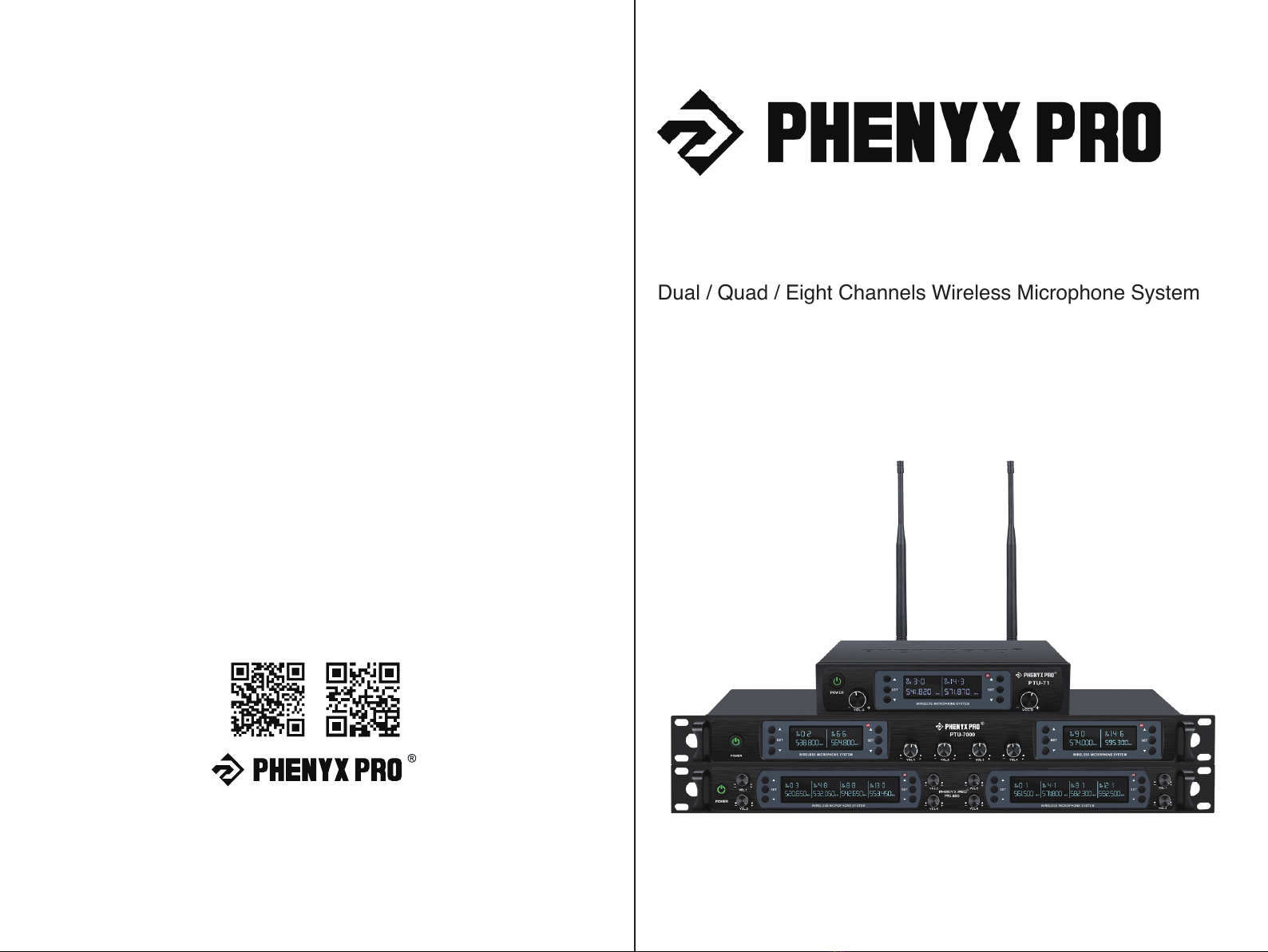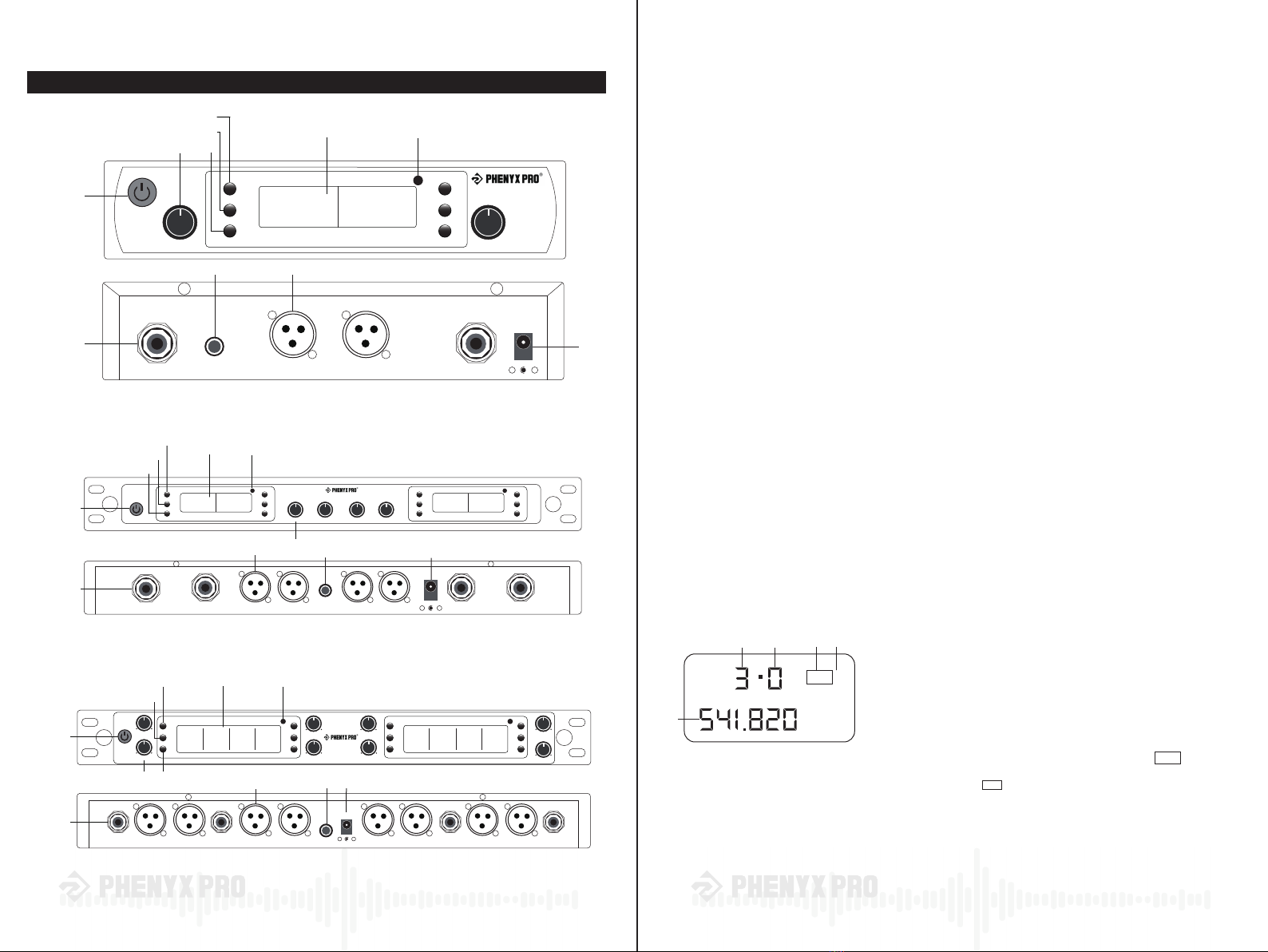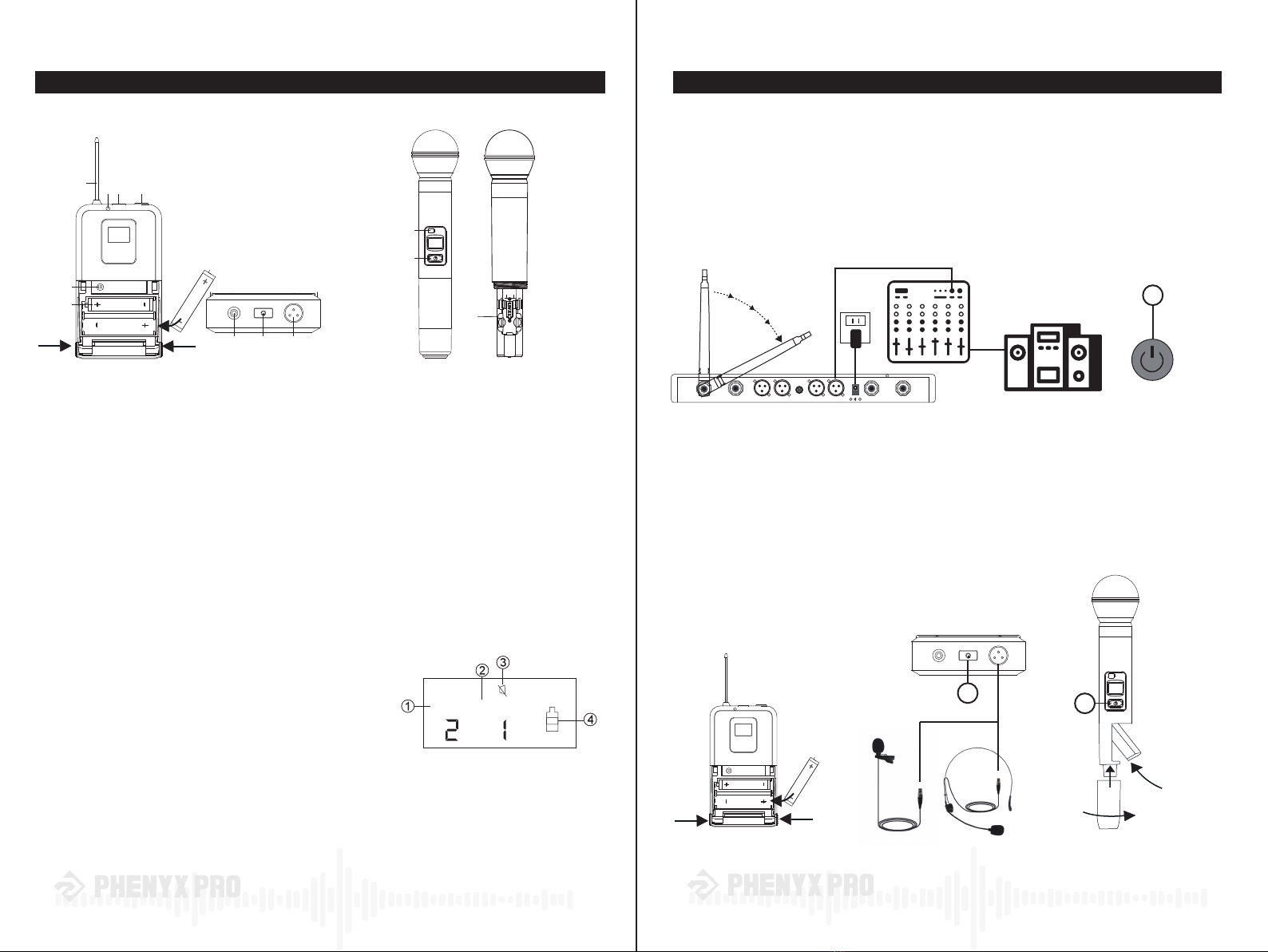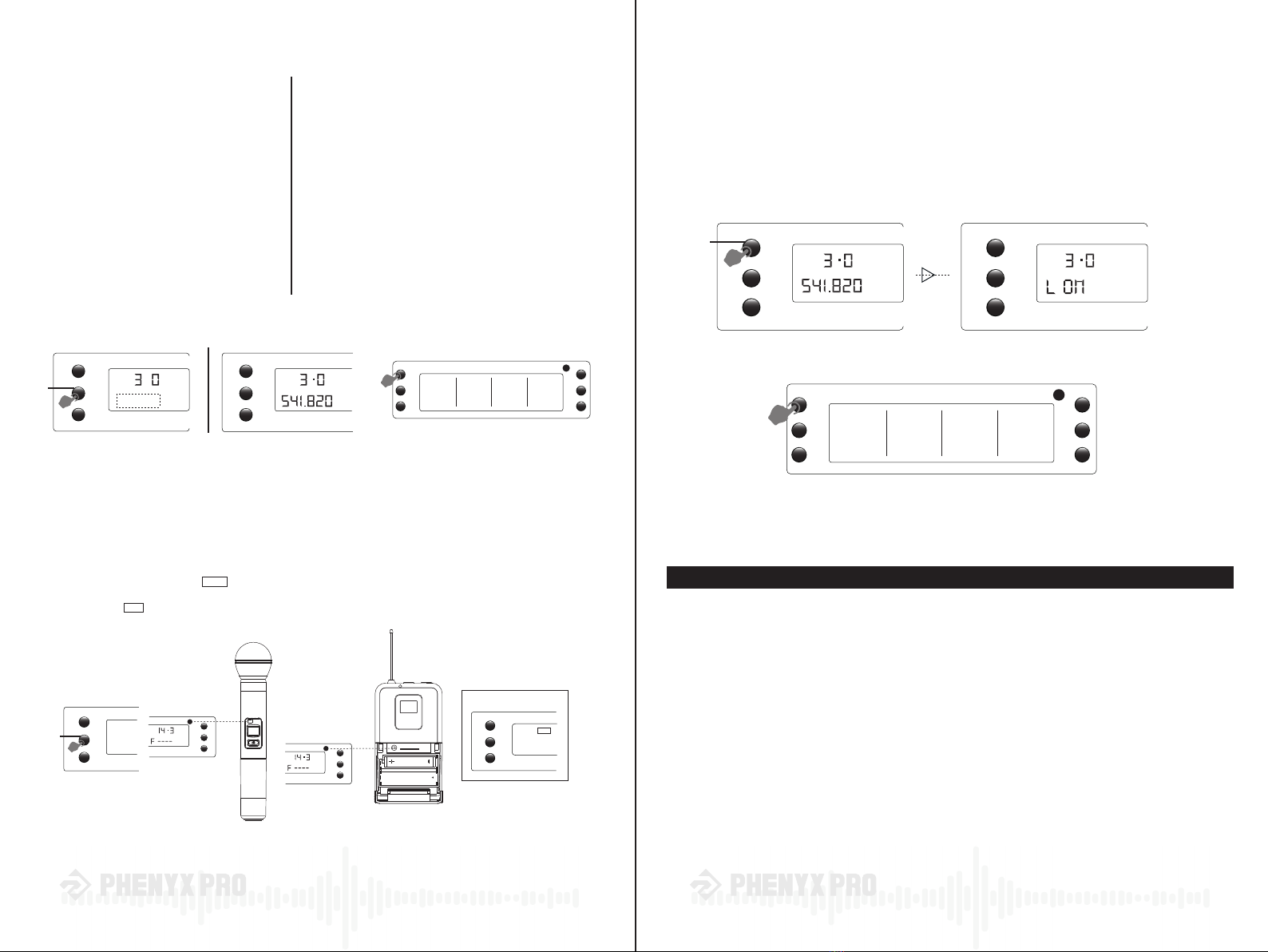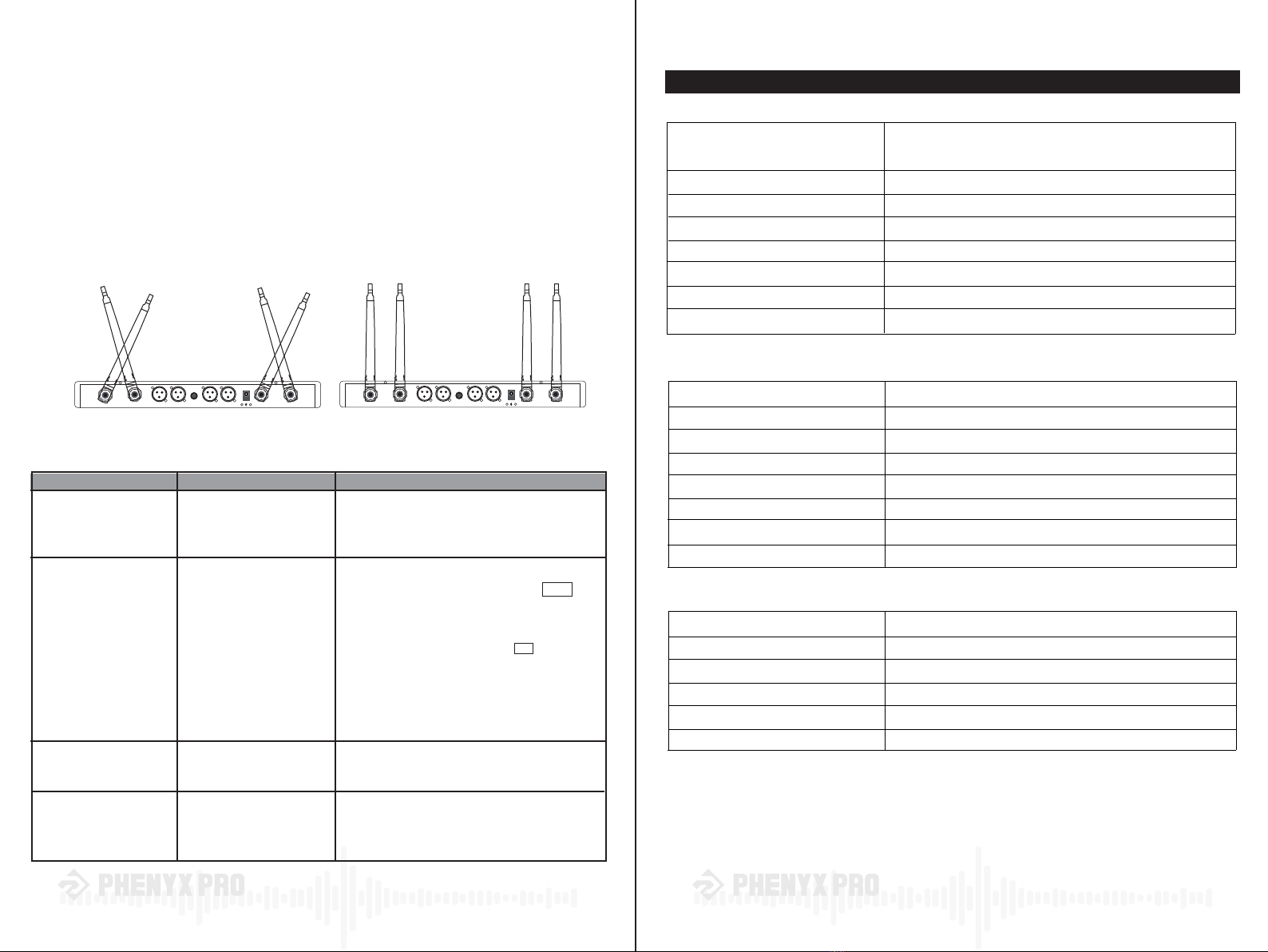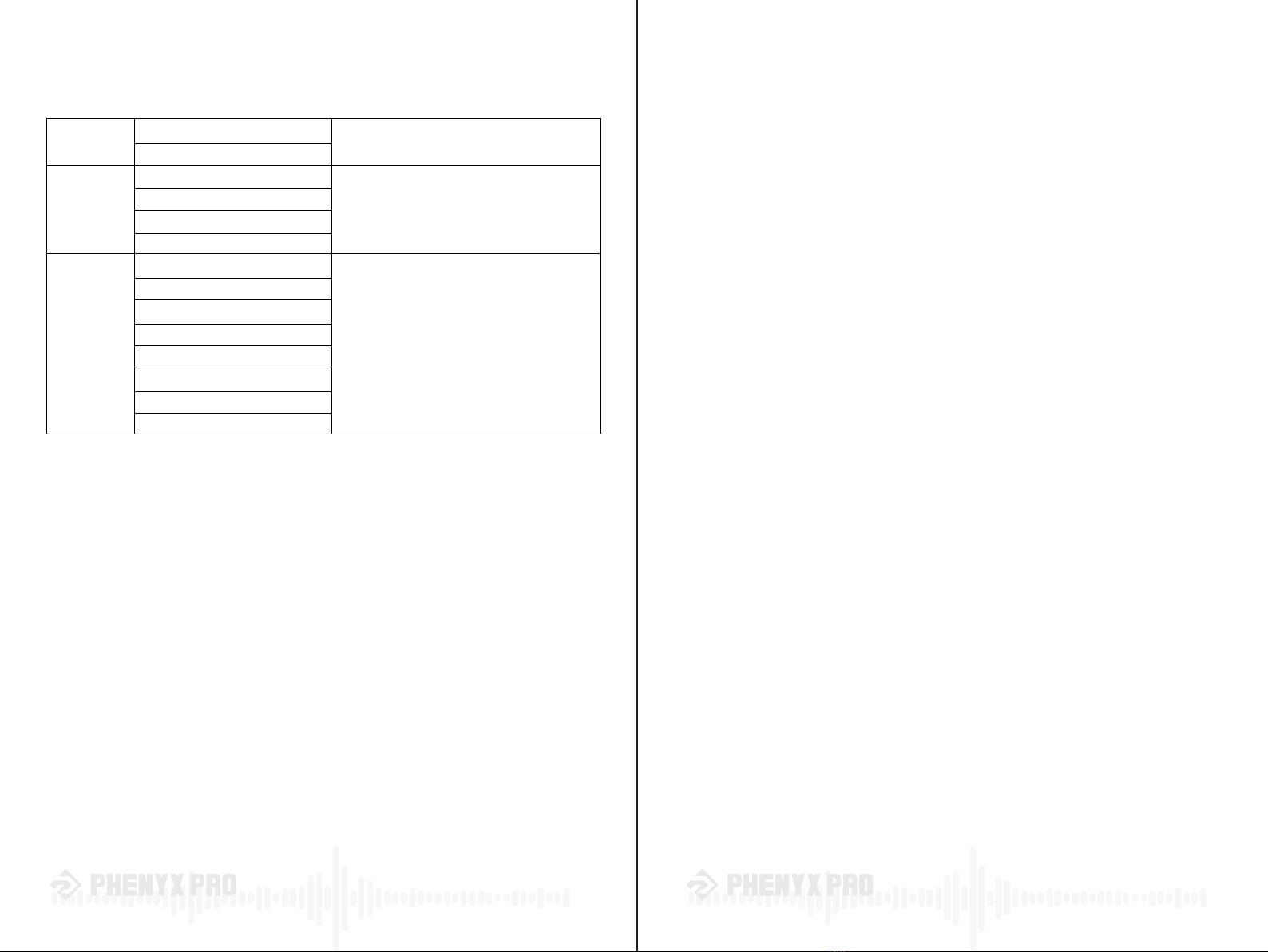®
13
®
14
• Frequency List
Channel 1: 536.57 - 561.32MHz
Channel 2: 562.37 - 587.12MHz
Channel 1: 538.3 - 550MHz
Channel 2: 554.8 - 566.5MHz
Channel 3: 571.3 - 583MHz
Channel 4: 587.8 - 597.4MHz
Channel 1: 520.15 - 529.9MHz
Channel 2: 530.3 - 540.05MHz
Channel 3: 540.9 - 550.65MHz
Channel 4: 551.2 - 560.95MHz
Channel 5: 561.5 - 571.25MHz
Channel 6: 571.8 - 581.55MHz
Channel 7: 582.3 - 592.05MHz
Channel 8: 592.5 - 602.25MHz
Each channel has 100 frequencies
with 0.25MHz increment.
Each channel has 40 frequencies with
0.3MHz increment.
Each channel has 40 frequencies with
0.25MHz increment.
PWR-71
PWR-7000
PWR-6000
Technical Support
& Warranty Information
Our warranty to you:
Phenyx Technology ("Phenyx") warrants Phenyx products against eviden de-fects
in material and workmanship for a period of one year from the date of original
purchase for use.This warranty is valid exclusively in the US and applies only to
the original owner. If you discover a defect covered by this warranty, Phenyx will
repair or replace the product at our sole discretion using new or refurbished
components. Performance of repairs or replacements under this Warranty is
sub-ject to registration of your product at www.phenyxusa.com/registerproduct.
Product failures not covered by this warranty:
This warranty covers defects in manufacturing that arise from the correct use of
the device. It is limited to defects in materials or workmanship and does not cover
electrical or mechanical damage resulting from abuse, misuse, unauthorized
modification, lack of reasonable care, extreme heat, cold, damage due to natural
forces,or corrosive environments. This warranty does not cover the normal wear
and tear on covers, housing, connectors, and accessories.
How to obtain service under this warranty:
If you are receiving a system that is defective or you have any questions regarding
any questions or concerns and a Phenyx Pro representative will contact you to
provide assistance. You can also reach out to us through Facebook page:
www.facebook.com/phenyxusa/ or our official website: www.phenyxpro.com
Limits of liability:
If your Phenyx product fails or does not perform as warranted, your sole recourse
shall be to replace or repair it as described above. Phenyx will not be liable to you
or anyone else for any damages that result from the failure of this product. These
damages include, but are not limited to, the following: lost profi ts, lost savings,
lost data, damage to other equipment, and incidental or consequential damages
arising from the use of or inability to use this product. IN NO EVENT PHENYX
SHALL BE LIABLE FOR MORE THAN THE AMOUNT OF YOUR PURCHASE
PRICE, NOT TO EXCEED THE CURRENT LIST PRICE OF THE PRODUCT.