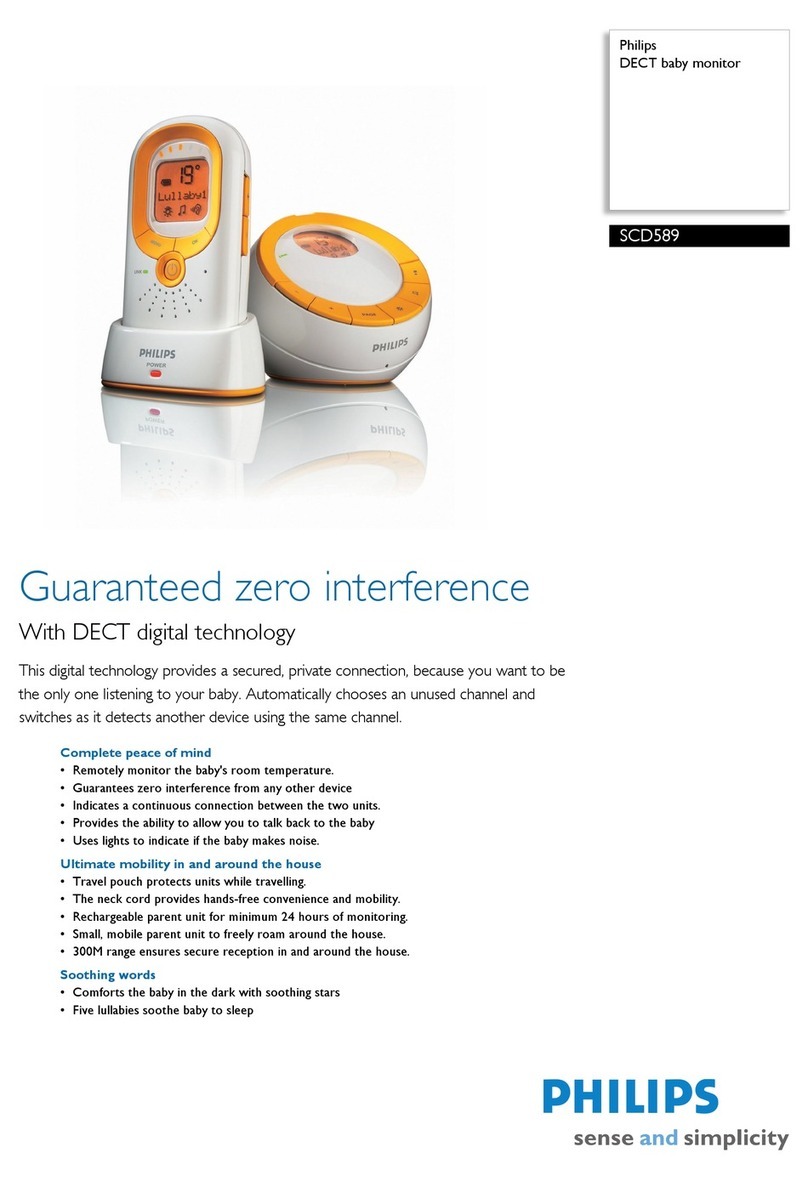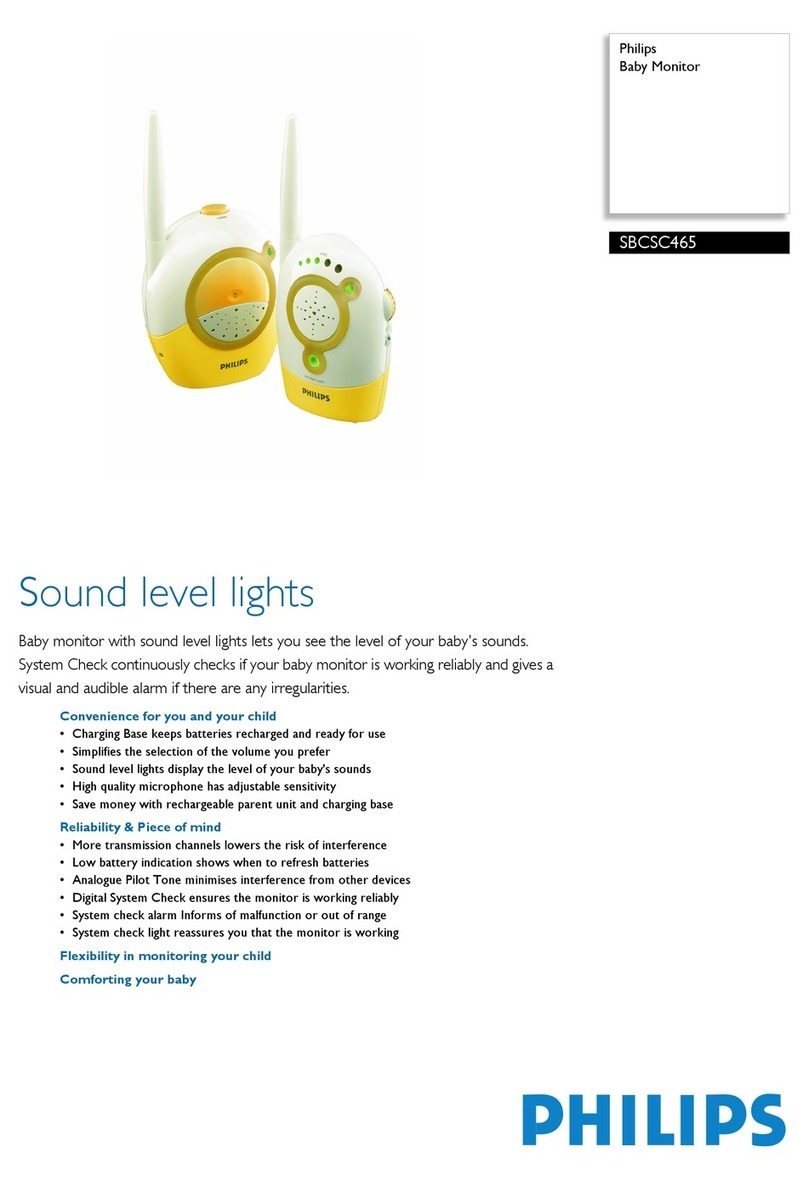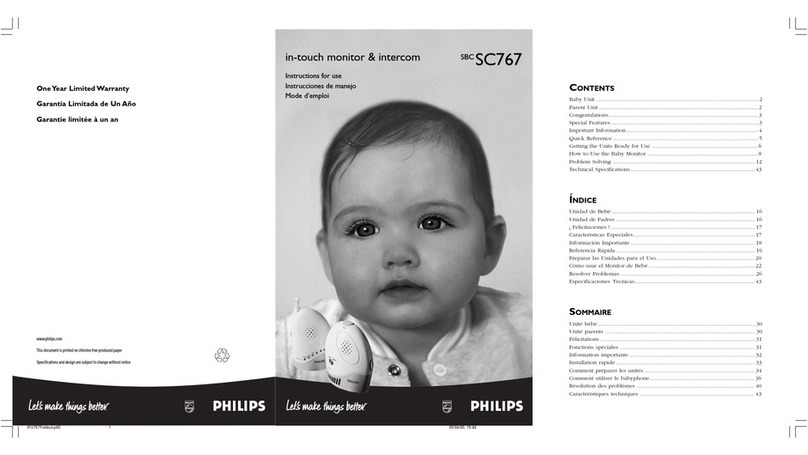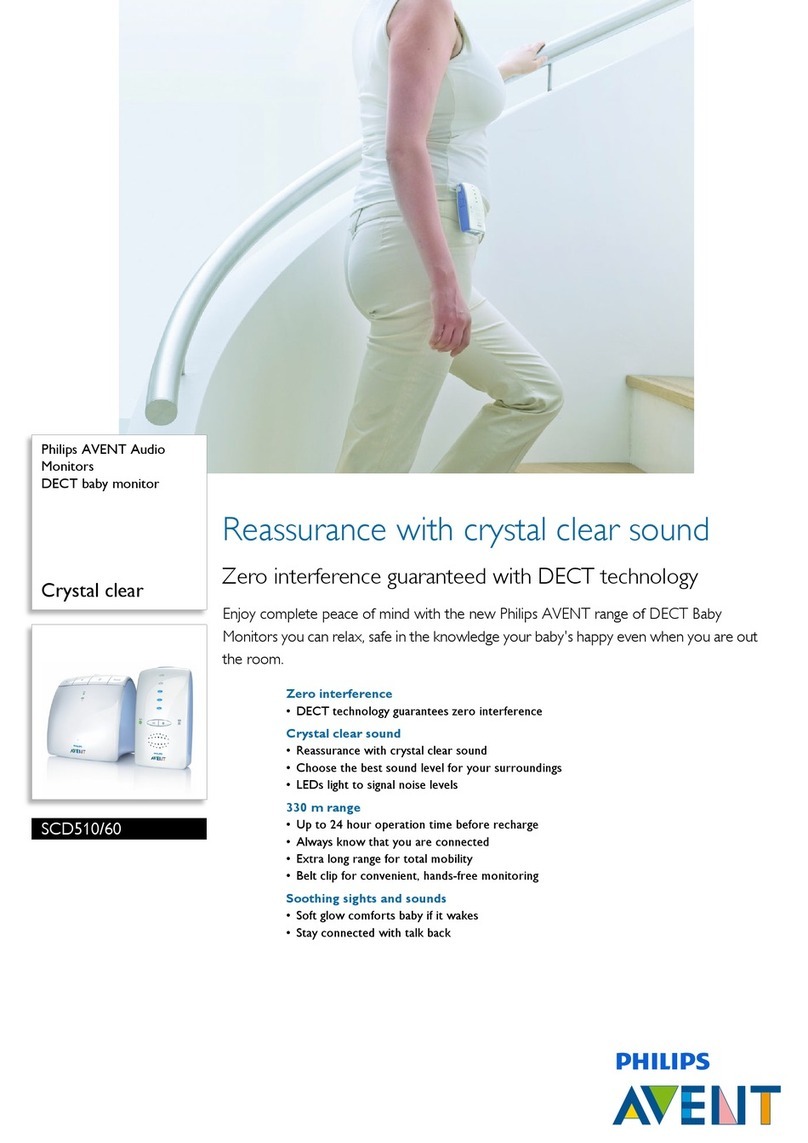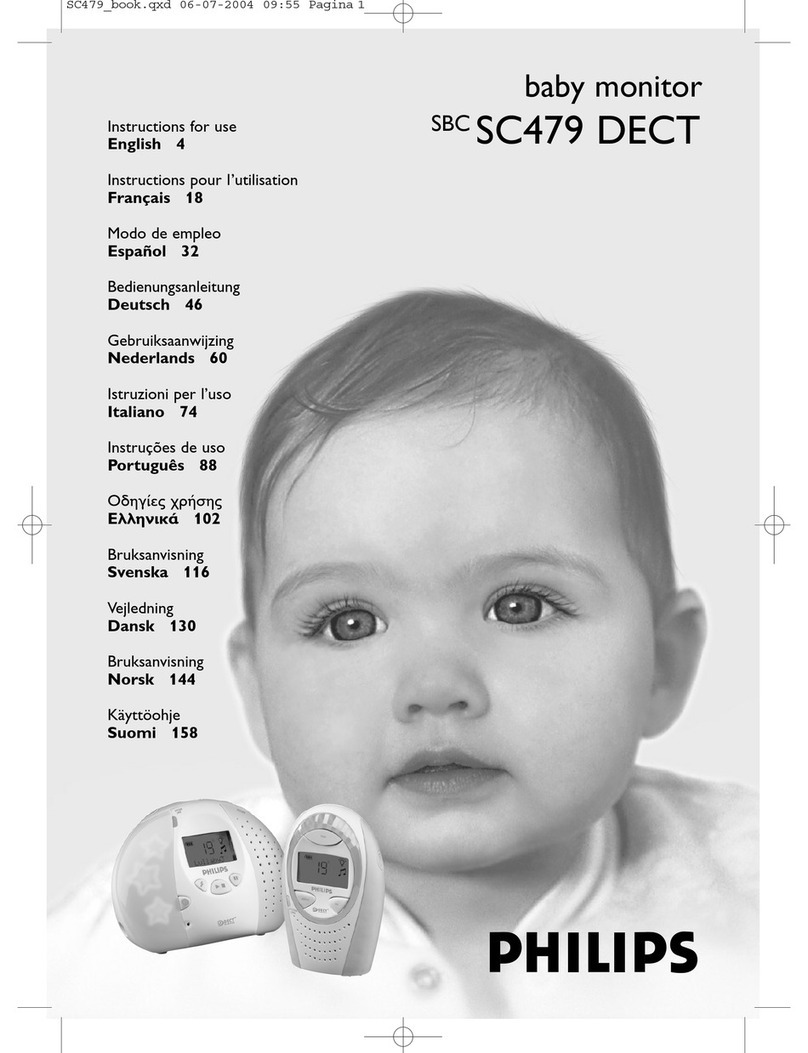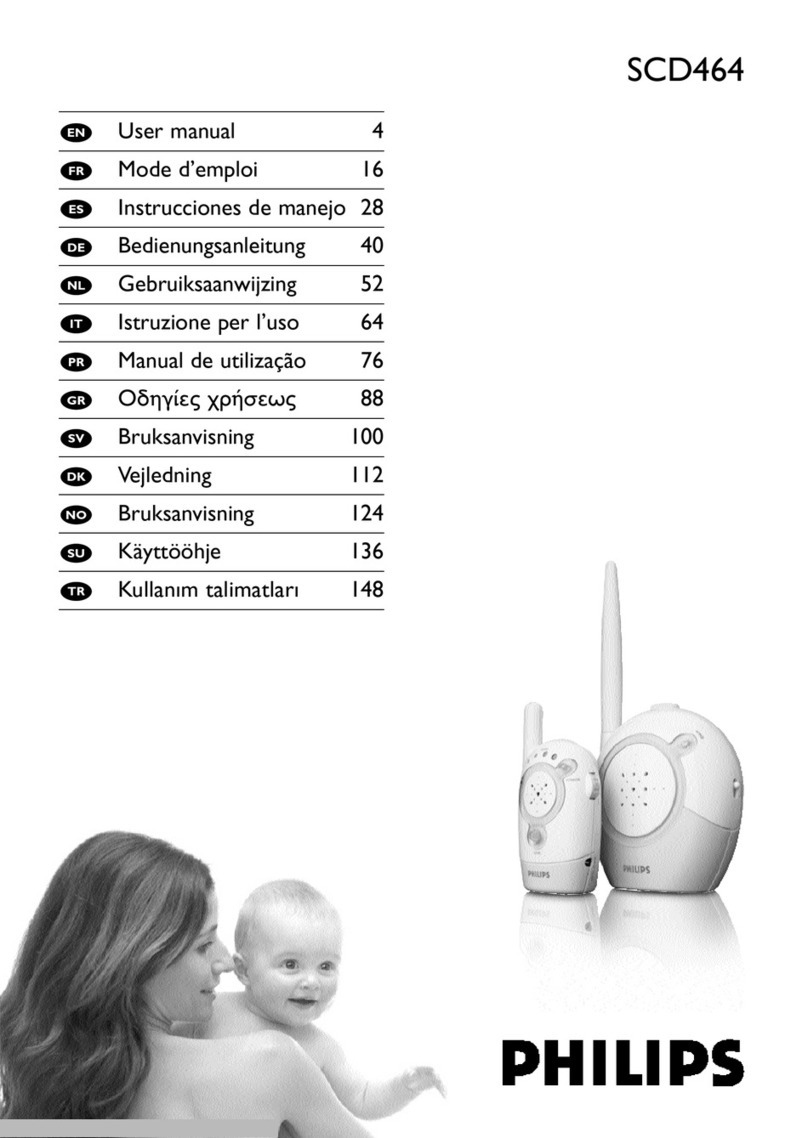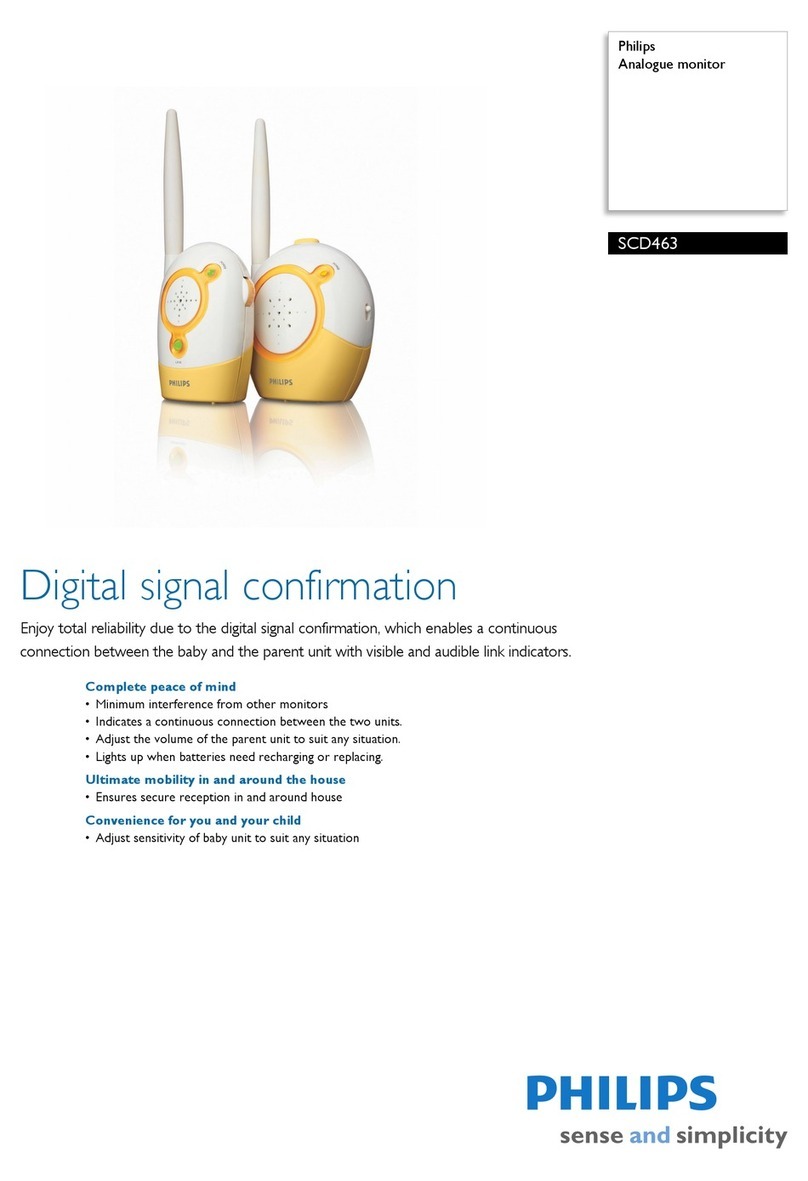IMPORTNT
This baby monitor is intended as an aid It is not a substitute for responsible and proper adult
supervision and should not be used as such
Never leave your baby alone in your home lways make sure there is someone present to look after
the baby and take care of its needs
Disclaimer
Please note that you use this baby monitor at your own risk Koninklijke Philips NV and its subsidiary
companies are not responsible for the operation of this baby monitor or your use of it and therefore
do not accept any liability in connection with your use of this baby monitor
Danger
Never immerse any part of the baby monitor in water or any other liquid Do not place the
appliance where water or any other liquid can drip or splash onto it Never use the baby monitor in
moist places or close to water
Never put any object on top of the baby monitor and do not cover it Do not block any ventilation
openings Install according to the manufacturers instructions
Cords present a potential strangulation hazard Keep cords out of the reach of children more than
meter feet away Never place the baby monitor inside the babys bed or playpen 5ig
“here is a danger of explosion if disposable or rechargeable batteries are replaced incorrectly Only
replace them with the same type
Warning
Check if the voltage indicated on the adapter corresponds to the local mains voltage before you
connect the appliance
Do not modify or cut off any part of the adapter and its cord as this causes a hazardous situation
Only use the adapter supplied model SPV
If the adapter is damaged always have it replaced with one of the original type in order to avoid a
hazard
“his appliance can be used by children aged from years and above and persons with reduced
physical sensory or mental capabilities or lack of experience and knowledge if they have been
given supervision or instruction concerning use of the appliance in a safe way and understand the
hazards involved Children shall not play with the appliance Cleaning and user maintenance shall
not be made by children without supervision
Protect the mains cord from being walked on or pinched particularly at plugs convenience
receptacles and the point where they exit from the appliance
Make sure that you place the baby monitor in such a way that its cord does not obstruct a doorway
or passage If you place the baby monitor on a table or low cabinet do not let the mains cord hang
over the edge of the table or worktop Make sure the cord does not lie on the floor where it
presents a tripping hazard
Keep the packaging materials plastic bags cardboard buffers etc out of the reach of children as
they are not a toy
“o prevent electric shock do not open the housing of the baby unit or parent unit except for the
battery compartments
Caution
Use the appliance at a temperature between C 5 and C 5
7
English