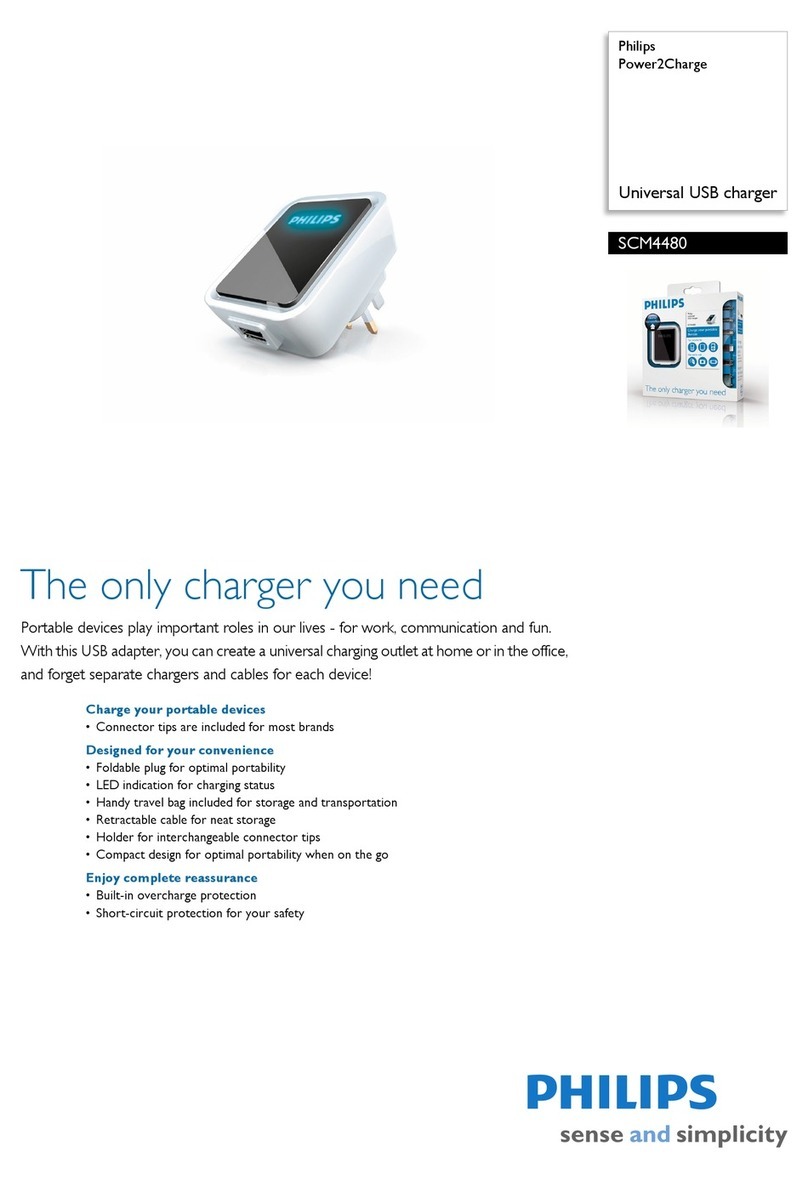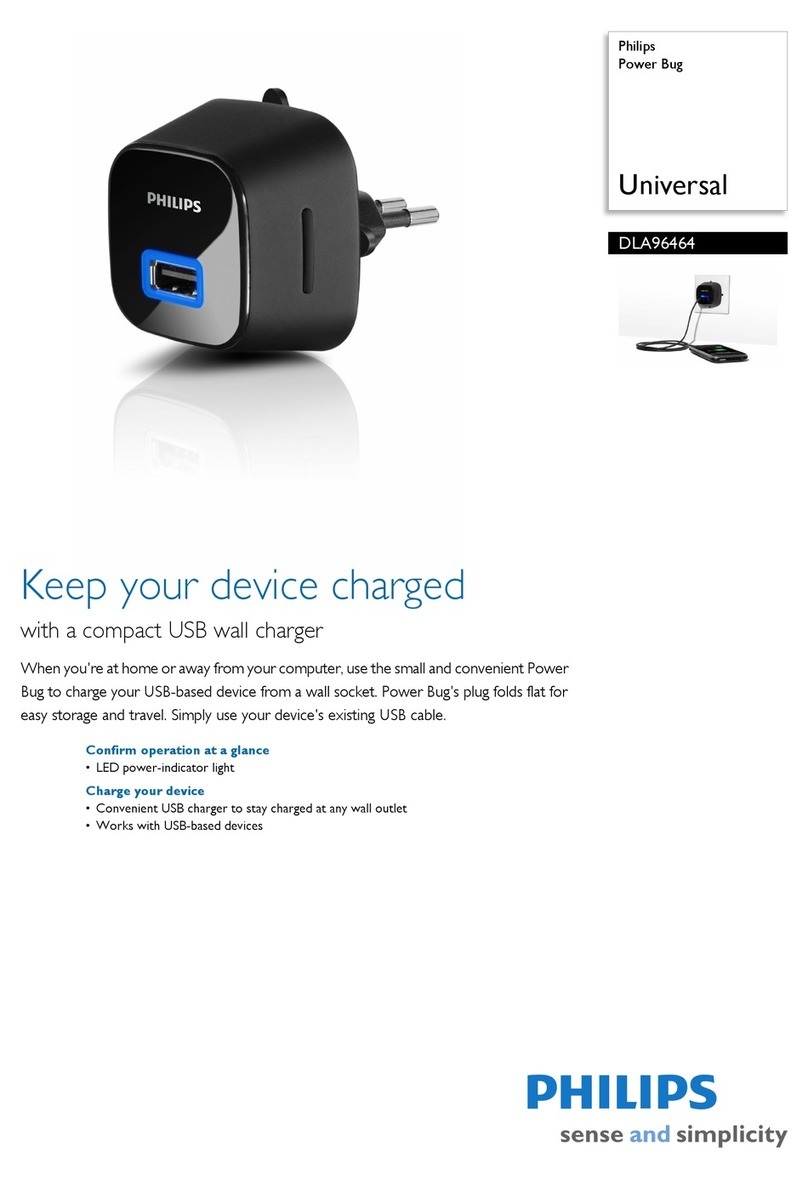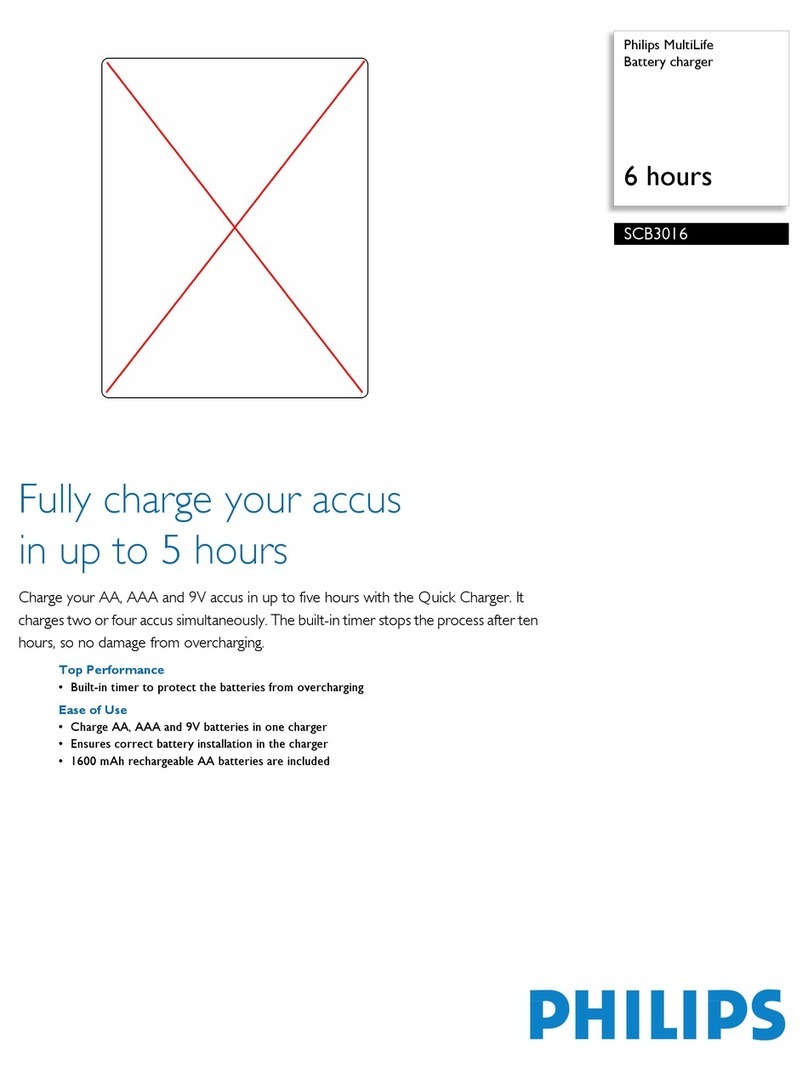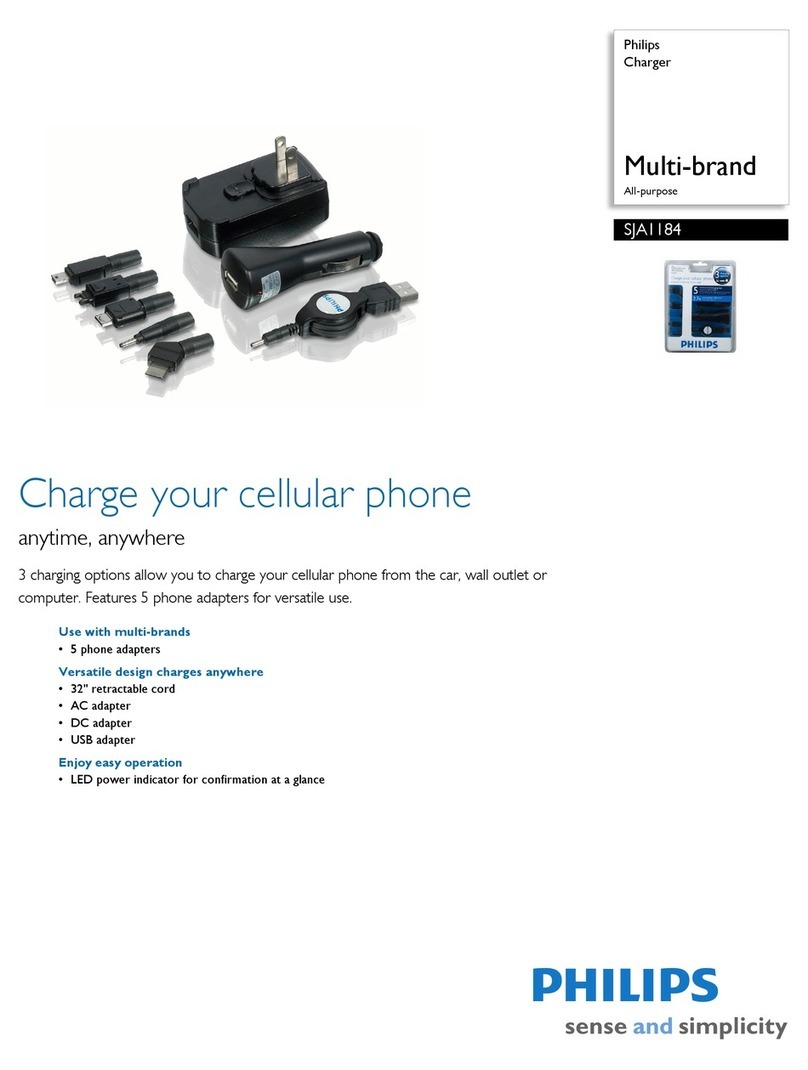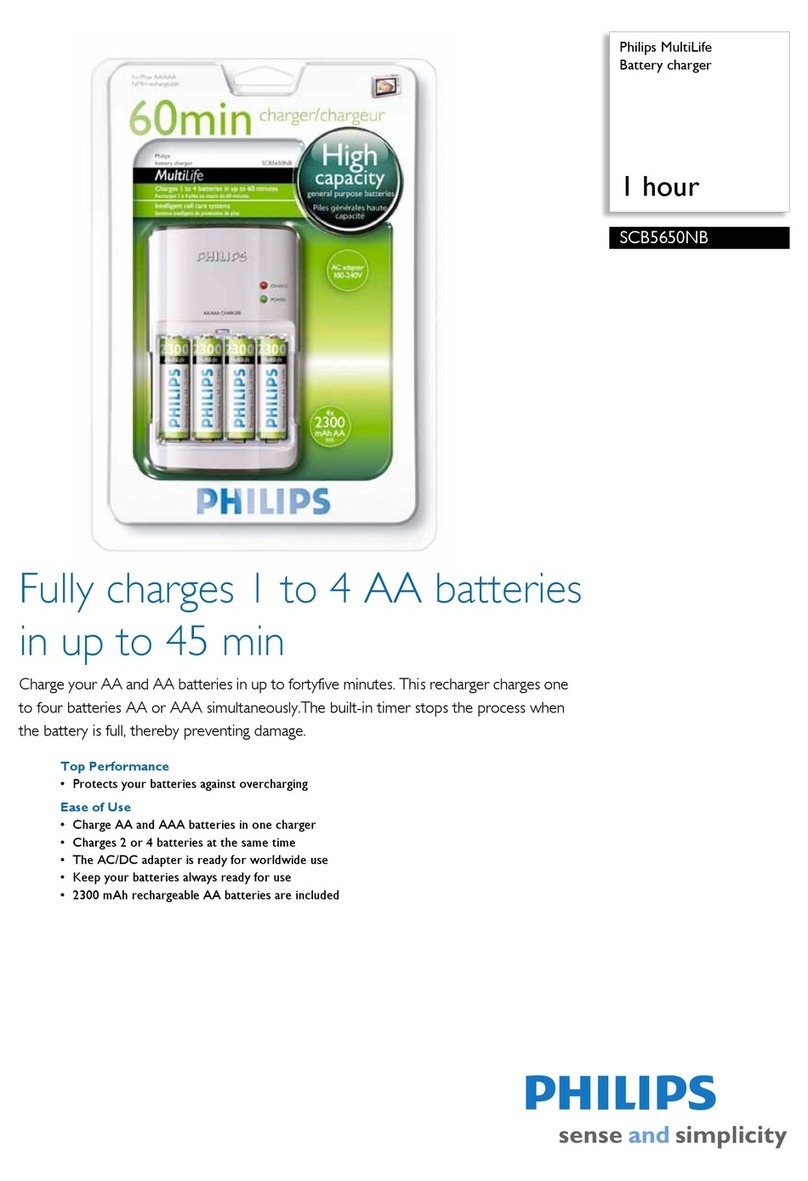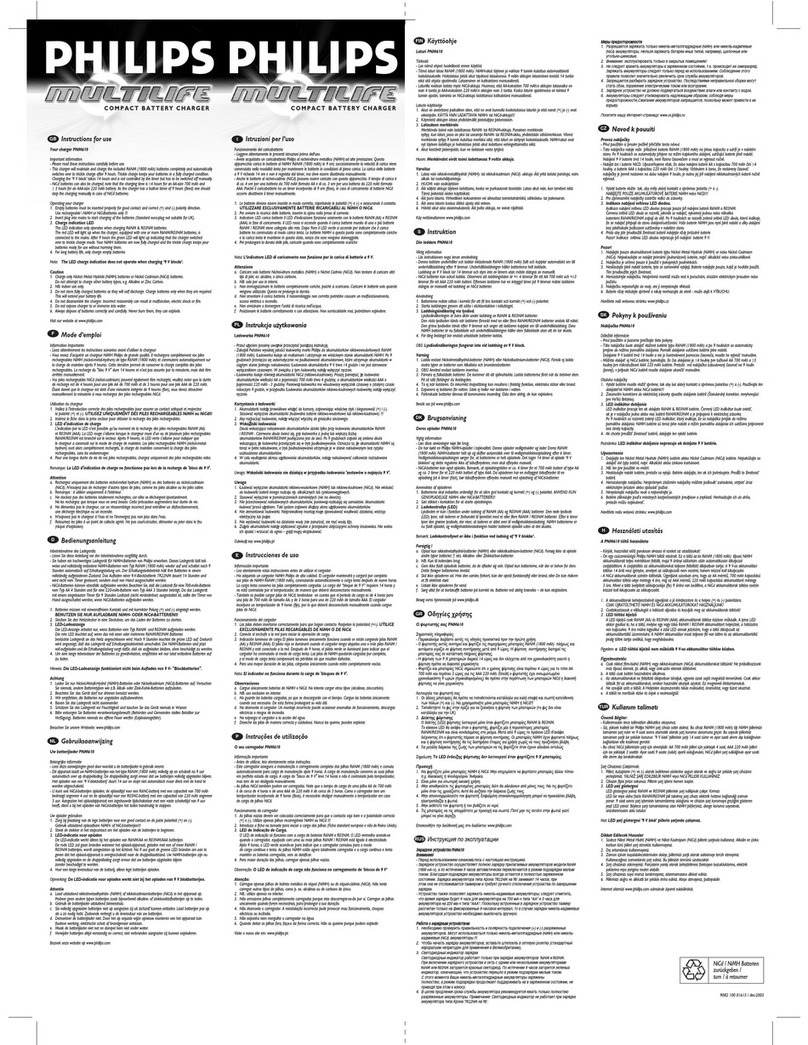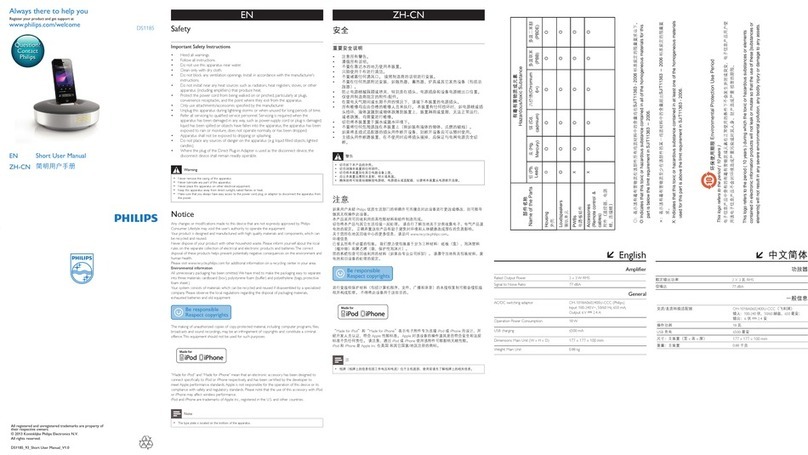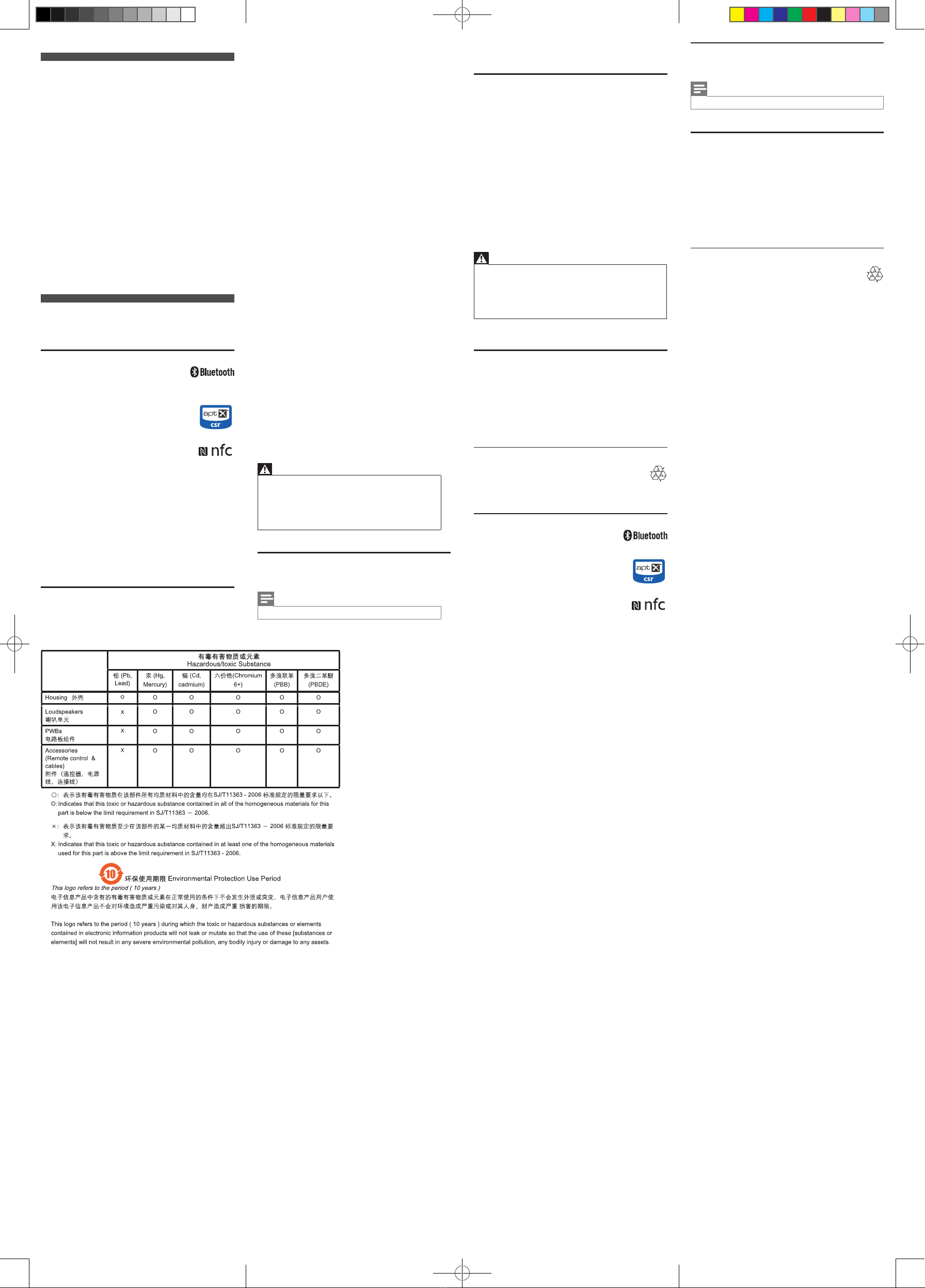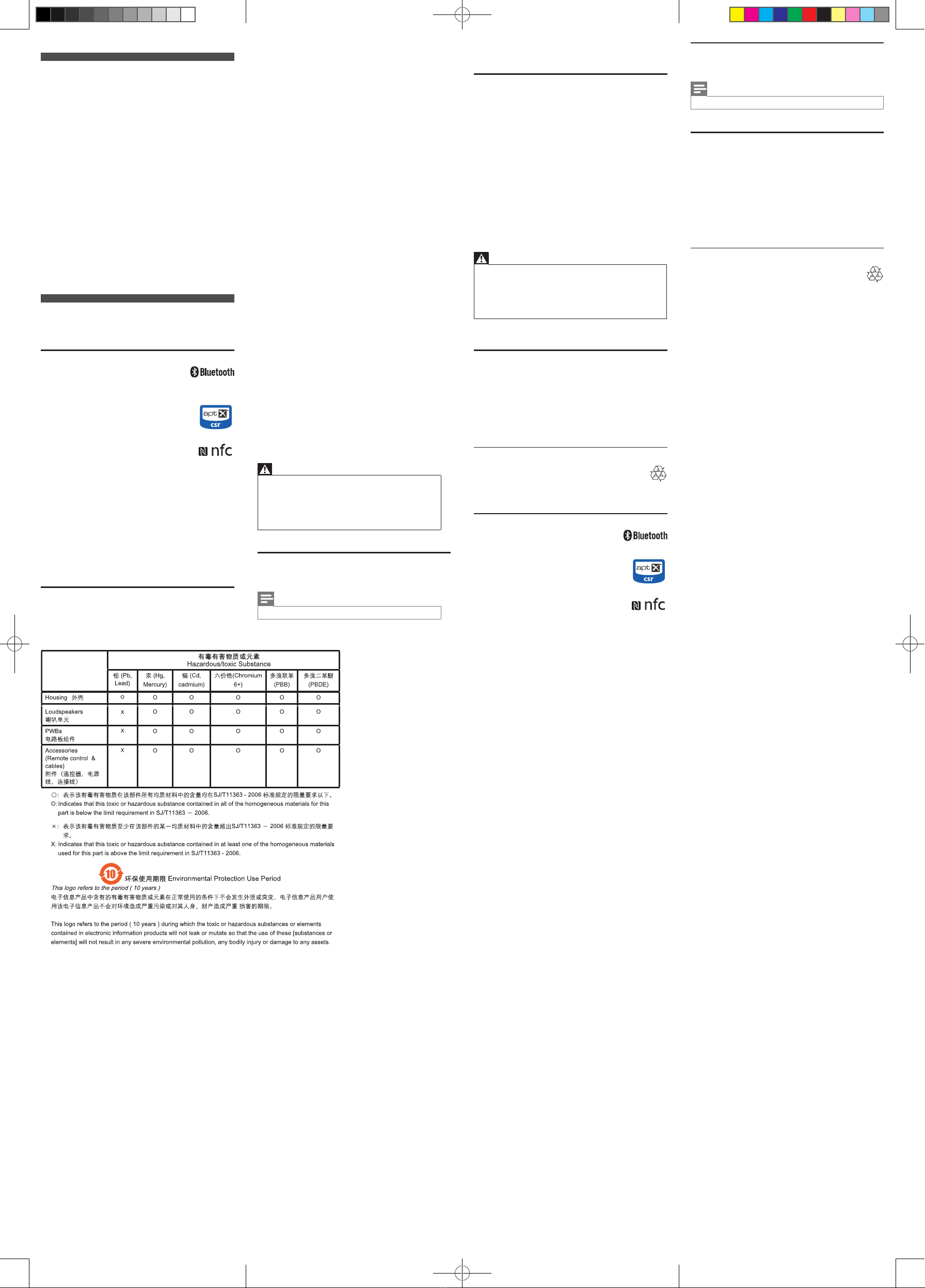
EN
Specications
Amplier
• Output Voltage: 1000 mV RMS
• Signal to Noise Ratio: > 62 dBA
• Total Harmonic Distortion: < 2 %
Bluetooth
• Standard: Bluetooth StandardVersion 3.0
• Frequency band: 2.402 ~ 2.480 GHz ISM Band
• Range: 10 m (free space)
General information
• Power supply
AC/DC adapter
AS030-090-EB033(Philips)
Input: 100-240 V~ 50/60 Hz, 0.15 A
Output: 9 V DC, 0.33 A
• Power consumption Operation: < 3 W
• Dimensions
Main Unit (W x H x D): 74 x 28 x 72 mm
• Weight
Main Unit: 0.04 kg
中文
规格
功放器
• 输出电压:1000 毫伏 RMS
• 信噪比:> 62 dBA
• 总谐波失真:< 2 %
蓝牙
• 标准:蓝牙标准版本 3.0
• 频段:2.402 ~ 2.480 GHz ISM 频段
• 范围:10 米(开阔空间)
一般信息
• 电源
交流/直流适配器
AS030-090-EB033(飞利浦)
输入:约 100-240 伏50/60 赫兹,0.15 安
输出:直流 9 伏,0.33 安
• 功耗 工作:< 3 瓦
• 尺寸
主装置(宽 x 高x 深):74 x 28 x 72 毫米
• 重量
主装置:0.04千克
Important
Safety
Read these instructions.
Follow all instructions.
Do not use this apparatus near water.
Do not place near any heat sources such as radiators, heat registers,
stoves, or other apparatus (including ampliers) that produce heat.
Protect the power cord from being walked on or pinched,
particularly at plugs, convenience receptacles, and the point where
they exit from the apparatus.
Only use attachments/accessories specied by the manufacturer.
Use only power supplies listed in the user manual.
The product shall not be exposed to dripping or splashing.
Do not place any sources of danger on the product (e.g. liquid lled
objects, lighted candles).
Where the plug of the Direct Plug-in Adapter is used as the
disconnect device, the disconnect device shall remain readily
operable.
Warning
•Never remove the casing of this apparatus.
•Never lubricate any part of this apparatus.
•Never place this apparatus on other electrical equipment.
•Keep this apparatus away from direct sunlight, naked ames or heat.
•Ensure that you always have easy access to the power cord, plug or
adaptor to disconnect the apparatus from the power.
Compliance
Note
•The type plate is located on the bottom of the product.
Care of the environment
Environmental information
All unnecessary packaging has been omitted.We have tried to
make the packaging easy to separate into three materials: cardboard
(box), polystyrene foam (buffer) and polyethylene (bags, protective
foam sheet.)
Your system consists of materials which can be recycled and reused
if disassembled by a specialized company. Please observe the local
regulations regarding the disposal of packaging materials, and old
equipment.
Recycling
Your product is designed and manufactured with high quality
materials and components, which can be recycled and reused.
Never dispose of your product with other household
waste. Please inform yourself about the local rules on the separate
collection of electrical and electronic products.The correct
disposal of your old product helps prevent potentially negative
consequences on the environment and human health.
Notice
The Bluetooth® word mark and logos are
registered trademarks owned by Bluetooth SIG, Inc.
and any use of such marks by WOOX Innovations is
under license.
© 2013 CSR plc and its group companies.
The aptX® mark and the aptX logo are trade marks
of CSR plc or one of its group companies and may be
registered in one or more jurisdictions.
The N Mark is a trademark or registered trademark
of NFC Forum, Inc. in the United States and in other
countries.
Specications are subject to change without notice. Philips and
the Philips’ Shield Emblem are registered trademarks of Koninklijke
Philips N.V. and are used by WOOX Innovations Limited under
license from Koninklijke Philips N.V.. WOOX Innovations reserves
the right to change products at any time without being obliged to
adjust earlier supplies accordingly.
注意事项
安全
阅读这些说明。
遵循所有说明。
不要在靠近水的地方使用本装置。
不要放置在任何热源附近,如散热器、蓄热器、炉具或其它
发热设备(包括功放器)。
防止电源线被踩踏或挤夹,特别是在插头、电源插座和设备
电源线出口位置。
仅使用制造商指定的附件/配件。
仅使用用户手册中列出的电源。
切勿将产品暴露在漏水或溅水环境下。
不要将任何危险源放在本产品上(例如装有液体的物体、点
燃的蜡烛)。
如果将直插式适配器的插头用作断开设备,则断开设备应可
以随时使用。
警告
•切勿拆下本产品的外壳。
•切勿润滑本装置的任何部件。
•切勿将本装置放在其它电器设备上面。
•应让本装置远离阳光直射、明火或高温。
•确保始终可轻易地接触到电源线、电源插头或适配器,以便于
将本装置从电源上断开。
合规性
注
•型号铭牌位于产品底部。
爱护环境
环境信息
为使包装尽量简化,已省去所有不必要的包装材料。 包装材
料分为三类:纸板(盒)、泡沫塑料(缓冲物)和聚乙烯(
袋、保护膜)。
本系统的所有材料均可回收和再利用(如果由专业公司拆
卸)。 有关包装材料和旧设备的处理,请遵守当地相关规
定。
回收
本产品采用可回收利用的高性能材料和组件制造而成。
切勿将本产品与其它生活垃圾一起处理。 请自行了解
当地关于分类收集电子和电气产品的规定。 正确弃置
旧产品有助于避免对环境和人类健康造成潜在的负面影响。
注意
蓝牙® 字样和徽标均为 Bluetooth SIG, Inc. 所
有,WOOX Innovations 对这些字样和徽标的任
何使用均属合法。
© 2013 CSR plc 及其集团公司。
aptX® 标志和 aptX 徽标均为 CSR plc 或其任一集
团公司的商标,并且可能已在一个或多个司法管
辖区注册。
N 标志是 NFC Forum, Inc. 在美国及其他国家/地区
的商标或注册商标。
规格如有更改,恕不另行通知。 飞利浦及飞利浦盾牌标志是
Koninklijke Philips N.V. 的注册商标 经Koninklijke Philips N.V. 许
可,由 WOOX Innovations Limited 使用。 WOOX Innovations
保留随时更改产品的权利,而且没有义务对较早前提供的产
品进行相应的调整。
AEA2500_UM_93_V1.0.indd 5-8 10/10/2013 4:38:13 PM