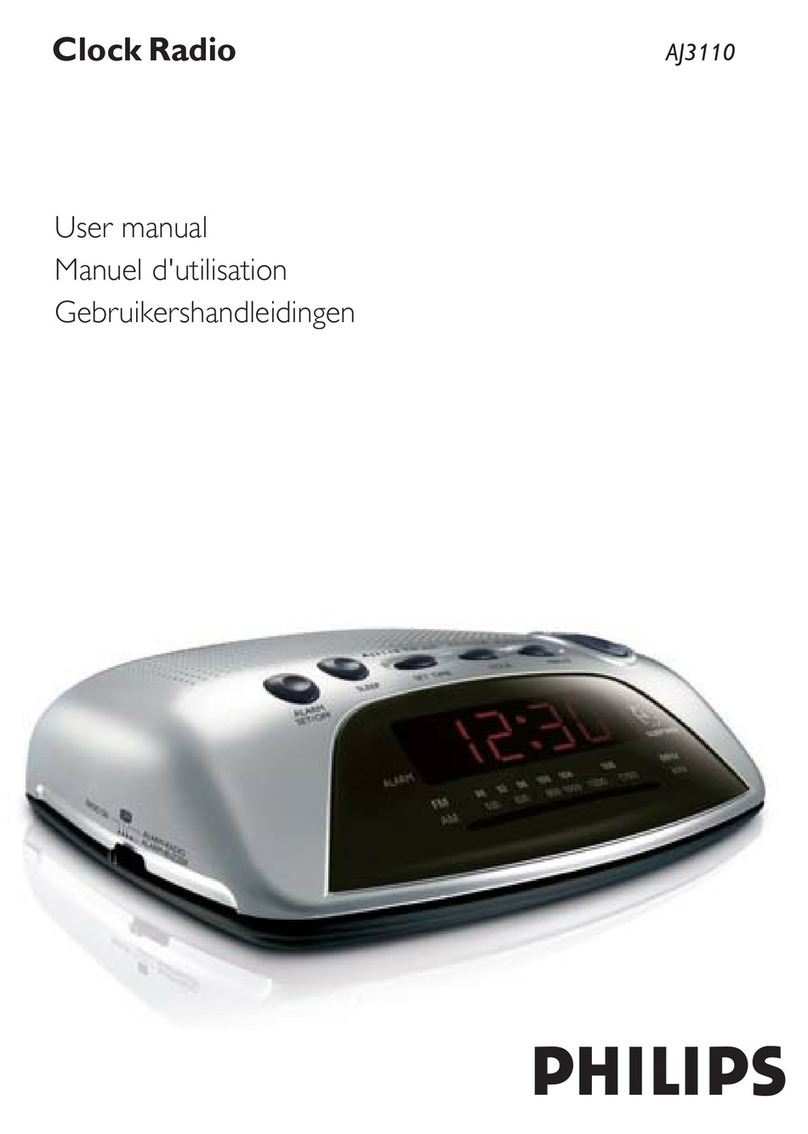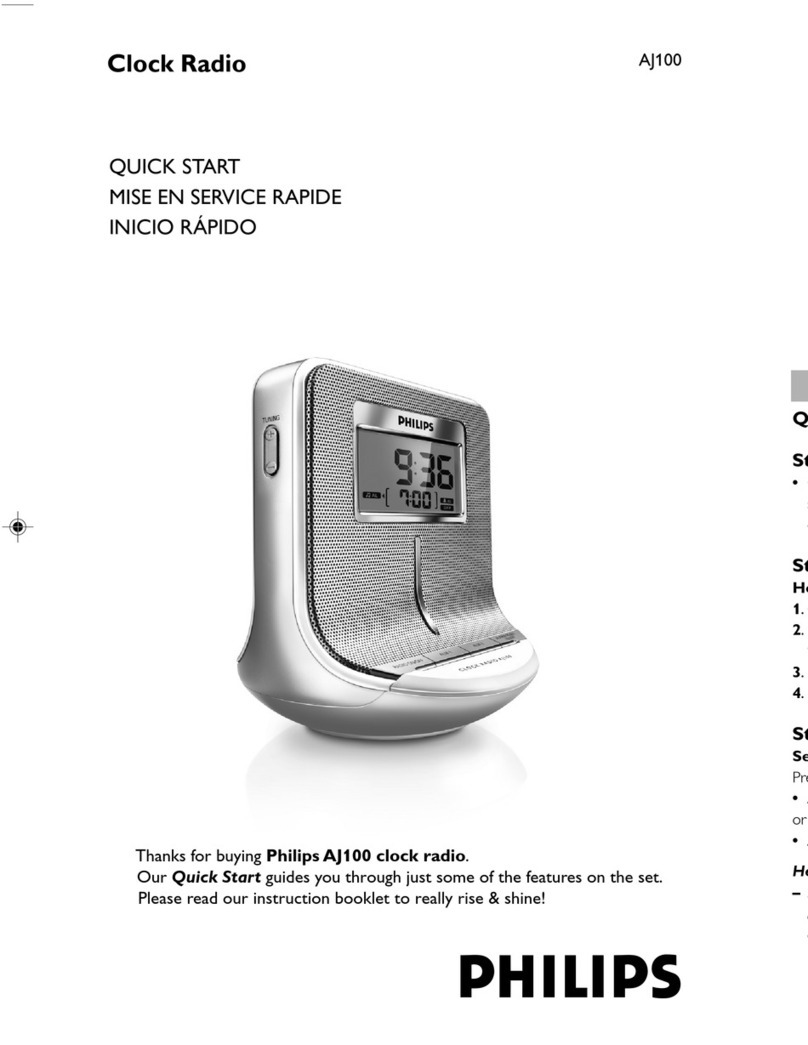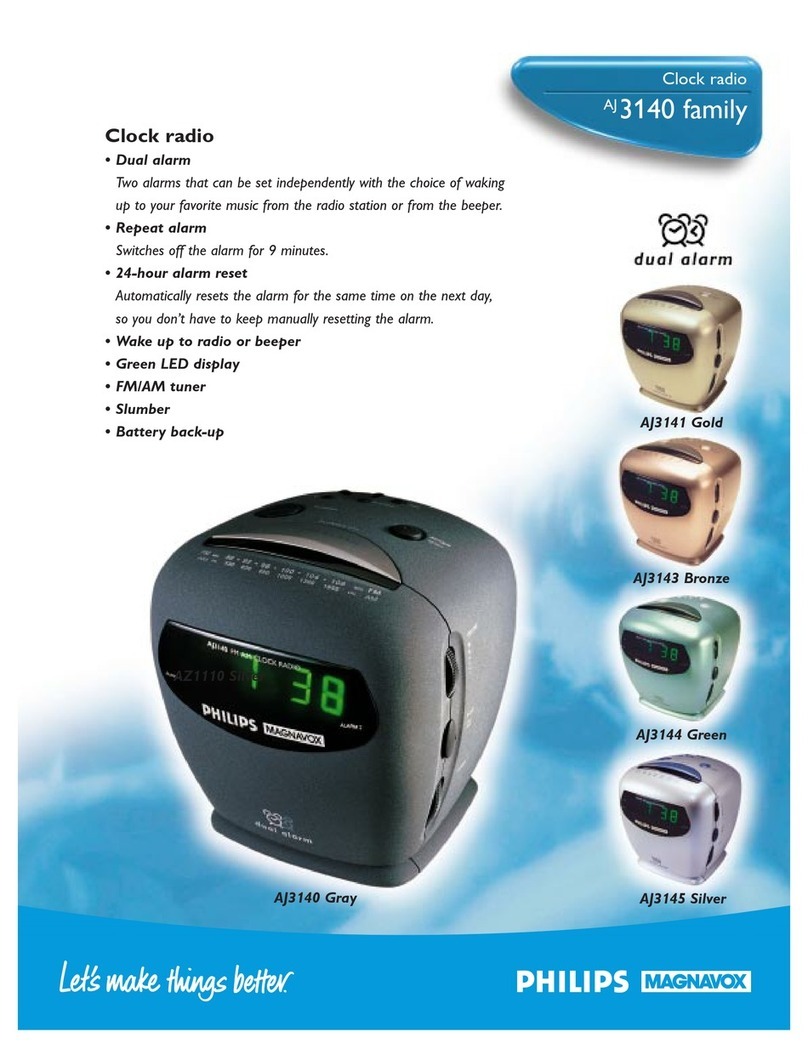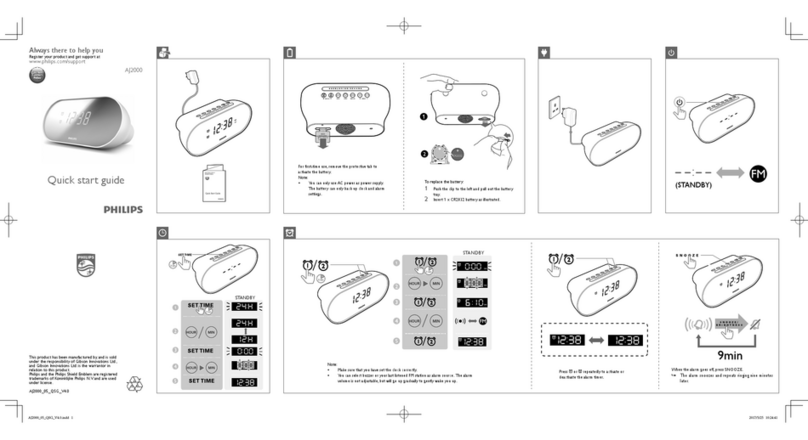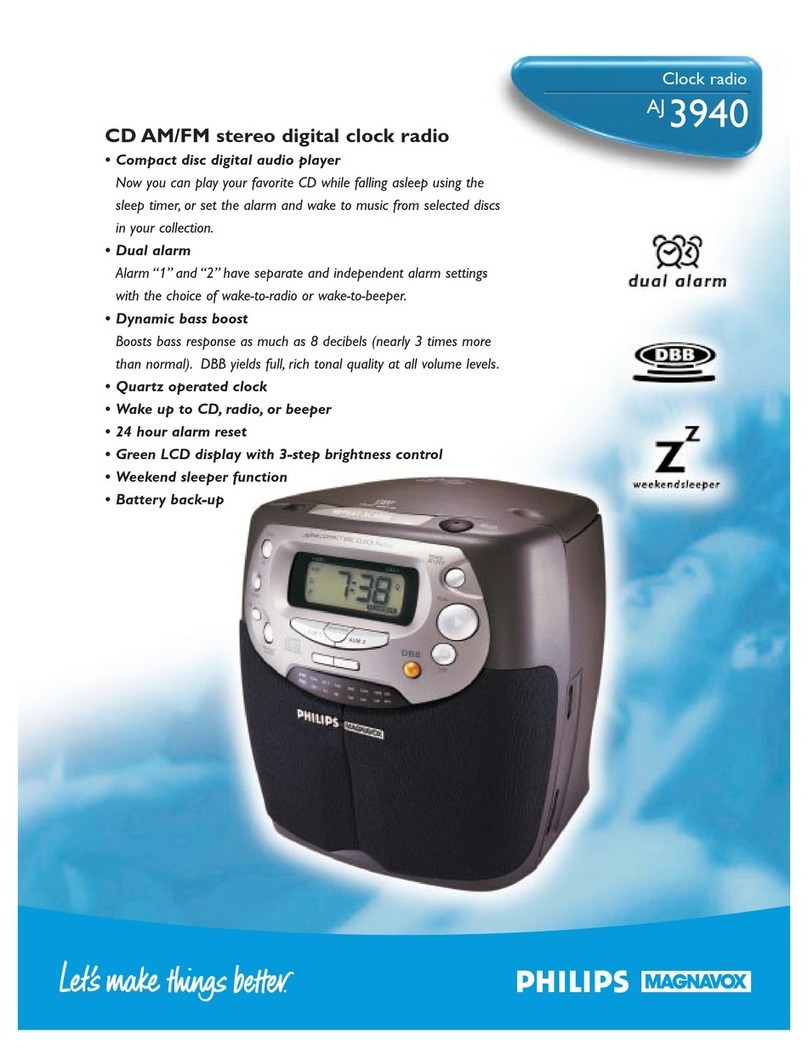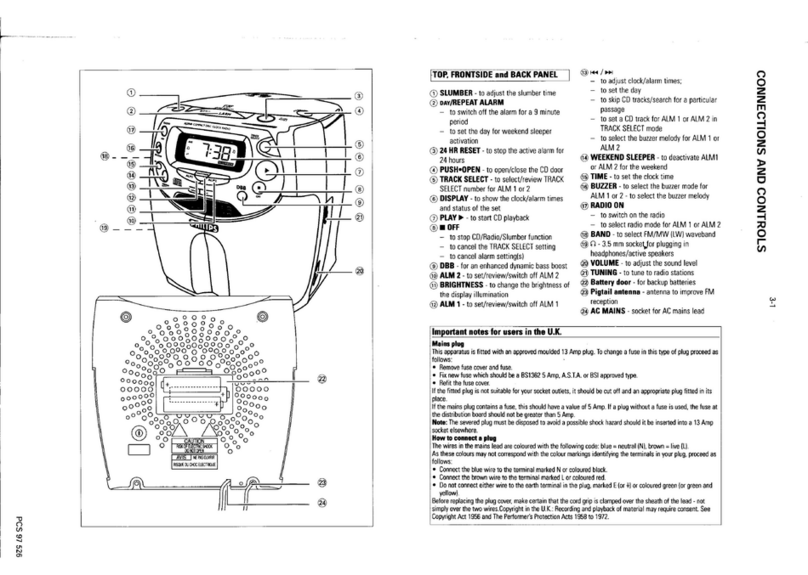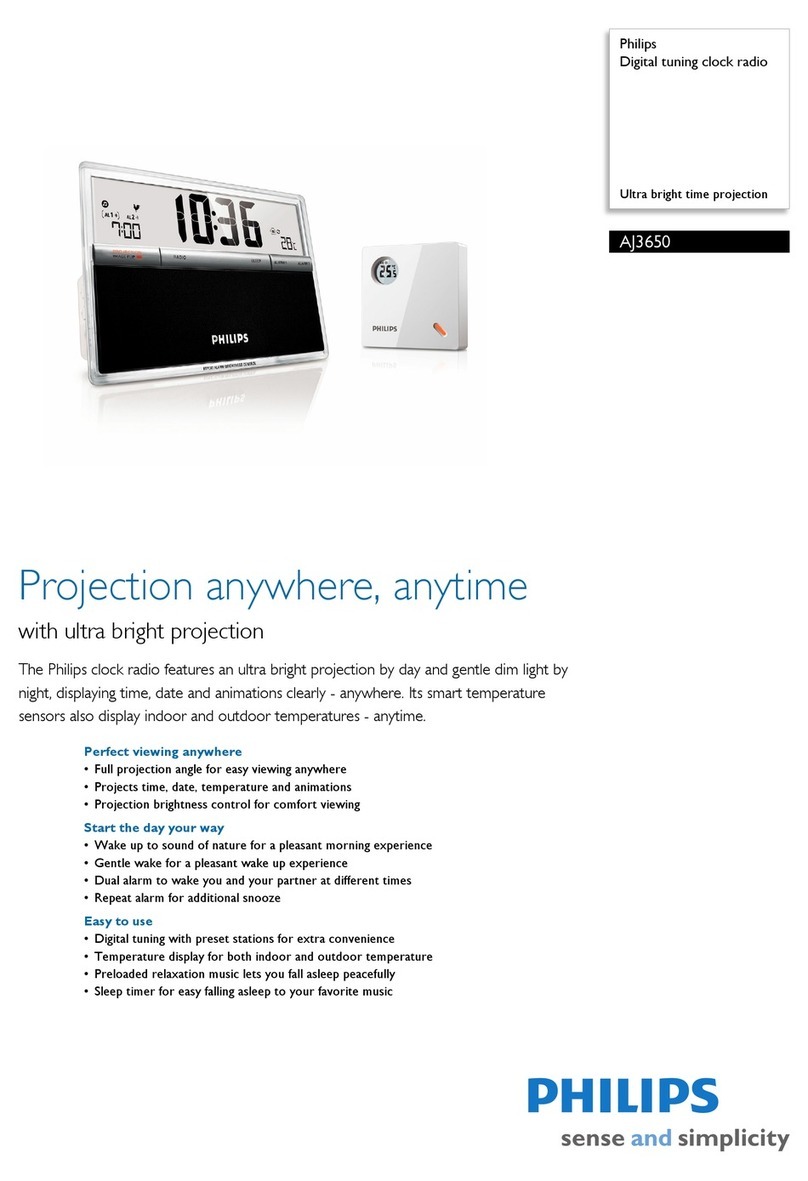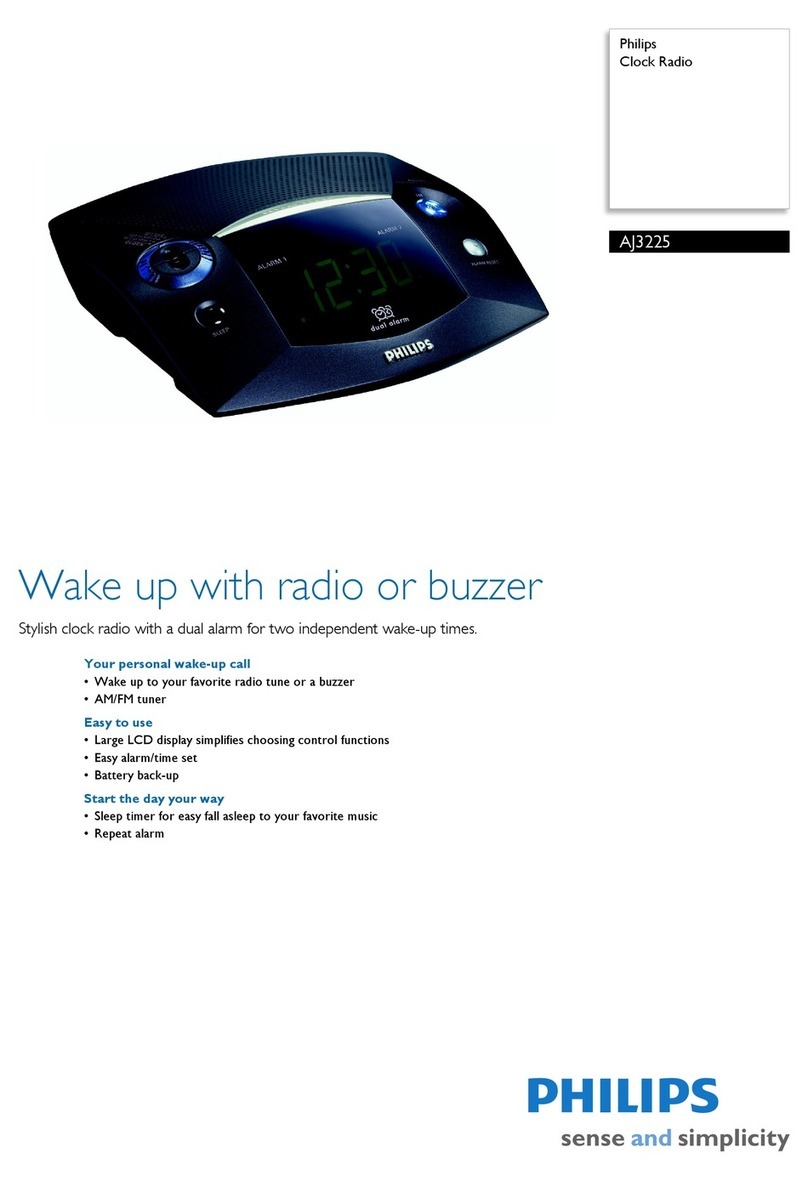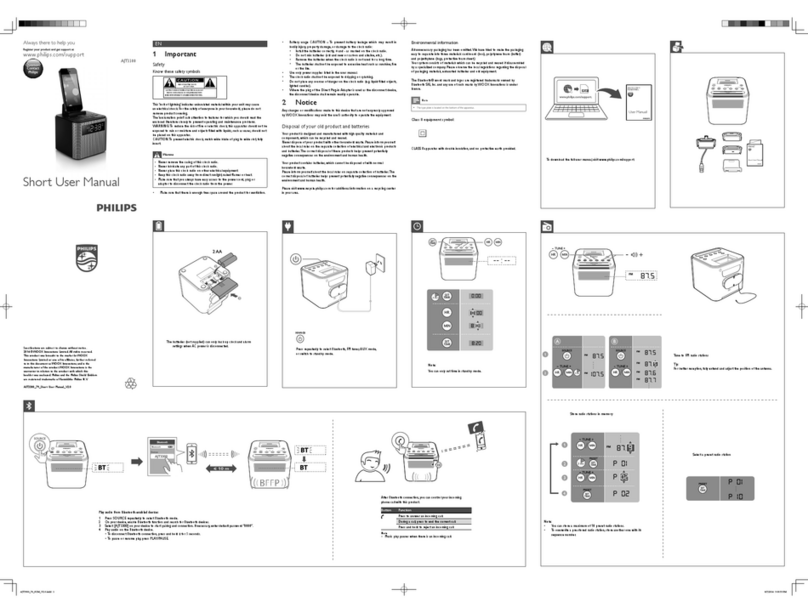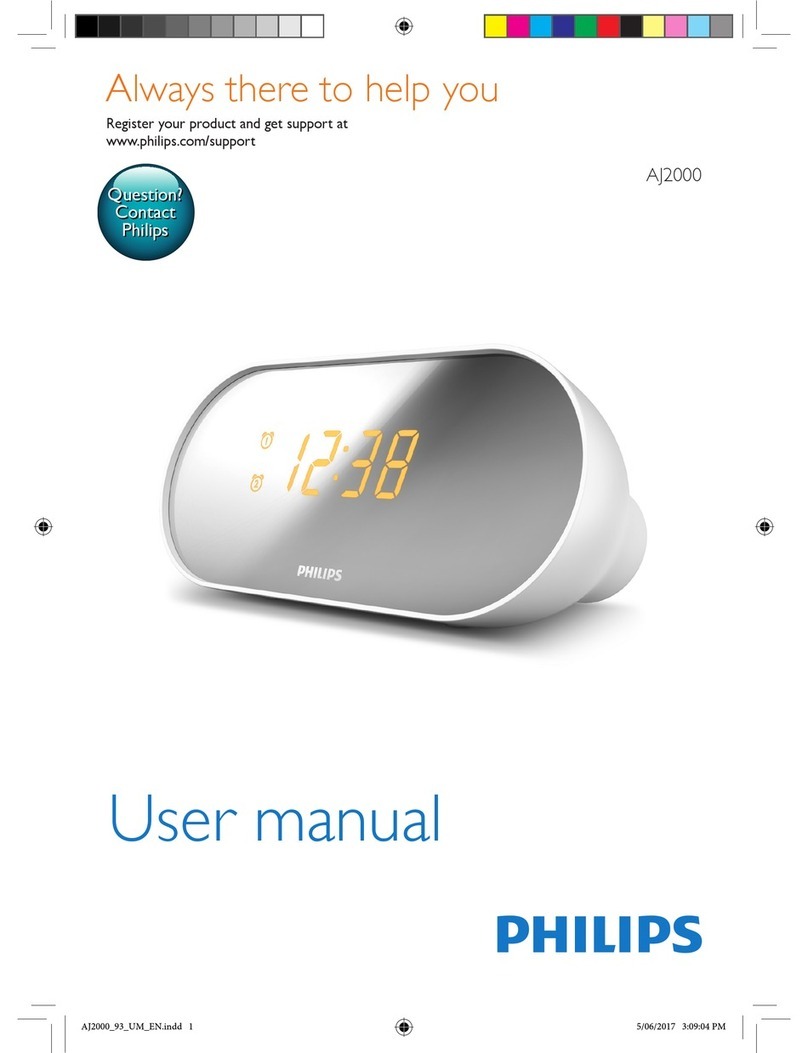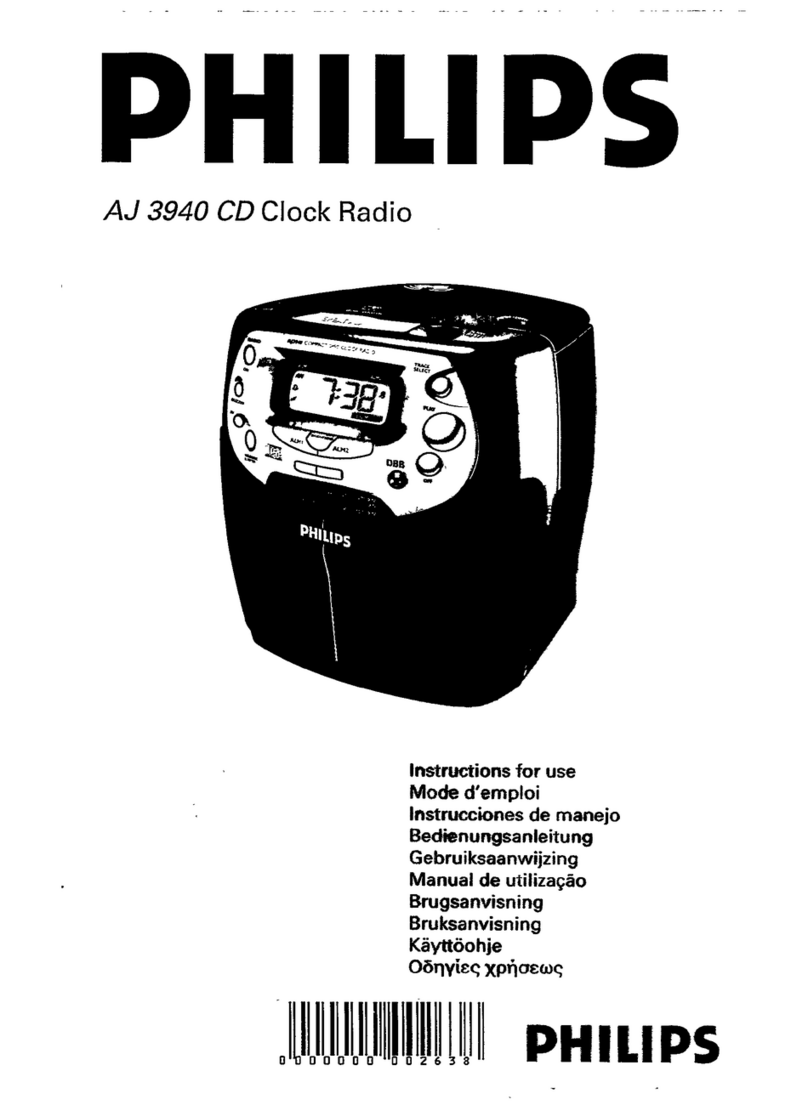Issue date 2014-09-12
Version: 3.0.9
12 NC: 8670 000 52623
EAN: 87 12581 48485 9
© 2014 Koninklijke Philips N.V.
All Rights reserved.
Specifications are subject to change without notice.
Trademarks are the property of Koninklijke Philips N.V.
or their respective owners.
www.philips.com
Highlights
AJ3551/12
Digital tuning clock radio
Big display
Specifications
Wake up to radio or a buzzer
Wake up to sounds from your favorite radio station
or a buzzer. Simply set the alarm on your Philips
Clock radio to wake you with the radio station you
last listened to or choose to wake up with a buzzer
sound. When the wake up time is reached, your
Philips Clock radio will automatically turn on that
radio station or trigger the buzzer to sound.
Adjustable display brightness
Adjustable display brightness allows you to
customize the display to your needs.
Gentle wake
Start your day right by waking up gently to a
gradually escalating alarm volume. Normal alarm
sounds with a preset volume are either too low to
wake you up or are so uncomfortably loud that you
are rudely jolted awake. Choose to wake up to your
favorite music, radio station or buzzer alarm. Gentle
wake's alarm volume gradually increases from subtly
low to reasonably high in order to gently rouse you.
Easy clock set
The time and alarm are so easy to set up that
referring to the Quick Start Guide or Instruction For
Use may not be necessary. Simply refer to the Clock
radio's silkscreen buttons to set the time and alarm.
Big display
The large display enables easy readability of the
content on the screen. Now you can read the time
and alarm easily, even from a distance. It is ideal for
the elderly or the visually restricted.
Digital tuning with presets
Simply tune into the station that you want to preset,
press and hold the preset button to memorize the
frequency. With preset radio stations that can be
stored, you can quickly access your favorite radio
station without having to manually tune the
frequencies each time.
Adjustable timer
The radio's playing time can easily be controlled by
setting the preferred number of minutes on the
digital timer. It automatically counts down the time
and turns off the radio at the end of the session.