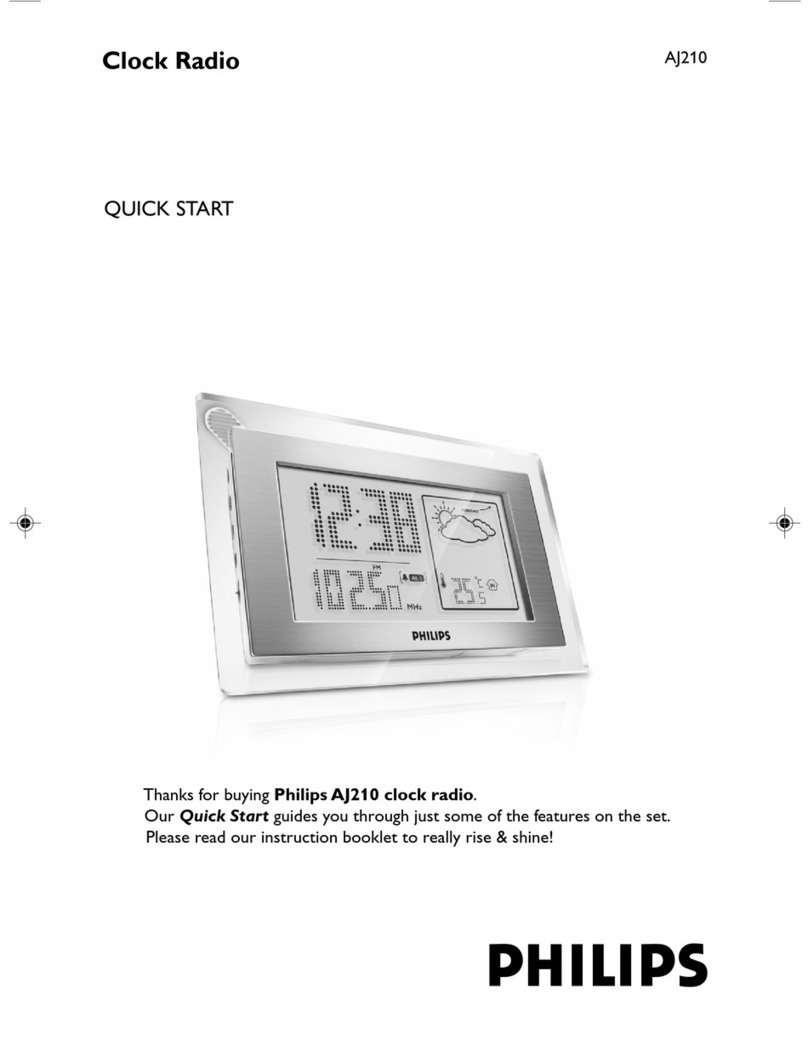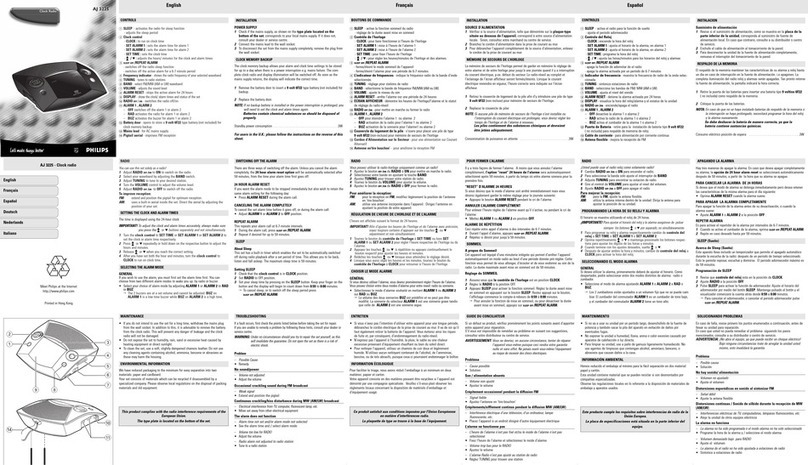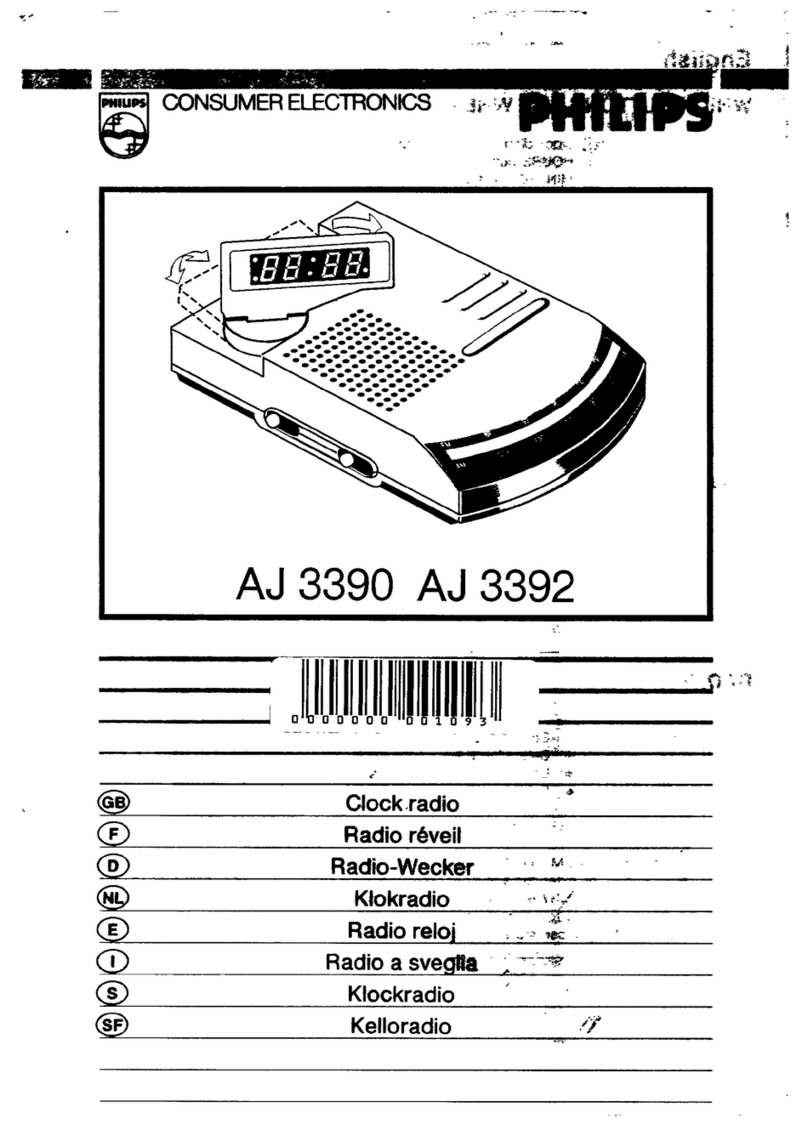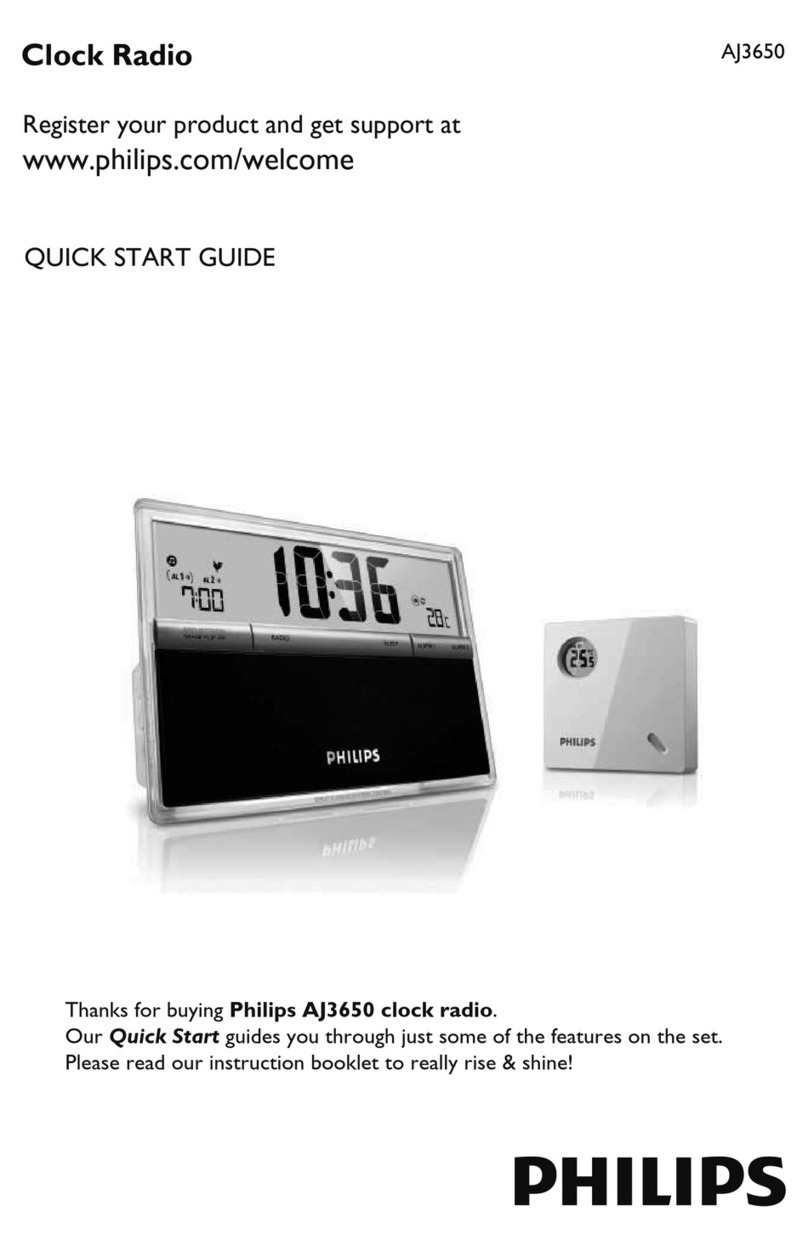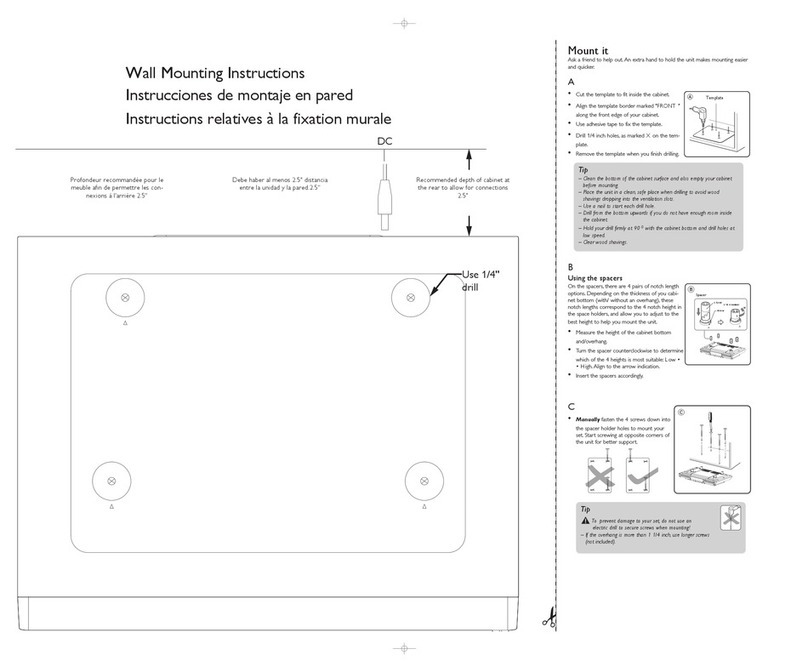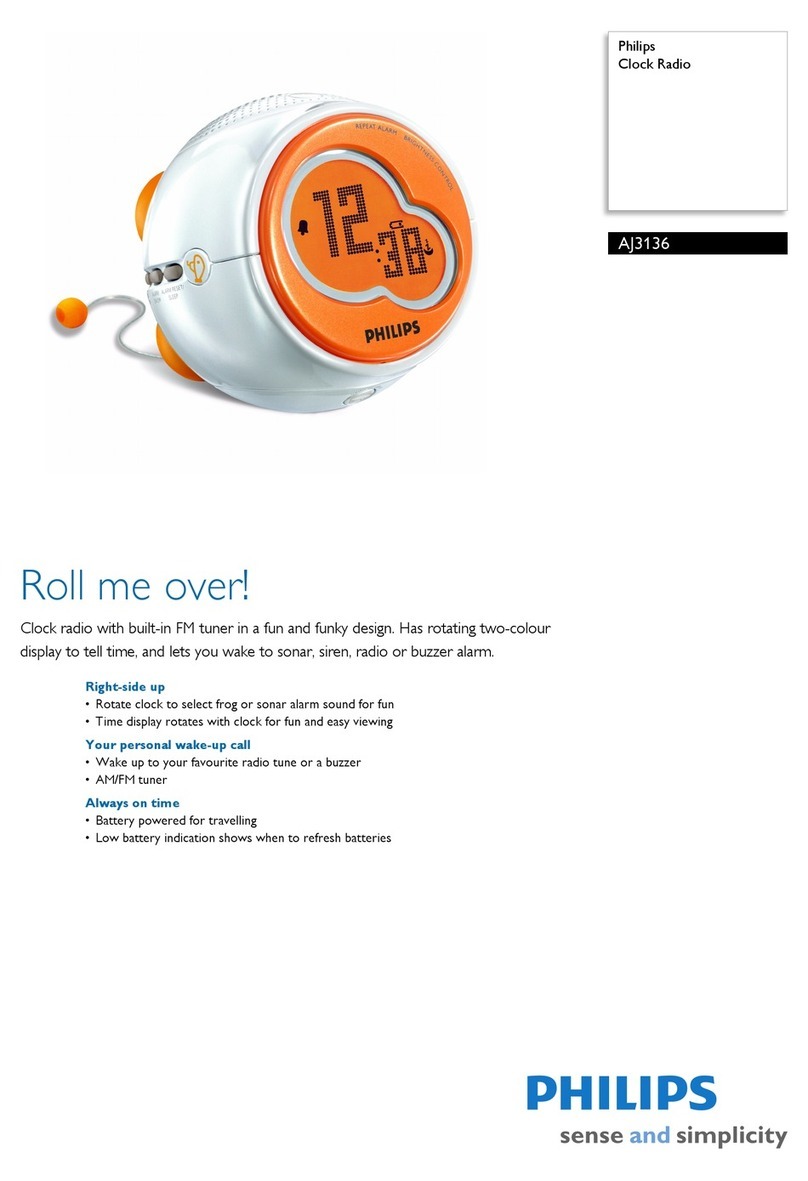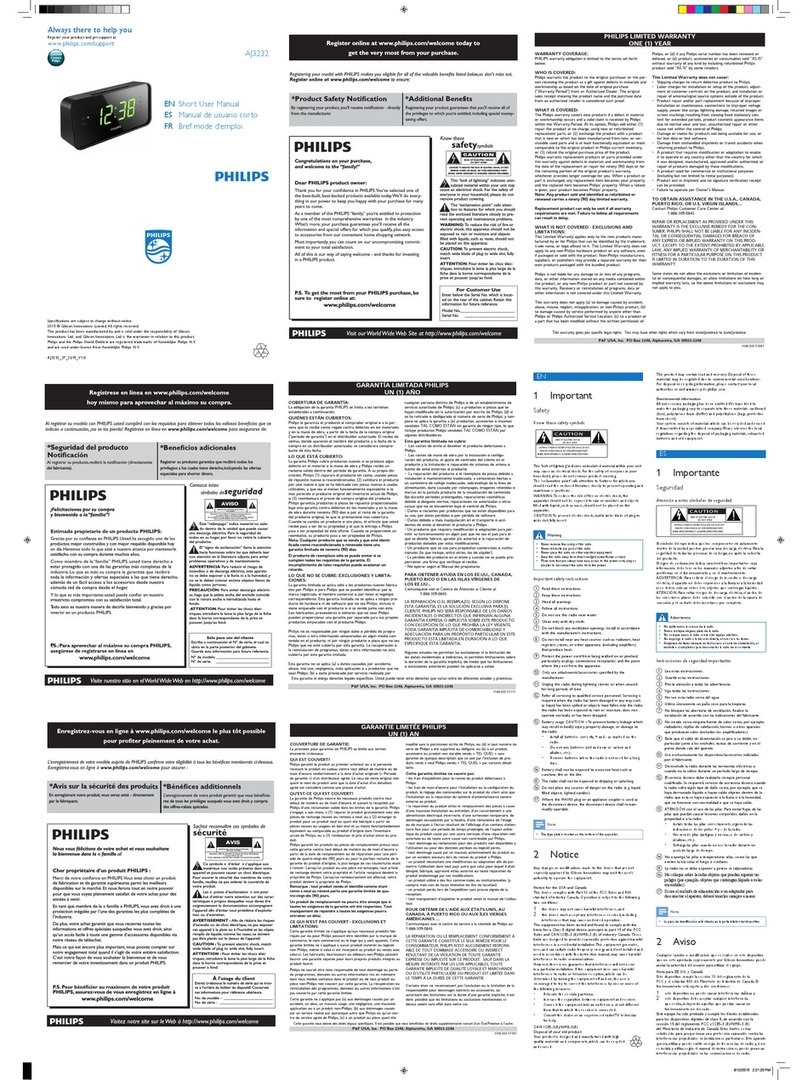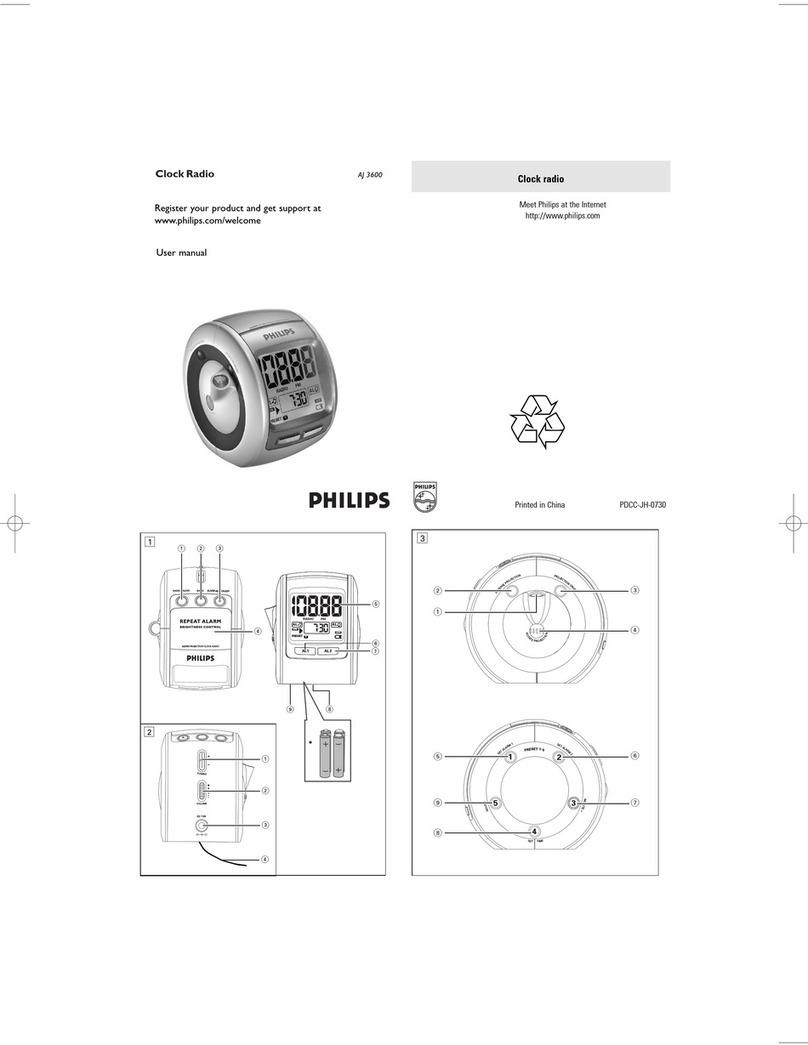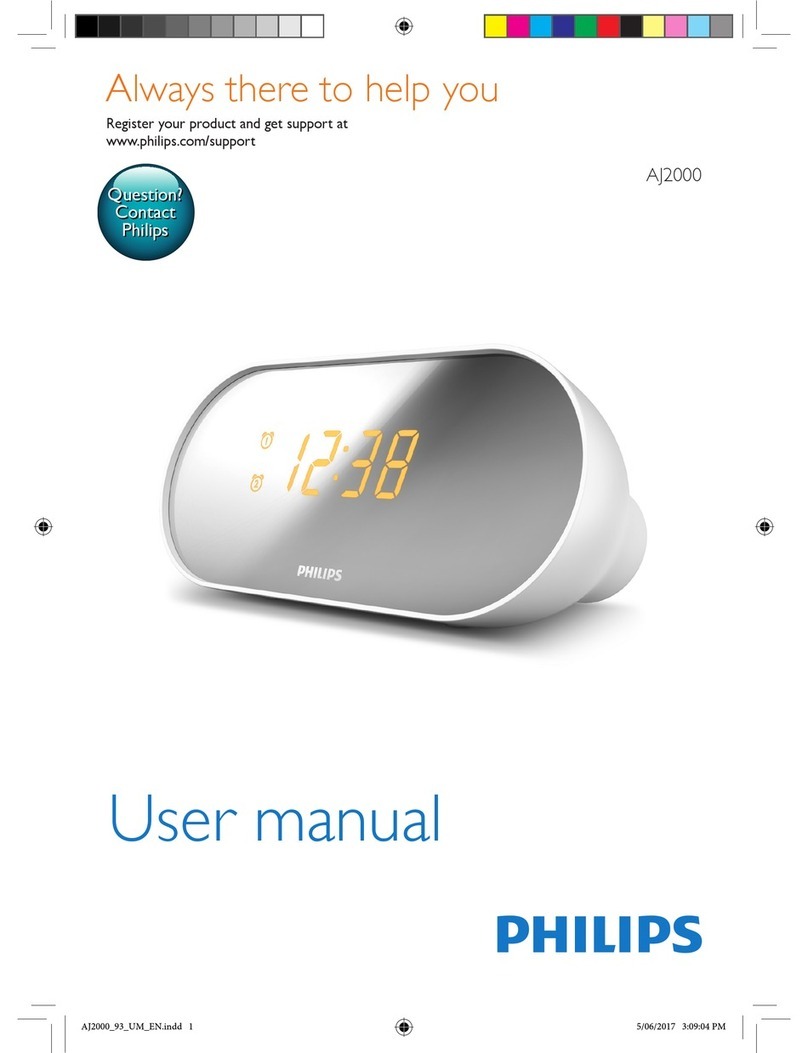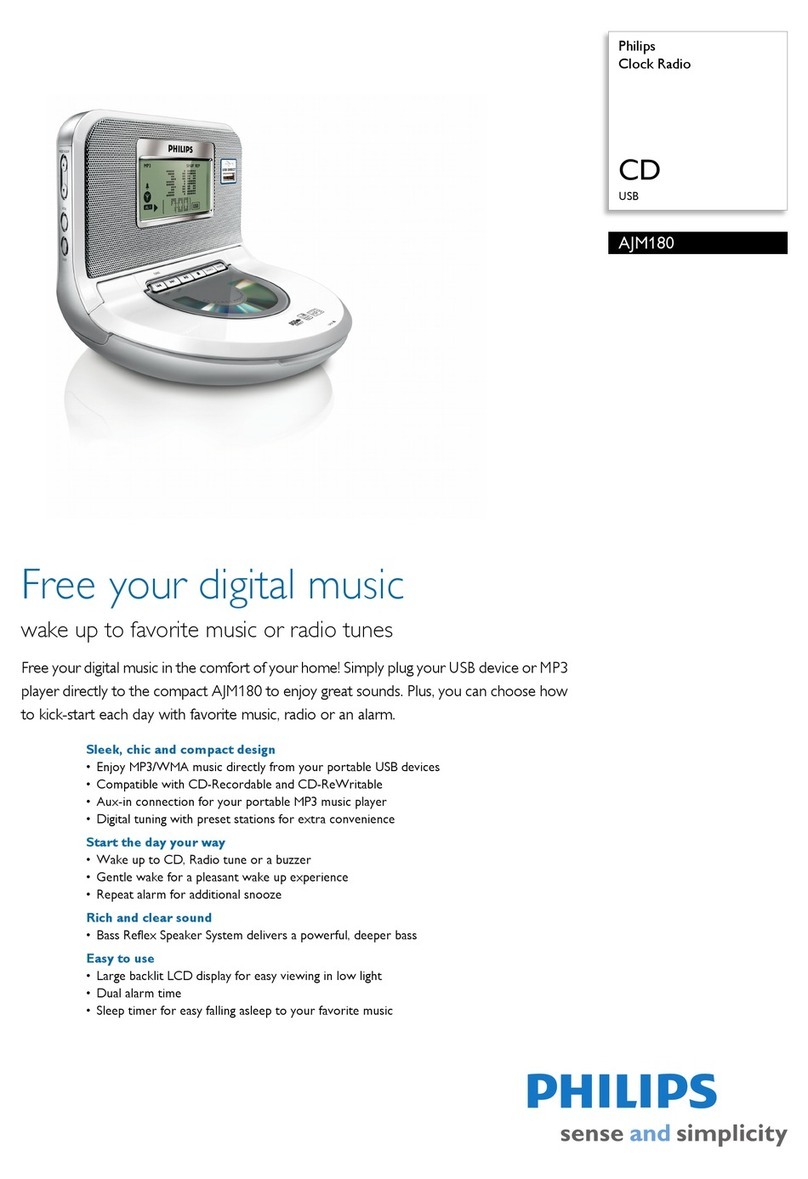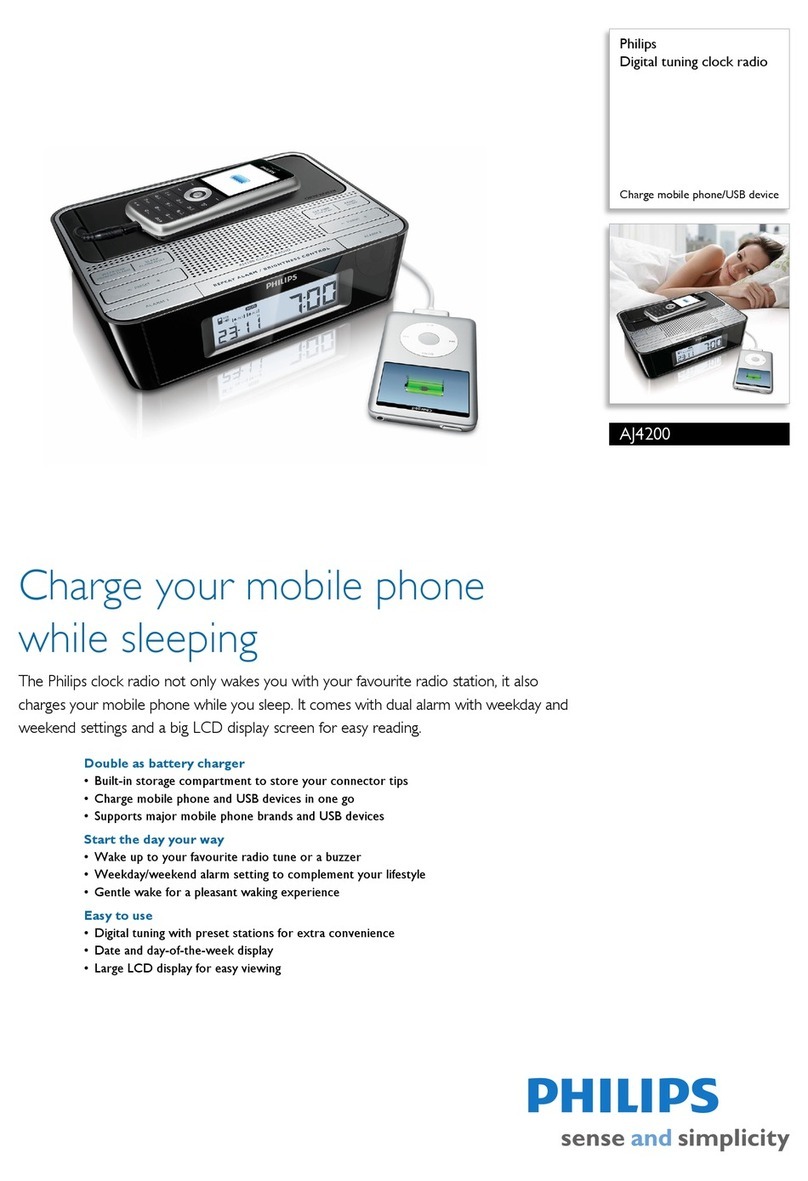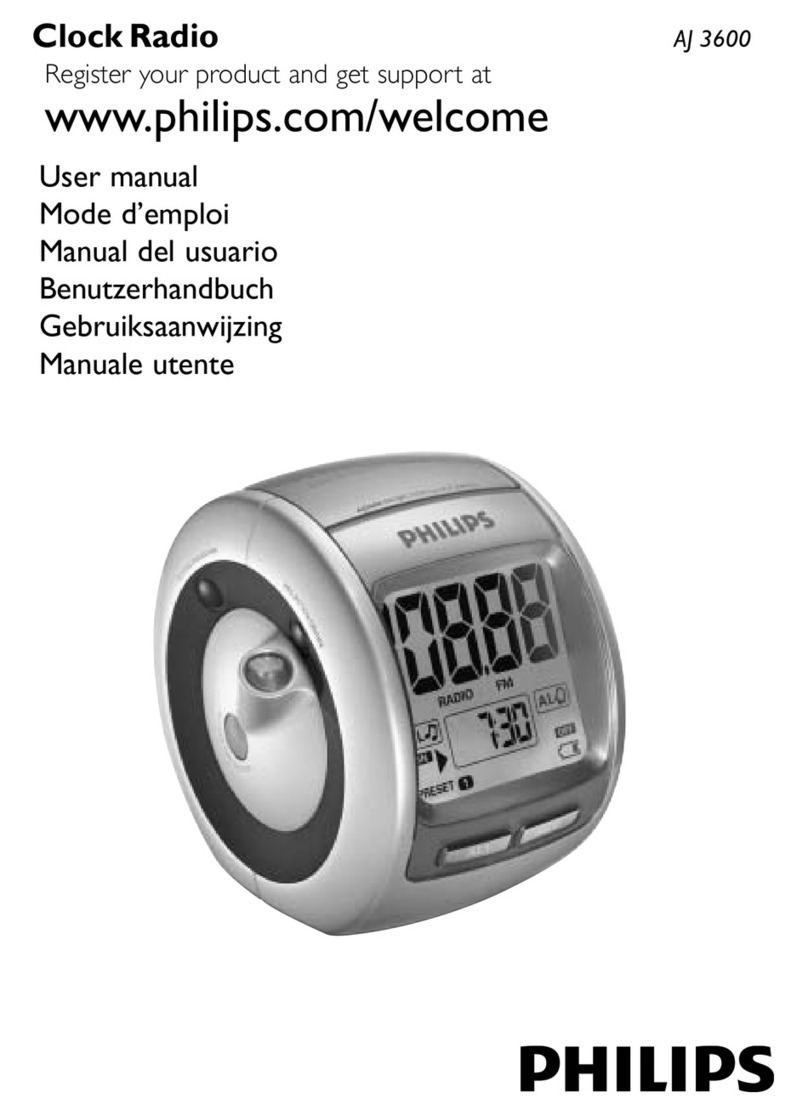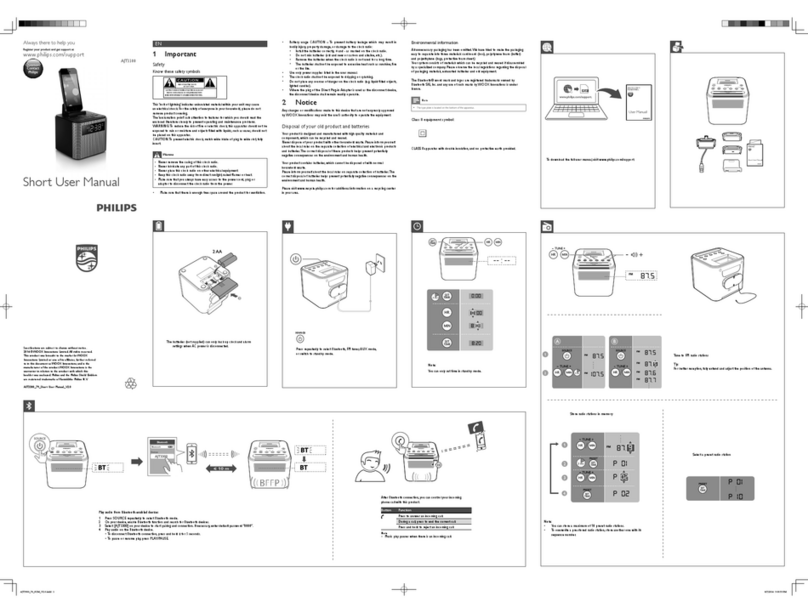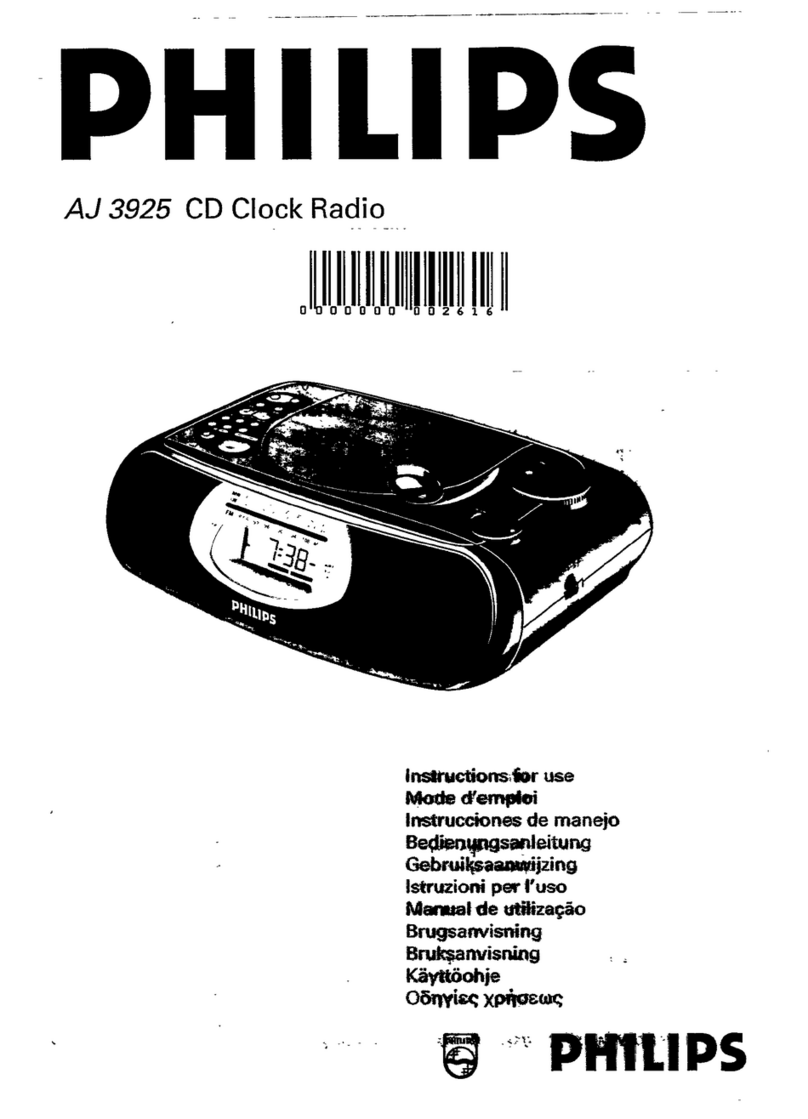PCS 107 252
3-3
INSTRUCTIONS FOR USE
Lo volume: e.g.i. Lo:15,H1:19
e.g.ii. Lo:12,H1:12
• The starting volume is Lo:00, with a possible
low volume range 00-32, and the maximum
volume is H1:32, with a possible high volume
range10-32.
• The gentle wake volume settings do not affect
normal CD and radio playback volume level.
• It is not possible to review the gentle wake volume
range during the active alarm call as pressing
ALARM 1 MODE/ OFF or ALARM 2 MODE/ OFF
cancels the alarm completely.
• During the alarm call, if you press 7or 8the high
volume stops increasing immediately.
Selecting Buzzer or Radio Alarm
• Press ALARM 1 MODE/ OFF or ALARM 2 MODE/
OFF repeatedly until the (buzzer) kAL or
(radio) mtu display is shown.
Note:
If you have selected the radio alarm mtu, make sure
you have tuned properly to a station.
CD Alarm Mode: Selecting a CD track
You can program and select a CD track number
between 1-99, when the set is in the standby or radio
playback mode.
However, if the track number programmed does not
exist on your CD, the CD will start playback from the
first track during the alarm call.
1Insert a CD into the CD compartment.
2Press ALARM 1 MODE/ OFF or
ALARM 2 MODE/ OFF repeatedly until the CD and
track number display is shown.
See figure 3.
3As soon as the CD alarm display appears,
press 7or 8until the desired track number is
shown.
™The display returns to standby clock time.
4To review your programmed track number, press
ALARM 1 MODE/ OFF or ALARM 2 MODE/ OFF
again repeatedly until the CD alarm display is
shown.
Note:
• The buzzer alarm option will automatically replace
the CD alarm if you have:
– inserted a CD incorrectly;
– inserted a damaged CD;
– forgotten to insert any CD;
– not closed the CD door properly.
SWITCHING OFF THE ALARM
There are three ways of switching off the alarm.
Unless you cancel the alarm completely, the
24 HOUR ALARM RESET will be automatically
selected after 59 minutes, from the time your alarm
time first goes off.
24 HOUR ALARM RESET
If you want the alarm mode to be stopped
immediately but also wish to retain the same alarm
setting for the following day:
• Press from 3 possible options according to your
selected alarm:
a 24 HR RESET to switch off the buzzer, radio or
CD alarms
b STOP 9CD alarm only
c ON/ OFF radio alarm only.
™You will hear a beep tone confirming 24 hour
reset activation.
CANCELING THE ALARM COMPLETELY
To cancel the set alarm time before it goes off, or
during the alarm call:
• Press ALARM 1 MODE/ OFF or ALARM 2 MODE/
OFF once or more until the selected alarm indicator
disappears from the display.
™If you cancel the alarm during the alarm call, you
will also hear a beep tone confirming the alarm
has been cancelled.
REPEAT ALARM
This will repeat your alarm call at 9-minute intervals.
• During the alarm call,
press REPEAT ALARM/ BRIGHTNESS CONTROL.
• Repeat if desired up to an hour.
Notes:
• The selected alarm mode k, m, or indicators will
flash throughout the repeat alarm duration.
• If you are using the CD alarm mode, CD playback
resumes at the point interrupted by the repeat alarm.
• During the CD alarm, CD playback continues for up
to an hour unless you cancel/ reset the alarm.
WEEKEND-SLEEPER
This feature deactivates the alarm every Saturday and
Sunday and resumes the alarm function Monday to
Friday. Make sure, however, that you have set the day
first.
• See chapter on SETTING THE DAY.
1Press WEEKEND-SLEEPER once or more until ZZ
appears for one or both alarms.
2To cancel the weekend-sleeper function repeat
step 1 until ZZdisappears from the display.
See figure 4.
SLEEP
About Sleep
The CD clock radio has a built-in sleep timer which
enables the set to be automatically switched off
during radio or CD playback after a set period of time.
There are four sleep times before the set turns itself
off:
10, 30, 60, 90 minutes and off.
The sleep function does not affect the operation of
your alarm settings.
Setting Sleep
1Press PLAY/ PAUSE 2;(CD) or ON/ OFF (radio) to
switch on the respective mode.
• For the CD mode, make sure you have inserted a
disc first.
2Select your sleep time by pressing SLEEP once or
more until the desired sleep time is shown.
See figure 5
3To cancel the sleep function you can either:
– press SLEEP once or more untily
disappears from the display
– press REPEAT ALARM/ BRIGHTNESS CONTROL
– press STOP 9(CD only)
– press ON/ OFF (radio only).
MAINTENANCE
General (See figure 6)
• If you do not intend to use the CD clock radio for a
long time, withdraw the power plug from the wall
outlet.
• Do not expose the set or CDs to humidity, rain,
sand or excessive heat caused by heating
equipment or direct sunlight.
• To clean the set, use a soft, slightly dampened
chamois leather. Do not use any cleaning agents
containing alcohol, ammonia, benzene or abrasives
as these may harm the housing.
CD player and CD handling
• The lens of the CD player should never be touched!
• Sudden changes in the surrounding temperature
can cause condensation to form and the lens of
your CD player to cloud over. Playing a CD is then
not possible. Do not attempt to clean the lens but
leave the set in a warm environment until the
moisture evaporates.
• Always shut the CD door to keep the CD
compartment dust-free. To clean, dust the
compartment with a soft dry cloth.
• To take a CD out of its box, press the centre
spindle while lifting the CD. Always pick up the CD
by the edge and replace the CD in its box after use
to avoid scratching and dust.
• To clean the CD, wipe in a straight line from the
centre towards the edge using a soft, lint-free
cloth. Do not use cleaning agents as they may
damage the disc.
• Never write on a CD or attach any stickers to it.
Environmental information
All unnecessary packaging material has been omitted
to make the packaging easy to separate into three
materials: cardboard (box), expandable polystyrene
(buffer), polyethylene (bags, protective foam).
Your set consists of materials which can be recycled if
disassembled by a specialized company. Please
observe local regulations on the disposal of packing
materials and old equipment.
SLEEP