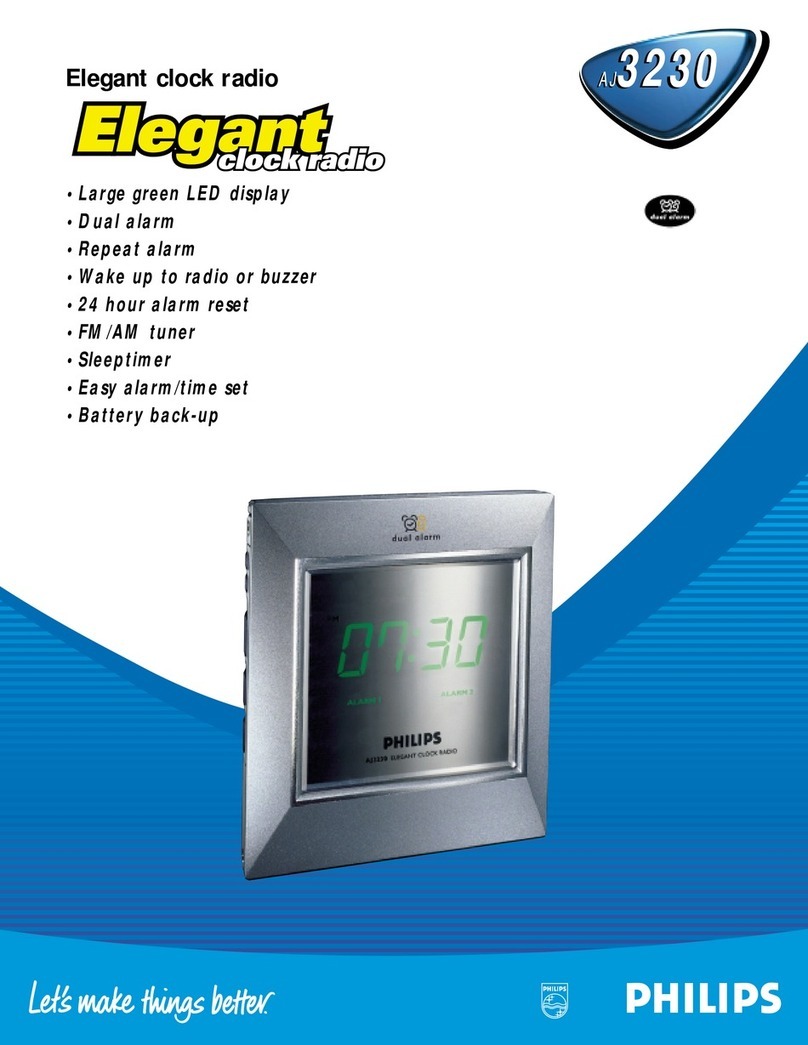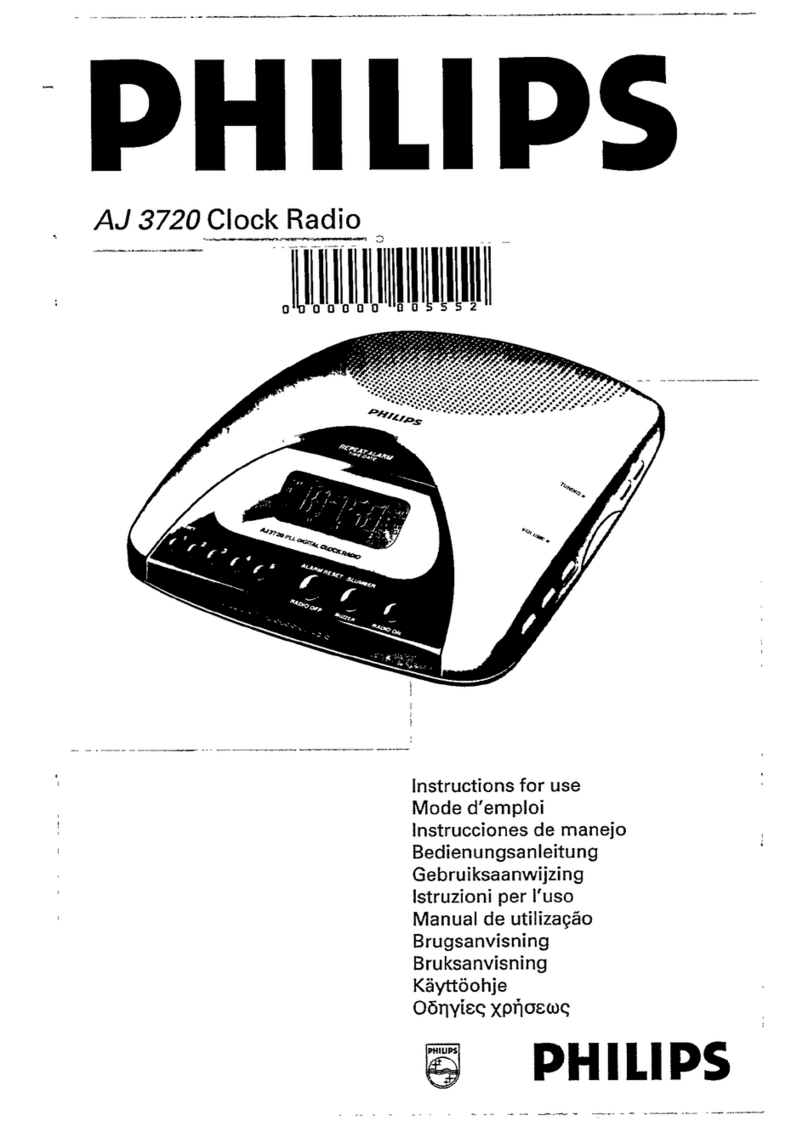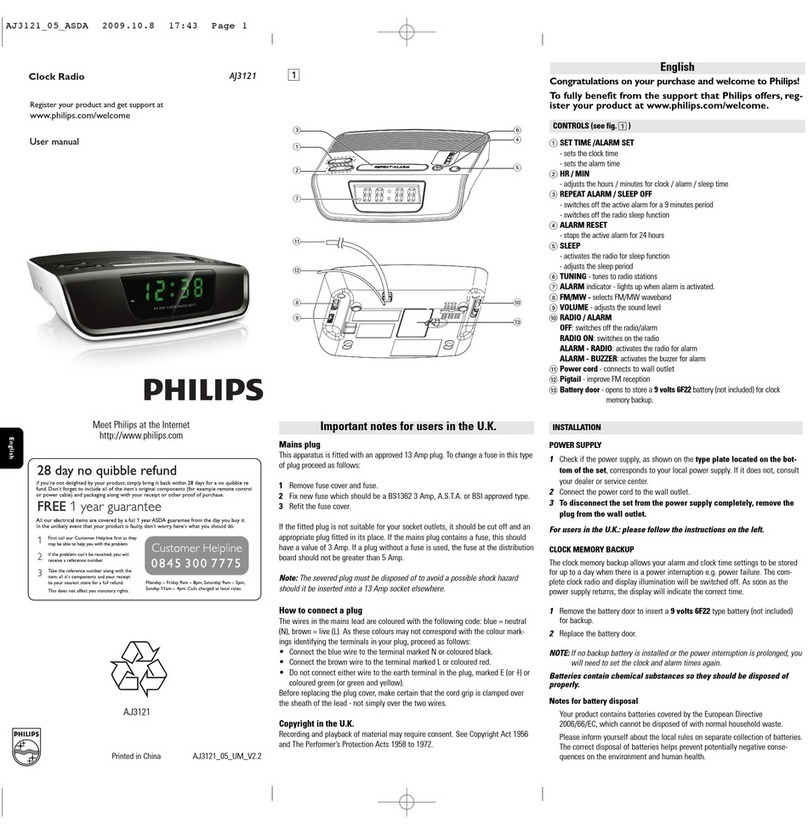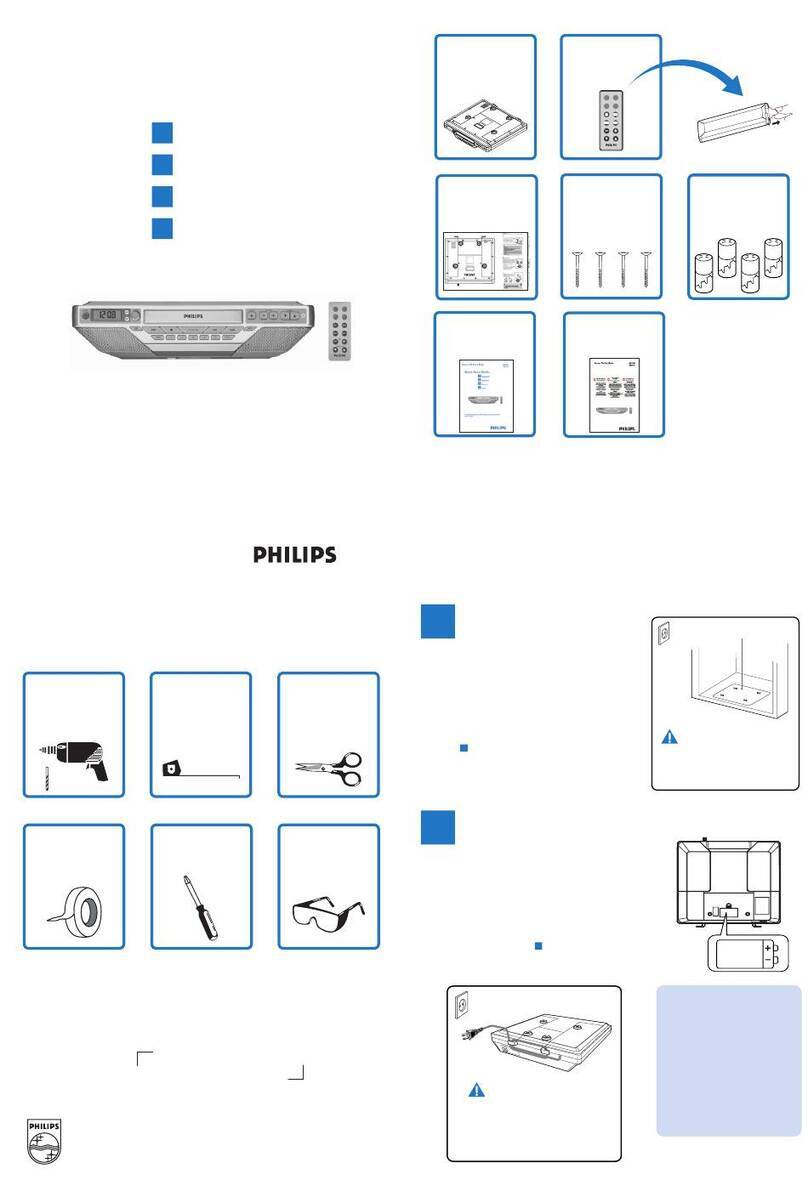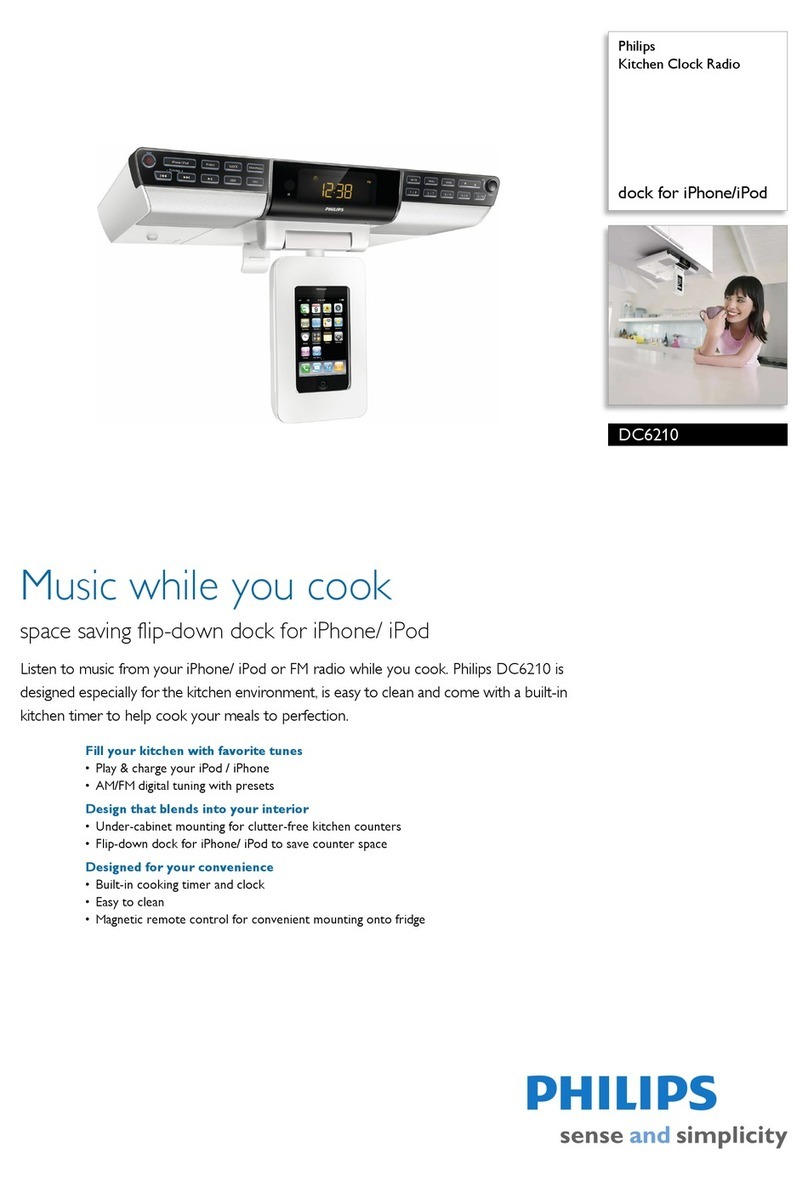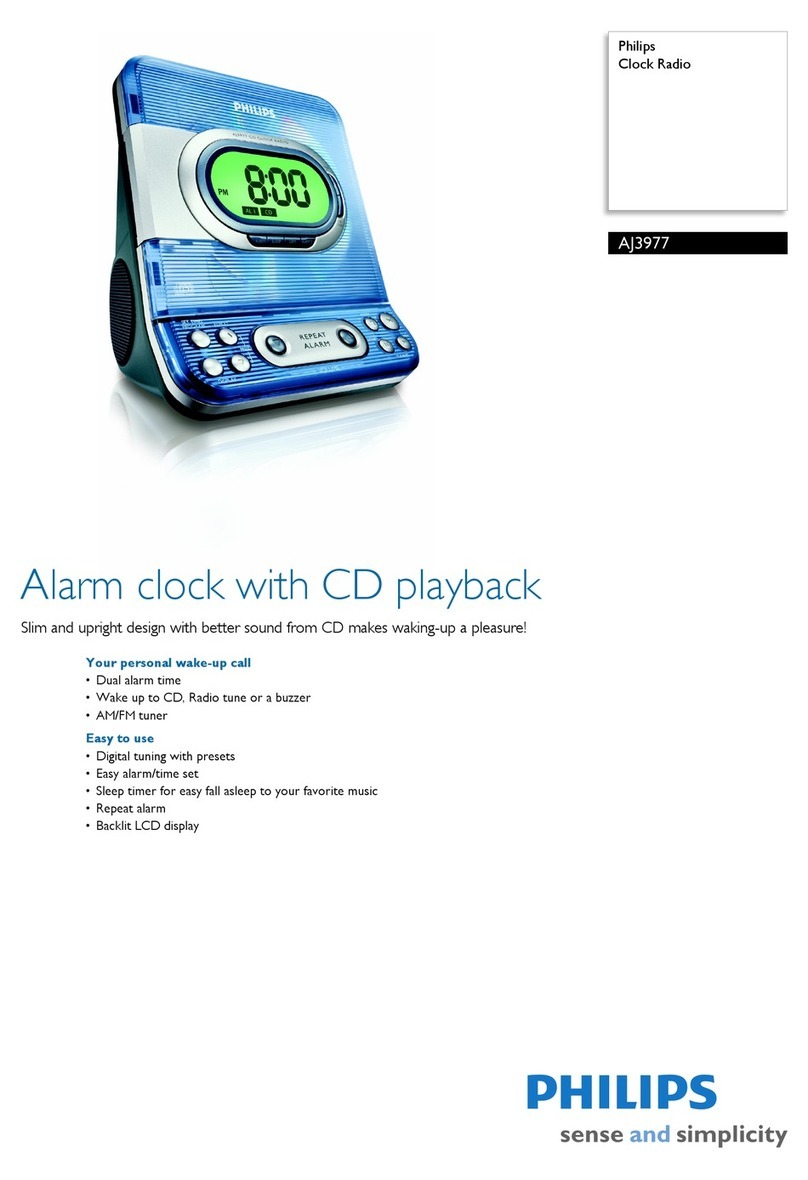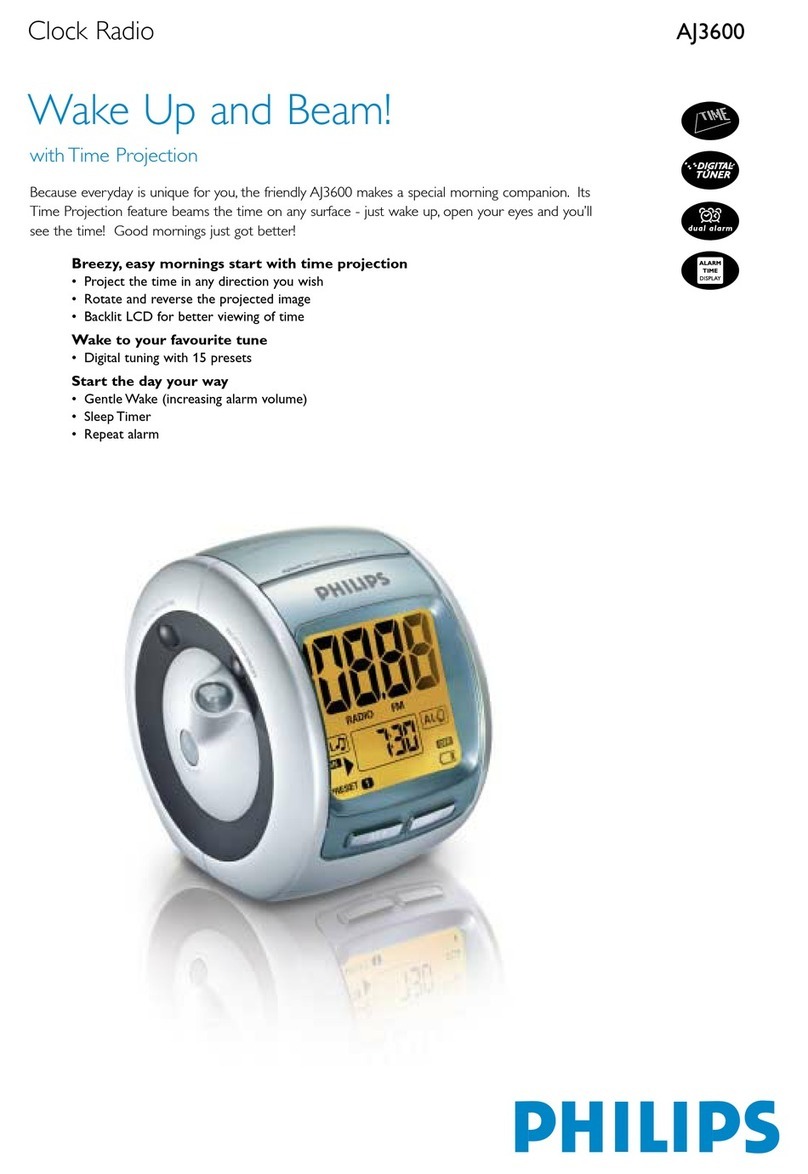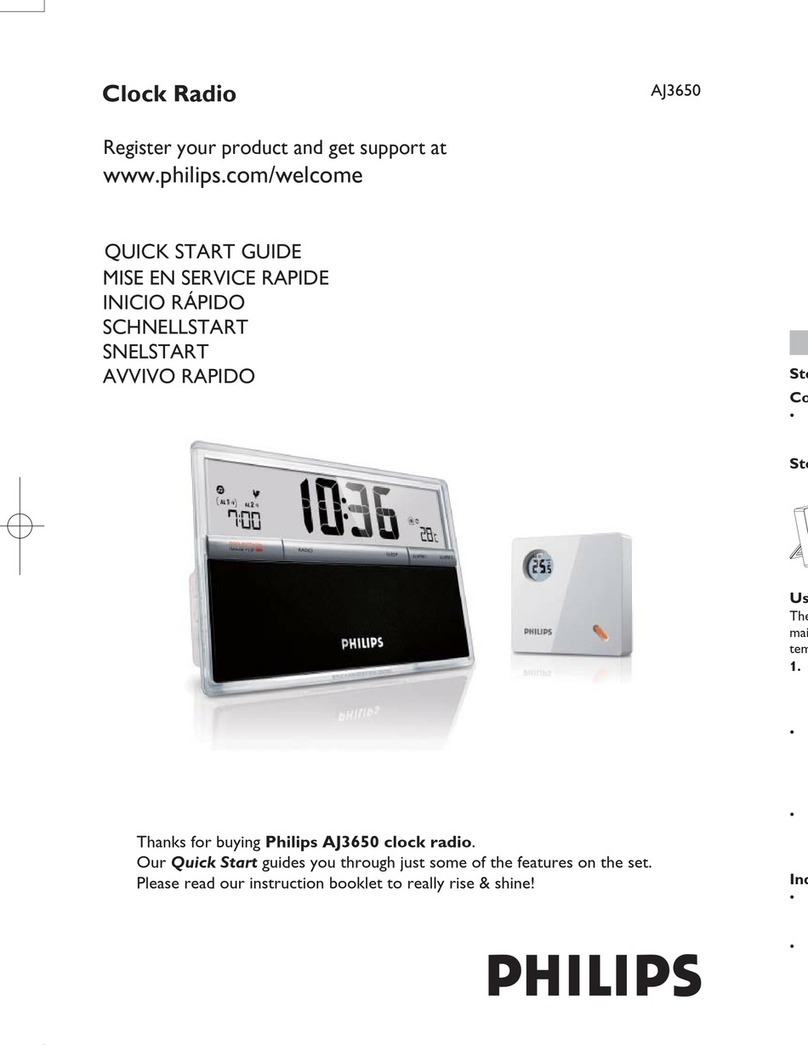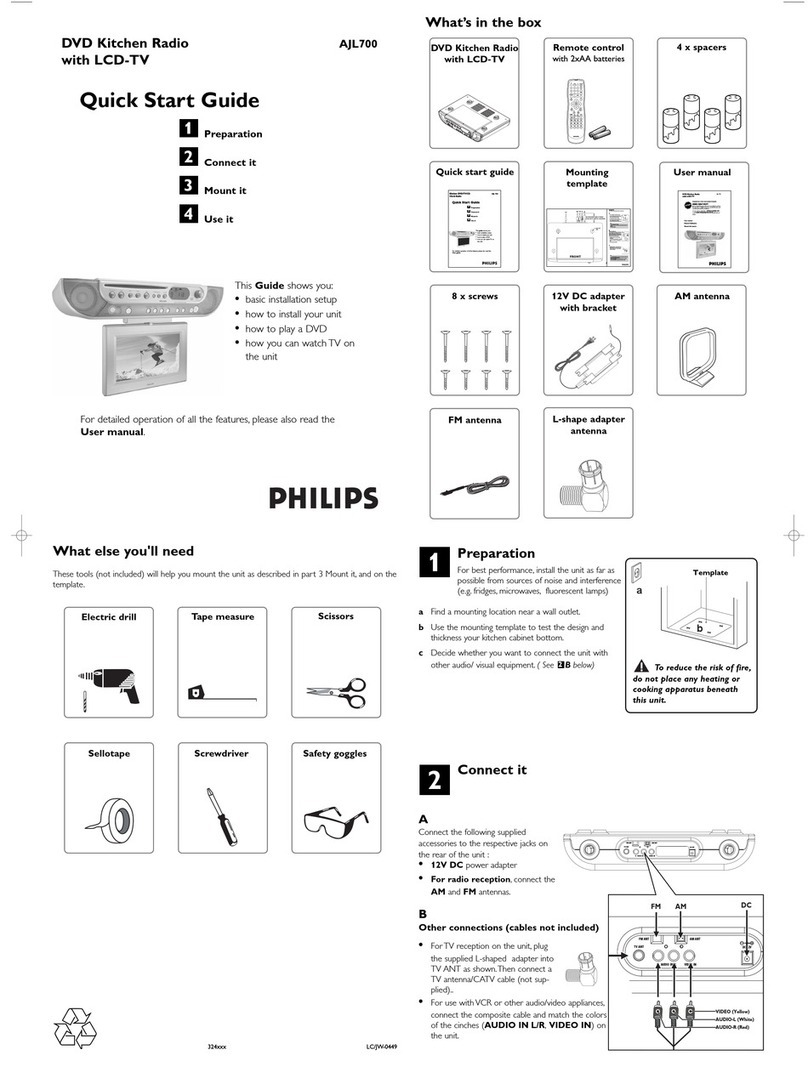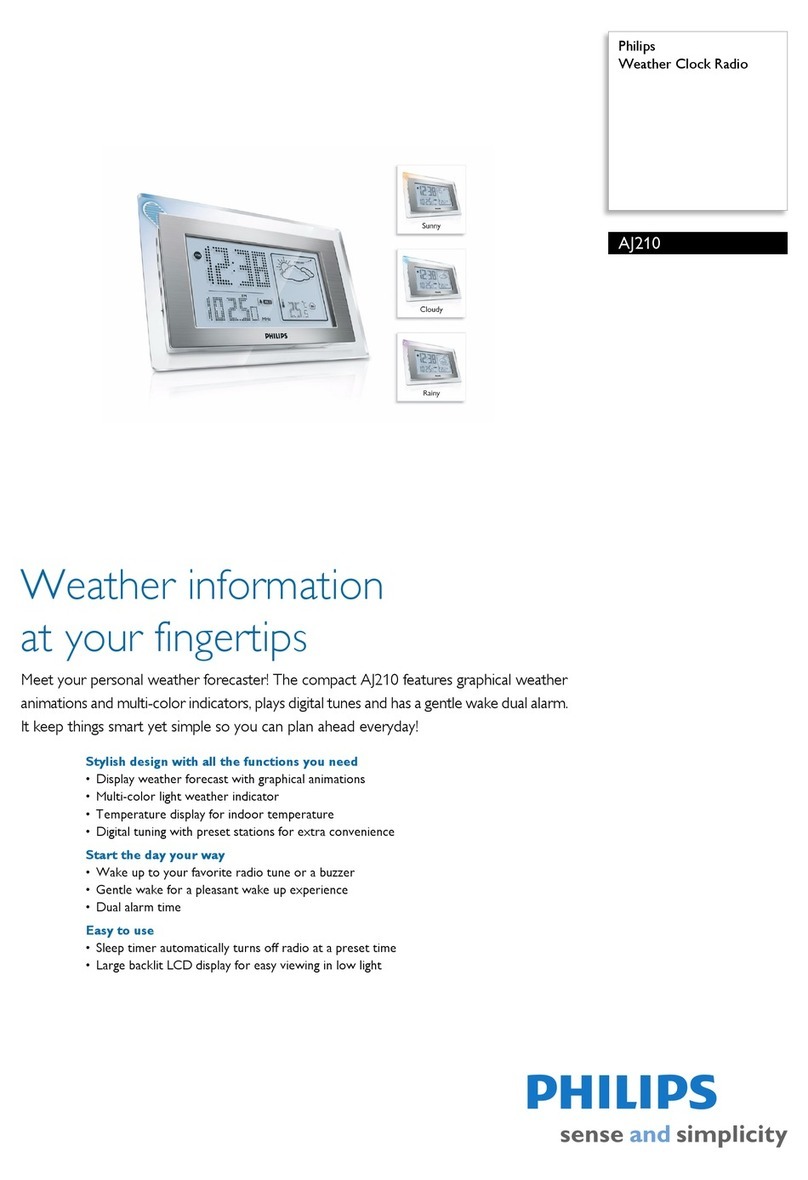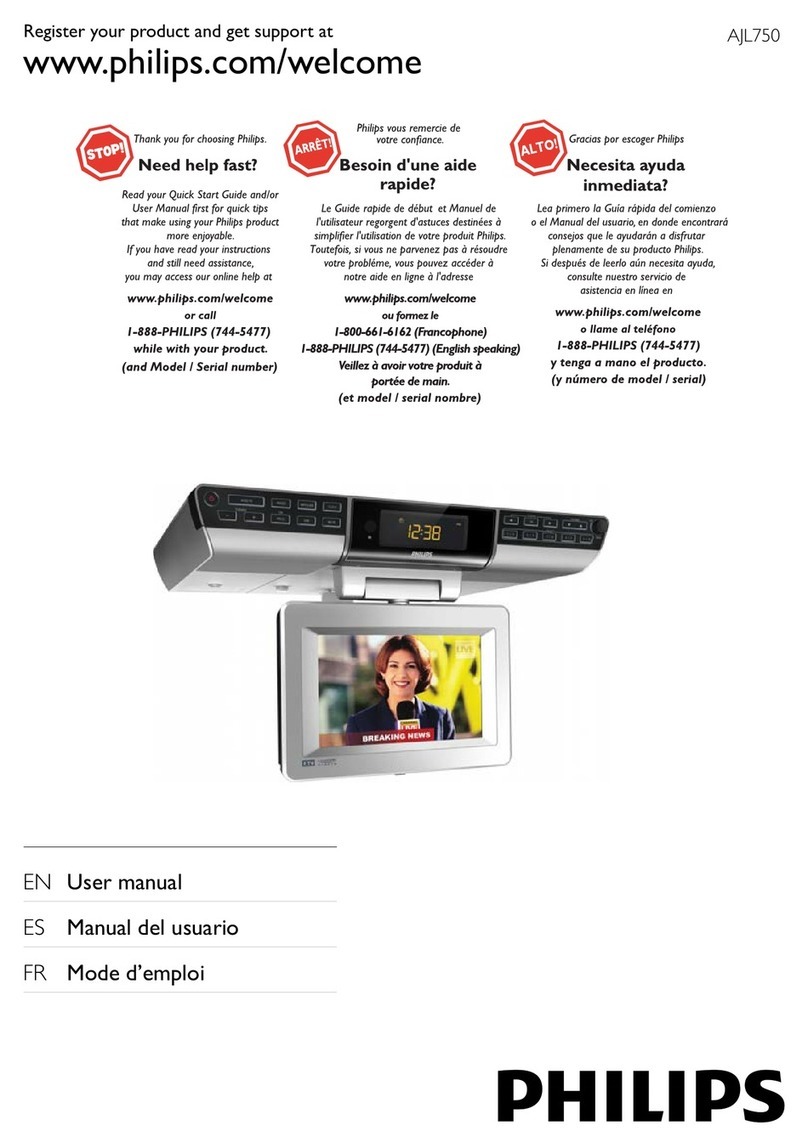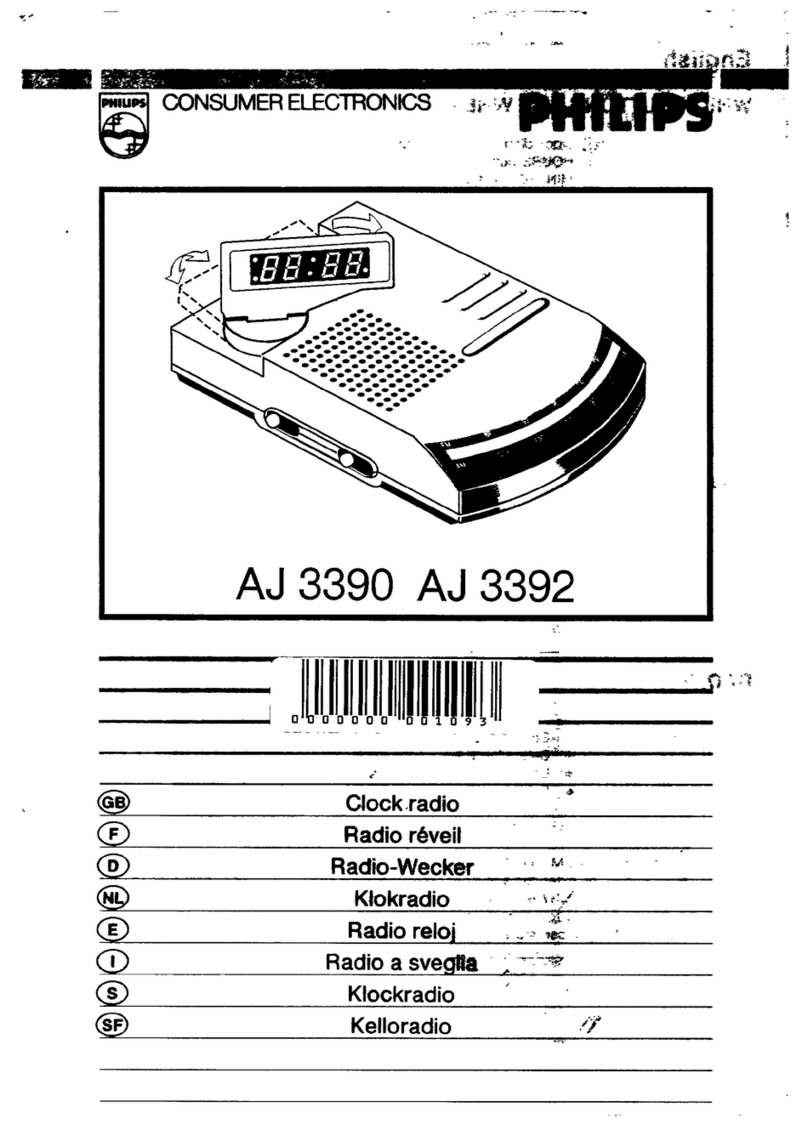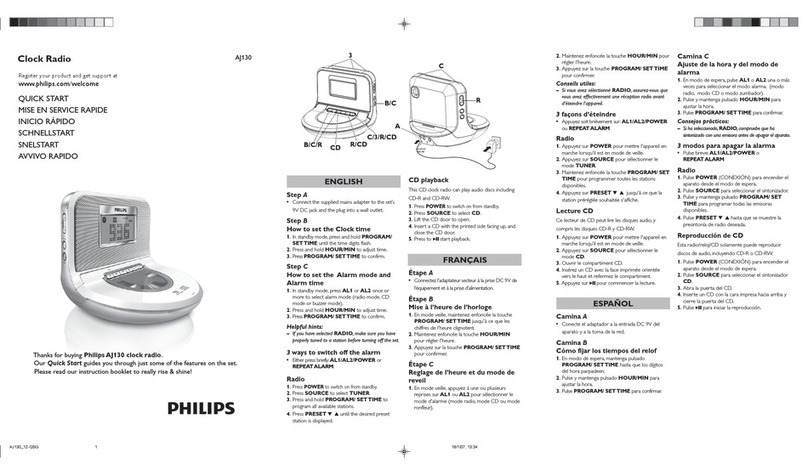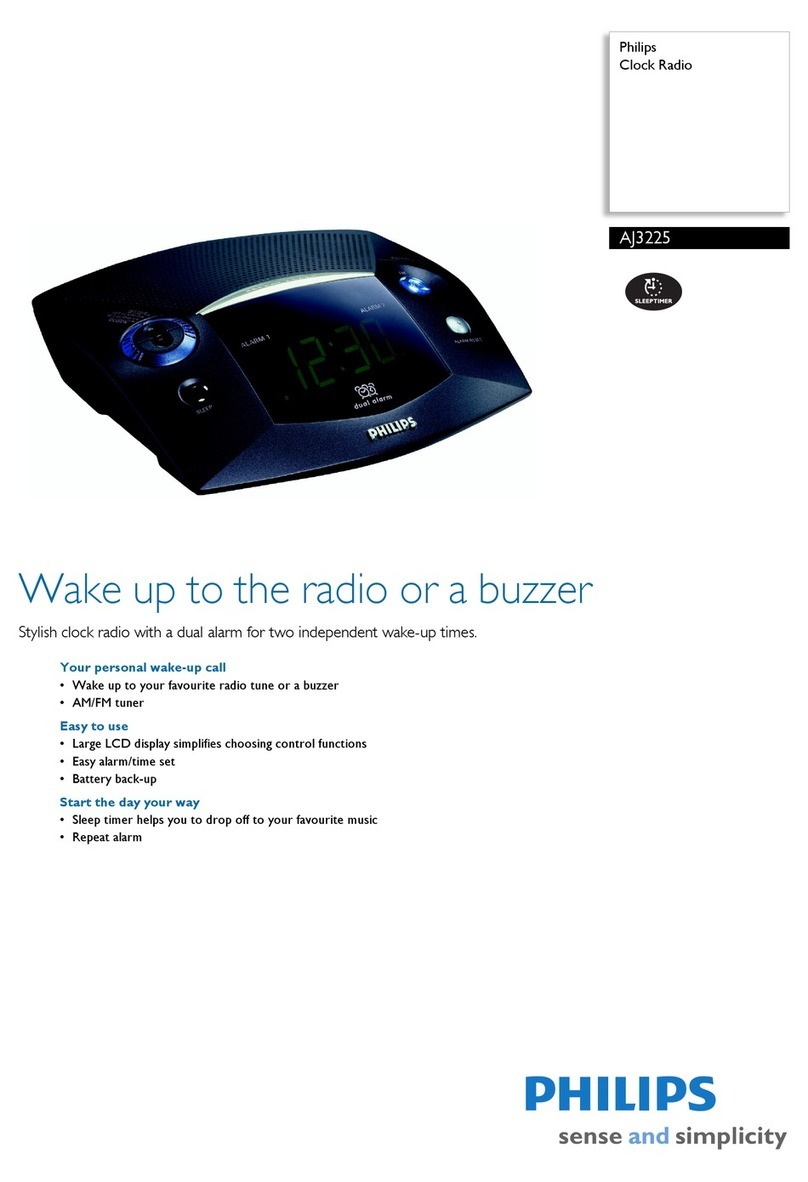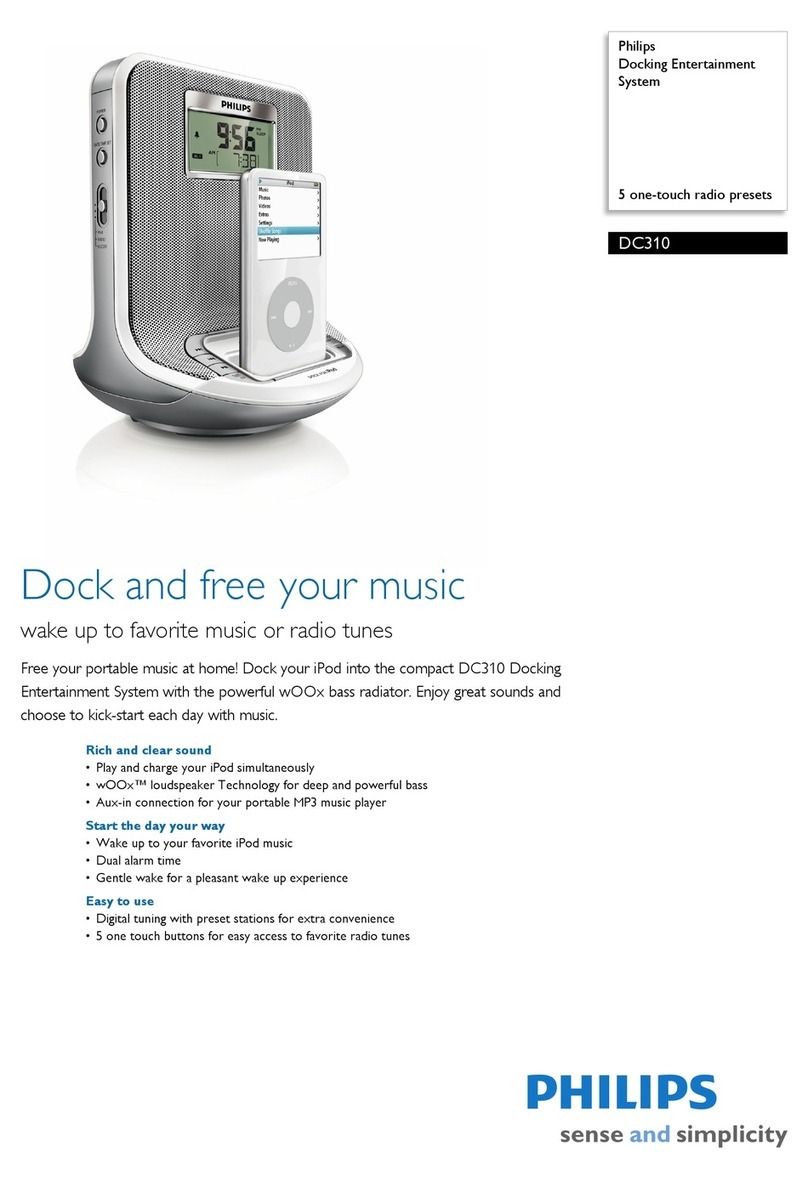CD clock radio
Standard product information
Clock/ alarm
•Quartz-operated clock
•Wake up to radio or buzzer
•Dual alarm
•Gentle wake (increasing alarm volume)
•Sleep timer (up to 60 minutes)
•Repeat alarm (9 minutes)
•Daily alarm reset
•Time indication 24 hrs
Tuner
•Digital tuning
•10 radio station presets
•Wavebands FM/MW
•Frequency ranges FM 87.5 - 108 MHz
MW 531 - 1602 kHz
Sound system
•Loudspeaker 64 mm (2.25”)
•Max.output power (RMS)
(+1 dB;D<10%) 100 mW
Display
•LCD touch panel control
•Multi-functional display with amber backlight
•Smooth brightness control (fade in,fade out)
Connections
•Headphone socket 3.5 mm
Power supply
•AC/DC adapter included
•230V,50 Hz
•Self-powered back up built in,3 minutes
General
• Material Polystyrene
•Weight (kg) 1.6
•Dimensions 157W x 124 H
(mm) x 195 D
•Packaging dimensions 204W x 174 H
(mm) x 242 D
•Quantity/ Mastercarton 6
CD playback and wake-up track
Gives you the choice of waking up to your favourite
CD track,radio station or alarm buzzer.
Digital tuning with presets
By allocating favourite radio stations a preset number,
it’s quick and convenient to return to them without
having to remember frequencies.
LCD touch screen control
Touch screen let's you control CD,radio and
time/alarm set features.
Big display for easy reading
Big LCD ensures good visibility of the displayed
information.
Dual alarm
Two alarms that can be set independently.
Alarm time display
A continuous display shows both the current time and
the time that the alarm is set to go off,giving constant
reassurance to the alarm user.
Gentle wake (increasing alarm volume)
GentleWake lets you customise your alarm volume to
the level you need to wake up.When the wake-up
time arrives,the alarm will switch on and the volume
will gradually increase until the sound wakes you up.
Sleep timer
Sleep timer can be programmed to allow music to play
for any period up to 60 minutes.Once the selected
time period has expired, the clock switches to stand-by
mode.
Repeat alarm
Automatically resets the alarm for the same time on
the next day,so you don't have to keep manually
resetting the alarm.
Printed in Hong Kong 2002-12-15
Specifications subject to modification
without notice
2002 © Koninklijke Philips Electronics N.V.
All rights reserved
www.philips.com
www.audio.philips.com
AJ3980
AJ3980