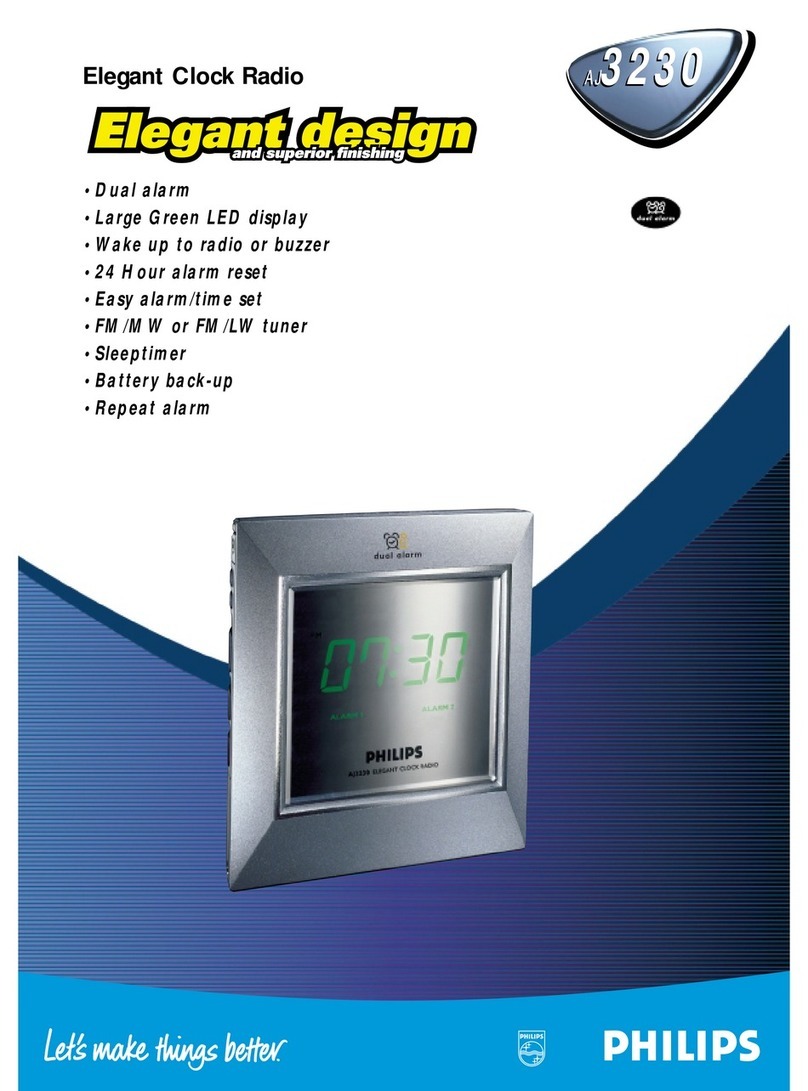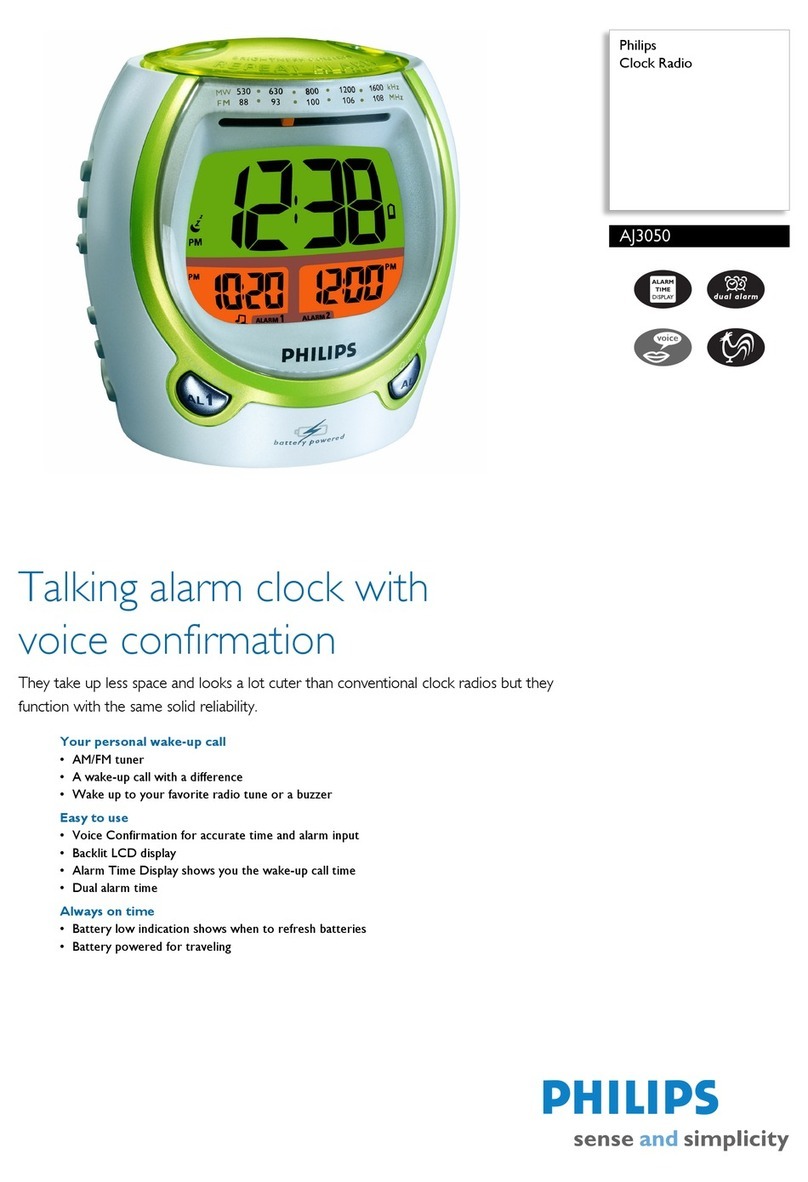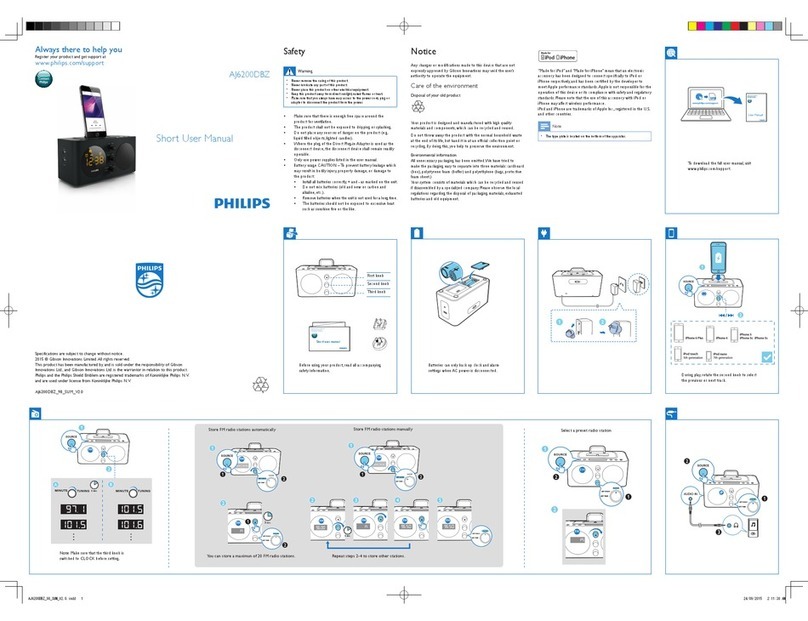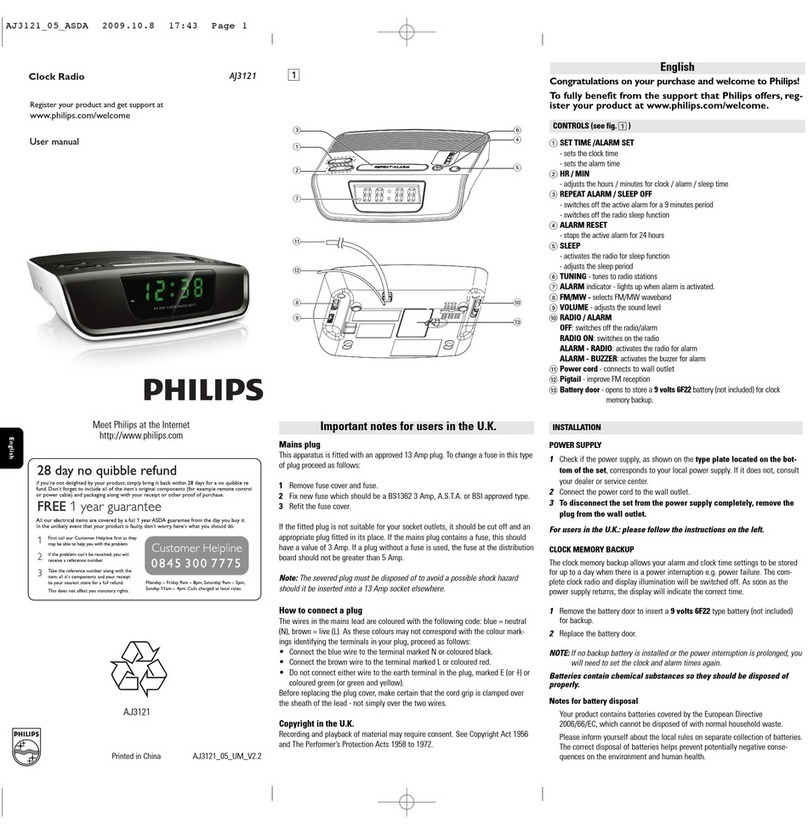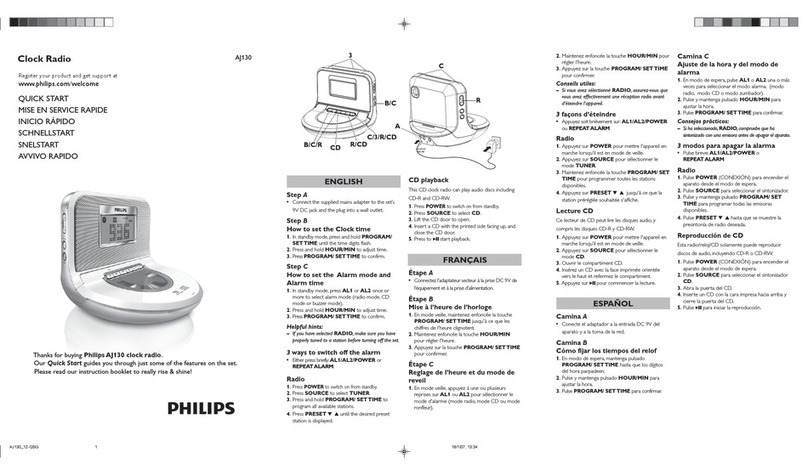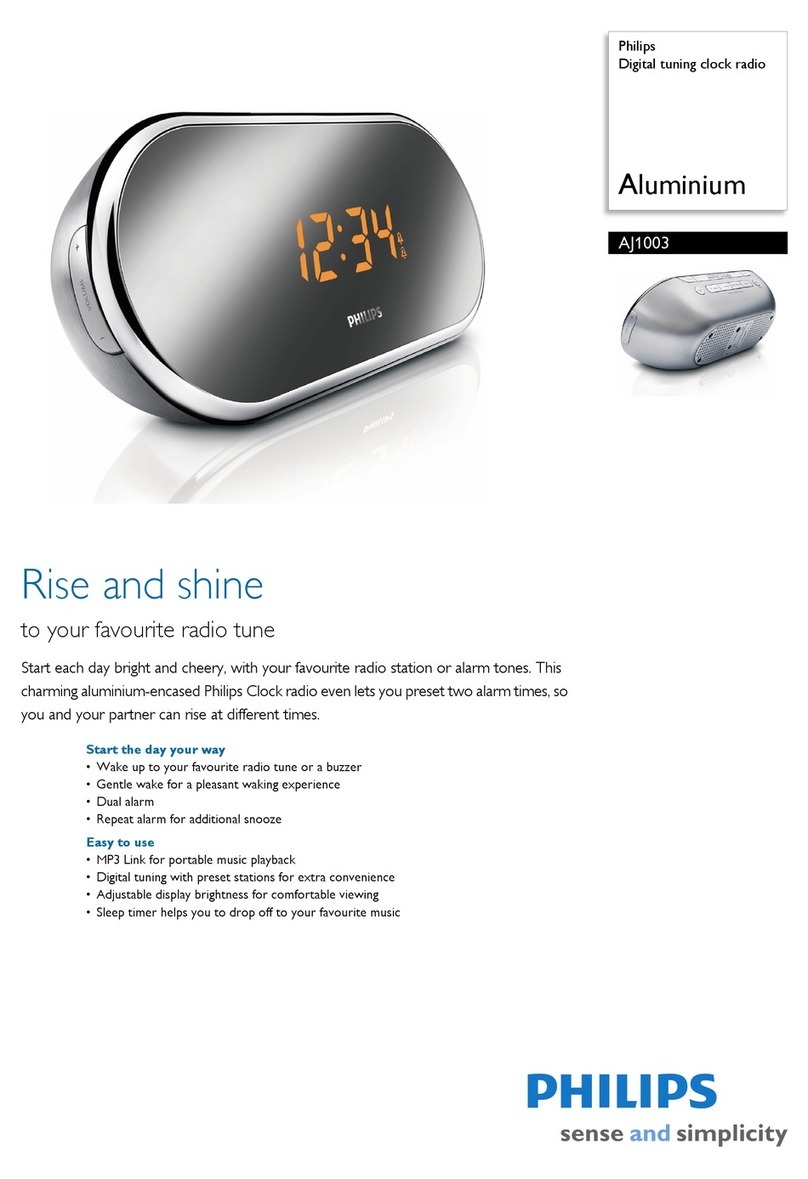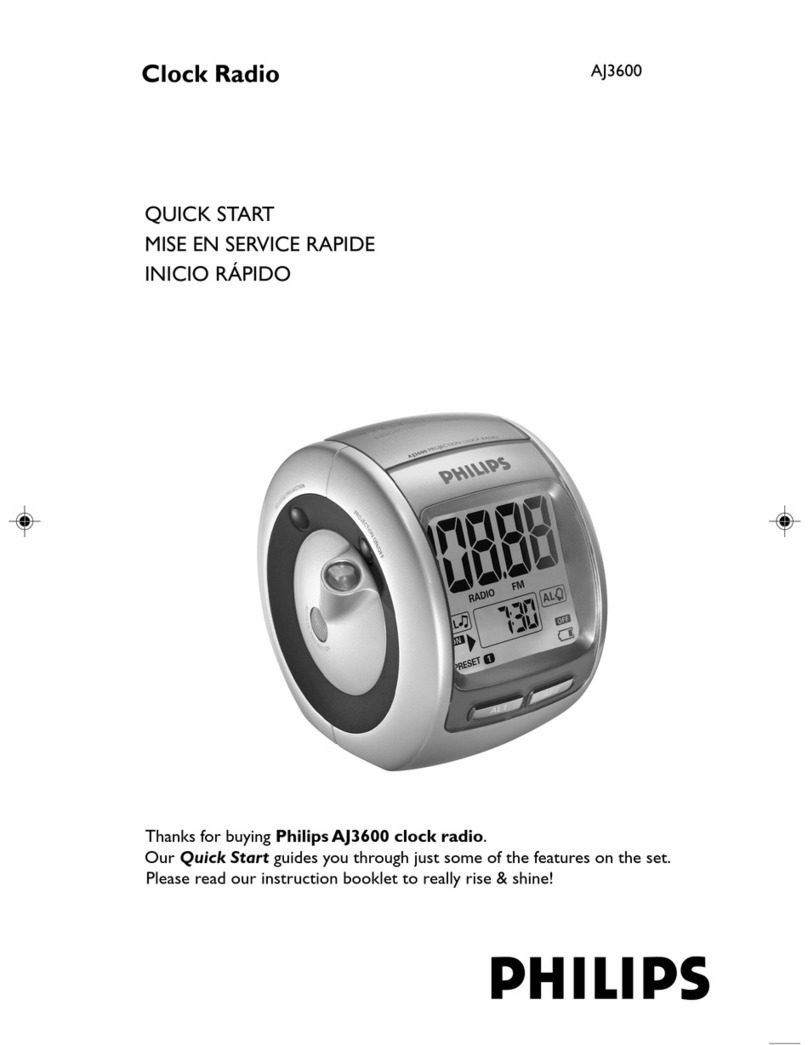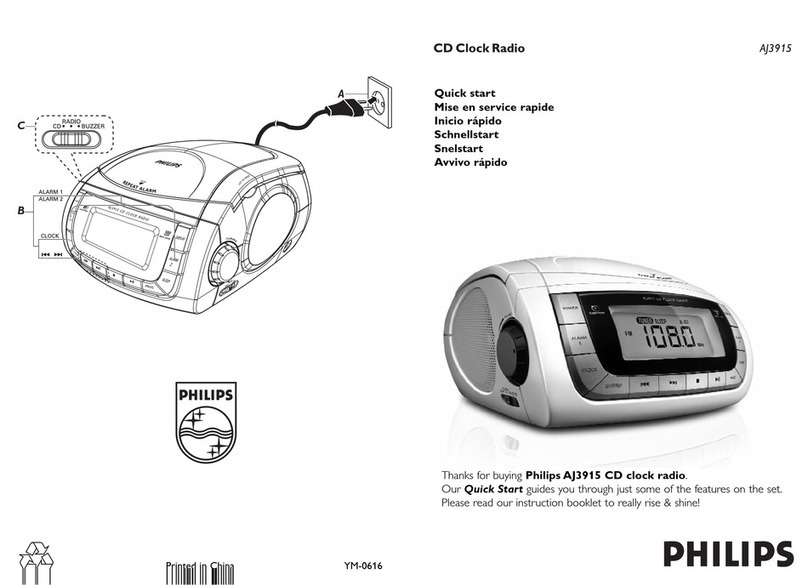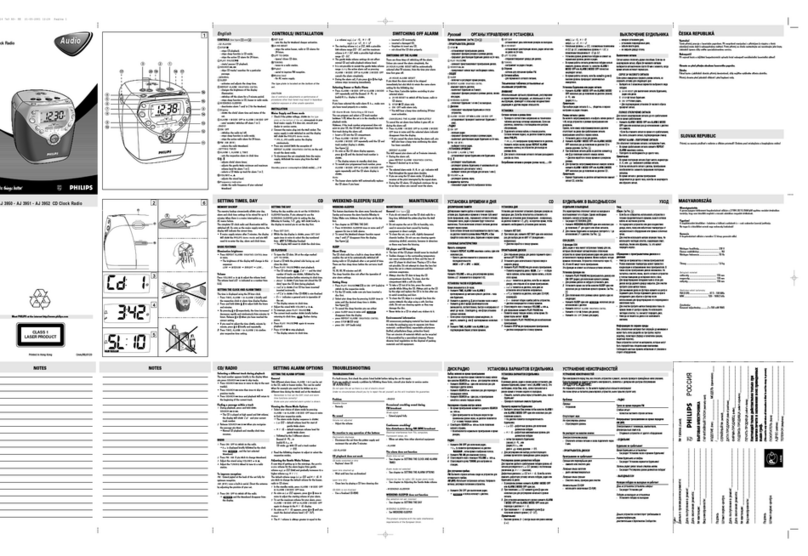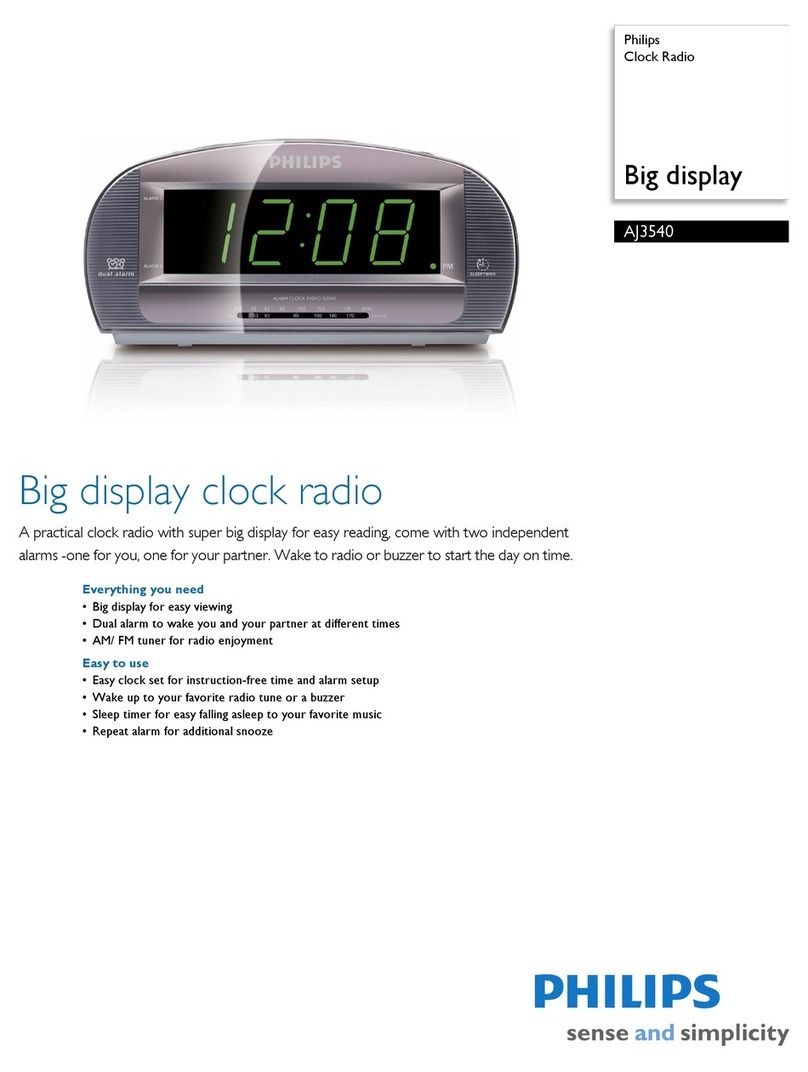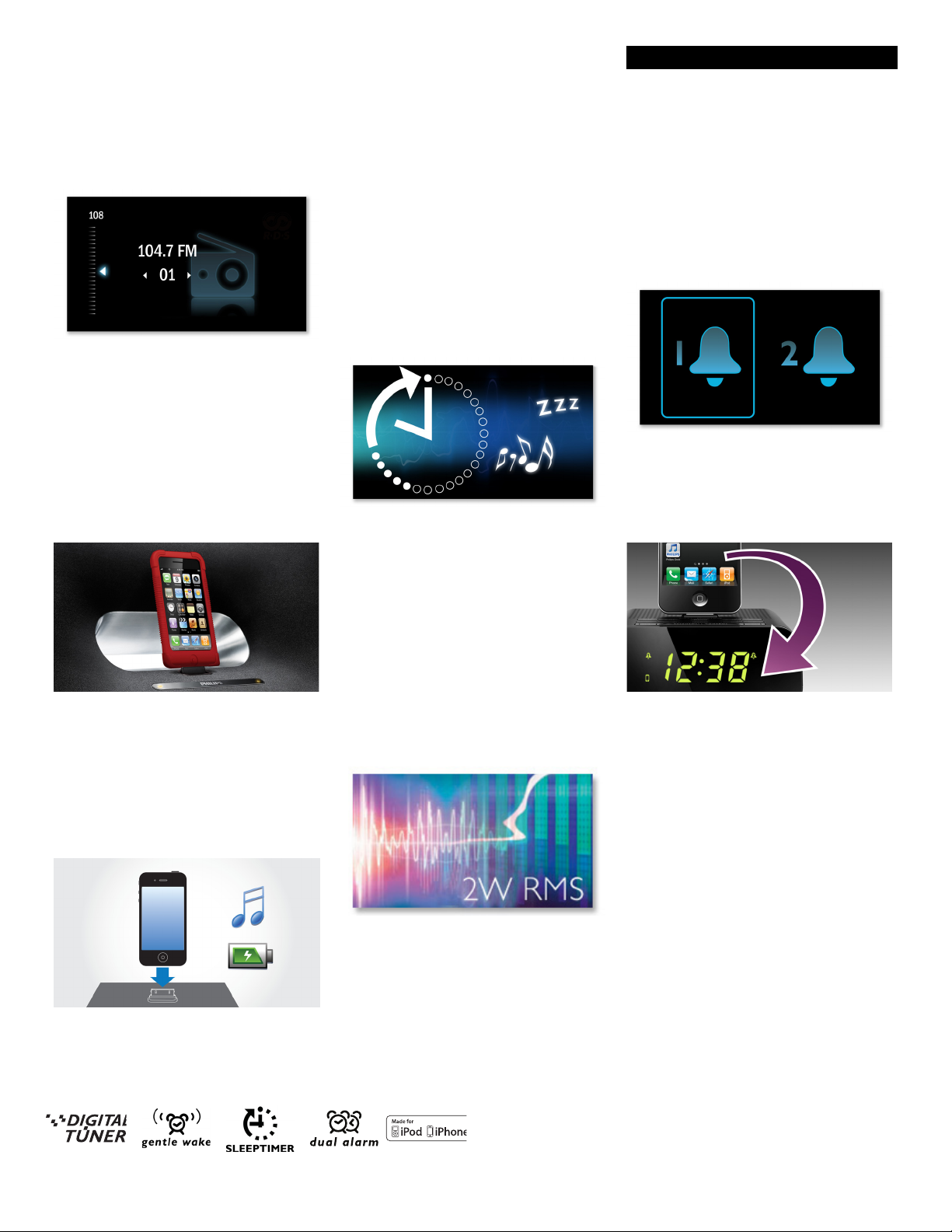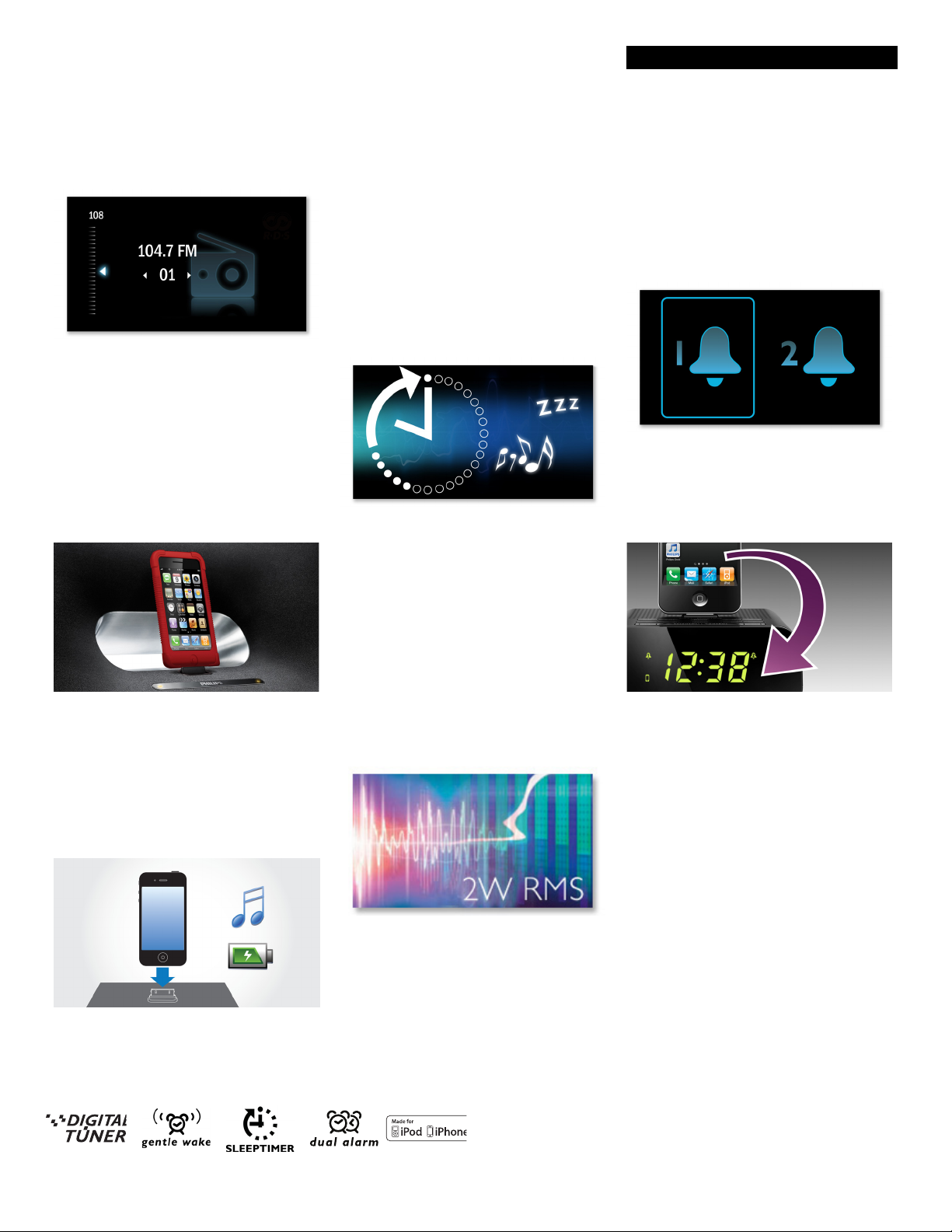
AJ3270D/17
Highlights
Clock radio for iPod/ iPhone
with 30-pin connector for iPod/iPhone, FM, dual alarm, 2W
FM digital tuning with presets
Digital FM radio offers you additional music
options to your music collection on your Philips
audio system. Simply tune into the station that
you want to preset, press and hold the preset
button to memorize the frequency. With preset
radio stations that can be stored, you can quickly
access your favorite radio station without having
to manually tune the frequencies each time.
Dock iPod/iPhone in its case
Smartly designed spring-loaded docking port
effortlessly accommodates any iPod or iPhone,
without special adaptors. What’s more, it works
even when most protective cases are on – just
dock your iPod or iPhone as it is. Now you can
truly have fuss-free enjoyment of your music.
Play & charge your iPod/iPhone
Enjoy your favorite MP3 music while charging
your iPod/iPhone! The dock lets you connect
your portable device directly to the Docking
entertainment system so you can listen to your
favorite music in superb sound. It also charges
your iPod/iPhone while it plays so you can enjoy
your music and not have to worry about your
portable player battery running out. The
Docking entertainment system automatically
charges your portable device while it is docked.
Sleep timer
Sleep timer lets you decide how long you want
to listen to music, or a radio station of your
choice, before falling asleep. Simply set a time
limit (up to 1hour) and choose a radio station to
listen to while you drift off to sleep. The Philips
radio set will continue to play for the selected
duration and then automatically switch to a
power-efficient and silent stand-by mode. Sleep
Timer lets you fall asleep to your favourite radio
DJ without counting sheep, or worrying about
wasting power
2W RMS
This system has 2W RMS total output power.
RMS refers to Root Mean Square which is a
typical measurement of audio power, or rather,
the electrical power transferred from an audio
amplifier to a loudspeaker, which is measured in
watts. The amount of electrical power delivered
to the loudspeaker and its sensitivity determines
the sound power that is generated. The higher
the wattage, the better the sound power
emitted by the speaker.
Dual alarm
The Philips audio system comes with two alarm
times. Set one alarm time to wake you up and
the other time to wake up your partner.
Auto clock synchronization
When connect and dock, this docking system
will automatically synchronize the clock with
your iPod/iPhone within a few seconds. With
this convenient feature, you do not need to set
the time manually.