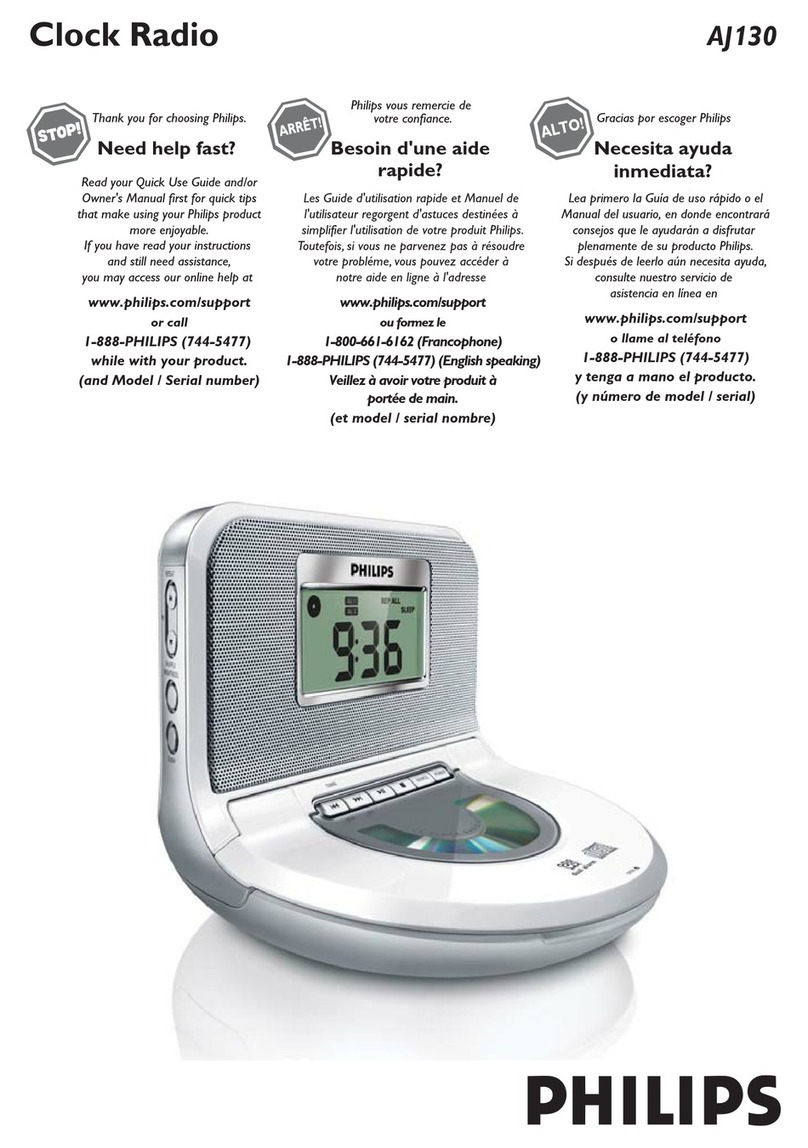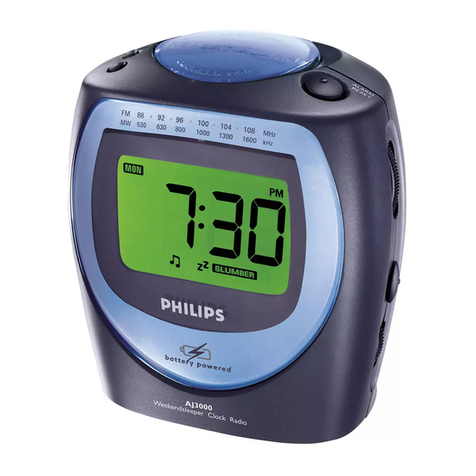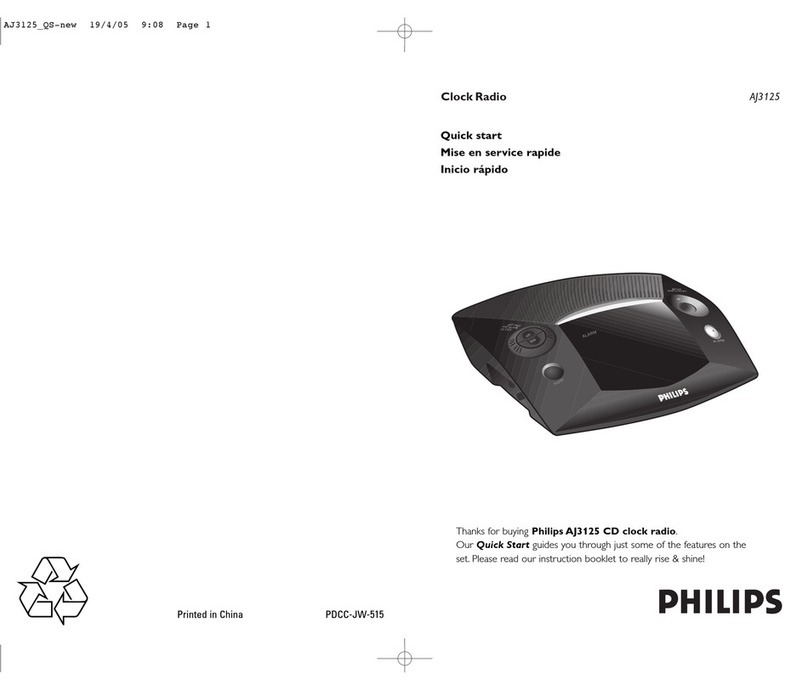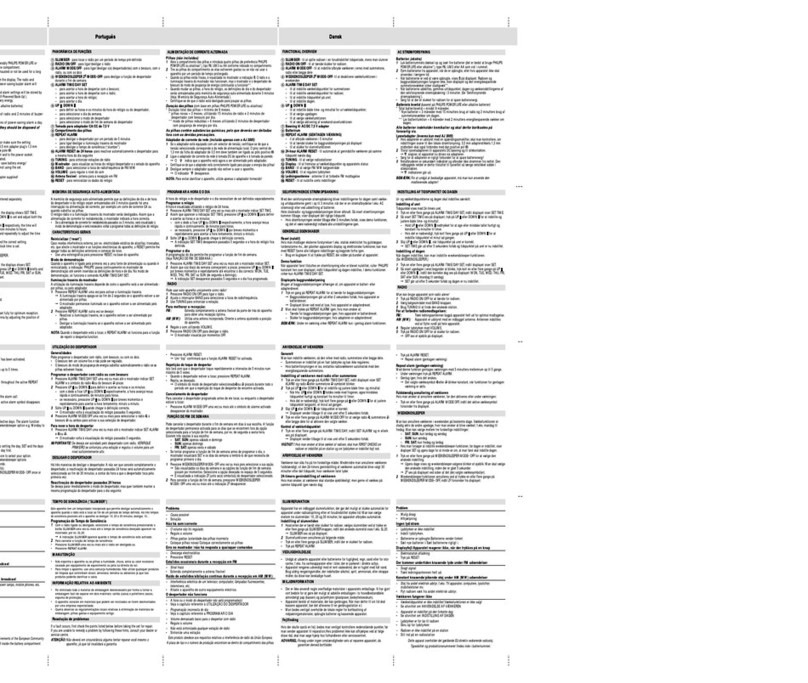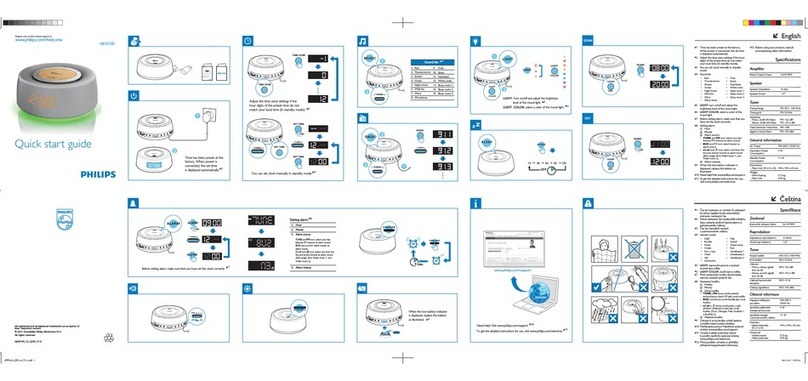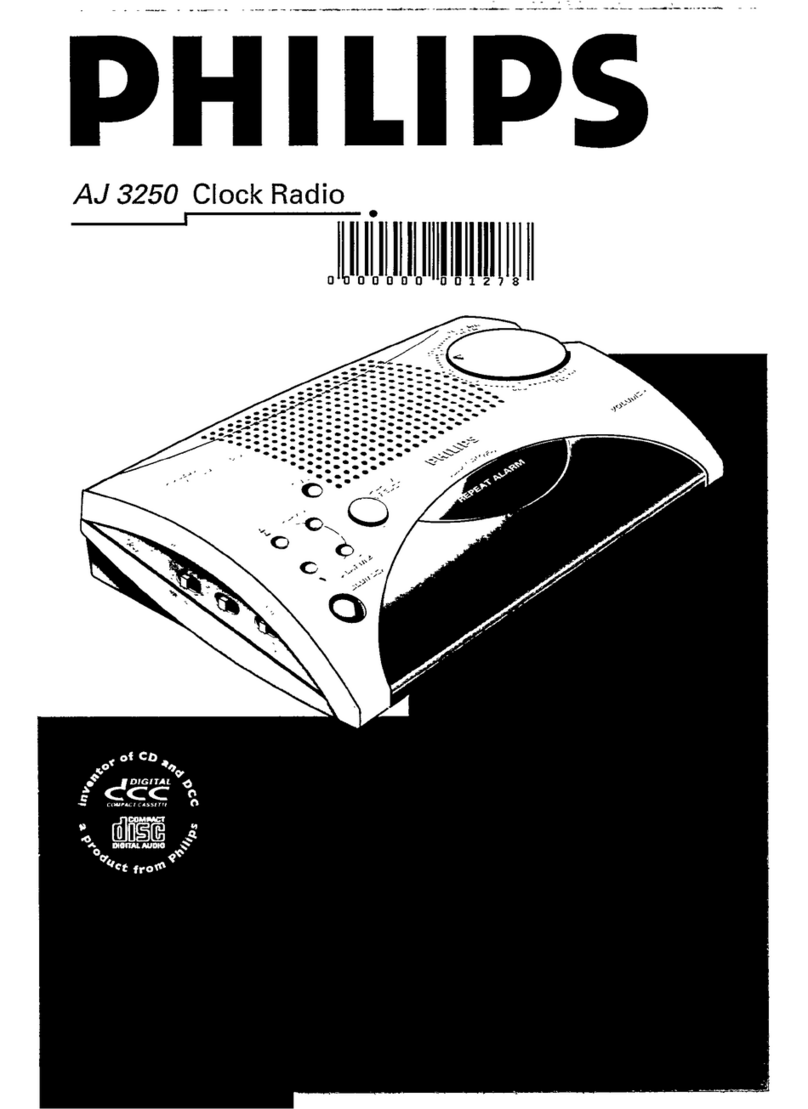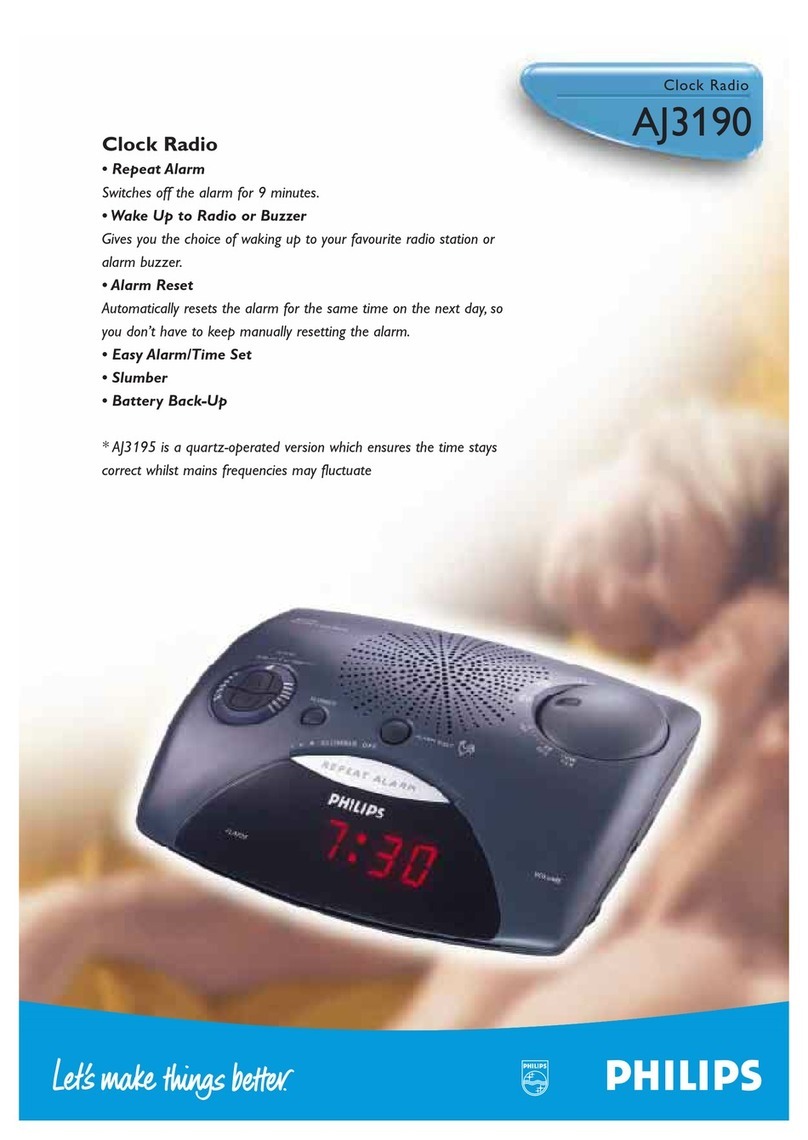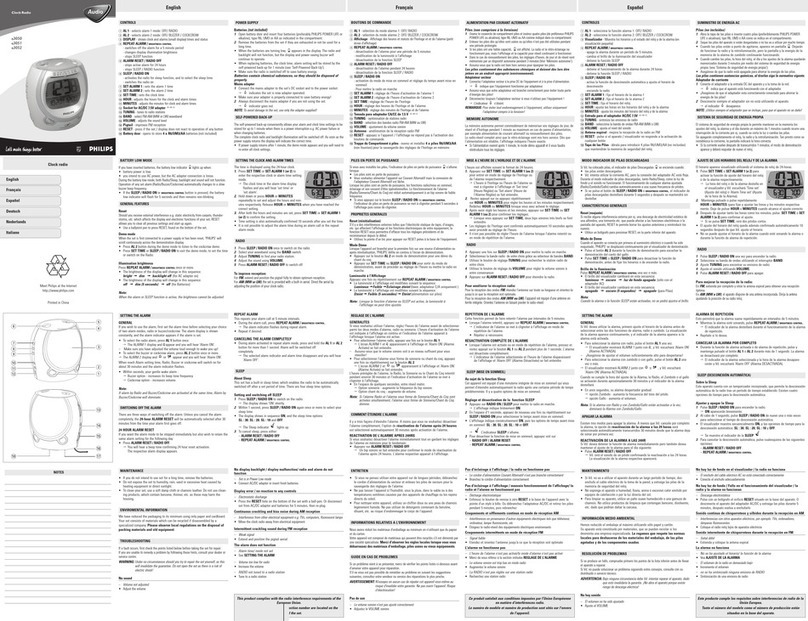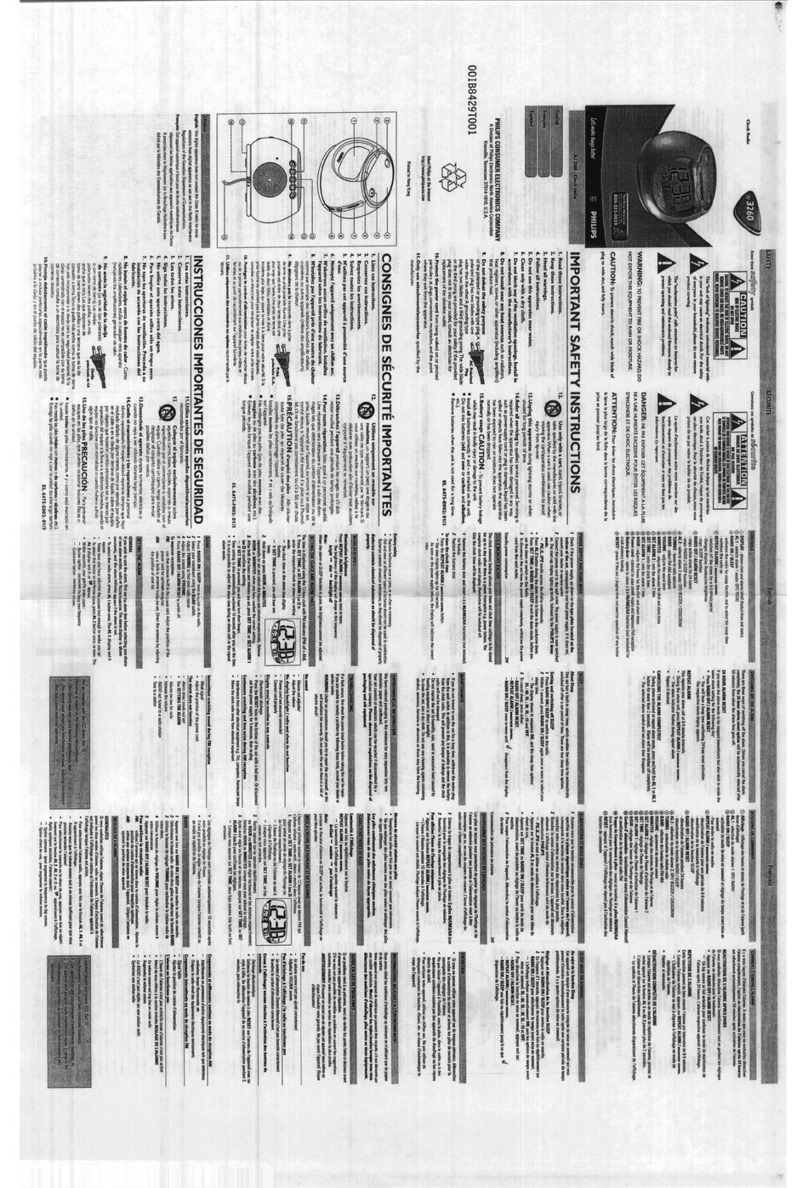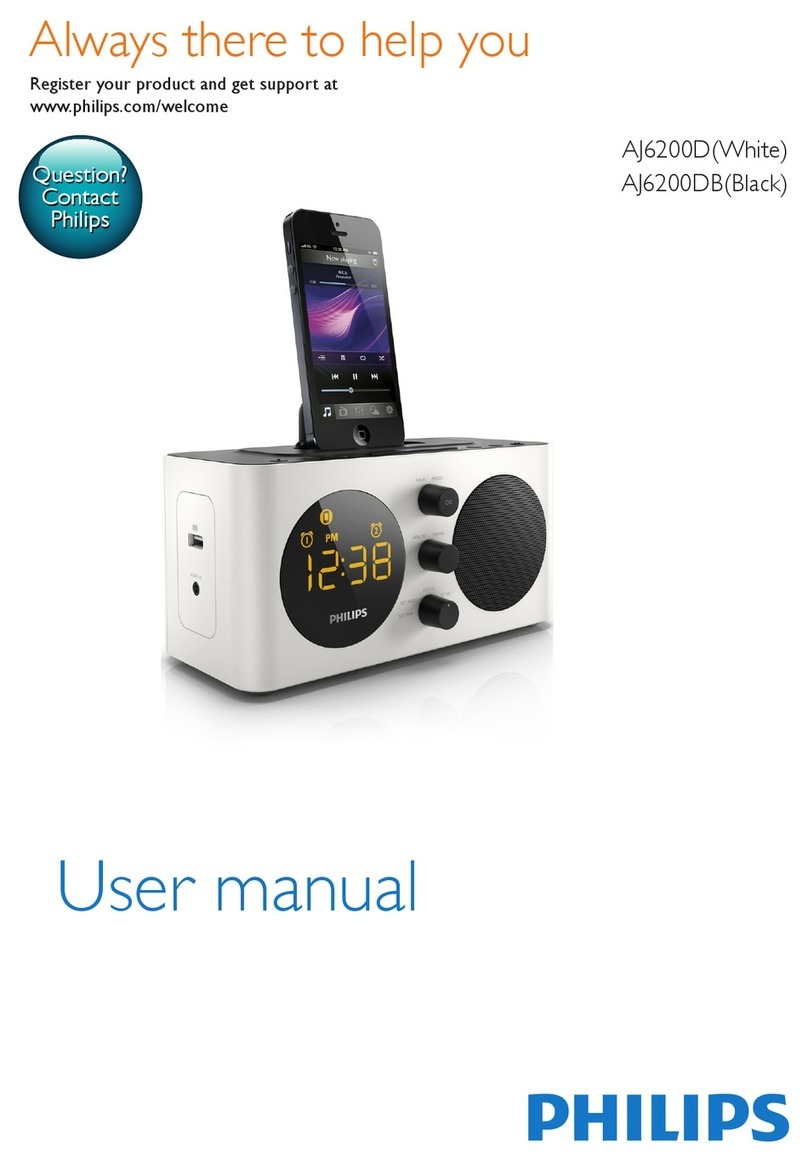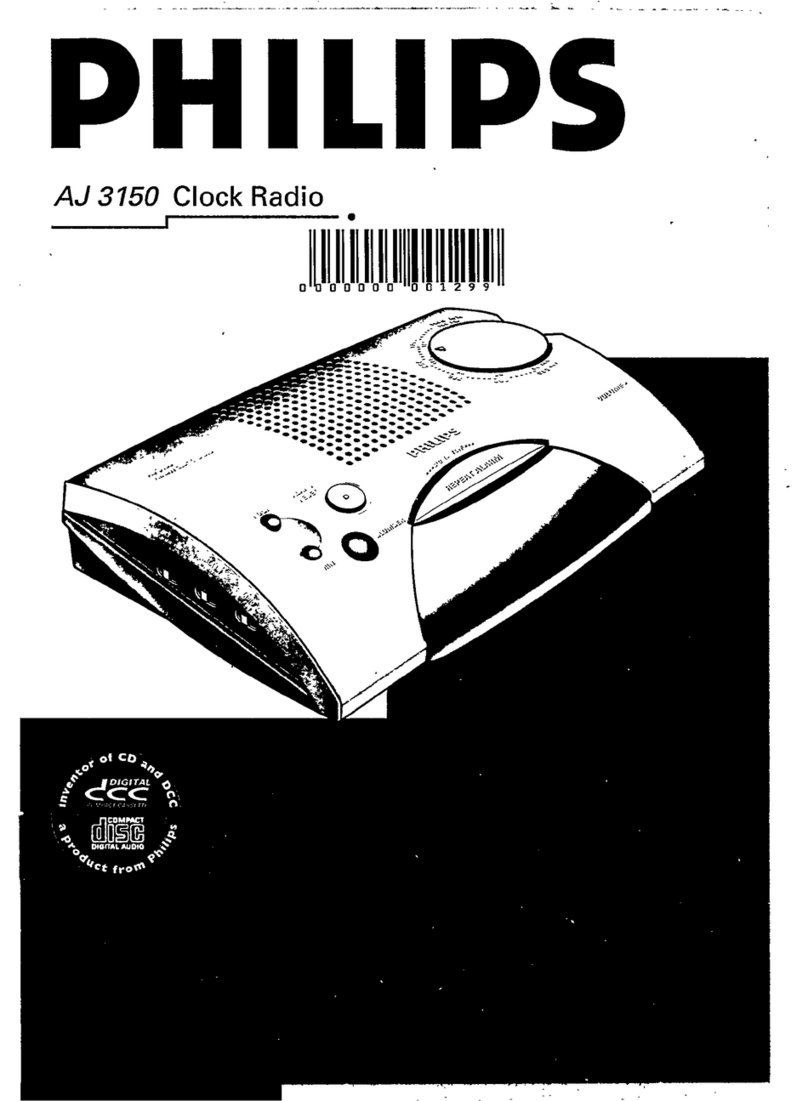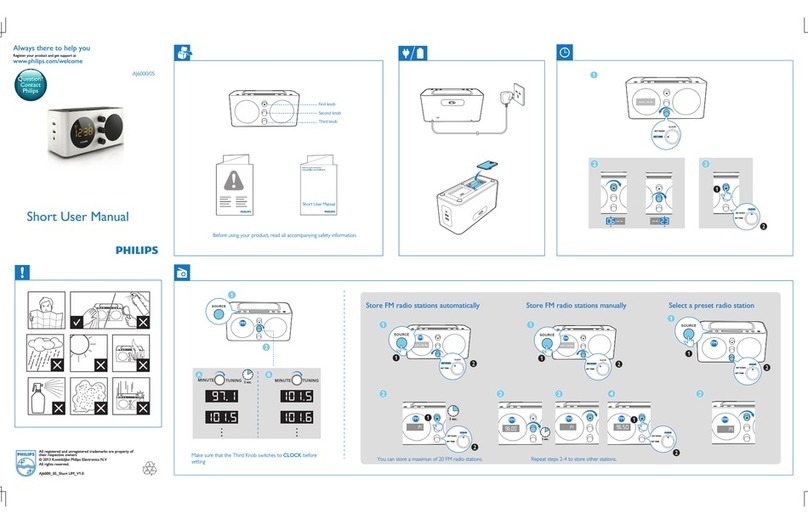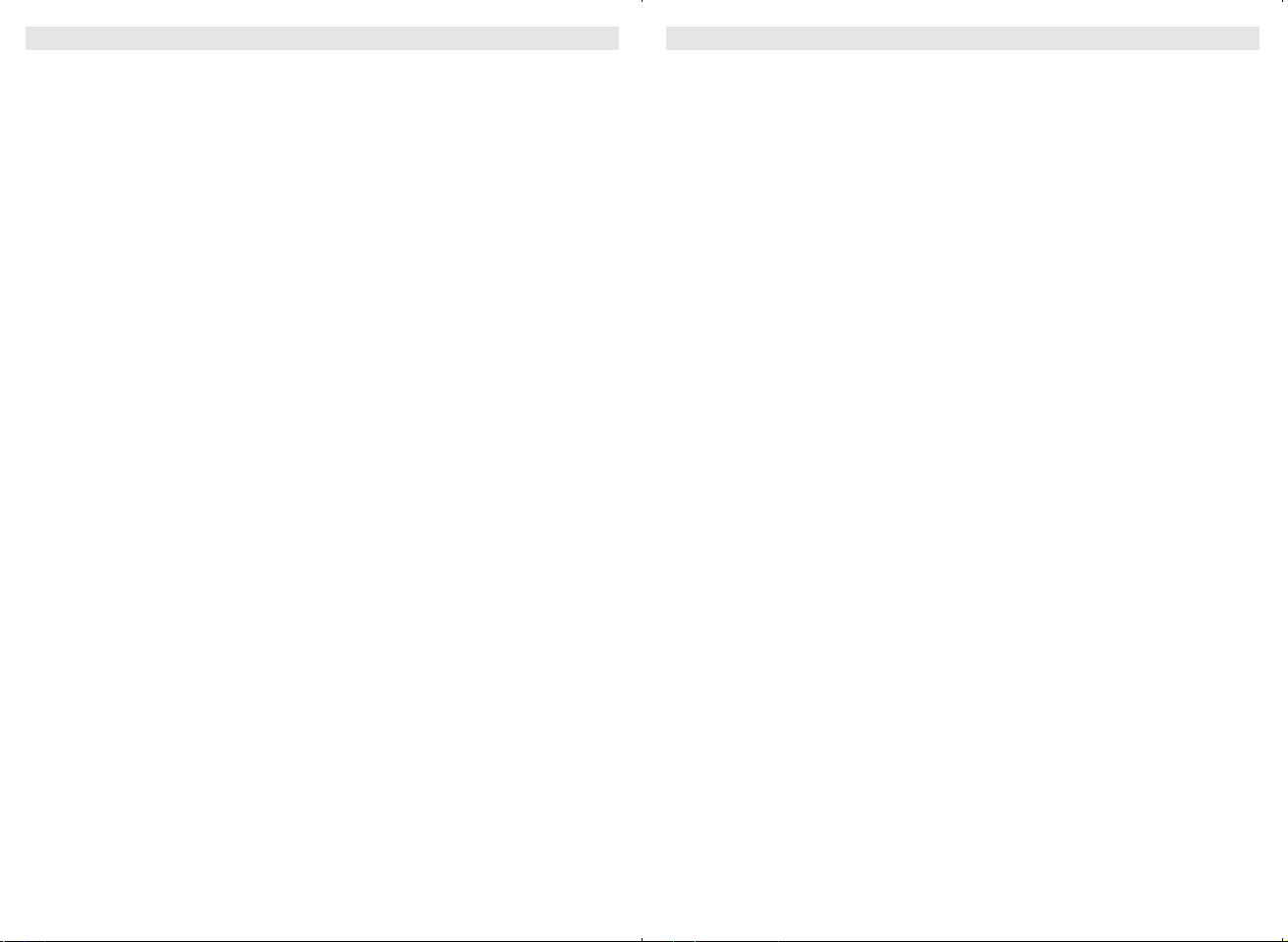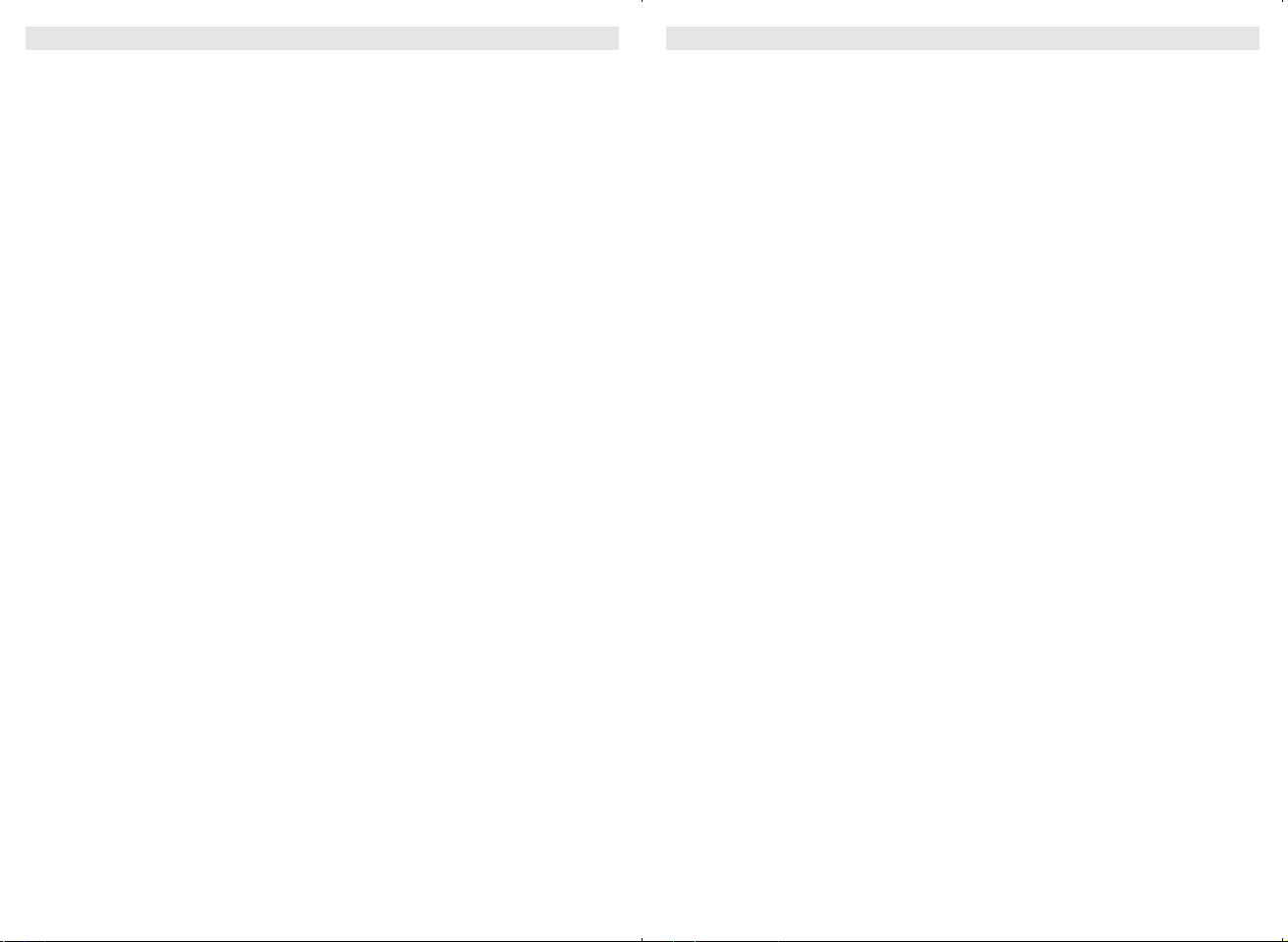
ENGLISH
Quick start as easy as ABC!
Step A
Power and switch on the radio
1. Remove the battery door to insert a 9 volts 6F22 type battery (not included) for
clock memory backup.
2. Plug to the wall outlet.
3. Adjust OFF/ON/AUTO/BUZZ to ON to switch on the radio.
Step B
Setting the Clock & Alarm times
1. Hold down SET TIME/ALARM OFF or SET ALARM 1 or SET ALARM 2.
2. Use TIME SET 3or 4to adjust minute and/or hour.
3. Release SET TIME/ALARM OFF. or SET ALARM 1 or SET ALARM 2, and
TIME SET 3or 4when you reach the correct setting.
4. Repeat steps 1-3 for each of the clock or alarm settings.
Step C
Setting the Alarm mode
1.
Adjust AL1/AL2/AL1+2 to AL1 (alarm 1), or AL2 (alarm 2), or AL1+2 (alarm
1+ alarm 2).
2.
Select your choice of alarm mode by adjusting
OFF/ON/AUTO/BUZZ
to
AUTO or BUZZ.
3 ways to switch off the alarm
Either press:
•SET TIME/ALARM SET
•REPEAT ALARM
•Or adjust OFF/ON/AUTO/BUZZ to OFF.
Special feature: SLEEP
This set has a built-in timer, which enables the set to be automatically switched off during
radio playback after a set period of time.
1.
Set
OFF/ON/AUTO/BUZZ
switch to
OFF
position.
2.
Set your sleep time by pressing on the SLEEP button. Keep your finger on the
button and the display will begin to count down from 0:59 to 0:00 minute.
=To cancel sleep, press SET TIME/ALARM OFF.
FRANÇAIS
Mise en Service Rapide c'est simple comme bonjour!
Etape A
Alimentation et activer la radio
1. Retirez le couvercle de logement de la pile afin d'y introduire une pile de type 9
volt 6F22G (non-incluse) pour mémoire de secours de l'horloge.
2. Branchez sur le secteur.
3. Ajustez l'interrupteur OFF/ON/AUTO/BUZZ à ON pour mettre en marche le
radio.
Etape B
Réglage de l'horloge et de l'alarme.
1. Maintenez enfoncée la touche SET TIME/ALARM OFF, ou SET ALARM 1 ou
SET ALARM 2.
2. Utilisez les touches TIME SET 3ou 4pour ajuster les minutes et/ou les heures.
3. Relâchez les touches SET TIME/ALARM OFF, ou SET ALARM 1 ou SET
ALARM 2,etTIME SET 3ou 4lorsque vous atteindrez le réglage désiré.
4. Répétez les instructions 1 - 3 pour chaque réglage de l'horloge ou de l'alarme.
Etape C
Pour sélectionner le mode de l'alarme
1.
Réglez AL1/AL2/AL1+2 sur AL1 (alarme 1) ou AL2 (alarme 2), ou encore sur
AL1+2 (alarme 1 + alarme 2)
2.
Sélectionnez le mode d'alarme en réglant le commutateur
OFF/ON/AUTO/BUZZ
sur AUTO ou BUZZ.
3 façons d'éteindre
Appuyez rapidement sur l'un des touches:
•SET TIME/ALARM SET
•REPEAT ALARM
•Mettez OFF/ON/AUTO/BUZZ en position OFF.
Caractéristique Spécial: mise en veille (SLEEP)
Cet appareil est équipé d'une minuterie intégrée qui permet d'arrêter l'appareil automa-
tiquement en mode radio au bout d'une période donnée pré-réglée.
1.
Réglez le commutateur
OFF/ON/AUTO/BUZZ
sur
OFF
.
2.
Réglez le délai avant l'arrêt programmé à l'aide de la touche SLEEP. Maintenez
la touche enfoncée pour que l'afficheur commence à décompter de 0:59 minutes
à 0:00 minute.
=Pour annuler l'arrêt programmé, appuyez sur SETTIME/ALARM OFF.
ESPAÑOL
Compienzo rápido tan fácil como el ABC!
Camina A
Alimentación eléctrica y encender el radio
1. Retire la puerta de las baterías para insertar una batería tipo 9 voltios 6F22 (no
incluida) como respaldo de la memoria.
2. Enchufe el cable eléctrico a la toma de la pared.
3. Cambie OFF/ON/AUTO/BUZZ a ON para encender el radio.
Camina B
Cómo fijar los tiempos del reloj & alarmar
1. Mantenga pulsado SET TIME/ALARM OFF,oSET ALARM 1 o SET
ALARM 2.
2. Utilice los controles TIME SET 3o 4para ajustar los minutos y/o horas.
3. Deje de pulsar SET TIME/ALARM OFF,oSET ALARM 1 o SET ALARM 2,
y TIME SET 3o 4cuando termine de ajuste deseada.
4. Repita cada uno de los pasos 1 - 3 para ajustar hora o alarmas.
Camina C
Para seleccionar entre las funciones de alarma
1.
Adjuste AL1/AL2/AL1+2 a AL1 (alarm 1), o AL2 (alarm 2), o AL1+2 (alarm 1
+alarm 2).
2.
Seleccione el modo de alarma ajustando
OFF/ON/AUTO/BUZZ
a AUTO o
BUZZ.
3 modes para apagar la alarma
Pulse breve cualesquiera de las siguientes opciones:
•SET TIME/ALARM SET
•REPEAT ALARM
•Pulse OFF/ON/AUTO/BUZZ sur OFF.
Característica especial : desconexión automáticae (SLEEP)
Este aparato lleva incluido un temporizador que permite el apagado automático durante
la escucha de la radio: después de un periodo de tiempo seleccionado.
1.
Ajuste
OFF/ON/AUTO/BUZZ
a la posición
OFF
.
2.
Ajuste el horario del adormecedor por medio del botón SLEEP.Mantenga pul-
sado el botón y el visualizador comenzará la cuenta atrás desde 0:59 a 0:00minu-
tos.
=Para cancelar la función de sueño, pulse SET TIME/ALARM OFF.
DEUTSCH
Schnellstart so einfach wie das ABC!
Schritt A
Radio einschalten
1. Entfernen Sie die Abdeckung des Batteriefachs, um eine 9 V 6F22-Batterie (nicht
mitgeliefert) zur Sicherung des Uhrspeichers einzulegen.
2. Schließen Sie das Gerät an die Steckdose an.
3. Stellen Sie OFF/ON/AUTO/BUZZ auf ON,um das Radio einzuschalten.
Schritt B
Uhr- und Weckzeit einstellen
1. Halten Sie SET TIME/ALARM OFF oder SET ALARM 1 oder SET ALARM
2gedrückt.
2. Stellen Sie mit TIME SET 3oder 4die Minuten und/oder Stunden ein.
3. Lassen Sie SET TIME/ALARM OFF oder SET ALARM 1 oder SET ALARM
2los und TIME SET 3oder 4,wenn Sie die gewünschten Einstellungen
vorgenommen haben.
4. Wiederholen Sie die Schritte 1 - 3 für jede Uhr- oder Weckeinstellung.
Schritt C
Weckmodus auswählen
1.
Stellen Sie AL1/AL2/AL1+2 auf AL1 (Alarm 1) oder AL2 (Alarm 2) bzw.
AL1+2 (Alarm 1 + Alarm 2).
2.
Wählen Sie den gewünschten Weckmodus aus, indem Sie mit
OFF/ON/AUTO/BUZZ
die Einstellung AUTO oder BUZZ wählen.
3 Möglichkeiten zum Abstellen des Wechers
Drücken Sie wahlweise auf:
•SET TIME/ALARM SET
•REPEAT ALARM
•Stellen Sie OFF/ON/AUTO/BUZZ auf die Position OFF.
Spezialfunktion: SLEEP
Dieses Gerät umfasst einen integrierten Timer, wodurch das Gerät während der
Radiowiedergabe zu einem festgelegten Zeitpunkt ausgeschaltet werden kann.
1.
Stellen Sie OFF/ON/AUTO/BUZZ auf die Position OFF.
2.
Stellen Sie die Einschlafzeit ein, indem Sie die Taste SLEEP drücken. Halten Sie
die Taste gedrückt. Das Display beginnt rückwärts von 59 bis 00 Minuten zu
zählen.
=Um die Einschlaffunktion abzubrechen, drücken Sie SET TIME/ALARM
OFF.
AJ3540_12_QS 25/4/06 10:14 Page 2