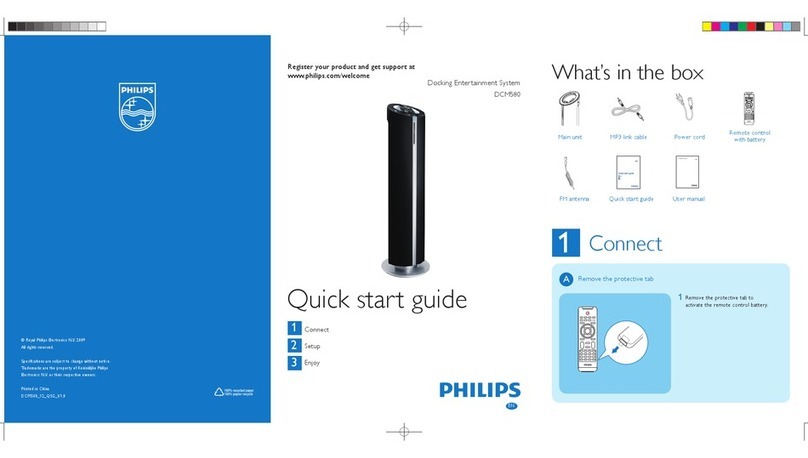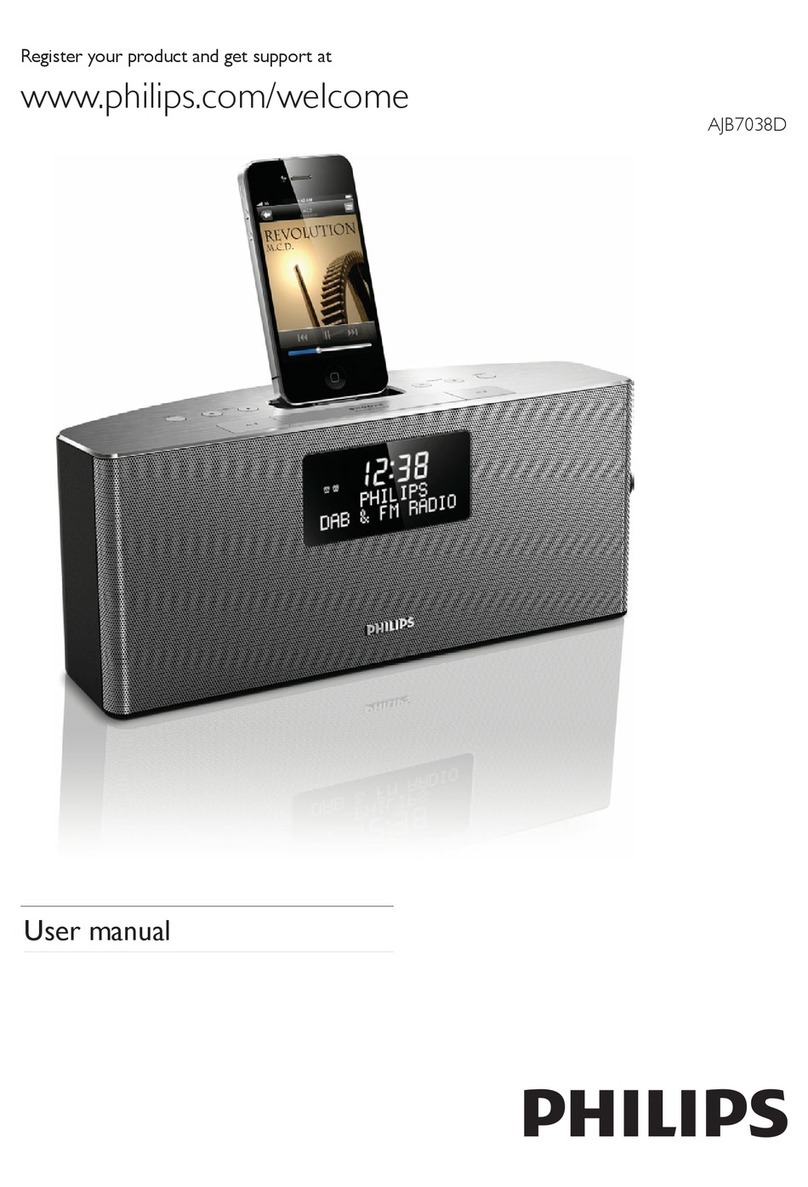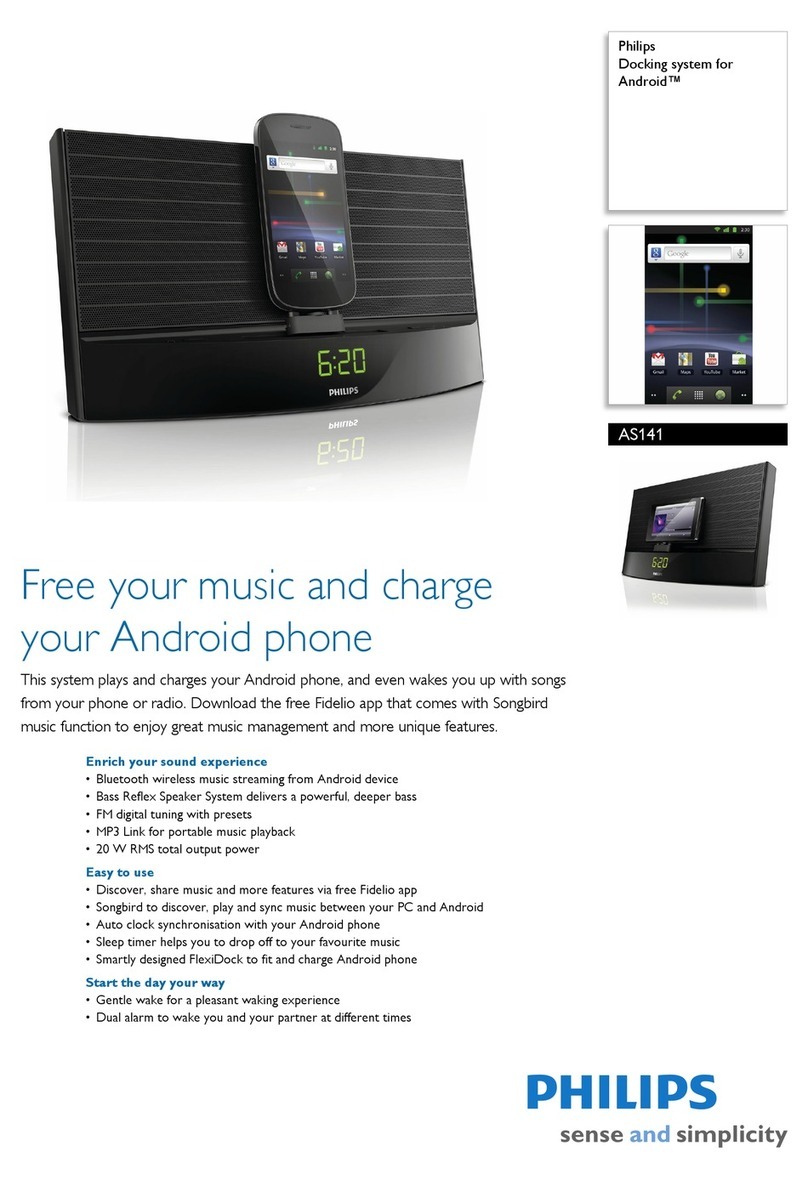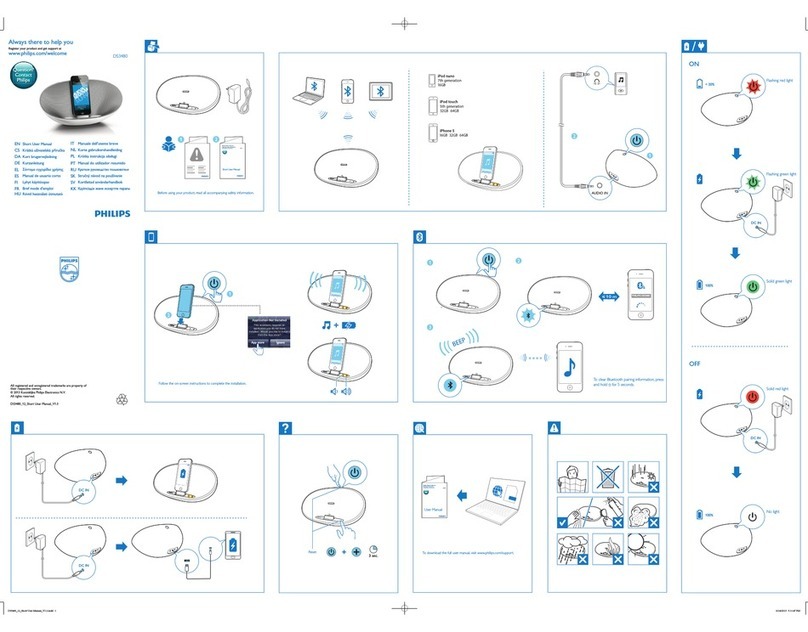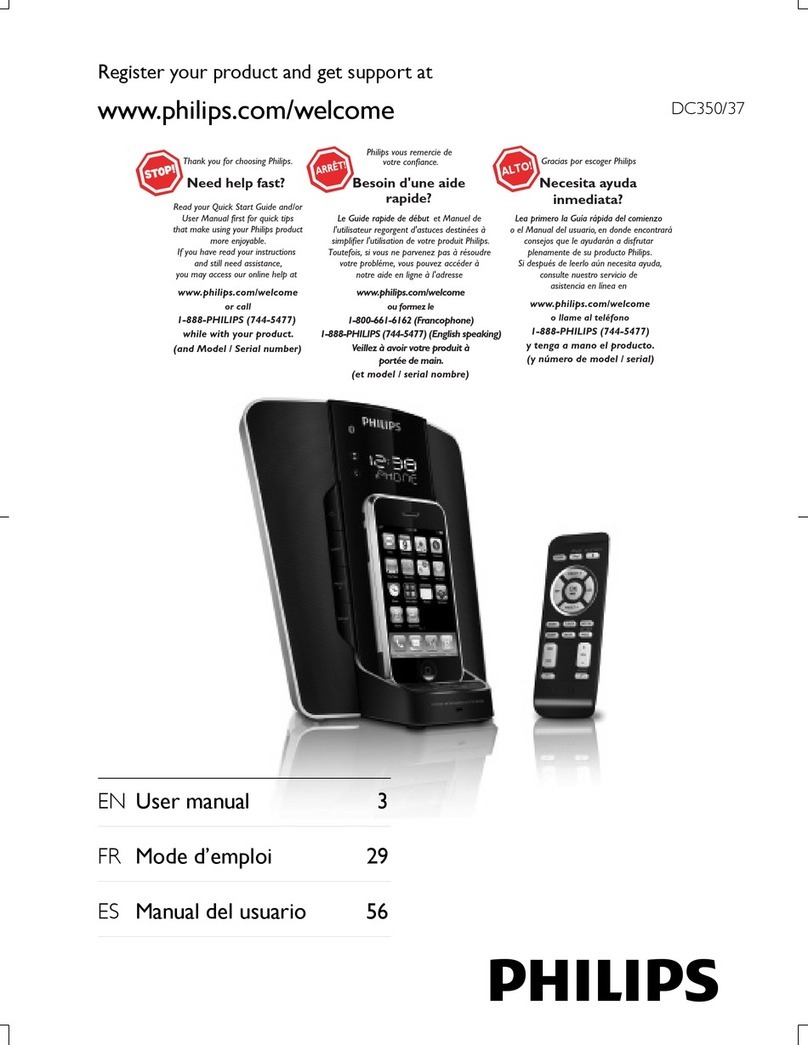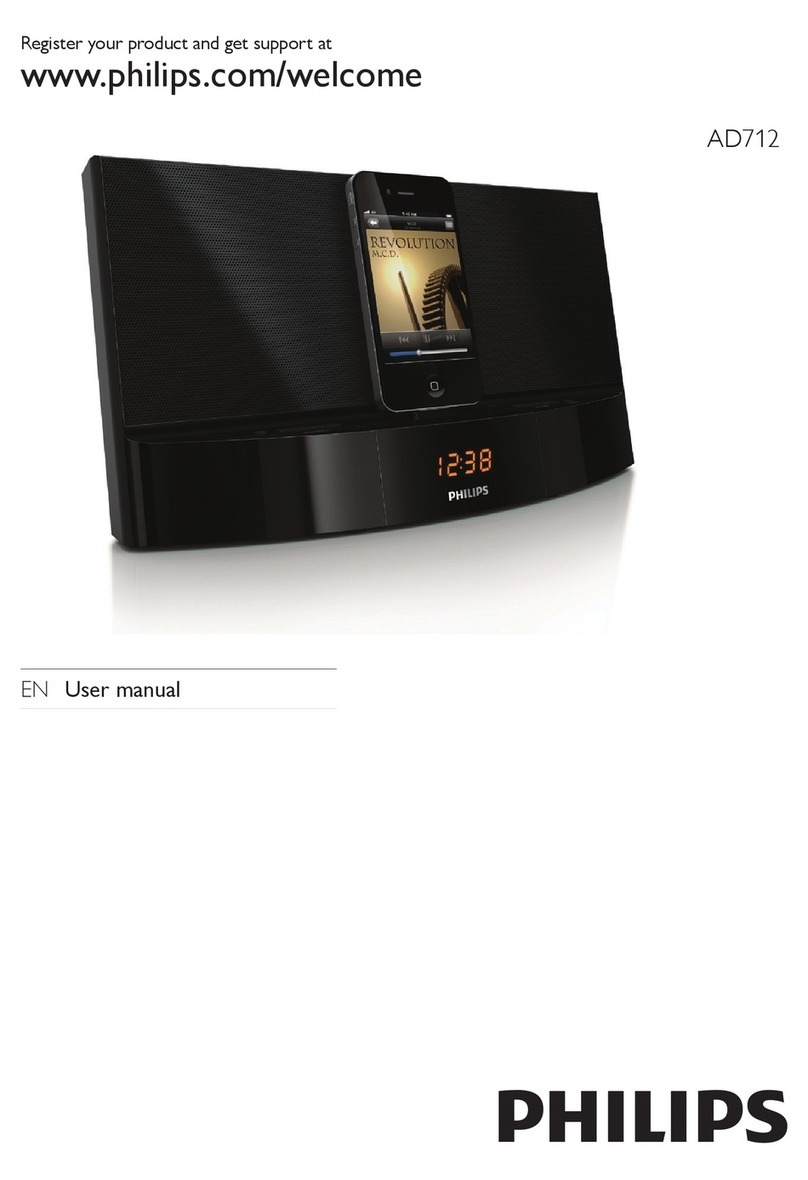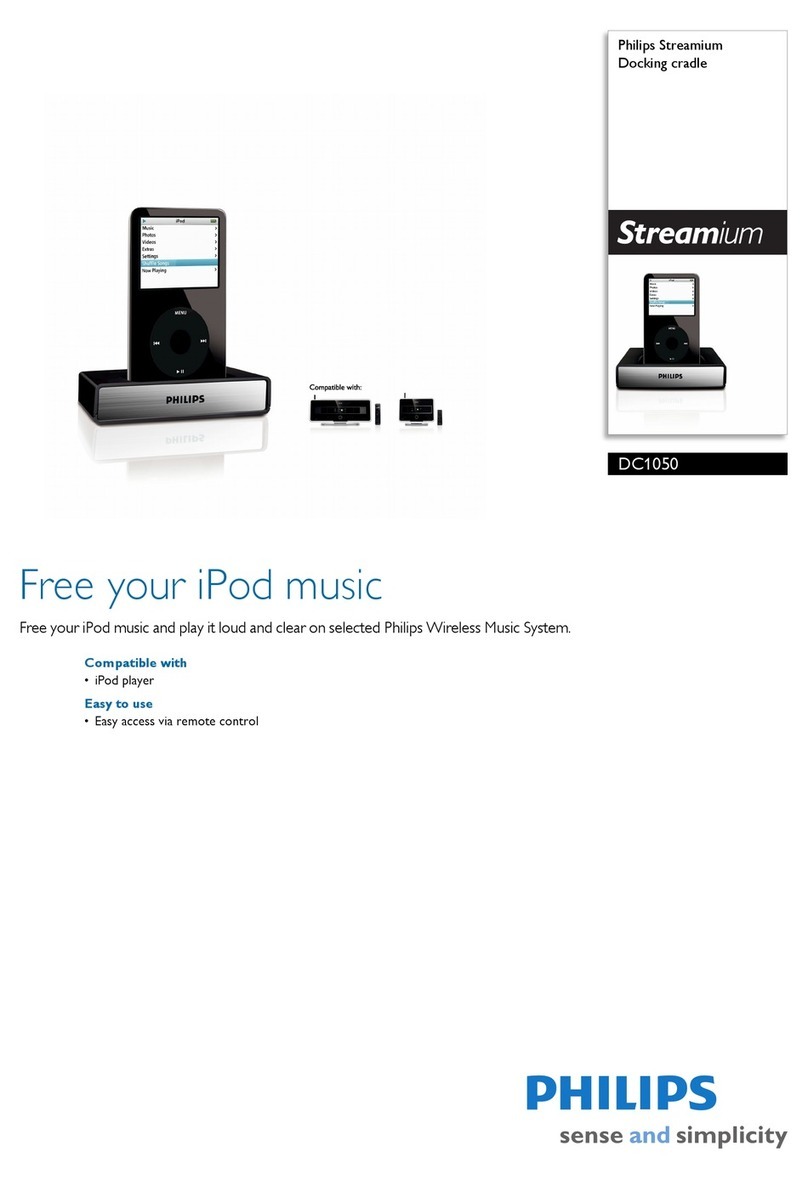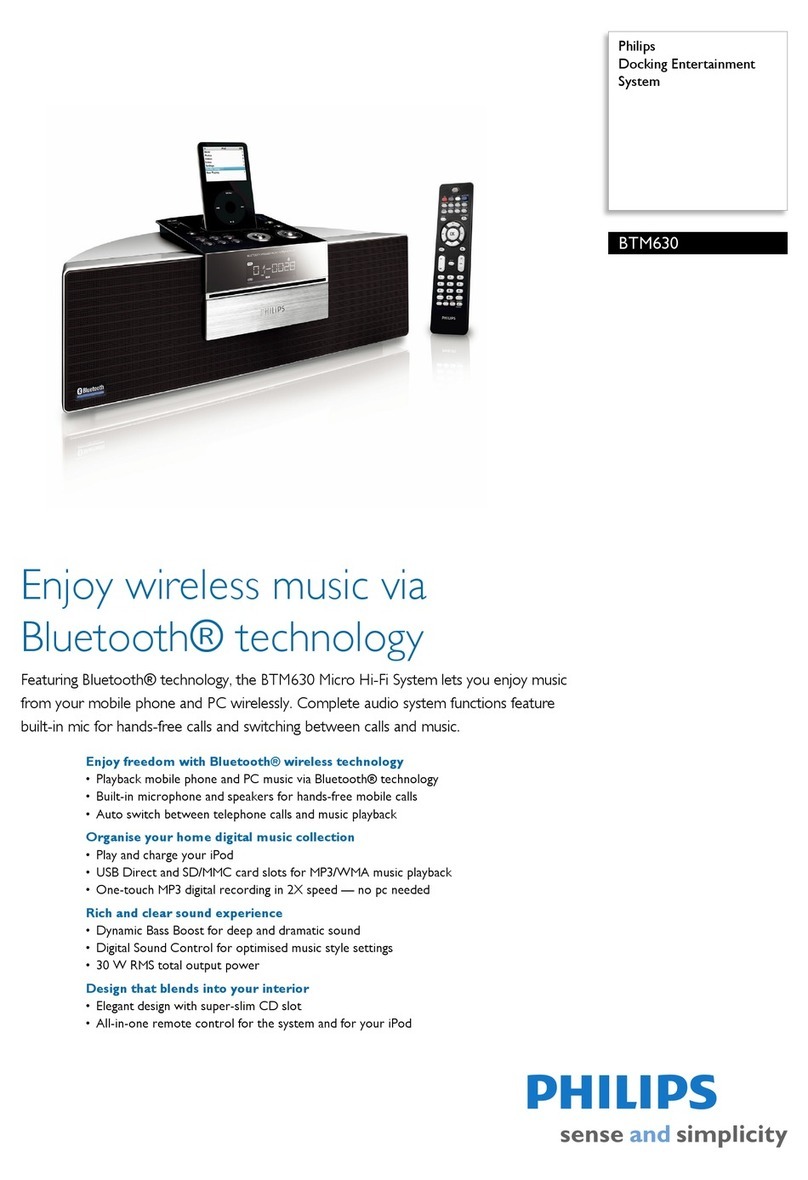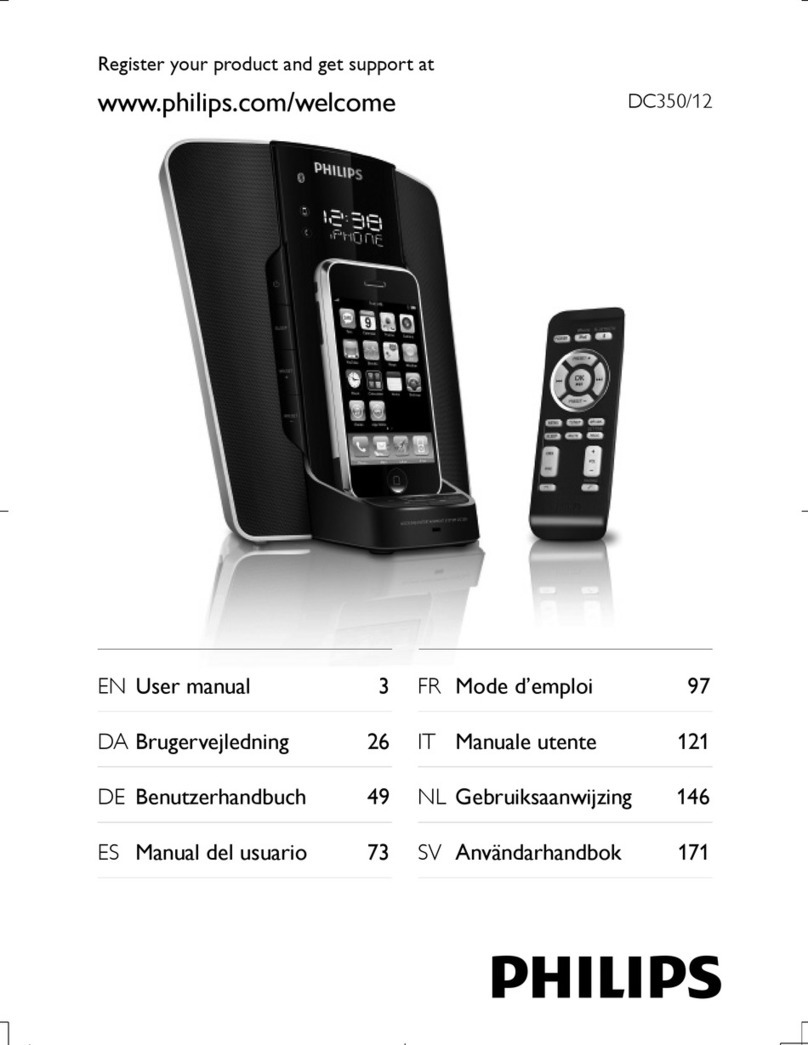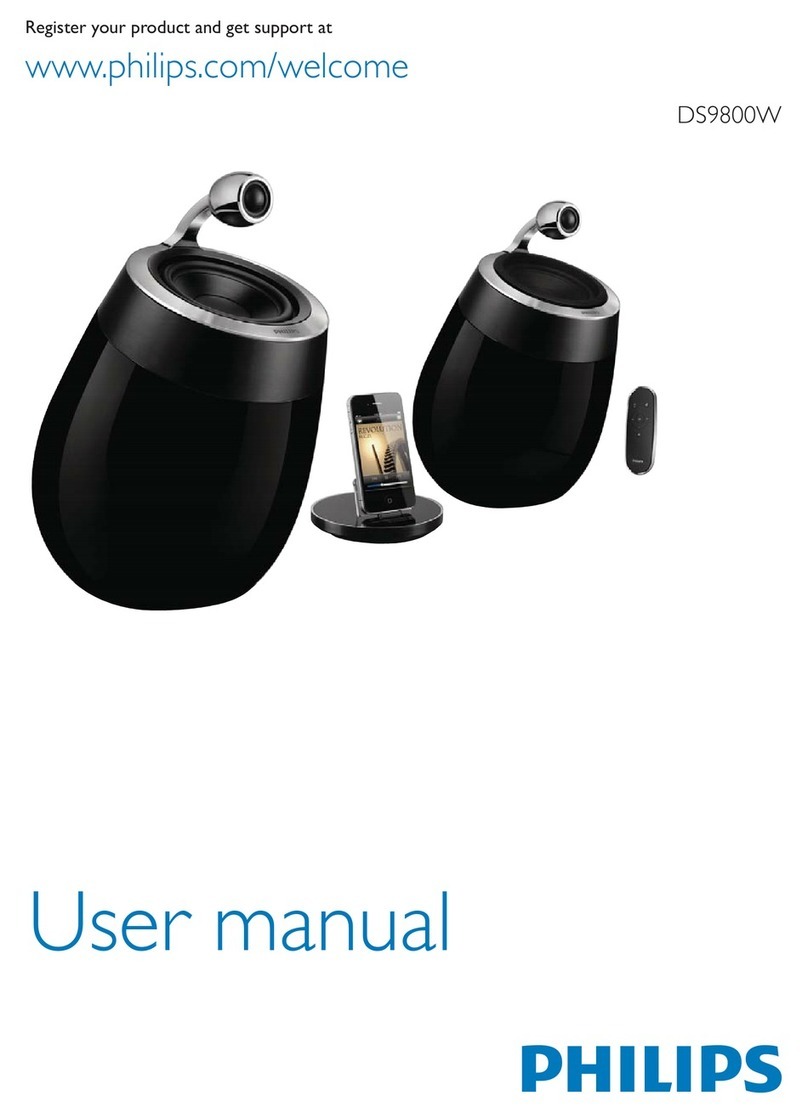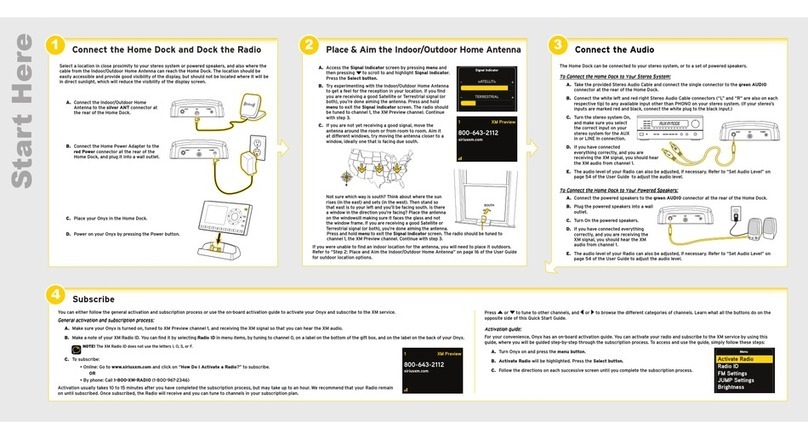DEUTSCH
Schritt A
Schließen Sie den mitgelieferten Netzadapter
an den 9V-DC-Eingang des Geräts an, und
schließen Sie ihn an eine Wandsteckdose an.
Schritt B
Einstellen von Uhr- und Weckzeit
Halten Sie die Taste SET TIME oder 1
ALM/2 ALM gedrückt, bis die Ziffern der
Stundenangabe blinken.
Halten Sie die Taste ∞
§gedrückt, um die
Uhrzeit anzupassen.
Drücken Sie zum Bestätigen die Taste SET TIME
oder 1 ALM/2 ALM.
Wiederholen Sie die Schritte 2-3, um alle
weiteren Zeiteinstellungen vorzunehmen.
Weckmodus auswählen
4. Sie wiederholt die Taste ∞
§/SOURCE, um
den gewünschten Weckmodus auszuwählen.
Für den Naturgeräusche-Modus drücken Sie die
Taste ALBUM/PRESET -/+ 1/2, um den
gewünschten Naturgeräusche-Titel auszuwählen.
Nützliche Tipps:
Bei Auswahl des Radiomodus (TUNER) müssen
Sie vor dem Ausschalten des Geräts einen Sender
auswählen.
Bei Auswahl des iPod/USB-Weckmodus müssen
Sie eine kompatible Quelle (iPod-Player oder USB-
Gerät) angeschlossen haben. Ansonsten wird
automatisch der Summermodus ausgewählt
.
Es gibt 3 Möglichkeiten, den Weckruf zu
deaktivieren
Drücken Sie wahlweise auf: POWER 2oder
REPEAT ALARM/BRIGHTNESS CONTROL.
Drücken Sie die Taste 1 ALM oder 2 ALM.
Schritt C
Einstellen des Radiosenders
Drücken Sie einmal oder mehrmals die Taste
•
1.
2.
3.
•
•
–
–
•
•
1.
SOURCE, um das Radio einzuschalten.
Drücken Sie wiederholt die Taste ∞
§, um
einen Radiosender einzustellen.
Um eine Voreinstellung manuell zu speichern,
drücken Sie die Taste PROG, um die
Programmierung zu aktivieren. Drücken Sie
dann die Taste
ALBUM/PRESET -/+
1/2
,
um die gewünschte Voreinstellungsnummer zu
wählen. Drücken Sie anschließend nochmals
die Taste PROG zum Bestätigen.
Zum automatischen Speichern von
voreingestellten Radiosendern halten Sie die
Taste PROG länger als zwei Sekunden gedrückt.
Schritt D
Wiedergabe des Apple iPod über das DC200
Entfernen Sie die Abdeckung des Docks.
Setzen Sie den passenden Adapter (im Lieferumfang
enthalten) in das Dock ein, so dass für den iPod ein
guter Sitz gewährleistet ist.
Sie finden Informationen zu kompatiblen iPod-
Playern auf der Rückseite des Adapters.
3. Setzen Sie Ihren kompatiblen iPod in den
entsprechenden Dock-Anschluss ein.
4. Drücken Sie wiederholt die Taste SOURCE,
um den iPod-Modus auszuwählen.
Der angeschlossene Player beginnt automatisch
mit der Wiedergabe.
Nützliche Tipps:
Durch Drücken der Tasten ( 2;,
∞
,
§
und
VOLUME) auf dem DC200 sind die folgenden
iPod-Wiedergabefunktionen verfügbar:
Play/Pause, Auswahl des nächsten/vorherigen
Titels, schneller Vor- und Rücklauf und
Lautstärkeeinstellung.
Ausführliche Informationen finden Sie im
Benutzerhandbuch in den Abschnitten
"Kompatible tragbare Player", "Auswählen
des richtigen Dock-Adapters" sowie in den
wichtigen Hinweisen zum Dock-Betrieb.
2.
•
•
1.
2.
•
•
–
–
Schritt E
Wiedergabe von einem USB-
Massenspeichergerät
Vergewissern Sie sich, dass Ihr DC200 an die
Stromversorgung angeschlossen ist.
Drücken Sie wiederholt die Taste SOURCE,
um den USB-Modus auszuwählen.
Schließen Sie an den USB-Anschluss des
DC200 mit der Markierung ein
kompatibles USB-Massenspeichergerät an.
Die Wiedergabe beginnt automatisch.
NEDERLANDS
Stap A
Sluit de meegeleverde netvoedingadapter aan
op de 9V DC-ingang van het apparaat en steek
de stekker in een stopcontact.
Stap B
De klok- en alarmtijd instellen
Houd SET TIME of 1 ALM/2 ALM
ingedrukt tot de uurcijfers knipperen.
Houd ∞
§ingedrukt om de tijd aan te passen.
Druk op SET TIME of 1 ALM/2 ALM om te
bevestigen.
Herhaal de stappen 2 en 3 om het instellen
van alle andere tijditems te voltooien.
De alarmmodus selecteren
4. Druk herhaaldelijk op ∞
§/SOURCE om
de gewenste alarmmodus te selecteren.
• Voor de modus met natuurlijke geluiden
drukt u op
ALBUM/PRESET -/+ 1/2
om de
gewenste track met natuurlijke geluiden te
selecteren.
Handige tips:
Als u de TUNER-alarmmodus hebt geselecteerd,
zorg er dan voor dat de radio is afgestemd op een
station voor u het apparaat uitschakelt.
Als u de iPod/USB-alarmmodus hebt geselecteerd,
zorg er dan voor dat u de compatibele iPod-speler
of het USB-apparaat hebt aangesloten, anders wordt
automatisch de zoemermodus geselecteerd
.
3 manieren om het alarm uit te schakelen
Druk kort op de volgende knoppen: POWER 2
of REPEAT ALARM/BRIGHTNESS CONTROL.
Druk op 1 ALM of 2 ALM.
Stap C
Afstemmen op een radiostation
Druk een of meerdere keren op SOURCE
om de radio in te schakelen.
1.
2.
3.
➜
•
1.
2.
3.
•
–
–
•
•
1.
Druk herhaaldelijk op ∞
§om af te
stemmen op het gewenste station.
Als u een voorkeurstation handmatig
wilt opslaan, drukt u op PROG om het
programmeren te activeren en op
ALBUM/
PRESET -/+
1/2
om het gewenste nummer
van het voorkeurstation te selecteren. Druk
vervolgens nogmaals op PROG om te
bevestigen.
Als u voorkeurstations automatisch wilt
opslaan, houdt u PROG langer dan twee
seconden ingedrukt.
Stap D
De Apple iPod afspelen met behulp van de
DC200
Verwijder het bovenste paneel van het station.
Klik de juiste adapter (meegeleverd) in het
station zodat de iPod-speler goed past.
• Op de achterkant van de adapter wordt
aangegeven met welke iPod-speler de adapter
kan worden gebruikt.
3. Klik de compatibele iPod vast in de
stationsaansluiting.
4. Druk herhaaldelijk op SOURCE om de iPod-
modus te selecteren.
De aangesloten speler begint automatisch met
afspelen.
Handige tips:
Met de knoppen (2;,
∞
,
§
en VOLUME) op
de DC200 kunt u de volgende afspeelfuncties
bedienen: afspelen/onderbreken, volgende/
vorige track selecteren, snel vooruit/achteruit
zoeken en volume.
Raadpleeg voor uitgebreide beschrijvingen
de gedeelten "Compatibele draagbare speler"
en "De juiste stationsadapter selecteren" in
de meegeleverde gebruikershandleiding. Hier
vindt u tevens belangrijke informatie over de
bediening van het station.
Stap E
Muziek afspelen vanaf een USB-apparaat
voor massaopslag
Zorg ervoor dat de DC200 is aangesloten op
een stopcontact.
Druk herhaaldelijk op SOURCE om de USB-
modus te selecteren.
Sluit een compatibel USB-apparaat voor
massaopslag aan op de USB-poort van de
DC200 met de markering .
Het afspelen gaat automatisch van start.
2.
•
•
1.
2.
•
–
–
1.
2.
3.
➜
ITALIANO
Passaggio A
Collegare un'estremità dell'adattatore di
alimentazione in dotazione allo spinotto da 9
V CC dell'apparecchio e l'altra estremità alla
presa a muro.
Passaggio B
Come impostare l'orologio e la sveglia
Tenere premuto SET TIME o 1 ALM/2
ALM fino a che le cifre delle ore lampeggiano.
Tenere premuto ∞
§per regolare l'ora.
Premere SET TIME o 1 ALM/2 ALM per
confermare.
Ripetere i passaggi 2-3 per completare
l'impostazione delle altre voci relative
all'orario.
Selezione della modalità sveglia
4. Premere ripetutamente ∞
§/SOURCE per
selezionare la modalità di sveglia desiderata.
•
Per la modalità suoni della natura, premere
ALBUM/PRESET -/+ 1/2per selezionare il
brano di suoni della natura preferito.
Suggerimenti:
Se è stata selezionata la modalità TUNER
(SINTONIZZATORE), verificare di essersi
sintonizzati su una stazione radio prima di spegnere
il dispositivo.
Se è stata selezionata la modalità iPod/USB,
assicurarsi di aver collegato un lettore iPod o un
dispositivo USB compatibile; in caso contrario verrà
selezionata automaticamente la modalità cicalino
.
3 modalità di spegnimento della sveglia
Premere brevemente: POWER 2oppure
REPEAT ALARM/BRIGHTNESS CONTROL.
Premere 1 ALM o 2 ALM.
Passaggio C
Sintonizzazione delle stazioni radio
Premere una o più volte SOURCE per
attivare la radio.
Premere ripetutamente ∞
§per sintonizzarsi
sulla stazione desiderata.
Per salvare una stazione preimpostata, premere
PROG per attivare la programmazione,
quindi
ALBUM/PRESET -/+
1/2
per
scegliere il numero preimpostato desiderato.
Successivamente premere nuovamente PROG
per confermare.
•
1.
2.
3.
•
–
–
•
•
1.
2.
•
Per salvare le stazioni radio preimpostate
automaticamente, tenere premuto PROG per
più di due secondi.
Passaggio D
Riproduzione dei file di un Apple iPod
tramite DC200
Rimuovere il rivestimento superiore della base
dock.
Inserire l'adattatore corretto (in dotazione)
nella base dock per collegare saldamente il
lettore iPod.
• Le indicazioni sul retro dell'adattatore
mostrano la compatibilità con i lettori iPod.
3. Inserire il lettore iPod compatibile nel
connettore dock.
4. Premere più volte SOURCE per selezionare
la modalità iPod.
Il lettore collegato inizia la riproduzione
automaticamente.
Suggerimenti:
Utilizzando i pulsanti (2;,
∞
,
§
e VOLUME)
del sistema DC200, sono disponibili le seguenti
funzioni: riproduci/pausa, selezione del brano
precedente/successivo, avanti/indietro veloce e
modifica delle impostazioni del volume.
Per ulteriori informazioni sui lettori portatili
compatibili, su come scegliere l'adattatore
dock corretto e altre importanti informazioni
sul funzionamento della base dock, consultare
il manuale dell'utente.
Passaggio E
Riproduzione di una periferica di
memorizzazione di massa USB
Assicurarsi che il dispositivo DC200 sia
alimentato da prese CA.
Premere più volte SOURCE per selezionare
la modalità USB.
Collegare una periferica di memorizzazione
USB compatibile alla porta USB del
sistema DC200.
Se la riproduzione non si avvia
automaticamente.
•
1.
2.
•
–
–
1.
2.
3.
➜