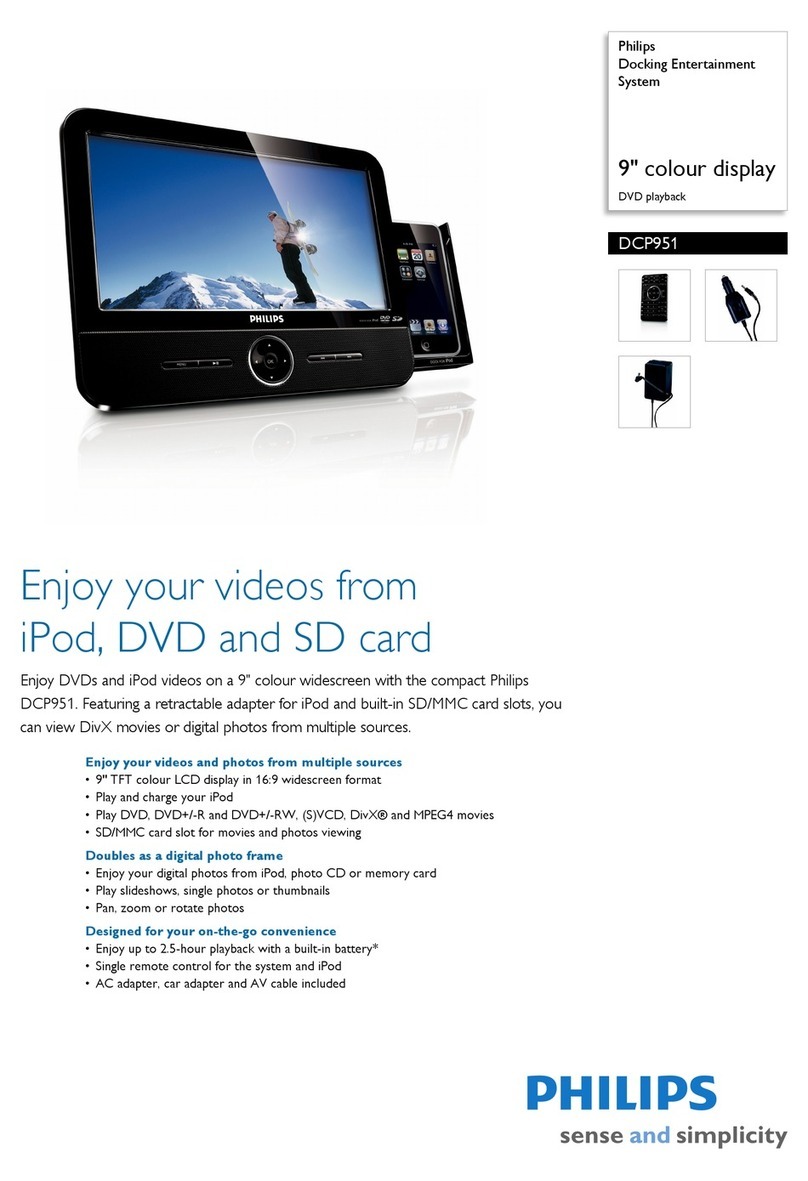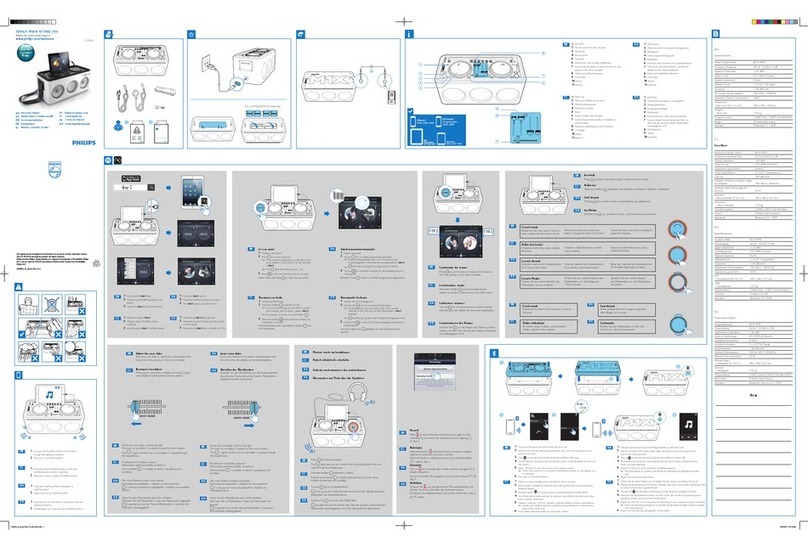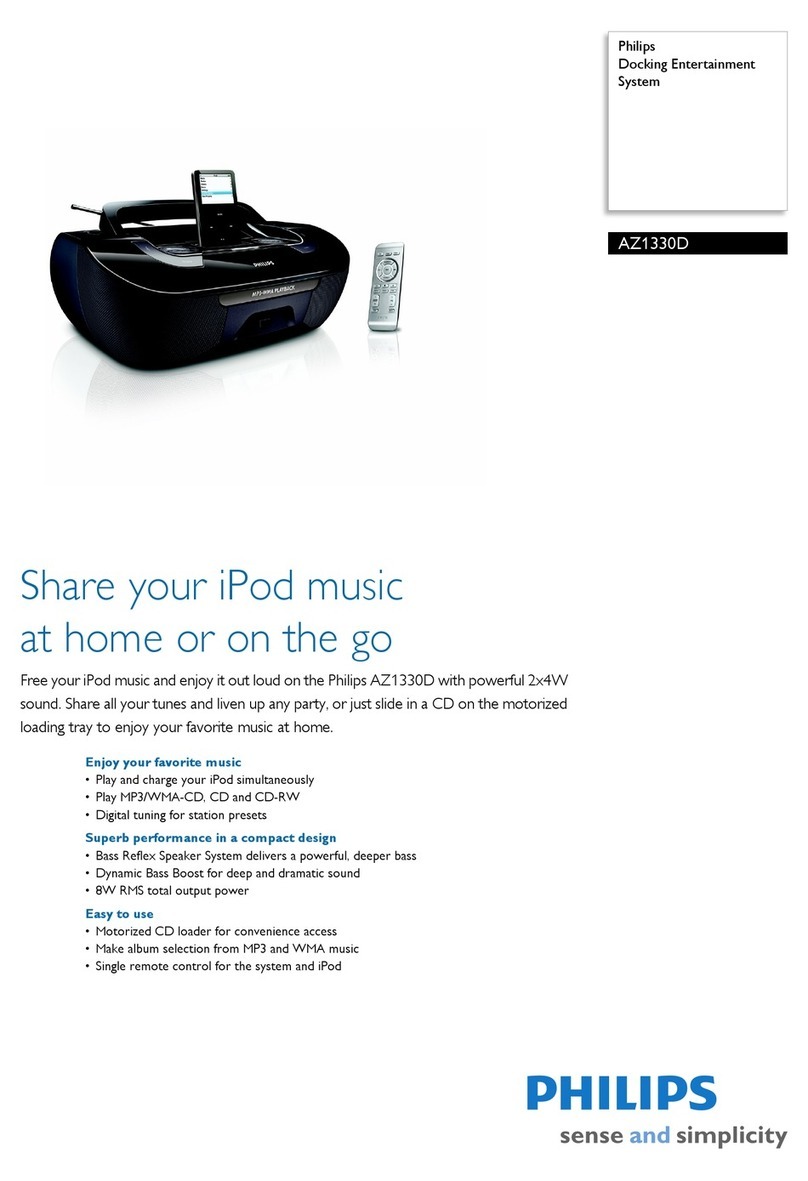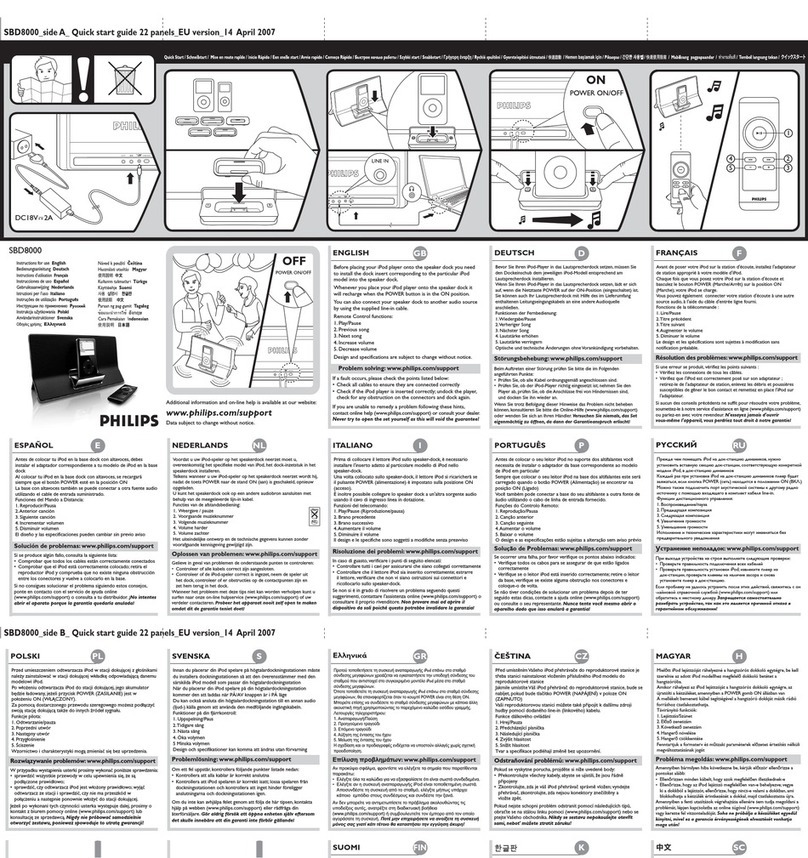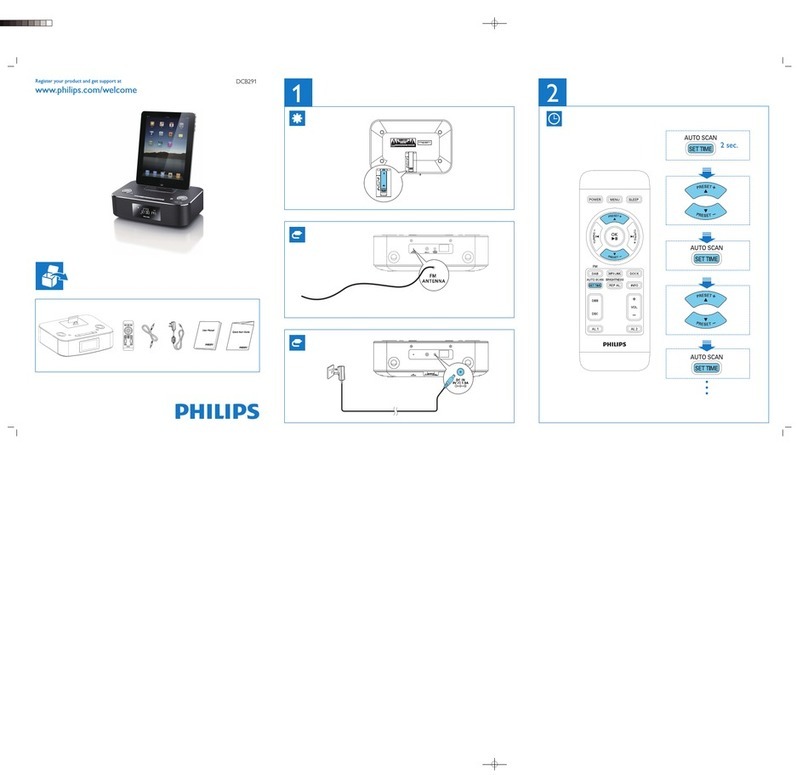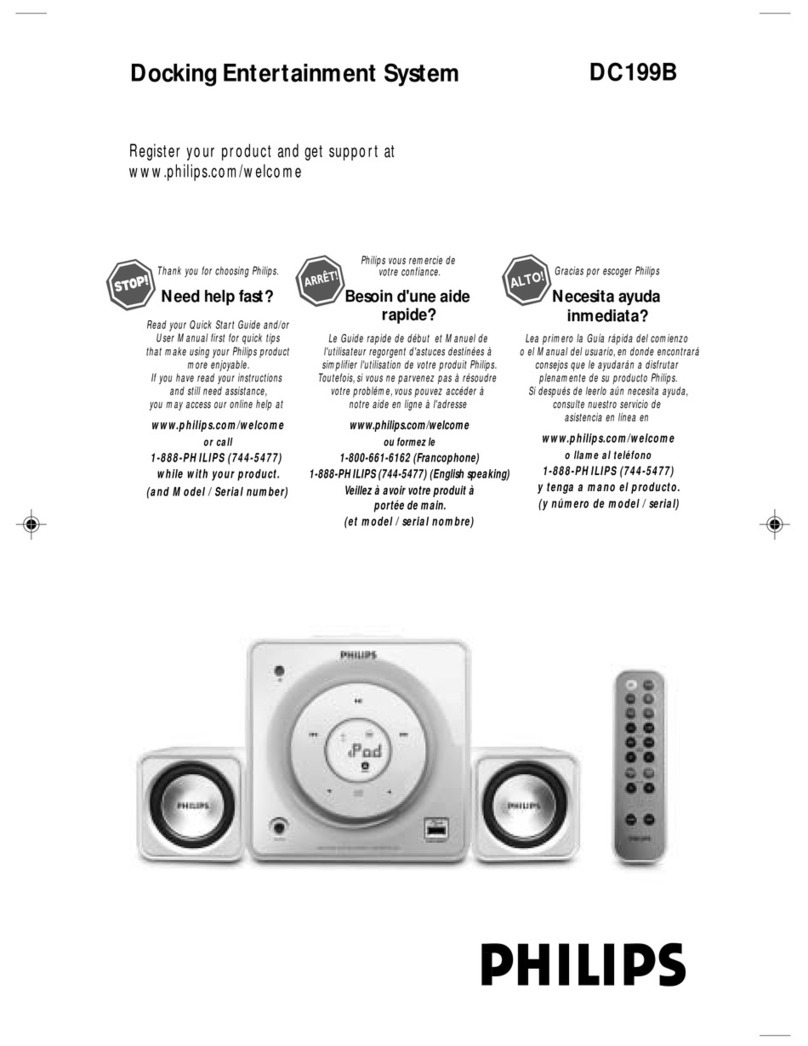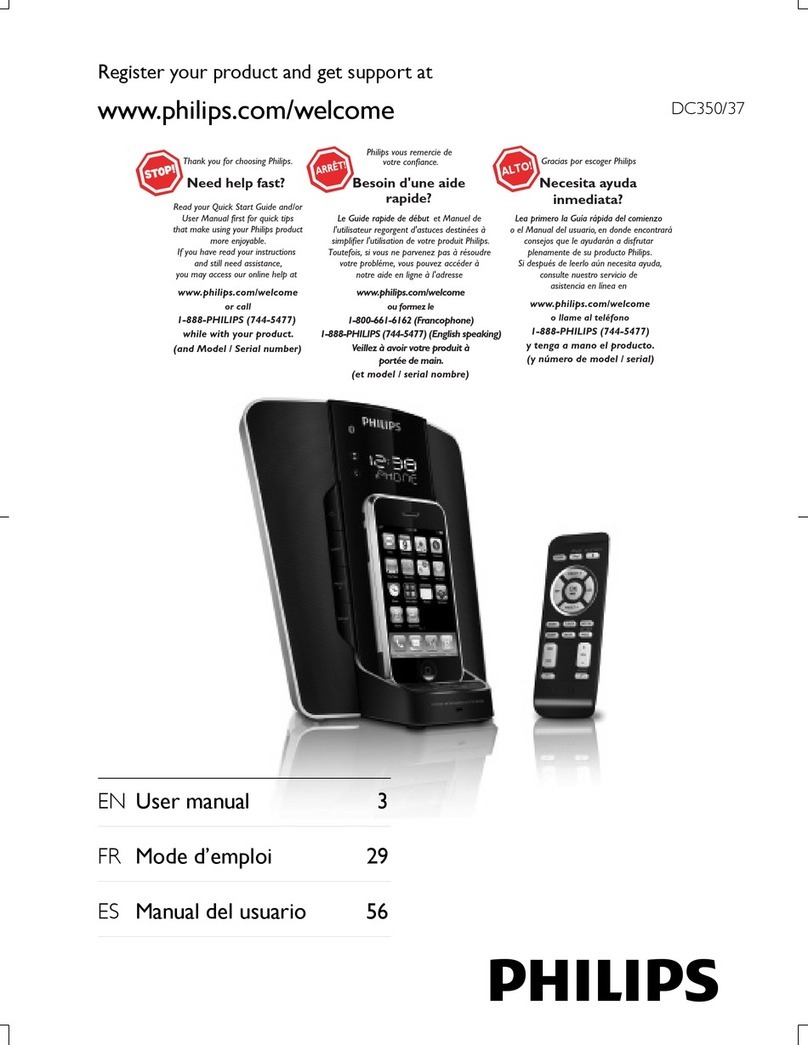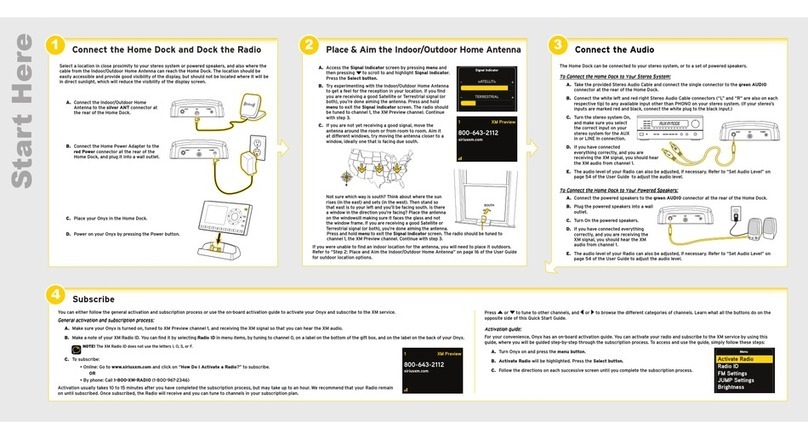ENGLISH
Step A
•
Connect the supplied mains adapter to the set’s
DC jack (15 V) and the plug into a wall outlet.
Step B
How to set the Clock & Alarm time
1.Press and hold MENU or ALM1 /ALM2 until the
hour digits flash.
2.Press and hold PRESET +/- to adjust time.
3.Press MENU or ALM1 / ALM2 to confirm.
4.Repeat the steps 2~3 to complete all the other
time items setting.
Helpful hints:
–ALM1 / ALM 2 icon is displayed when ALM1 / ALM 2 is
activated.
Step C
Selecting the Alarm mode
In standby mode, slide the iPod/FM/DAB/BUZZER
to select desired mode.
Helpful hints:
–If you have selected FM/DAB alarm mode, make sure
you have properly tuned to a station before turning off
the set (See Tuning to radio station).
–If you have selected DOCK alarm mode, make sure you
have docked the compatible player (iPod), or buzzer
mode will be selected automatically.
3 ways to switch off the alarm
•Either press briefly: POWER or REPEAT
ALARM/ BRIGHTNESS CONTROL.
•Press ALM1 or ALM2.
Step D
Programming FM station
1.Press FM / DAB once or more to select FM.
2.Press and hold AUTO-SCAN for more than 2
seconds to auto store all available FM stations.
3.Press PRESET +/- until a desired station is displayed.
Tuning to DAB station
1.Press FM / DAB once or more to select DAB to
start auto search of available DAB stations.
2.Press TUNING +/- to change DAB stations.
3.Press 2; to confirm.
4.To perform a local scan (in UK ), press AUTO-
SCAN.To perform a full scan (outside UK), press
and hold AUTO-SCAN.
Step E
Playing Apple iPod using DCB310
1.Select the correct dock adaptor from the supplied,
then snap the adaptor into the dock to provide a
snug fit for the player.
•The indication on the adaptor fits specific iPod player.
2.Snap the compatible iPod player into the dock
connector.
3.Press iPod / AUX once or more to select iPod.
•The connected player will play automatically.
Helpful hints:
–
To navigate iPod menu and confirm its selection on
DCB310, use MENU,TUNING +/- and 2; .
–By using the buttons ( 2;,11, 22 and VOLUME ) on
DCB310, the following iPod playback features are avail-
able: Play/Pause, selecting next/previous track, fast for-
warding/rewinding and changing volume.
–Refer to the user manual supplied for detailed descrip-
tions of “Compatible portable player” ,“Selecting the
correct dock adaptor” .