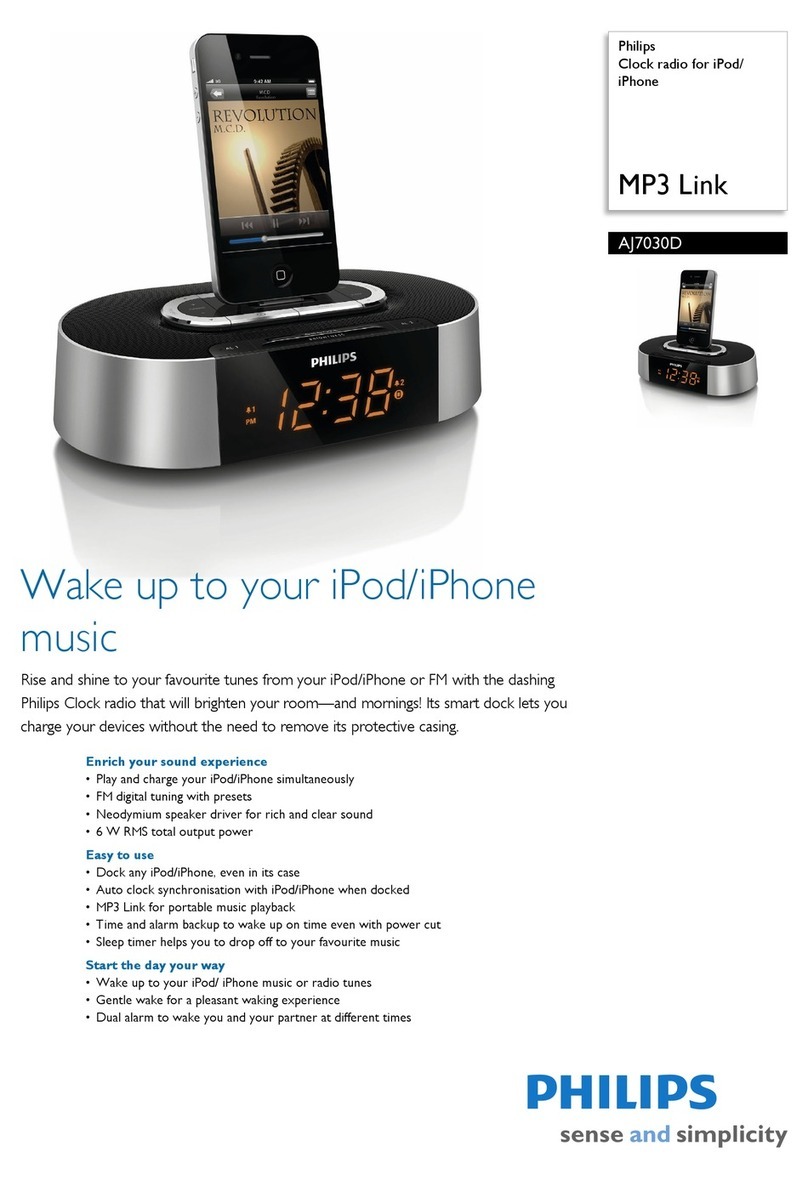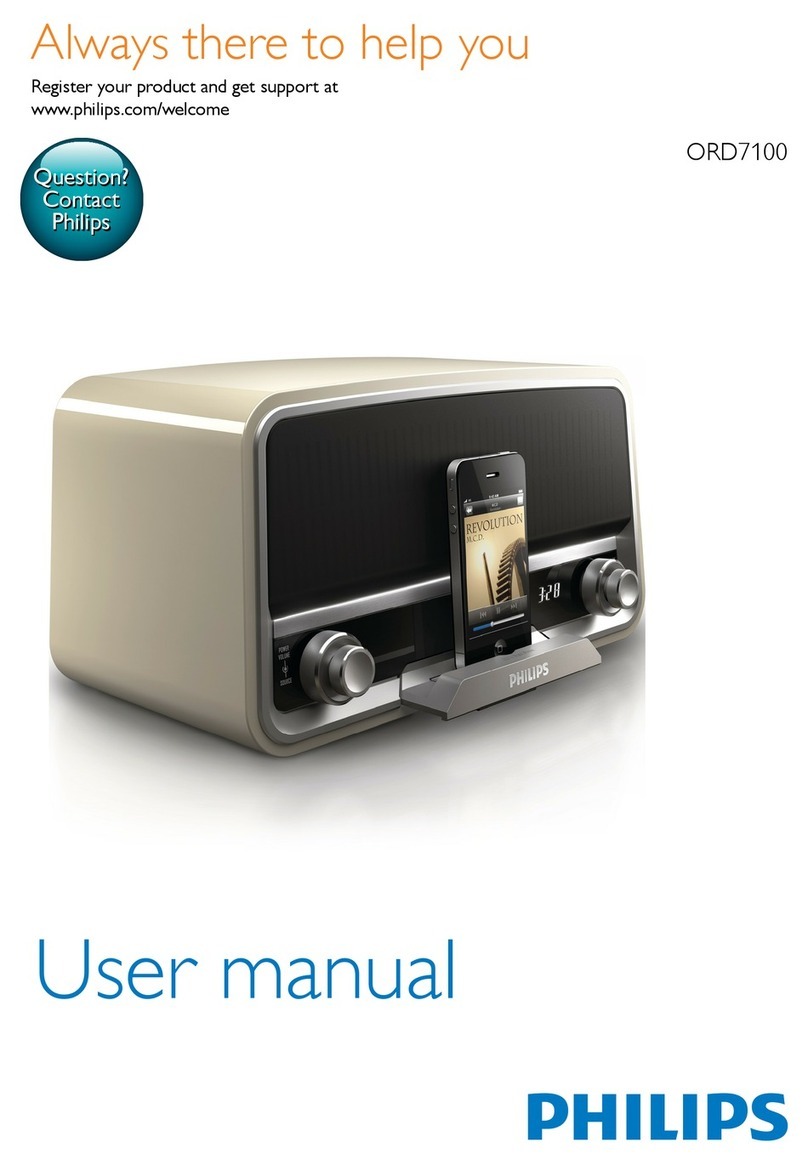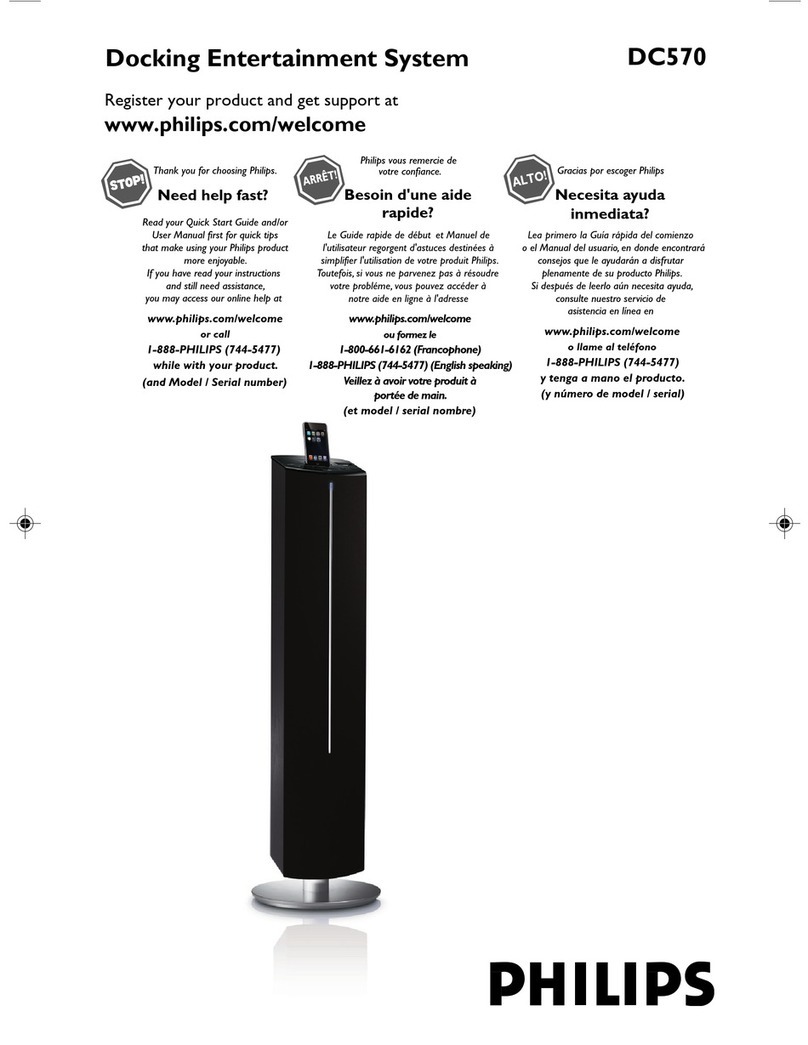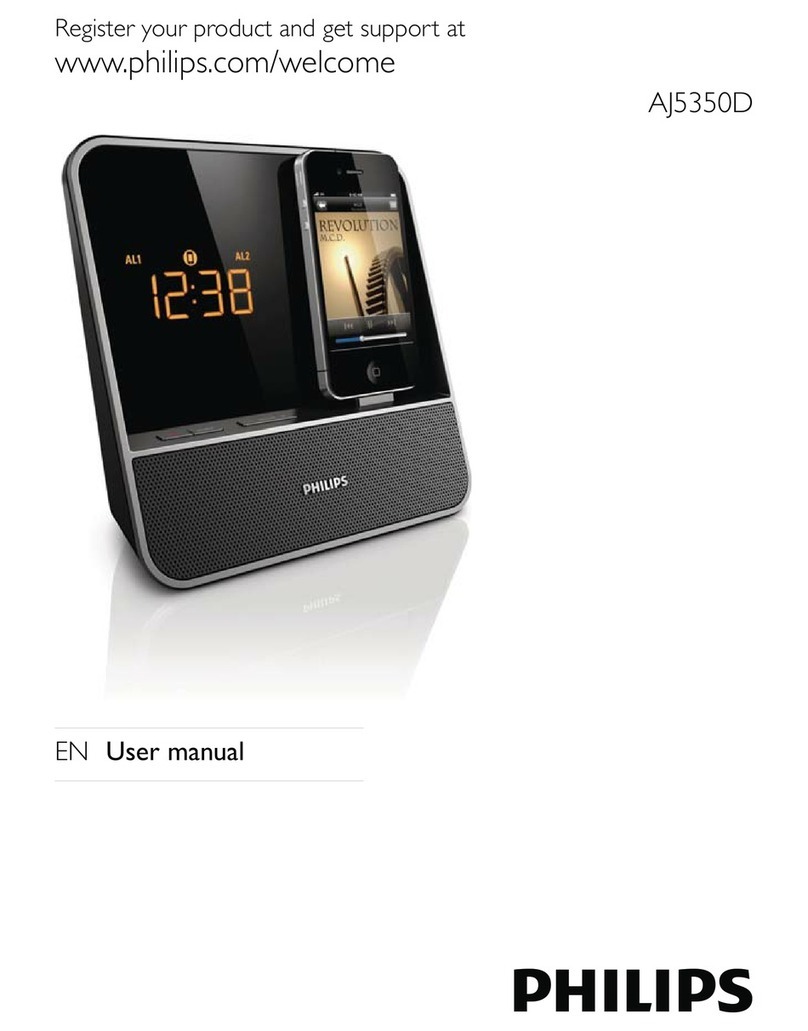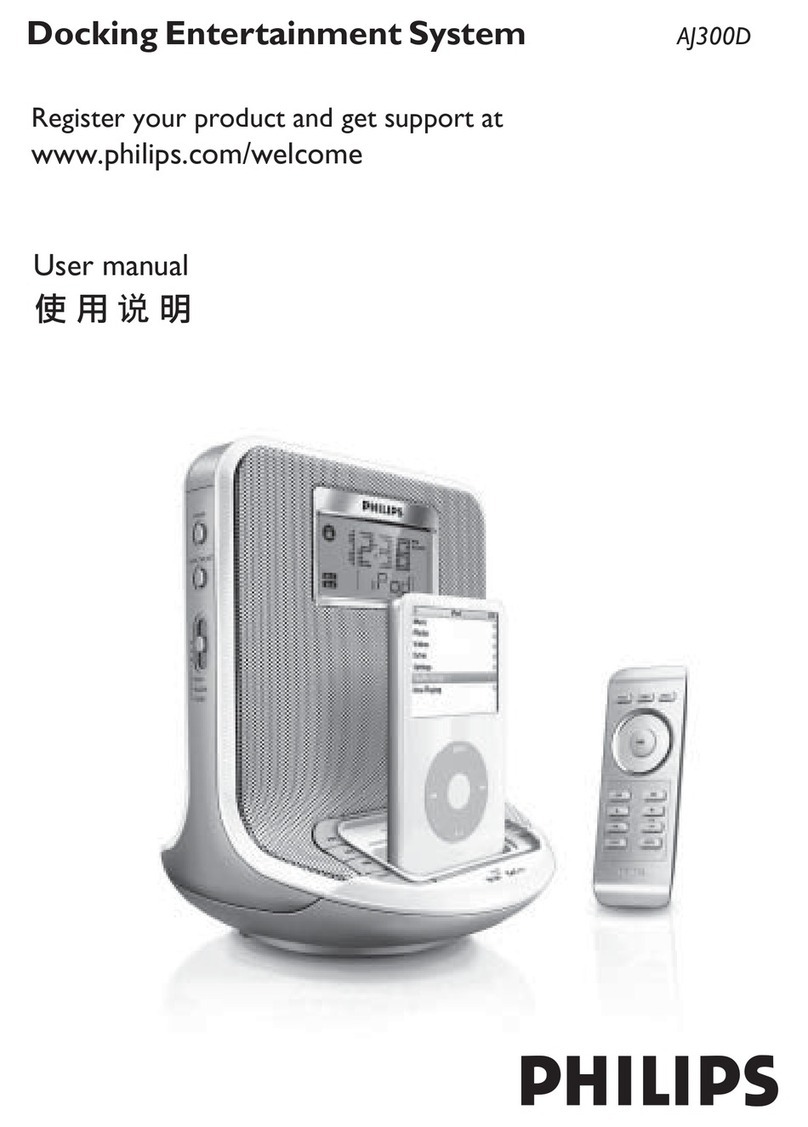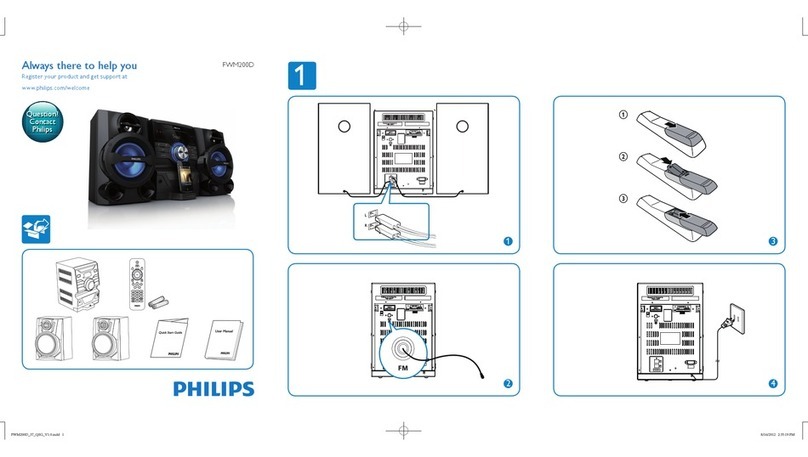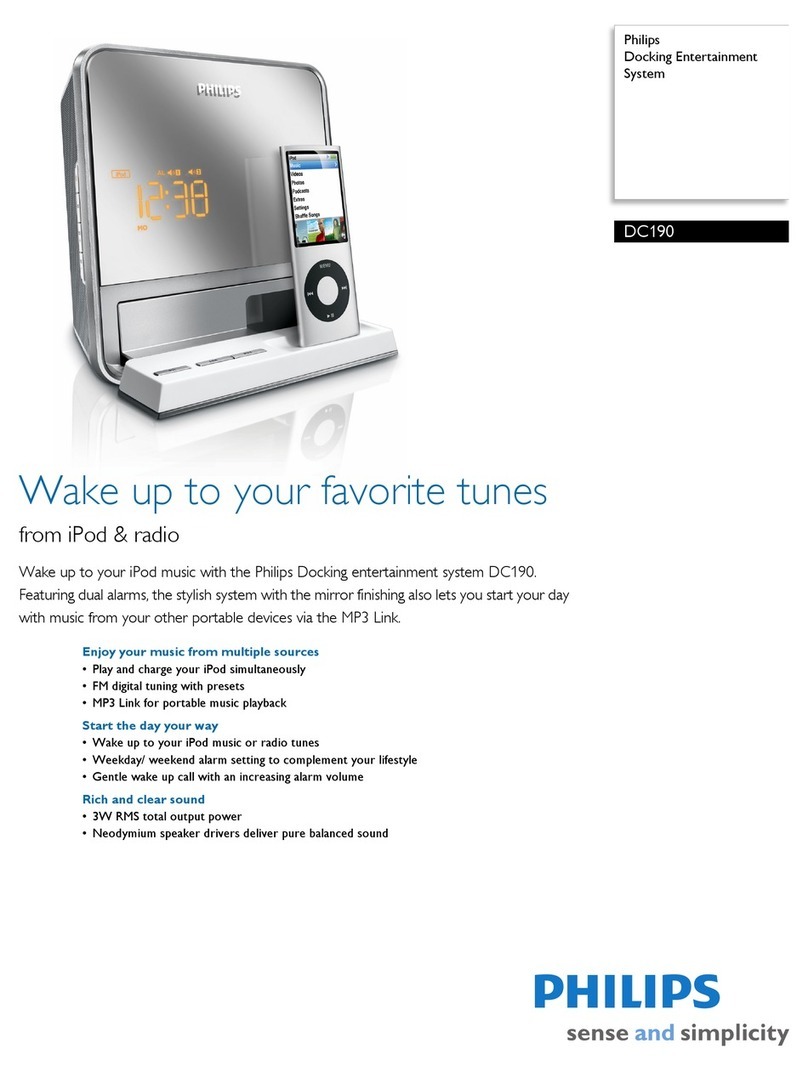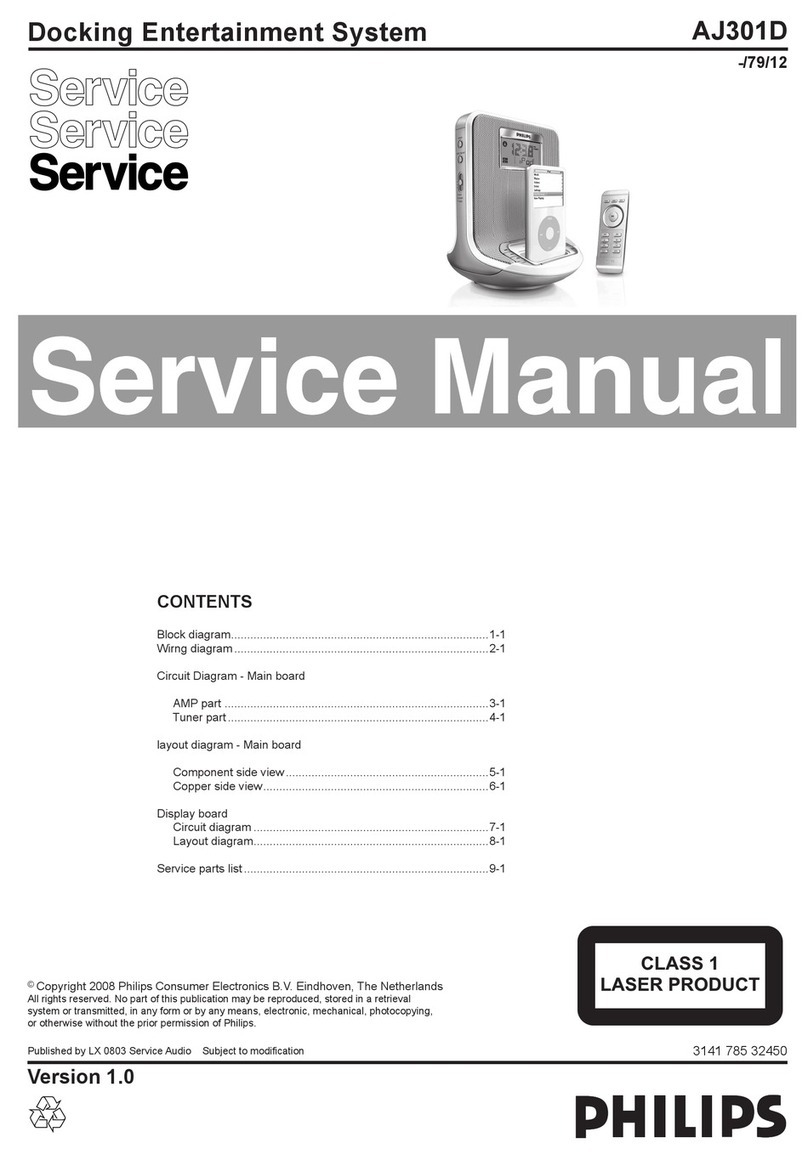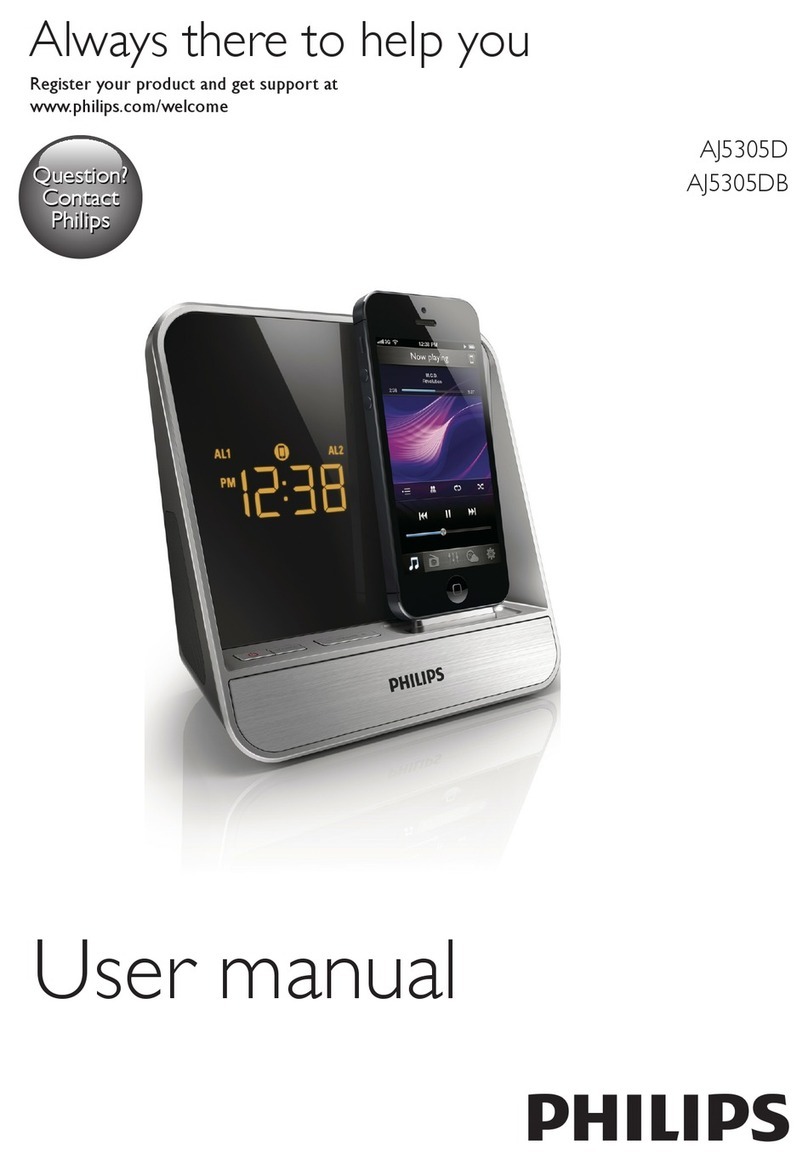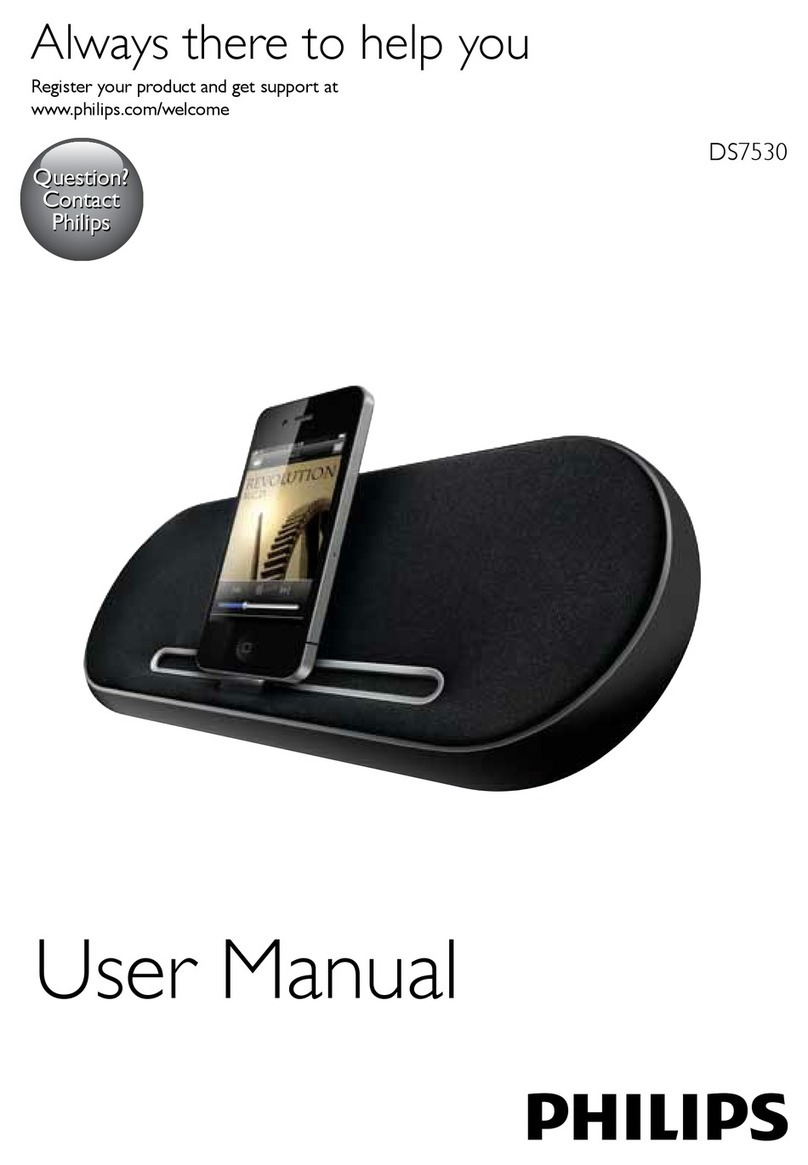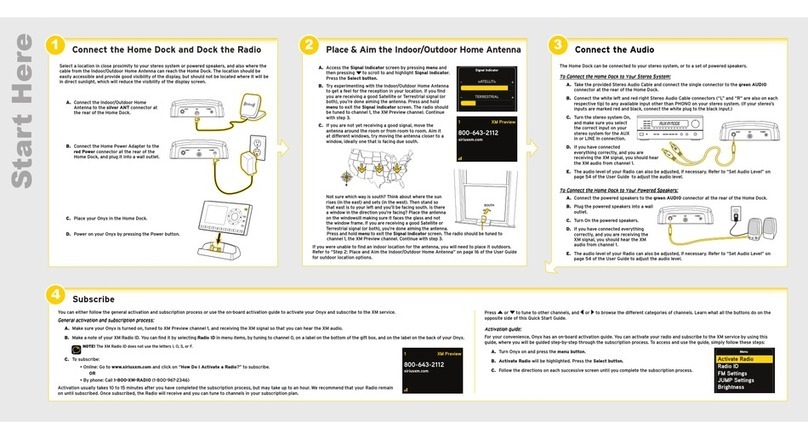Issue date 2010-10-28
Version: 1.0.2
12 NC: 8670 000 41751
EAN: 87 12581 43842 5
© 2010 Koninklijke Philips Electronics N.V.
All Rights reserved.
Specifications are subject to change without notice.
Trademarks are the property of Koninklijke Philips
Electronics N.V. or their respective owners.
www.philips.com
DCP951/05
Specifications
Docking Entertainment System
9" colour display DVD playback
Picture/Display
• Display screen type: LCD TFT
• LCD panel type: Anti-glare polariser
• Diagonal screen size (inch): 9 inch
• Resolution: 640 (w) x 220 (H) x 3 (RGB)
• Brightness: 200 cd/m²
• Contrast ratio (typical): 350:1
• Effective viewing area: 202.6 x 105.3 mm
• Pixel pitch: 0.11 (W) x 0.48 (H)
• Response time (typical): 30 ms
iPod compatibility
• Compatible with: iPod 5th Generation, iPod
classic, iPod nano 3rd Generation, iPod touch
Multimedia Applications
• Memory Card Access: SD/MMC card slot
Video Playback
• Playback Media: DVD, DVD+R/+RW, DVD-R/-
RW, SVCD, Video CD, CD, CD-R/CD-RW, MP3-
CD, Picture CD
• Disc Playback Modes: OSD, A-B Repeat, Disc
Menu, Fast Reverse, Fast Forward, Repeat, Shuffle
Play, Slow Reverse, Slow Forward, Zoom
• Video disc playback system: NTSC, PAL
Audio Playback
• Compression format: Dolby Digital, MP3
• Playback Media: CD, MP3-CD, CD-R, CD-RW
• File systems supported: ISO-9660, Jolliet
• MP3 bit rates: 32 - 320 kbps
Sound
• Output Power: 300 mW RMS (built-in speakers)
• Signal to noise ratio: >80 dB (earphone), >62 dB
(built-in speakers)
• Output power (RMS): 10 mW RMS (earphone)
Connectivity
• DC in: 9 V
• AV input: Composite (CVBS) x 1
• AV output: Composite (CVBS) x 1
• Headphone jack: 3.5 mm Stereo Headphone x 2
Convenience
• Battery charging indication
Power
• Battery Type: Built-in battery, LI-Polymer
Accessories
• Remote control: 35 keys
• AC/DC Adapter: (100-240 v, 50/60 Hz)
• Car kit: cigarette outlet adapter, 12vDC
• Cables: 1 x AV Cable
• User Manual: English
Dimensions
• Master carton dimensions: 262 x 305 x 284 mm
• Master carton quantity: 3
• Master carton weight: 5.9 kg
• Packaging type: D-box
• Packaging dimensions (W x H x D):
270x 290 x 84 mm
• Product dimensions (W x H x D):
210x 39 x 178 mm
• Product weight: 1.1 kg
•