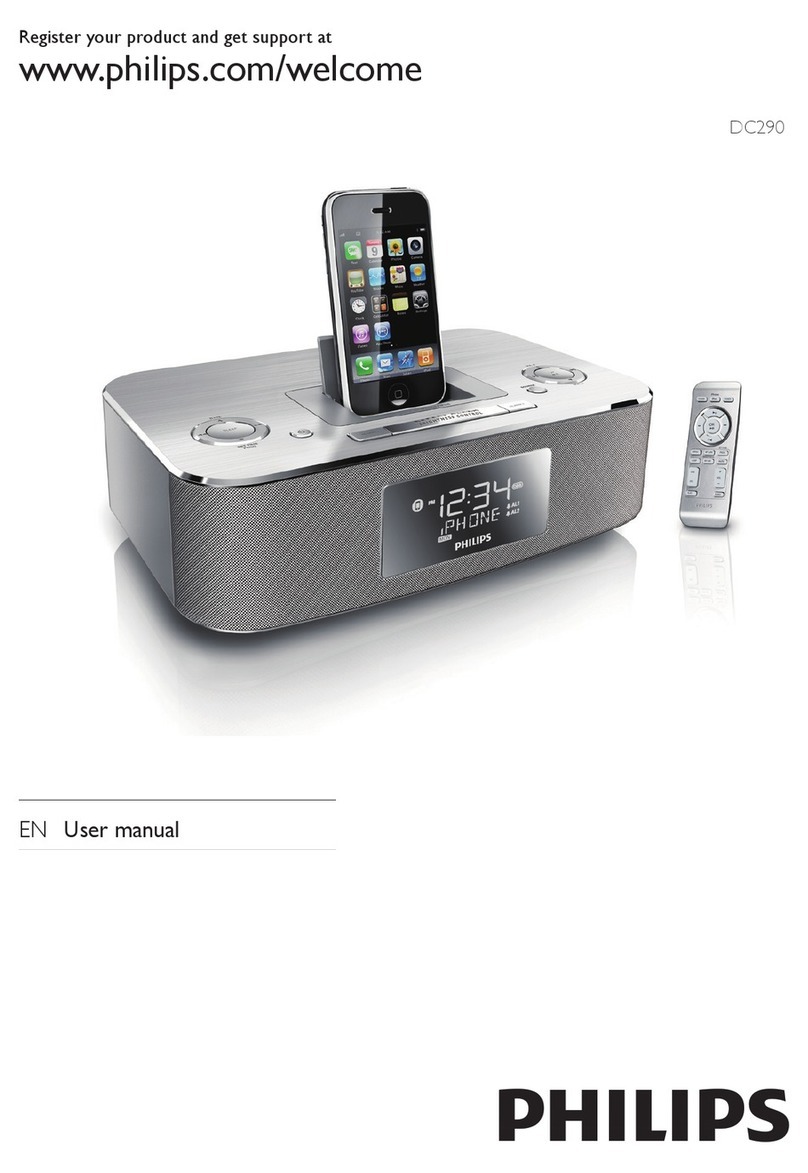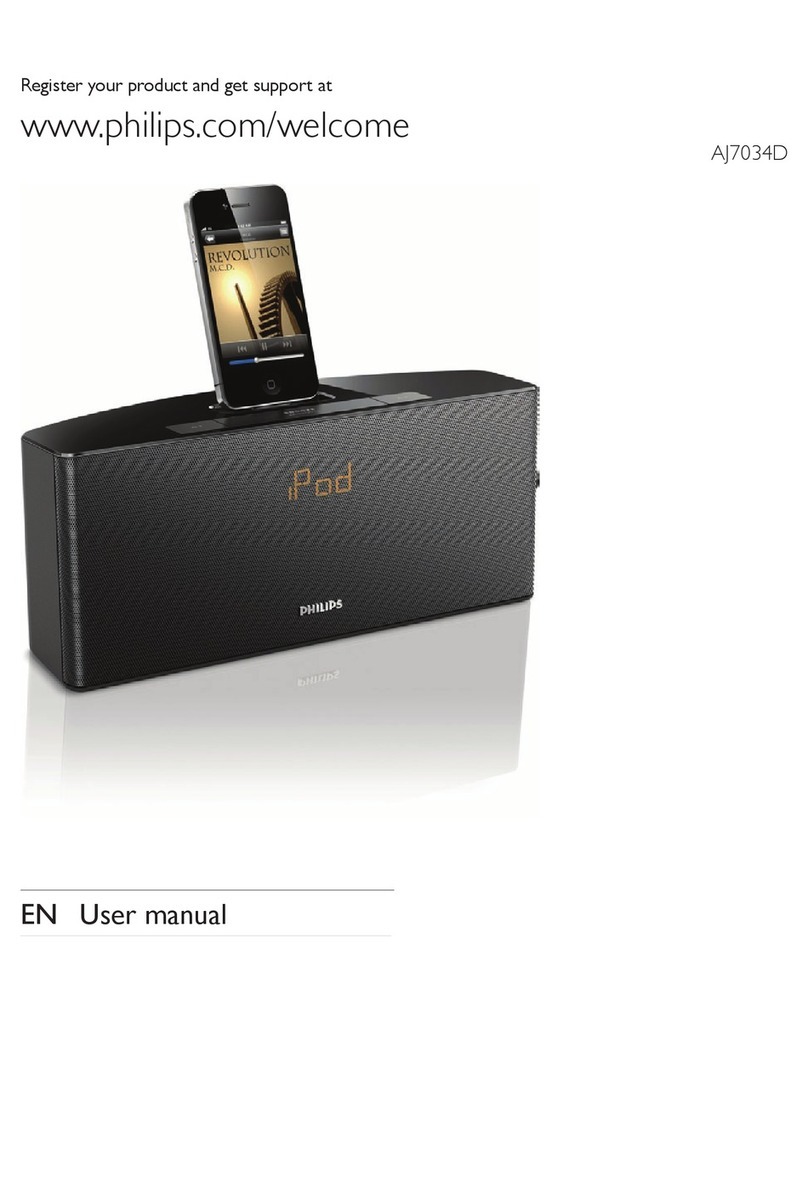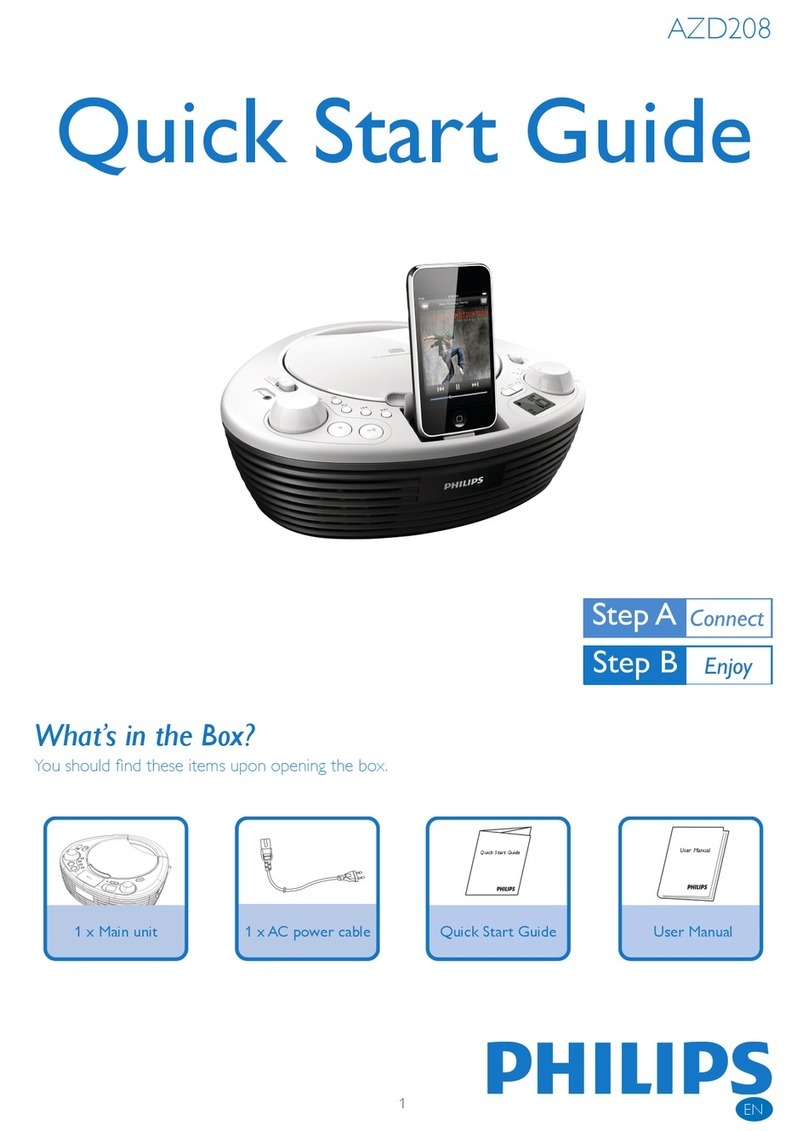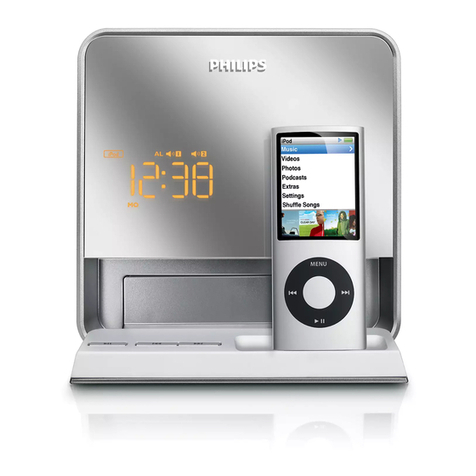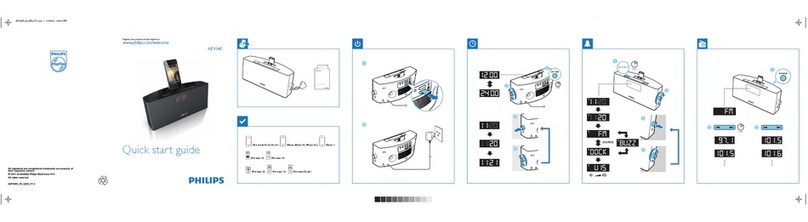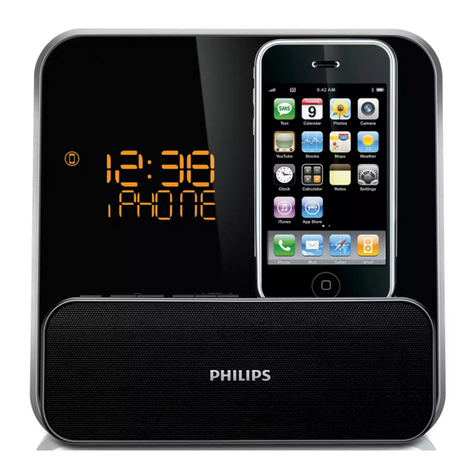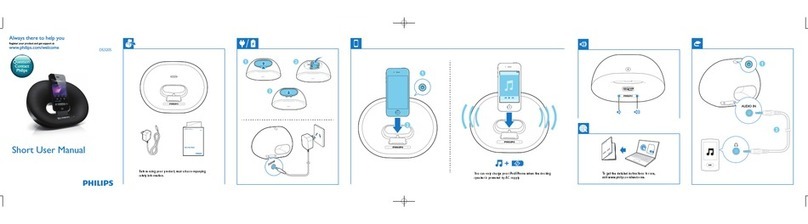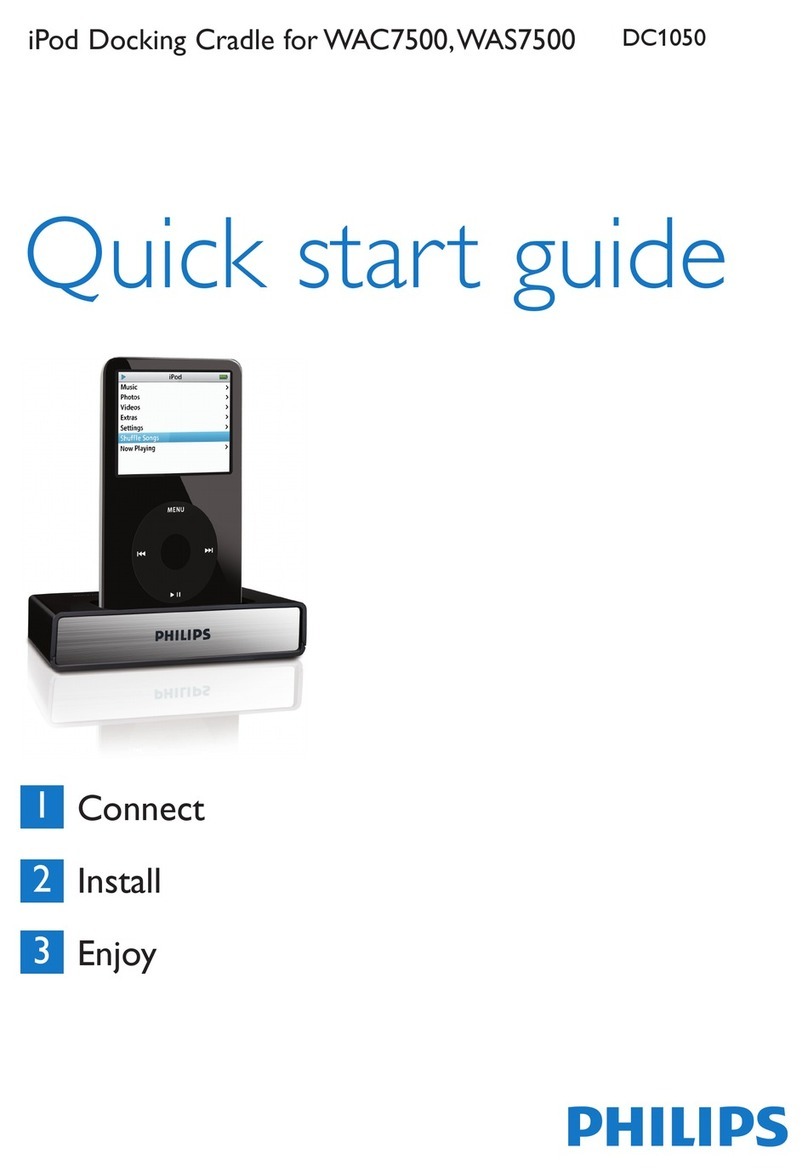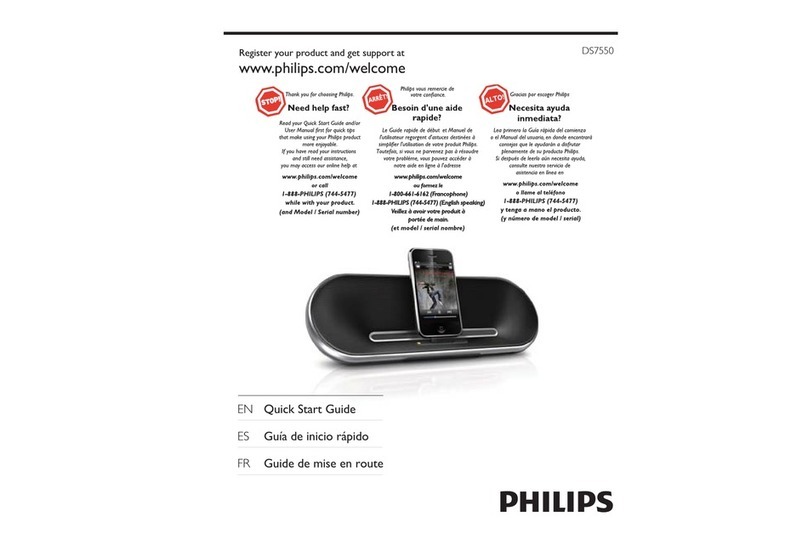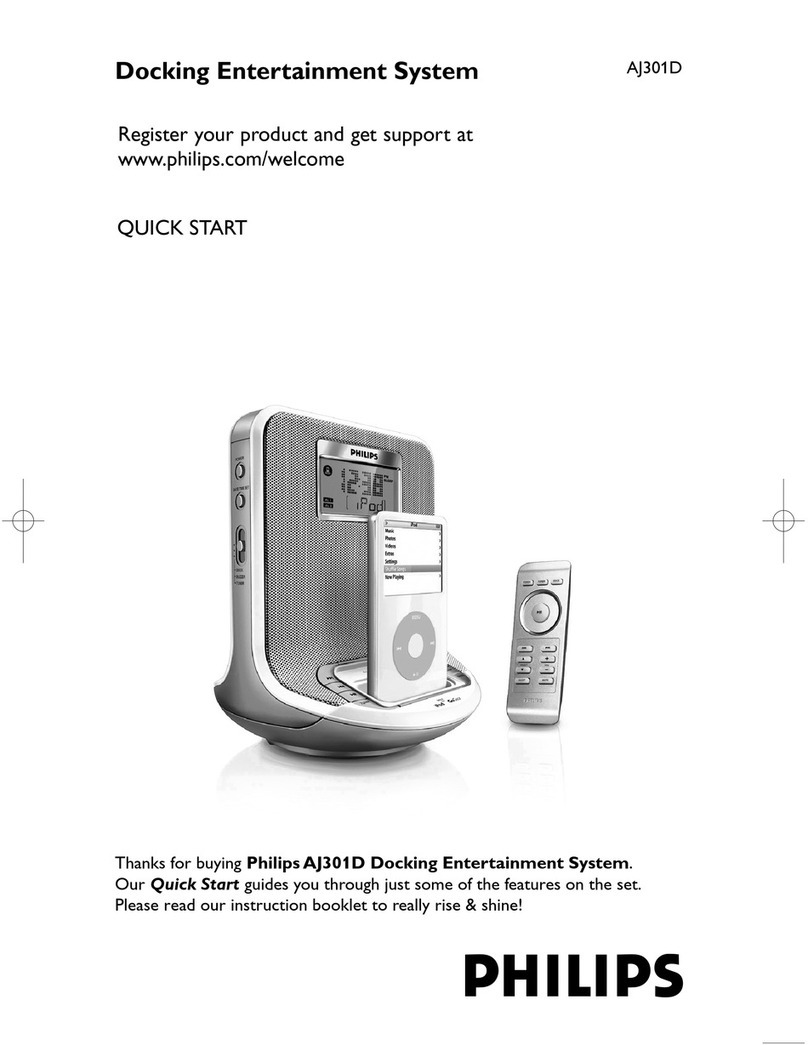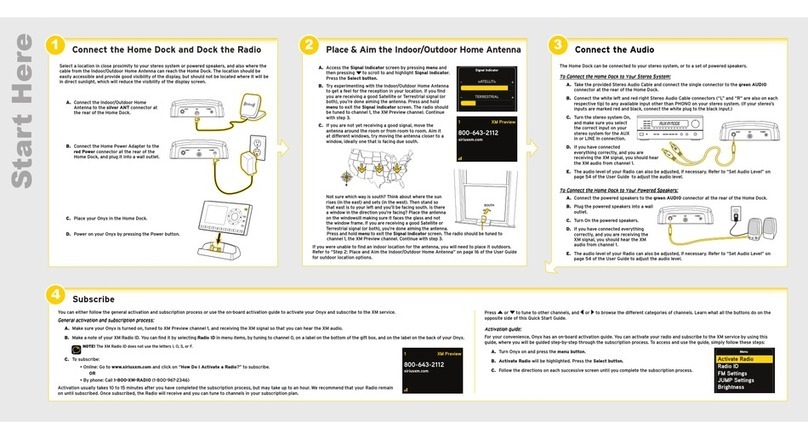Issue date 2010-08-19
Version: 3.0.6
12 NC: 8670 000 33177
EAN: 87 12581 35814 3
© 2010 Koninklijke Philips Electronics N.V.
All Rights reserved.
Specifications are subject to change without notice.
Trademarks are the property of Koninklijke Philips
Electronics N.V. or their respective owners.
www.philips.com
Specifications
DCM230/05
Docking Entertainment System
Highlights
Play and charge your iPod
Play and charge your iPod
USB Direct connection
With the USB Direct mode, you can simply select
the music on a USB device and playback all your
content. All you have to do is plug in your USB
device to playback music or export content from the
device.
Dynamic Bass Boost
Dynamic Bass Boost maximises your music
enjoyment by emphasising the bass content of the
music throughout the range of volume settings -
from low to high – at the touch of a button! Bottom-
end bass frequencies usually get lost when the
volume is set at a low level. To counteract this,
Dynamic Bass Boost can be switched on to boost
bass levels, so you can enjoy consistent sound even
when you turn down the volume.
Digital Sound Control
Digital Sound Control offers you a choice of preset
Jazz, Rock, Pop and Classical controls you can use to
optimise the frequency ranges for different musical
styles. Each mode uses graphic equalizing technology
to automatically adjust the sound balance and
enhance the most important sound frequencies in
your chosen music style. Ultimately, Digital Sound
Control makes it easy for you get the most out of
your music by precisely adjusting the sound balance
to match the type of music you are playing.
iPod compatibility
• Compatible with: iPod, iPod mini, iPod nano, iPod
with colour display, iPod 5th Generation
Audio Playback
• Cradle playback mode: Charging iPod, Play and
Pause, Next and Previous track, Fast forward and
reverse
• Loader Type: Motorised, Slot
• Playback Media: WMA-CD, MP3-CD, CD, CD-R,
CD-RW
• Disc Playback Modes: Fast Forward/Reverse, Next/
Previous Track Search, Repeat Play, Shuffle Play
• Programmable Tracks: 20
Sound
• Output power (RMS): 2x15 W
• Sound System: Stereo
• Loudspeaker types: Bass Reflex Speaker System
• Sound Enhancement: Dynamic Bass Boost
• Volume Control: Volume Control up/down
Tuner/reception/transmission
• Tuner Bands: FM, MW
• Auto digital tuning
• RDS: Station Name
• Antenna: FM Antenna
Connectivity
• USB: USB host
•Auxin
• Headphones: 3.5 mm
Convenience
• Display Type: LCD
•Backlight
• Remote Control: Multi-functional
• Alarms: Radio Alarm, Sleep timer
•Clock/Version:Digital
Power
• Mains power
Accessories
• Included Accessories: AC Power Lead, User
manual, Warranty certificate, Remote Control,
World Wide Warranty leaflet
Dimensions
• Product dimensions (W x H x D):
390 x 140.5 x 200.5 mm
•