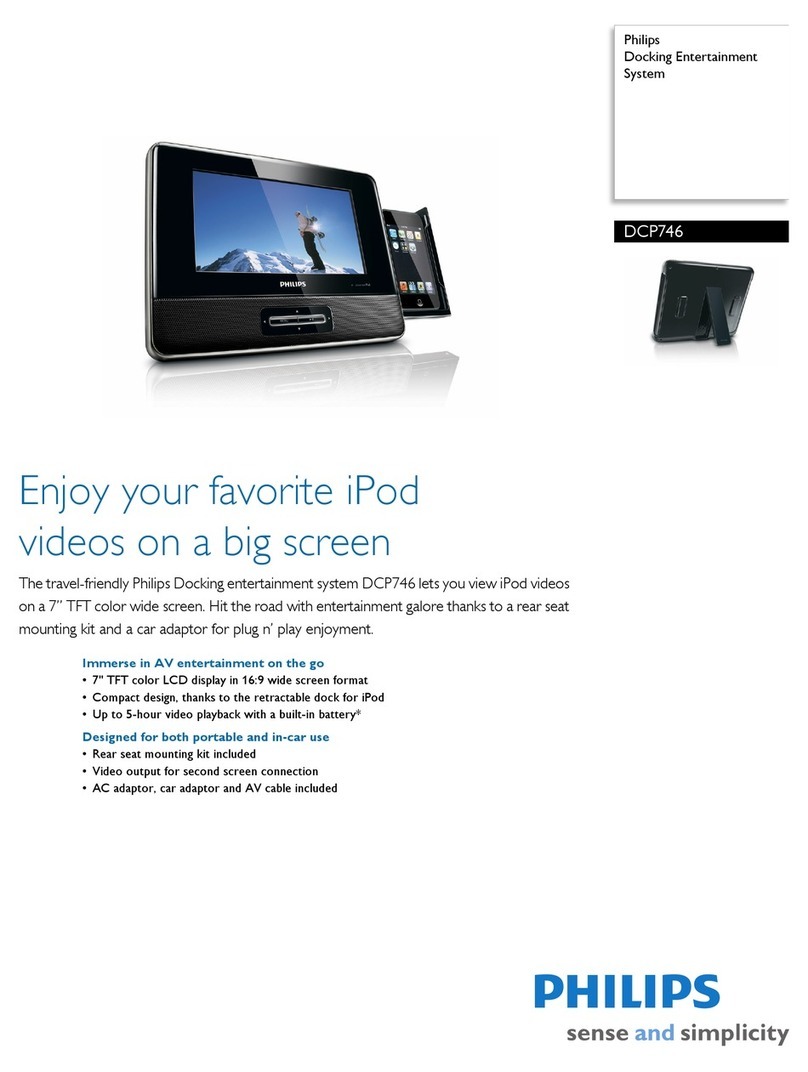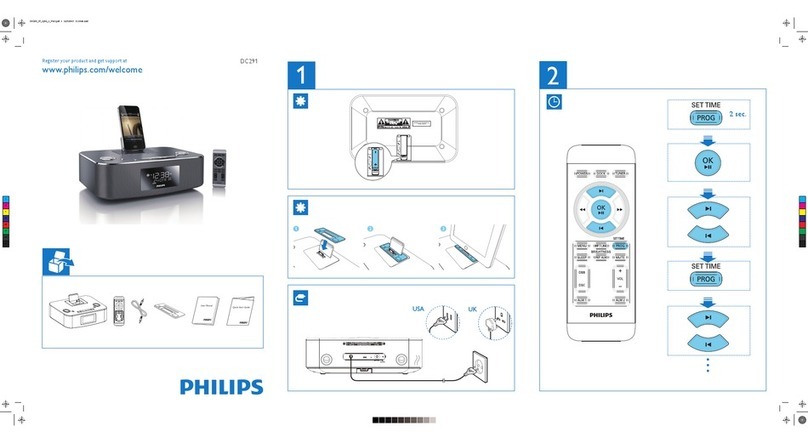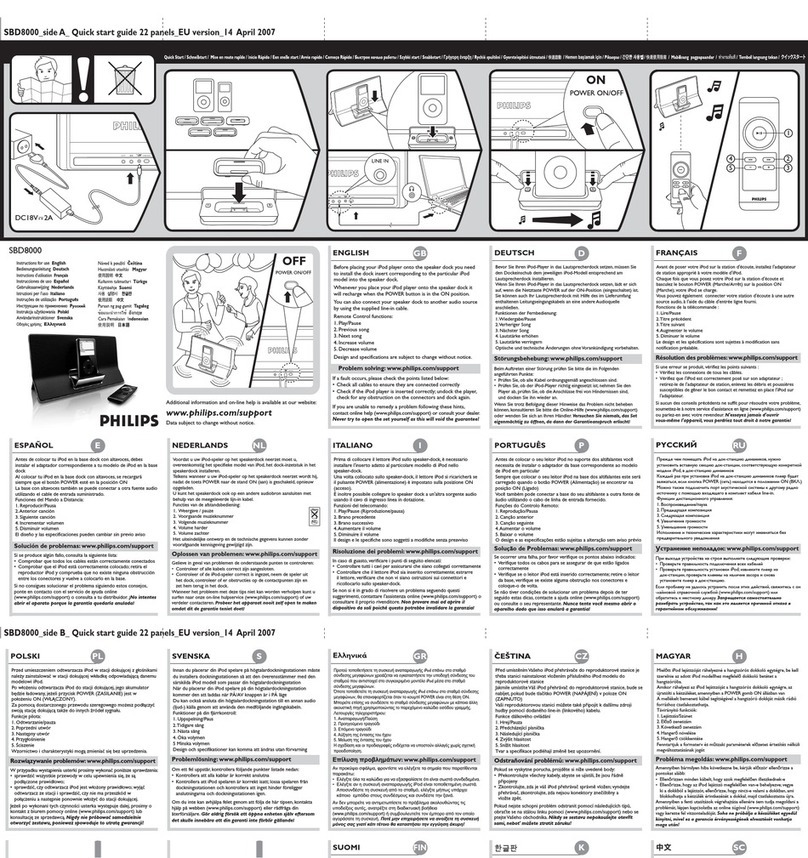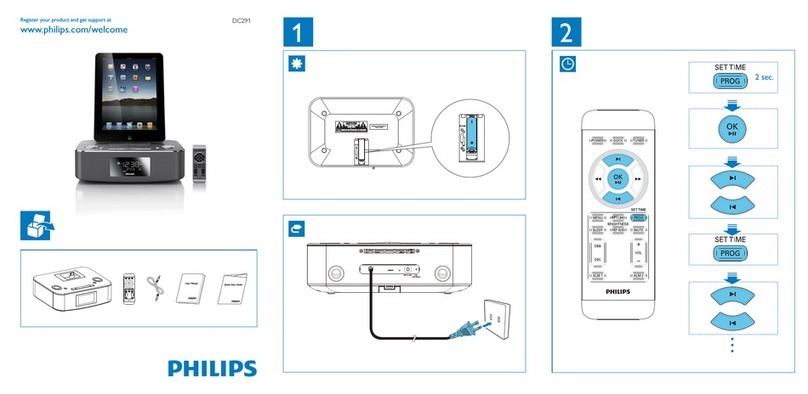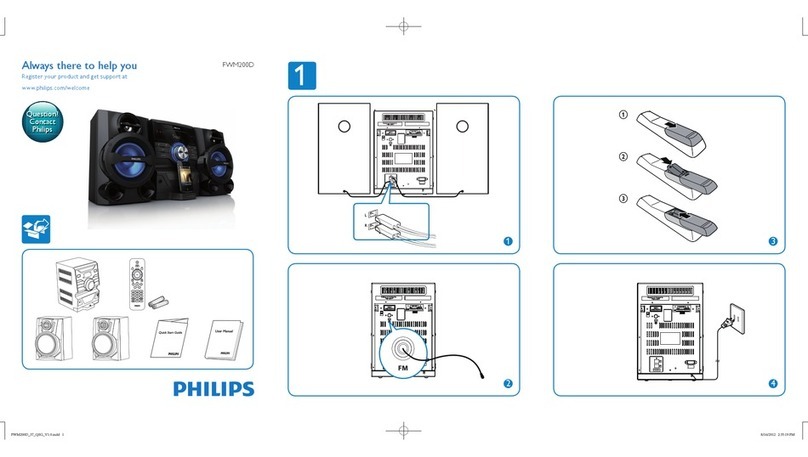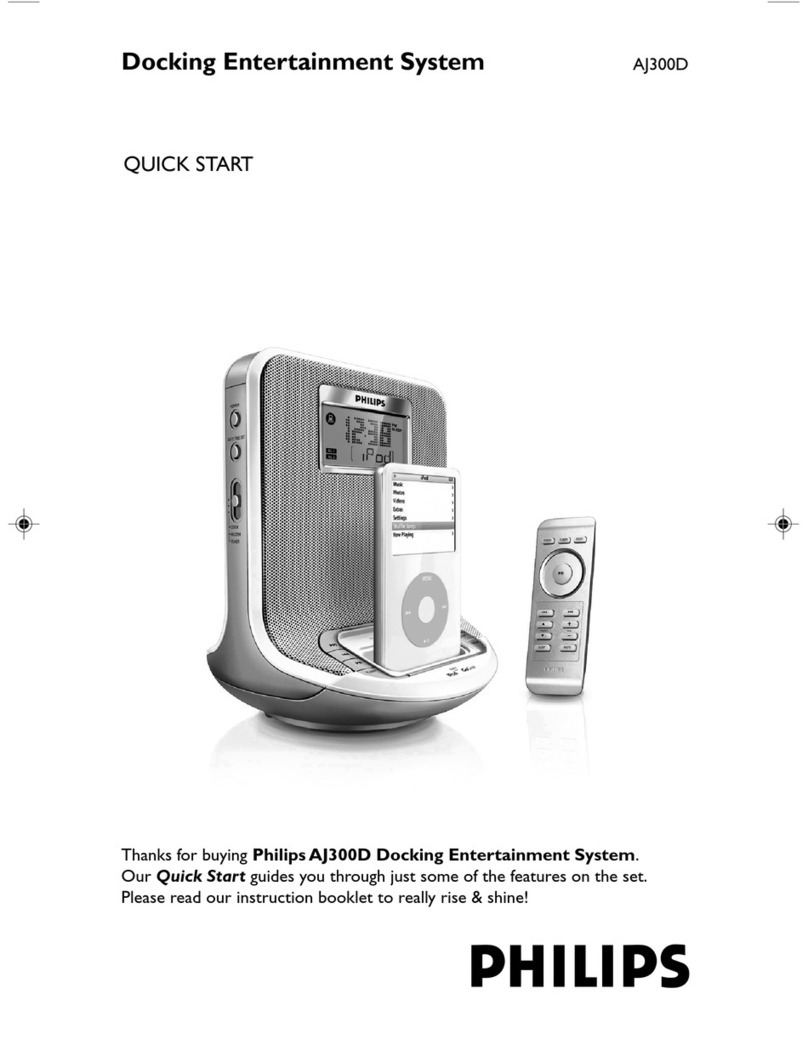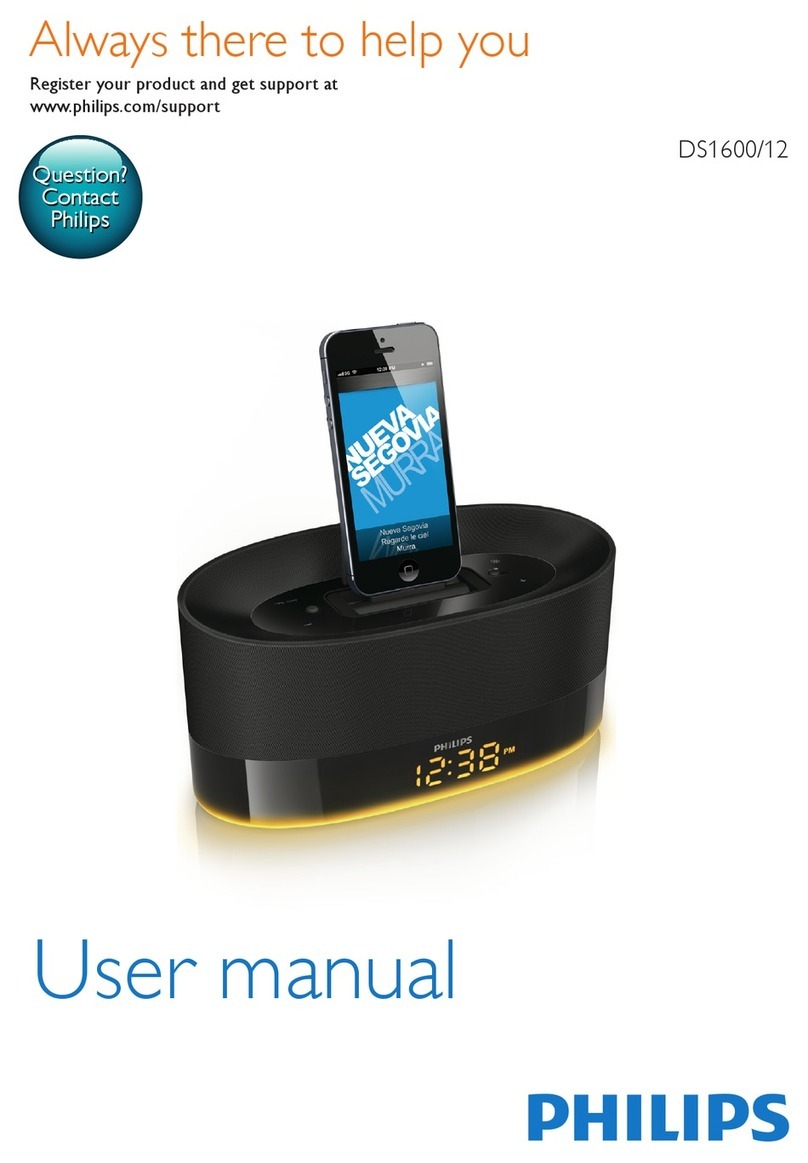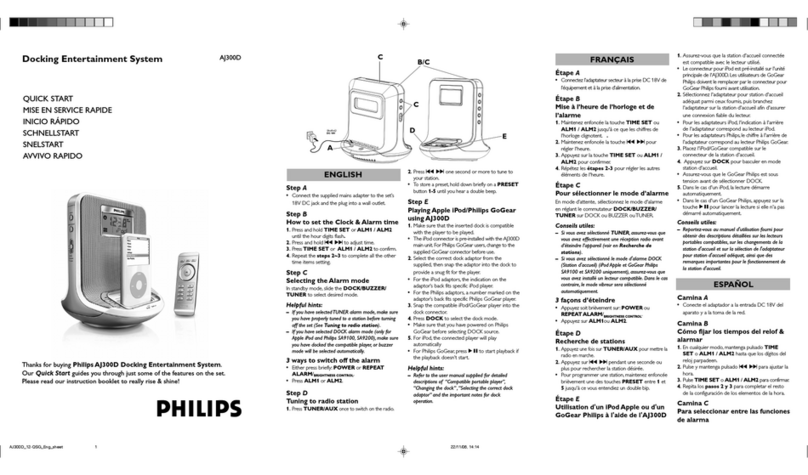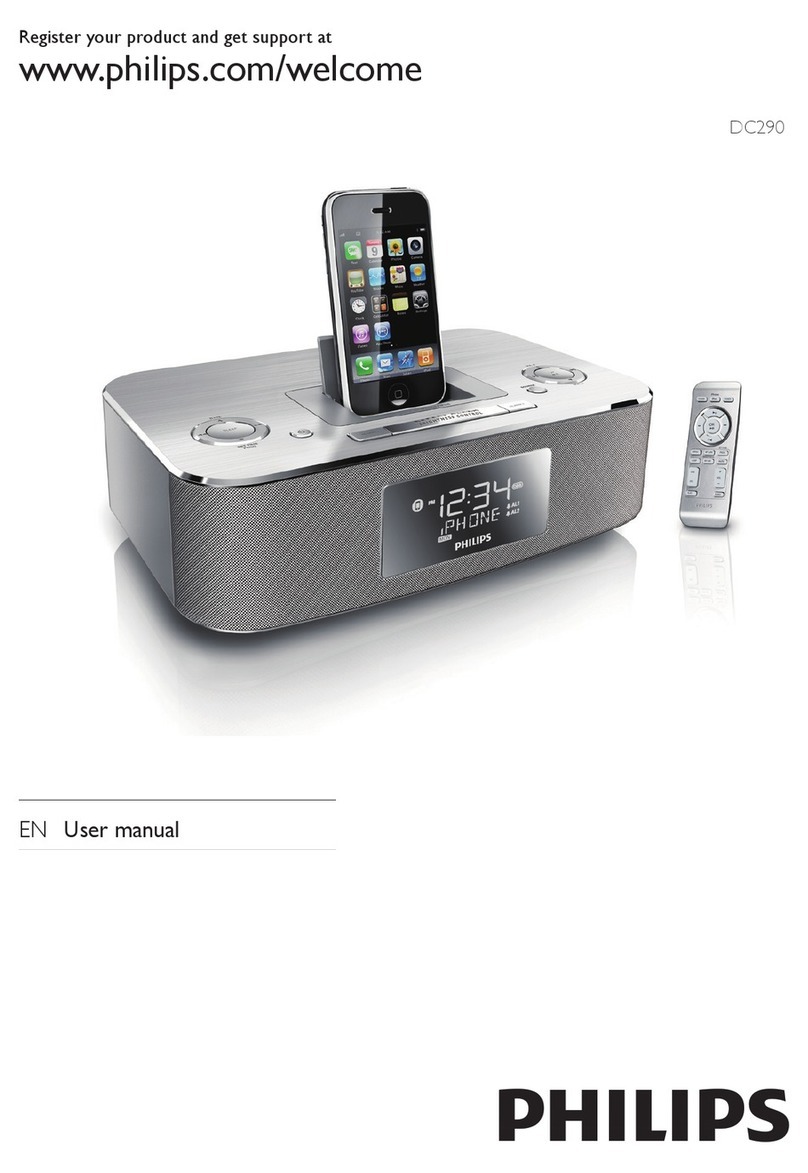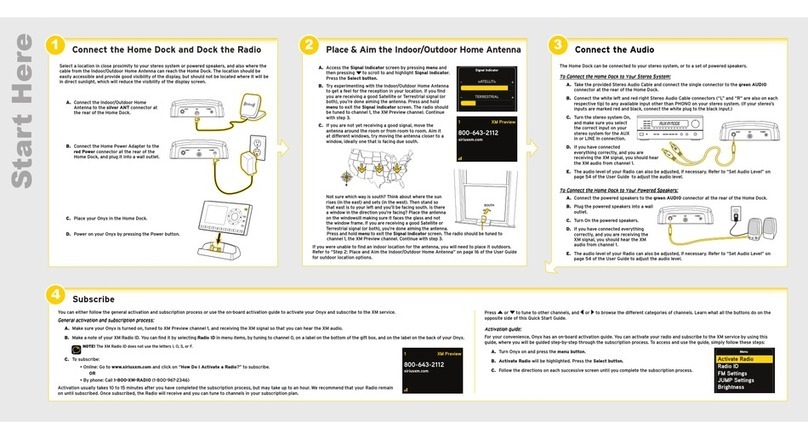Amplier
Rated O utput Power 2 X 5 W RMS
Signal t o Noise Rati o 85 dB
General
AC power (p ower adaptor) OH-1018A1002000U-SAA(Philips)
Input : 100-24 0 V~,50/60 Hz 650 mA
Outpu t: 10 V 2 A
Batter y 4 x AA
Operation Power Consumption 18 W
Dimen sions - Main Un it 224 x 162 x 120 mm
Weight - Ma in Unit 1.1 kg
Safety
Important Safety Instructions
• Heed all warnings.
• Follow all instructions.
• Do not use this apparatus near water.
• Clean only with dry cloth.
• Do not block any ventilation openings. Install in accordance with the manufacturer’s
instructions.
• Do not install near any heat sources such as radiators, heat registers, stoves,or other
apparatus(includingampliers)thatproduceheat.
• Protect the power cord from being walked on or pinched, particularly at plugs,
convenience receptacles, and the point where they exit from the apparatus.
• Onlyuseattachments/accessoriesspeciedbythemanufacturer.
• Unplug this apparatus during lightning storms or when unused for long periods of time.
• Referallservicingtoqualiedservicepersonnel.Servicingisrequiredwhenthe
apparatus has been damaged in any way,such as power-supply cord or plug is damaged,
liquid has been spilled or objects have fallen into the apparatus, the apparatus has been
exposed to rain or moisture, does not operate normally,or has been dropped.
• Battery usage CAUTION – To prevent battery leakage which may result in bodily injury,
property damage, or damage to the clock radio:
• Do not mix batteries (old and new or carbon and alkaline, etc.).
• Install the battery correctly, + and - as marked on the device.
• Batteries (battery pack or batteries installed) shall not be exposed to excessive heat
suchassunshine,reorthelike.
• Remove battery when the device is not used for a long time.
• Apparatus shall not be exposed to dripping or splashing.
• Donotplaceanysourcesofdangerontheapparatus(e.g.liquidlledobjects,lightedcandles).
• Where the plug of the Direct Plug-in Adapter is used as the disconnect device, the
disconnect device shall remain readily operable.
Warning
•Never remove the casing of this apparatus.
•Never lubricate any part of this apparatus.
•Never place this apparatus on other electrical equipment.
•Keepthisapparatusawayfromdirectsunlight,nakedamesorheat.
•Make sure that you always have easy access to the power cord,plug, or adaptor to disconnect the apparatus
from the power.
“Made for iPod” and“Made for iPhone”mean that an electronic accessor y has been
designedtoconnectspecicallytoiPodoriPhonerespectively,andhasbeencertiedbythe
developer to meet Apple performance standards.Apple is not responsible for the operation
of this device or its compliance with safety and regulatory standards. Please note that the use
of this accessory with iPod or iPhone may affect wireless performance.
iPod and iPhone are trademarks of Apple Inc., registered in the U.S. and other countries.
Note
•The type plate is located on the bottom of the apparatus.
Notice
AnychangesormodicationsmadetothisdevicethatarenotexpresslyapprovedbyPhilips
Consumer Lifestyle may void the user’s authority to operate the equipment.
Your product is designed and manufactured with high quality materials and components,
which can be recycled and reused.
Never dispose of your product with other household waste. Please inform yourself about the
local rules on the separate collection of electrical and electronic products and batteries. The
correct disposal of these products helps prevent potentially negative consequences on the
environment and human health.
Your product contains batteries, which cannot be disposed of with normal household waste.
Please inform yourself about the local rules on separate collection of batteries.The correct
disposal of batteries helps prevent potentially negative consequences on the environment
and human health.
Please visit www.recycle.philips.com for additional information on a recycling center in your
area.
Environmental information
All unnecessary packaging has been omitted. We have tried to make the
packaging easy to separate into three materials: cardboard (box), polystyrene
foam (buffer) and polyethylene (bags,protective foam sheet.)
Your system consists of materials which can be recycled and reused if
disassembled by a specialized company. Please observe the local regulations
regarding the disposal of packaging materials, exhausted batteries and old
equipment.
The making of unauthorized copies of copy-protected material, including computer programs,
les,broadcastsandsoundrecordings,maybeaninfringementofcopyrightsandconstitutea
criminal offence.This equipment should not be used for such purposes.
Philips Electronics Australia Limited and Philips New Zealand Limited
Warranty against Defects
In this warranty:
We or us means Philips Electroni cs Australia Limited ACN 008 445 743 or Philips New Zea land Limited (Company
Number 1723), and our contact d etails are set out at the end of this warrant y;
You means the purch aser or the original end-user of the G oods;
Supplier means the authorised distributor or re tailer of the Goods that sold you the Goods in Australia or New
Zealand; and
Goods means the product or equipment w hich was accompanied by this warranty and purcha sed in Australia or New
Zealand.
If you require assistance w ith the operation of the product, its features or s pecifications please call the Philip s
Consumer Care Centre on 1300 363 391 in Australia o r 0800 658 224 in New Zealand.
Australia: Our Goods com e with guarantees that cannot be excluded un der the Australian Consumer Law. You are
entitled to a replacement or refund for a major failure and for compensation for any other reaso nably foreseeable loss
or damage. You are also entit led to have the Goods repaired or replaced if the goods fail to be of acceptable quality
and the failure does not amount to a major failure. Thi s is not a complete statement of your legal rights as a consu mer.
New Zealand: Our Goods come with guarantees that c annot be excluded under the Consumer Guarantee s Act 1993.
This guarantee applies in addition to the condition s and guarantees implied by that legislation.
Additional Warranty:
In addition to the rights and r emedies that you have under the Australian Consumer Law, Consumer Guarantees Act
of New Zealand or any other app licable law, we provide the following warranty ag ainst defects:
1. If, during the first 12 months from their date of purch ase from the Supplier (Warranty Period), the Goo ds prove
defective by reason of impr oper workmanship or materials and none of your stat utory rights or remedies apply, we
will repair or replace the G oods without charge.
2. We do not have to repair or replace the G oods under this Additional Warranty if the Goods ha ve been used for a
commercial purpose; misused , improperly or inappropriately installed, operat ed or repaired; abused; damaged; or
not maintained in a ccordance with the manufacturer’s instructions.
3. Even when we do not have to repair or replace the Good s, we may decide to do so anyway. In some cases, we
may decide to substitute the Goods with a similar a lternative product of our choosing. All such decisions are at
our absolute discretio n.
4. All such repaired, replace d or substituted Goods continue to receive the ben efit of this Additional Warranty for the
time remaining on the original Warran ty Period.
5. This Additional W arranty is limited to repair, replacement or substitution only. As far as the law permits, we will not
be liable for any loss or damage caused to propert y or persons arising from any cause whatsoever.
6. In order to claim under this Additional Wa rranty you must telephone us on 1300 363 391 in Australia or 0800 658
224 in New Zealand within the Warranty Period. You w ill be asked for details of the Goods, a description of the
defect and your personal details. Upon accepting your claim, we shall assist you with either returning t he Goods to
the Supplier for replacement or to the most convenient Philips Authorised Service Centre for your Goods to be
repaired. In some case we may require that you retur n to the Goods to us (at the address below) for r epair,
replacement or substitut ion.
∗All returned Goods m ust be accompanied by satisfactory proof of purchase which clearly indicates the name and
address of the Supplier, the date and place of pur chase and identifies product. It is best to provide a legible and
unmodified receipt or sales invoice.
∗You must bear any expense for return of the Goods or other wise associated with making your claim under this
Additional Warrant y.
7. This warranty is only valid a nd enforceable in Australia and New Zealan d.
Contact us or the place of purchase for further details.
Philips Electronics Au stralia Limited Philips New Zealand L imited