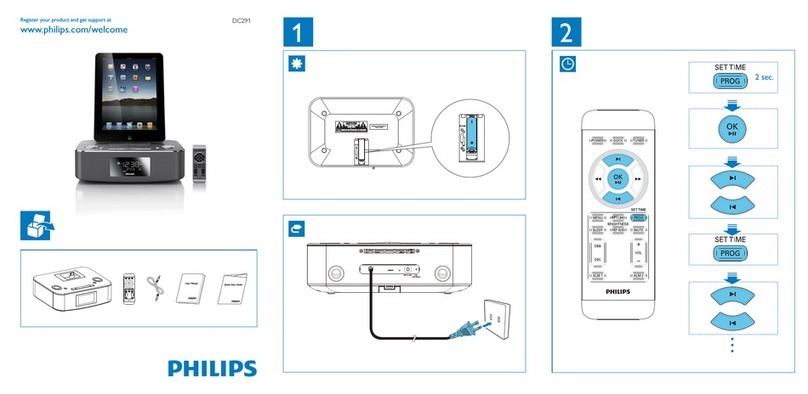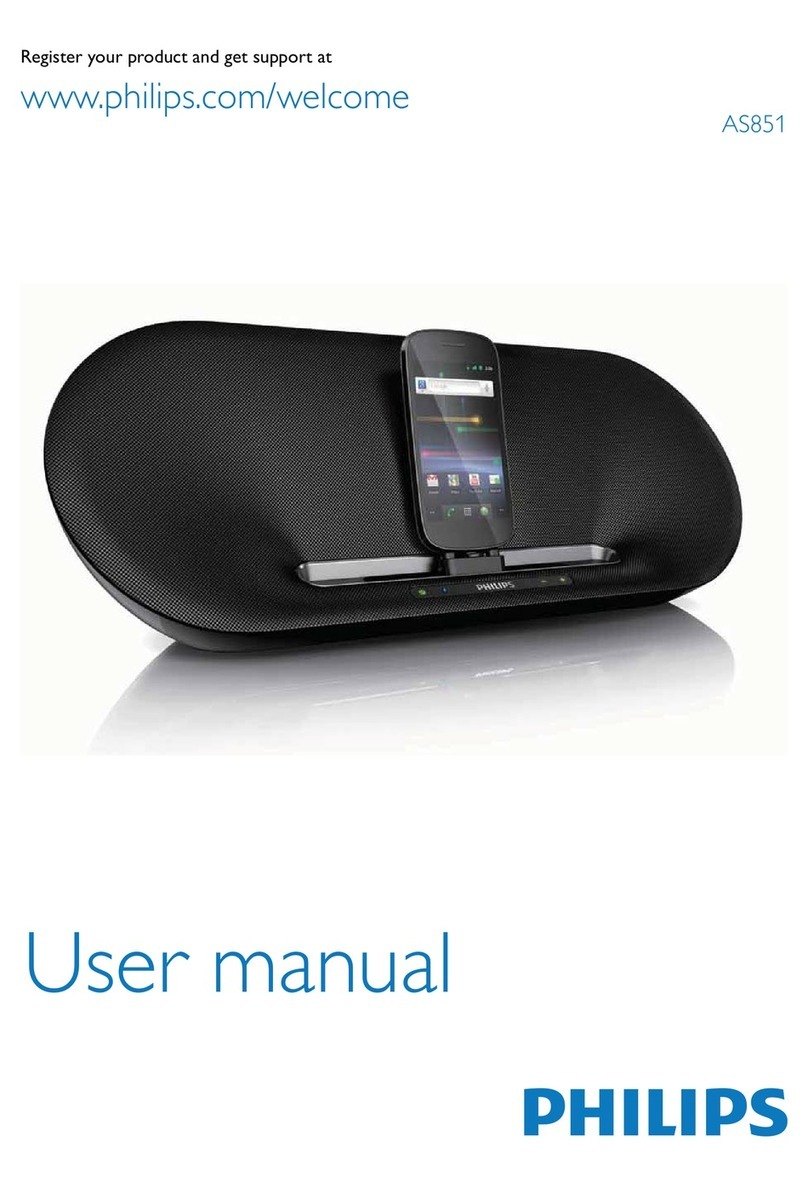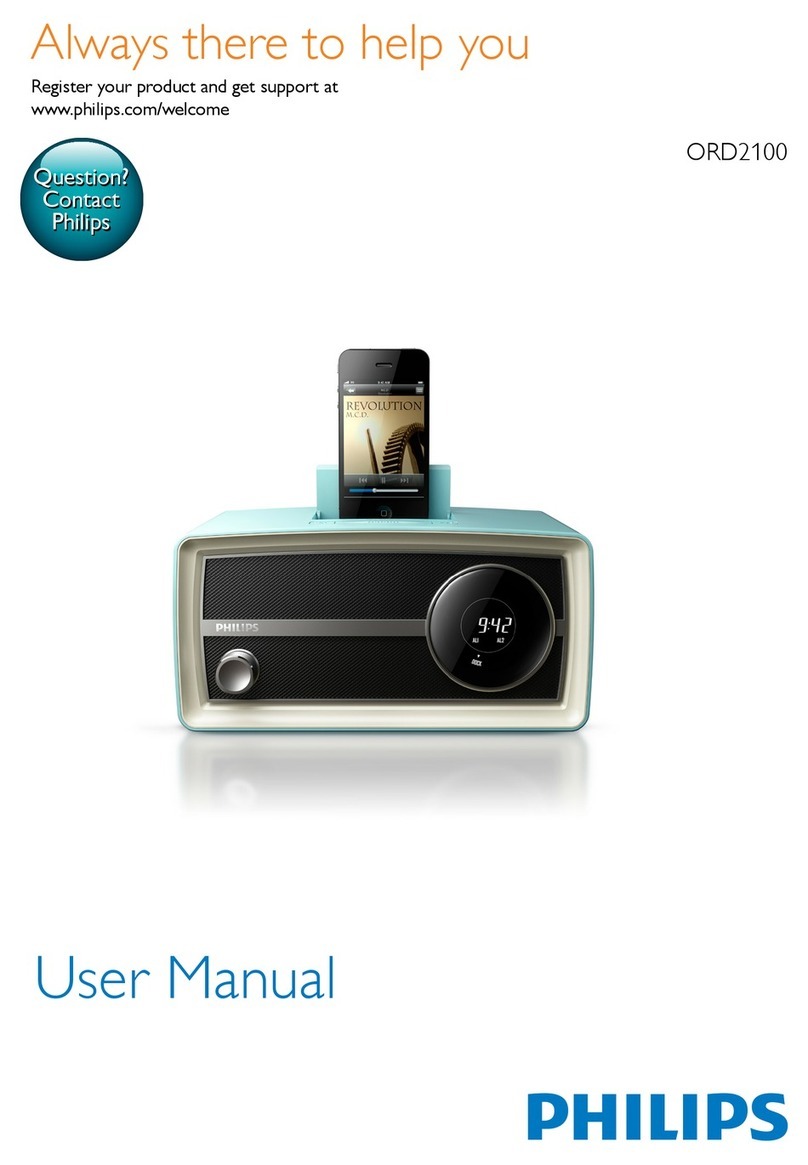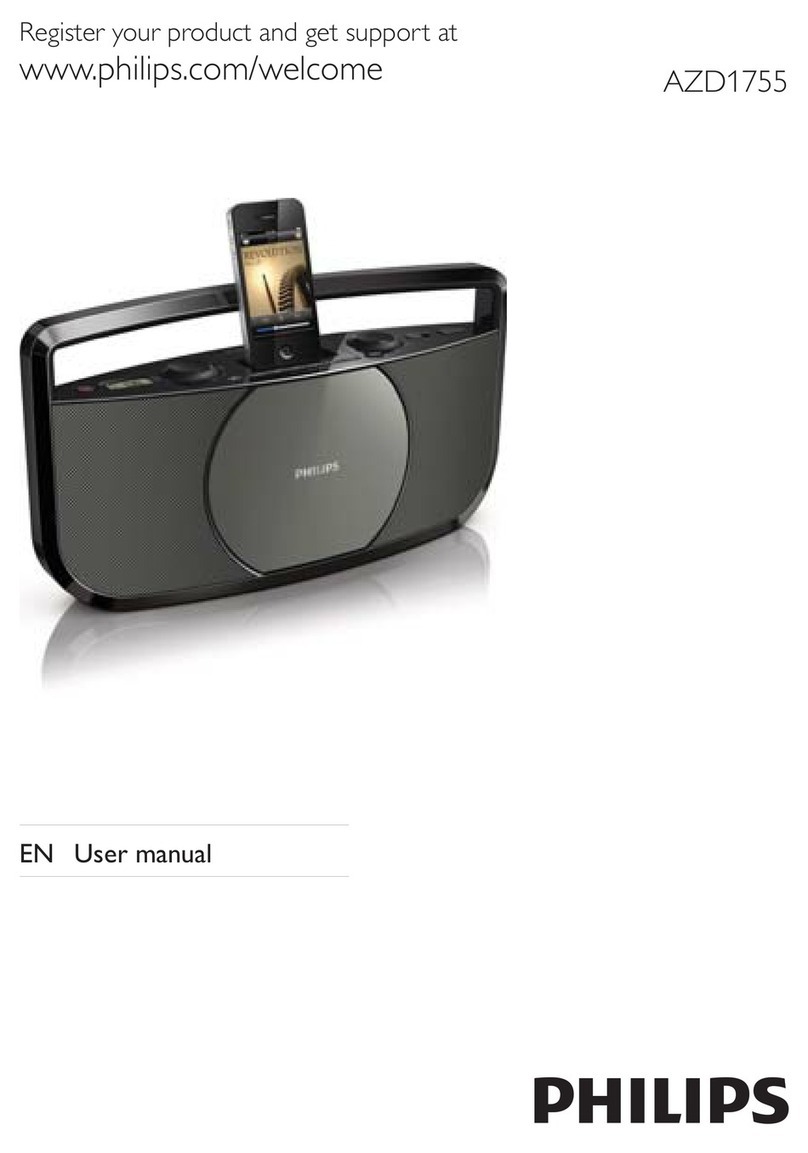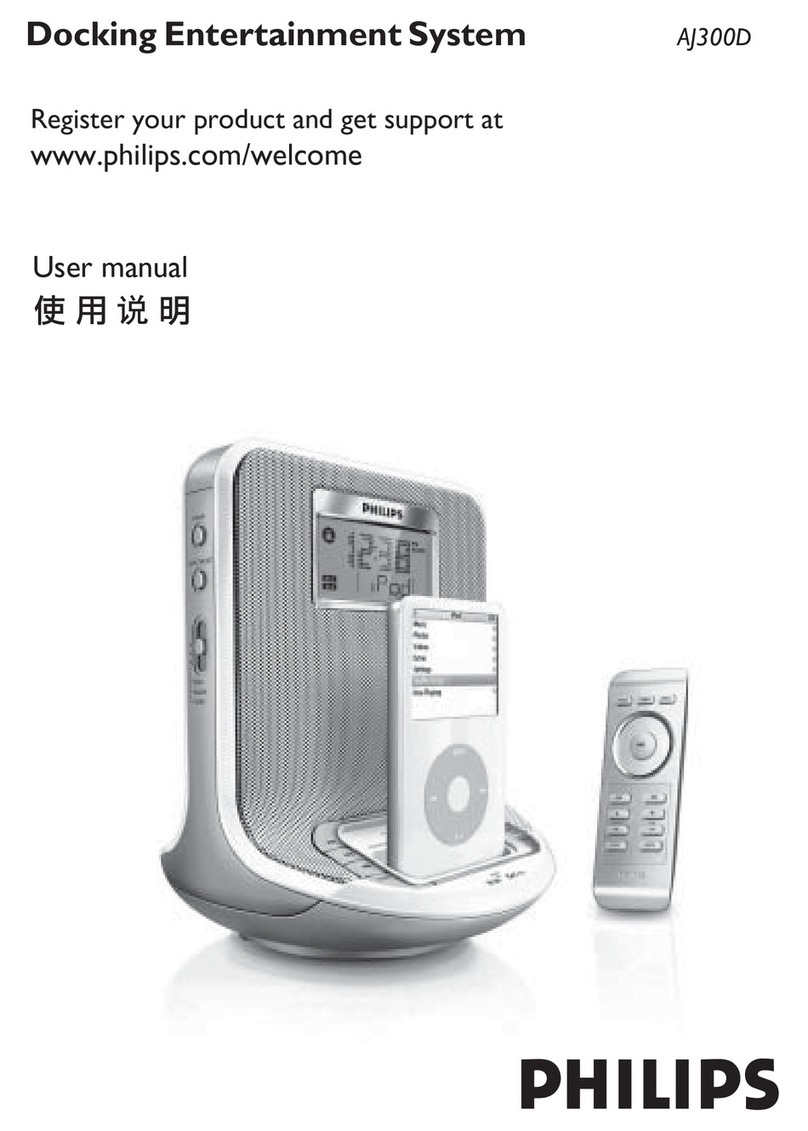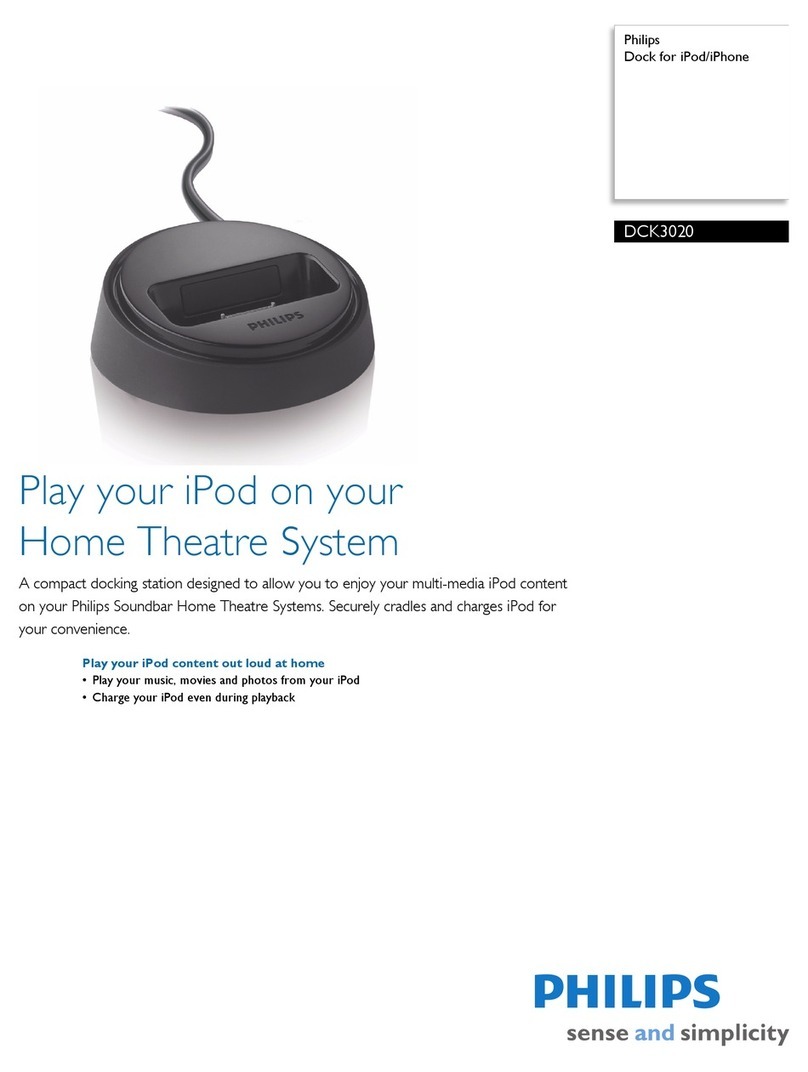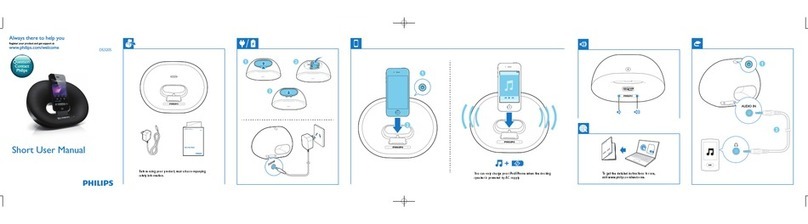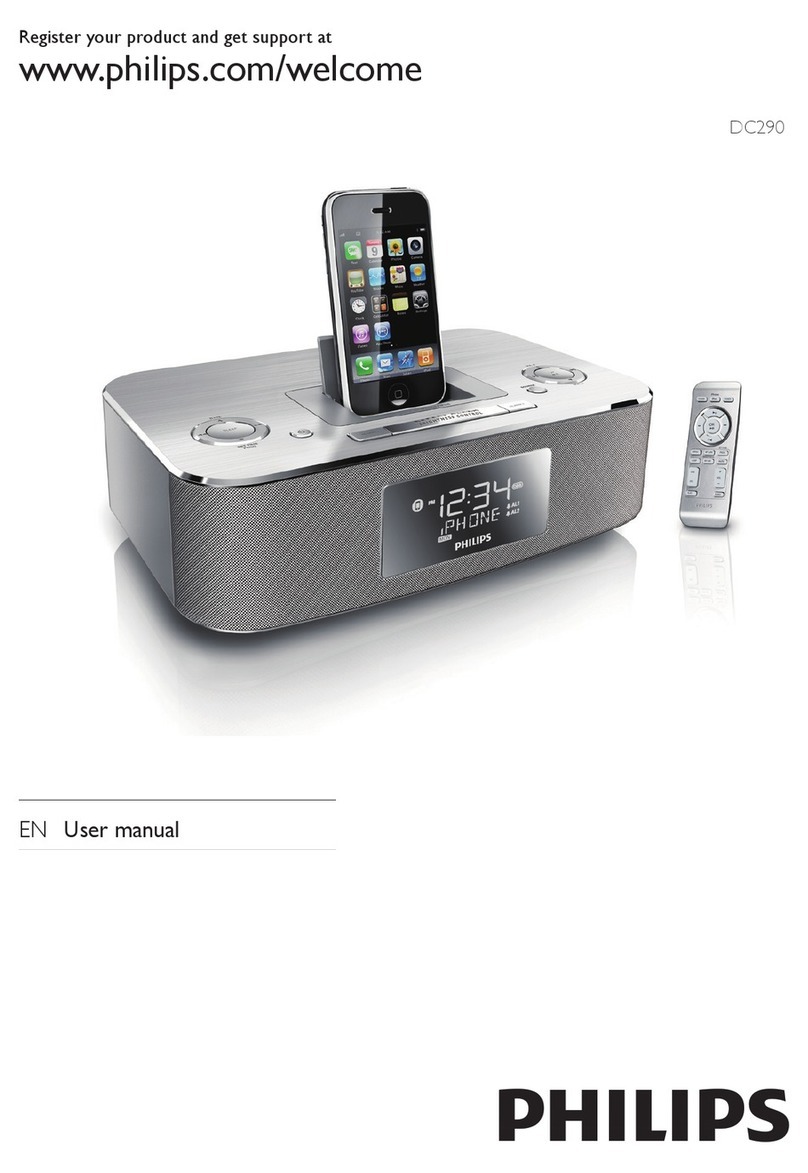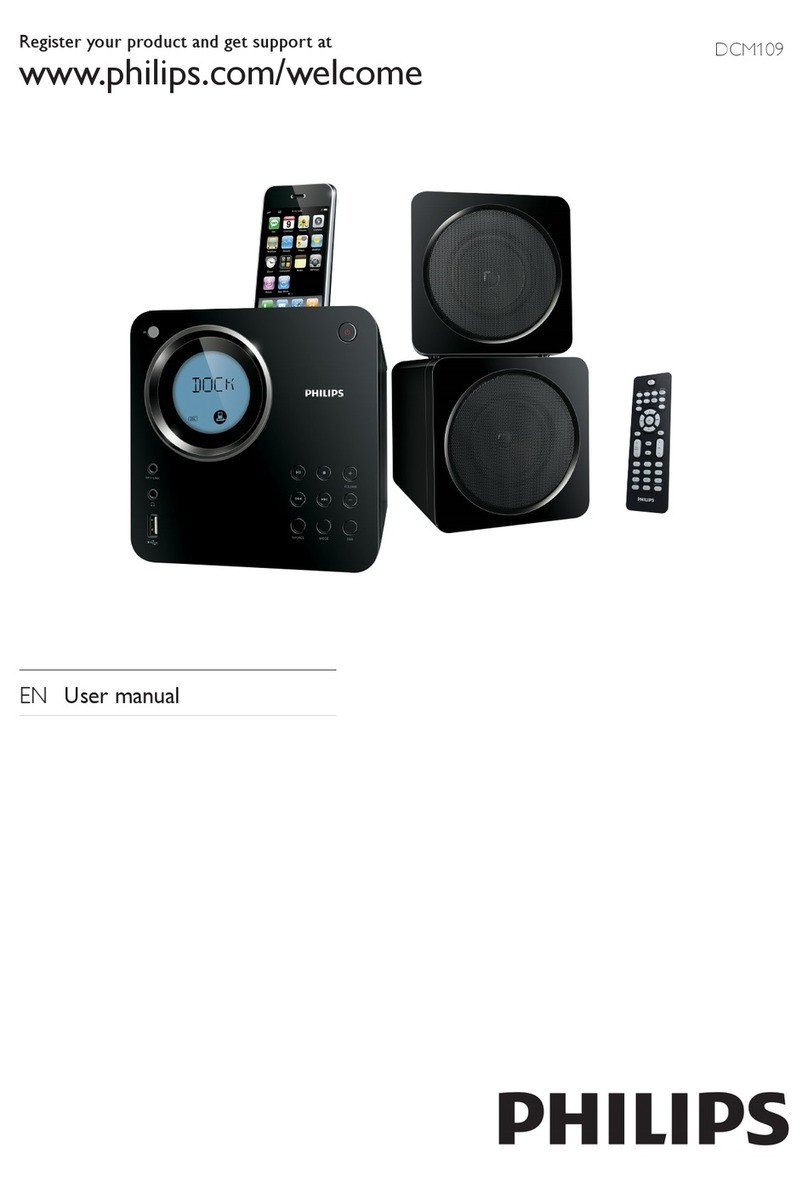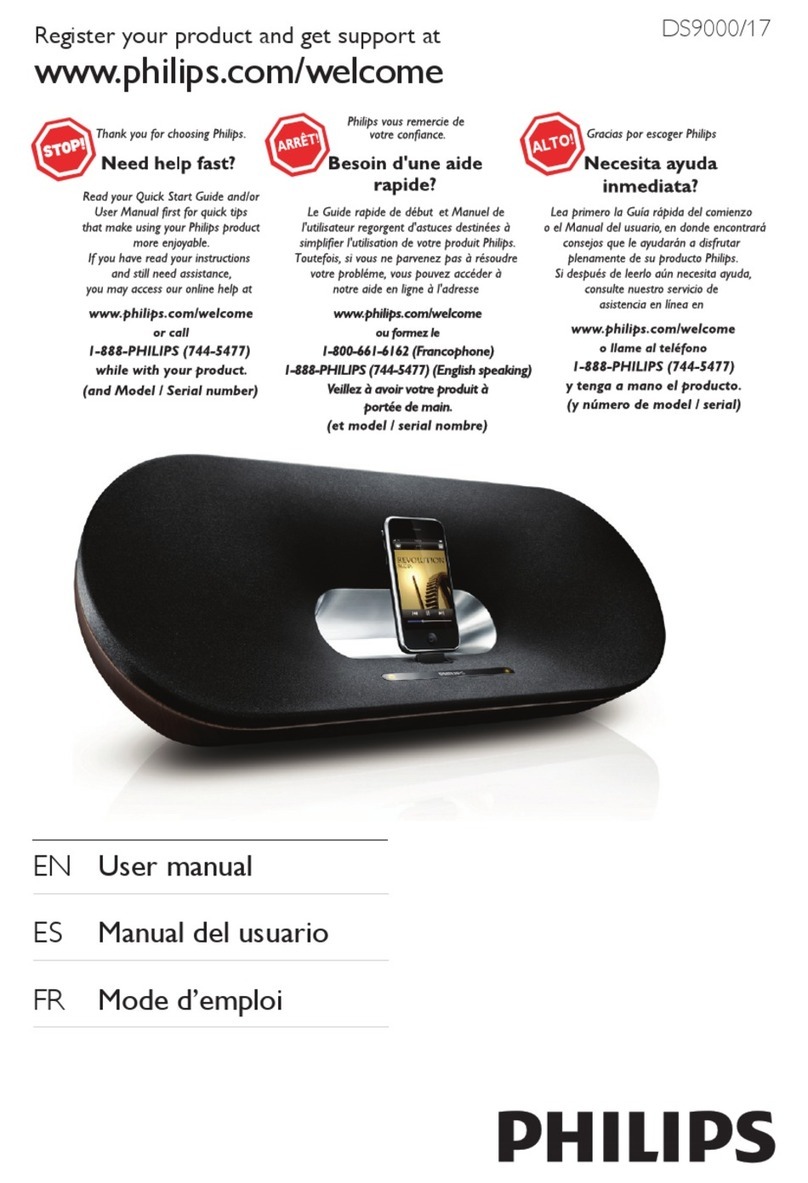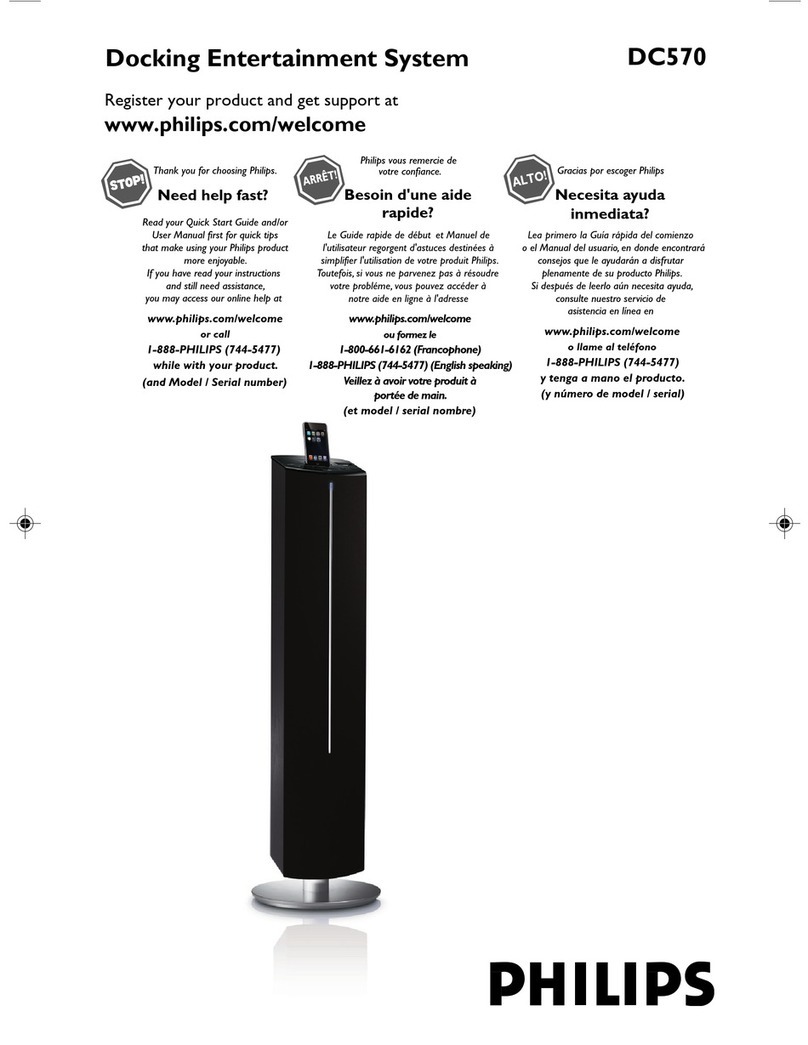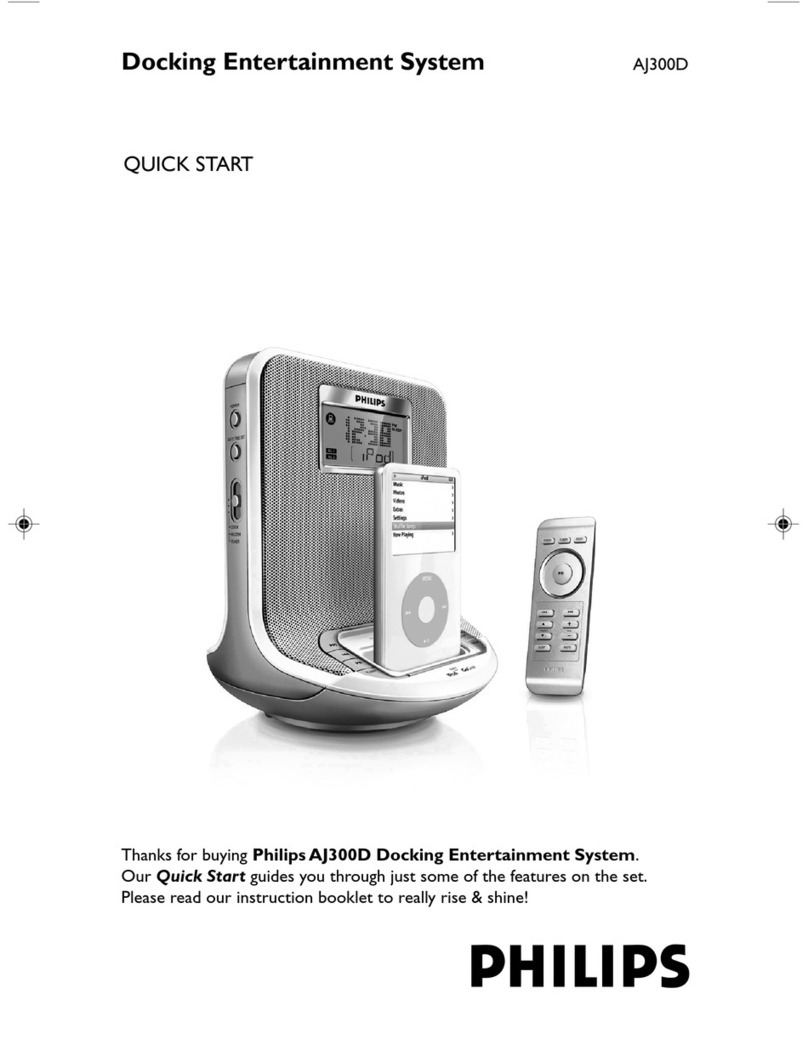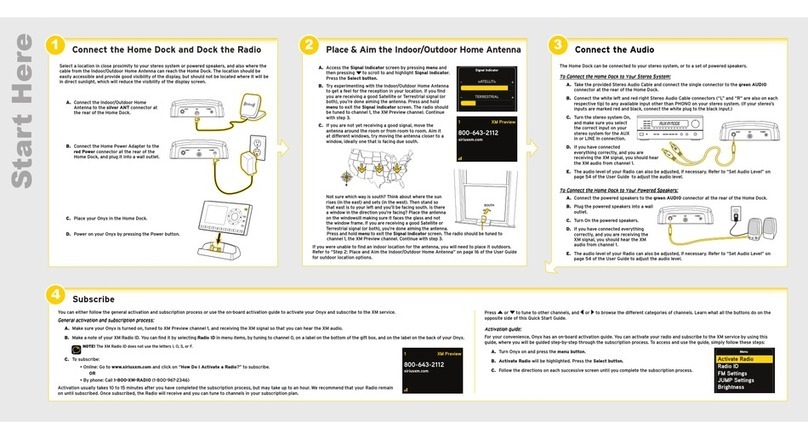Issue date 2010-08-31
Version: 1.1.2
12 NC: 8670 000 66841
EAN: 87 12581 55951 9
© 2010 Koninklijke Philips Electronics N.V.
All Rights reserved.
Specifications are subject to change without notice.
Trademarks are the property of Koninklijke Philips
Electronics N.V. or their respective owners.
www.philips.com
Specifications
DCM580/05
Docking system for iPhone/iPod
Highlights
LivingSound
Philips' patent-pending LivingSound vastly expands
the sweet spot (the ideal listening location in your
room) so you can enjoy truly immersive music over
a wider area. Combining various sound processes,
LivingSound recovers the richness and spatial details
of the soundstage that are often lost with a compact
stereo system. The effect is a larger than expected
sweet spot - one that is extensively and evenly
distributed around the room. Now your music
enjoyment is no longer confined to the traditionally
narrow area. Enjoy optimum stereo sound in a wider
area.
Patented rotating dock
Patented rotating dock for easy navigation with
album art.
Play and charge your iPhone/iPod
Enjoy your favourite MP3 music while charging your
iPhone/iPod! The dock lets you connect your
portable device directly to the Docking
entertainment system so you can listen to your
favourite music in superb sound. It also charges your
iPhone/iPod while it plays so you can enjoy your
music and not have to worry about your portable
player battery running out. The Docking
entertainment system automatically charges your
portable device while it is docked.
PureDigital
Advanced PureDigital sound processing technology
offers vastly superior sound performance compared
to the conventional analogue audio processing
technology that is found in docking players that use
the analogue audio output from an iPod/iPhone. By
collecting the iPod's/iPhone's digital audio output and
employing digital processing at each stage of the
circuit, a much higher Signal-to-Noise ratio is
produced. The result is unsurpassed sound clarity
that is in perfect balance.
iPhone compatibility
• Compatible with: iPhone, iPhone 3G, iPhone 3GS
iPod compatibility
• Compatible with: iPod touch, iPod touch 2nd
Generation, iPod classic, iPod nano 4th
Generation, iPod nano 3rd Generation, iPod 5th
Generation, iPod with colour display, iPod mini,
iPod nano 1st Generation, iPod nano 2nd
Generation
Connectivity
• USB: USB host
• MP3-Link: 3.5 mm
Audio Playback
• Cradle playback mode: Charging iPhone, Charging
iPod, Play and Pause, Next and Previous track, Fast
forward and reverse
• Playback Media: USB flash drive, CD, MP3-CD,
WMA-CD
• Programmable Tracks: 20
Tuner/Reception/Transmission
• Tuner Bands: FM Stereo
• Auto digital tuning
• Antenna: FM Antenna
• Station presets: 20
Sound
• Output power (RMS): Total 140 W RMS
• Sound Enhancement: Digital Sound Control 4
modes, Dynamic Bass Boost
• Volume Control: Volume Control up/down
Loudspeakers
• Built-in speakers: 5
• Subwoofer type: Active
• Loudspeaker types: Integrated subwoofer
Convenience
• Display Type: LCD
•Backlight
• Remote Control: Multi-functional
• Alarms: iPod Alarm, USB alarm, Radio Alarm
• User convenience: Sleep Timer
•Clock/Version:Digital
• Eco Power Standby: 1 watt
Power
• Mains power
Accessories
• Included accessories: Remote Control, 3.5 mm
stereo line-in cable, AC Power Cord, User Manual,
Warranty certificate
Dimensions
• Product dimensions (W x H x D):
300 x 1022 x 300 mm
• Packaging dimensions (W x H x D):
346x 1122 x 350 mm
•