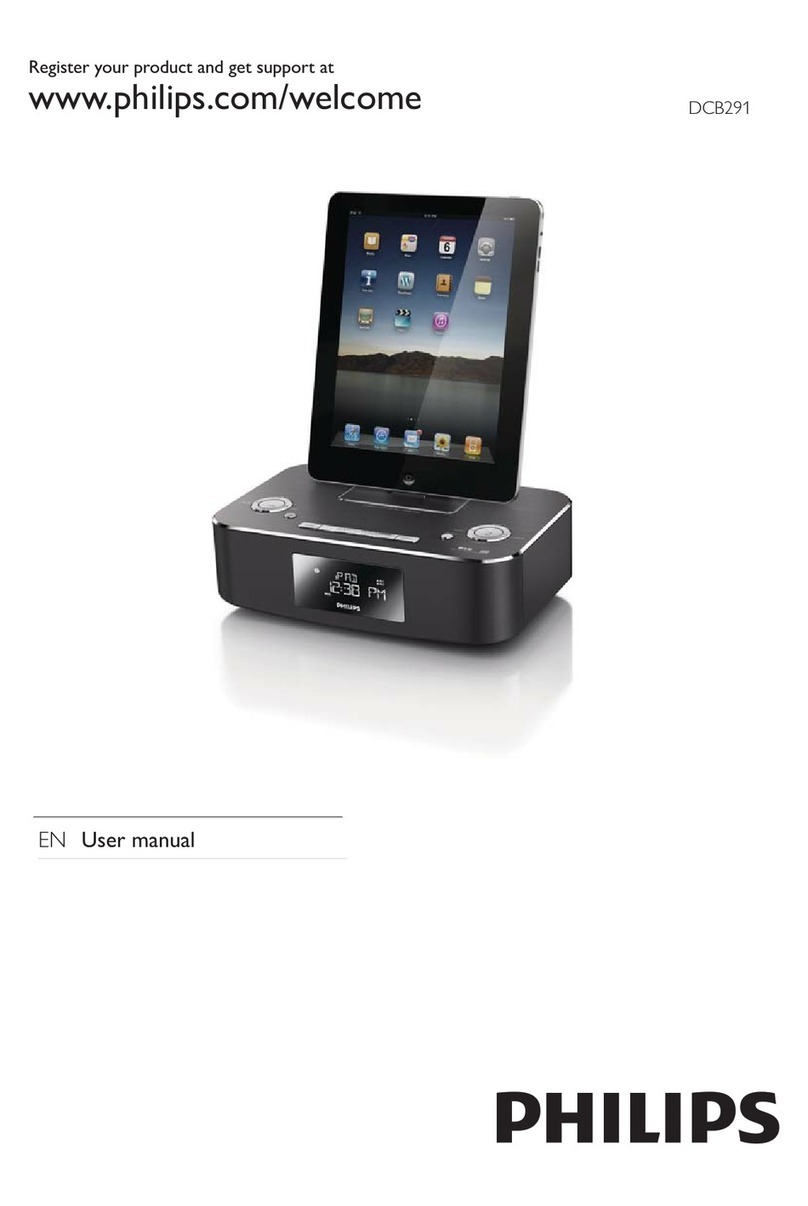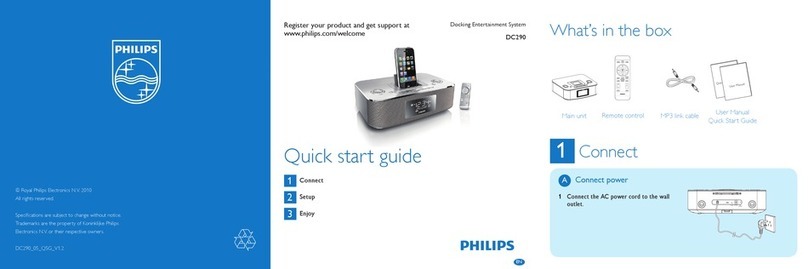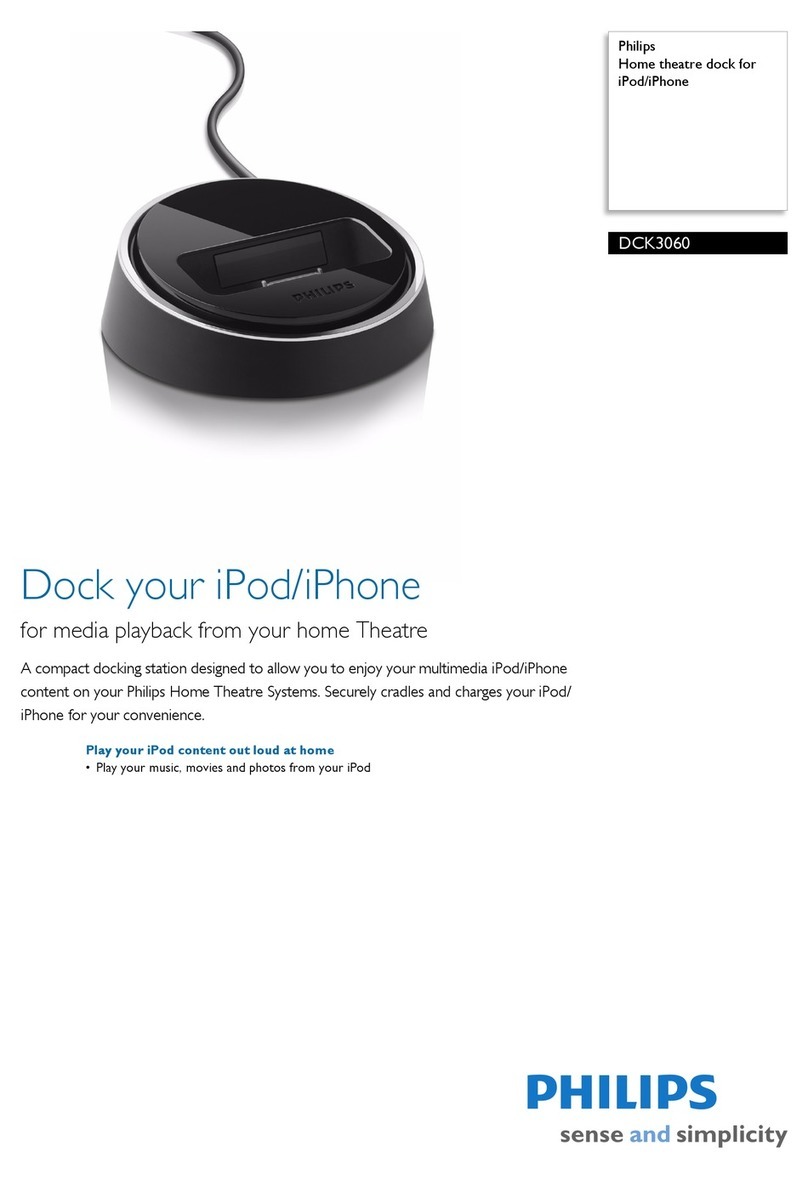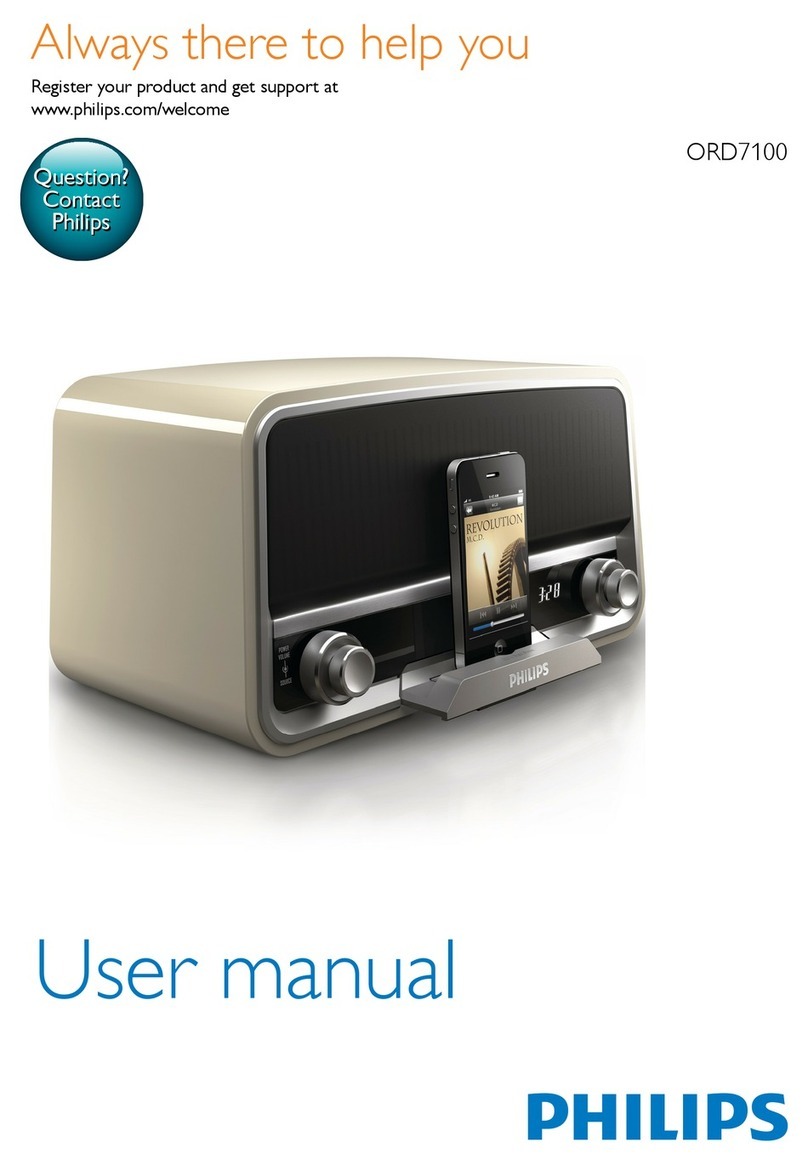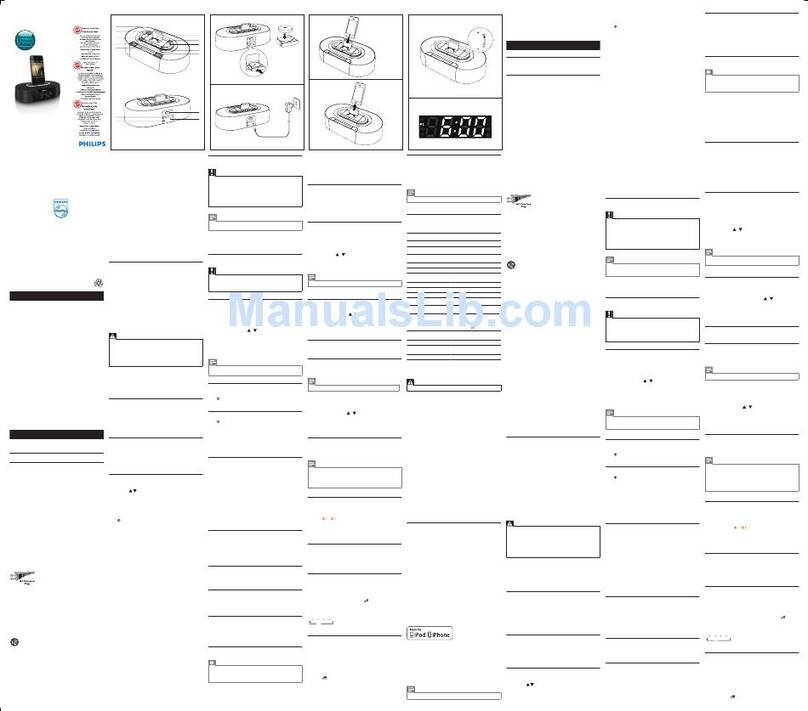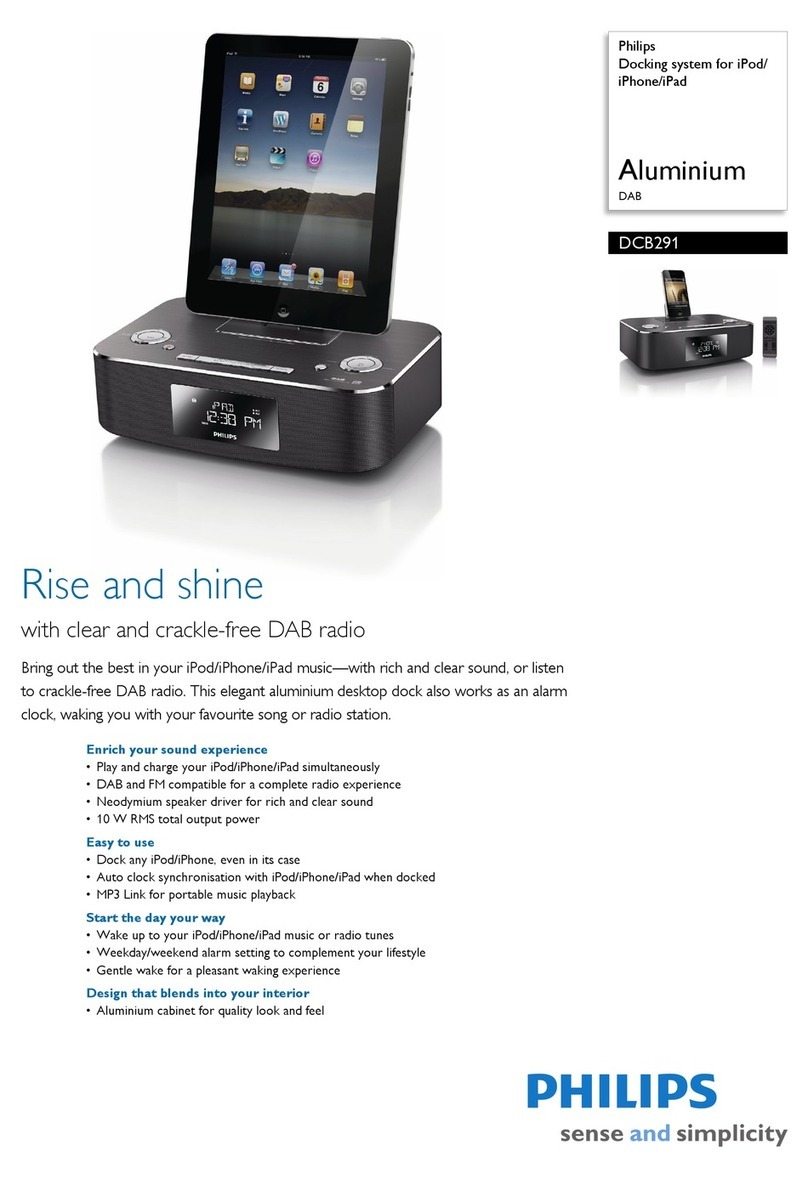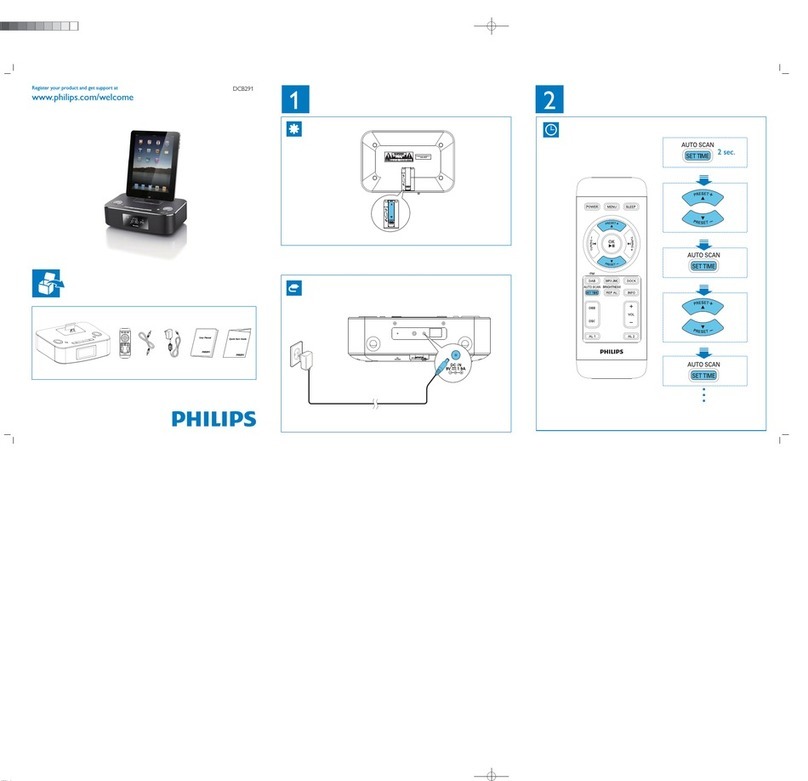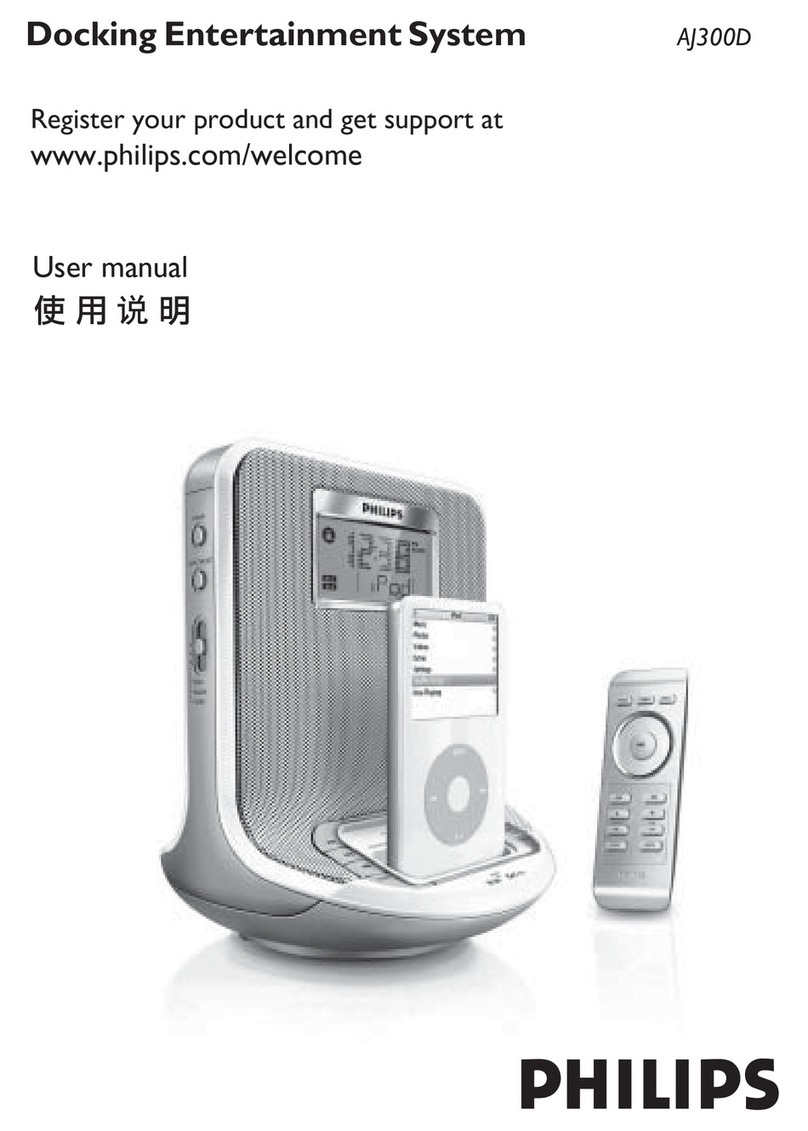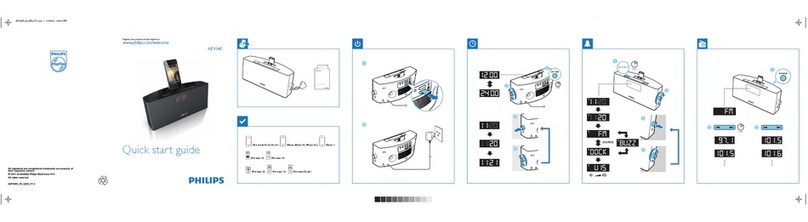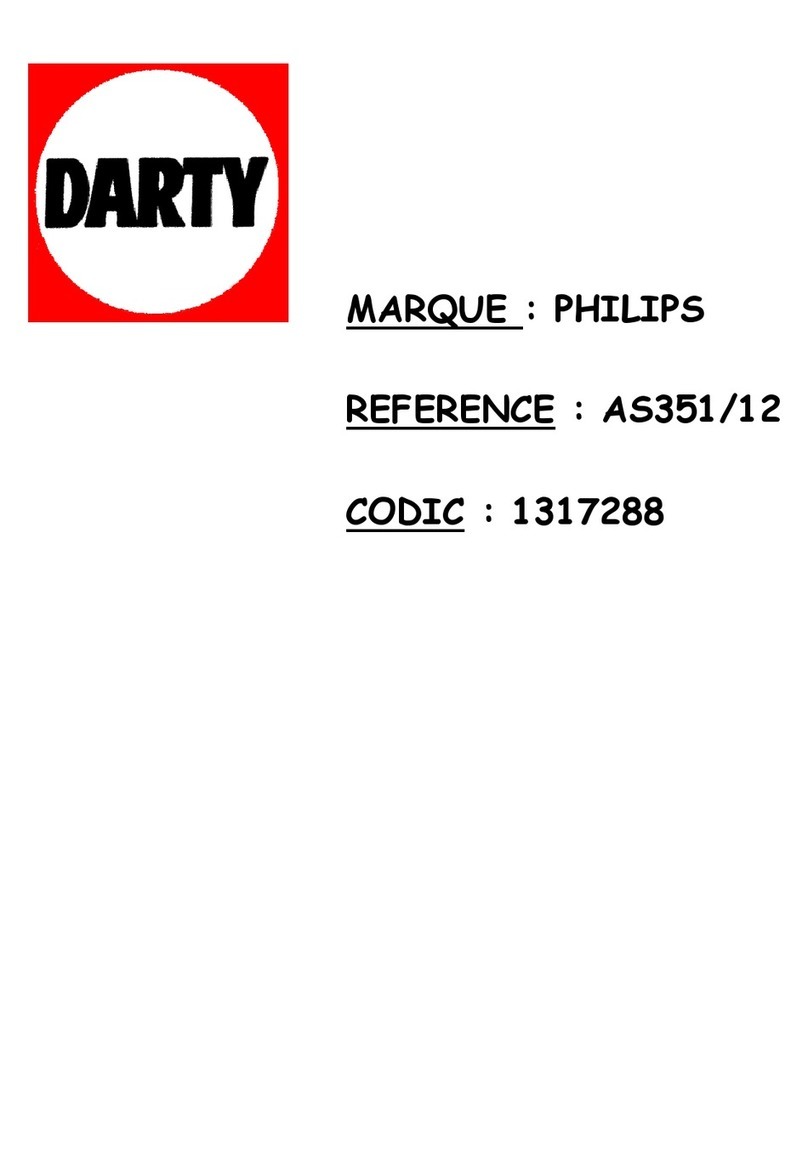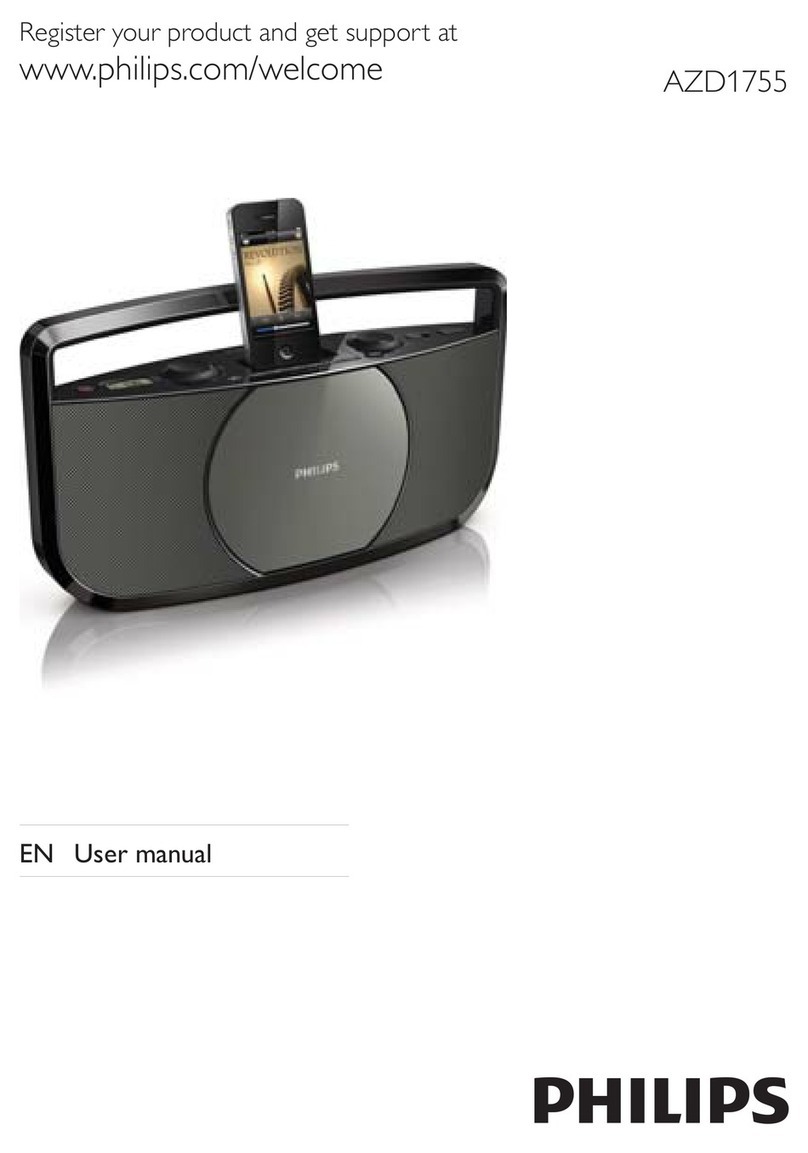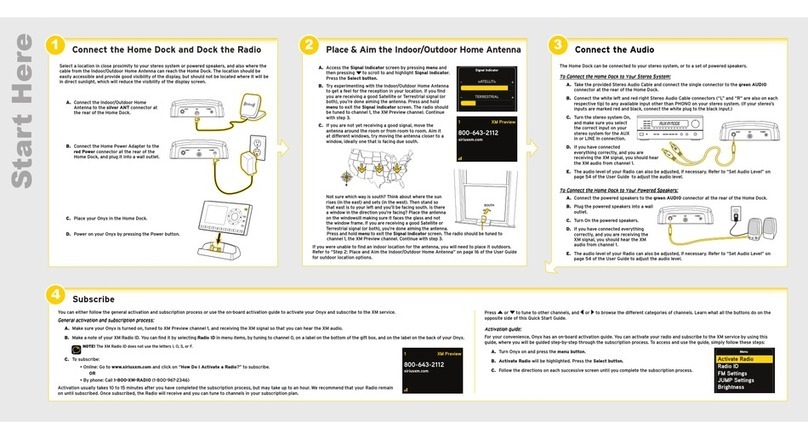PROG
SCAN
PROG
SCAN
AJ7260D
Question?
Contact
Philips
ショートユーザーマニュアル
Short User Manual
All registered and unregistered trademarks are property of
their respective owners.
© 2013 Koninklijke Philips Electronics N.V.
All rights reserved.
AJ7260D_11_Short User Manual_V1.1
を押し続けると、機器がスタンバイモードに切り替わります。
Tip: Press again to switch the unit to standby mode.
電源として使用できるのは、AC 電源のみです。電池(別売)はバ
ックアップ電源となります。
You can only use AC power as power supply. Batteries (not supplied)
are for backup purpose.
Question?
Contact
Philips
Dock 1
• iPod nano (7th generation)
• iPod touch (5th generation)
• iPad (4th generation)
• iPad mini
• iPhone 5
Dock 2
• iPod nano (2nd/3rd/4th/5th/6th generation)
• iPod classic
• iPod touch (1st/2nd/3rd/4th generation)
• iPad (3rd generation)
• iPad 2
• iPad
• iPhone 4S
• iPhone 4
• iPhone 3GS
• iPhone 3G
• iPhone
PROG
SCAN
SNOOZE
BRIGHTNESS
AL 1AL 2
Listen to the iPod/iPhone/iPad
Press SOURCE repeatedly to select DOCK 1 or DOCK 2 mode.
• To pause/resume play, press .
• To skip to a track, press / .
• To search during play, press and hold / or PRESET
+/PRESET -, then release to resume normal play.
iPod/iPhone/iPad の音楽を聴く
SOURCE を繰り返し押して、DOCK 1 モードまたは DOCK 2 モ
ードを選択します。
• 再生を一時停止するには を押し、再開するには再度
を押します。
• トラックをスキップするには / を押します。
• トラックをスキップするには / を押します。
• 再生中に検索するには / または PRESET +/PRESET - を
押したままにします。指を放すと標準再生に戻ります。
During play, press SET TIME repeatedly to select from a preset
sound effect and turn on/off dynamic bass enhancement.
再生中、プリセットのサウンド効果を選んだり、ダイナミックバ
ス拡張をオン/オフするには、SET TIME を繰り返し押します。
Store FM radio stations automatically
In the tuner mode, press and hold PROG for more than
3 seconds to activate automatic program mode.
FM ラジオ局を自動的に記憶する
チューナーモードで、PROG を3 秒以上押し続け、
自動プログラムモードに切り替えます。
Store FM radio stations manually
1 Tune to a radio station.
2 Press PROG to activate the program mode.
3 Press / to select a number.
4 Press OKtoconrm.
5 Repeat the above steps to program other stations.
FM ラジオ局を手動で記憶させる
1 ラジオ局にチューニングします。
2 PROG を押してプログラムモードに切り替えま
す。
3 / を押して番号を選択します。
4 OK を押して確定します。
5 上記の手順を繰り返して、他のラジオ局を設定
します。
Select a preset radio station
Press / to select a preset number.
プリセットされたラジオ局を選択する
/ を押して、プリセットされた局番を選択
します。