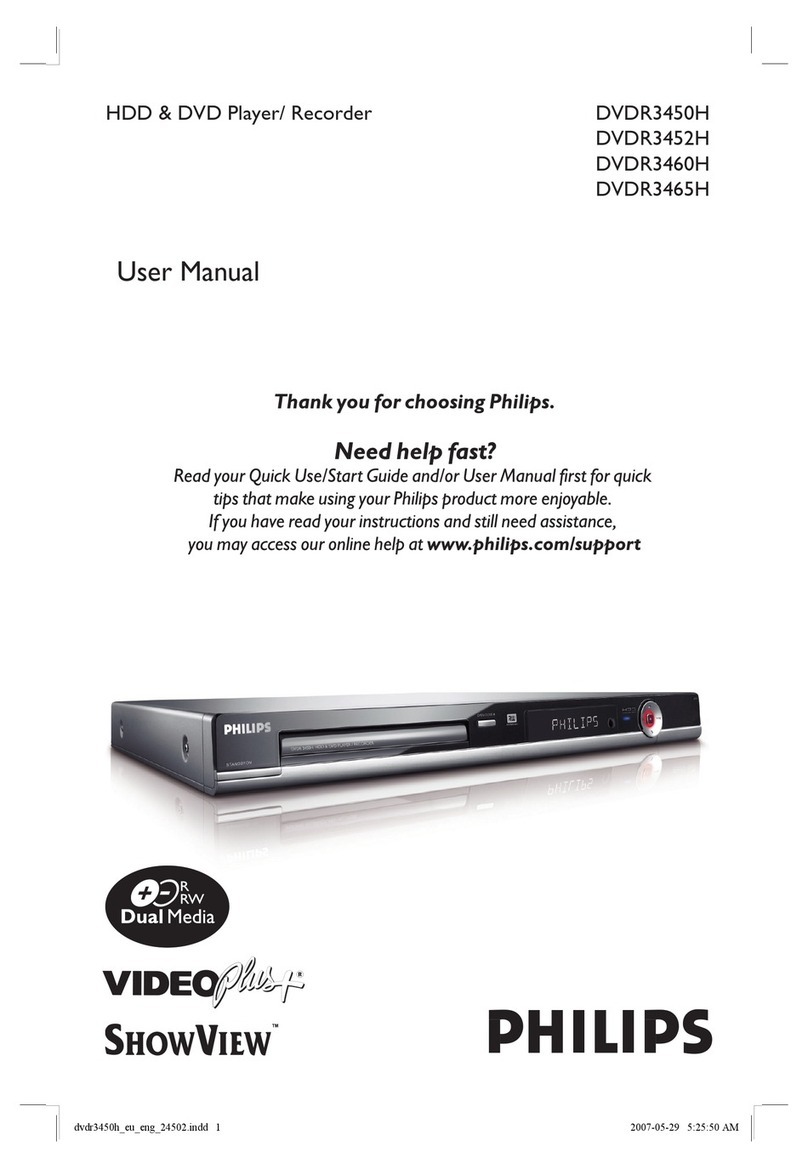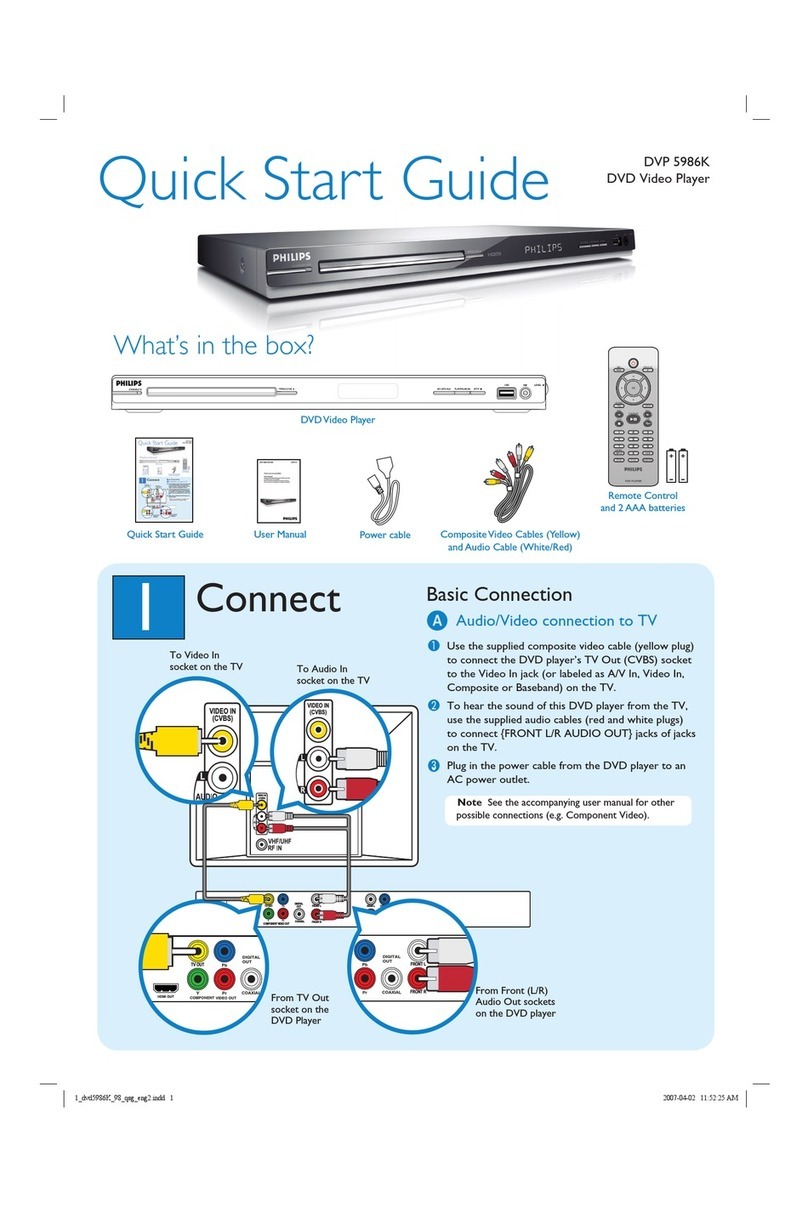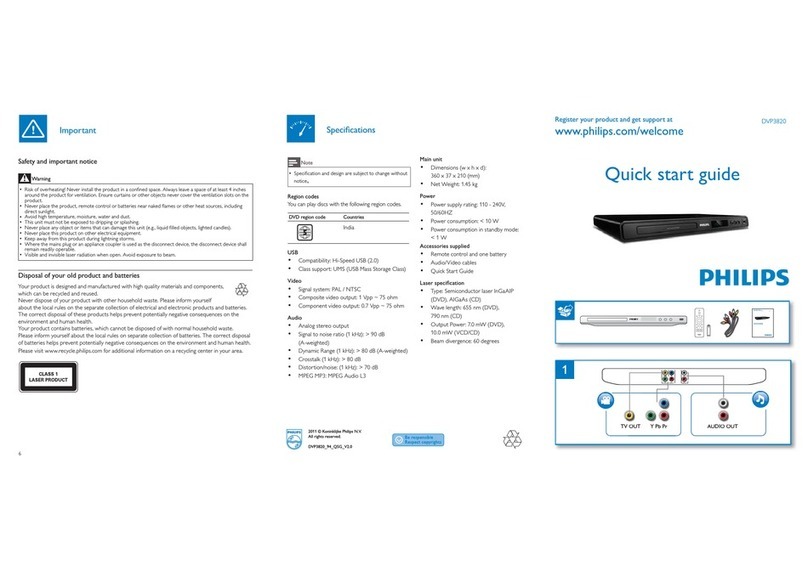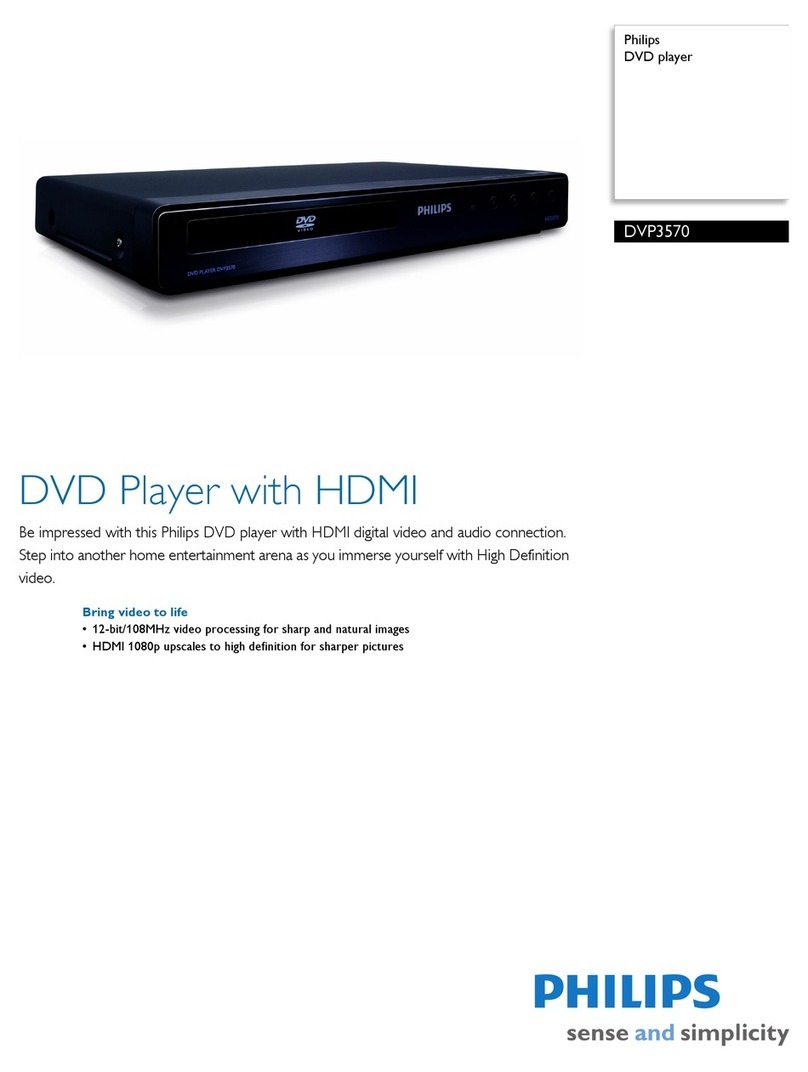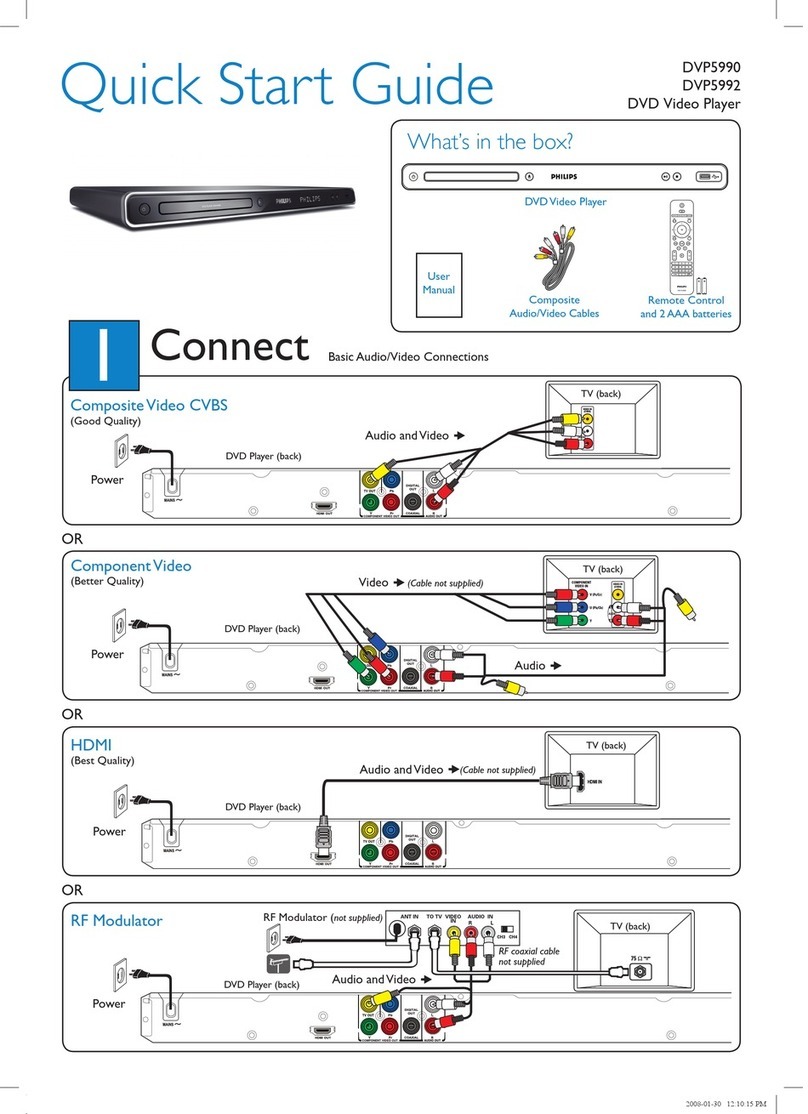1Connect
Start with the ‘Basic connection’.
If you have a VCR, follow the instructions for ‘Connection with VCR or similar device’.
Basic Connection
A
Before Connecting
Unplug the antenna cable that is currently connected to
your TV.
B
Connecting
ADisconnect the antenna cable from your TV and
connect it to the ANTENNA socket on this
recorder.
BUse the supplied RF coaxial cable to connect the TV
socket on this recorder to the Antenna In socket
on the TV.
CUse the supplied scart cable to connect the
EXT1 TO TV-I/O scart socket on this recorder to
the SCART IN socket on your TV.
DPlug in the power cable from the recorder to an AC
power outlet.
Note See the accompanying user manual for other
possible connections (e.g. S-VIDEO, Component
Video).
2Set up
A
Finding the viewing channel
APress STANDBY-ON on the recorder.
The recorder will display ‘IS TV ON?’.
BSwitch on the TV.
You should see the settings menu.
Please Choose Settings
English
Off
English
United Kingdom
4:3 PanScan
Press SETUP to continue
Audio
Subtitle
Menu
Country
TV Shape
Note If you have connected to your VCR, ensure it
is turned off or in standby before proceeding.
CIn case you don’t see the recorder’s Settings Menu,
press the Channel Down button on the TV’s remote
control repeatedly (or AV, SELECT button) until
you see the menu. This is the correct viewing
channel for the recorder.
B
Start basic setup
Use the recorder’s remote control and follow the on-
screen instructions to complete the installation.
ASelect the desired Audio language, Subtitle
language, Menu language, your country of residence
and the TV shape.
Note Press to select the options in the menu.
BPress SETUP to exit the settings menu.
CPress to activate automatic channel search.
This takes a few minutes to complete.
Auto Install Channels
Press STOP to save.
Please wait.... Searching for channels
This operation may take about 20 minutes
00 Channels found
DChange or confirm the date and time.
EPress SETUP to complete the basic installation.
Note To change or update the tuner and date/
time settings:
1) Press DVD and followed by STOP .
2) Press SETUP .
3) Press Tdown to select { Setup } in the
menu and press Xright.
3Enjoy
AFollow step 1 to 4 of ‘Basic connection’ to connect
this recorder before you proceed to step 2 below.
BUse another scart cable (not supplied) to connect
the EXT2 AUX-I/O scart socket on this recorder to
the SCART OUT socket on your VCR.
CConnect the power cable from the VCR to an AC
power outlet.
Note In this setup, the VCR cannot record TV
programmes.
Connection with VCR or
similar device
A
Before Connecting
Your new Philips Recorder replaces the VCR for your
recording needs. First, unplug all the connections from
your VCR.
B
Connecting
Television ( rear)
VCR or similar
device (rear)
Philips Recorder
(rear)
AUDIO / VIDEO OUT DIGITALAUDIO OUT
SCART IN
AUDIO / VIDEO OUT DIGITAL AUDIO OUT
SCART IN
From an off-air
antenna or
cable box
Television ( rear)
About the Time Shift Buffer
(TSB)
Once you switch on the recorder, press the TUNER
button on the remote control. The blue HDD ACTIVE
light on the front panel will light up. The currently
selected TV programme will be stored in a temporary
hard disk storage called the ‘TSB’ (Time Shift Buffer).
The TSB can store up to 6 hours of programmes
temporarily.
Press once to display the Time Shift video bar.
The contents on the time shift video bar will be cleared
when you press STANDBY ON (2).
Note A conrmation message on clearing the Time
Shift Video bar will be appeared if you press the REC
MODE or DV button on the remote control or access
the { Setup } option in the setup menu.
Watch TV – Pause live TV
Your Philips Recorder allows you to control the TV
programme. You can PAUSE it as if you were in control
of the live broadcast.
ATurn on your recorder and press CH +/-to
select a TV programme.
BPress PAUSE to suspend it.
CPress PLAY to continue.
DPress TUNER to return to the live broadcast.
Current time of playback or
recording time input eld
End time of
the buffer
Selected clips
for recording
Programmes stored in the
temporary HDD storage
Start time of the
programme
From an off-air
antenna or
cable box
Philips Recorder
(rear)
dvdr3300h_eng_qsg_17152.indd 1dvdr3300h_eng_qsg_17152.indd 1 2005-11-02 2:47:19 PM2005-11-02 2:47:19 PM