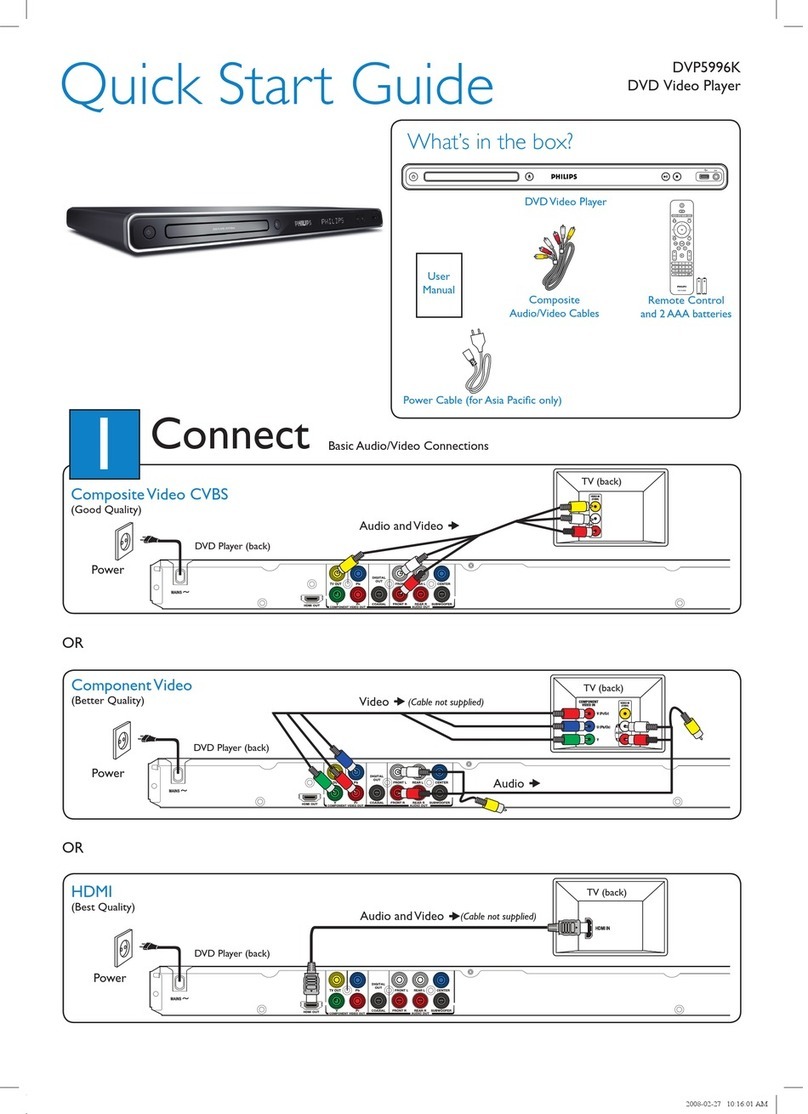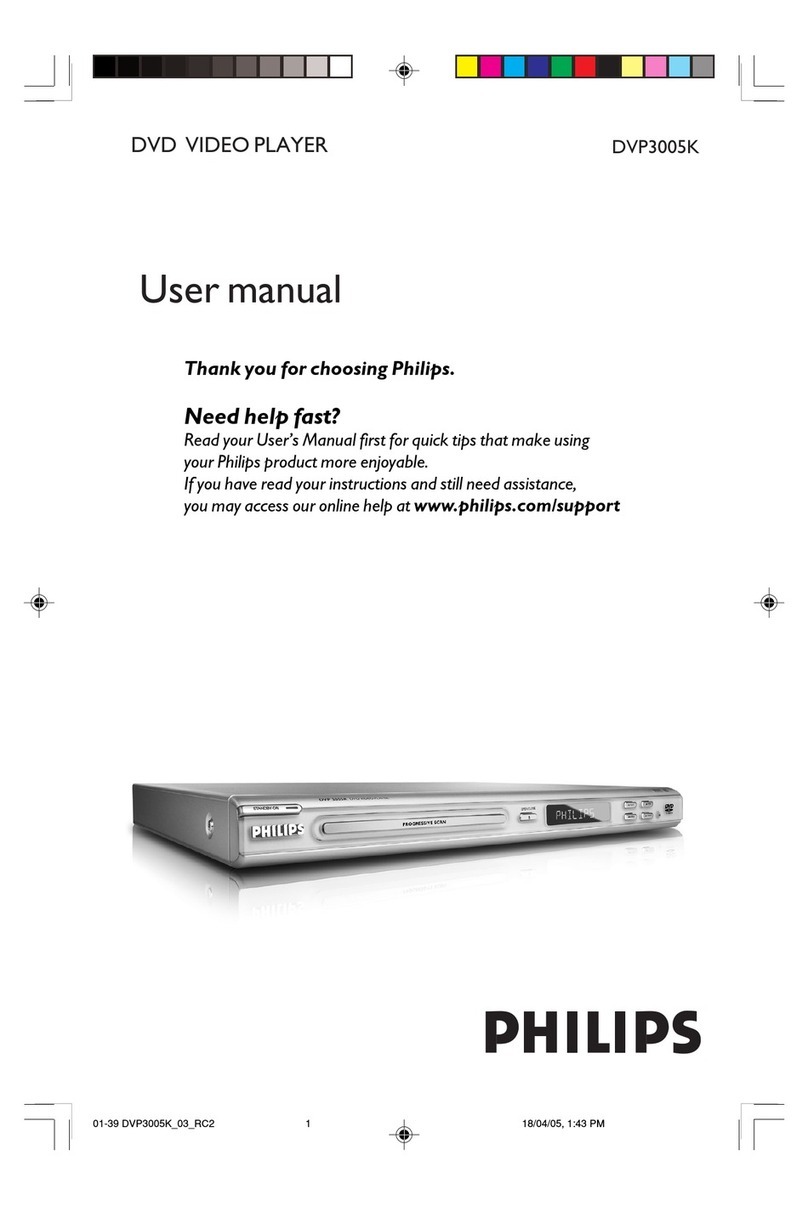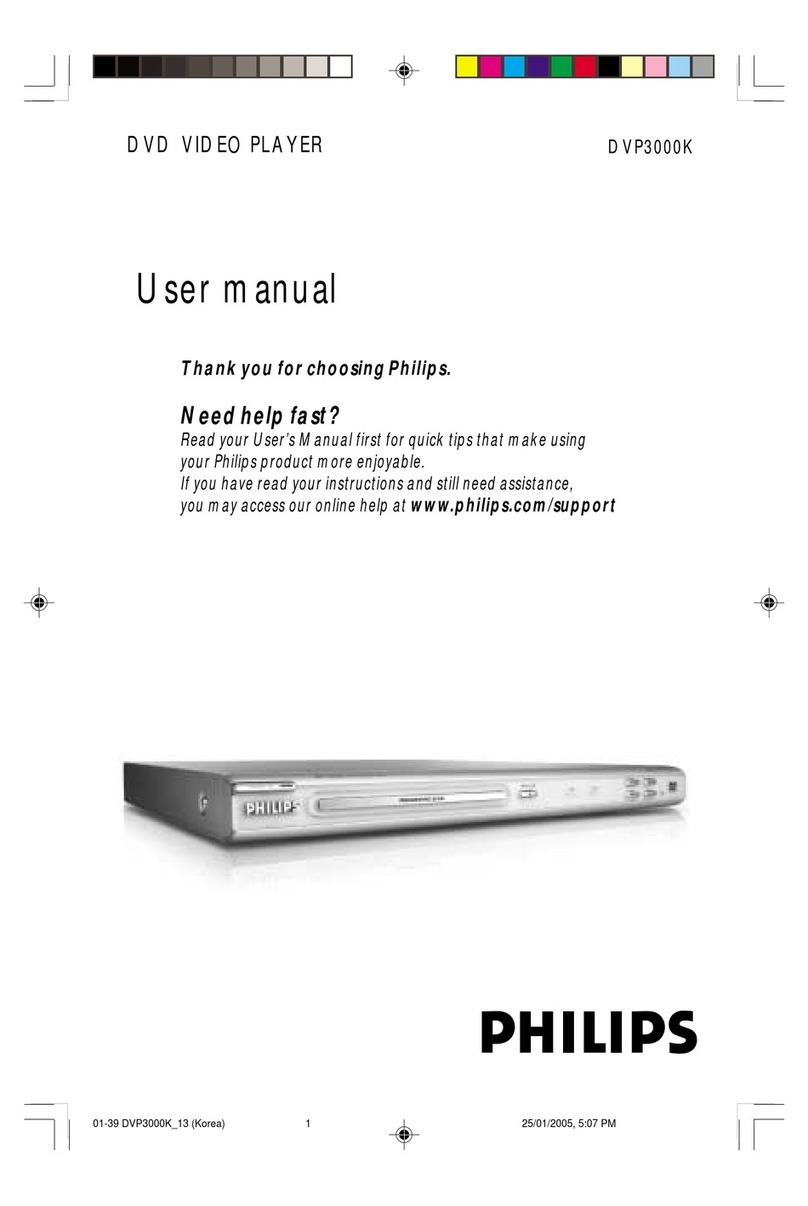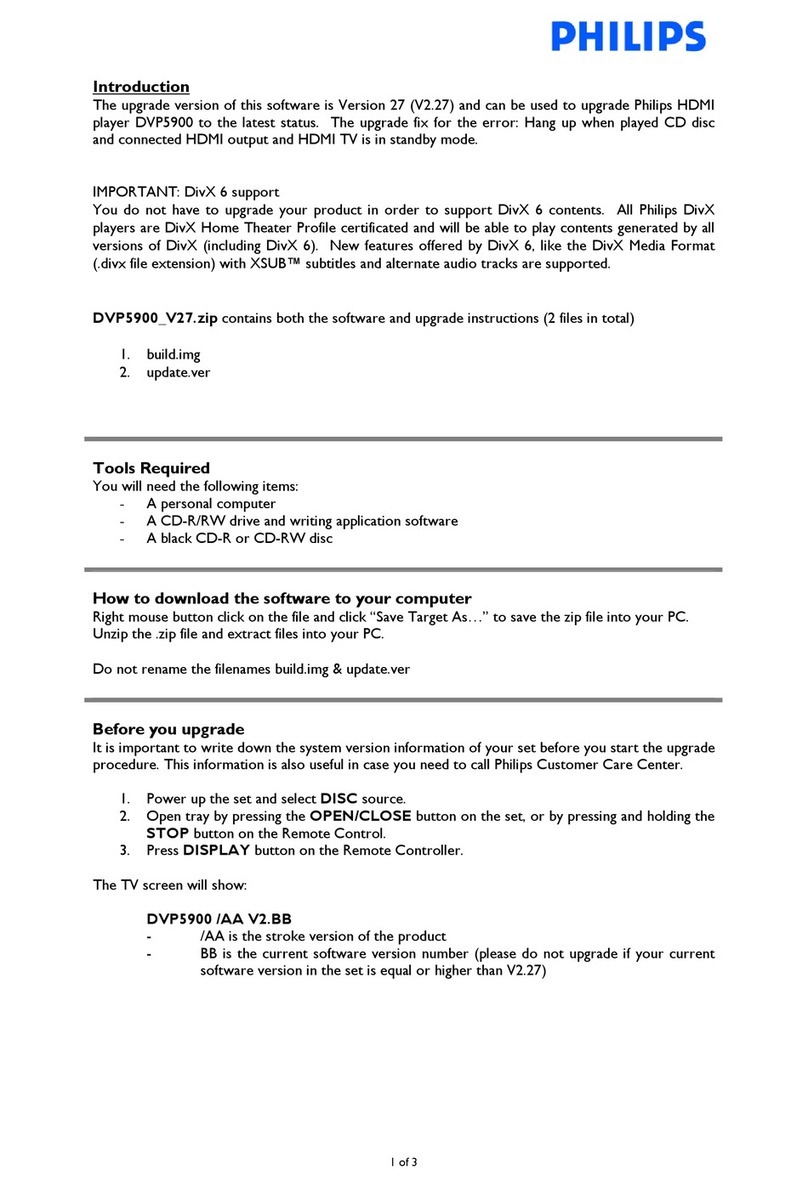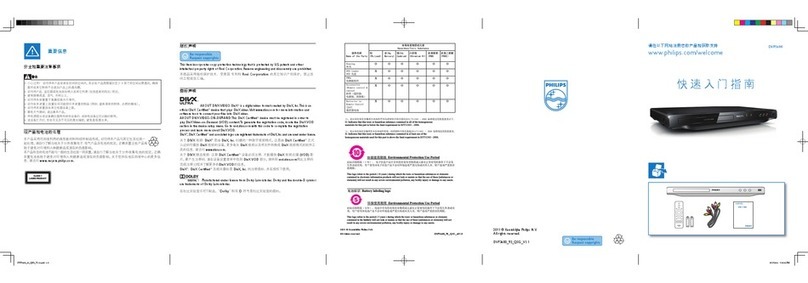Issue date 2013-02-09
Version: 3.4.4
12 NC: 8670 000 62464
EAN: 87 12581 54017 3
© 2013 Koninklijke Philips Electronics N.V.
All Rights reserved.
Specifications are subject to change without notice.
Trademarks are the property of Koninklijke Philips
Electronics N.V. or their respective owners.
www.philips.com
Specifications
DVP3522/55
DVD player
Highlights
Hi-Speed USB 2.0 Link
The Universal Serial Bus or USB is a protocol
standard that is conveniently used to link PCs,
peripherals and consumer electronic equuipment.
Hi-Speed USB devices have a data transfer rate of up
to 480 Mbps - up from the 12 Mbps in original USB
ones. With Hi-Speed USB 2.0 Link, all you have to do
is plug in your USB device, select the movie, music or
photo and play away.
Progressive Scan
Progressive Scan doubles the vertical resolution of
the image resulting in a noticeably sharper picture.
Instead of sending a field comprising the odd lines to
the screen first, followed by the field with the even
lines, both fields are written at one time. A full image
is created instantaneously, using the maximum
resolution. At such a speed, your eye perceives a
sharper picture with no line structure.
One-touch MP3 creation
Convert the contents of your favorite CDs to MP3
files on your Philips product, and store it directly on
a thumbdrive or on your portable media player
through a USB cable. Enjoy the convenience of
creating MP3 files right in your living room, without
a PC, and even while the CD is playing.
Screen Fit
Whatever you’re watching, and on any TV, Screen
Fit ensures that the picture fills the whole screen.
Annoying black bars on the top and bottom are
eliminated, without any tedious manual adjustments
to make. Simply press the Screen Fit button, choose
the format and enjoy your movie in full-screen
Picture/Display
• D/A converter: 12 bit, 108 MHz
• Picture enhancement: Progressive scan, Video
upsampling
Sound
• D/A converter: 24 bit, 192 kHz
• Frequency response: 30-20000 Hz
• Signal to noise ratio: > 90
• Distortion and Noise (1kHz): > 65 dB
• Crosstalk (1kHz): > 70 dB
• Dynamic Range (1kHz): > 80 dB
• Sound System: Dolby Digital
Video Playback
• Playback Media: CD, CD-R/CD-RW, Video CD/
SVCD, DVD, DVD+R/+RW, DVD-R/-RW, DVD-
Video
• Compression formats: MPEG1, MPEG2
• Video disc playback system: NTSC, PAL
Audio Playback
• Playback Media: CD, MP3-CD, MP3-DVD, WMA-
CD, CD-R/RW, Audio CD
• Compression format: MP3, Dolby Digital, PCM,
WMA
• MP3 bit rates: 32 - 320 kbps
Still Picture Playback
• Playback Media: DVD+R/+RW, DVD-R/-RW, CD-
R/RW, Picture CD, Kodak Picture CD
• Picture Compression Format: JPEG
• Picture Enhancement: Flip photos, Rotate, Zoom,
Slideshow, Slideshow with MP3 playback
Connectivity
• Front / Side connections: USB
• Rear Connections: Analog audio Left/Right out,
ComponentVideo out Progressive, Composite
video (CVBS) output, Digital coaxial out
Convenience
• Child Protection: Child Lock, Parental Control
• On-Screen Display languages: Brazilian Portuguese,
English, Mexican Spanish
Power
• Power supply: 110-240V, 50/60 Hz
• Power consumption: < 10 W
• Standby power consumption: < 1W
Accessories
• Included accessories: 2 x AAA Batteries, Audio/
Video cable, Remote Control, World Wide
Warranty leaflet, User Manual, VDE to 2-pin Flat
Adaptor, Power cord
Dimensions
• Packaging dimensions (W x H x D):
400 x 80 x 282 mm
•Setdimensions(Wx H x D): 360 x 39 x 209 mm
Multimedia Applications
• Multimedia connections: USB memory class device
• Playback Formats: JPEG Still pictures, MP3
•