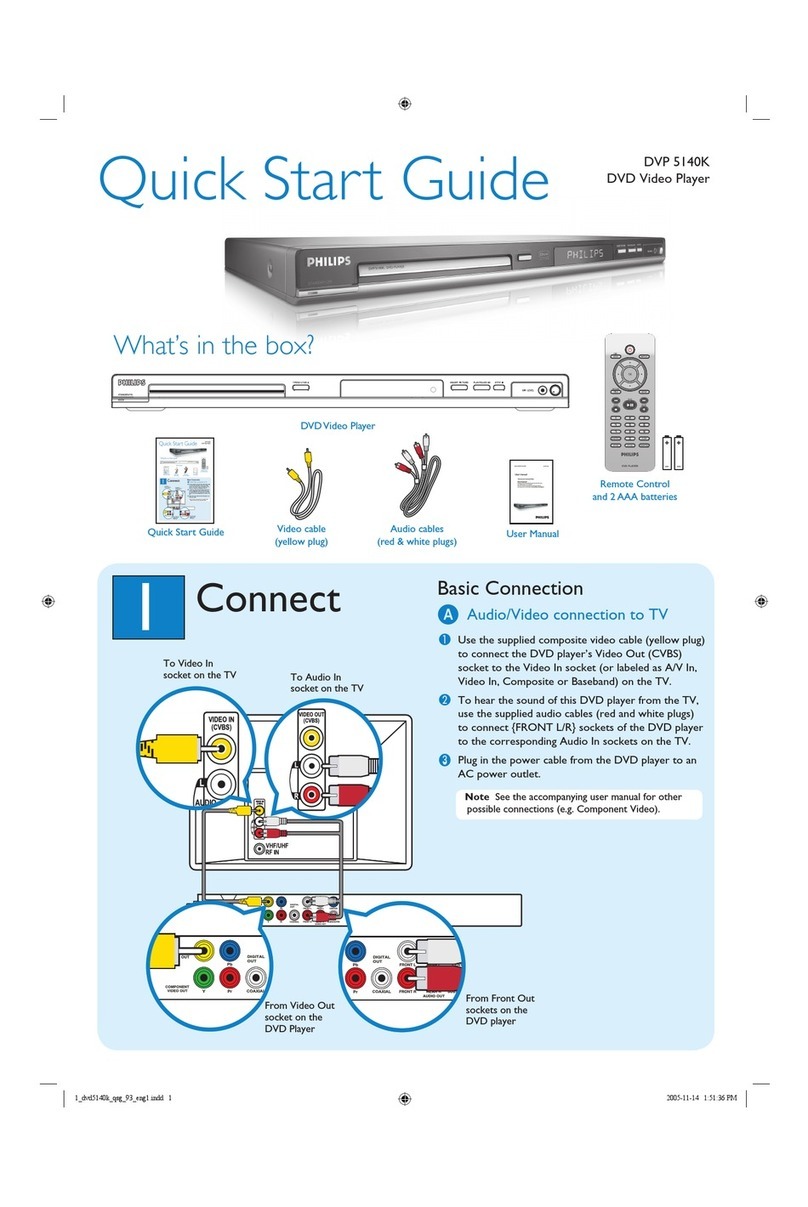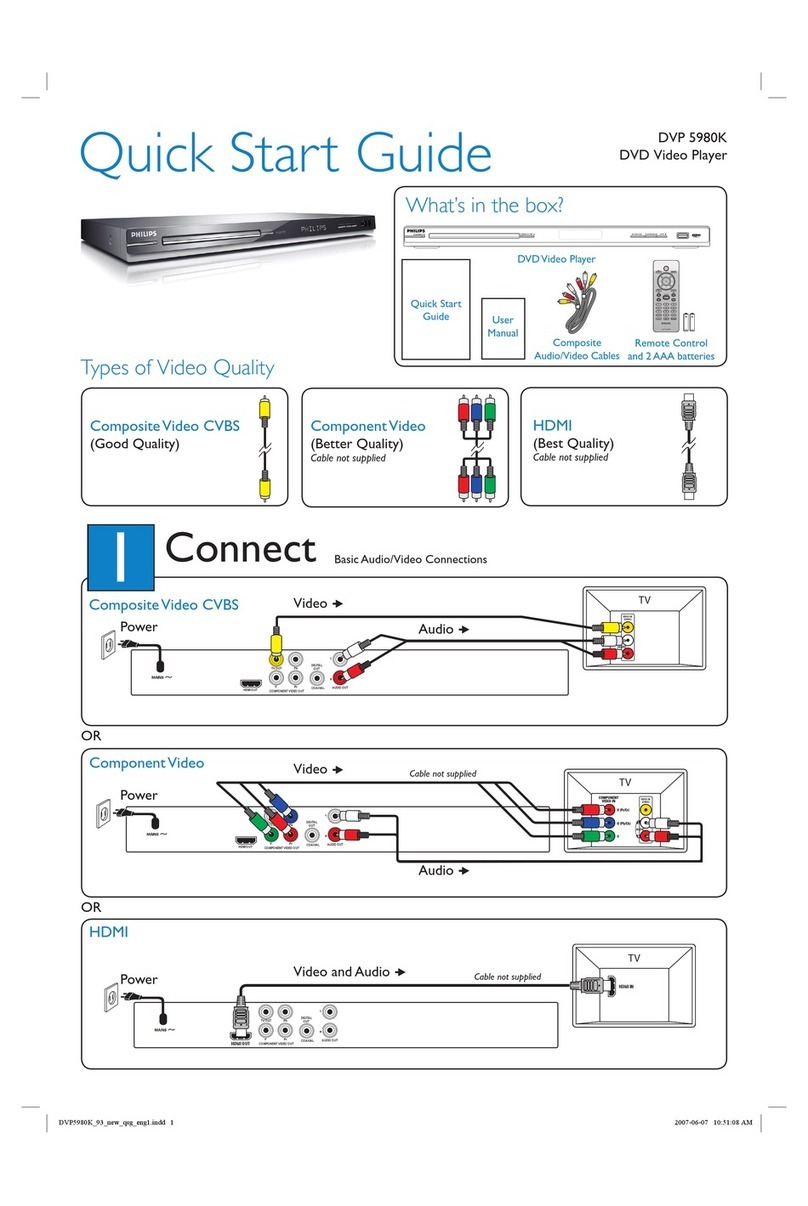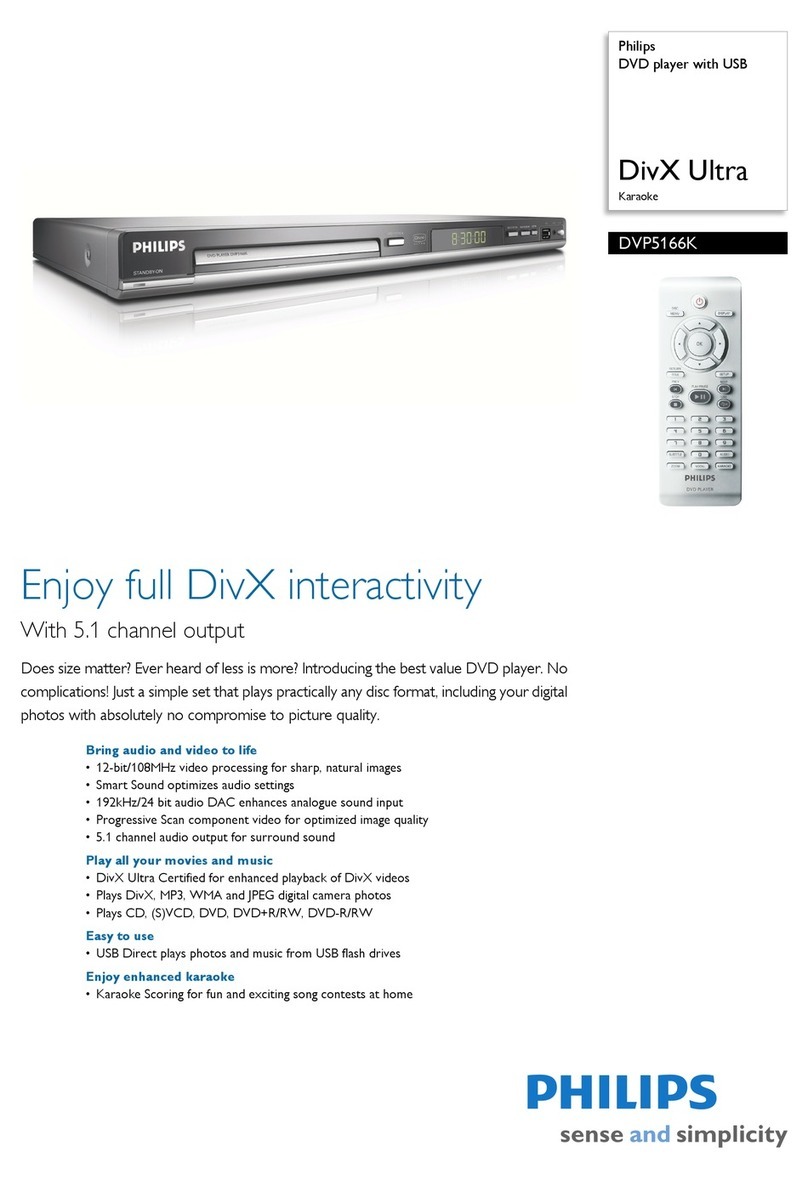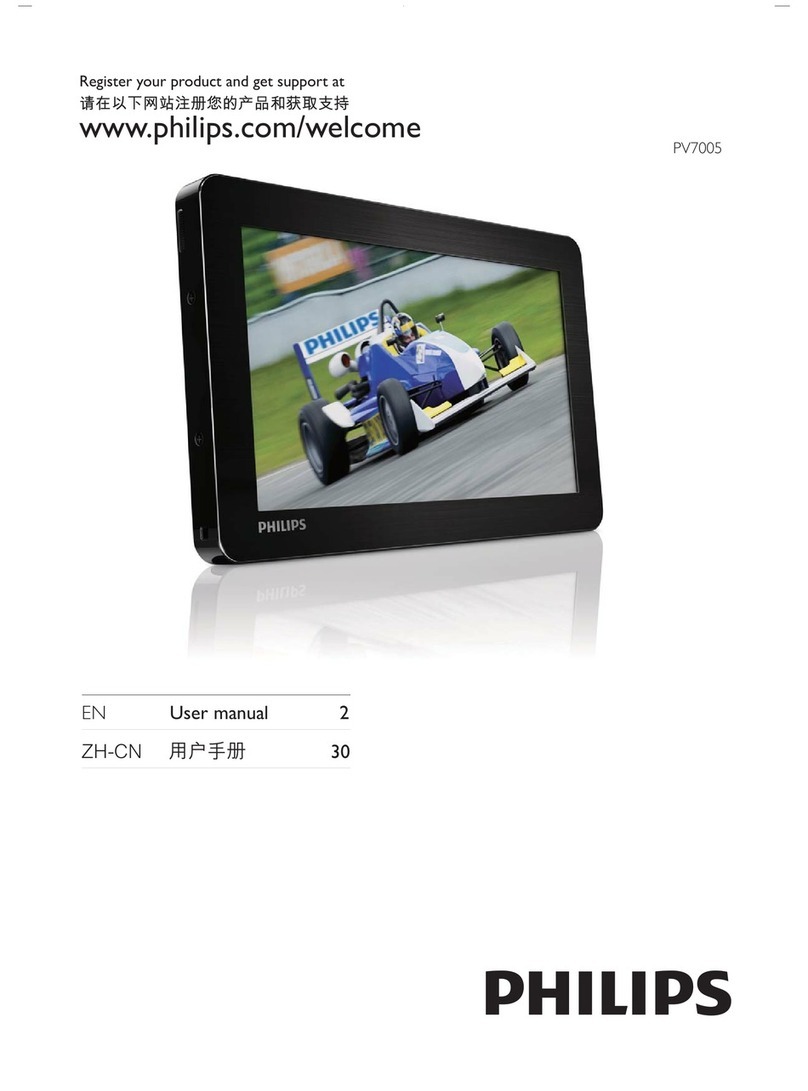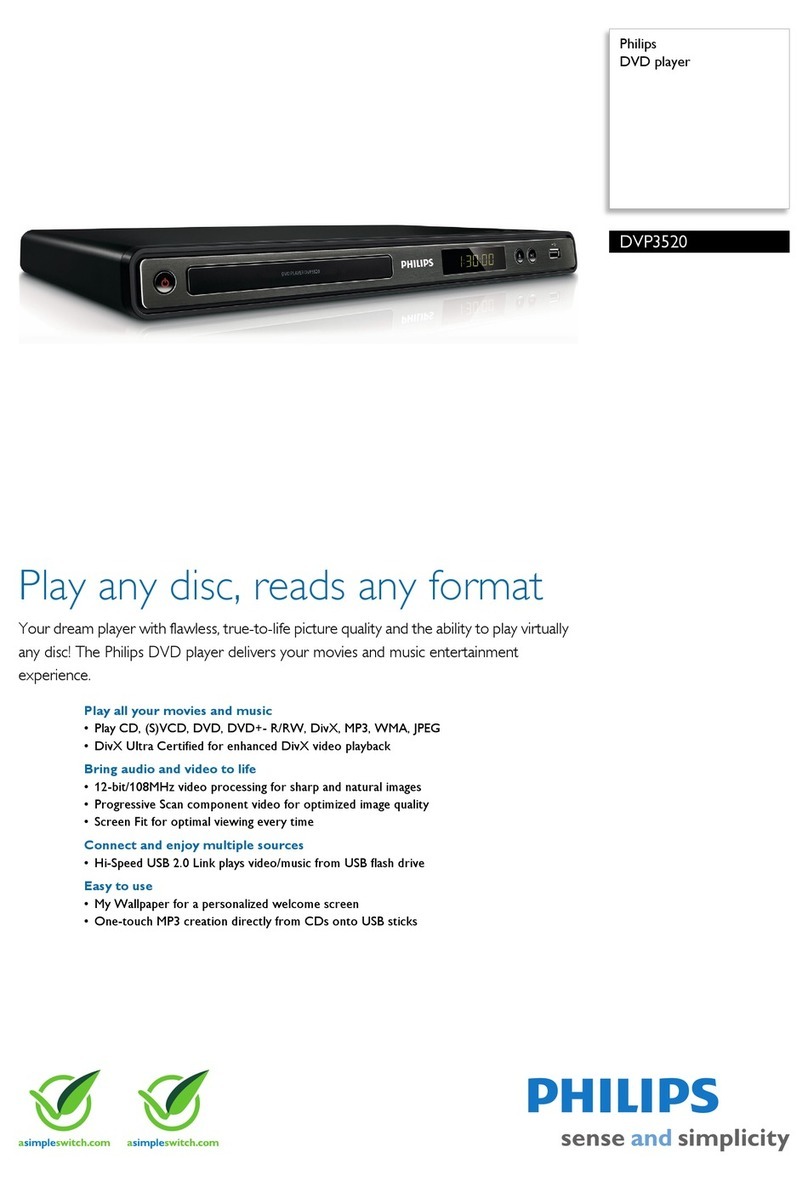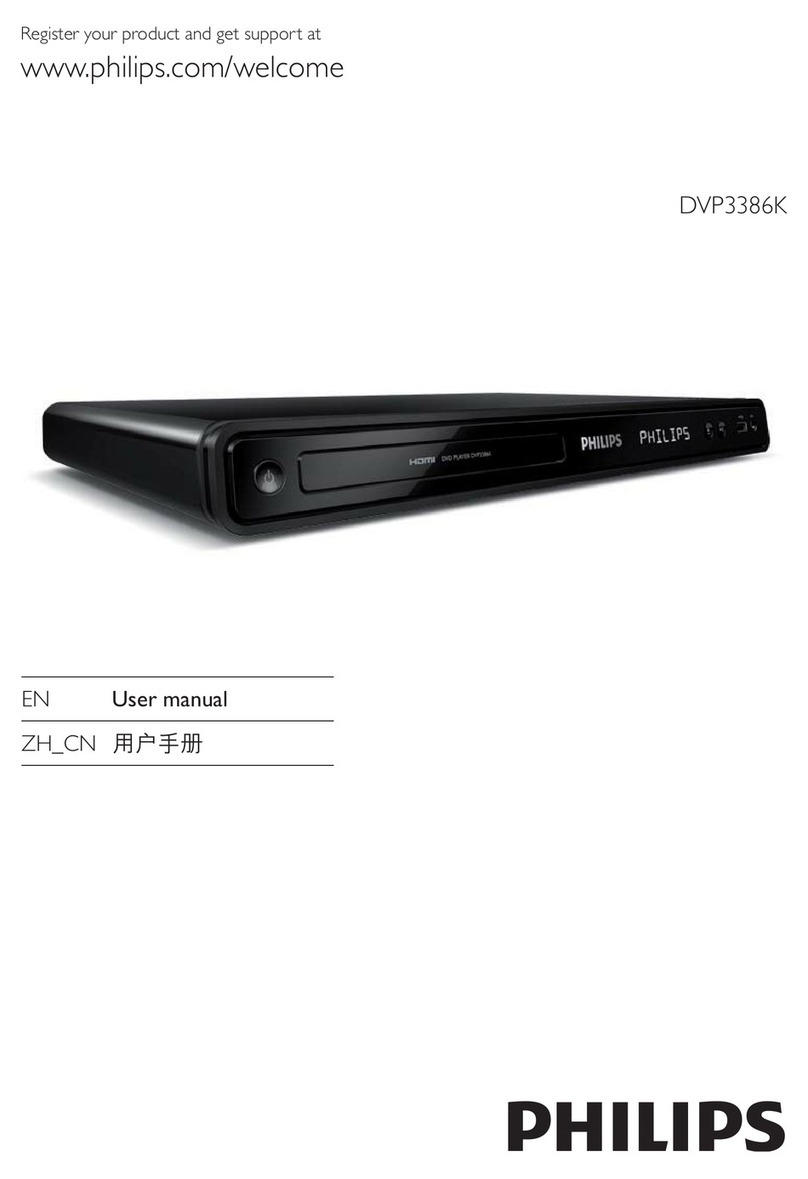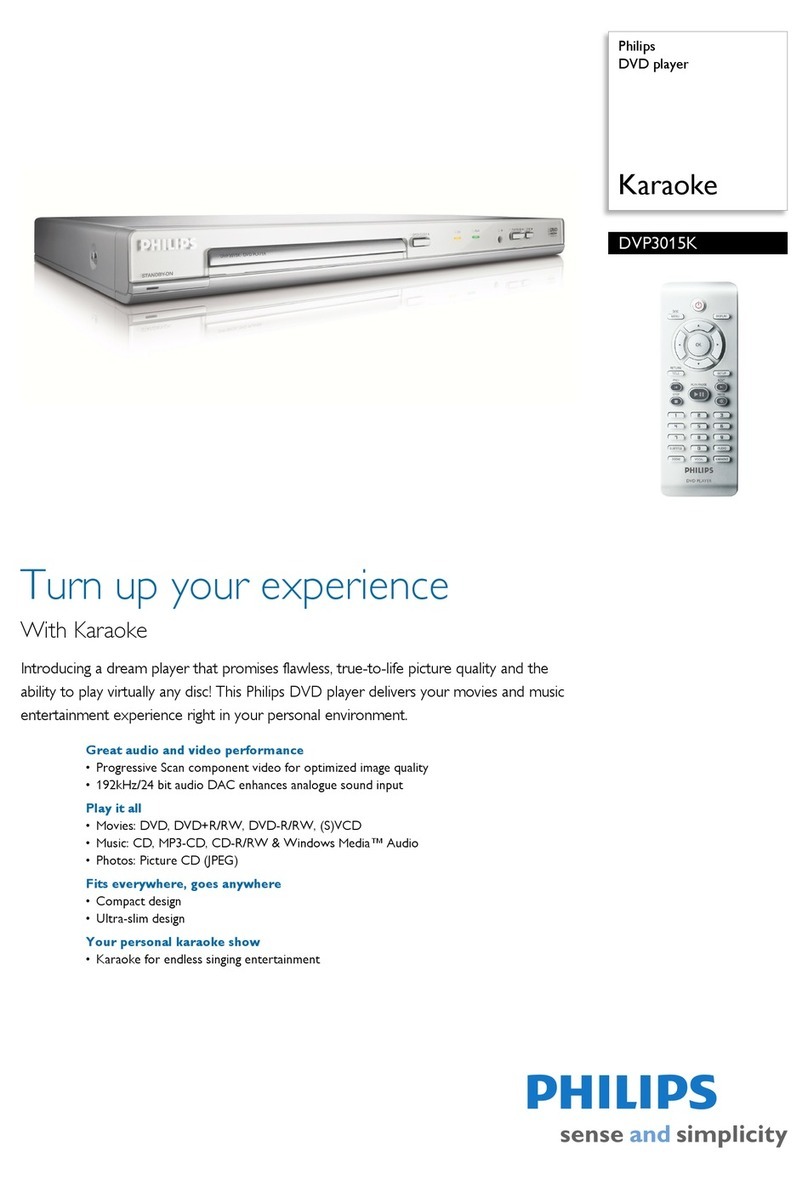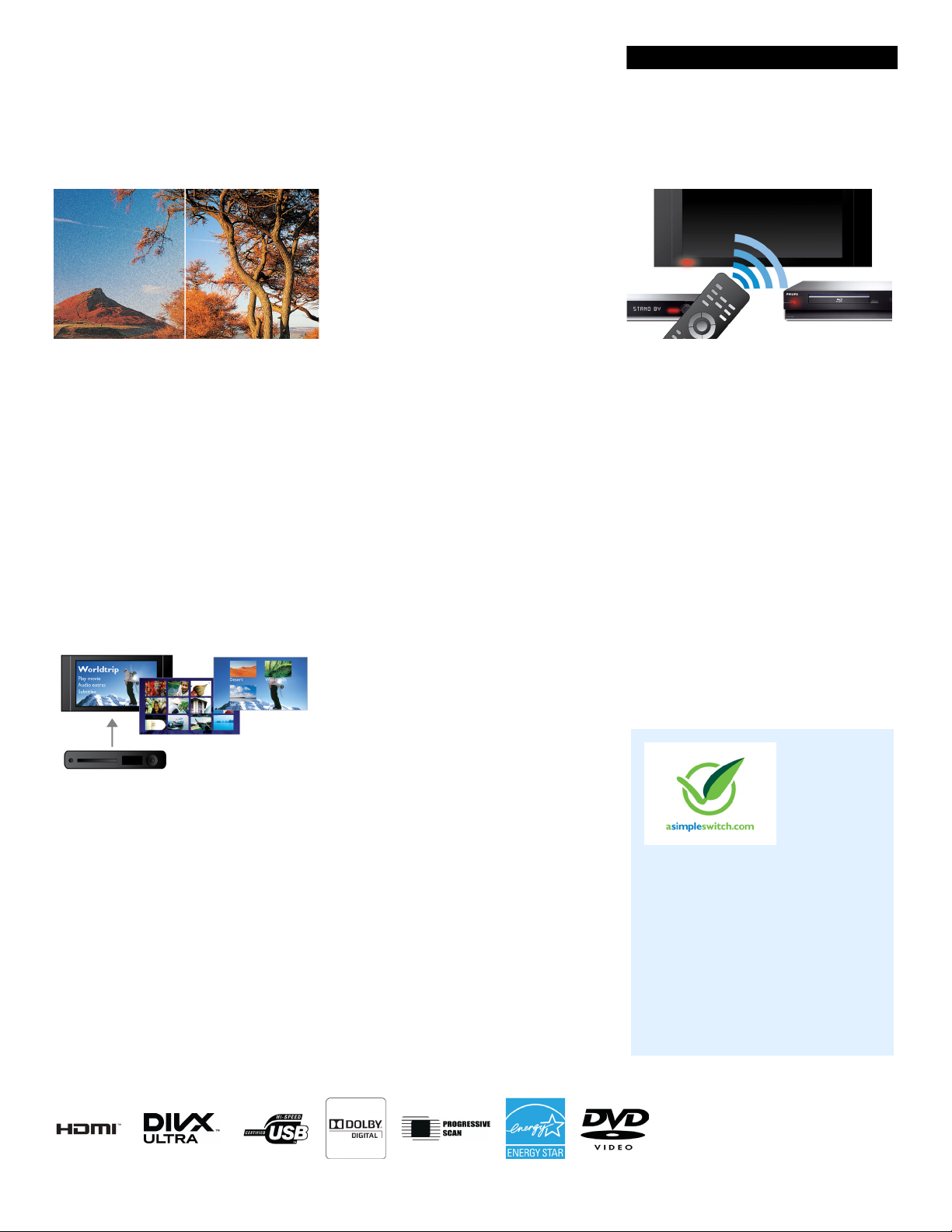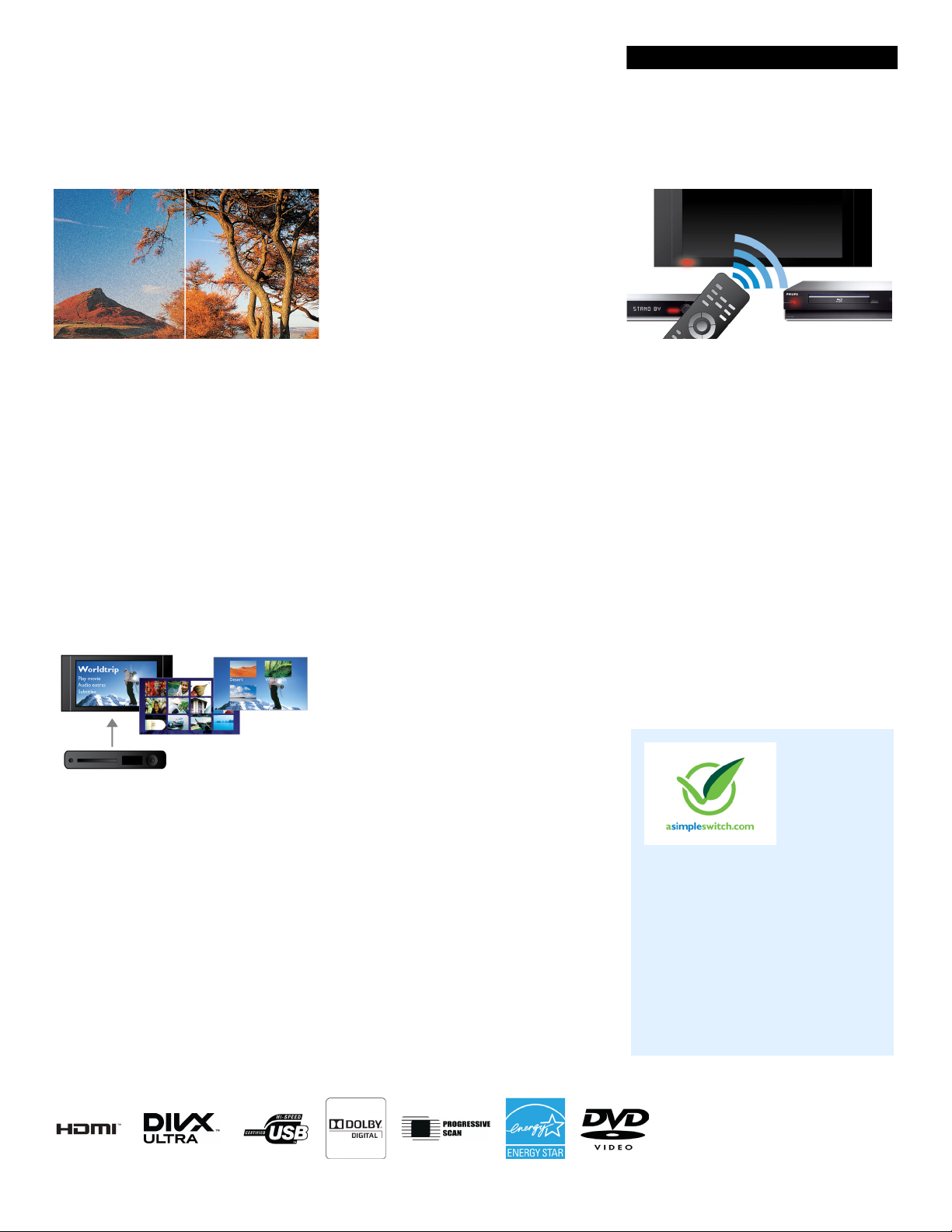
Highlights
DVD player
HDMI 1080p
HDMI 1080p upscaling delivers images that are
crystal clear. Movies in standard definition can
now be enjoyed in true high definition resolution
- ensuring more details and more true-to-life
pictures. Progressive Scan (represented by "p" in
"1080p') eliminates the line structure prevalent
on TV screens, again ensuring relentlessly sharp
images. To top it off, HDMI makes a direct digital
connection that can carry uncompressed digital
HD video as well as digital multichannel audio,
without conversions to analog - delivering
perfect picture and sound quality, completely
free from noise.
DivX Ultra Certified
With DivX support, you are able to enjoy DivX
encoded videos and movies from the Internet,
including purchased Hollywood films, in the
comfort of your living room. The DivX media
format is an MPEG-4 based video compression
technology that enables you to save large files
like movies, trailers and music videos on media
like CD-R/RW and DVD recordable disc for
playback on your DivX Ultra Certified Philips
Blu-ray or DVD player. DivX Ultra combines
DivX playback with great features like integrated
subtitles, multiple audio languages, multiple
tracks and menus into one convenient file
format.
Multimedia DivX
Play CD, (S)VCD, DVD, DVD+- R/RW, DivX,
MP3, WMA, JPEG
Hi-Speed USB 2.0 Link
The Universal Serial Bus or USB is a protocol
standard that is conveniently used to link PCs,
peripherals and consumer electronic
equuipment. Hi-Speed USB devices have a data
transfer rate of up to 480 Mbps - up from the 12
Mbps in original USB ones. With Hi-Speed USB
2.0 Link, all you have to do is plug in your USB
device, select the movie, music or photo and
play away.
Screen Fit
Whatever you’re watching, and on any TV,
Screen Fit ensures that the picture fills the
whole screen. Annoying black bars on the top
and bottom are eliminated, without any tedious
manual adjustments to make. Simply press the
Screen Fit button, choose the format and enjoy
your movie in full-screen
One-touch MP3 creation
Convert the contents of your favorite CDs to
MP3 files on your Philips product, and store it
directly on a thumbdrive or on your portable
media player through a USB cable. Enjoy the
convenience of creating MP3 files right in your
living room, without a PC, and even while the
CD is playing.
EasyLink
EasyLink lets you control multiple devices like
DVD players, Blu-ray players, soundbar speaker,
Home theater and TV's etc. with one remote. It
uses HDMI CEC industry-standard protocol to
share functionality between devices through the
HDMI cable. With one touch of a button, you
can operate all your connected HDMI CEC
enabled equipment simultaneously. Functions
like standby and play can now be carried out
with absolute ease.
Philips Green Logo
Philips Green Products can reduce costs,
energy consumption and CO2 emissions.
How? They offer a significant
environmental improvement in one or
more of the Philips Green Focal Areas –
Energy efficiency, Packaging, Hazardous
substances, Weight, Recycling and
disposal and Lifetime reliability.