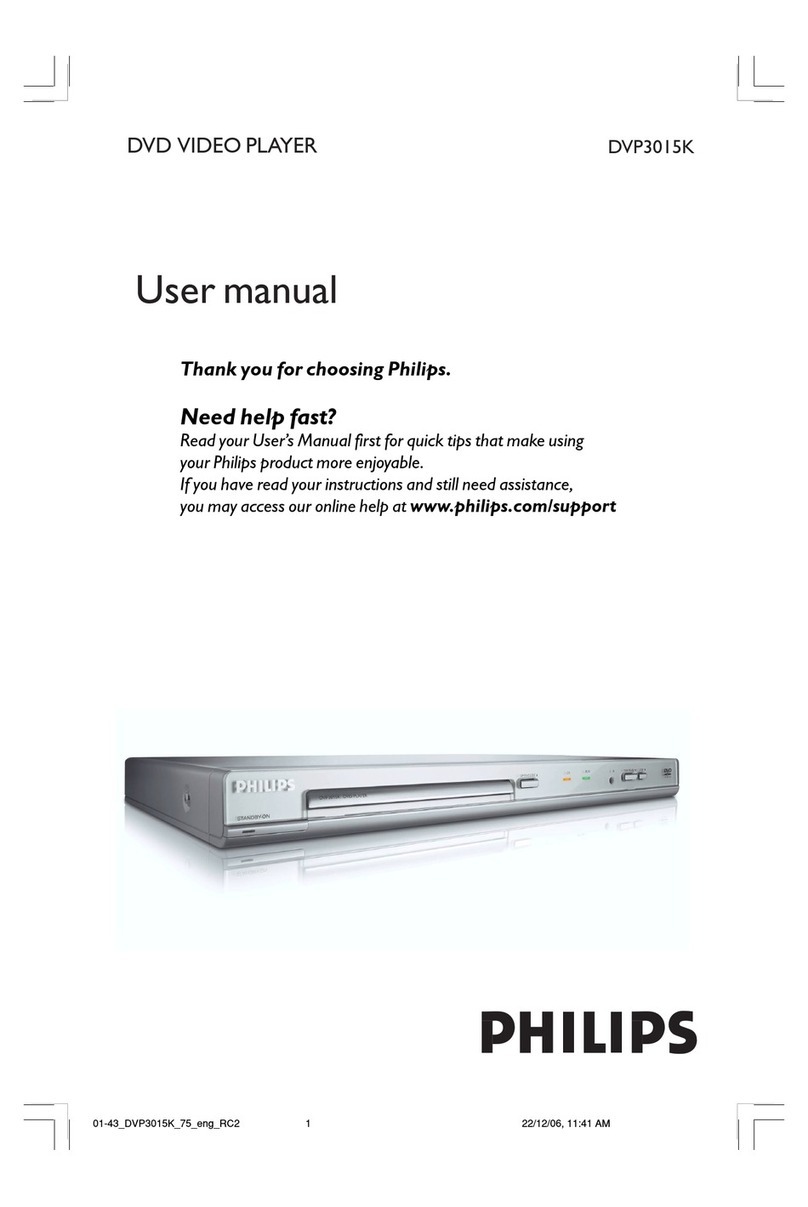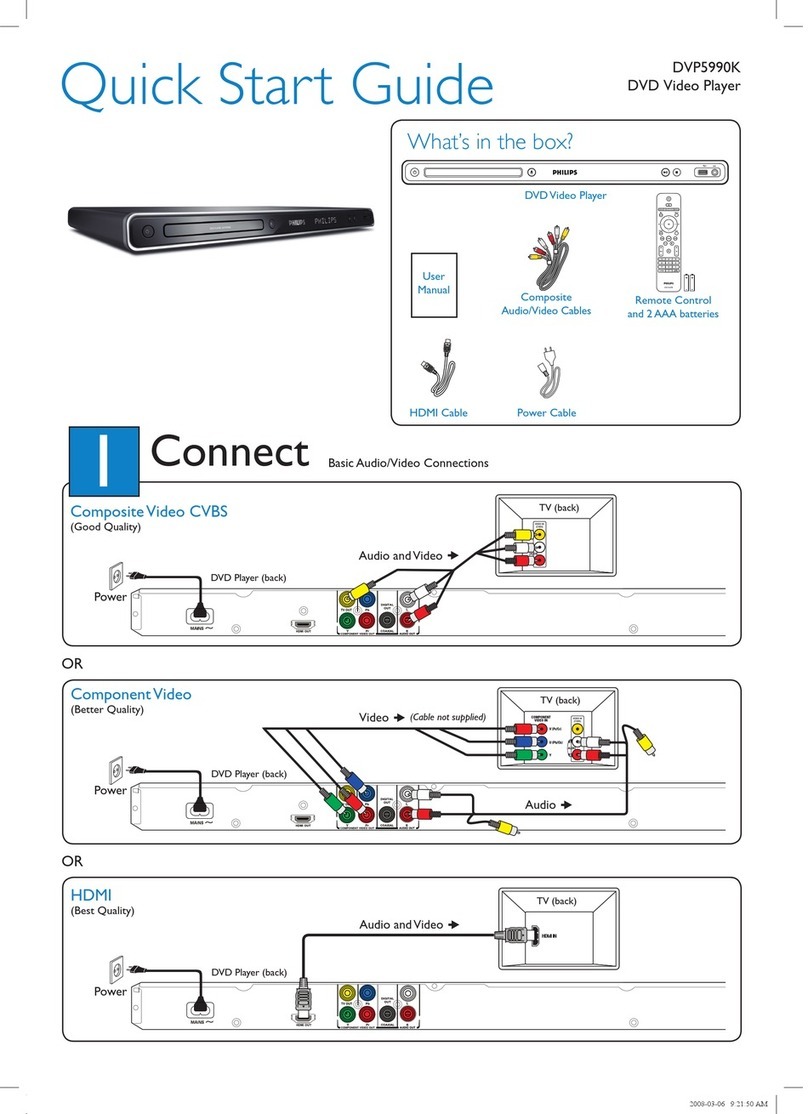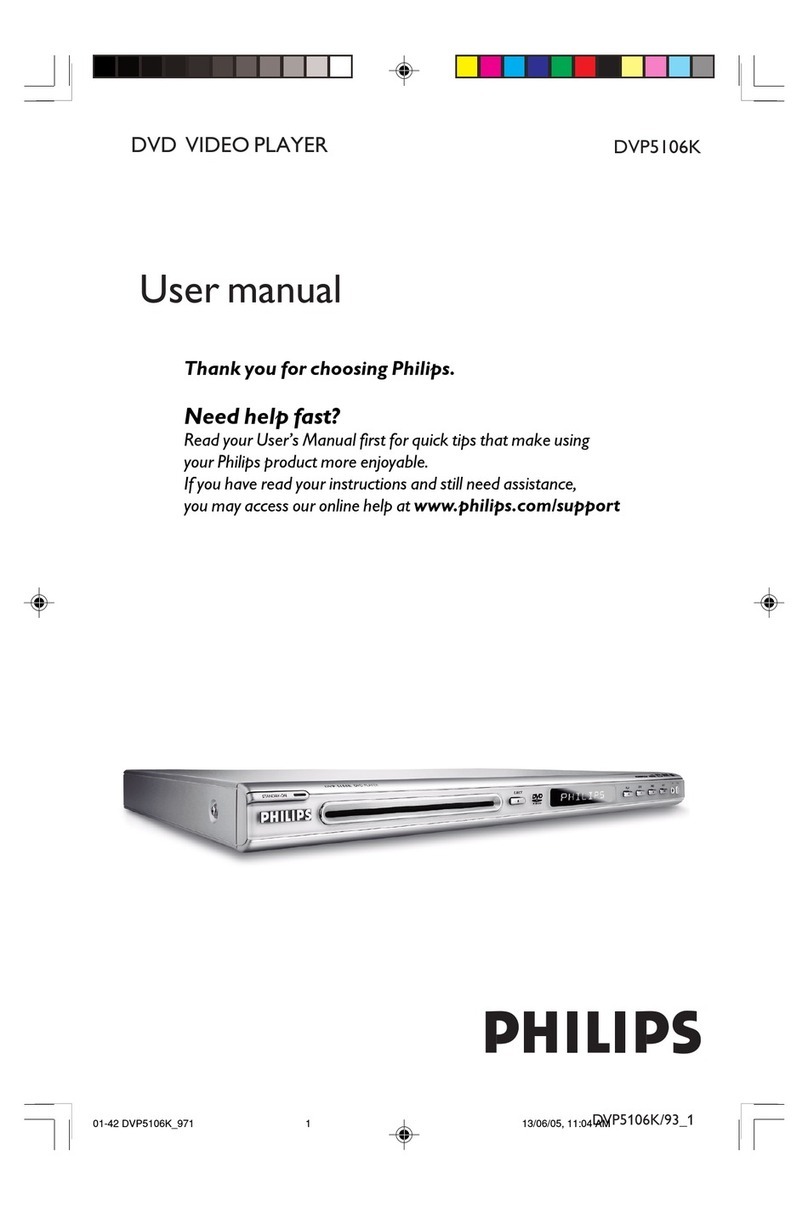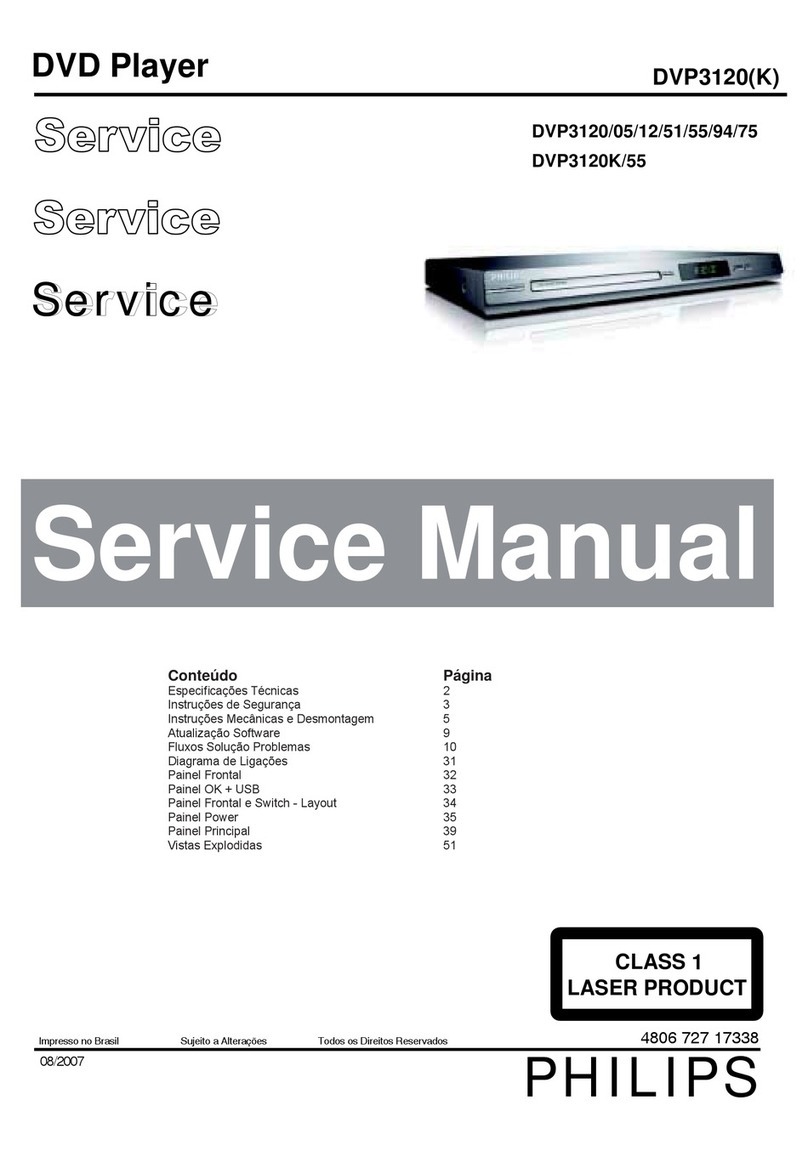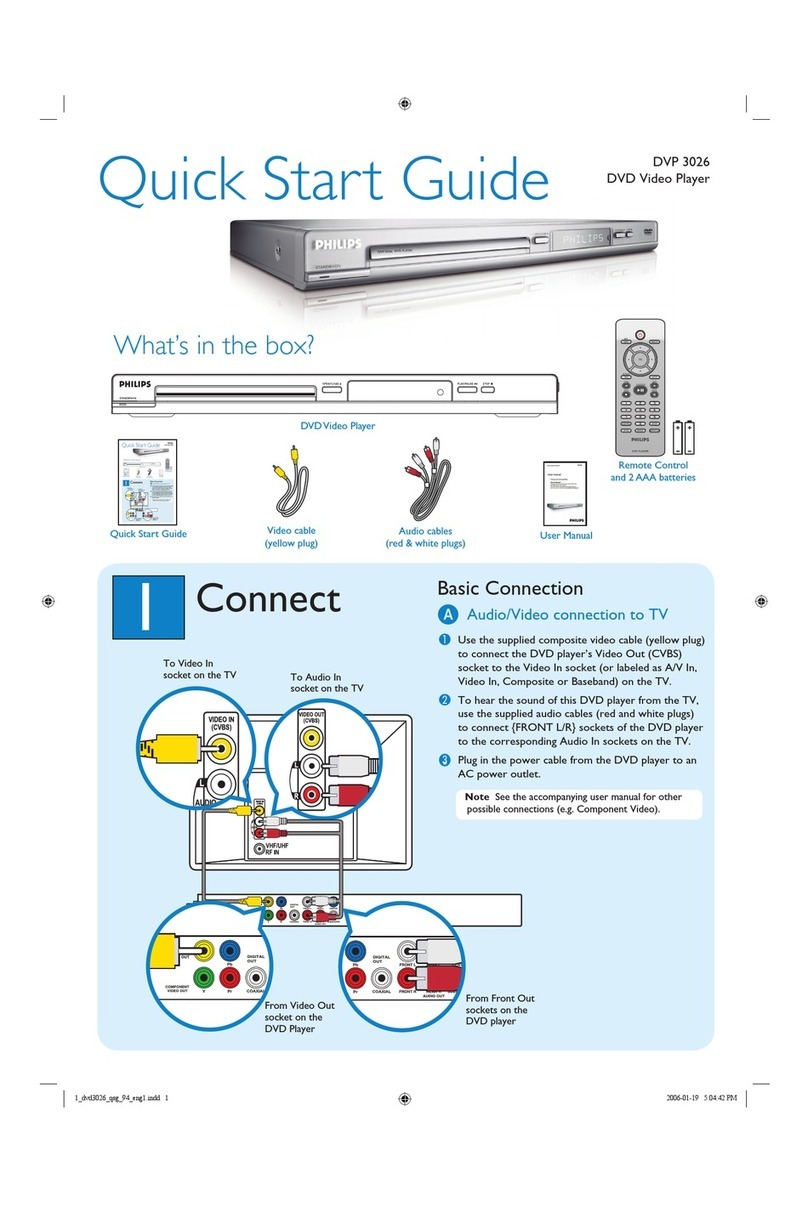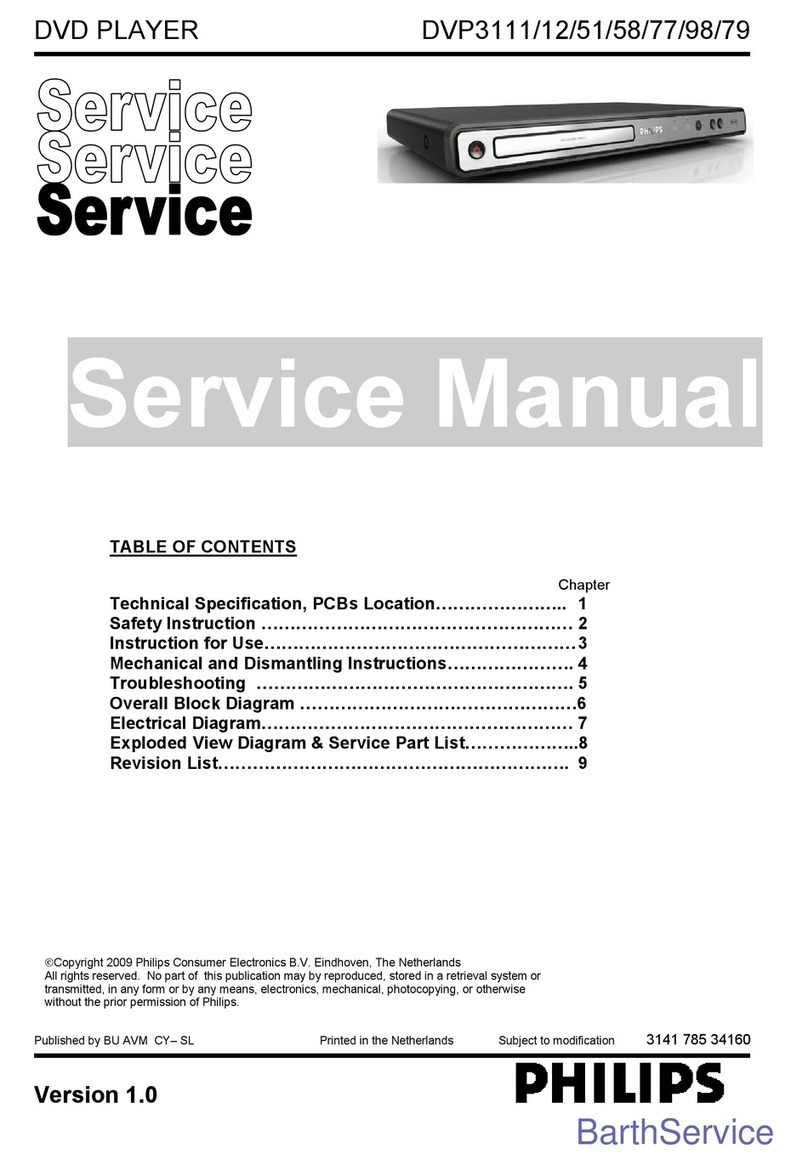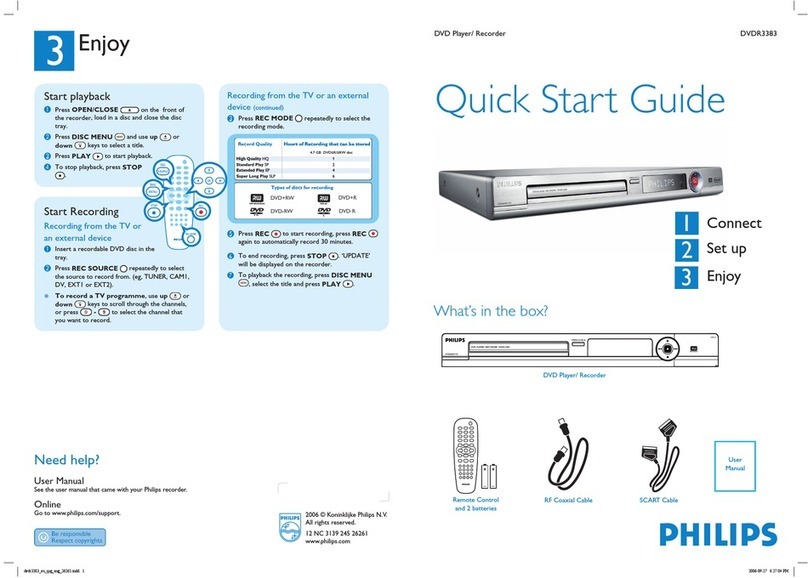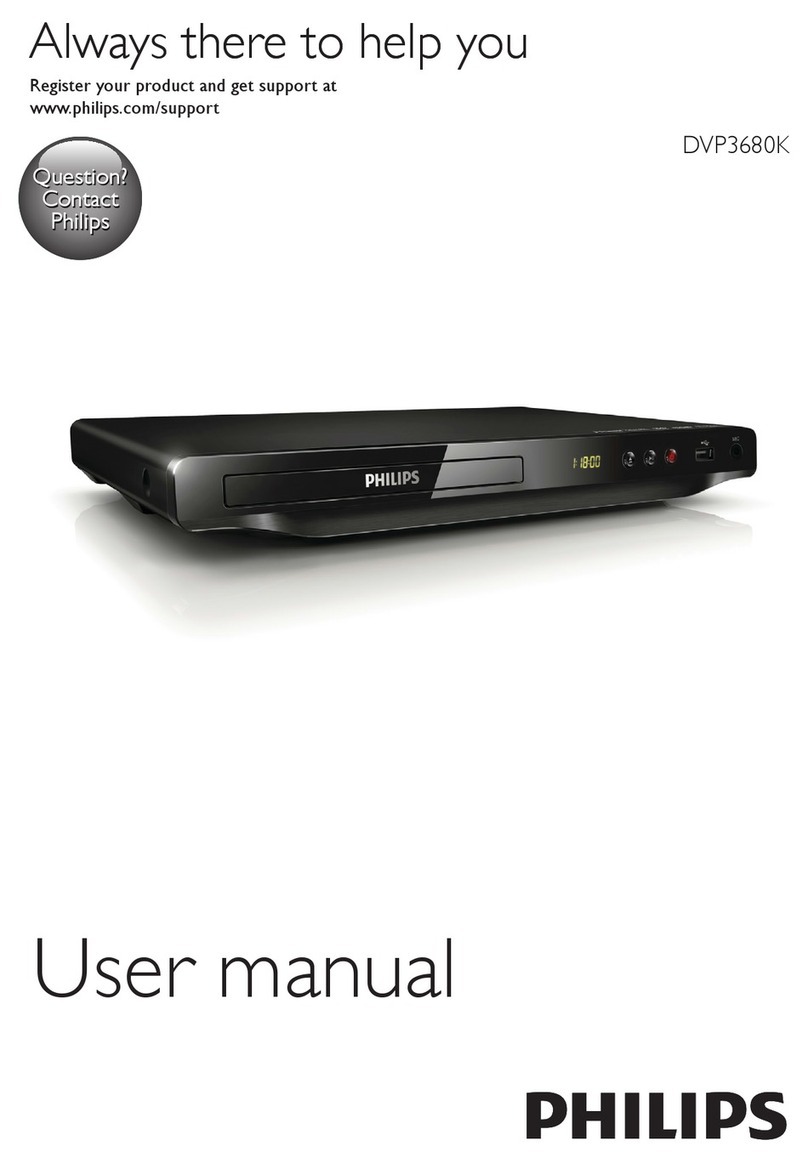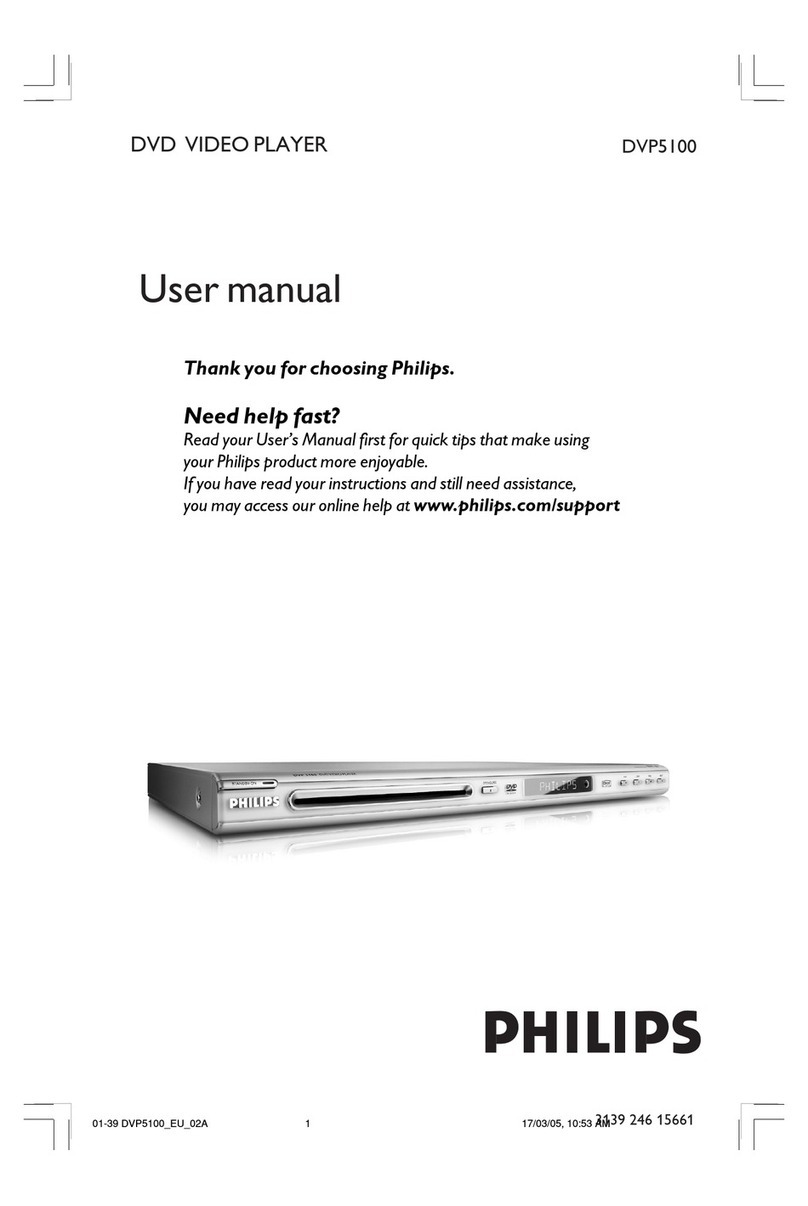DVP3850K/98
Highlights
DVD player
Multimedia DivX
Play CD, (S)VCD, DVD, DVD+- R/RW, DivX,
MP3, WMA, JPEG
ProReader Drive
ProReader Drive lets you enjoy your movies
and videos worry-free. Even when old discs get
smudgy or scratched, you can rest assured that
they will play right through from start to end -
without any sign that they have been damaged.
Using state-of-the-art technology, ProReader
Drive converts weak analog signals into robust
digital ones, extracting information that allows
less-than-perfect discs to play smoothly
through. Together with its ability to read
virtually any video format, ProReader Drive
gives you the unbeatable assurance that
whatever you pop in will most definitely play.
USB Media Link
The Universal Serial Bus or USB is a protocol
standard that is conveniently used to link PCs,
peripherals and consumer electronic
equipment. With USB Media Link, all you have
to do is plug in your USB device, select the
movie, music or photo and play away.
DivX Ultra Certified
With DivX support, you are able to enjoy
DivX encoded videos and movies from the
Internet, including purchased Hollywood films,
in the comfort of your living room. The DivX
media format is an MPEG-4 based video
compression technology that enables you to
save large files like movies, trailers and music
videos on media like CD-R/RW and DVD
recordable disc for playback on your DivX
Ultra Certified Philips Blu-ray or DVD player.
DivX Ultra combines DivX playback with great
features like integrated subtitles, multiple
audio languages, multiple tracks and menus
into one convenient file format.
Karaoke Record
Karaoke Record is an advanced feature that
records your singing performance and
converts the file to MP3 format for playback on
your portable media player. Simply plug your
thumb drive or portable media player
connected to a USB cable into the Philips DVD
players USB port. Your singing will be encoded
in a compressed format, resulting in a space-
saving MP3 file. Enjoy your own singing while
on-the-go or share with it your friends.
Karaoke Idol
Add more fun and excitement to your karaoke
sessions. Karaoke Idol allows two or more
singers to compete against each other for the
crown. Singers take turns singing and the
Philips karaoke scoring system analyzes how
well each singer performs. After each
performance, the system displays a humorous
cartoon showing what it thought of the singer's
ability as well as a score. The singer with the
highest score at the end of the game wins the
title of Karaoke Idol!
One-touch MP3 creation
Convert the contents of your favorite CDs to
MP3 files on your Philips product, and store it
directly on a thumbdrive or on your portable
media player through a USB cable. Enjoy the
convenience of creating MP3 files right in your
living room, without a PC, and even while the
CD is playing.
Progressive Scan
Progressive Scan doubles the vertical
resolution of the image resulting in a noticeably
sharper picture. Instead of sending a field
comprising the odd lines to the screen first,
followed by the field with the even lines, both
fields are written at one time. A full image is
created instantaneously, using the maximum
resolution. At such a speed, your eye perceives
a sharper picture with no line structure.
ProReader
Drive