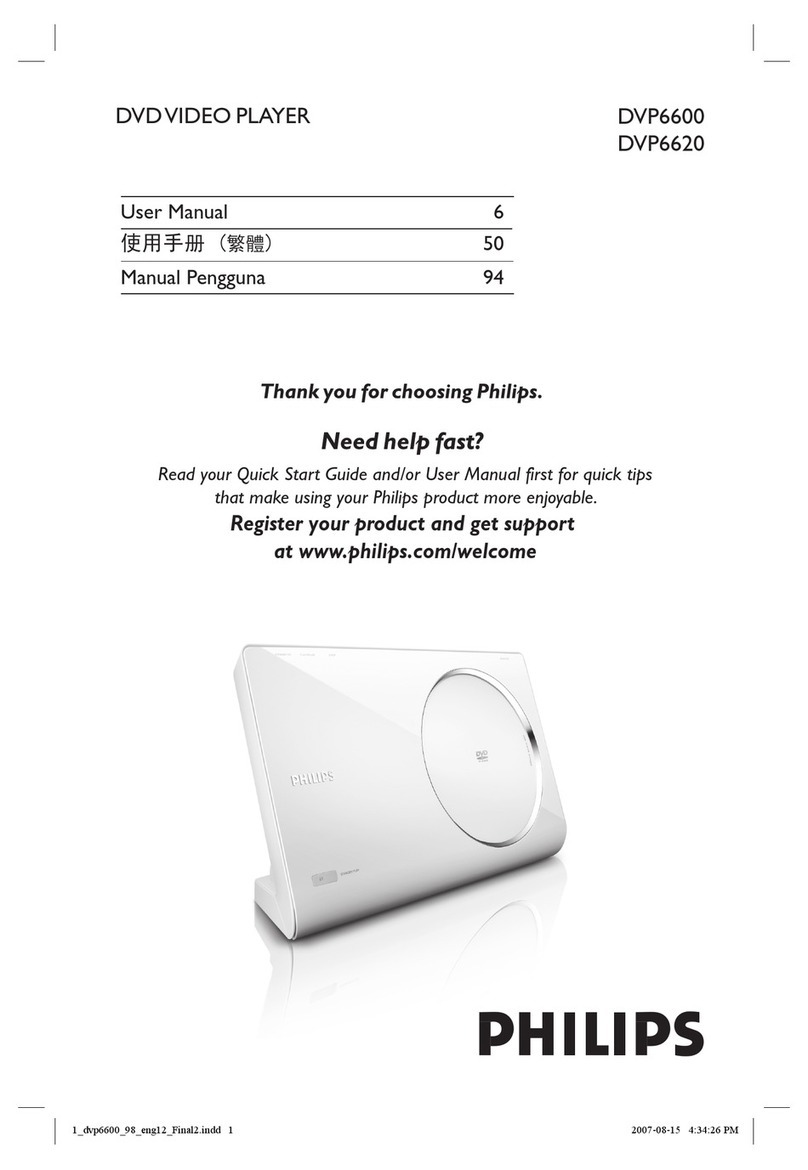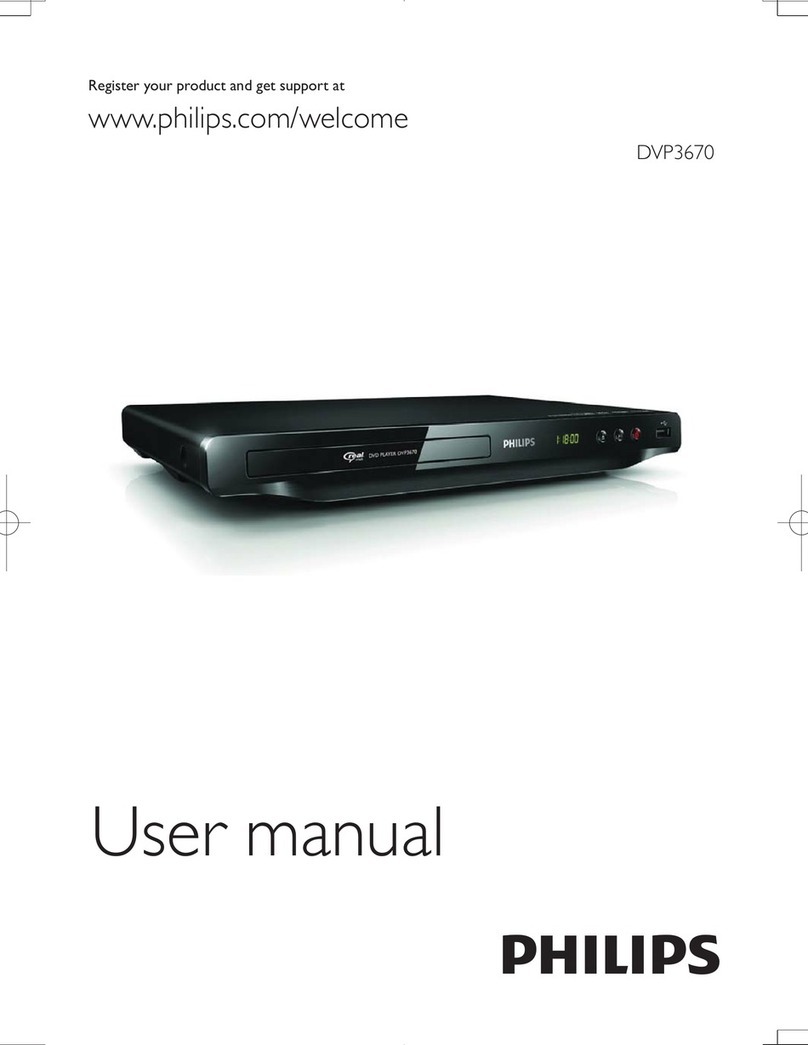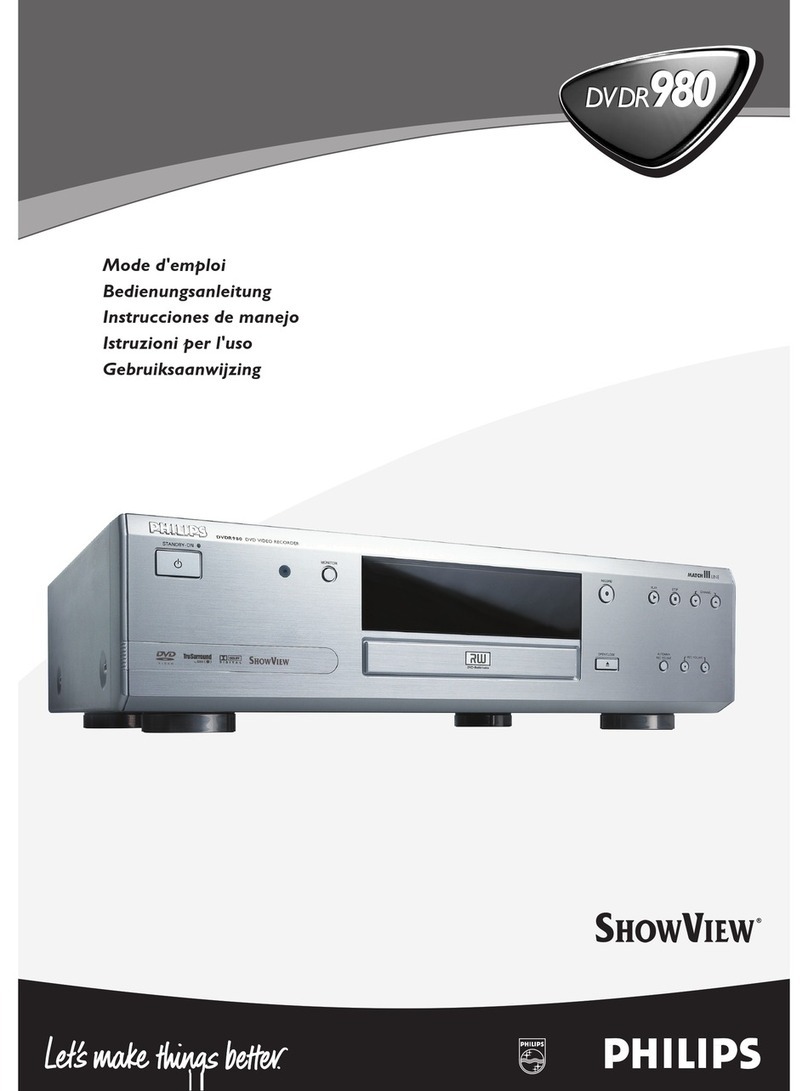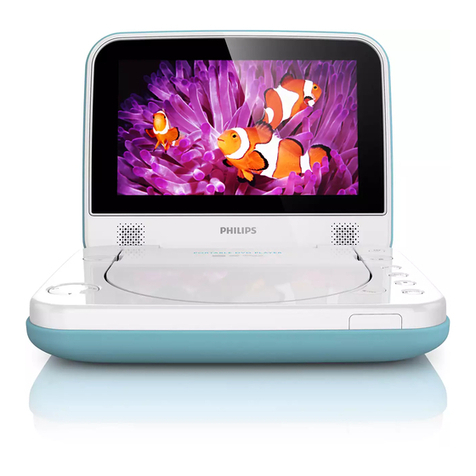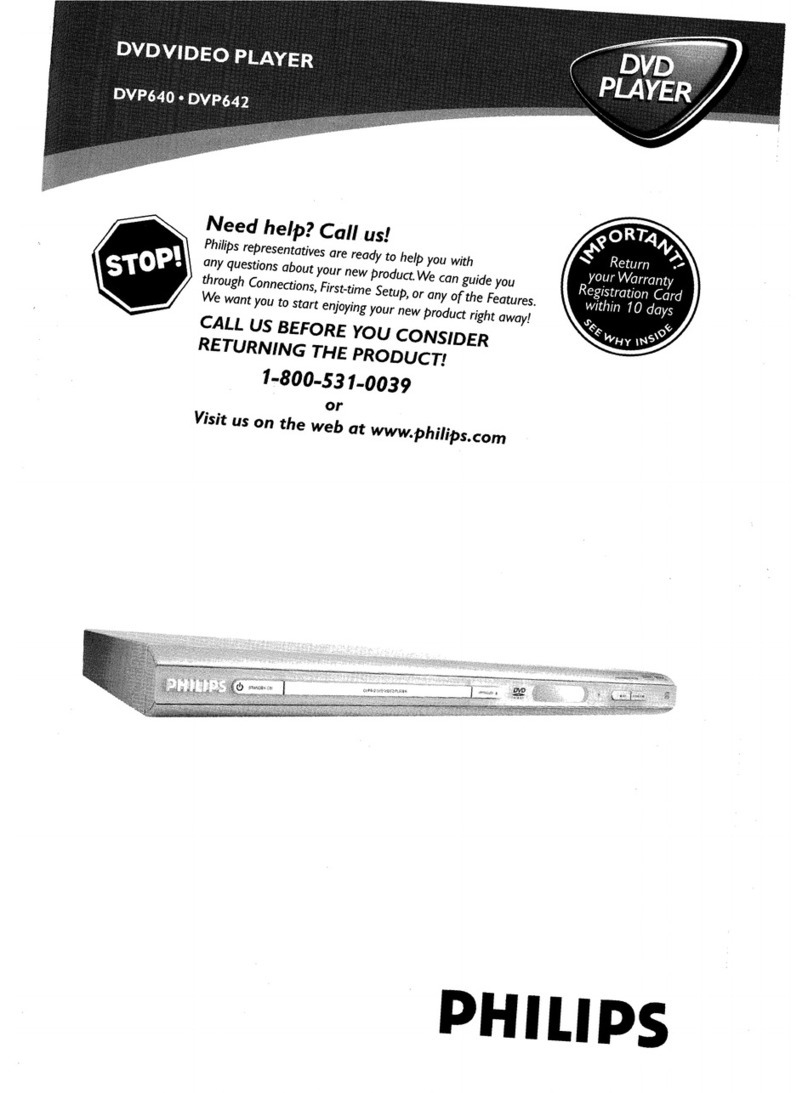1
2011 © Koninklijke Philips N.V.
All rights reserved.
DVP3856_94_QSG_V1.0
6
Important
Warning
•Risk of overheating! Never install the product
in a conned space. Always leave a space of at
least 4 inches around the product for ventilation.
Ensure cur tains or other objects never cover the
ventilation slots on the product.
Never place the product, remote control or
•
batteries near naked ames or other heat sources,
including direct sunlight.
Avoid high temperature, moisture, water and dust.
•
This unit must not be exposed to dripping or splashing.•
Never place any object or items that can damage •
this unit (e.g., liquid lled objects, lighted candles).
Never place this product on other electrical
•
equipment.
Keep away from this product during lightning storms.
•
Where the mains plug or an appliance coupler•
is used as the disconnect device, the disconnect
device shall remain readily operable.
Visible and invisible laser radiation when open.
•
Avoid exposure to beam.
Disposal of your old product and batteries
Your product is designed and
manufactured with high quality
materials and components, which
can be recycled and reused.
Never dispose of your product with other
household waste.Please inform yourself about
the local rules on the separate collection of
electrical and electronic products and batteries.
The correct disposal of these products helps
prevent potentiallynegative consequences on
the environment and human health.
Your product contains batteries, which cannot
be disposed of with normal household waste.
Please inform yourself about the local rules on
separate collection of batteries.The correct
disposal of batteries helps prevent potentially
negative consequences on the environment and
human health.
Note
•Specication and design are subject to change without
notice。
Region codes
You can playdiscs with the following region codes.
DVD region code Countries
India
USB
Compatibility: Hi-Speed USB (2.0)
•
Class support: UMS (USB Mass Storage Class)•
Video
Signal system: PAL / NTSC
•
Composite video output: 1 Vpp ~ 75 ohm•
Component video output: 0.7 Vpp ~ 75 ohm•
Audio
Analog stereo output
•
Digital output: 0.5 Vp-p (75 Ohm)•
Coaxial•
Signal to noise ratio (1 kHz): > 90 dB•
(A-weighted)
Dynamic Range (1 kHz): > 80 dB (A-weighted)
•
Crosstalk (1 kHz): > 80 dB•
Distortion/noise: (1 kHz): > 70 dB•
MPEG MP3: MPEG Audio L3•
Specications
Main unit
Dimensions (wx h x d):
•
360 x 42 x 209 (mm)
Net Weight: 1.32 kg
•
Power
Power supplyrating: 110 - 240V,
•
50 Hz
Power consumption: < 10 W
•
Power consumption in standbymode:•
< 1 W
Accessories supplied
Remote control and one battery
•
Audio/Video cables•
Quick Star t Guide•
Laser specication
Type: Semiconductor laser InGaAIP
•
(DVD), AIGaAs (CD)
Wave length: 655 nm (DVD),
•
790 nm (CD)
Output Power: 7.0 mW (DVD),
•
10.0 mW (VCD/CD)
Beam divergence: 60 degrees•
Please visit www.recycle.philips.com for
additional information on a recycling center in
your area.
Copyright
This item
incorporates
copyprotection
technologythat
is protected byU.S.patents and other
intellectual propertyrights of Rovi Corporation.
Reverse engineering and disassemblyare
prohibited.
Trademark
ABOUT DIVX VIDEO: DivX®is
a digital video format created by
DivX, LLC, a subsidiaryof Rovi
Corporation.This is an ofcial DivX Certied®
device that plays DivX video.Visit divx.com for
more information and software tools to convert
your les into DivX videos.
ABOUT DIVX VIDEO-ON-DEMAND: This
DivX Cer tied®device must be registered
in order to playpurchased DivX Video-on-
Demand (VOD)movies.To obtain your
registration code, locate the DivX VOD section
in your device setup menu.Go to vod.divx.com
for more information on howto complete your
registration.
DivX®, DivX Cer tied®and associated logos
are trademarks of Rovi Corporation or its
subsidiaries and are used under license.
Manufactured under license
from DolbyLaboratories.Dolby
and the double-D symbol are
trademarks of DolbyLaboratories.
‘DVD Video’is a trademark
of DVD Format/Logo Licensing
Corporation.