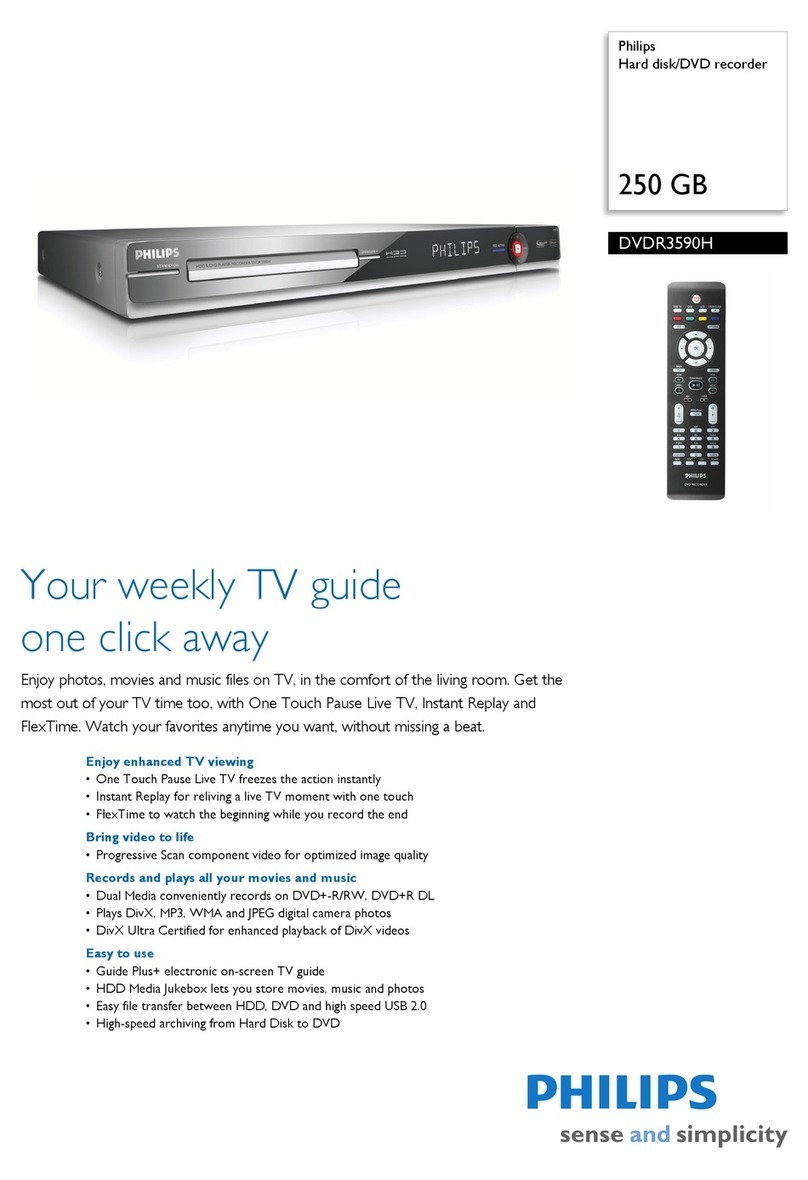Philips DVDR630VR User manual
Other Philips DVD Recorder manuals

Philips
Philips DVDR 80 User manual

Philips
Philips DVDR3365 User manual
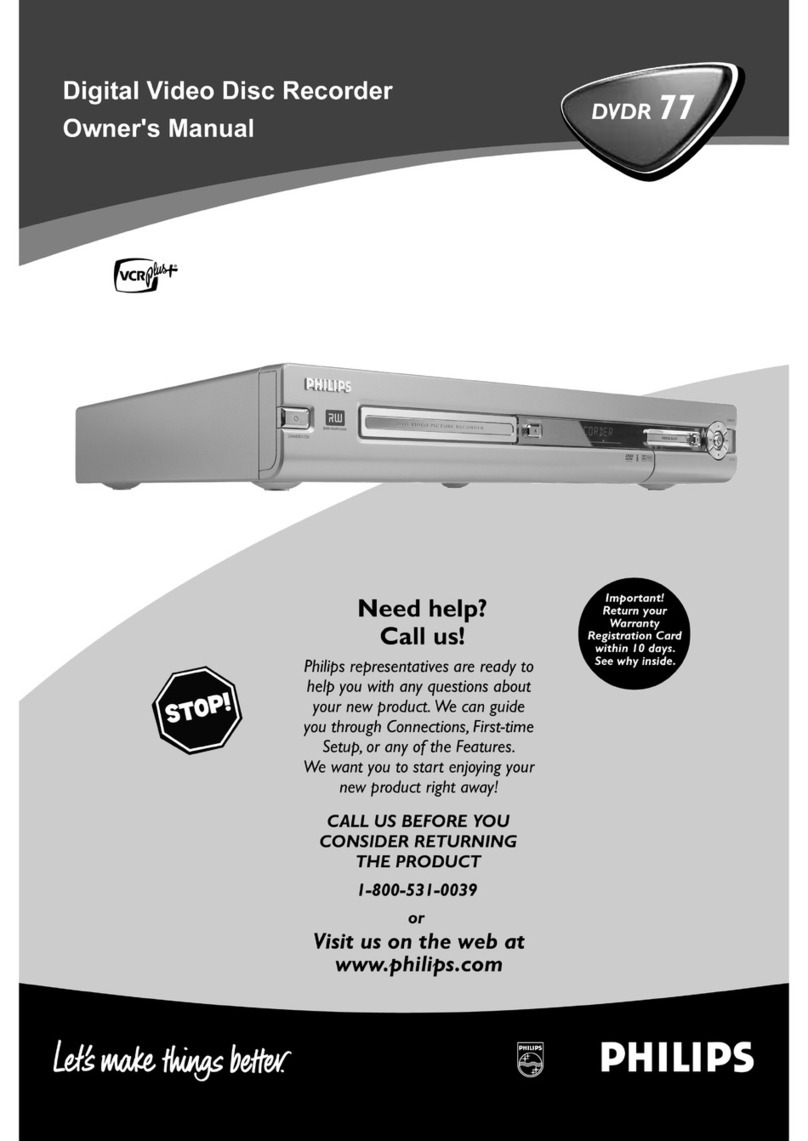
Philips
Philips DVDR3370H User manual
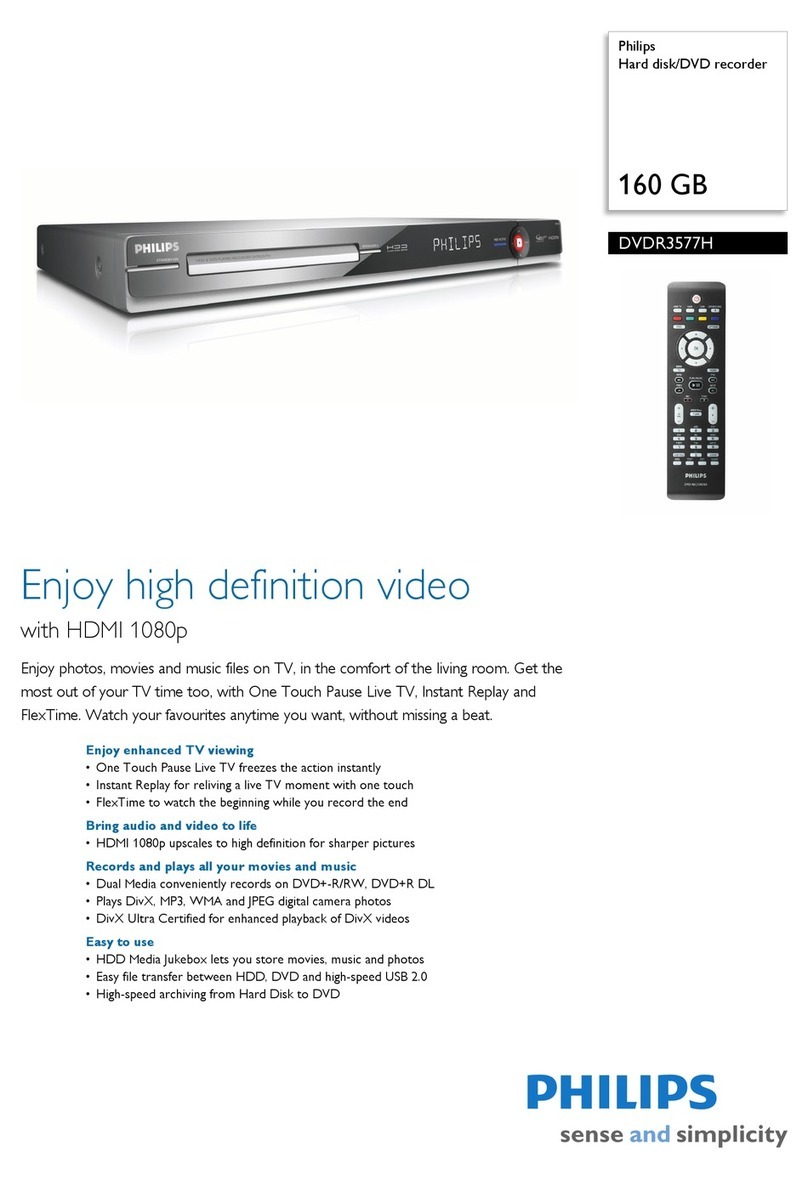
Philips
Philips DVDR3577H User manual
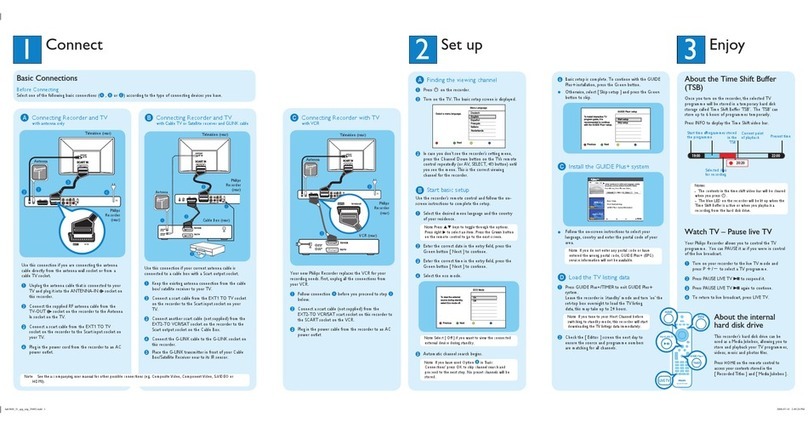
Philips
Philips HDR3800 User manual

Philips
Philips DVDR560H User manual
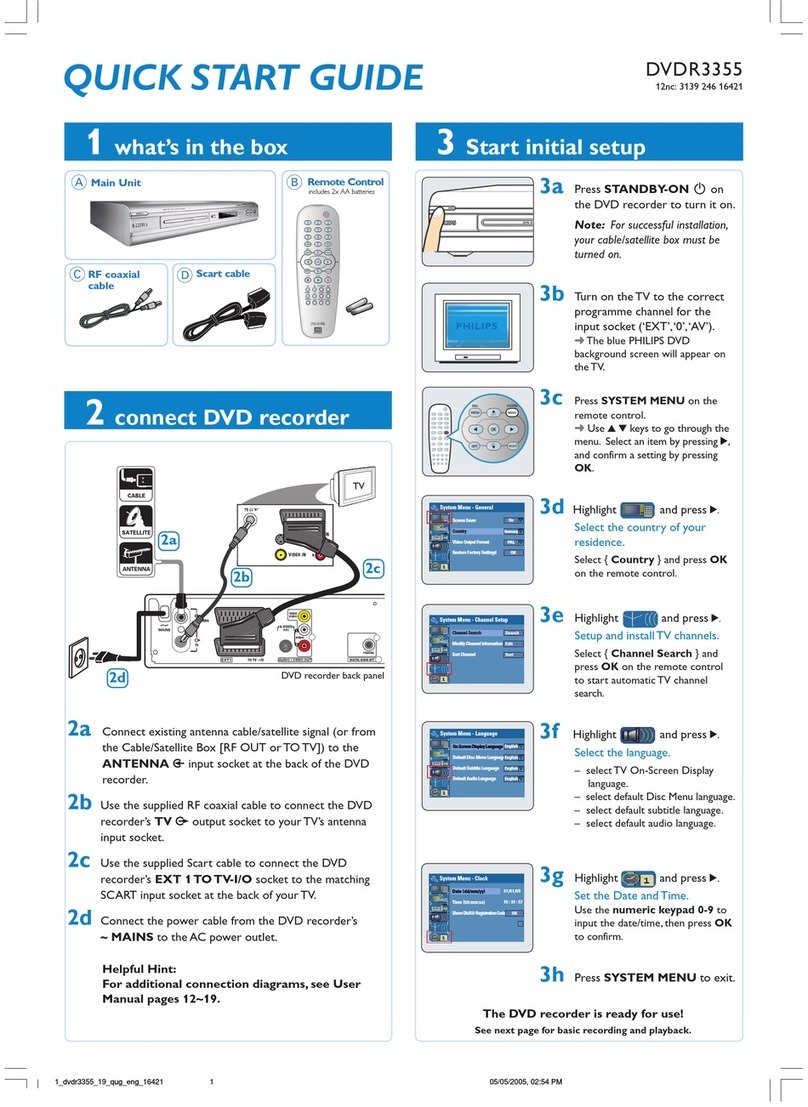
Philips
Philips DVDR3355/02B User manual

Philips
Philips ShowView DVDR3300H User manual

Philips
Philips DVDR1000 MkII User manual

Philips
Philips DVDR610 Operating manual

Philips
Philips DVDR3575H/ User manual

Philips
Philips DVDR80 User manual
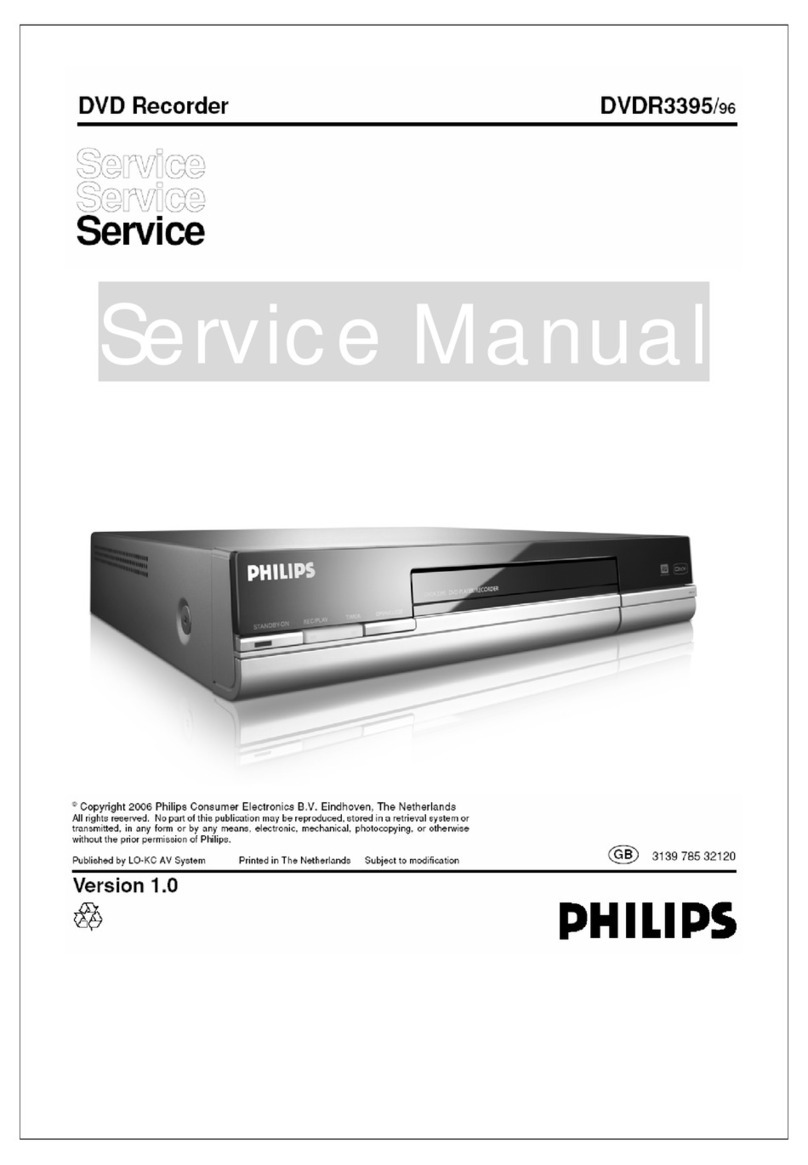
Philips
Philips DD-A110GX User manual
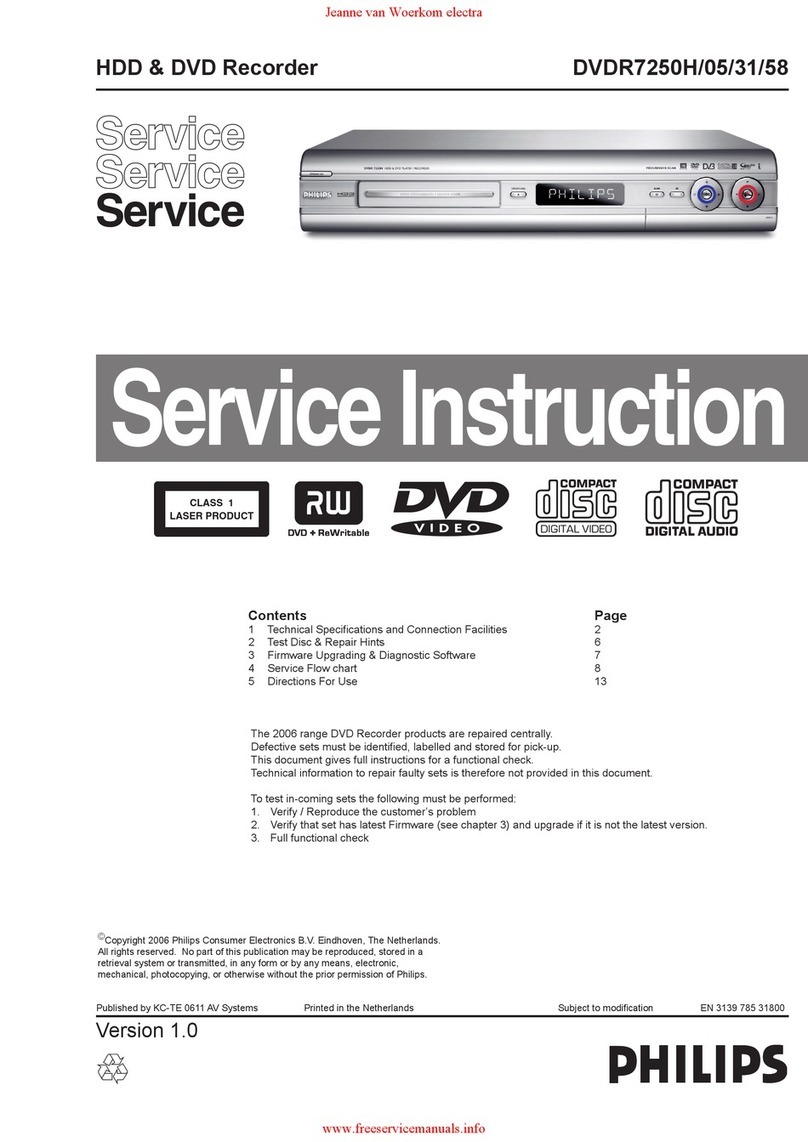
Philips
Philips DVDR7250H/05 User manual

Philips
Philips DVDR 725H/05 User manual
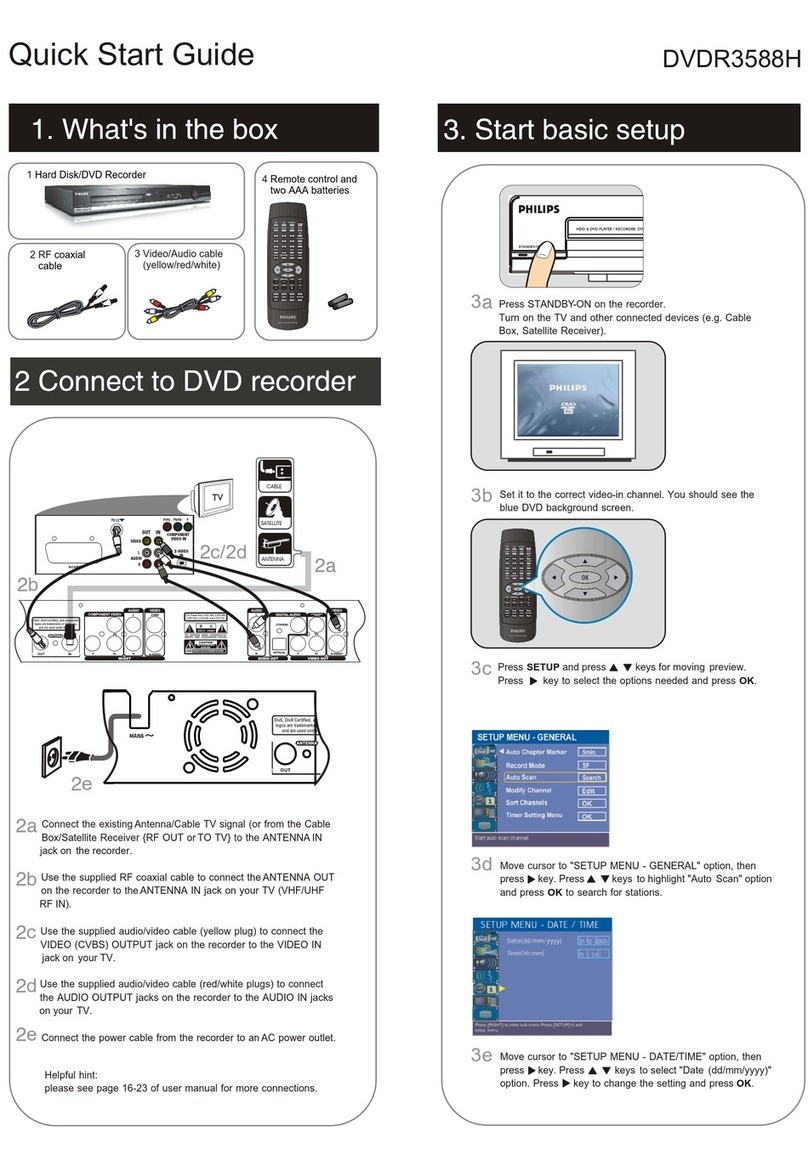
Philips
Philips DVDR3588H/93 User manual

Philips
Philips DVDR3600 User manual
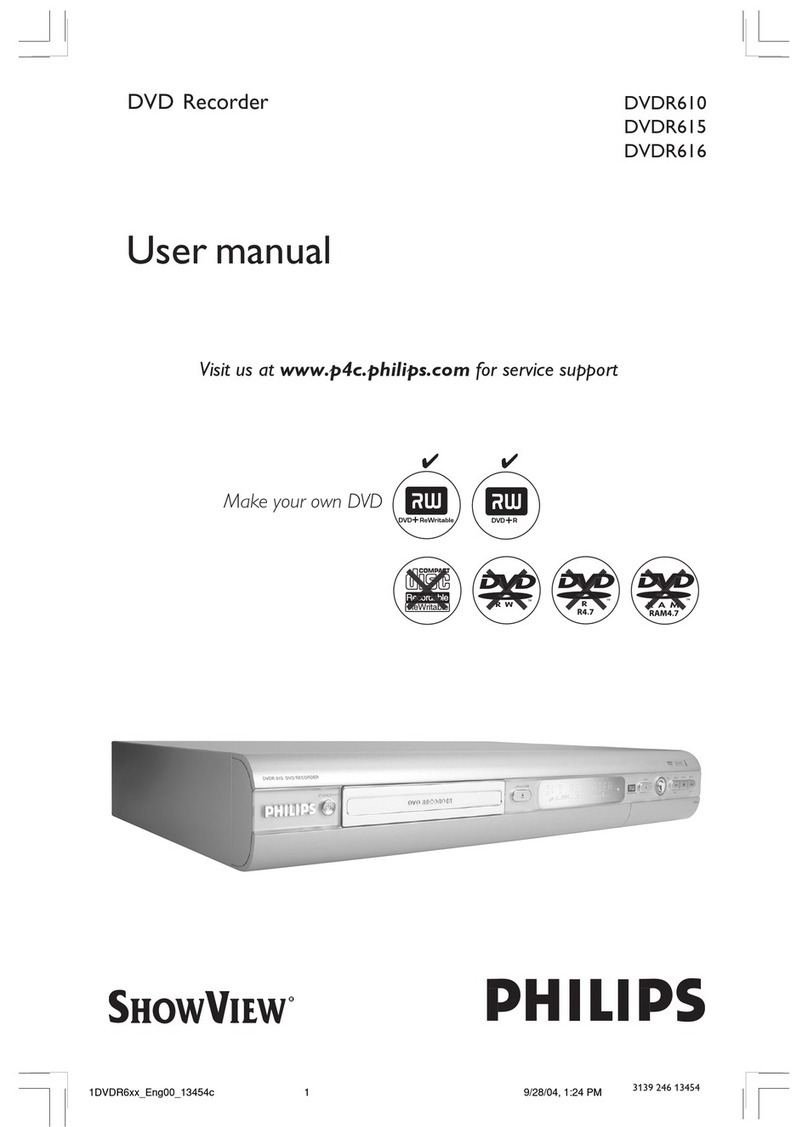
Philips
Philips DVDR610/00 User manual
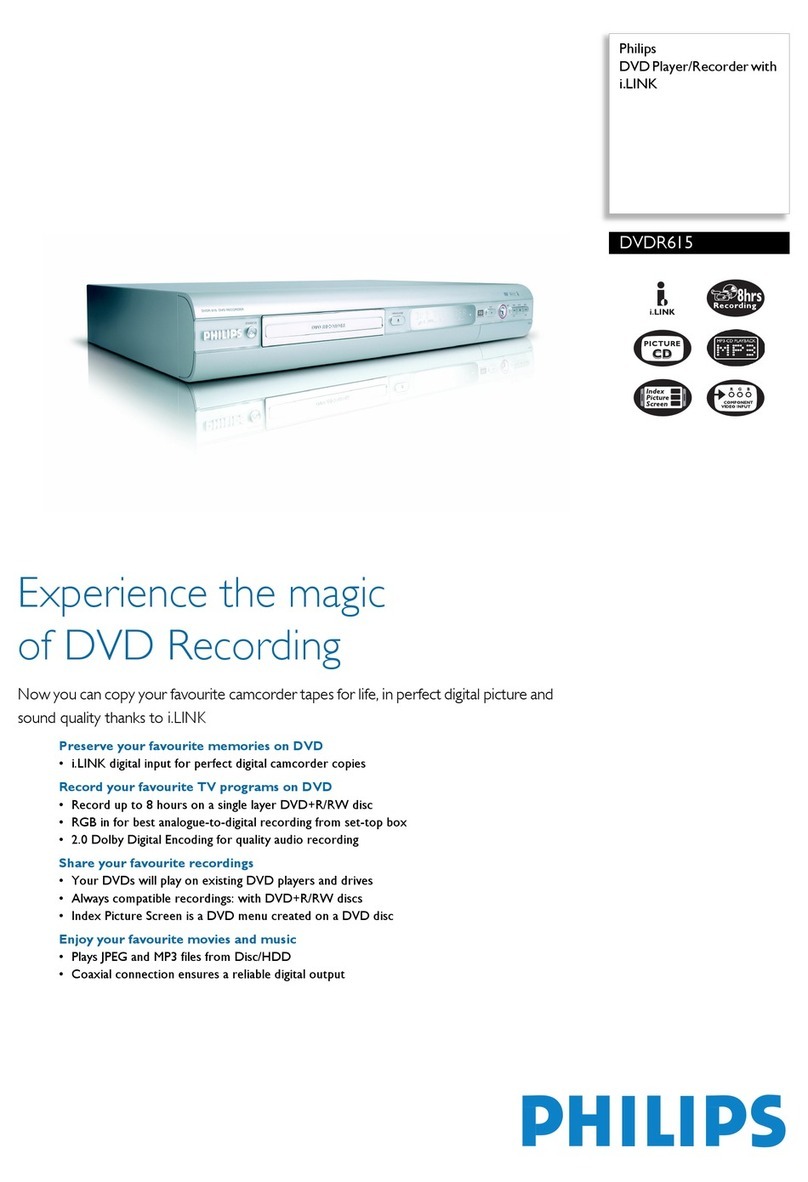
Philips
Philips DVDR615/05 User manual

Philips
Philips DVDR 725H/05 User manual