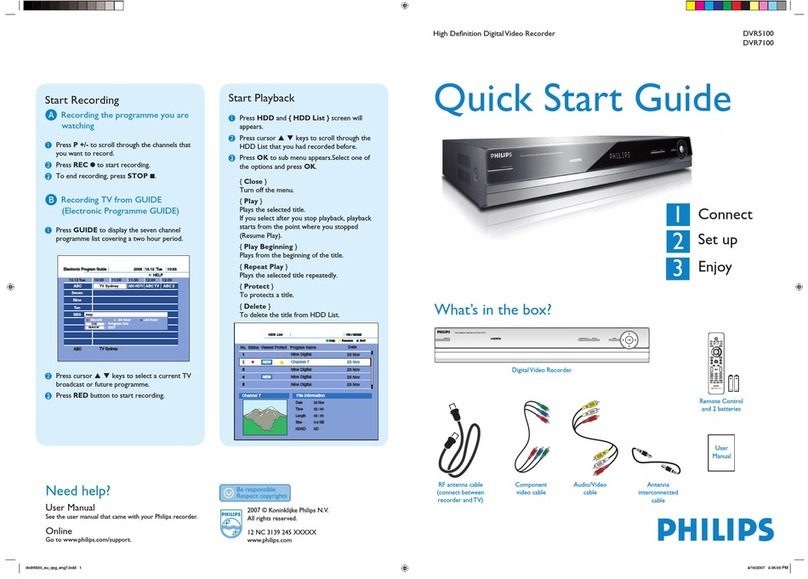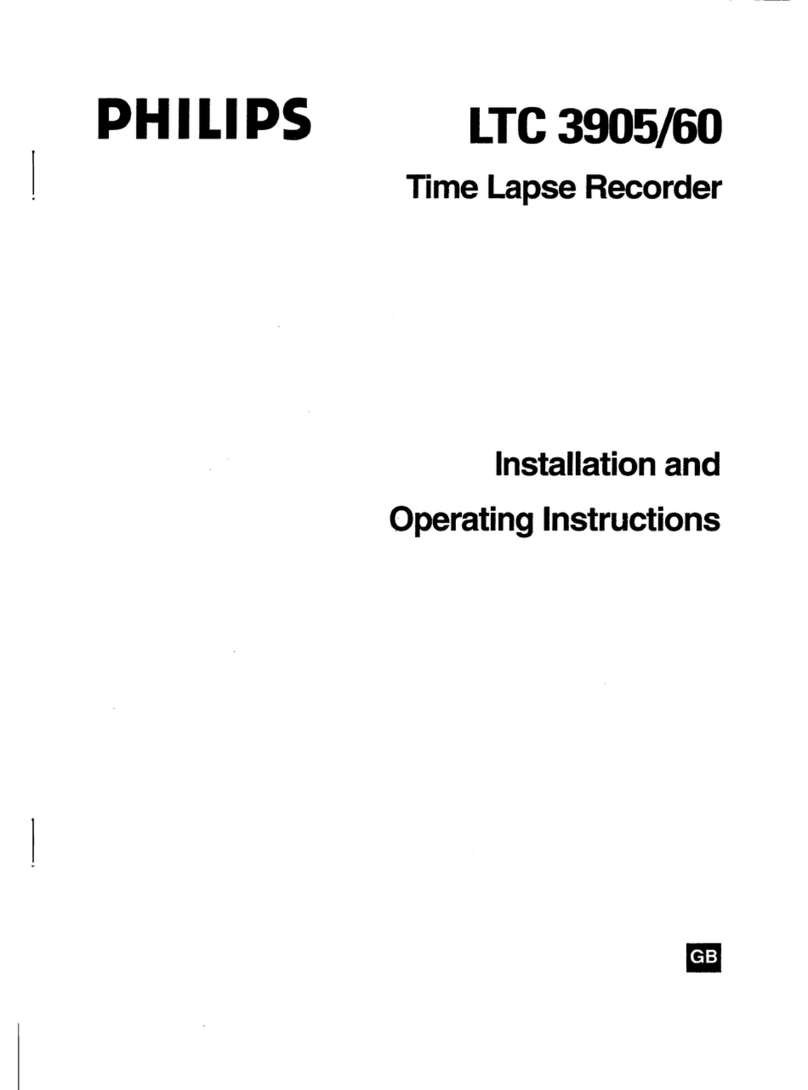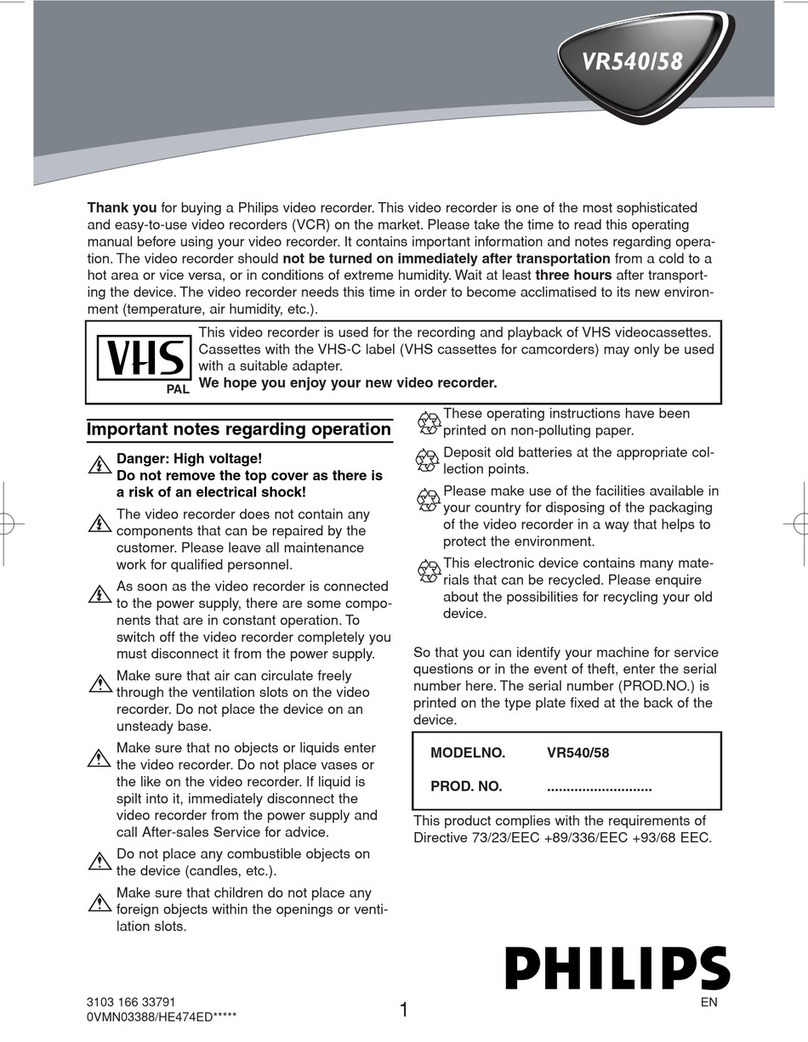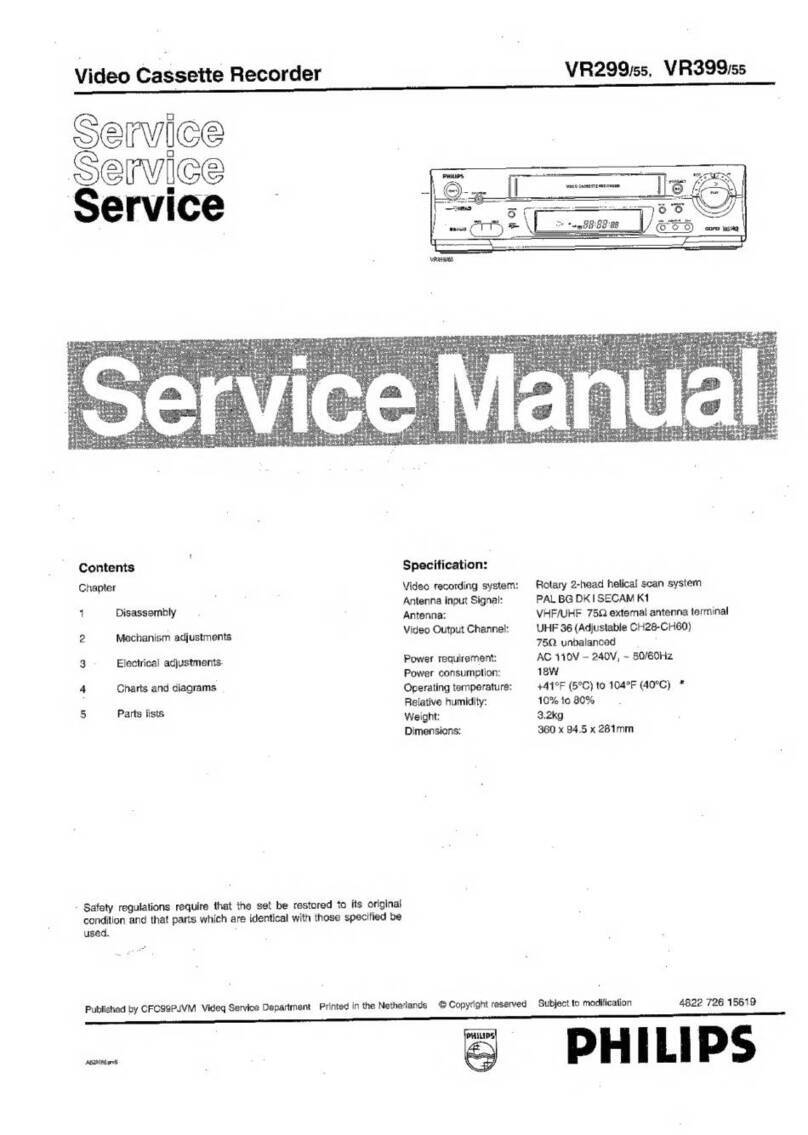Characteristic:
l UsePHILIPS (PNX1500 CMOSDSPchip),offermorehigh compression and
definition.
l The PSOSthat separatefromPCcompletelyisused.
l Start quickly, autoprotectsand autoresume.
l The operation isinbrief; useconvenience,andthe operationaresimilarwith
VCR.
Function:
Systemmode
l ProfessionaloperatesystemPSOS,escape fromthe PCcompletely,avoid
the calculatorvirusinfection completely, good stability, no delay.
l The independent moduledesign, the systemismorestable.
l Operatethe language can cut over, supporting variouslanguages
Compression
l AdopttheMPEG4/H.264 operationmethod carrieson thecompression; the
solution pressesthe processing, higherdefinition.
l The audioadoptthe calculatewayofG.729compresses,havingthehigher
audioresult.
l Synchronouscompression of the audioand video.
l Fixcode and variablecode compression.
VISION
l 4-channelvideo inputs, 2-channelaudioinputs, 1BNC output.
l 100fps(PAL)/120fps(NTSC)(QUAD), full-timecompression.
l Support imagesdisplayat the sametime, orone byone.
l Support the alert switchtosingleimage function
l AdjustableLive/Playback image contrast, brightness, and saturation.
l Eachimage namecan be selected.
RECORDING
l 4-channelvideo, 2-channelaudiorecord.
l High definition inimage,alsocan beadjustfromCIFto1/2CIF,
fixation/variablecode setting.
l Videoandaudiorecordatthesametime, the parameterof eachchannelcan
be settingsingly;anumeralfrom0.1pieces/seconds-30thepieces/seconds
can adjust.
l Recording Mode: Manual,Auto,Alert, and Motion detect.
l 8menusinimage alsocan set the code flowbyoperator.
Motion and detect
l Eachimage can set 16 dynamicstatestodetect the district
l Eachimage can set 1-7the intelligent degree.
Saving
l Install bigcapacityHDD, Unlimited capacityof HDD, unlimited rotatespeed.
PDF 件使用 "pdfFactory Pro" 试用版本创建 www.fineprint.cn