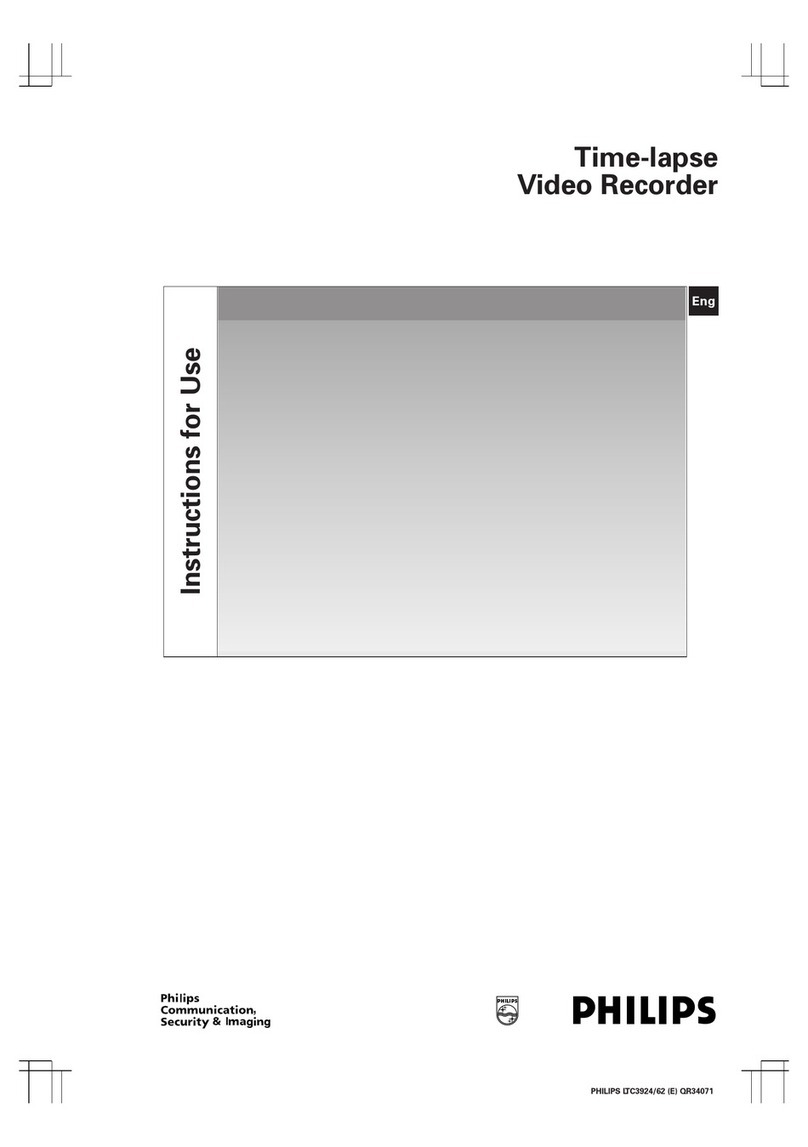1Connect 2Set up
AYou can choose one of the options to make
your video connection.
Option 1
– Use the composite video cable to connect the Video
Output-CVBS socket on the recorder to the video input
socket on the TV
Option 2
– Use the S-Video cable to connect the S-Video socket on the
recorder to the S-Video input socket on the TV
Option 3
– Use the component video cables to connect the Video
Output-COMPONENT-Y PBPRsockets on the recorder to
the corresponding component video input sockets on the TV
Note If you have a HDMI TV, connect the
HDMI cable from the recorder to your HDMI
TV set. See the chapter “Basic Connections –
Connecting to a HDMI compatible TV” in the
accompanying user manual.
BUse the audio cable to connect the Audio
Output- L/R 1 or 2sockets to the audio input
sockets of the connected device.
CConnect the power cable from the recorder to
an AC power outlet.
For additional connection diagrams, see
the accompanying User Manual.
A
Quick Setup
Use the recorder’s remote control and follow the
on-screen instructions to complete the setup.
APress
2to turn on the recorder.
BSwitch on the TV set and the Quick Setup
menu is displayed.
CIn case, you don’t see the recorder’s Quick
Setup menu, press MENU, then select {Quick
Setup} and press OK to enter the setup screen.
Quick Setup
YES NO
ENTEREXIT Back Select OK
Follow the guide to make initial
settings. Please ensure you have
successfully mode all the necessary
connections and the loop-through
cable connected at all times.
DIGITALANTENNA
RF IN RF IN
RF OUTTO TV
LOOPTHROUGH
DYou can follow the guide which will help you
throughout the process.
ESelect {YES}, and press OK.
FWhen the Time Zone screen appears, select
your time zone and press OK.
GSelect the channel search mode and press OK.
HIf you select { Quick Channel Search } select
your city and press OK.
Quick Setup
Select channel search mode.
Quick Channel Search
Auto Channel Search
ENTEREXIT
Back Select OK
IThe Quick Setup is completed now, press OK
to close the menu.
B
Connecting the Video/Audio Cables
AUnplug the antenna cable that is currently
connected to your TV.
BConnect the antenna cable into the Digital
Antenna Input socket on the recorder.
CConnect the To TV Antenna socket with RF
antenna cable to the Antenna In Socket on the
TV.
Helpful Hints :
Use the best quality AV connectors (CVBS/S-Video/
Component Video/HDMI), not the RF connections from
this recorder to the television, to achieve the best video
quality.
DLoop through between RF IN and RF OUT
with supplied antenna interconnected cable.
A
Connecting Recorder and TV
Before connecting
Select the most suitable connection (Options in B) based on your home set up. Refer to the accompanying User
Manual for other possible connections.
Watching TV
A
Watching TV from Channel List
APress CH List and select the channel you want
to watch by using cursor STkeys.
No. Channel Name
Program List
Select
0021
0022
0200
0201
0007
0070
0020
ABC2
ABC TV
ABC DIG Radio
ABC DIG Jazz
7 Digital
7 HD Digital
ABC HDTV
ENTER
OK
BPress OK to watch your selection channel
B
Watching TV from GUIDE
(Electronic Programme GUIDE)
APress GUIDE to display the seven channel
programme list covering a two hour period.
BPress cursor STkeys to select a programme
and press OK.
L
R
DIGITALANTENNA
RS-232
AUDIO OUTPUTVIDEO OUTPUT
COMPONENT
S-VIDEO
CVBS
PCM/ DOLBY DIGITAL
COAXIAL
Manufacturedunder license from
DoblyLaboratories. “Dolby” and
thedouble-D symbol are
trademarksof Dolby Laboratories.
OPTICAL
ANALOG
HDMI
Y
L
R
Pb
Pr
1 2
RFIN RFIN
RFOUTTOTV
LOOPTHROUGH
2
4
3
L
R
DIGITALANTENNA
RS-232
AUDIO OUTPUTVIDEO OUTPUT
COMPONENT
S-VIDEO
CVBS
PCM/ DOLBY DIGITAL
COAXIAL
Manufacturedunder license from
DoblyLaboratories. “Dolby” and
thedouble-D symbol are
trademarksof Dolby Laboratories.
OPTICAL
ANALOG
HDMI
Y
L
R
Pb
Pr
1 2
RFIN RFIN
RFOUTTOTV
LOOPTHROUGH
2
to mains
Option 2
Option 3
Option 1
3Enjoy
Set up for integrated Digital TV only
Electronic Program Guide
13.12 Tue 10:30
Help
Record
OK
BACK
-24 Hour
: Program Info
: EXIT
+24 Hour
11:00 11:30 12:00 12:30
ABC
Seven
Nine
Ten
SBS
TV Sydney
ABC TV Sydney
ABC-HDTV
ABC TV ABC 2
2005 13.12 Tu e
HELP
10:33
dvdr5500_eu_qsg_eng7.indd 2dvdr5500_eu_qsg_eng7.indd 2 4/16/2007 4:35:01 PM4/16/2007 4:35:01 PM