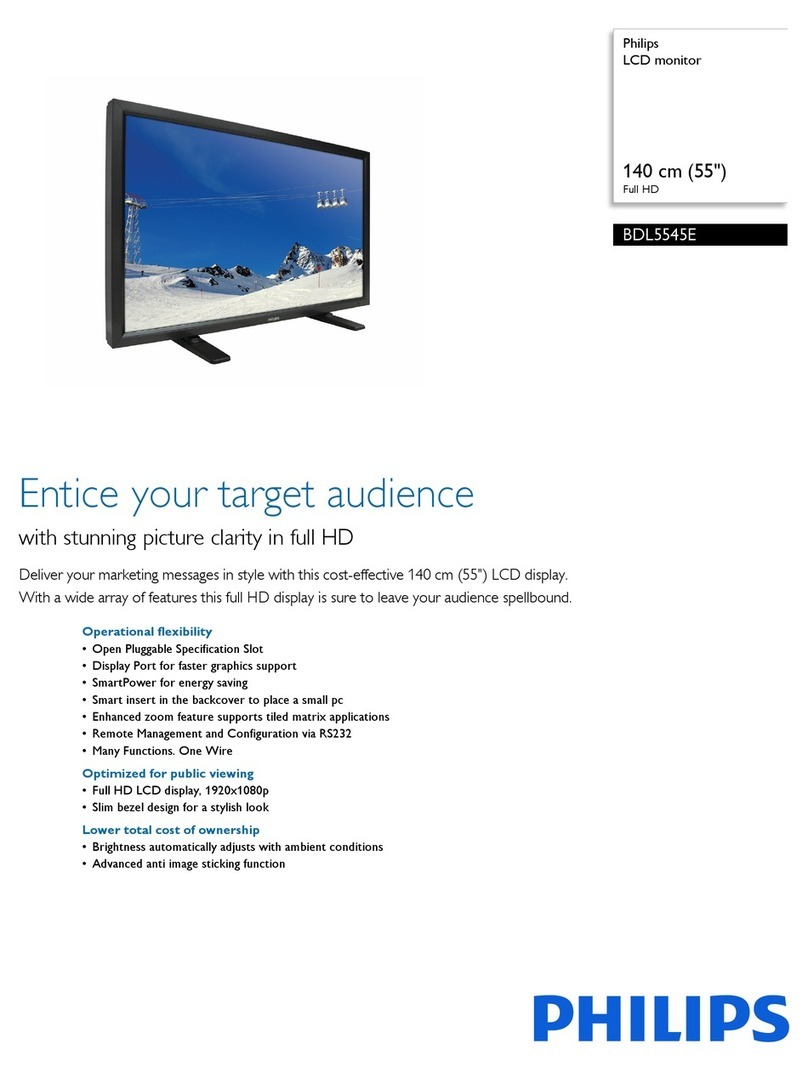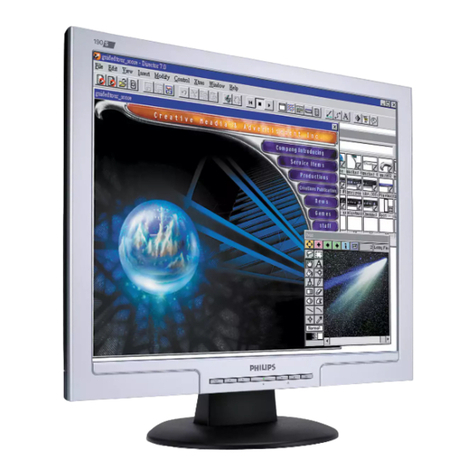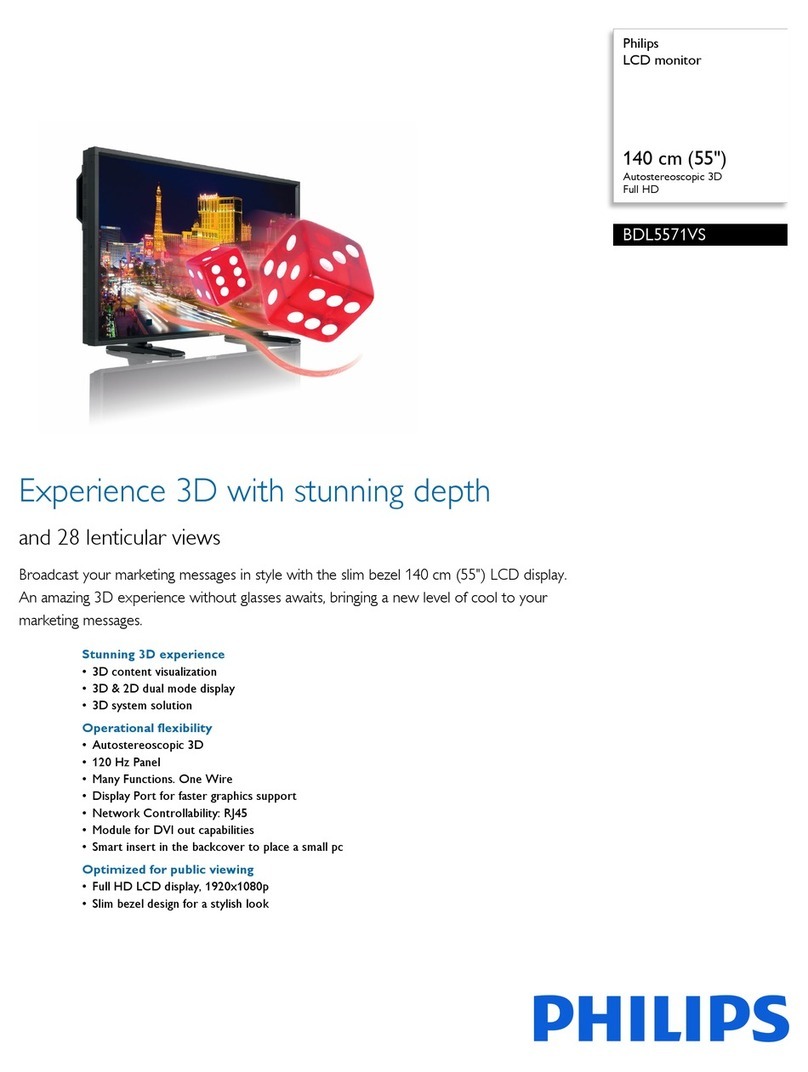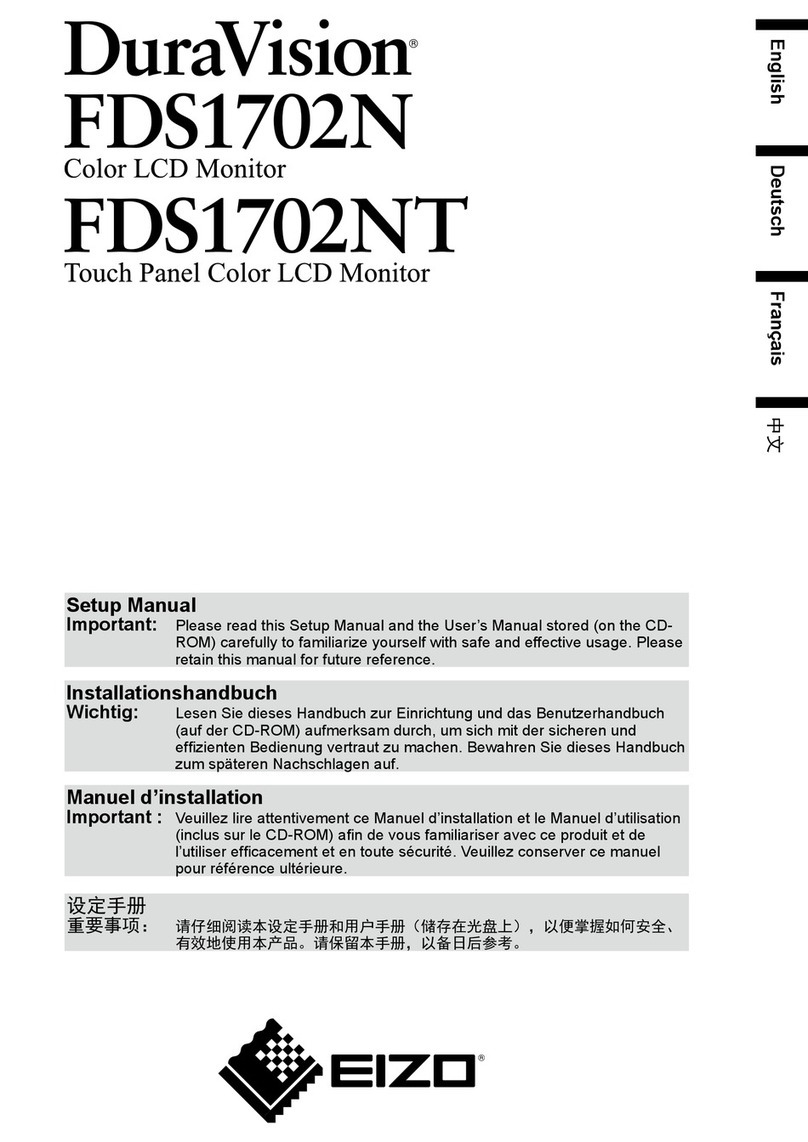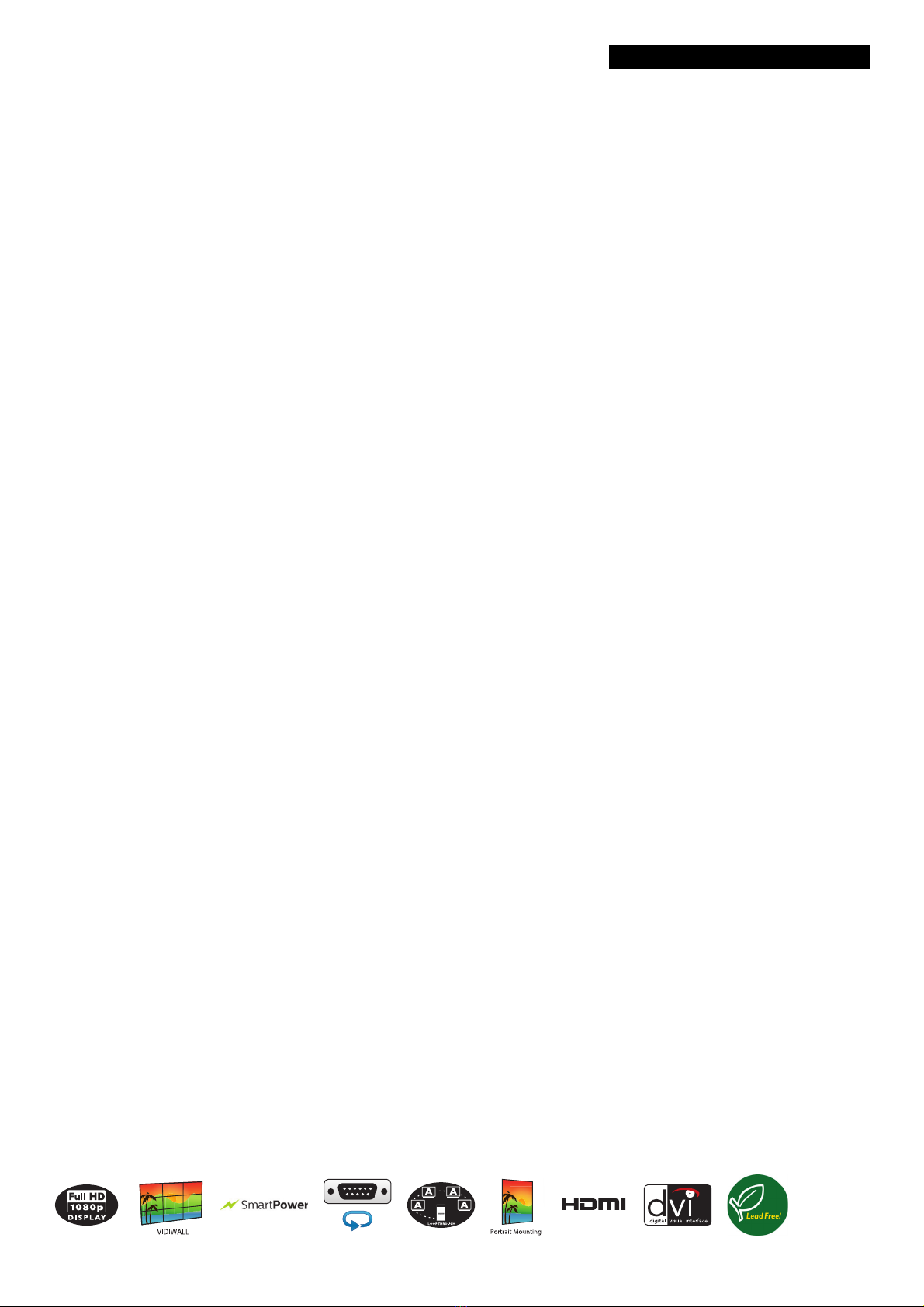Issue date 2017-07-06
Version: 4.3.2
12 NC: 8670 000 81355
EAN: 87 12581 61901 5
© 2017 Koninklijke Philips N.V.
All Rights reserved.
Specifications are subject to change without notice.
Trademarks are the property of Koninklijke Philips N.V.
or their respective owners.
www.philips.com
Specifications
LCD monitor
117 cm (46") multimedia, Full HD
Picture/Display
• Diagonal screen size: 46 inch / 117 cm
• Panel resolution: 1920x1080p
• Optimum resolution: 1920 x 1080 @ 60Hz
• Brightness: 400 cd/m²
• Contrast ratio (typical): 4000:1
• Response time (typical): 6.5 ms
• Aspect ratio: 16:9
• Viewing angle (H / V): 178 / 178 degree
• Pixel pitch: 0.53 x 0.53
• Display colors: 16.7 Million colors
• Picture enhancement: 3/2 - 2/2 motion pull down,
3D Combfilter, Motion compens. deinterlacing,
Progressive scan, 3D MA deinterlacing, Dynamic
contrast enhancement
Supported Display Resolution
•Computer formats
Resolution Refresh rate
640 x 480 60, 67, 72, 75Hz
800 x 600 56, 60, 72, 75Hz
1024 x 768 60Hz
1280 x 768 60Hz
1280 x 800 60Hz
1280 x 1024 60Hz
1360 x 768 60Hz
1366 x 768 60Hz
1440 x 900 60Hz
1600 x 1200 60Hz
1920 x 1080 60Hz
1920 x 1200 60Hz
•Video formats
Resolution Refresh rate
480i 60Hz
480p 60Hz
576p 50Hz
576i 50Hz
720p 50, 60Hz
1080i 50, 60Hz
1080p 50, 60Hz
Connectivity
• PC: VGA-in D-Sub 15HD, VGA-out D-Sub 15HD,
DVI-D x1, RS232 D-Sub9, RS232 D-sub9 output,
3.5 mm PC audio input x1, RJ45
• AV input: HDMI x1, Component (BNC) x1,
Composite (BNC) x1, S-video x1, Audio (L/R) x2
• AV output: Composite (BNC) x1, Audio (L/R) x1
• Other connections: OPS
Convenience
• Placement: Portrait, Landscape
• Tiled Matrix: 5 x 5
• Picture in picture: PBP, PIP, POP
• Screen saving functions: Pixel shift, Low bright
• Signal Loop Through: RS232, VGA
• Keyboard control: Hidden, Lockable
• Remote control signal:: Lockable
• Ease of installation: Carrying Handles
• Energy saving functions: Smart Power
• Picture performance: Advanced color control
• Network controllable: RS232, RJ45
• Packaging: Reusable box
Dimensions
• Bezel thickness: 35.3mm/1.39"
• VESA Mount: 200x200mm, 400x200 mm
• Product weight: 26 kg
• Product weight (lb): 57.3
•Setdimensions(Wx H x D):
1091 x 646 x 120 mm
• Set dimensions in inch (W x H x D):
43.0 x25.4 x 4.7 inch
Operating conditions
• Temperature range (operation): 0 - 40 °C
• Relative humidity: 5 - 90 %
• MTBF: 50.000 hour(s)
Power
• Mains power: 90-264 VAC, 50/60 Hz
• Consumption (On mode): Typ. 112W
• Standby power consumption: <0.5W
Sound
• Built-in speakers: 2 x 10W
Accessories
• Included accessories: Remote Control, Batteries
for remote control, AC Power Cord, VGA cable,
User manual on CD-ROM, Quick start guide
• Optional accessories: Fixed wall mount, Flexible
wall mount, Ceiling mount
• Stand: BM04642
Miscellaneous
• Bezel: metallic anthracite
• Warranty: Europe/North America: 3 years
• On-Screen Display Languages: English, French,
German, Italian, Polish, Turkish, Russian, Simplified
Chinese
• Regulatory approvals: CE, FCC, Class B, UL/cUL,
CCC, C-Tick, RoHS
•