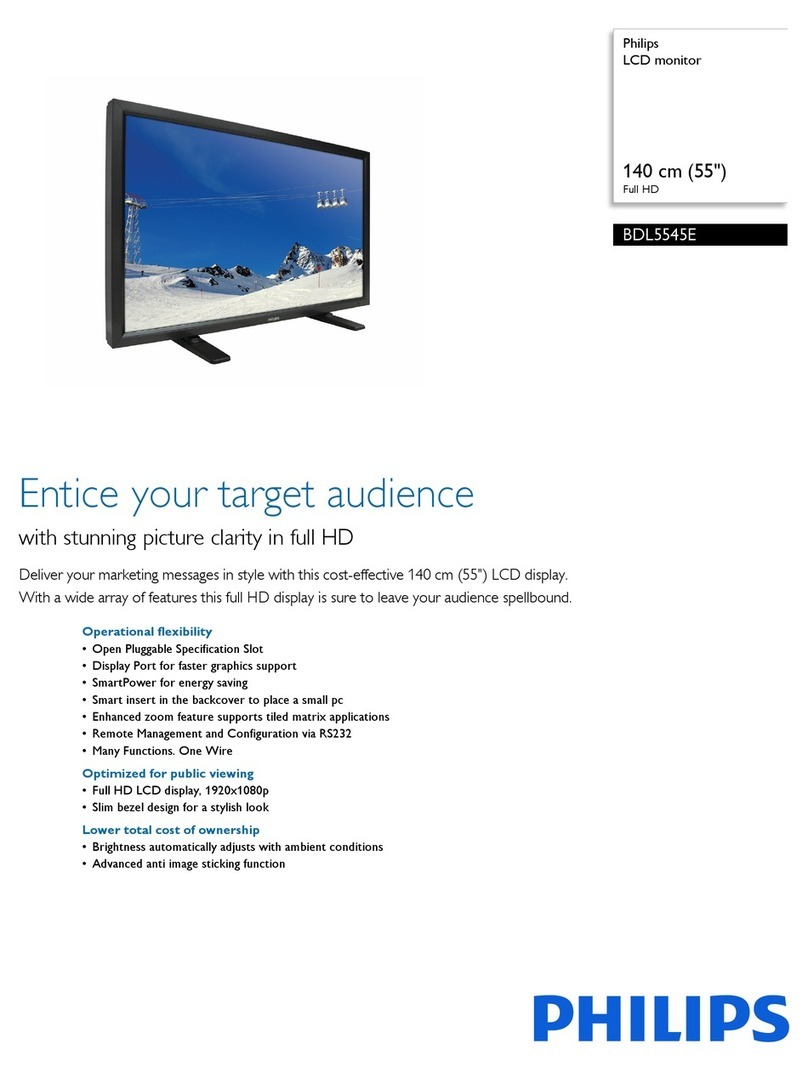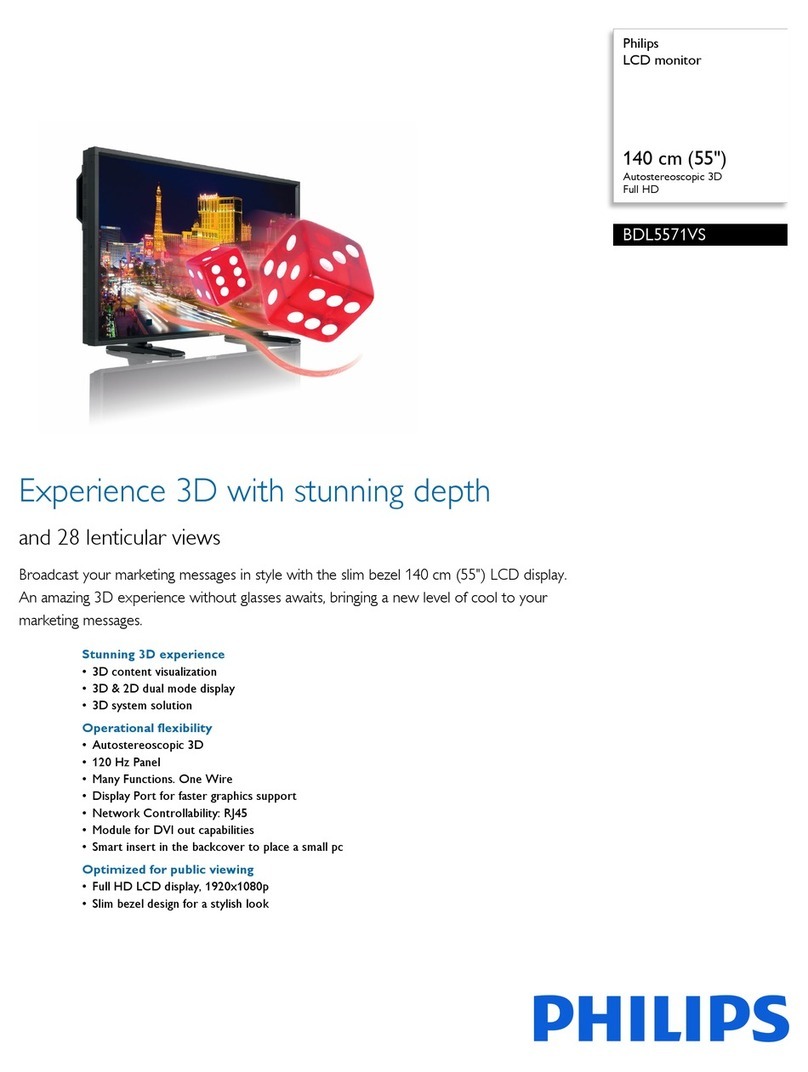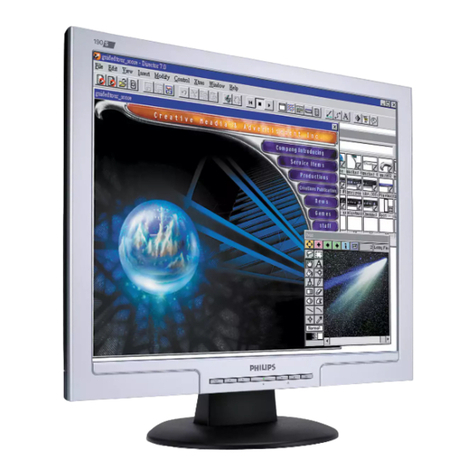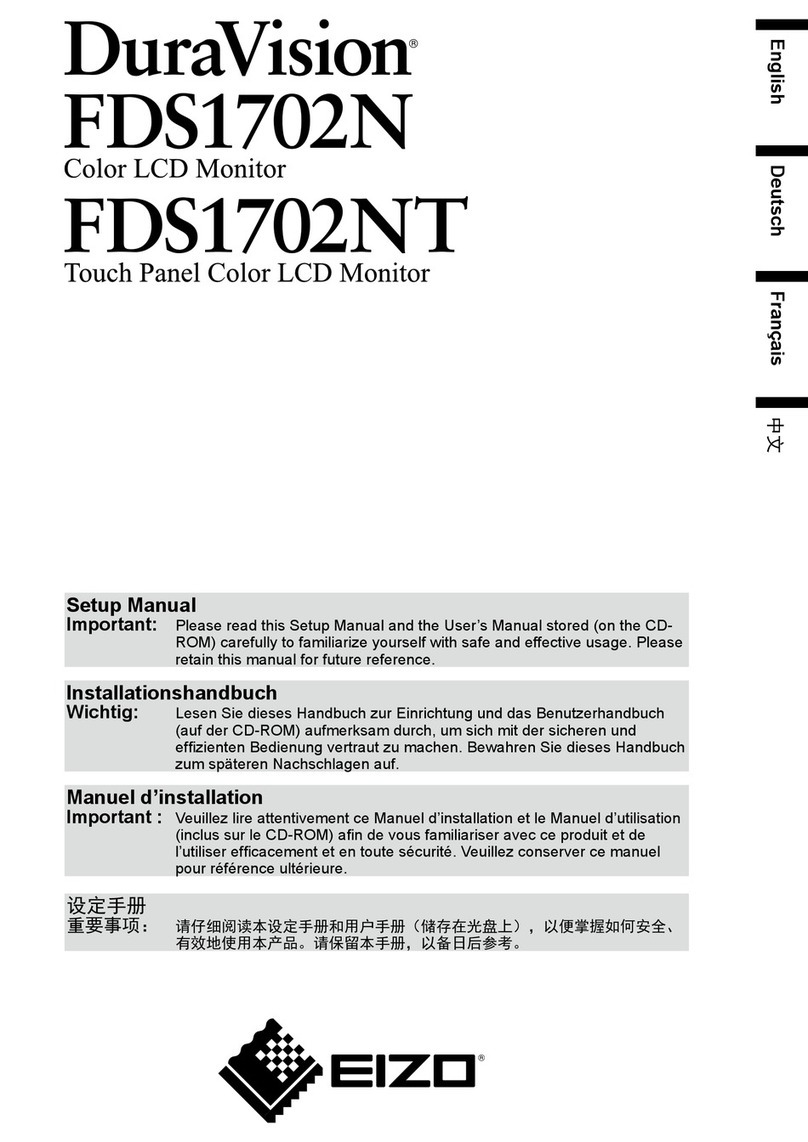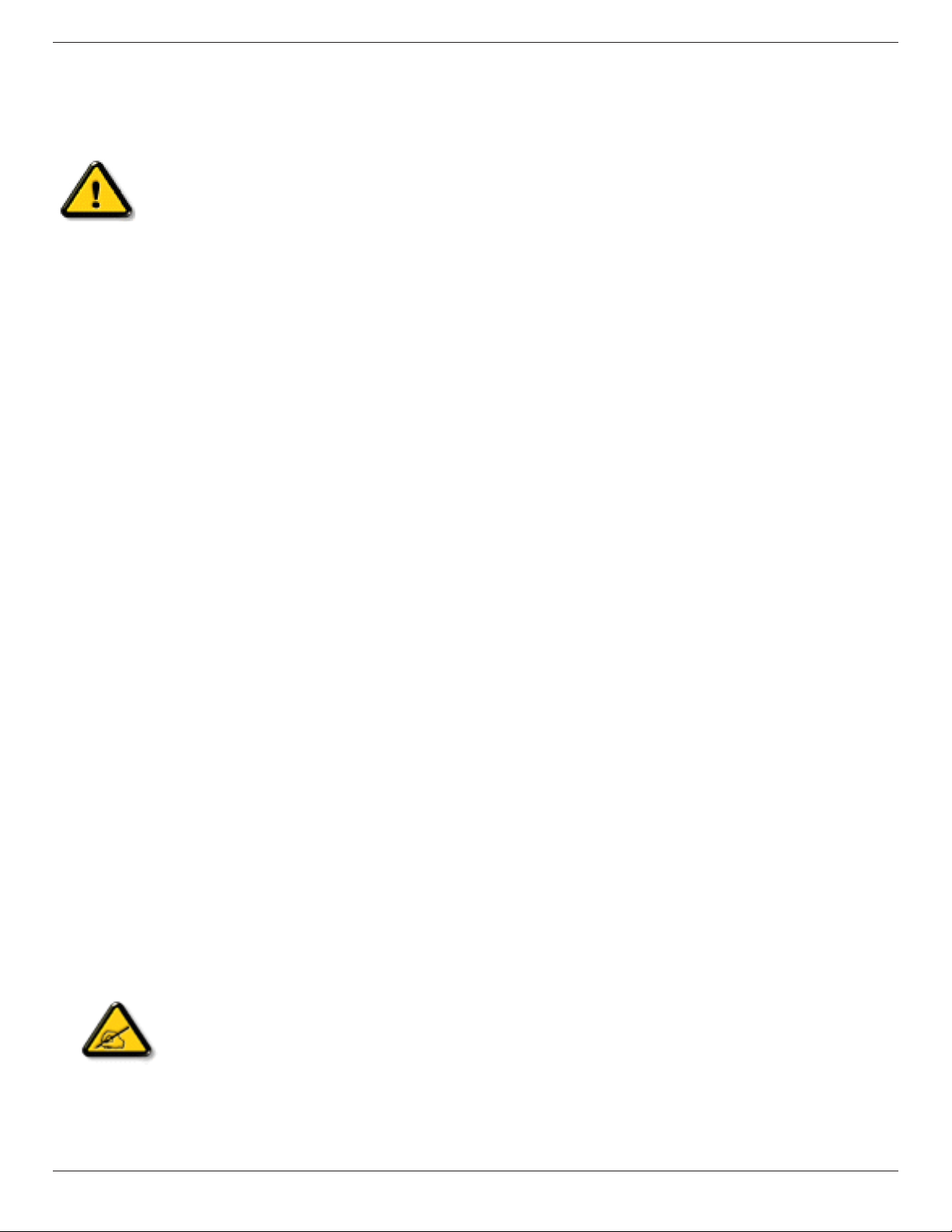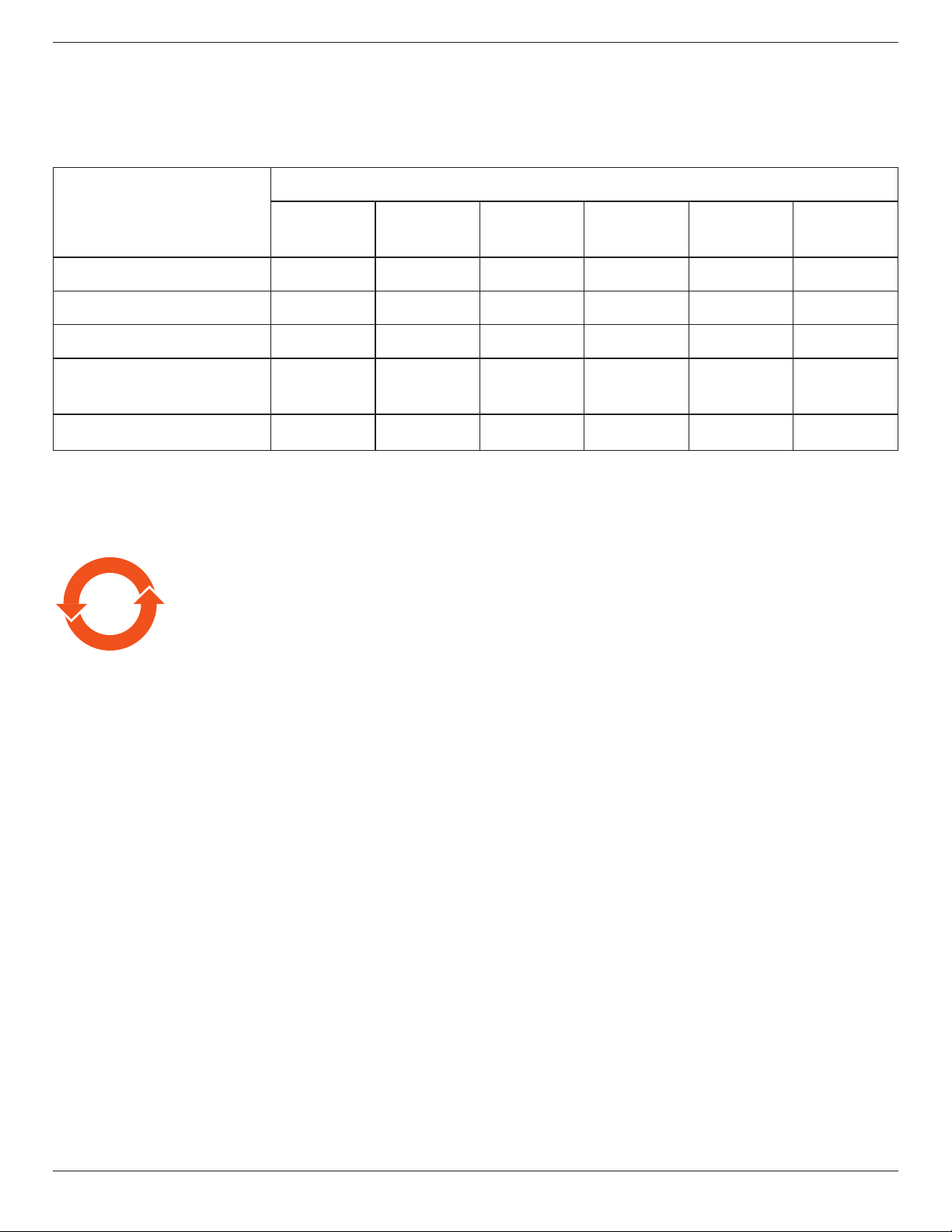BDL4677XH
ix
Table Of Contents
4.1.1. NavigatingtheOSDmenuusingthe
remotecontrol........................................16
4.1.2. NavigatingtheOSDmenuusingthe
display’scontrolbuttons....................16
4.2. OSDMenuOverview........................................16
4.2.1. Picturemenu............................................16
4.2.2. Screenmenu............................................17
4.2.3. Audiomenu..............................................18
4.2.4. PIPmenu....................................................18
4.2.5. Conguration1menu..........................19
4.2.6. Conguration2menu..........................20
4.2.7. Advancedoptionmenu.....................20
5. Input Mode..............................................................25
6. Pixel Defect Policy.................................................26
6.1. PixelsandSub-Pixels............................................26
6.2. TypesofPixelDefects+DotDenition. 26
6.3. BrightDotDefects...............................................26
6.4. DarkDotDefects.................................................27
6.5. ProximityofPixelDefects................................27
6.6. PixelDefectTolerances......................................27
6.7. MURA..........................................................................27
7. Cleaning and Troubleshooting.............................28
7.1. Cleaning......................................................................28
7.2. Troubleshooting......................................................29
8. Technical Specications........................................30
1. Unpacking and Installation..................................... 1
1.1. Unpacking.....................................................................1
1.2. PackageContents.....................................................1
1.3. InstallationNotes......................................................1
1.4. InstallingandRemovingTableStands
(optional).......................................................................2
1.5. MountingonaWall.................................................3
1.5.1. VESAGrid....................................................3
1.6. MountinginPortraitPosition.............................4
1.7. OperatingInstructionsofEdgeAlignment
Kit/Pin...........................................................................4
1.7.1. InstallingEdgeAlignmentPin.............5
1.7.2. InstallingEdgeAlignmentKit..............5
1.8. InstallingOPSdevice...............................................7
2. Parts and Functions................................................. 8
2.1. ControlPanel..............................................................8
2.2. Input/OutputTerminals.........................................9
2.3. RemoteControl.....................................................10
2.3.1. Generalfunctions..................................10
2.3.2. Insertingthebatteriesintheremote
control..........................................................11
2.3.3. Handlingtheremotecontrol..........11
2.3.4. Operatingrangeoftheremote
control..........................................................11
3. Connecting External Equipment ........................12
3.1. ConnectingExternalEquipment...................12
3.2. ConnectingRemoteControl..........................13
3.2.1. SingleDisplayControl.......................13
3.2.2. IRPassThroughControl..................13
3.3. ConnectingMultipleDisplaysinaDaisy-
chainConguration..............................................14
3.3.1. Displaycontrolconnection..............14
3.3.2. Digitalvideoconnection....................14
3.3.3. Analogvideoconnection..................14
3.3.4. IRdaisy-chainConnection................15
4. OSD Menu..............................................................16
4.1. NavigatingtheOSDMenu.............................16