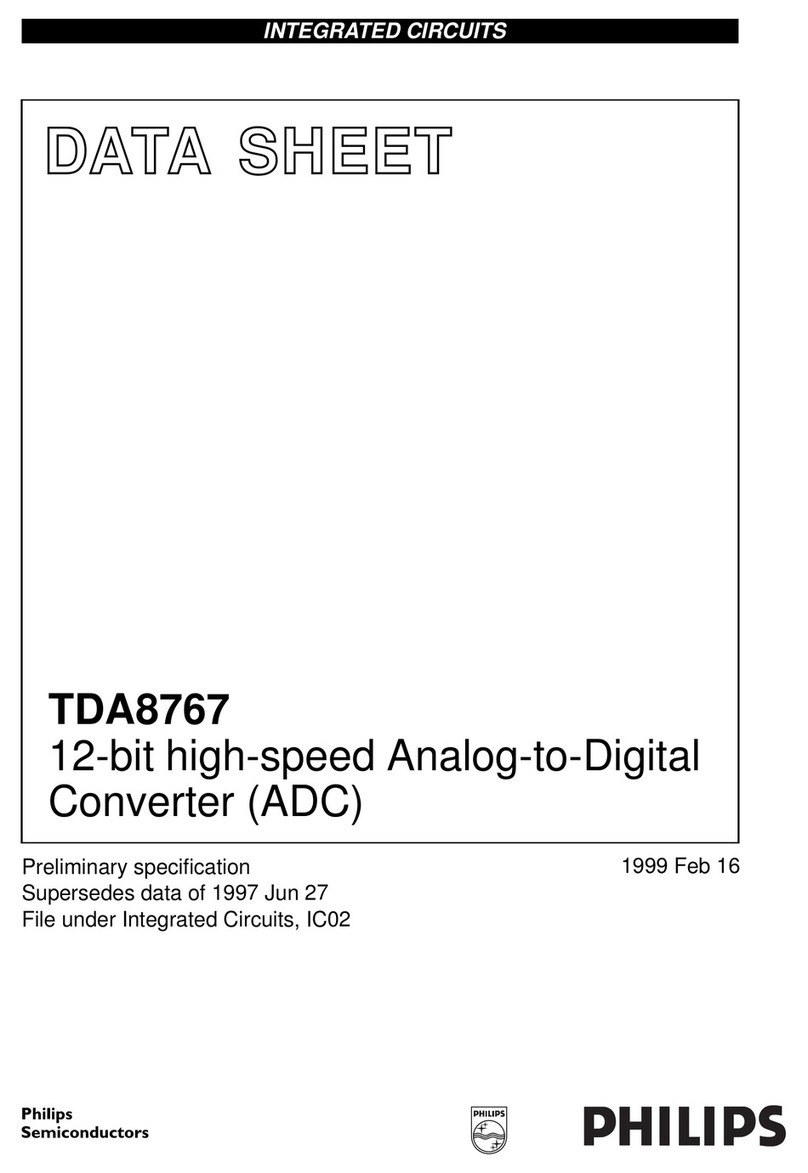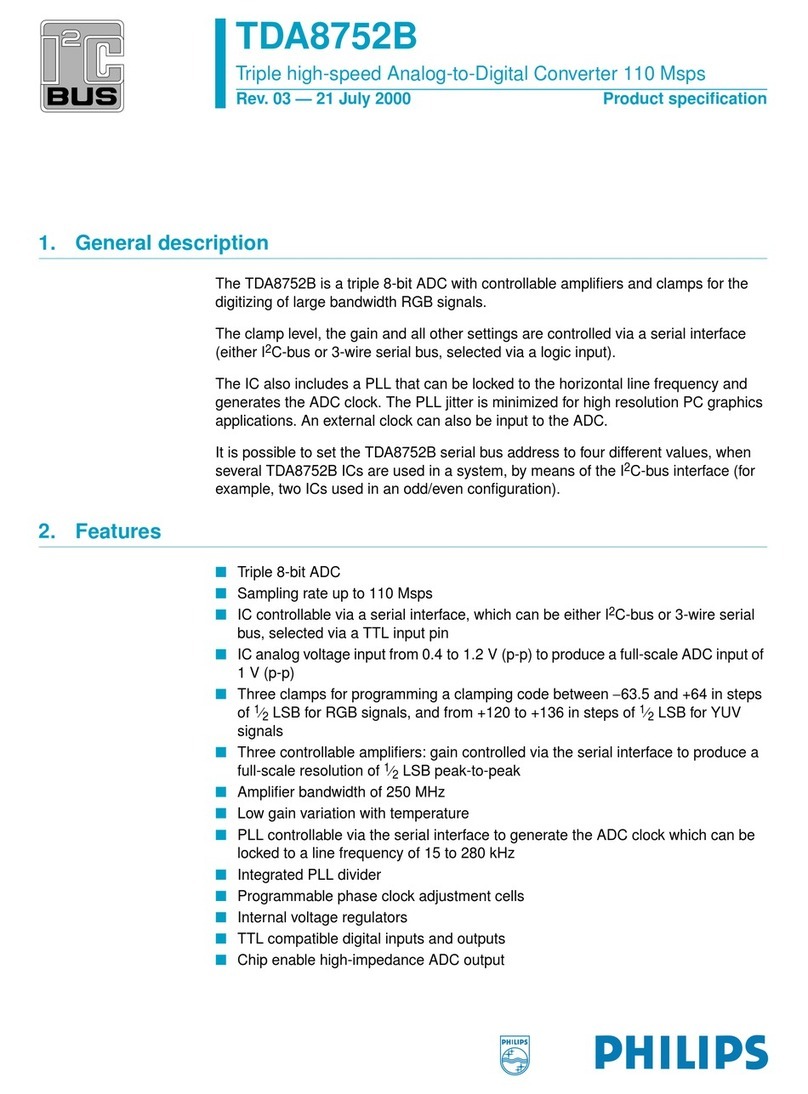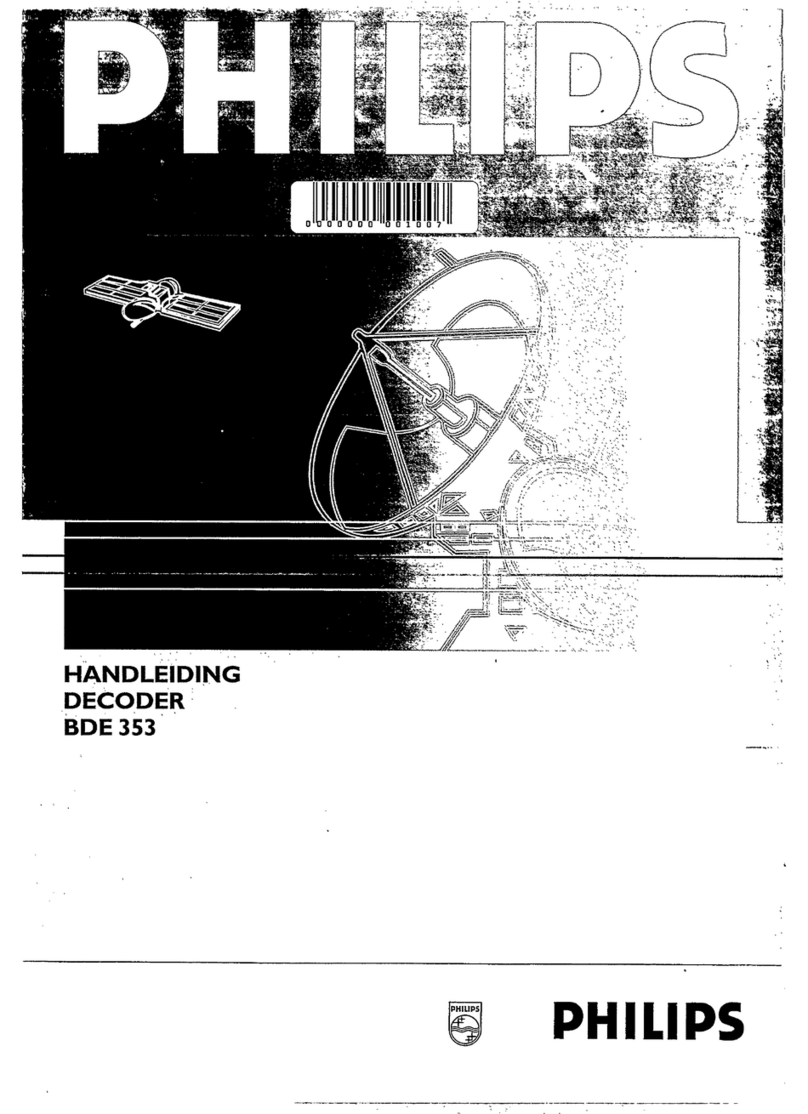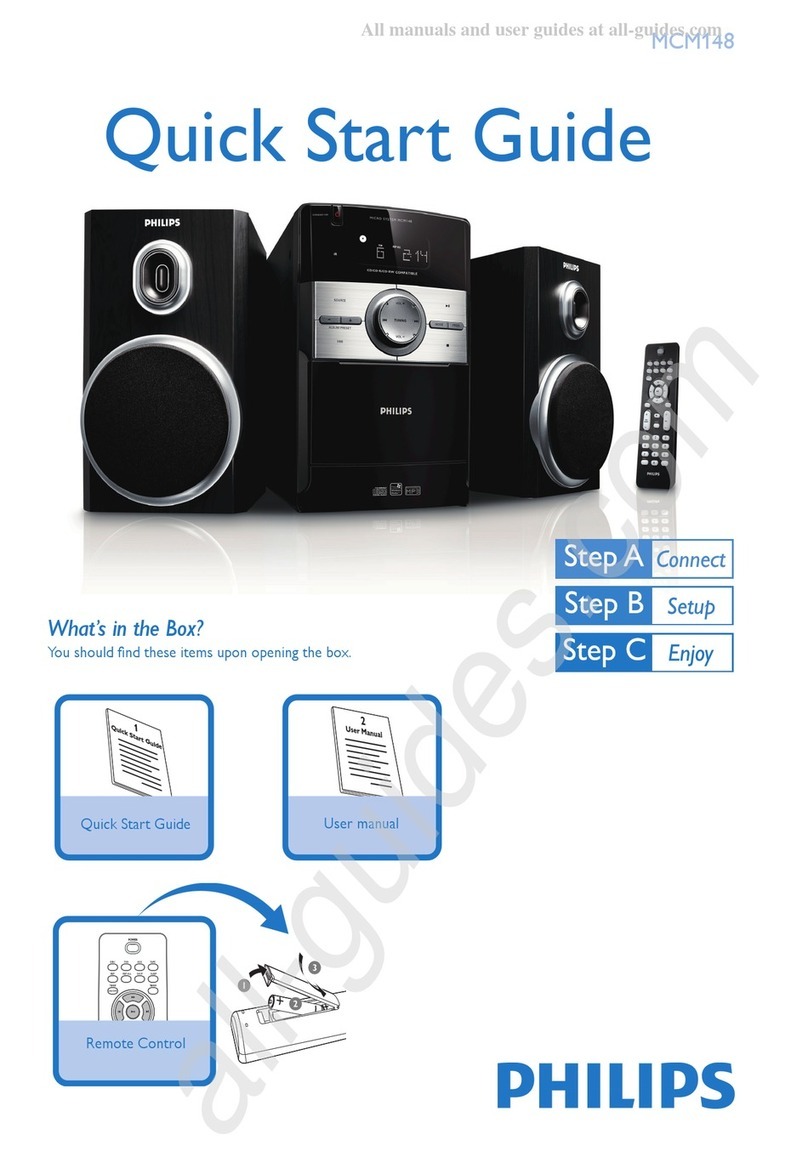Philips Semiconductors UM10016_3
ISP1581 Hi-Speed USB MPEG2 Encoder Reference Kit
© Koninklijke Philips Electronics N.V. 2004. All rights reserved.
User manual Rev. 03.00 — 12 April 2004 4 of 28
Contents
1. Introduction...............................................................................................................................................................................6
2. System Requirements...............................................................................................................................................................6
3. Connection Diagram................................................................................................................................................................6
4. PCBA View.................................................................................................................................................................................7
5. Device Driver and Application Software.............................................................................................................................7
5.1. Introduction......................................................................................................................................................................7
5.2. Preparing for Software Installation...............................................................................................................................8
5.2.1. Installing the Device Driver..................................................................................................................................8
5.2.2. Installing the Decoder............................................................................................................................................8
5.3. Using the Application Software....................................................................................................................................9
5.3.1. Board Initialization..................................................................................................................................................9
5.3.2. Running the Application......................................................................................................................................11
6. Advanced Debugging Function.............................................................................................................................................12
6.1. Using Advanced Debugging Function........................................................................................................................12
6.2. Using the SAA7114 Button..........................................................................................................................................12
6.3. Using the SAA6752 Button..........................................................................................................................................13
6.4. Using the I2C Control Button.....................................................................................................................................13
6.5. Using the SW Reset Button........................................................................................................................................13
7. Hardware Description...........................................................................................................................................................14
7.1. Video-Input Interface....................................................................................................................................................14
7.2. Analog Audio-Input Interface......................................................................................................................................14
7.3. MPEG Stream (PS Stream) Output Interface...........................................................................................................14
7.4. I2C-Bus Interface............................................................................................................................................................14
7.5. USB Device Endpoints..................................................................................................................................................15
7.6. Power Supply..................................................................................................................................................................15
8. Connector Pin information...................................................................................................................................................15
9. Jumper and Test Points.........................................................................................................................................................16
10. LED Indicators....................................................................................................................................................................17
11. RESET Switches..................................................................................................................................................................17
12. Schematics............................................................................................................................................................................17
13. Bill of Materials...................................................................................................................................................................27
14. Known Issues......................................................................................................................................................................28
15. References...........................................................................................................................................................................28