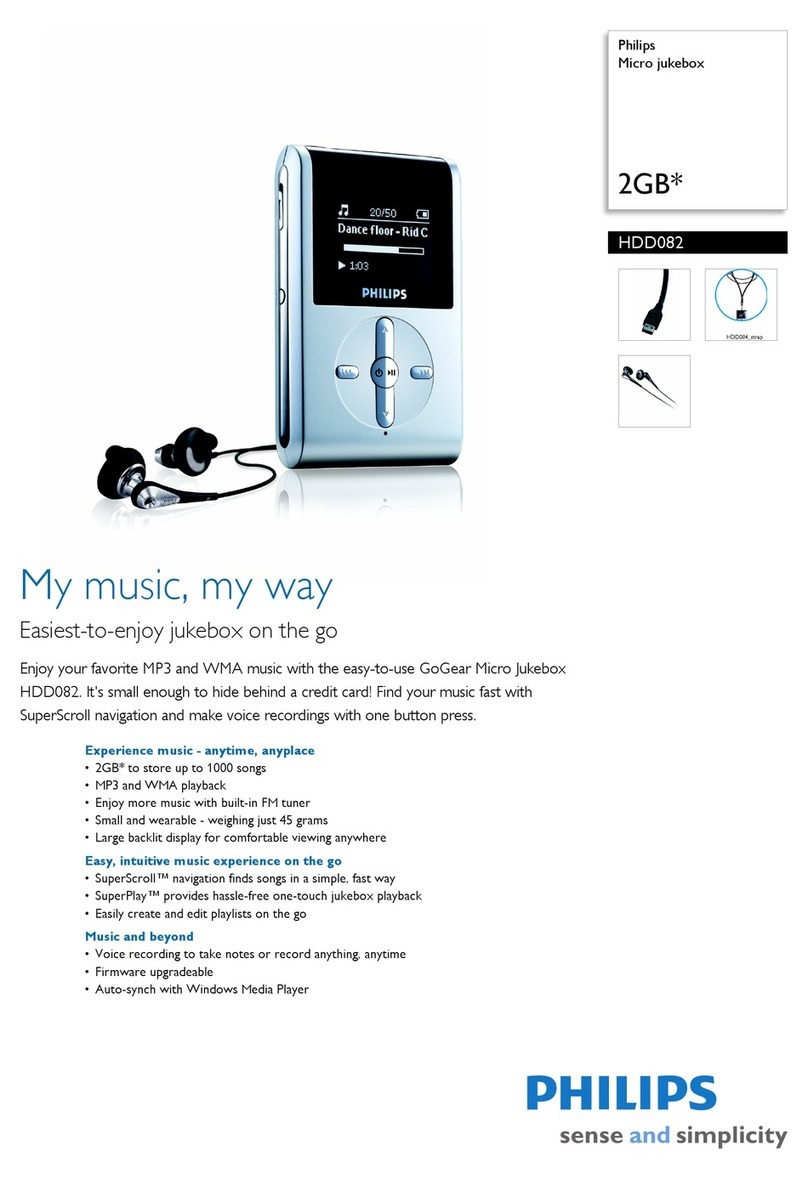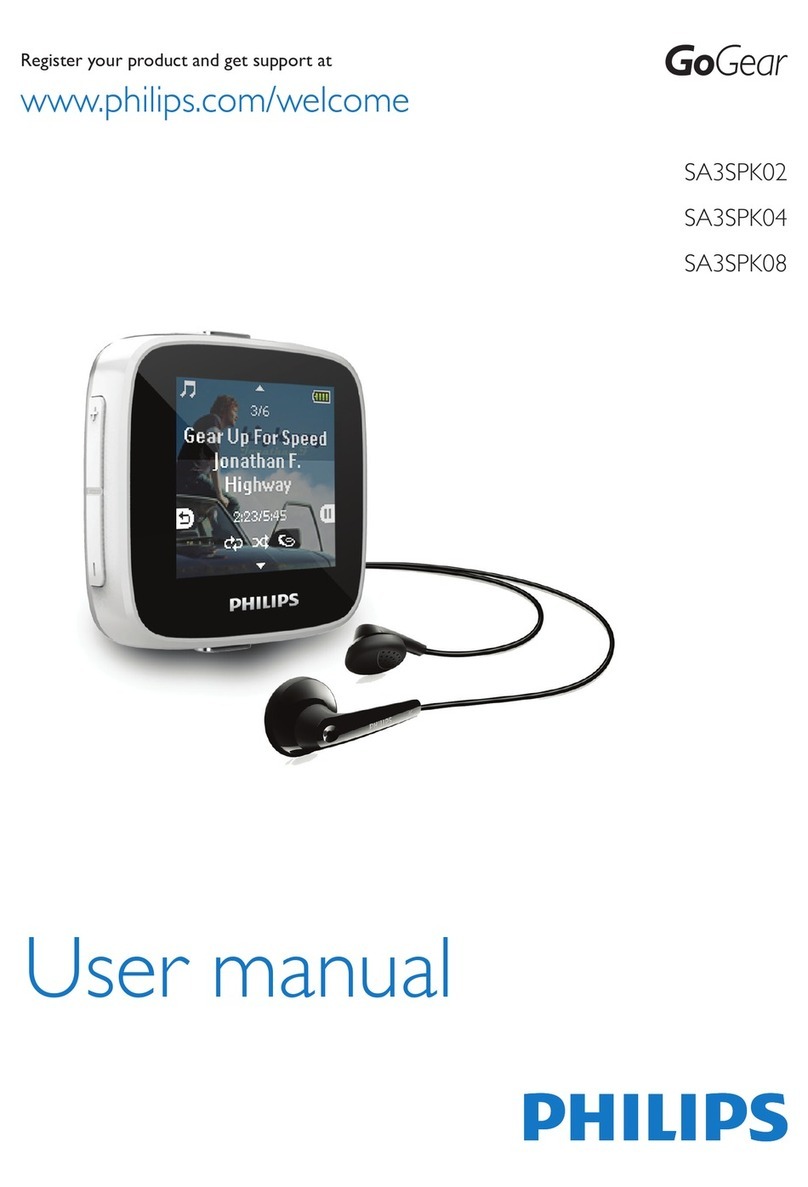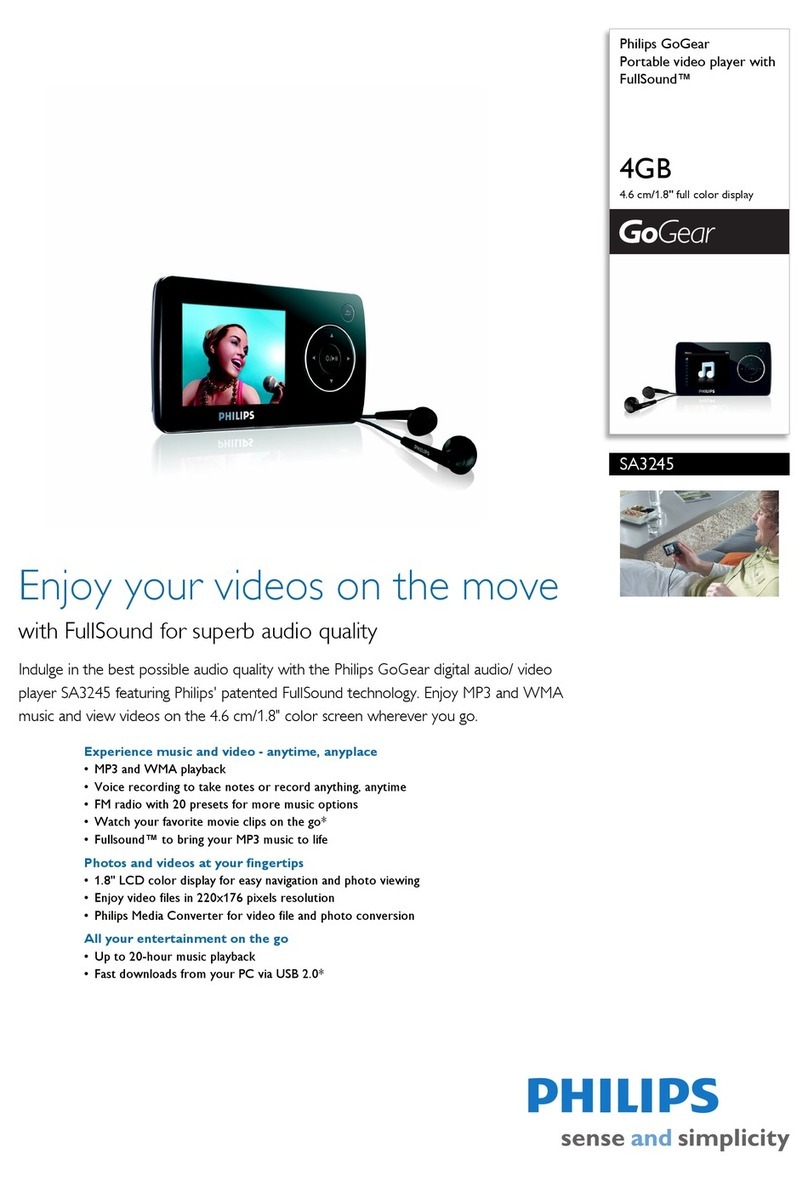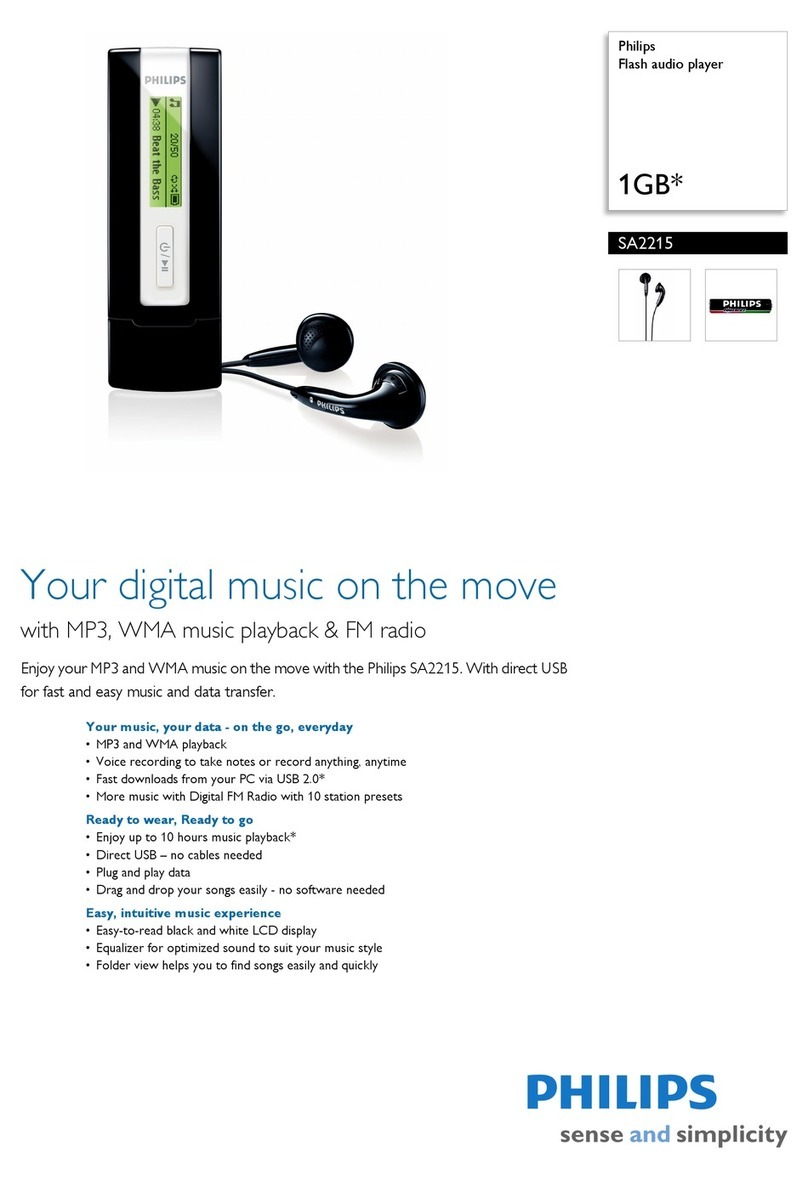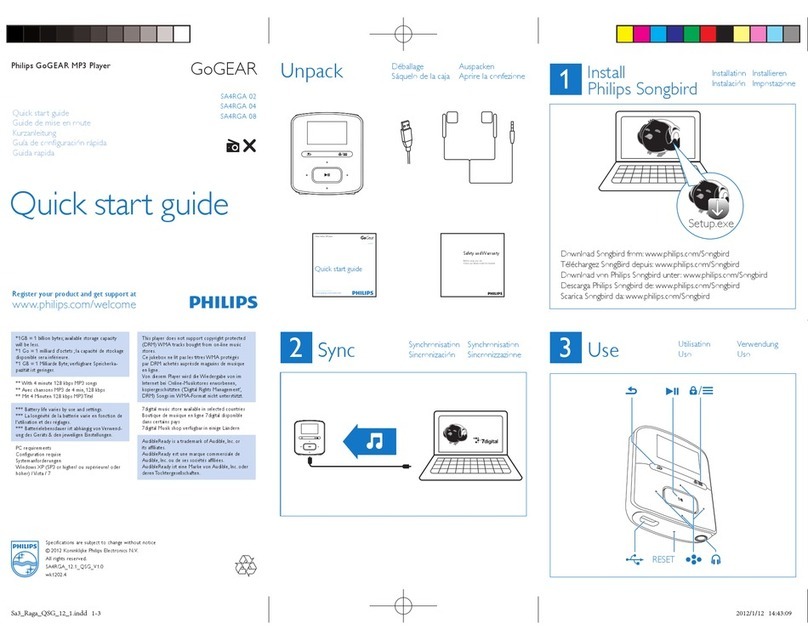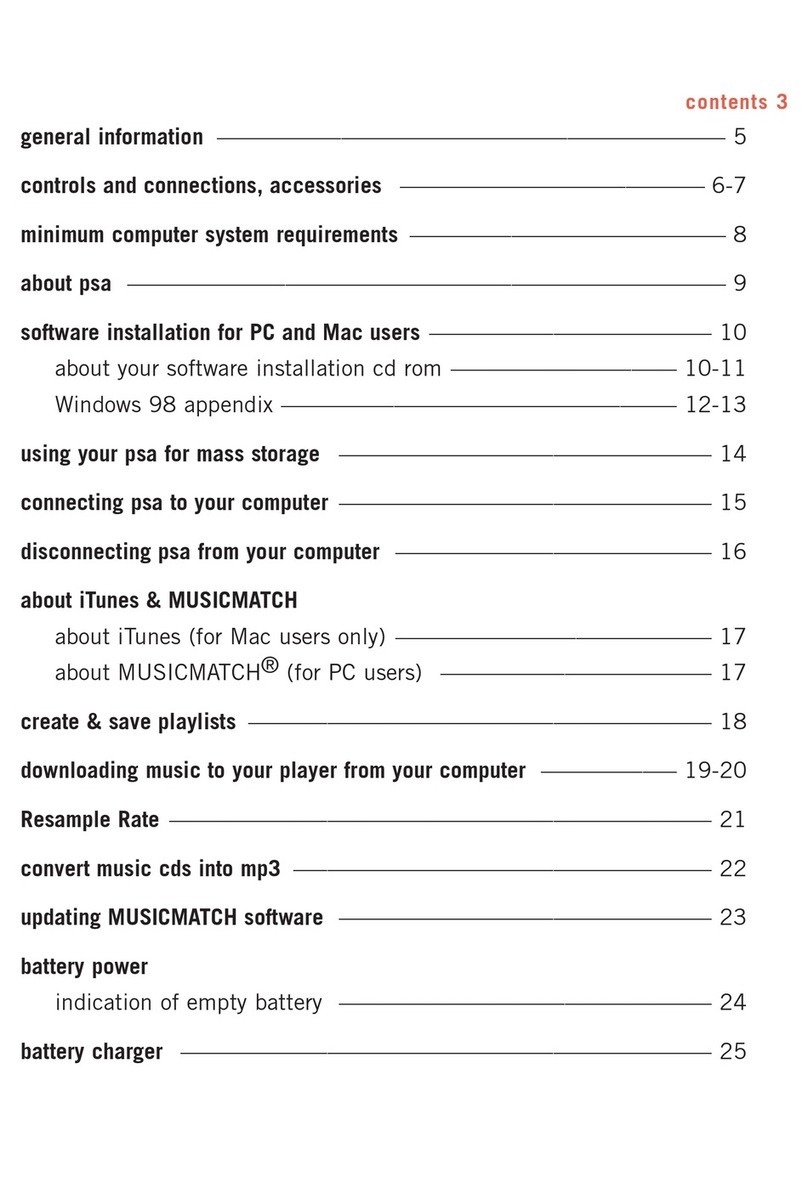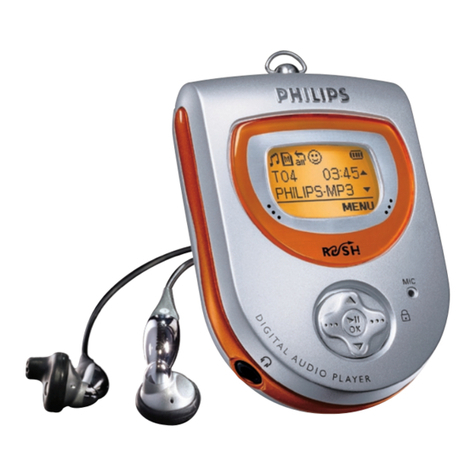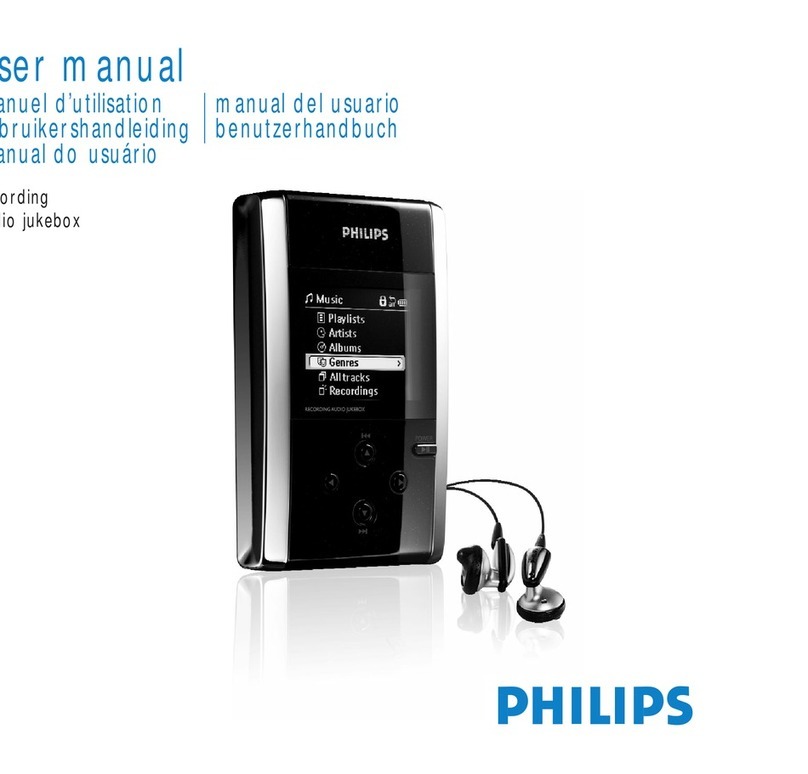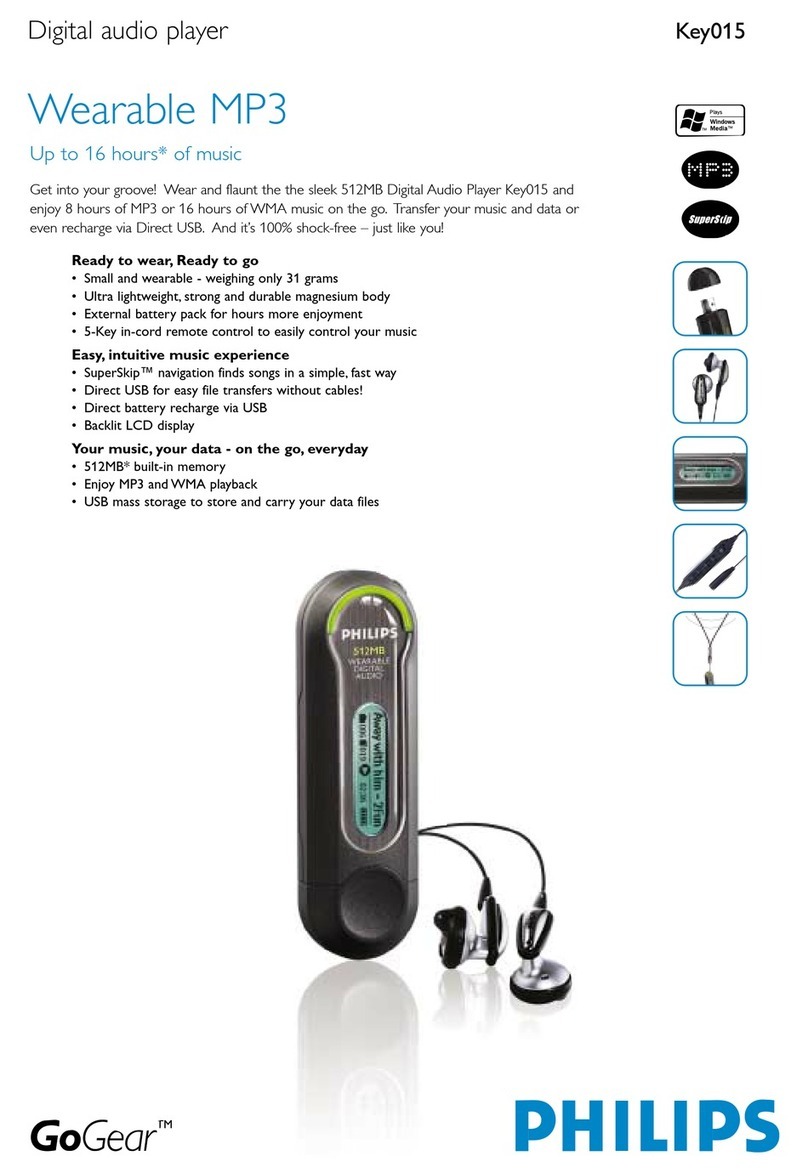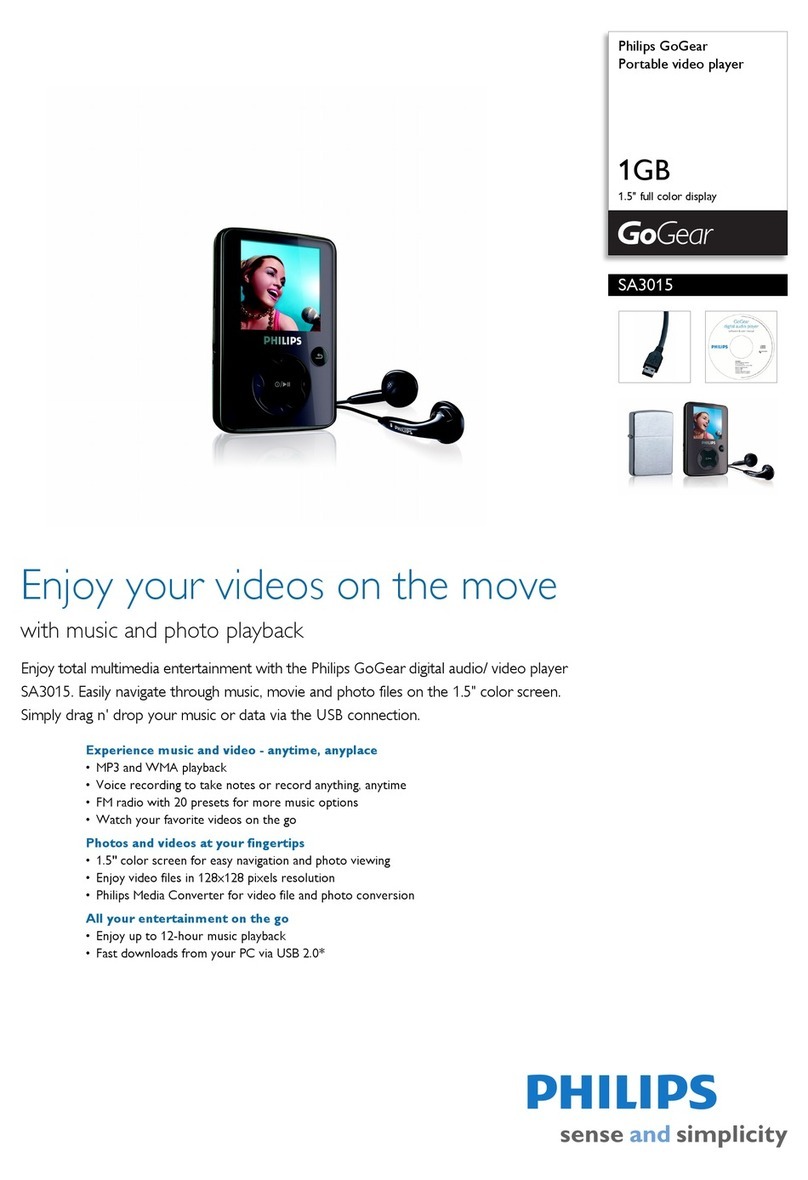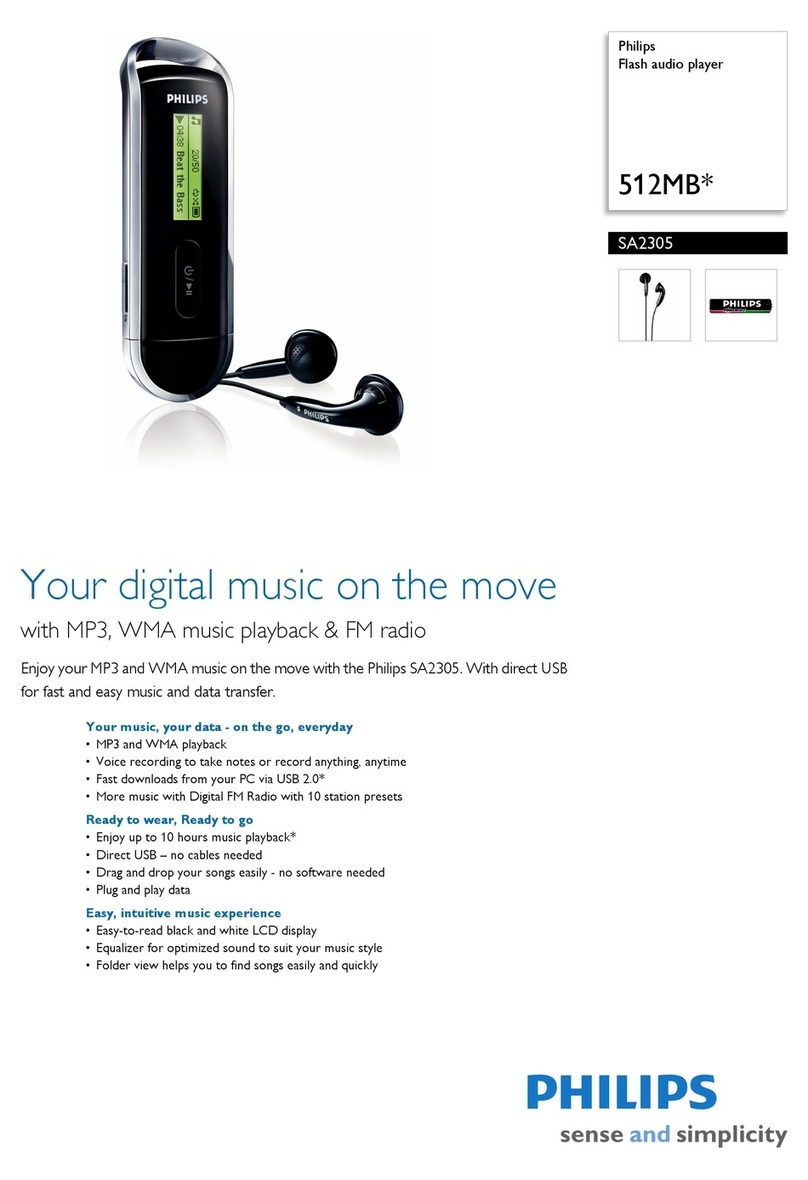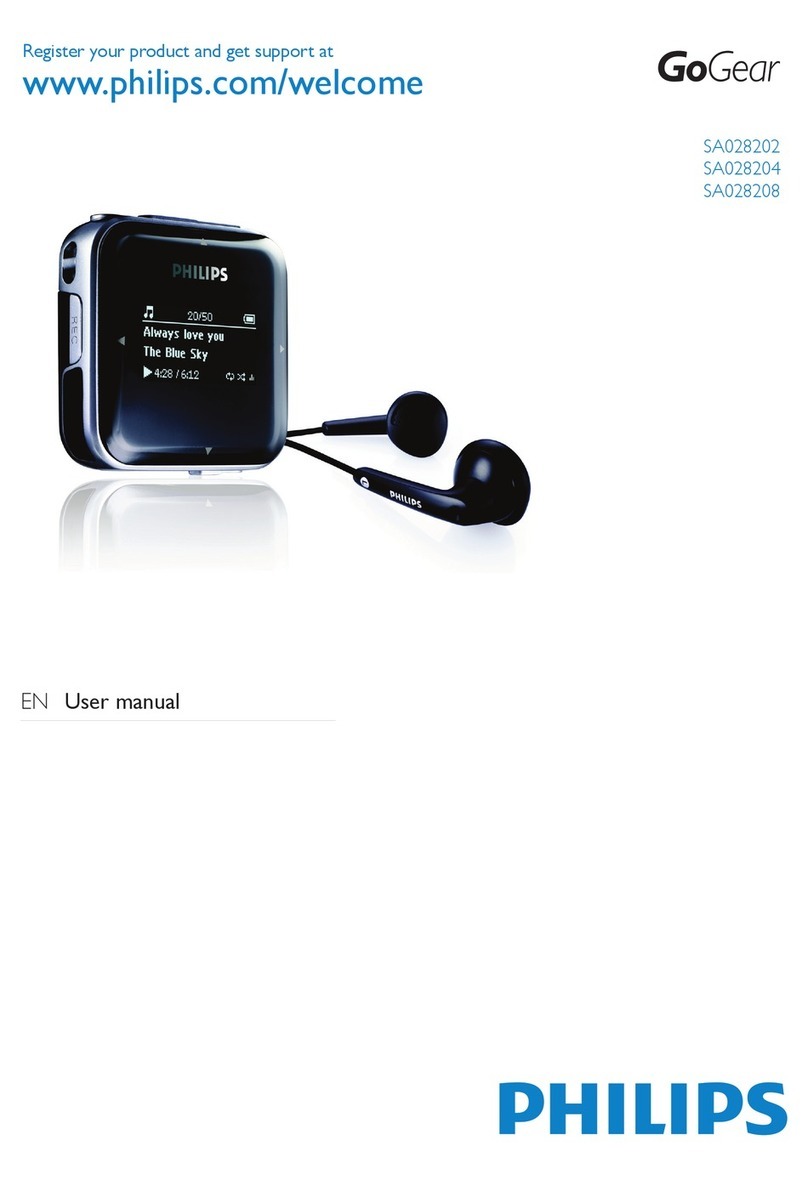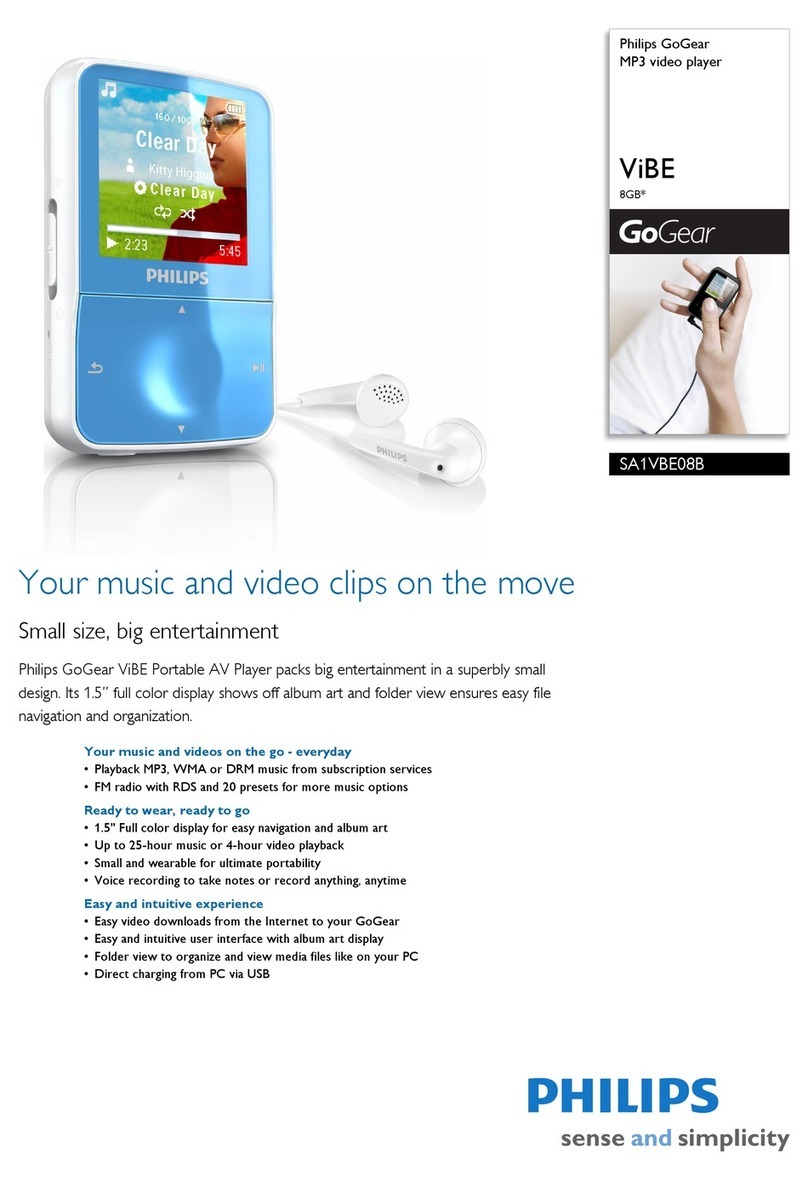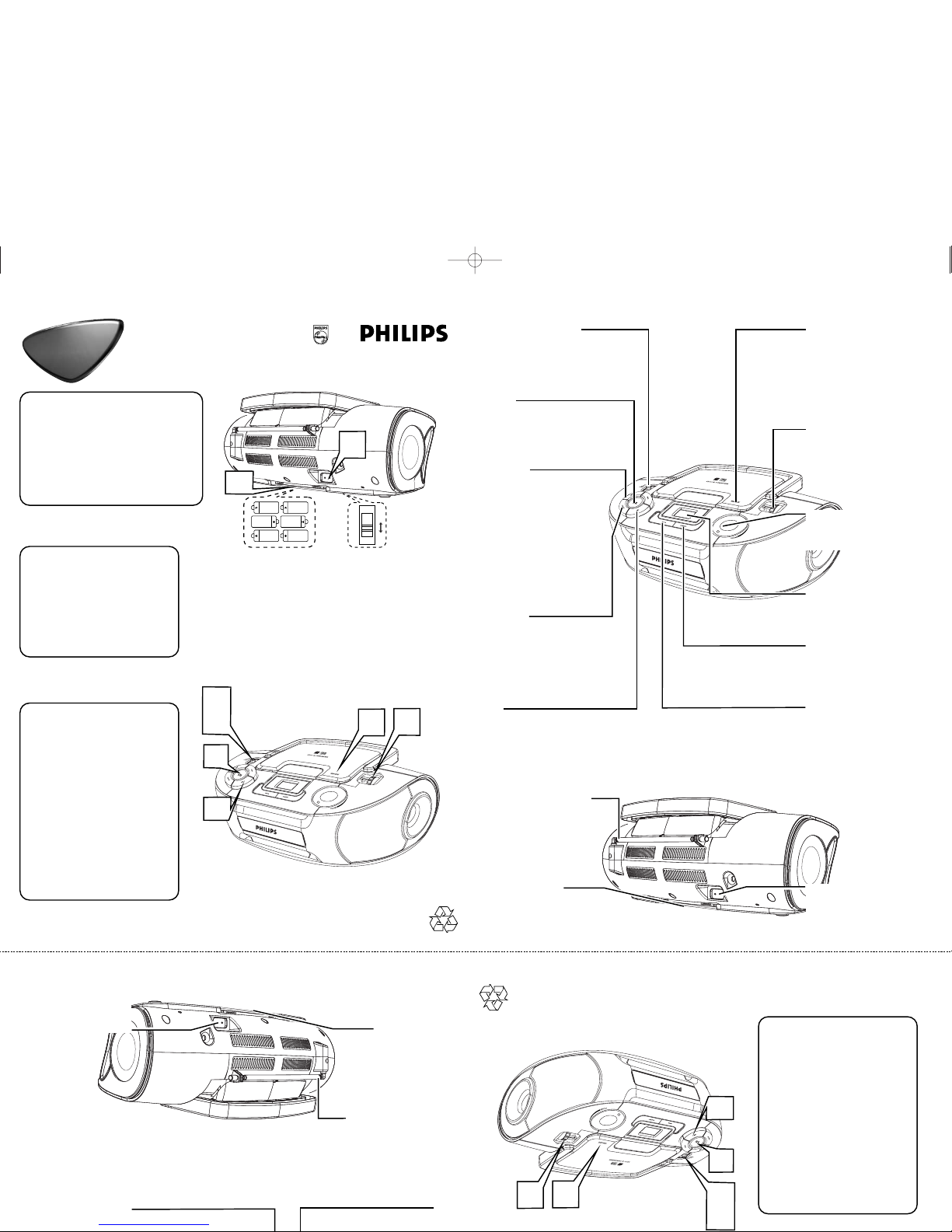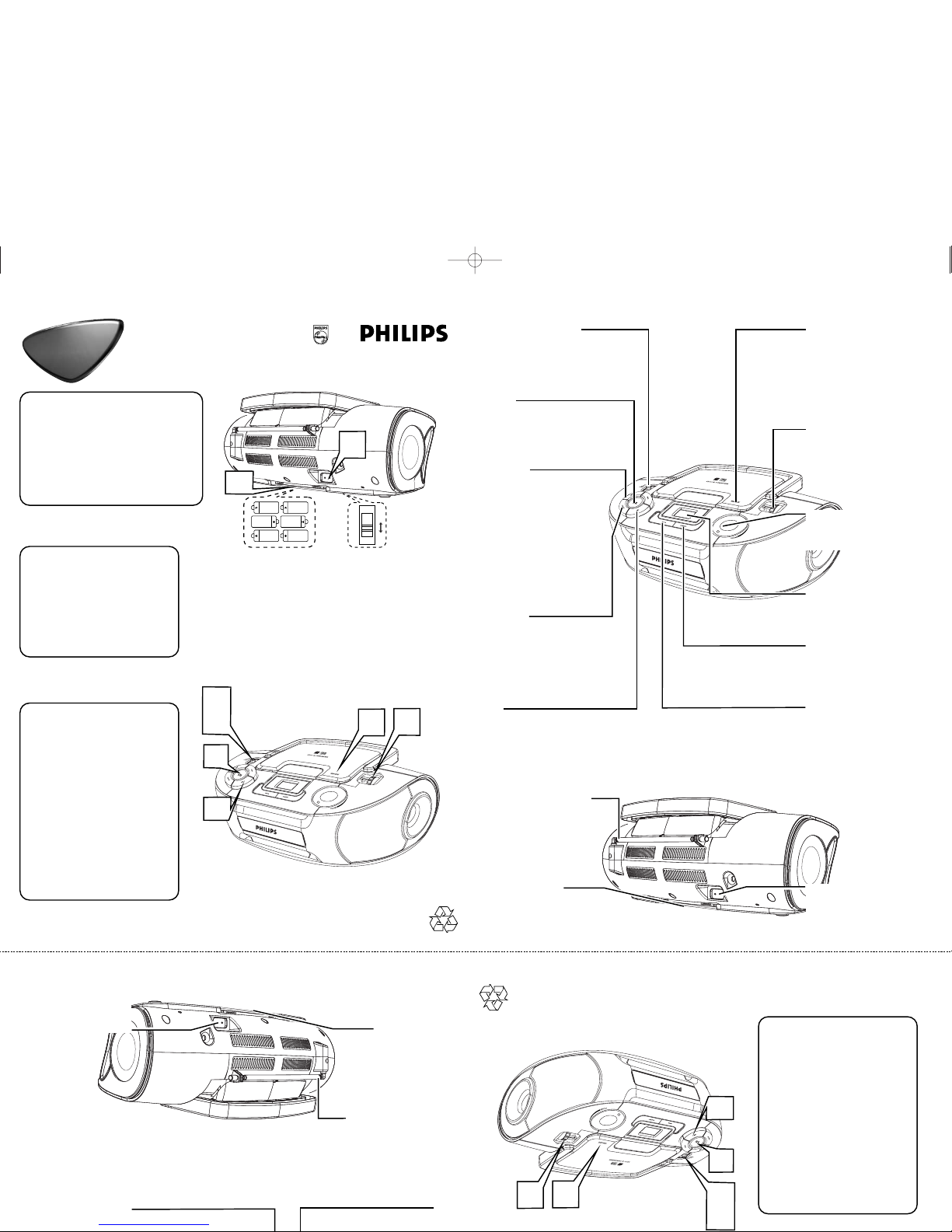
1 Choosing Power Supply
aConnect the AC power cord to the
AC MAINS inlet and the wall socket.
-OR-
bOpen the battery door and insert 6
x C batteries (not included).
AC MAINS~
PHONES
Quick Use
Guide
Quick Use
Guide
AC MAINS~
PHONES
6 x R14 • UM-2 • C-CELLS
110V-
127V
220V-
240V
2 Listening to the Radio
aPush the source selector to
FM or MW to select your
waveband.
bTurn TUNING to tune to a
station.
3 Playing a disc
This CD player Audio Discs
including CD-Recordables and
CD-Rewritables, and MP3-CD.
aAdjust the source selector to
CD/MP3.
bOpen the disc door.
cInsert a disc with the printed
side facing up and close the
door.
dPress
2;
to start playback.
eTo stop disc playback, press 9.
AZ1133
3b
3e
R-14,UM-2 or C-cells
(not included)
2a
3a 2b
AC MAINS
inlet for the AC power
cord.
Battery door
38
Press to start or
pause disc playback
Source selector
Slide to select
function: CD/MP3,
radio (FM/MW)
VOLUME
Turn to adjust volume
level
§
,
∞
Briefly press to skip to
the beginning of the
current/previous/
later disc track;
During disc playback,
press and hold to find a
particular passage
backward/forward
Display
Shows disc functions
TUNING
Turn to tune to a
station
PROG
Use to program disc
tracks
Telescopic antenna
Improves FM reception
OPEN•CLOSE
Push to open the disc
door
9
Press to stop disc
playback or erase a
disc program
ALBUM+
For MP3-CD:Press to
select albums
MODE
Press to
select different
play modes, such as
REPEAT or SHUFFLE
(random order)
1a
1b
Voltage selector
Adjust to match the local
voltage 110/220V before
plugging in the set
3d
1 Choosing Power Supply
aConnect the AC power cord to the
AC MAINS inlet and the wall socket.
-OR-
bOpen the battery door and insert 6
x C batteries (not included).
AC MAINS~
PHONES
Quick Use
Guide
Quick Use
Guide
AC MAINS~
PHONES
6 x R14 • UM-2 • C-CELLS
110V-
127V
220V-
240V
2 Listening to the Radio
aPush the source selector to
FM or MW to select your
waveband.
bTurn TUNING to tune to a
station.
3 Playing a disc
This CD player Audio Discs
including CD-Recordables and
CD-Rewritables, and MP3-CD.
aAdjust the source selector to
CD/MP3.
bOpen the disc door.
cInsert a disc with the printed
side facing up and close the
door.
dPress
2;
to start playback.
eTo stop disc playback, press 9.
AZ1133
3b
3e
R-14,UM-2 or C-cells
(not included)
2a
3a 2b
AC MAINS
inlet for the AC power
cord.
Battery door
38
Press to start or
pause disc playback
Source selector
Slide to select
function: CD/MP3,
radio (FM/MW)
VOLUME
Turn to adjust volume
level
§
,
∞
Briefly press to skip to
the beginning of the
current/previous/
later disc track;
During disc playback,
press and hold to find a
particular passage
backward/forward
Display
Shows disc functions
TUNING
Turn to tune to a
station
PROG
Use to program disc
tracks
Telescopic antenna
Improves FM reception
OPEN•CLOSE
Push to open the disc
door
9
Press to stop disc
playback or erase a
disc program
ALBUM+
For MP3-CD:Press to
select albums
MODE
Press to
select different
play modes, such as
REPEAT or SHUFFLE
(random order)
1a
1b
Voltage selector
Adjust to match the local
voltage 110/220V before
plugging in the set
3d
AZ1133_78 QSG. qxp 12/4/06 15:48 Page 1