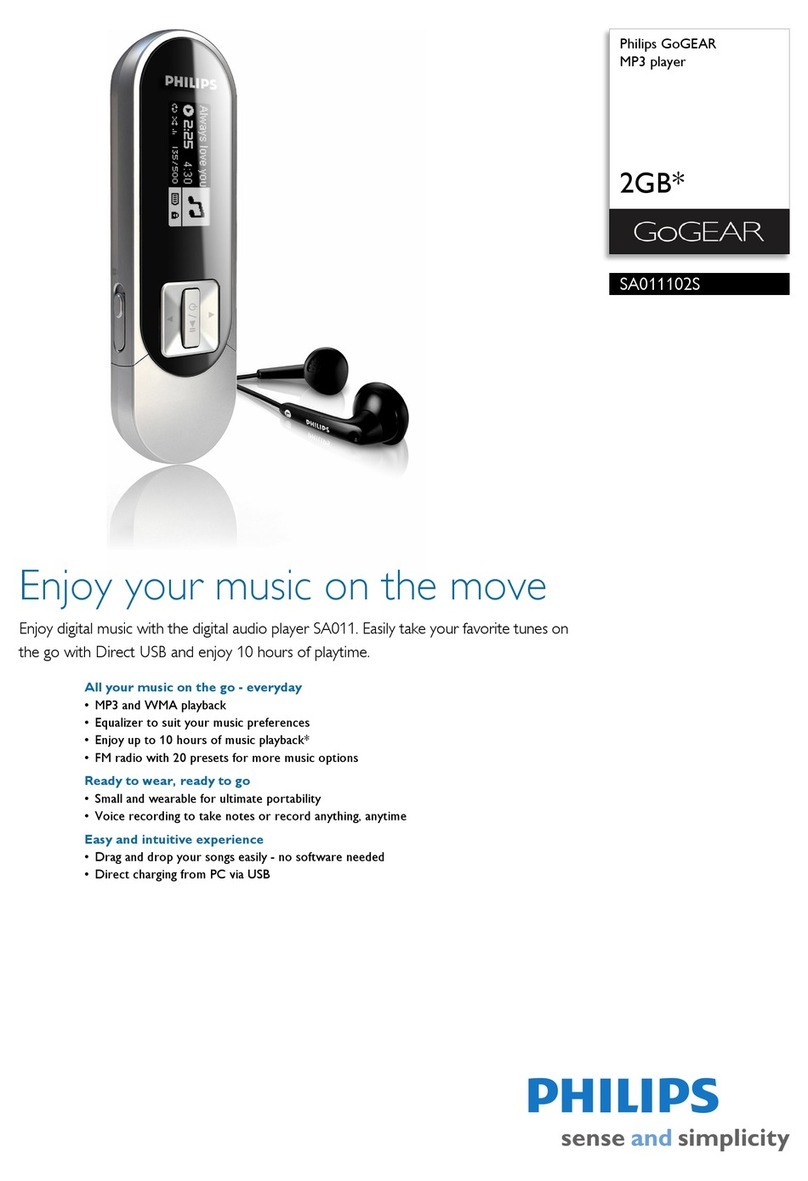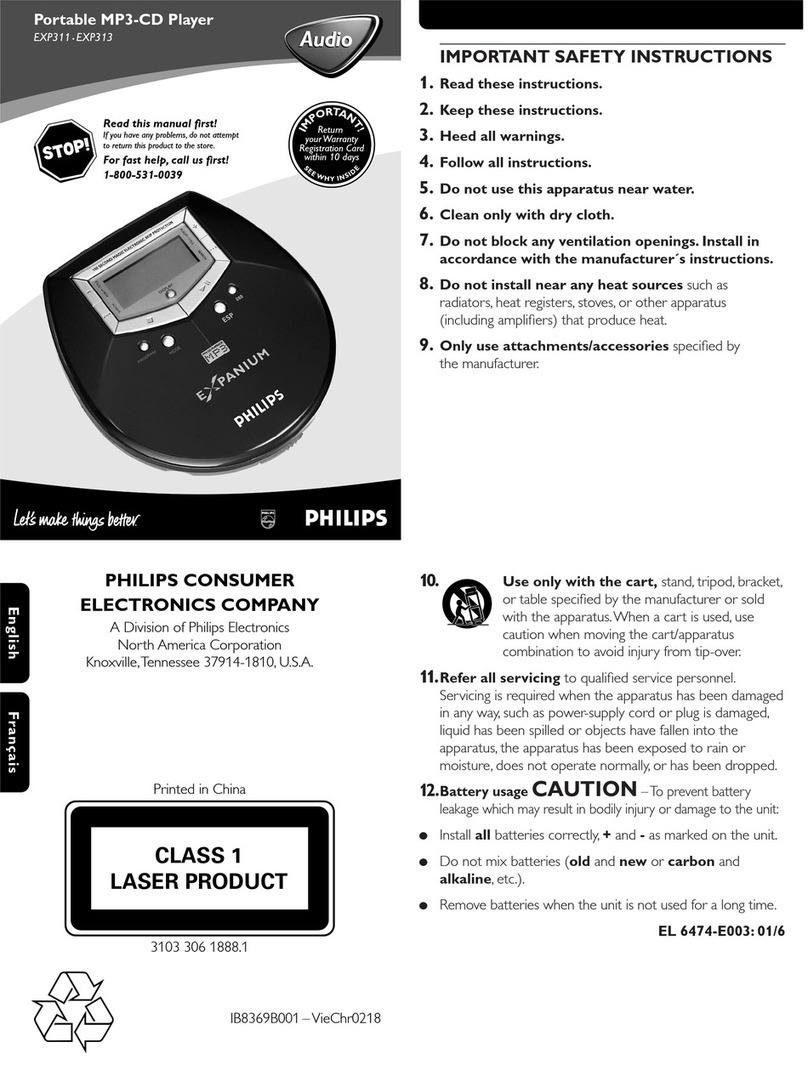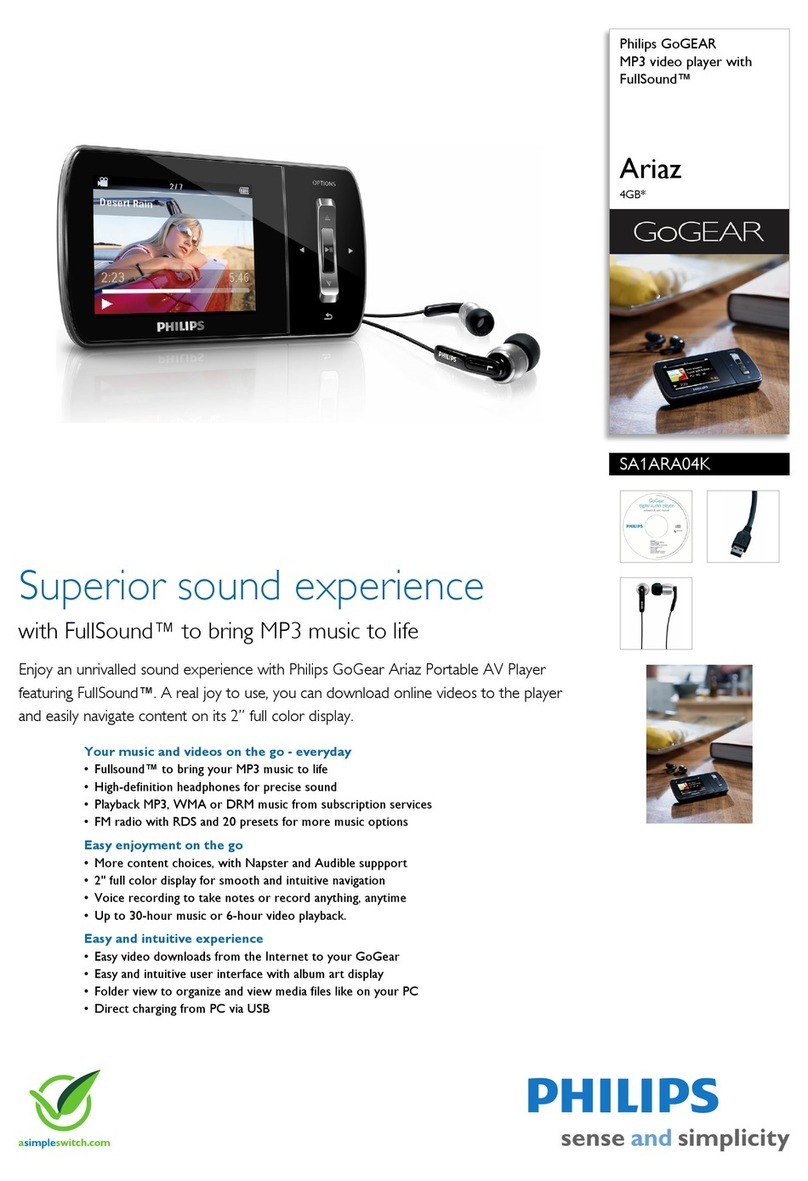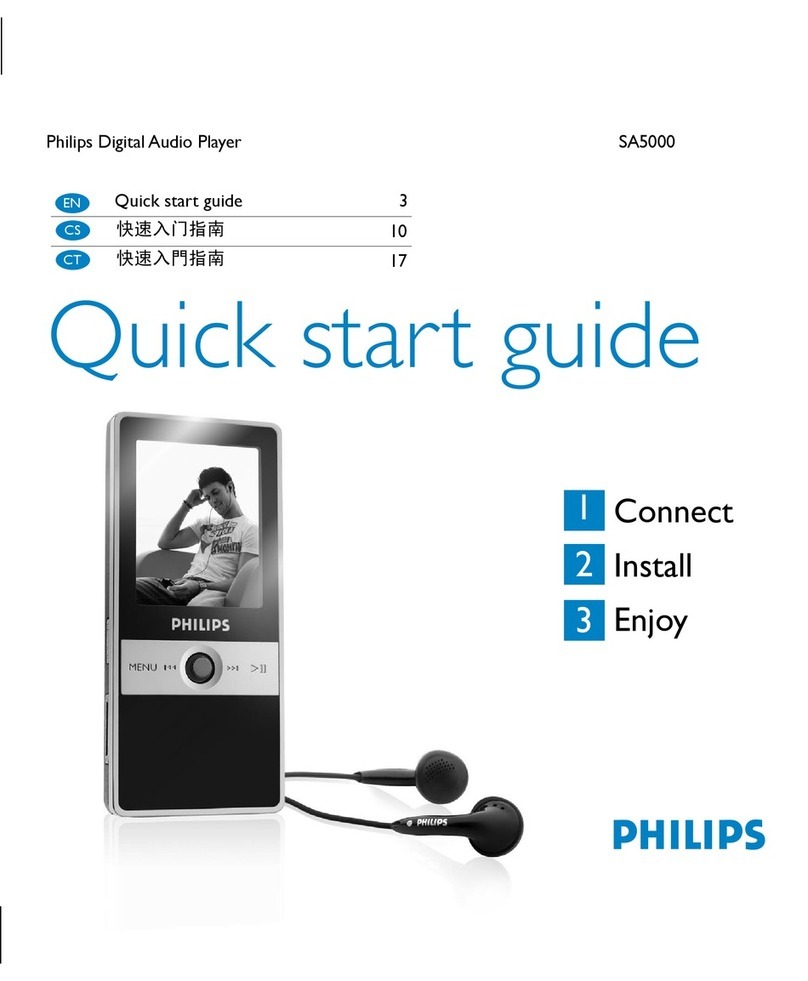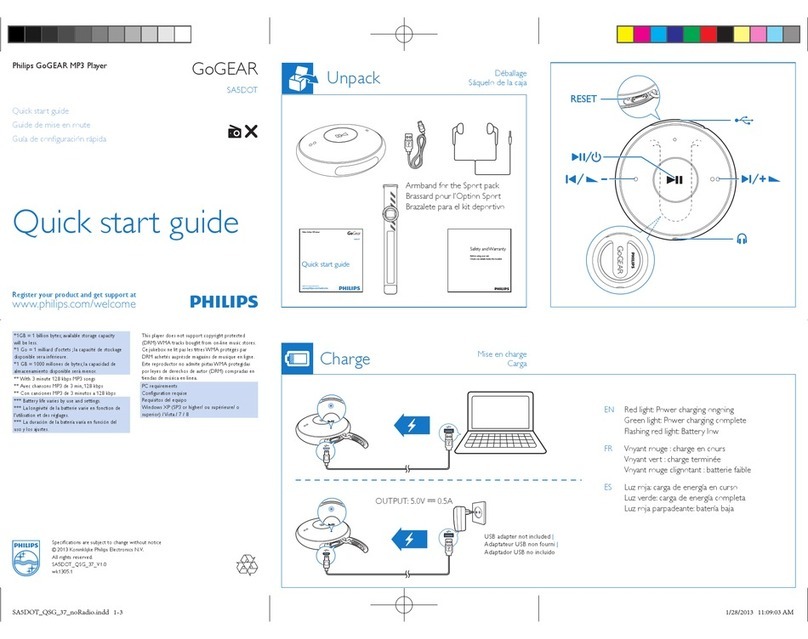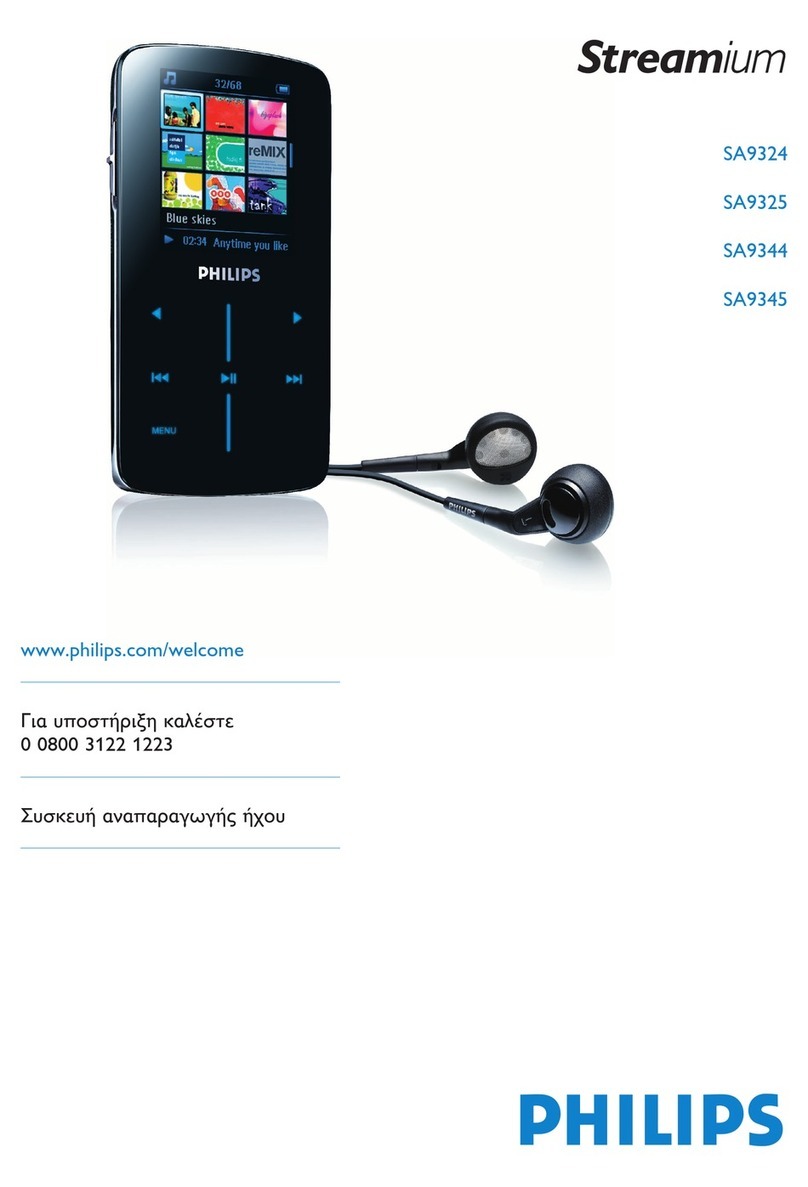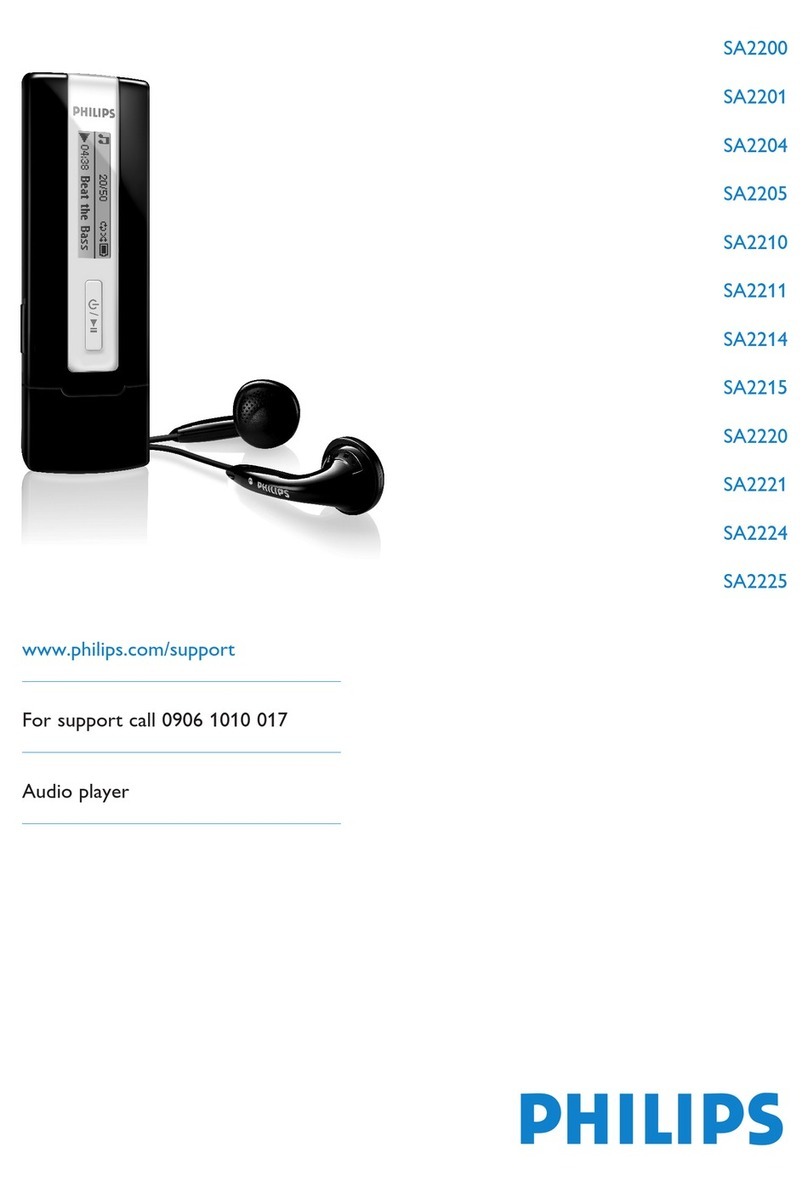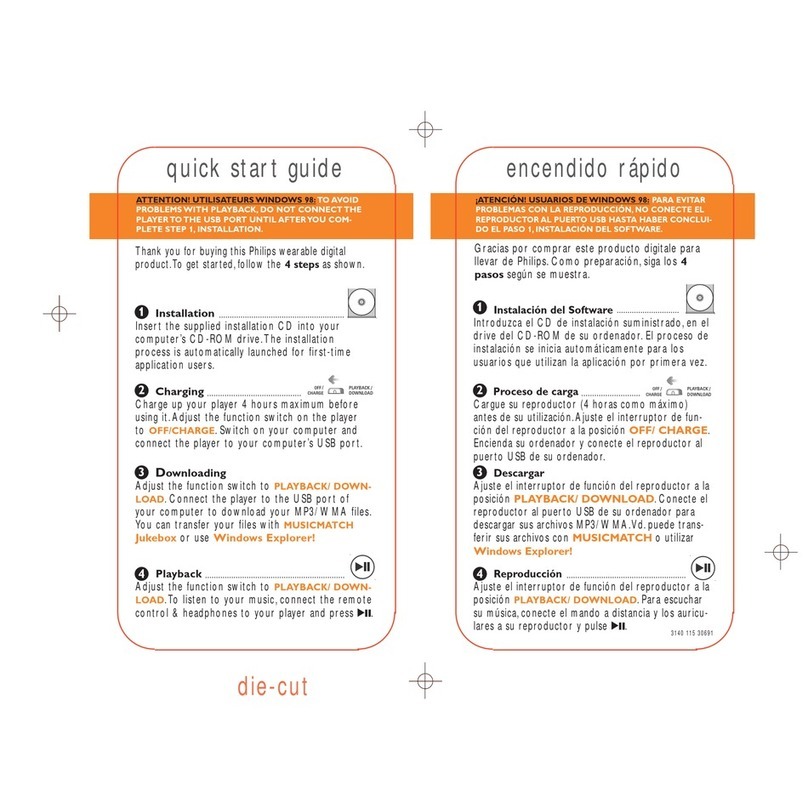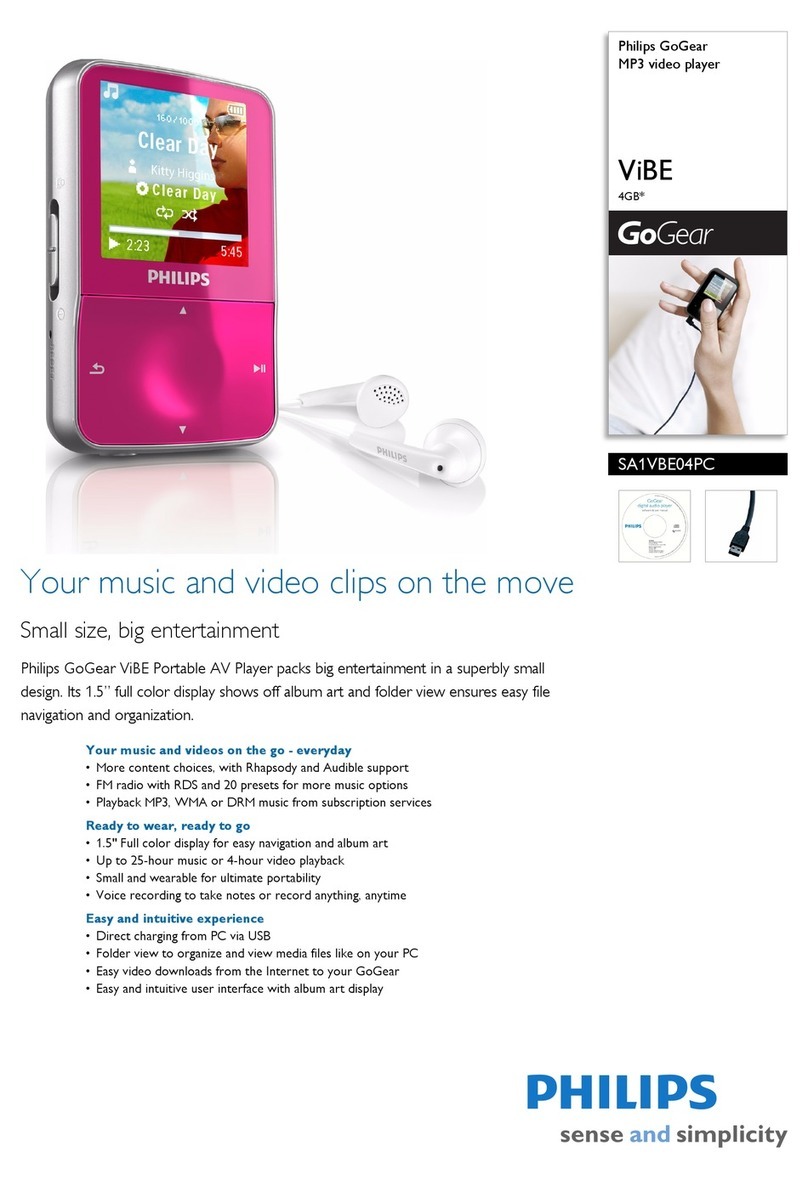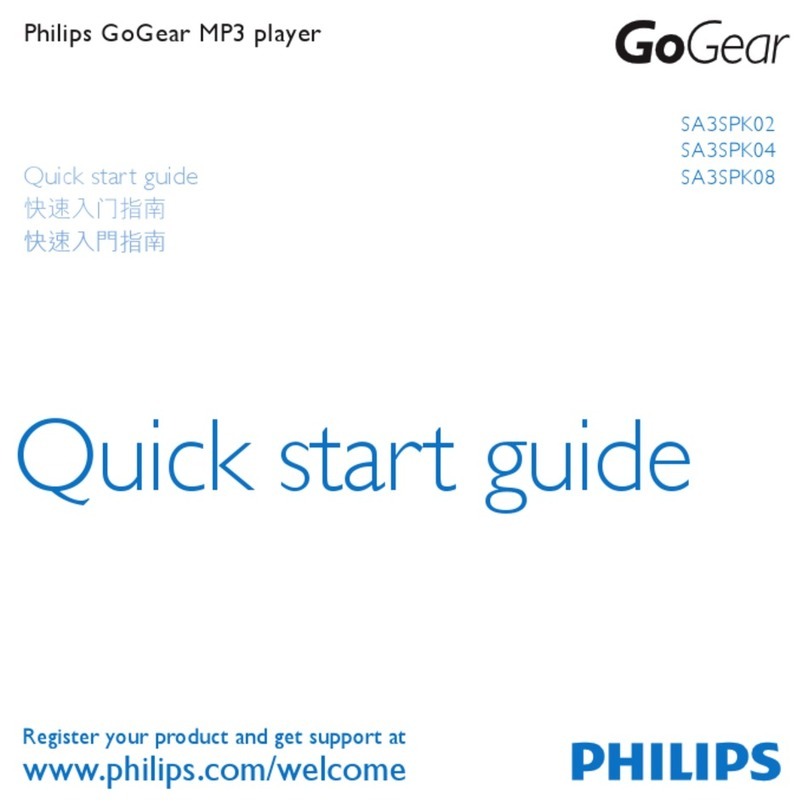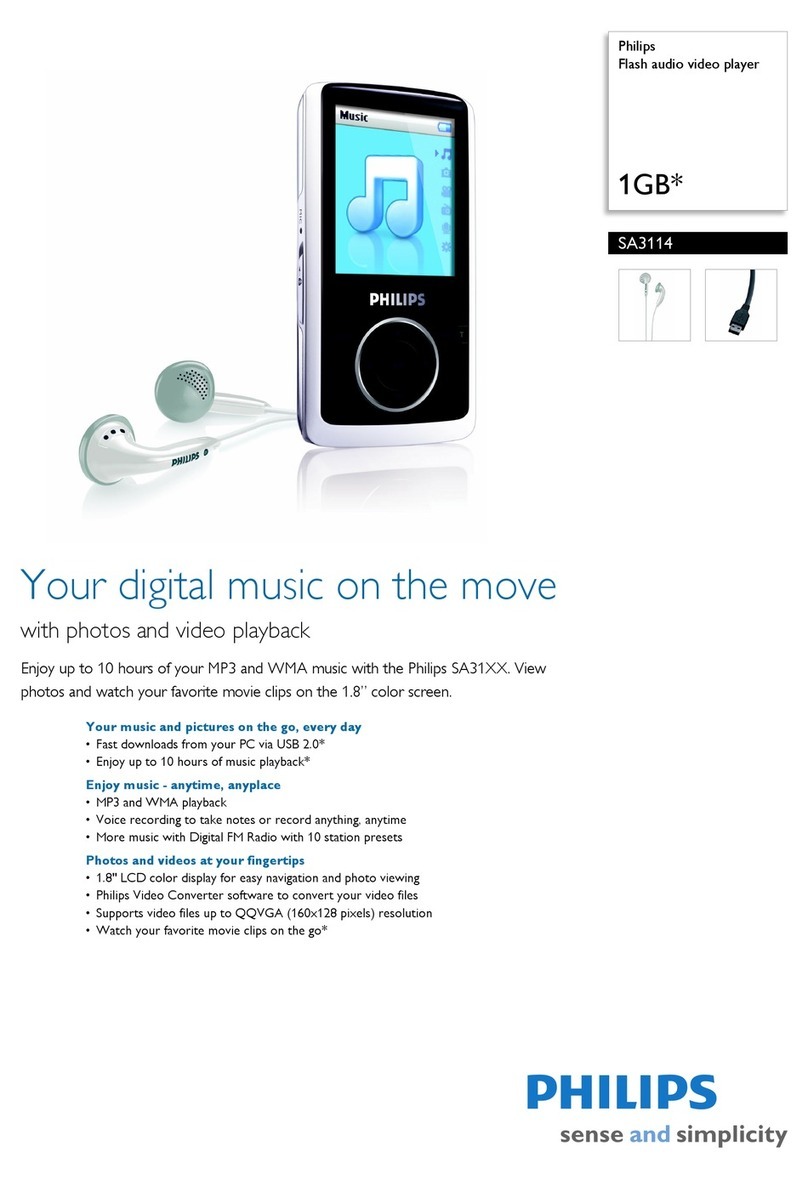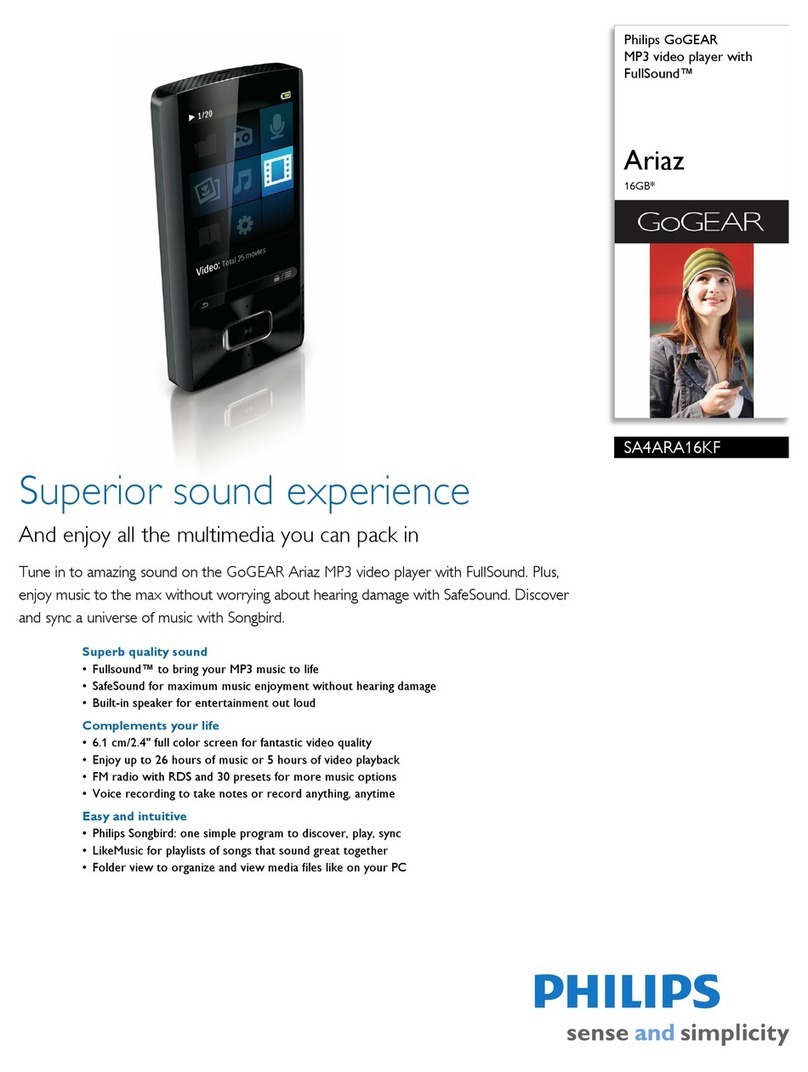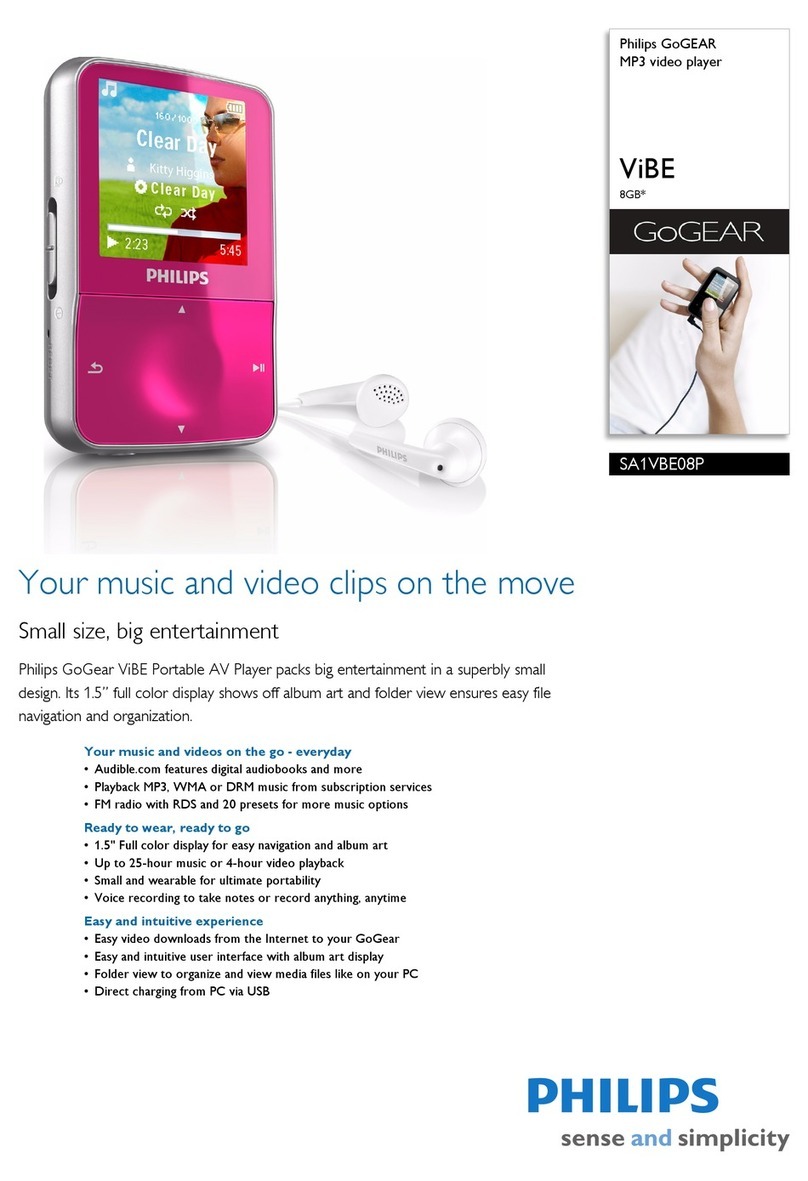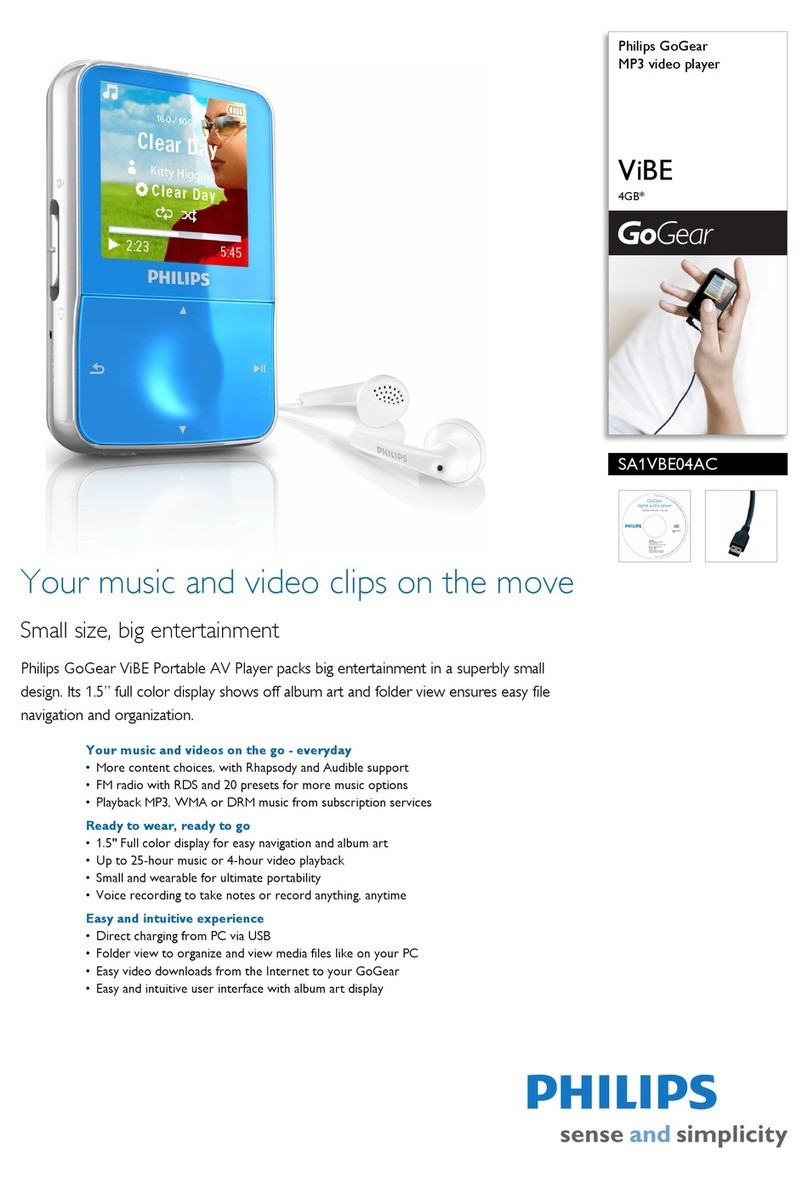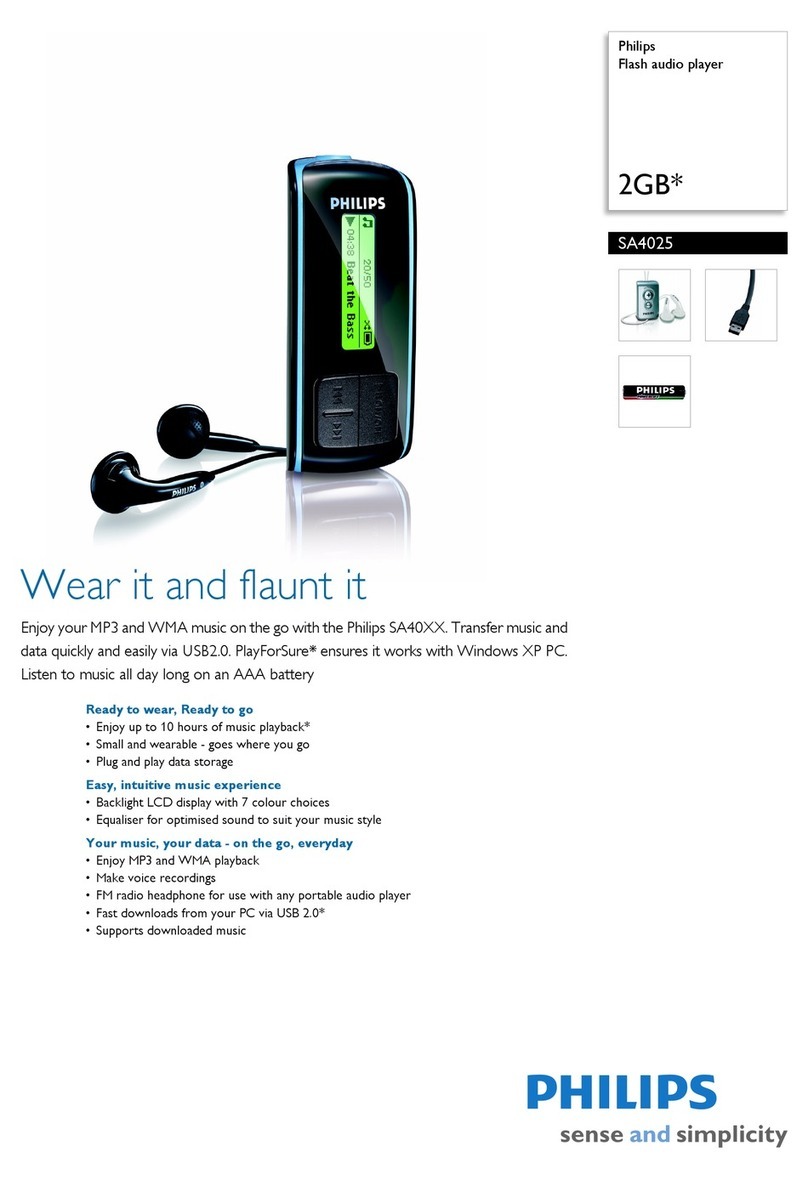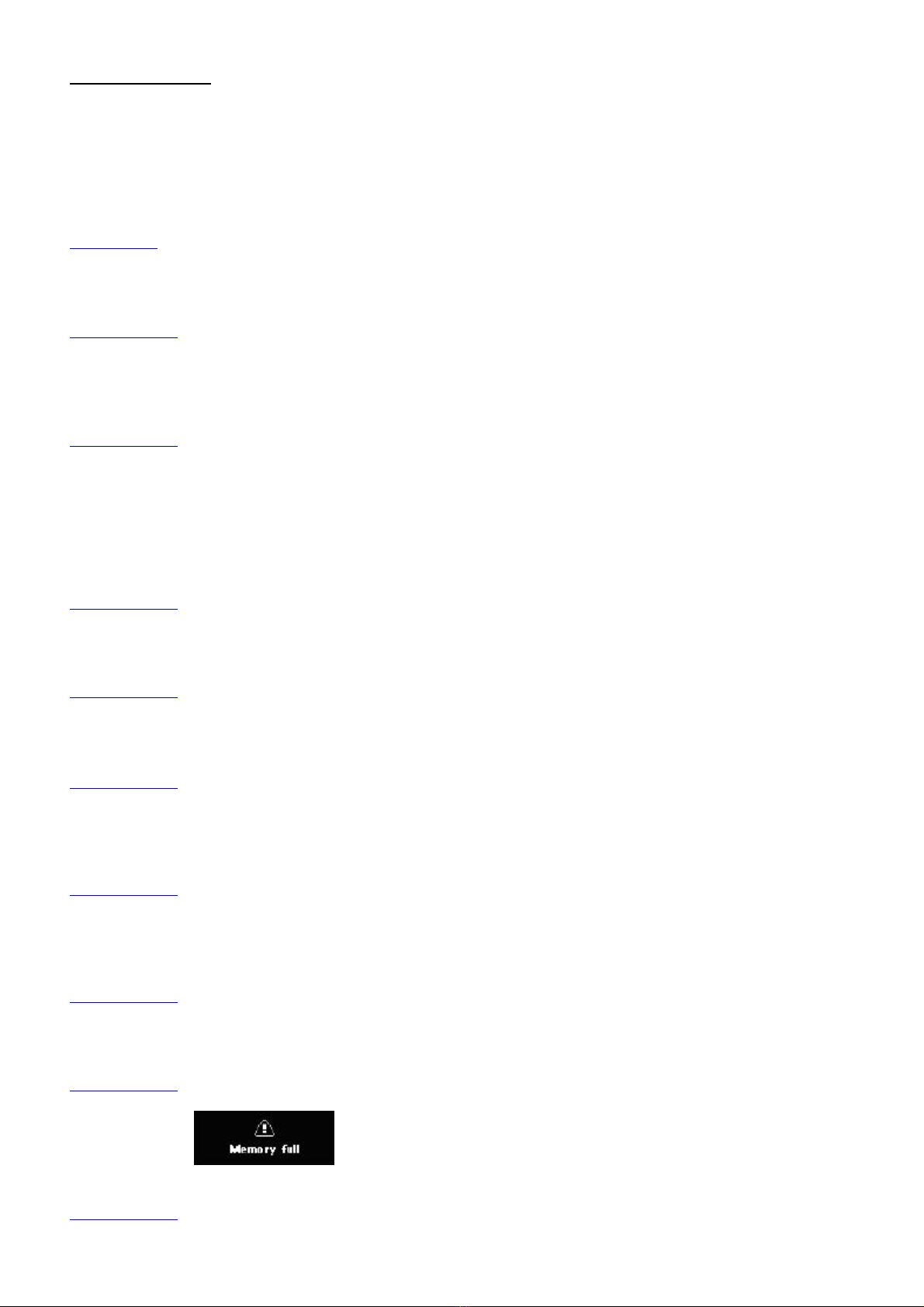Troubleshooting
My GoGear player has no power or locked up. What’s wrong?
• Your battery may have gone flat recharge the battery before use.
• You may have failed to press and hold the button long enough. Press and hold the button for 2 seconds
to switch on the device.
• Do a soft reset by using a pencil or similar small object to press the RESET pinhole and then press and hold the
button to switch on the device.
If nothing works then use the Firmware Manager to recover your GoGear player.(See ‘Firmware upgrade’)
(Back to Top)
I downloaded a song and it asks me for a username and password to get the license.
You may have downloaded a copy protected music file from a content provider on the internet, please contact your
music provider for assistance.
(Back to the top)
I get the message "One or more files will not be downloaded to the Removable disk because the file does
not have the proper download to portable rights". What's wrong?
• The music files that you attempted to download are copy protected and you may not have the proper right to
download those files to your GoGear player. Please contact your content providers for assistance.
(Back to the top)
I can only see some of the music tracks but not all that I have downloaded in my GoGear. What could be
the problem?
• Some of those music tracks may be in a format or bit rate that is not supported by the GoGear player like AAC or
files in variable bit rate may be skipped by the player. (For MP3 the jukebox support 32 –320kbps & for WMA: 5-
192kbps with sampling rate 8.0kHz up to 44.1kHz)
• Some of the downloaded tracks may be corrupted and unable to playback by your GoGear player. Use the Firmware
Utility to restore your GoGear to the factory setting.(see ‘Firmware upgrade’)
(Back to the top)
My device shows strange characters on display.
Make sure the language option chosen corresponds to the source language of your music track. Press MENU, select
Language and your desired language option.
(Back to the top)
My GoGear cannot tune in to any FM radio station.
• The headphones/earphones wire is used as the FM aerial/antenna, therefore please make sure that you have the
headphones/earphones plug fully inserted into the device and move it for optimum reception if necessary.
(Back to the top)
My GoGear is not playing back the music track in the expected order. Why?
Set your music files in the desired playback order by naming them in alphanumerical sequence such as 001_Drunken
Monkey.mp3 followed by 002_Massachusetts.mp3 etc. prior to your transferring into the GoGear. If folders are being
used, please also make sure that the folder names are also in alphanumerical sequence according to your playback order.
(Back to the top)
I get the message “PROTECTED TRACK” momentarily shows on the display and the song skipped
without playing. What’s wrong?
You may have downloaded a copy protected music file from a content provider on the Internet without having the
proper right for downloading and playback on a portable device, please contact your music provider for assistance.
(Back to the top)
I have the Lyrics function enabled, how come I cannot see the display of lyric on my GoGear?
To enable the lyrics function, you will need to put the .lrc file of your music track using the same file name in the same
music folder. LRC is a file format containing lyrics and time tags to synchronize lyrics display with your player.
(Back to the top)
My device shows on display.
Connect your GoGear to the computer. Delete the unwanted files with Windows Explorer and then safely eject the
device from computer..
(Back to the top)