Philips GoGear SA1OPS04 User manual
Other Philips MP3 Player manuals

Philips
Philips EXP431 Expanium User manual

Philips
Philips AZ1830/12 User manual

Philips
Philips AZ5155/12 User manual

Philips
Philips GoGEAR SA5M User manual

Philips
Philips GoGear SA2623 User manual
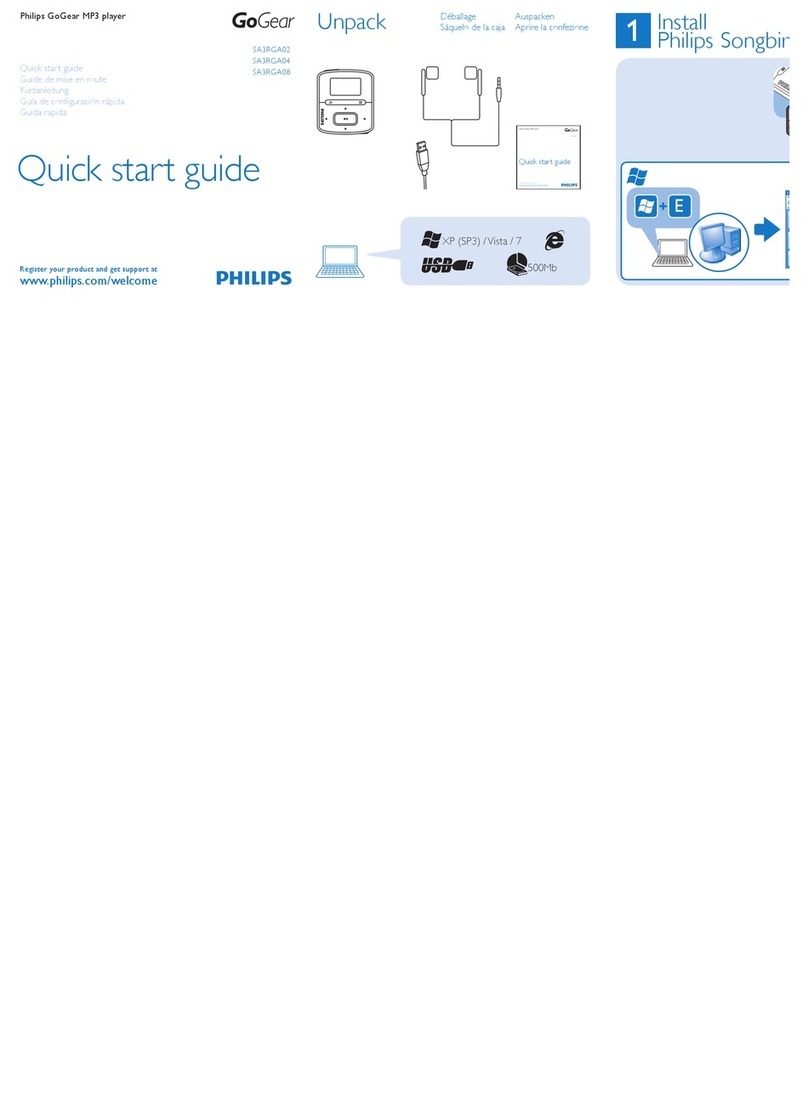
Philips
Philips GoGear SA3RGA02 User manual
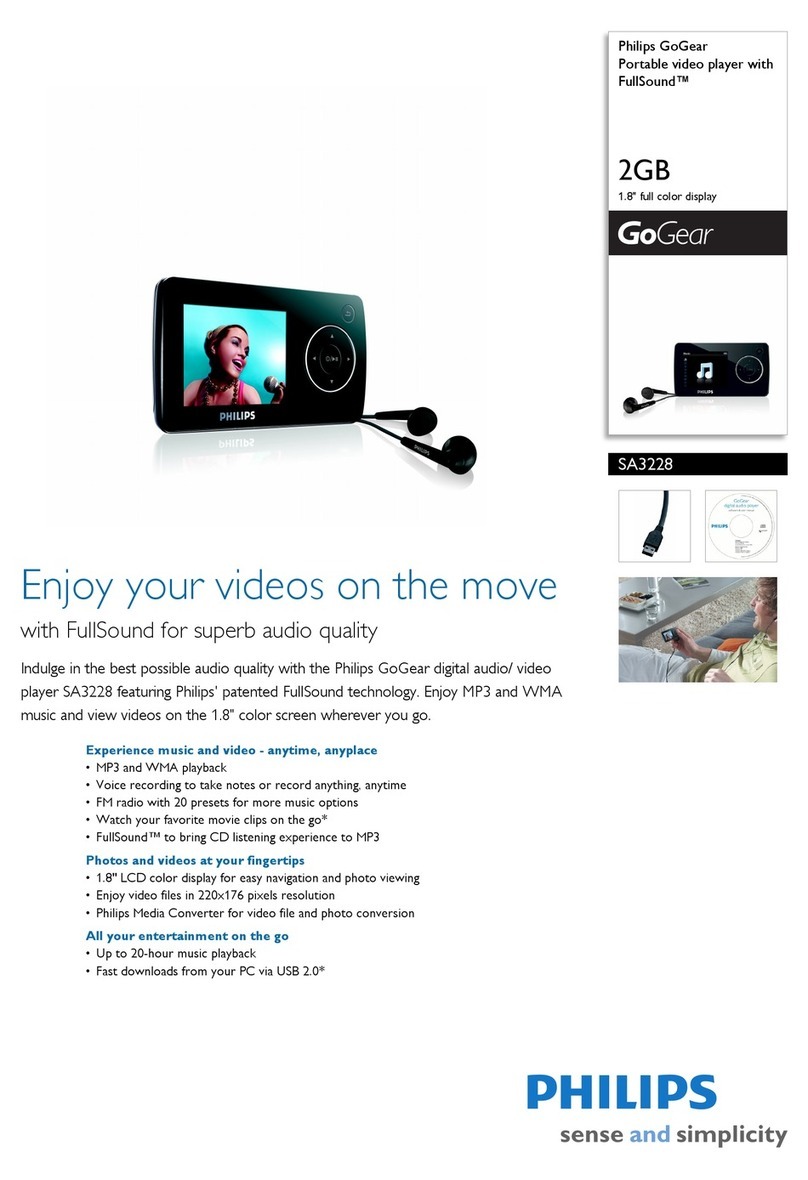
Philips
Philips GoGear SA3228 User manual
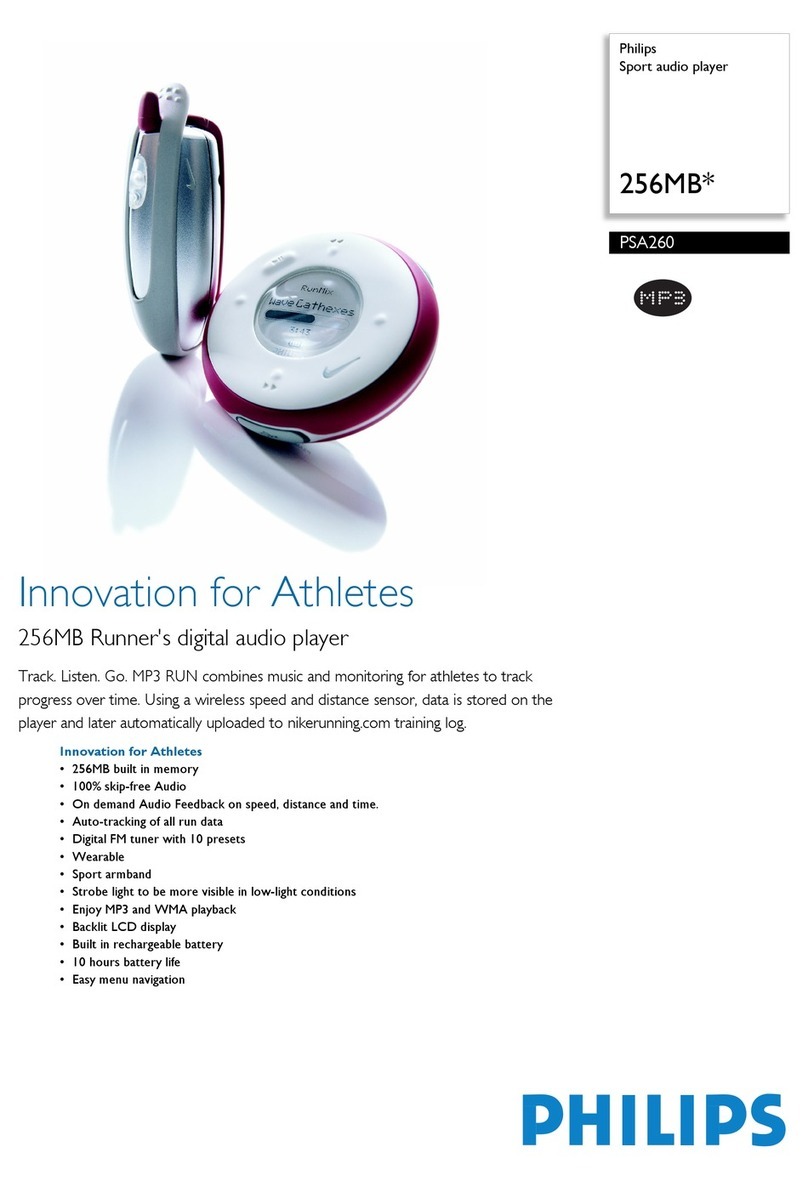
Philips
Philips PSA260/05 User manual
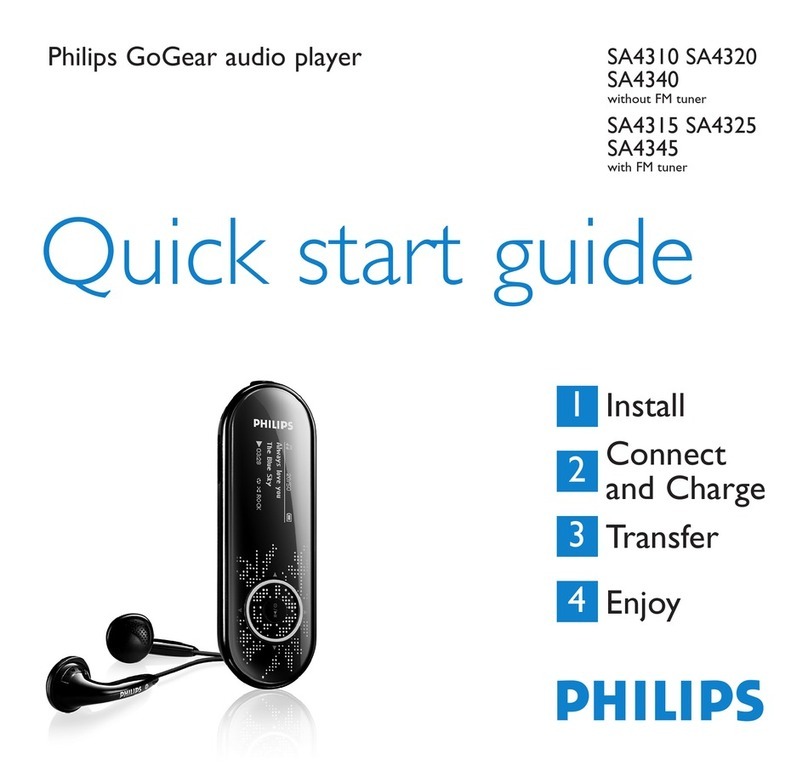
Philips
Philips SA4345/02 User manual

Philips
Philips GoGear SA011104S User manual
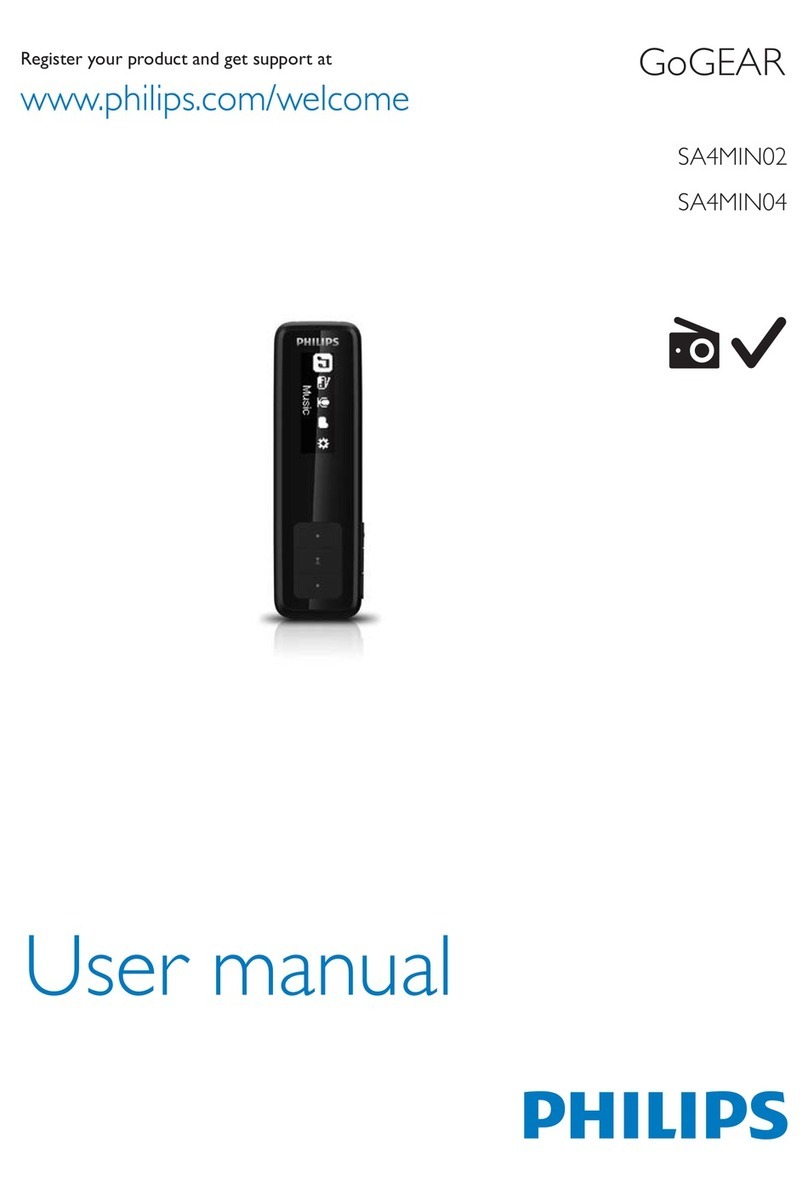
Philips
Philips SA4MIN02RF/97 User manual

Philips
Philips GoGear Mix SA1MXX04W/97 User manual
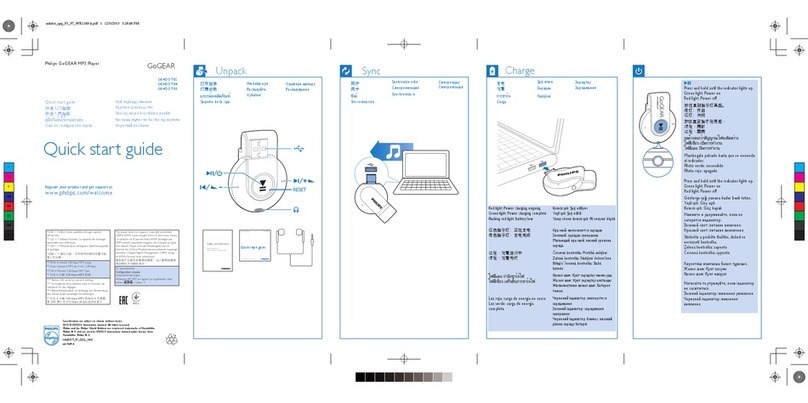
Philips
Philips GoGEAR SA4DOT02 Operating and maintenance instructions

Philips
Philips GoGear RaGa SA1926 User manual

Philips
Philips SA3RGA2KNS/02 User manual

Philips
Philips SA261/17B User manual

Philips
Philips ACT211 User manual

Philips
Philips GoGear SA2525 User manual
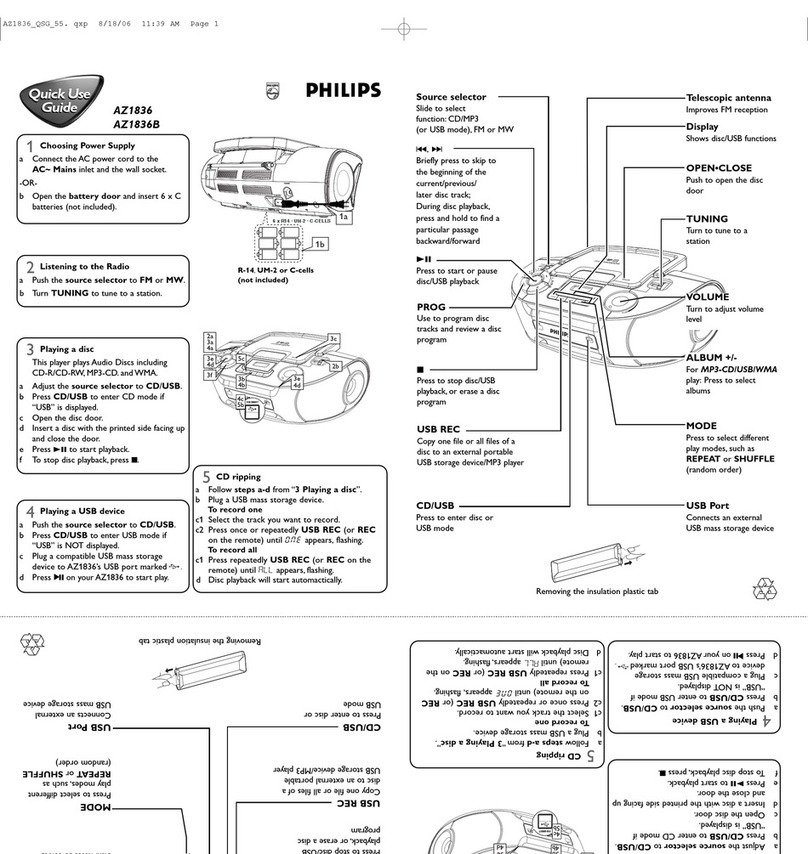
Philips
Philips AZ1836 Operating manual

Philips
Philips GoGear SA054 User manual































