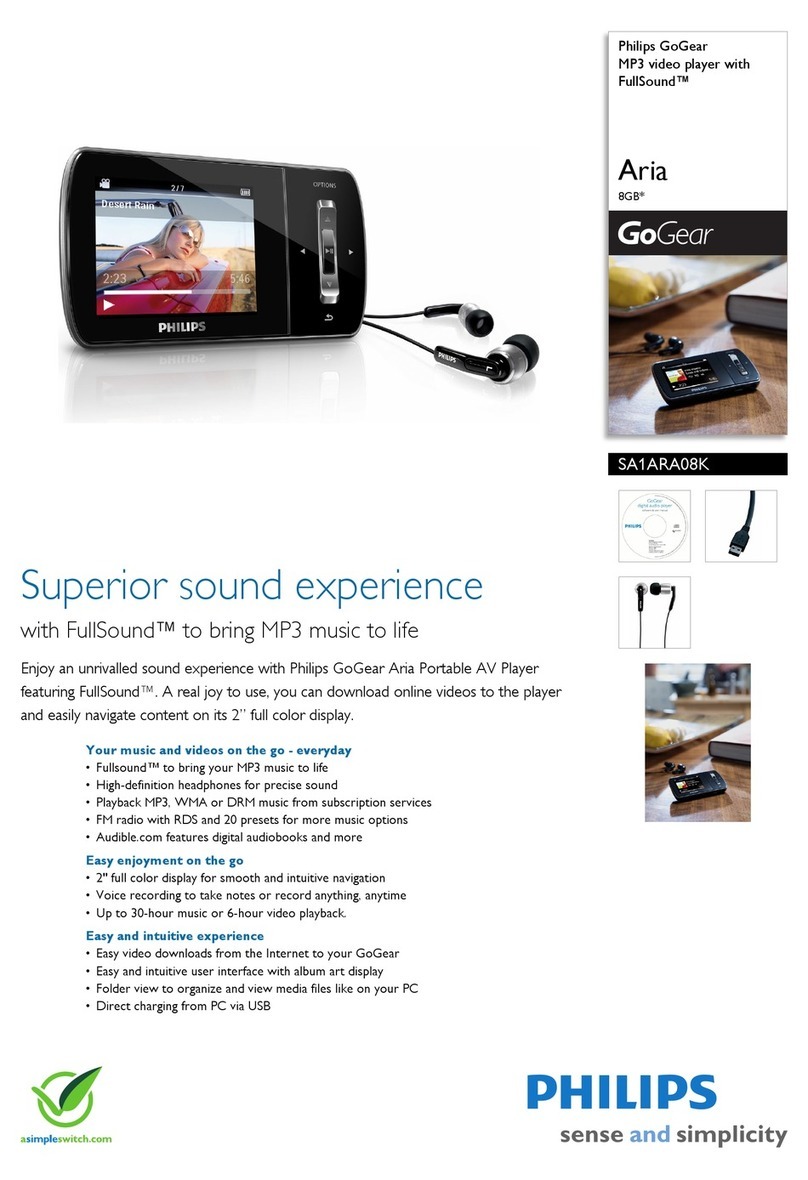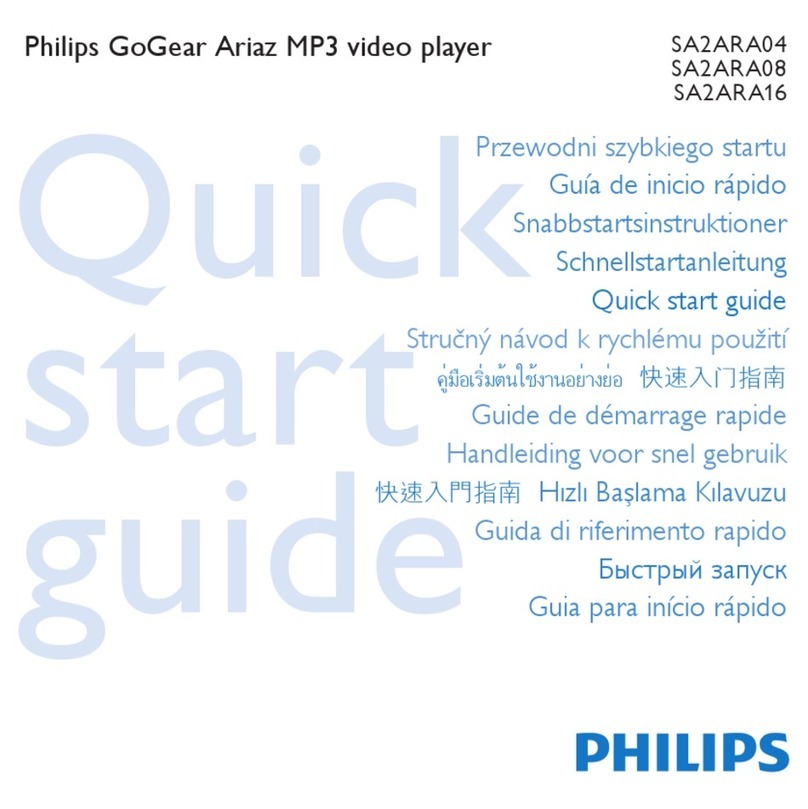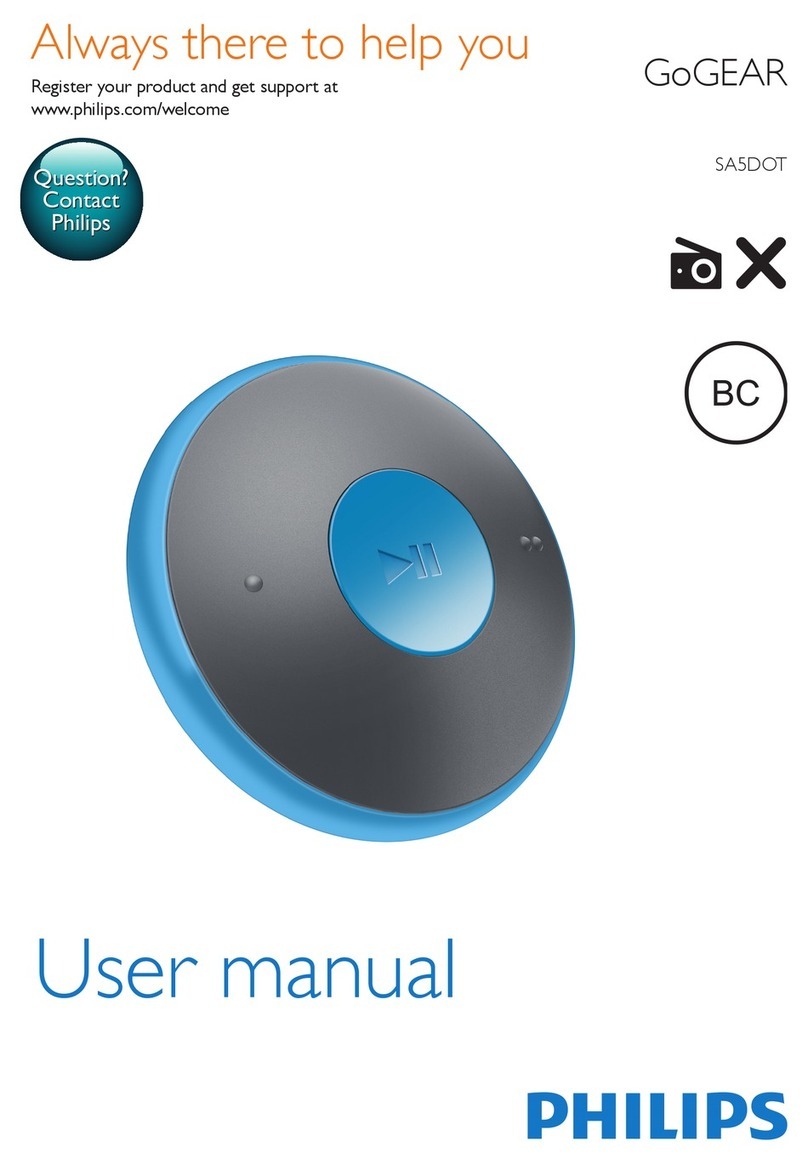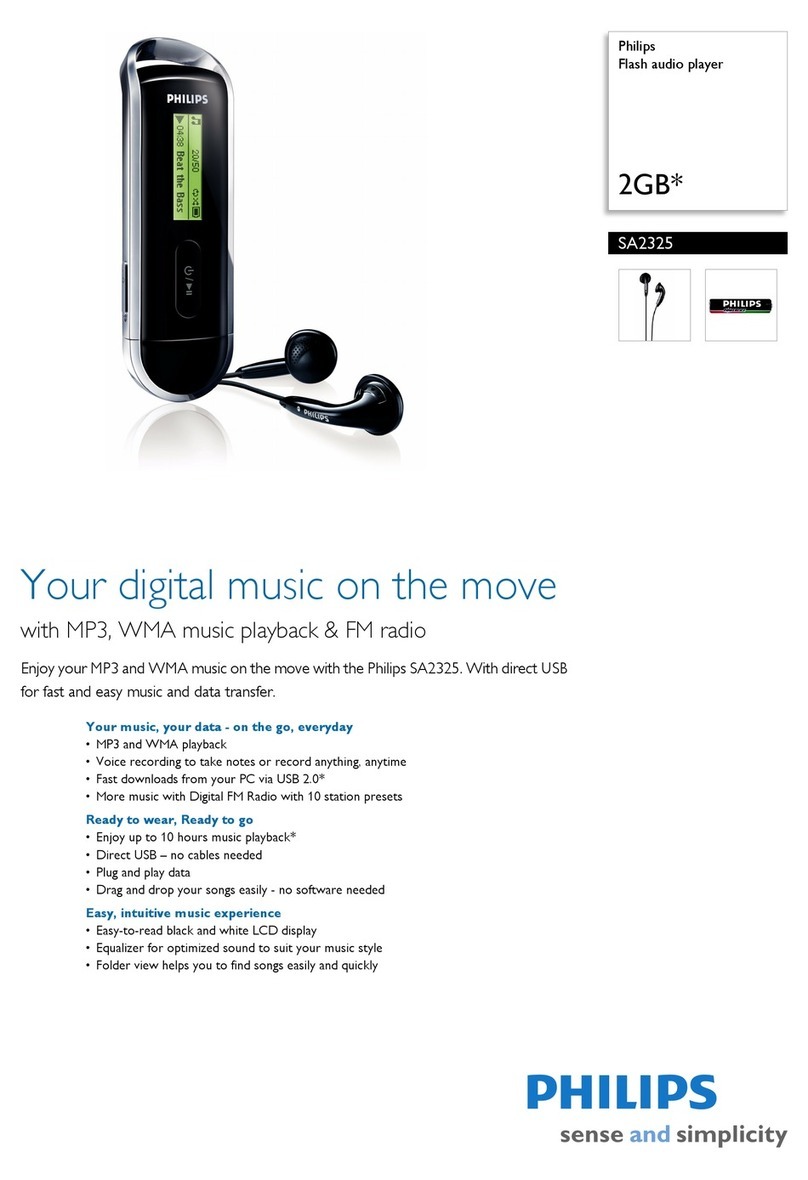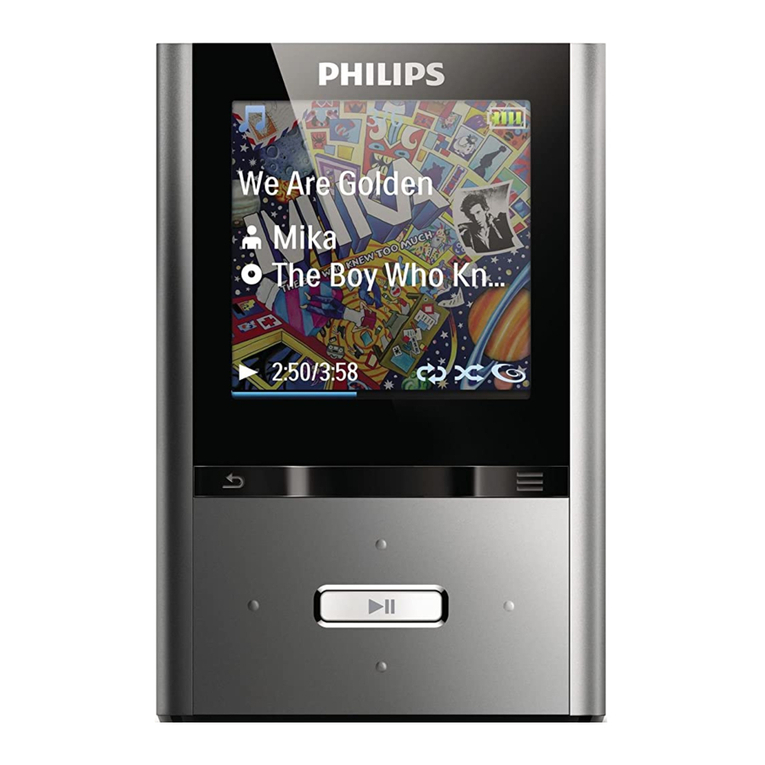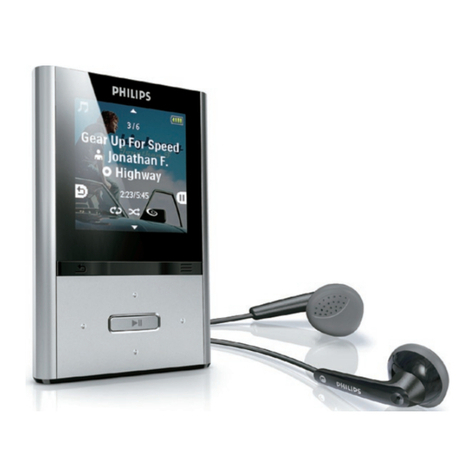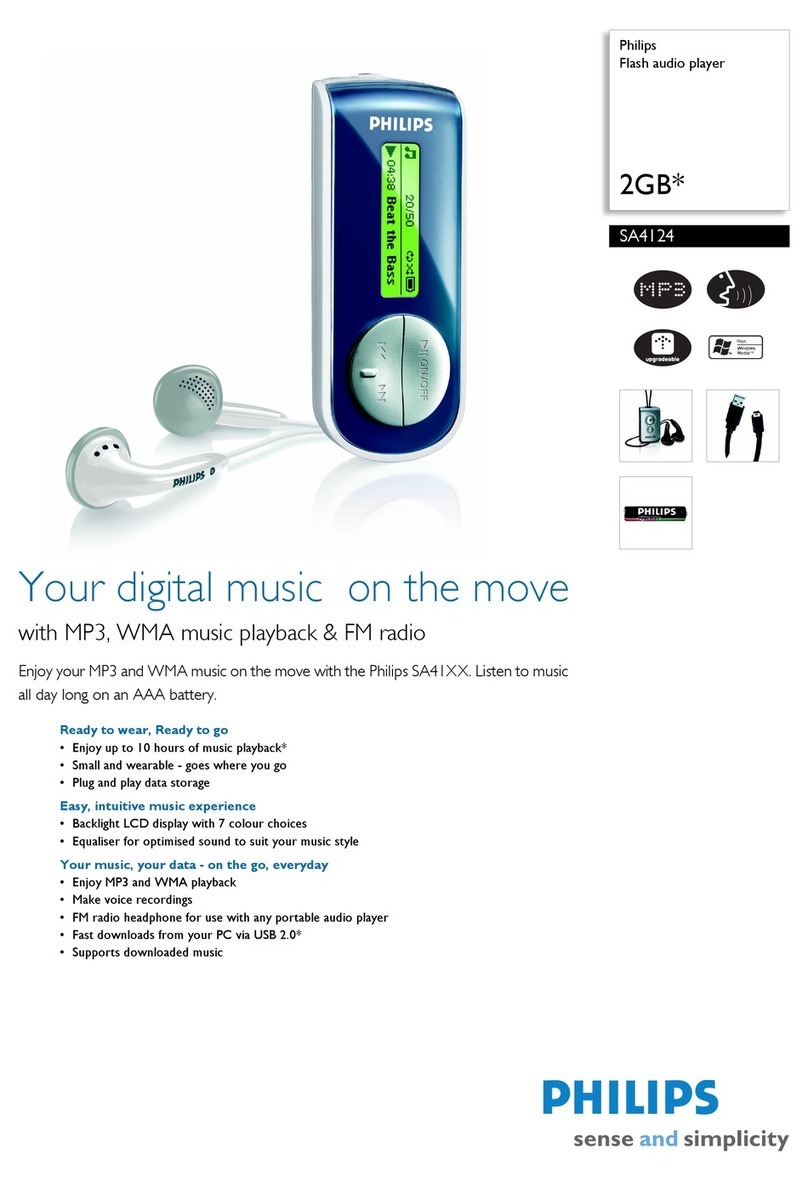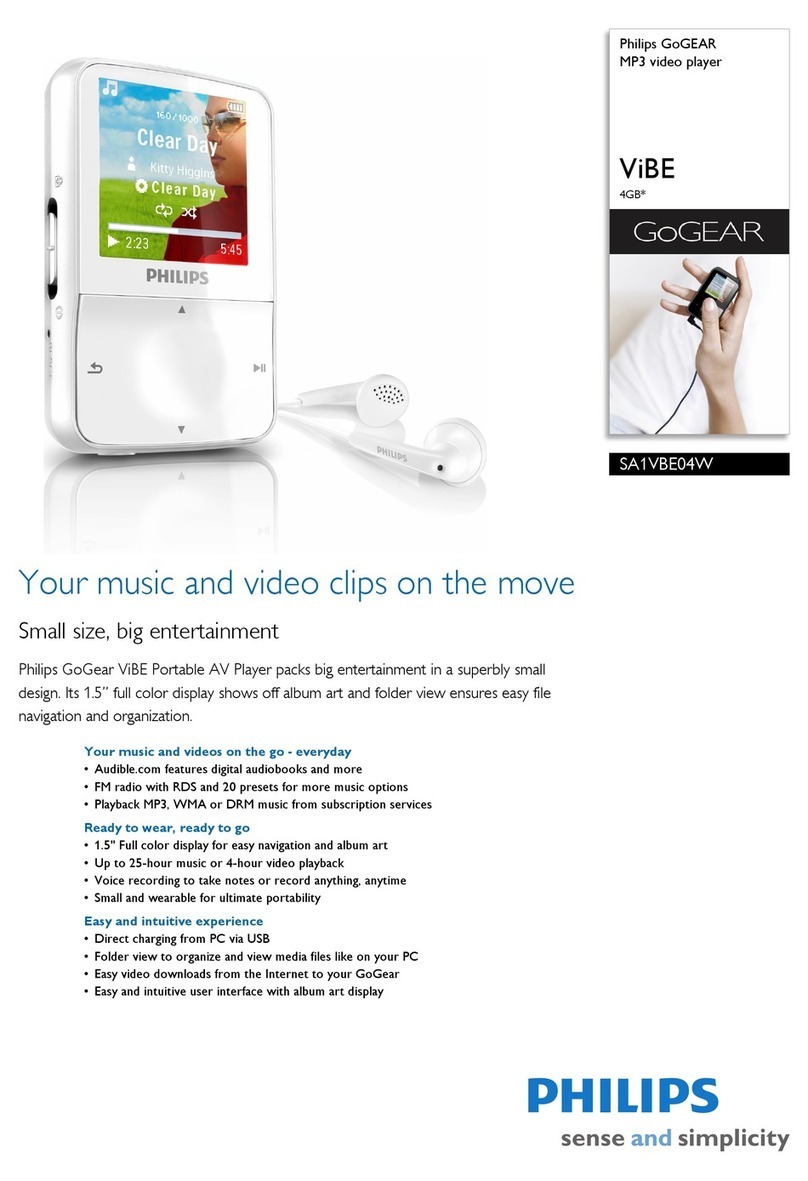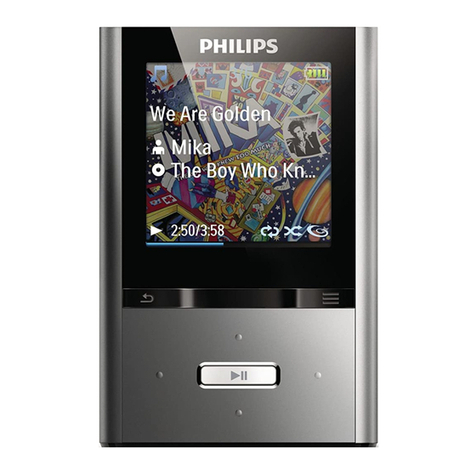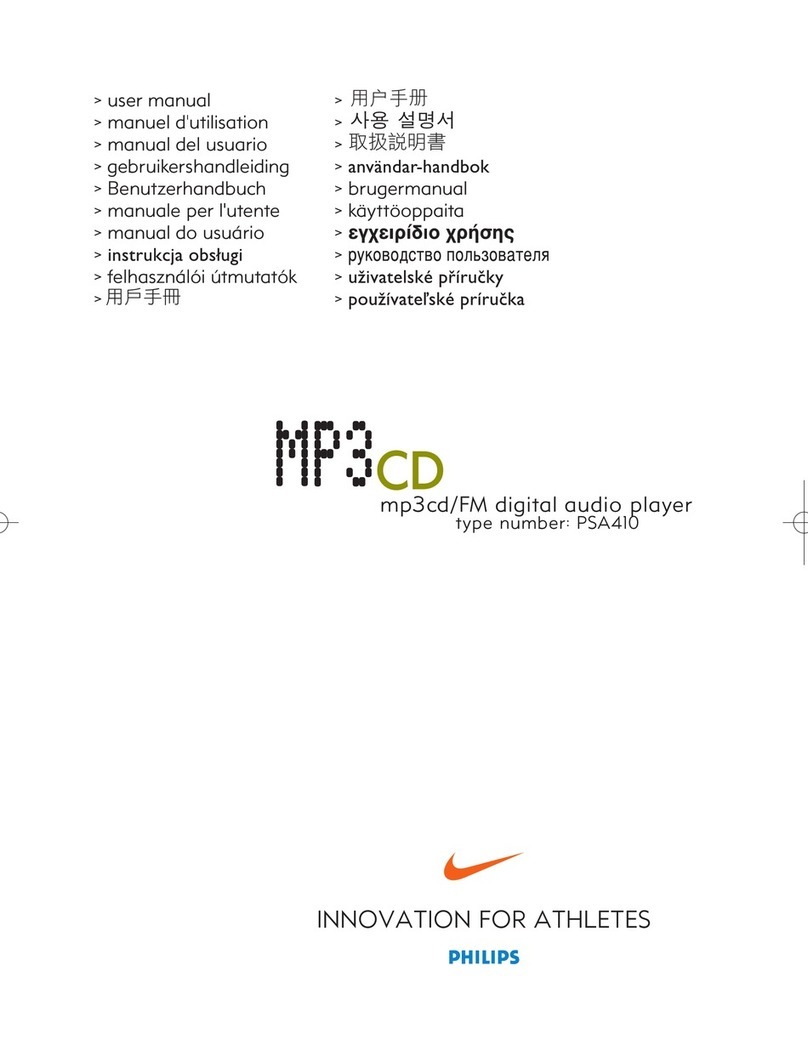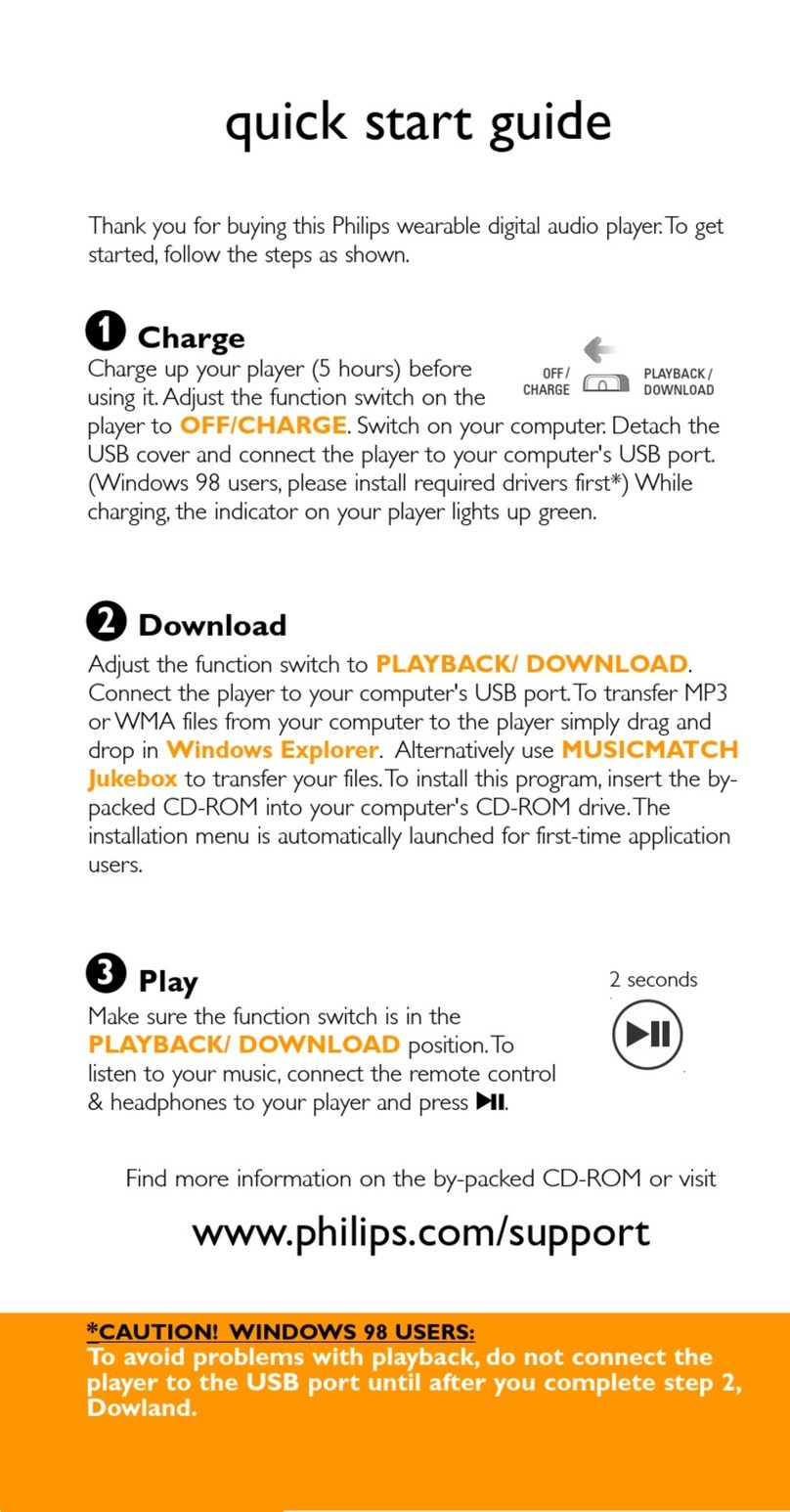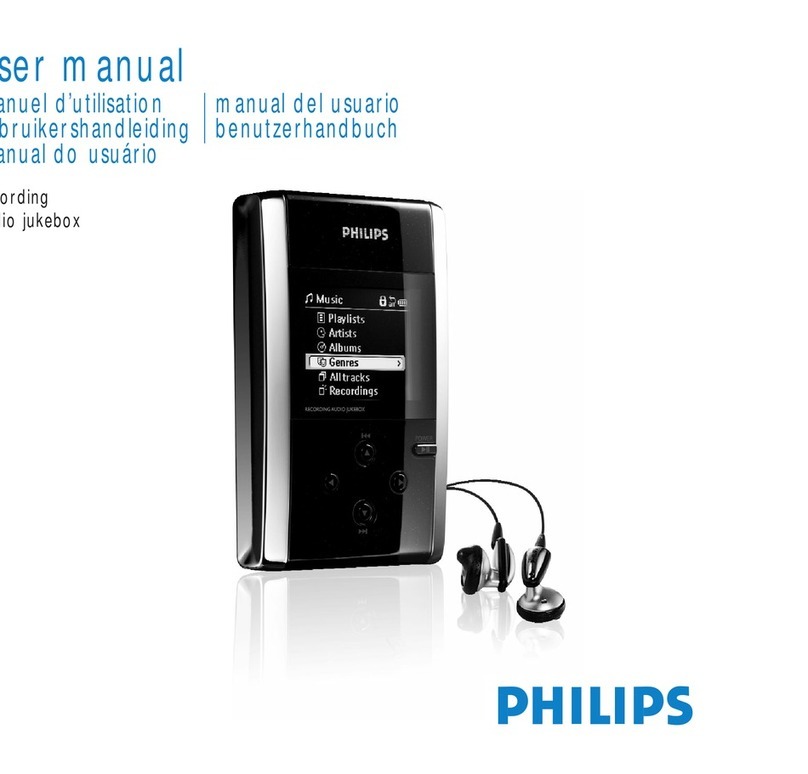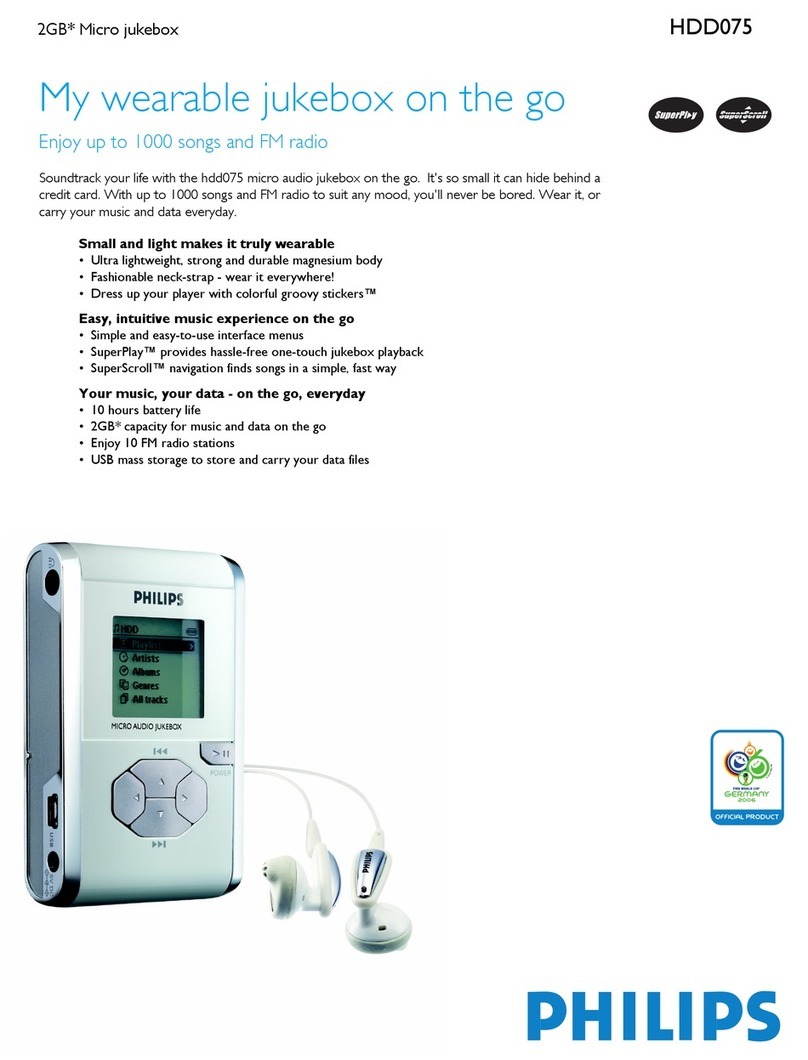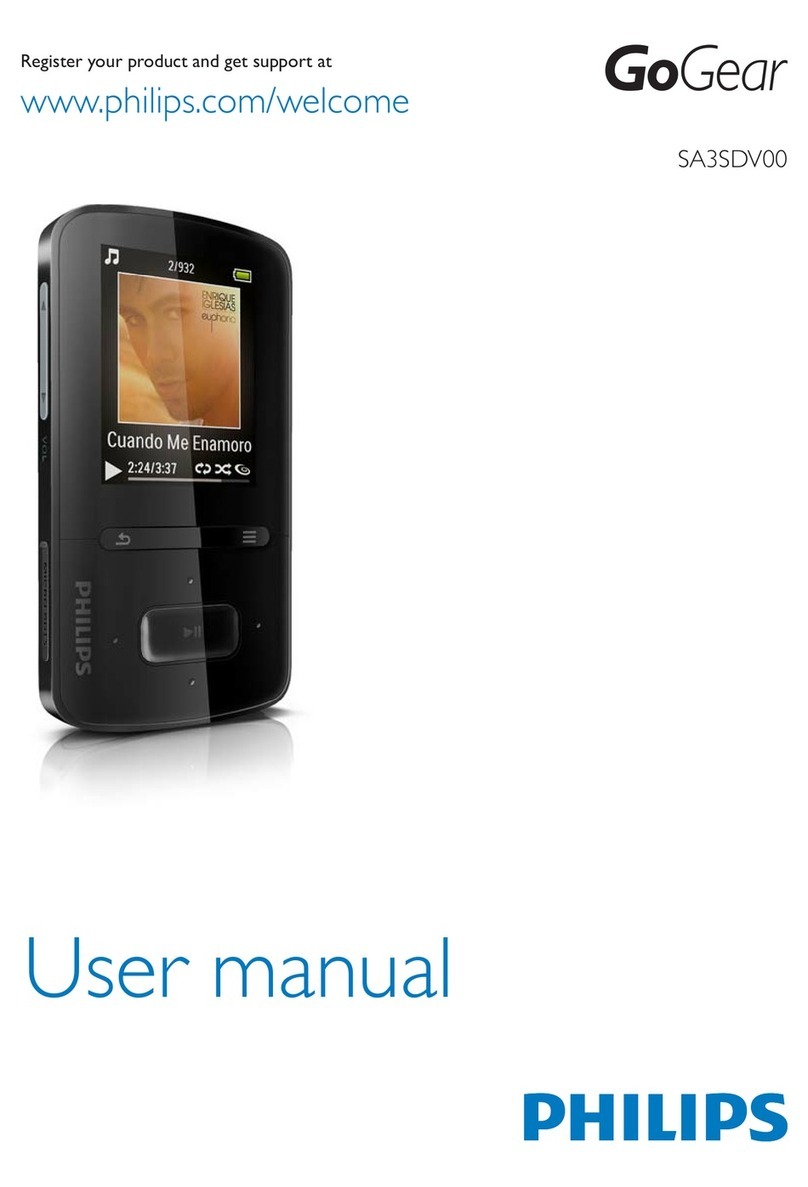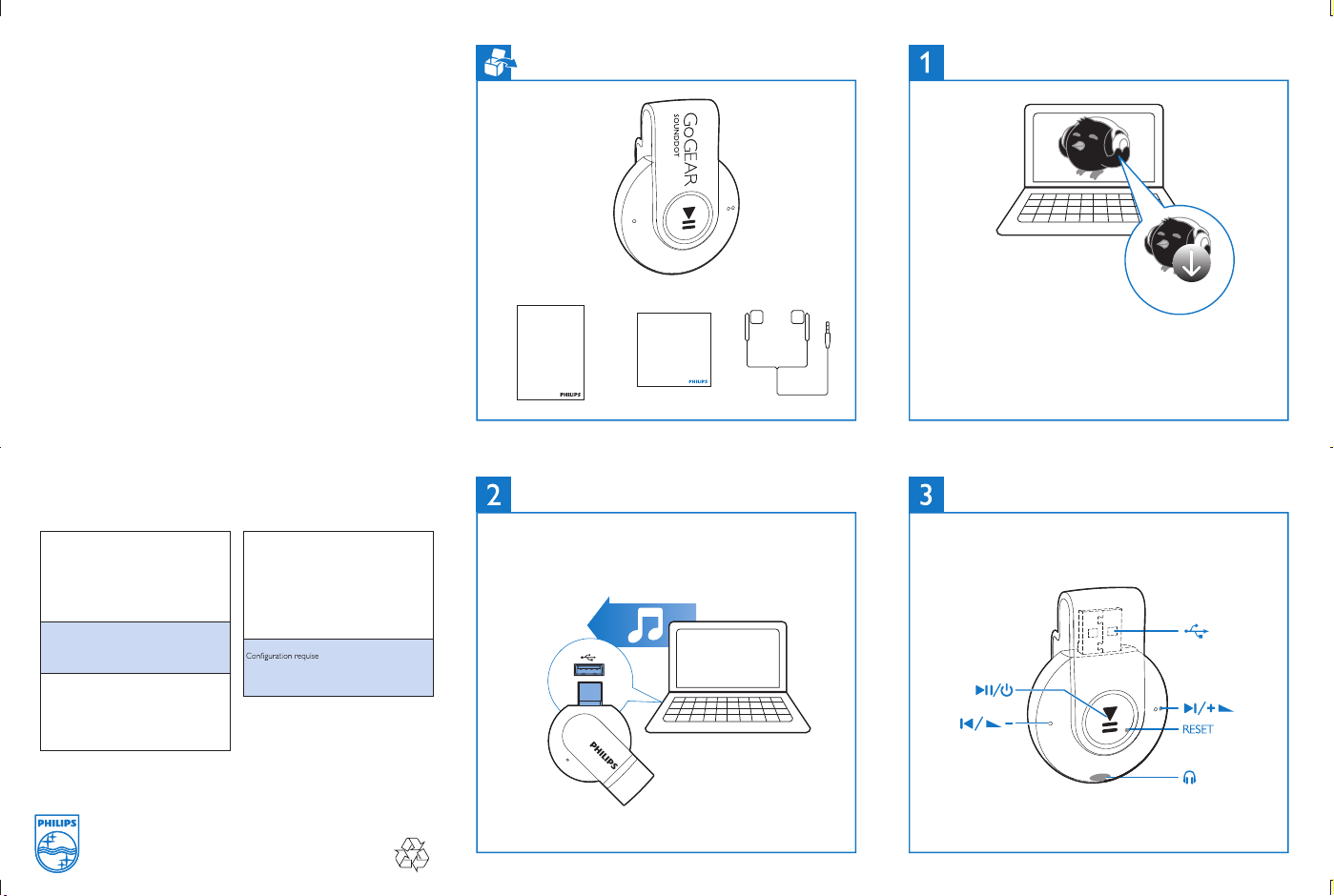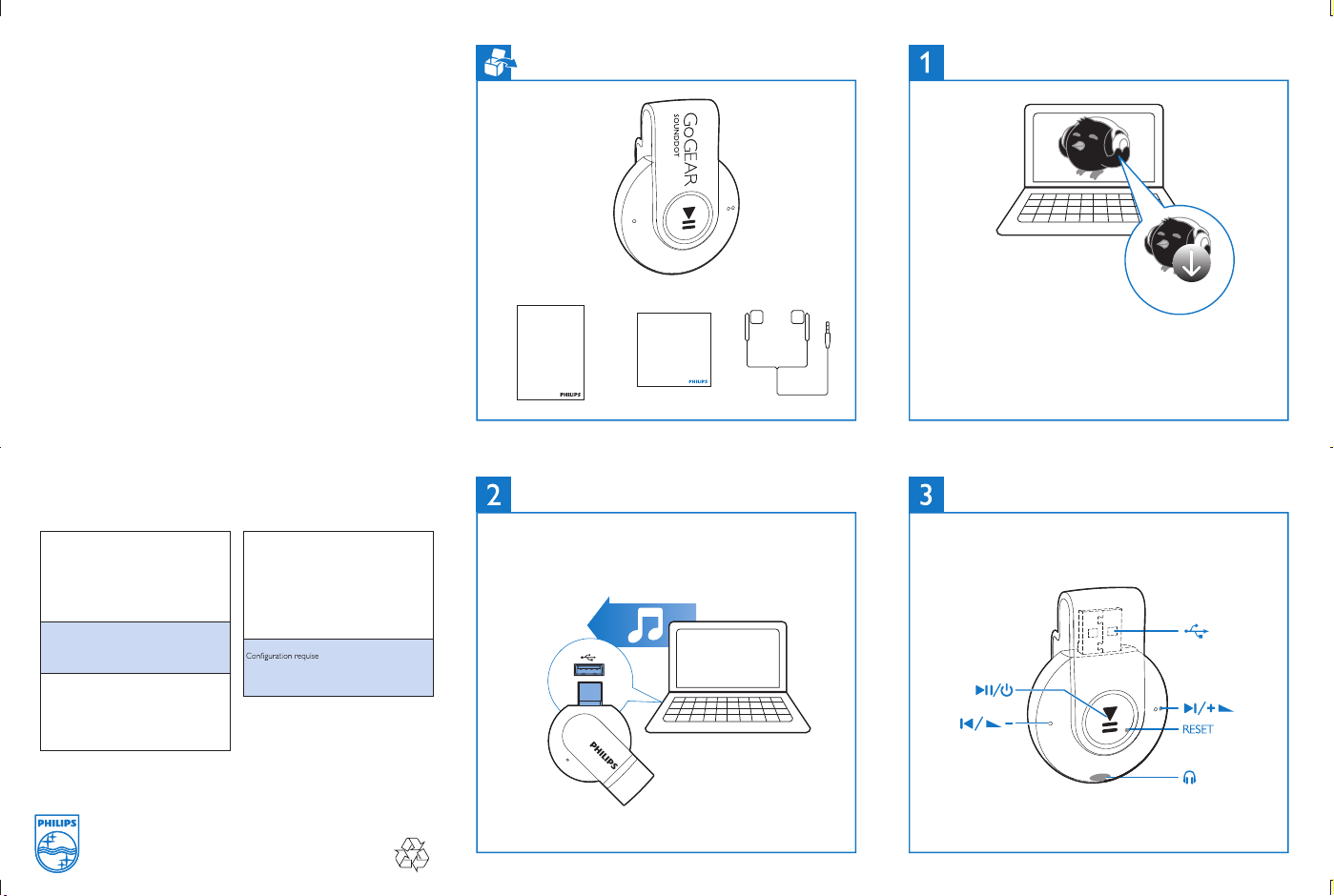
GoGEAR
GoGEAR
Philips GoGear M P3 player
Quick start guide
Registeryour product and get support at
www.philips.com/welcome
SA4DOT02
SA4DOT04
SA4DOT08
Quick start guide
Register your product and get support at
www.philips.com/welcome
Setup.exe
Specifications are subject to change without notice
© 2012 Koninklijke Philips Electronics N.V.
Safety and Warranty
Before using your set:
Check out details inside this booklet
Philips GoGEAR MP3 Player
Quick start guide
Unpack
Install
Philips Songbird
Sync Use
Download Songbird from: www.philips.com/Songbird
*1GB = 1 billion bytes; available storage capacity
will be less.
*1 Go = 1 milliard d’octets ; la capacité de stockage
disponible sera inférieure.
*1 GB = 1 Milliarde Byte; verfügbare Speicherkapazität
ist geringer.
** With 4 minute 128 kbps MP3 songs
** Avec chansons MP3 de 4 min, 128 kbps
** Mit 4 Minuten 128 kbps MP3 Titel
*** Battery life varies by use and settings.
*** La longévité de la batterie varie en fonction de
l’utilisation et des réglages.
*** Batterielebensdauer ist abhängig von Verwendung
des Geräts & den jeweiligen Einstellungen.
PC requirements
Systemanforderungen
This player does not support copyright protected
(DRM) WMA tracks bought from on-line music stores.
Ce jukebox ne lit pas les titres WMA protégés par
DRM achetés auprèsde magasins de musique en ligne.
Von diesem Player wird die Wiedergabe von im
Internet bei Online-Musikstores erworbenen, kopierge-
schützten (‘Digital Rights Management’, DRM) Songs
im WMA-Format nicht unterstützt.
Windows XP (SP3 or higher/ ou supérieure/ oder
höher/ 或更高) / Vista / 7
*1GB = 十億位元組;可供使用的儲存容量可能
會少於此數。 播放器不支援從音樂網站購買,加入數碼版權管
理(DRM) 的 WMA 曲目。
** 包含 4 分鐘 128 kbps MP3 歌曲
** 包含 4 分鐘 128 kbps MP3 歌曲或 5 百萬畫
素 JPG 圖片或 512 kbps 30 fps QVGA 影片
安裝
安装
Instalación
ติดตั้ง
同步
同步
Sincronización
ซิงค์
使用
使用
Uso
การใช้
打開包裝
打开包装
Sáquelo de la caja
แกะกล่องผลิตภัณฑ์
Quick start guide
快速入门指南
快速入門指南
Guía de configuración rápida
คู่มือเริ่มต้นใช้งานอย่างย่อ
从www.philips.com/Songbird下载 Songbird
在以下網站下載 Songbird:www.philips.com/Songbird
ดาวน์โหลด Songbird ได้จาก: www.philips.com/Songbird
Descarga Philips Songbird de: www.philips.com/Songbird
All rights reserved.
SA4DOT_97_QSG_V1.0
wk1202.1