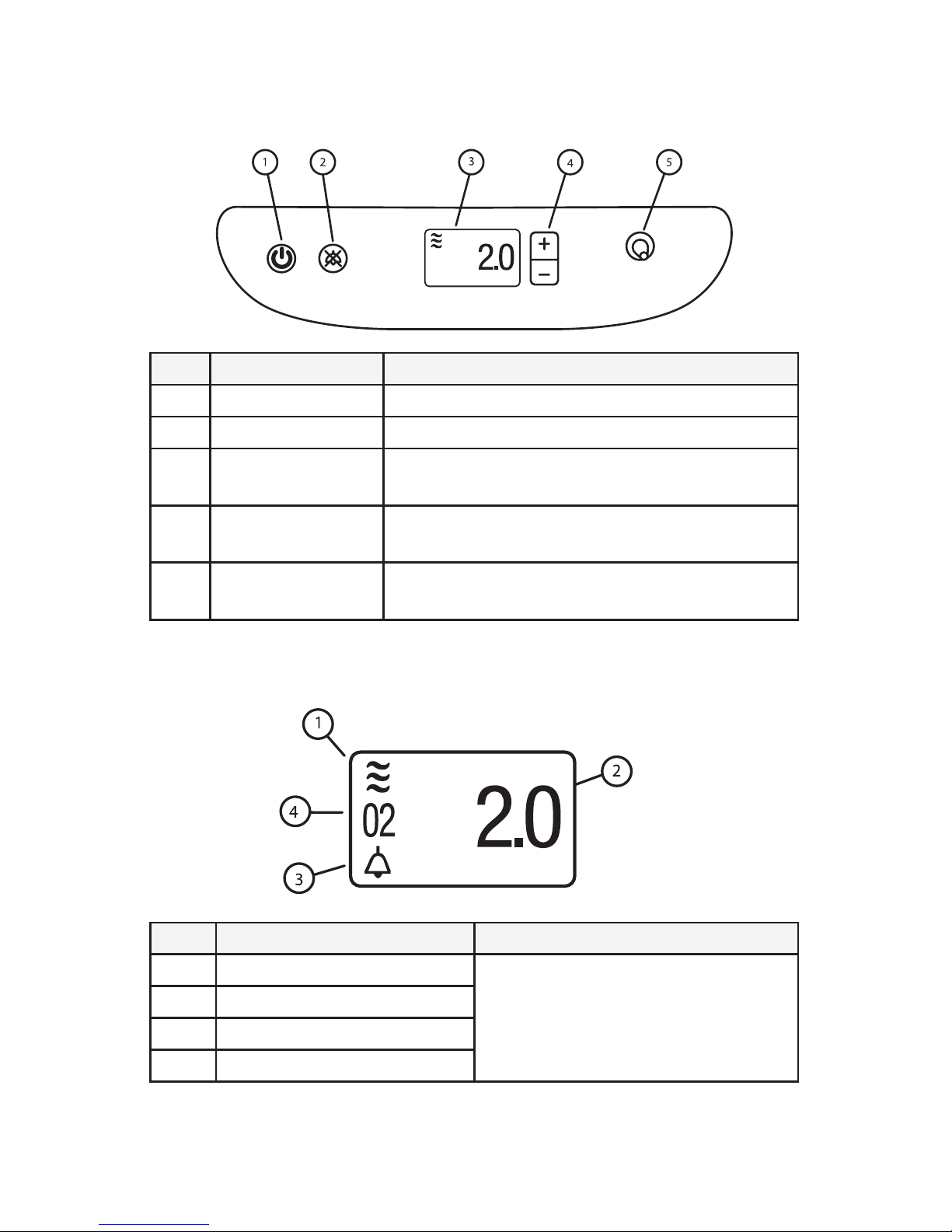3
simplyFLO User Manual
• RepairsandadjustmentsmustbeperformedbyPhilipsRespironics
authorized service personnel only� Unauthorized service could cause
injury, invalidate the warranty, or result in costly damage�
• Periodicallyinspectelectricalcords,cables,andthepowersupplyfor
damage or signs of wear� Discontinue use and replace if damaged�
• Toavoidelectricshock,unplugthedevicebeforecleaning.DONOT
immerse the device in any uids�
• Yourhomecareproviderisresponsibleforperformingappropriate
preventive maintenance at the intervals recommended by Philips
Respironics�
• Forproperoperation,yourdevicerequiresunobstructedventilation.
Always make sure any openings in the case are not obstructed by
items which may impede ventilation� Do not place the device in a
small closed space (such as a closet)� The device should not be used
adjacenttoorstackedwithotherequipment.Formoreinformation,
contact your home care provider�
• Donotuseanextensioncord.
• Deviceoperationaboveoroutsideofthevoltage,temperature,
humidity and/or altitude values specied may decrease oxygen
concentration levels�
• Neverdroporinsertanyobjectintoanyopening.
• Beawarethattheelectricalcordand/ortubingcouldpresenta
tripping or strangulation hazard�
• UseonlypowercordssuppliedbyPhilipsRespironicsforthisdevice.
Use of power cords not supplied by Philips Respironics may cause
overheating or damage to the device and may result in increased
emissions or decreased immunity of the equipment or system�
• Theusershouldbeawarethatthereisnobackuppower.
• MedicalElectricalEquipmentneedsspecialprecautionsregarding
EMC and needs to be installed and put into service according to the
EMC information provided in this manual�
• Placethedeviceinalocationsoastoavoidpollutantsandfumes.
• PortableandMobileRFCommunicationsEquipmentcanaect
Medical Electrical Equipment� See the EMC section of this manual
fordistancestoobservebetweenRFGeneratorsandthesimplyFLO
device to avoid interference�
Warnings (continued)