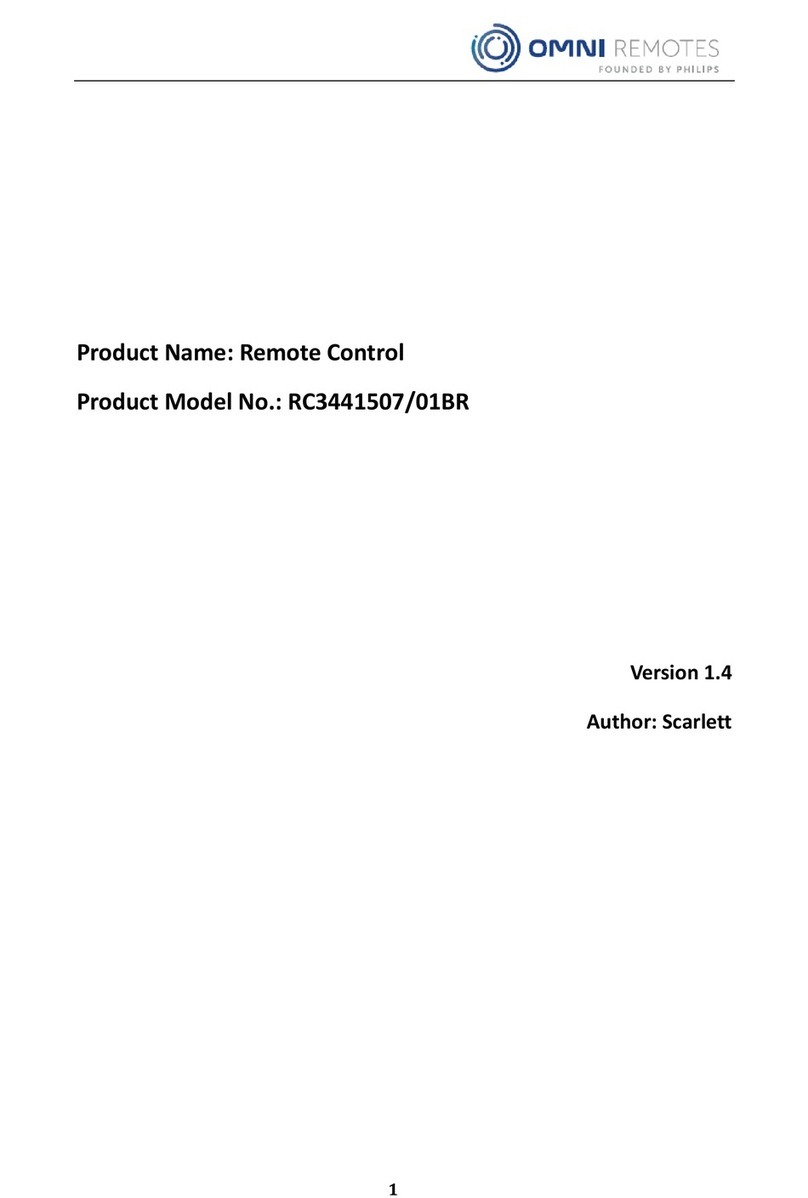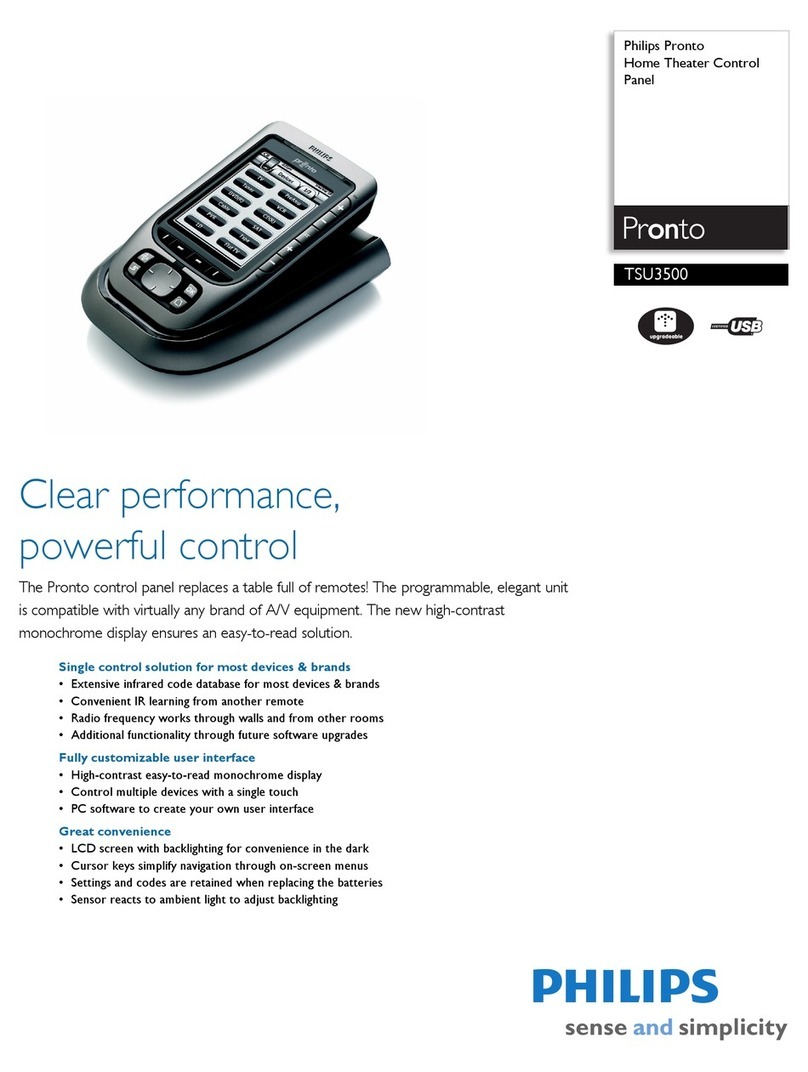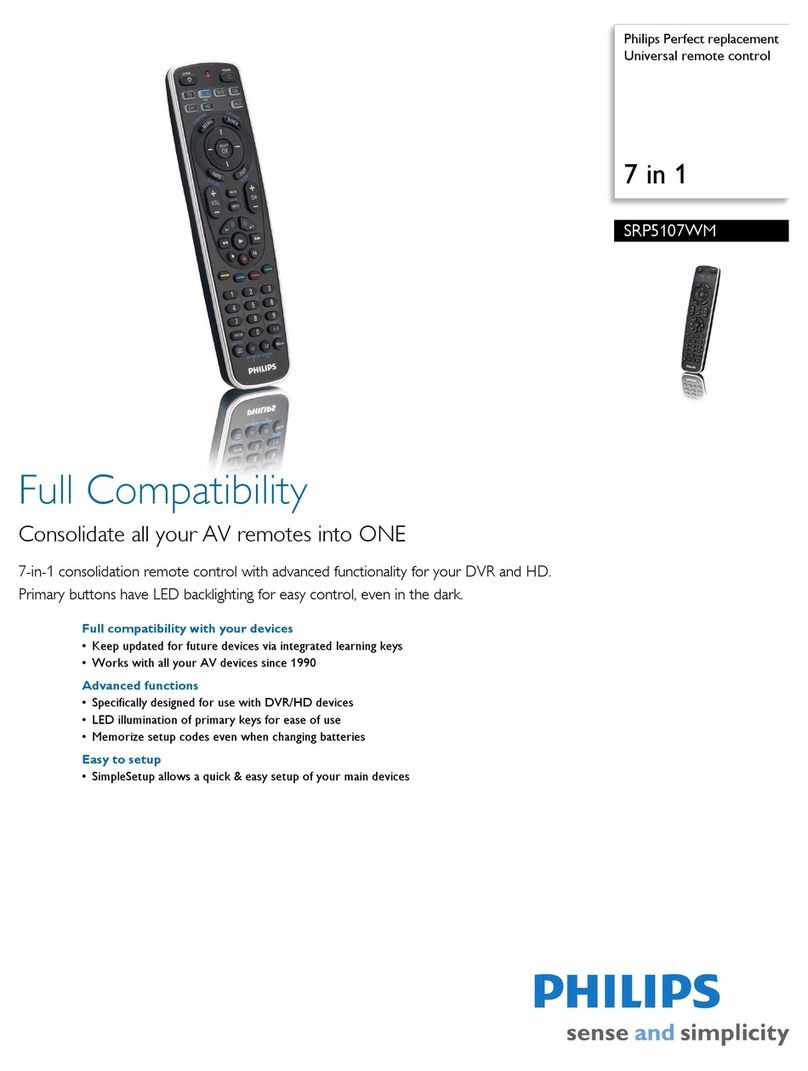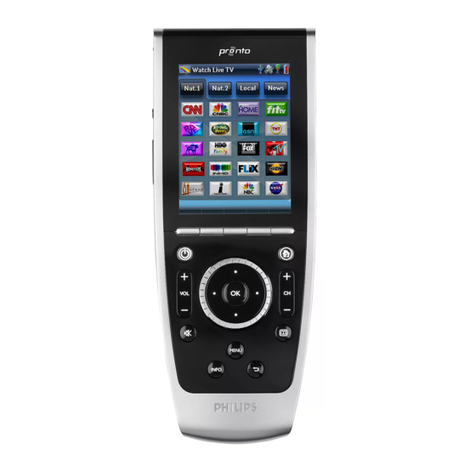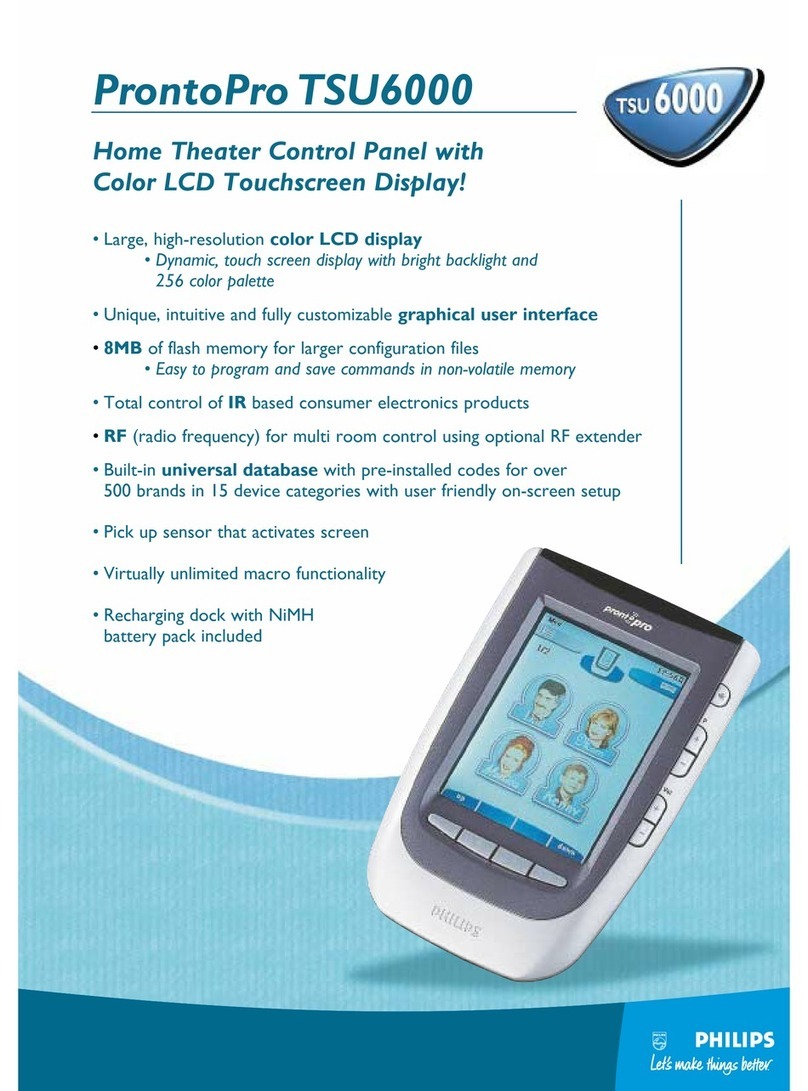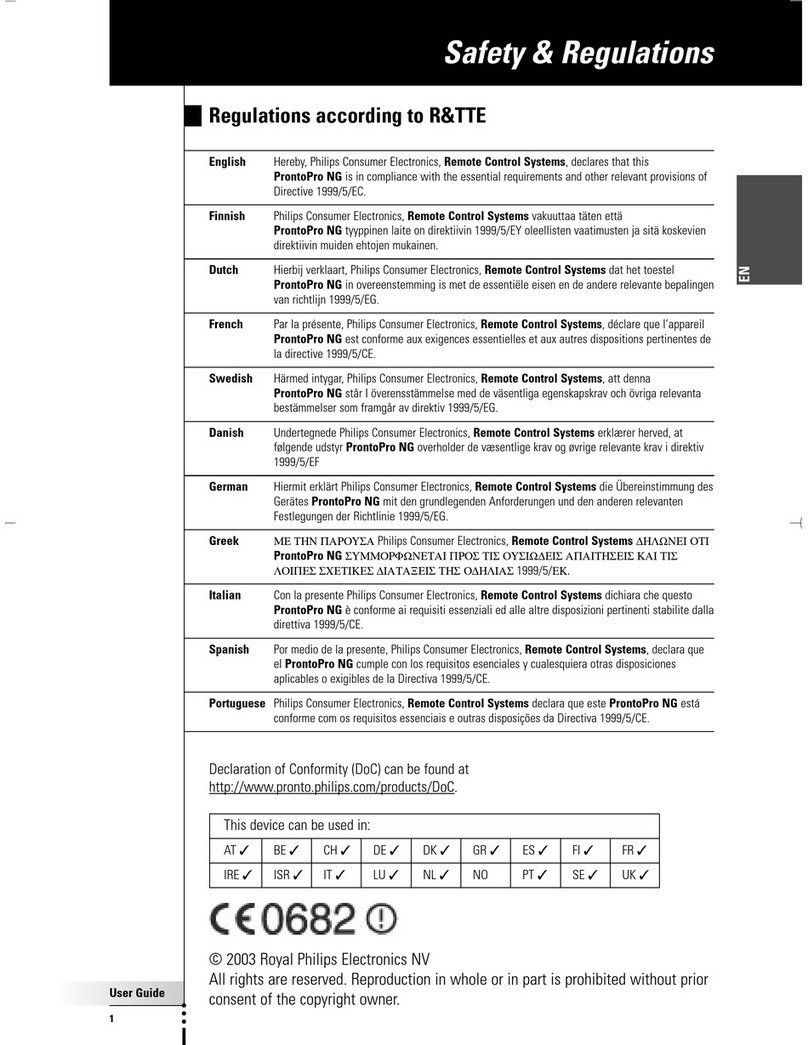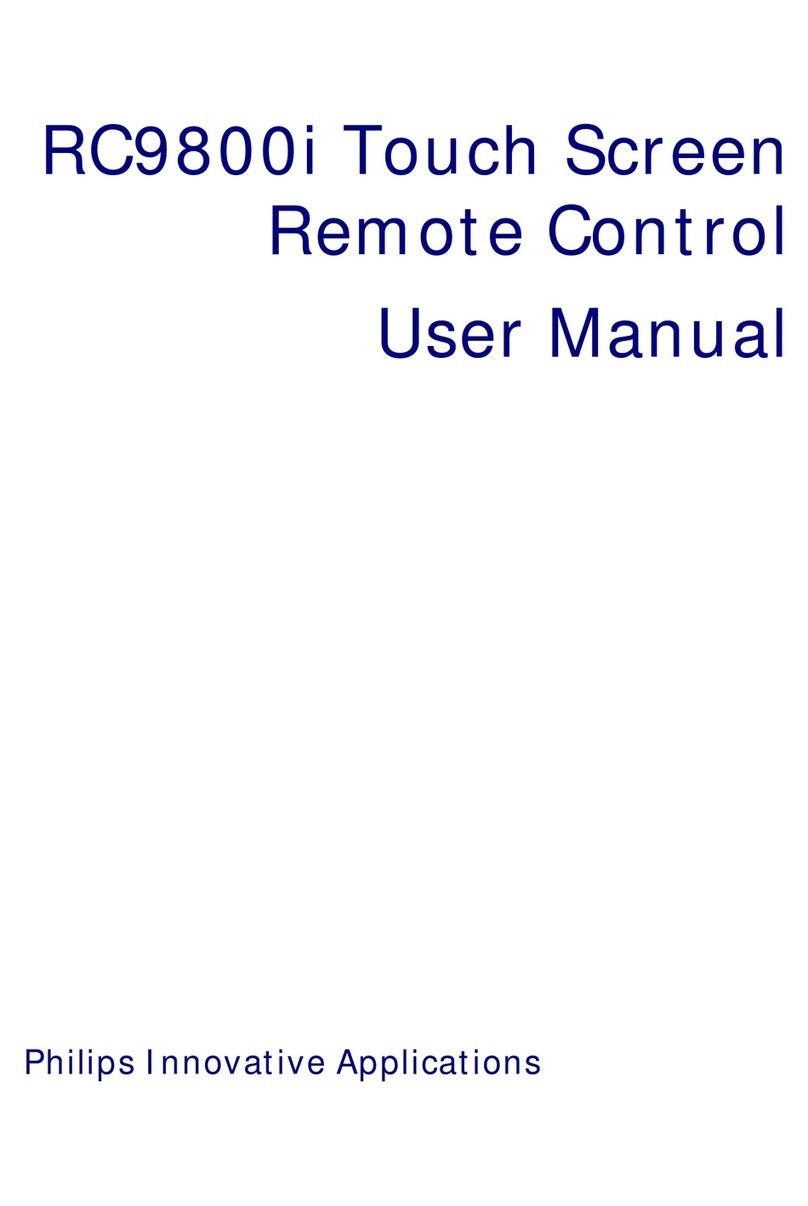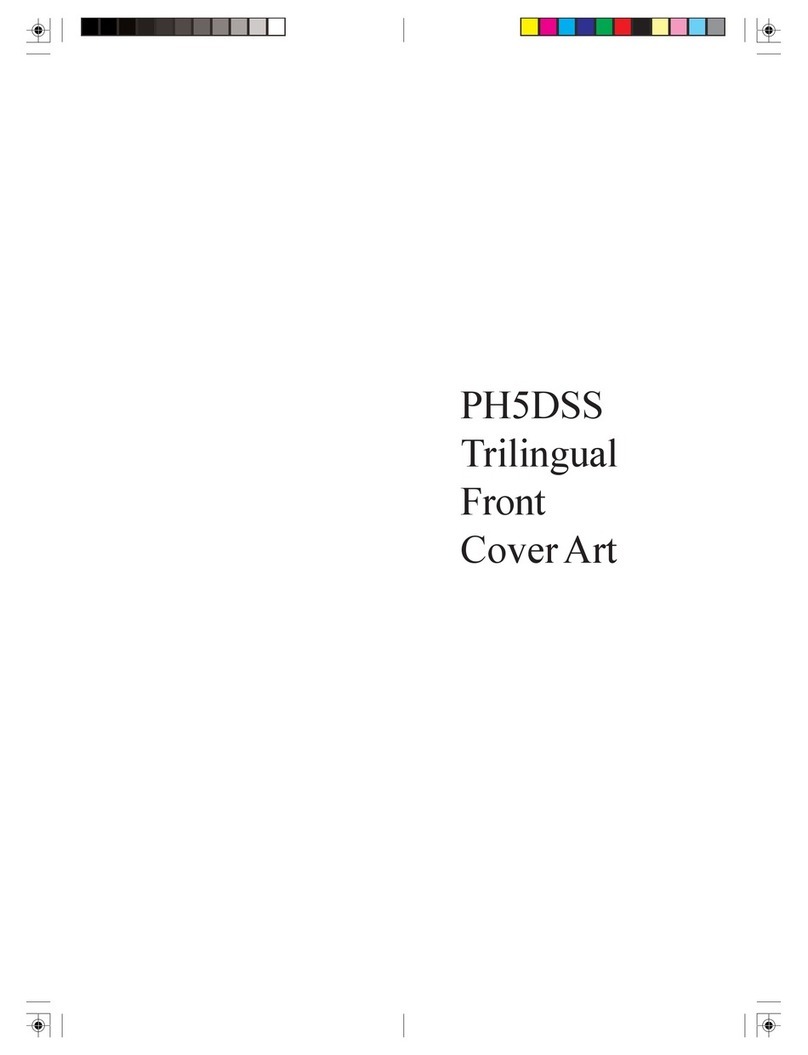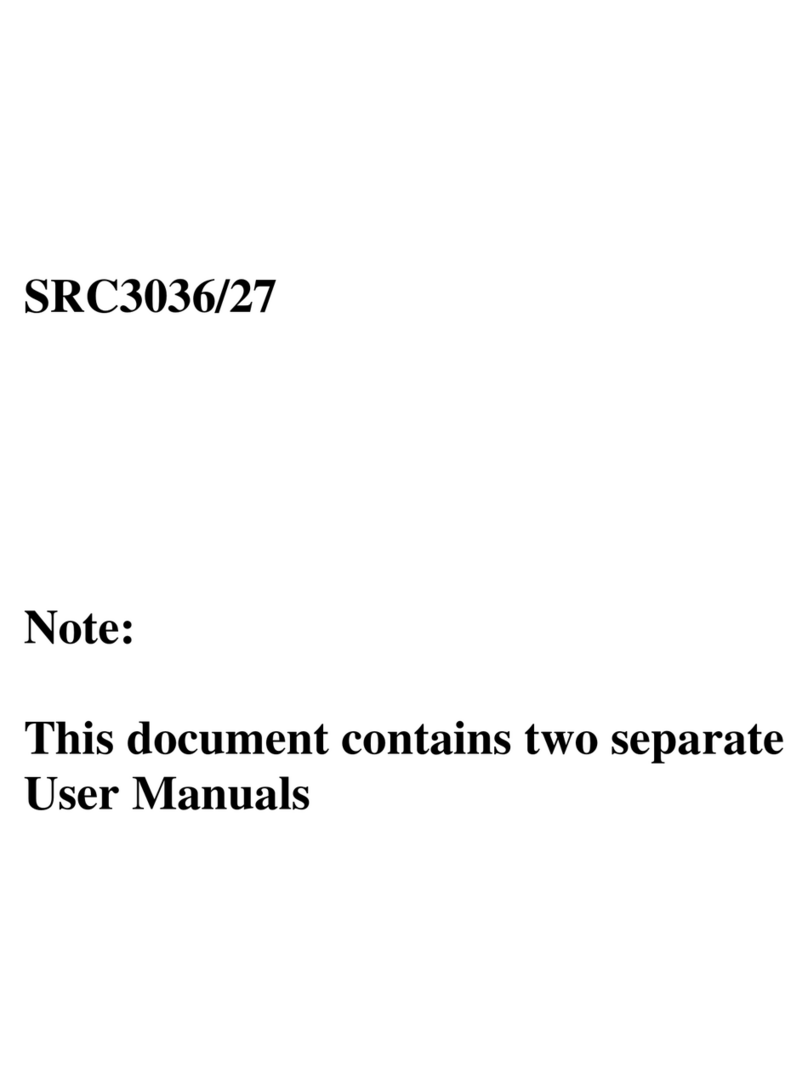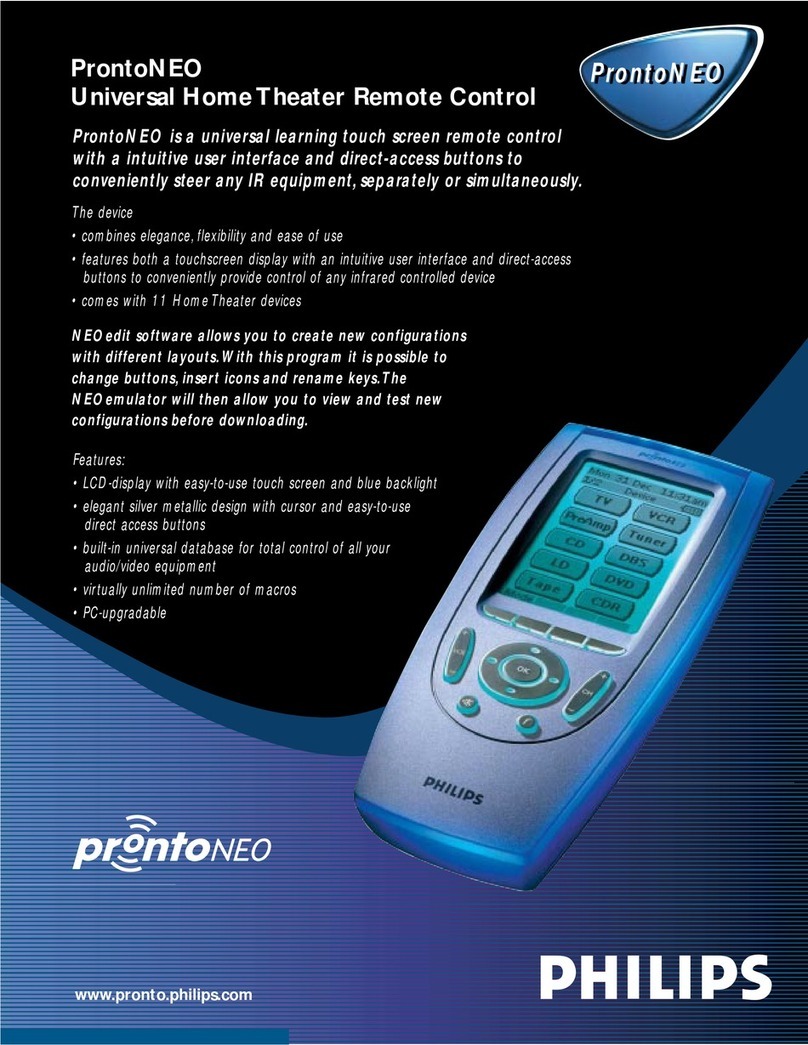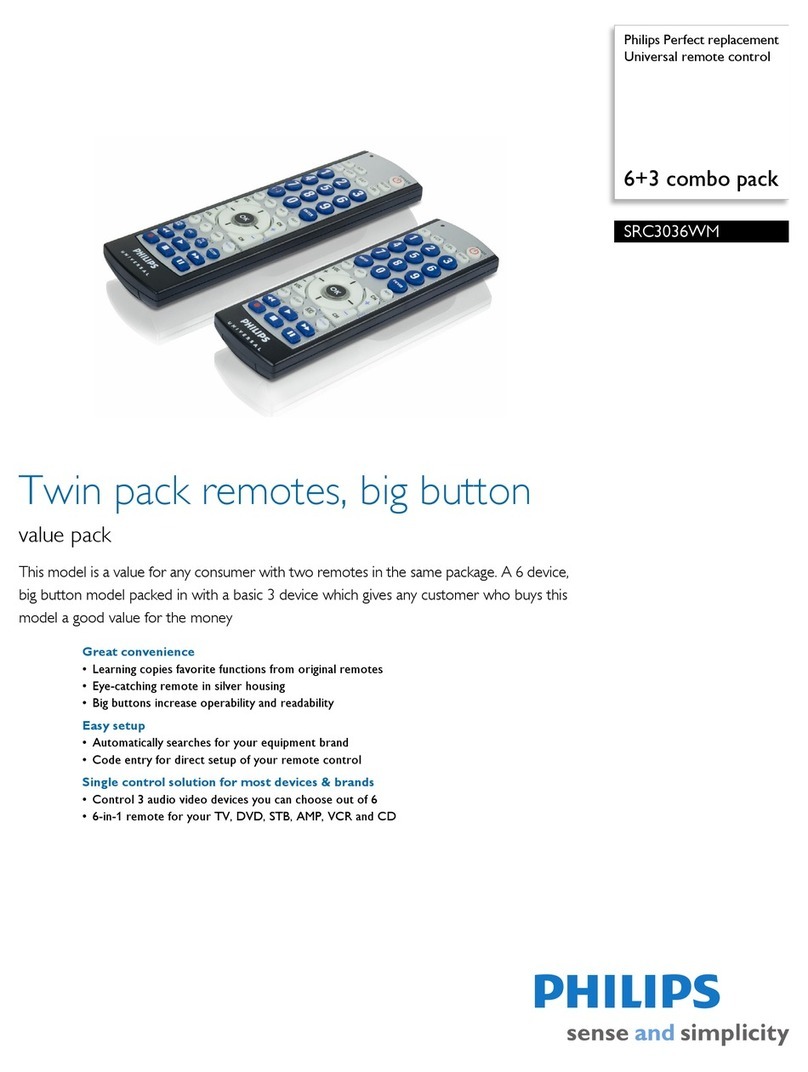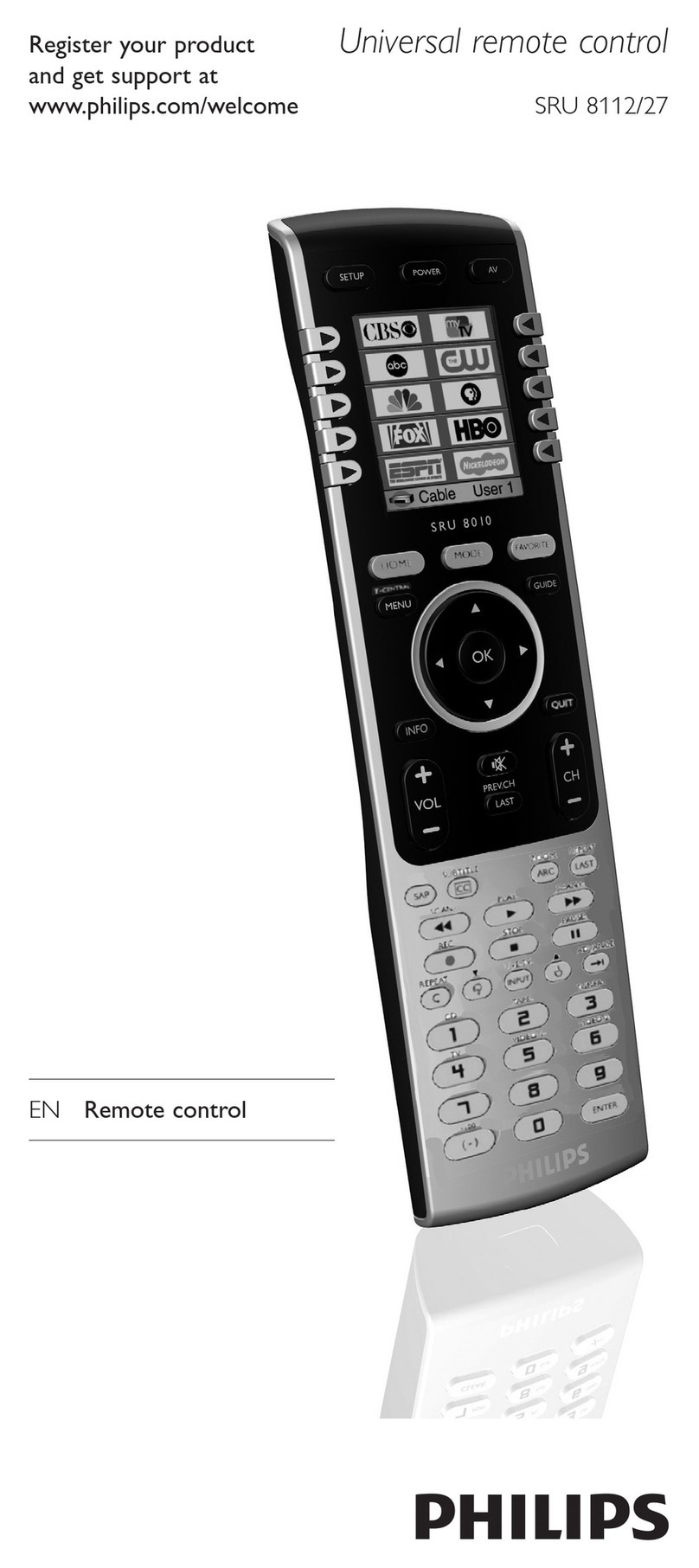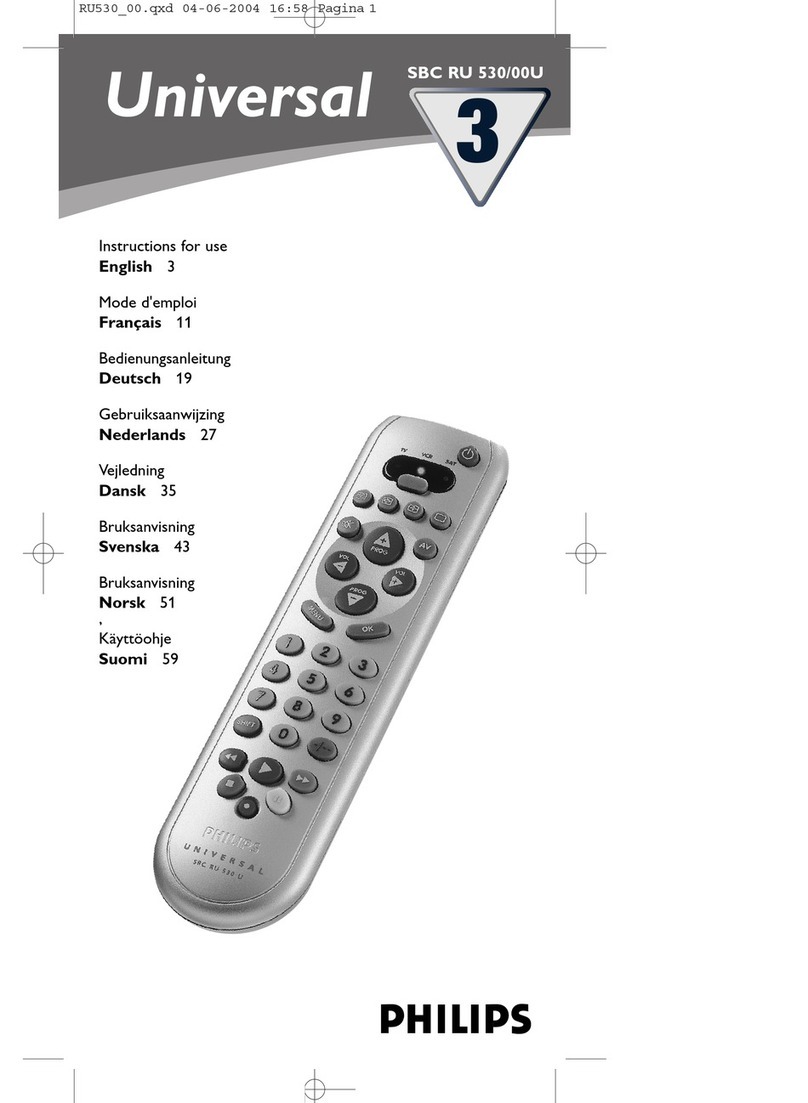Four-in-one remote for all brands
Whatever combination of TV,VCR, DVD or satellite/cable receiver
you choose, the Easy Touch Universal remote handles them all.
It works on all European brands. Forget that table full of remotes!
Ready for digital cable and satellite services
Control your digital set-top box and satellite receiver from the same
remote as the rest of your home entertainment gear.
The Easy Touch Universal is as ready as you are for the latest in
broadcasting services.
Pick it up and the buttons light up
Pick up your Easy Touch Universal and the buttons light up
straight away - even before you press one.Tilt sensor backlighting
adds extra convenience to viewing in the dark.
Smart backlighting – see what you need to see
If you’re controlling the TV, the TV controls glow. Switch to the
DVD, and it’s the DVD buttons you’ll see. Smart backlighting
makes it easier to control your complete home entertainment
environment at night.
Logical button layout for easy navigation
Zap through the channels, adjust the volume – even change
your menu settings – with just one hand. All main buttons are
within easy reach of your thumb. And they’re extra large
to make it a pleasure to use.
Balanced shape feels right and looks good
The natural shape, perfect balance and smooth action of
the Easy Touch Universal make it feel just right in your hand.
And it looks great too. It’s quality, elegance and ergonomics
all rolled into one.
Ready for use in seconds
The set-up procedure is so straightforward, you’ll be controlling
your complete AV installation in seconds – whatever brands
you use. And for Philips equipment, it’s simply press and go!
The unique Philips Simple System Setup™ featuring handsfree
autosearch takes the hard work out of getting the remote
ready for action.
On target from almost anywhere in your room
An extra wide signal beam makes the remote much more
relaxing to use.You don’t have to direct it so accurately at the
equipment, so it works from almost everywhere in the room.
Easy Touch: remote convenience, comfort...
and perfect control
Universal remote control
Standard product information
• Power supply 2 x LR3 (included)
• Battery lifetime 9 months
• Transmission type IR universal
• Transmission system Modulated
• Carrier frequency 24 - 55 kHz
• Effective range 10 meters
• Transmission angle 120 deg.
• Transmission LEDs 2
• No. of keys 34
Pre-programmed
• No. of TV brands 266
• No. of VCR brands 159
• No. of DVD brands 16
• No. of SAT/Cable
brands 216
Installation
• Pre-installed Philips
• Installation steps 2
• Hands-free autosearch* Yes
• Simple System Setup™ Yes
Features
• TV Functions Channel Up/Down
Volume Up/Down
Power
Sound mute
Digit keys
• Colour/Brightness
control Yes
• Menu/Installation
control Yes (direct access)
• Teletext keys Yes
• Sleeptimer Yes
• VCR functions Play, forward, rewind, record, stop, pauze
• Shifted (double)
functionality of buttons Yes
• Automatic backlighting Yes
• Functional backlighting Yes
• Sculpted to
the human hand Yes
• Approbations CE marking
Packaging
• Type Folded carton around blister
• Material Recycled PET A
• Dimensions (mm) 168 x 330 x 55
SBC RU641/00 SBC RU641/87
• Languages GB/F/D/NL/S GB/E/I/RUS/PL/CZ
• Instructions for use GB/F/D/NL/S/FIN/N/DK GB/E/I/GR/P/RUS/PL/CZ
• 12NC 9082 100 00633 9082 100 00634
• EAN code 87 10101 69558 7 87 10101 69559 4
Inner carton NONE NONE
Outer carton
• Contents 6 6
• Dimensions (mm) 190 x 350 x 370 190 x 350 x 370
• Weight (kg) 1.5 1.5
• EAN code 87 10101 88423 3 87 10101 88424 0
* Patented