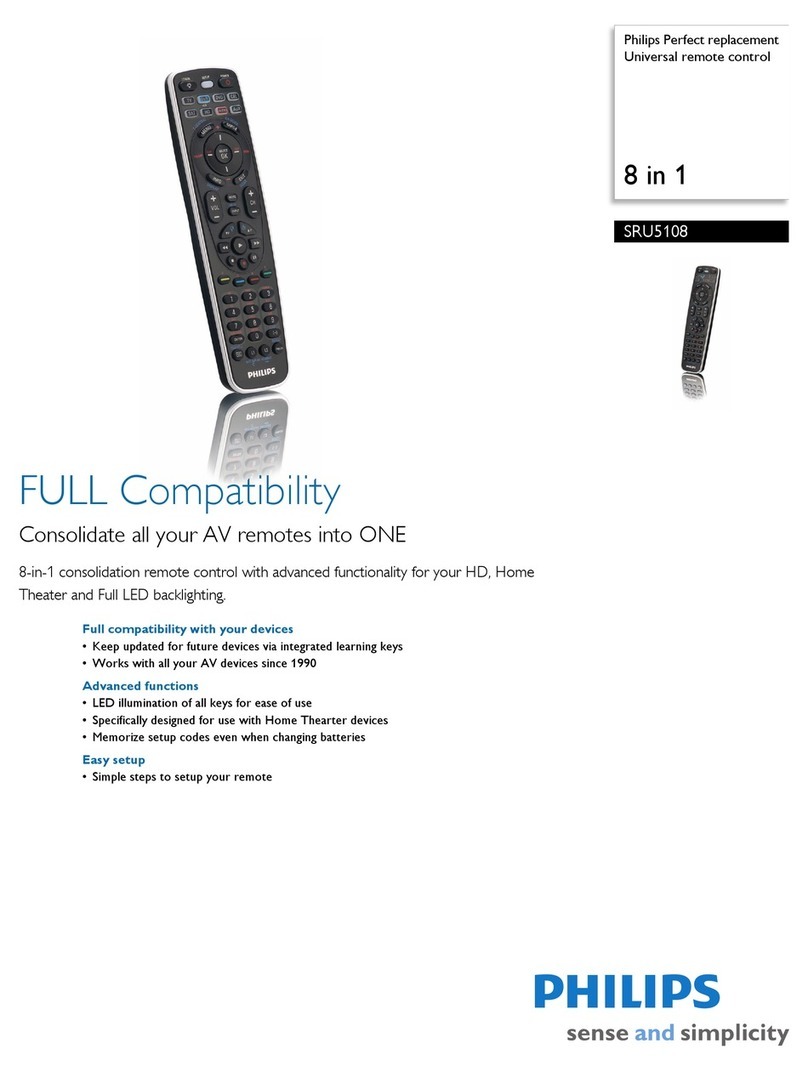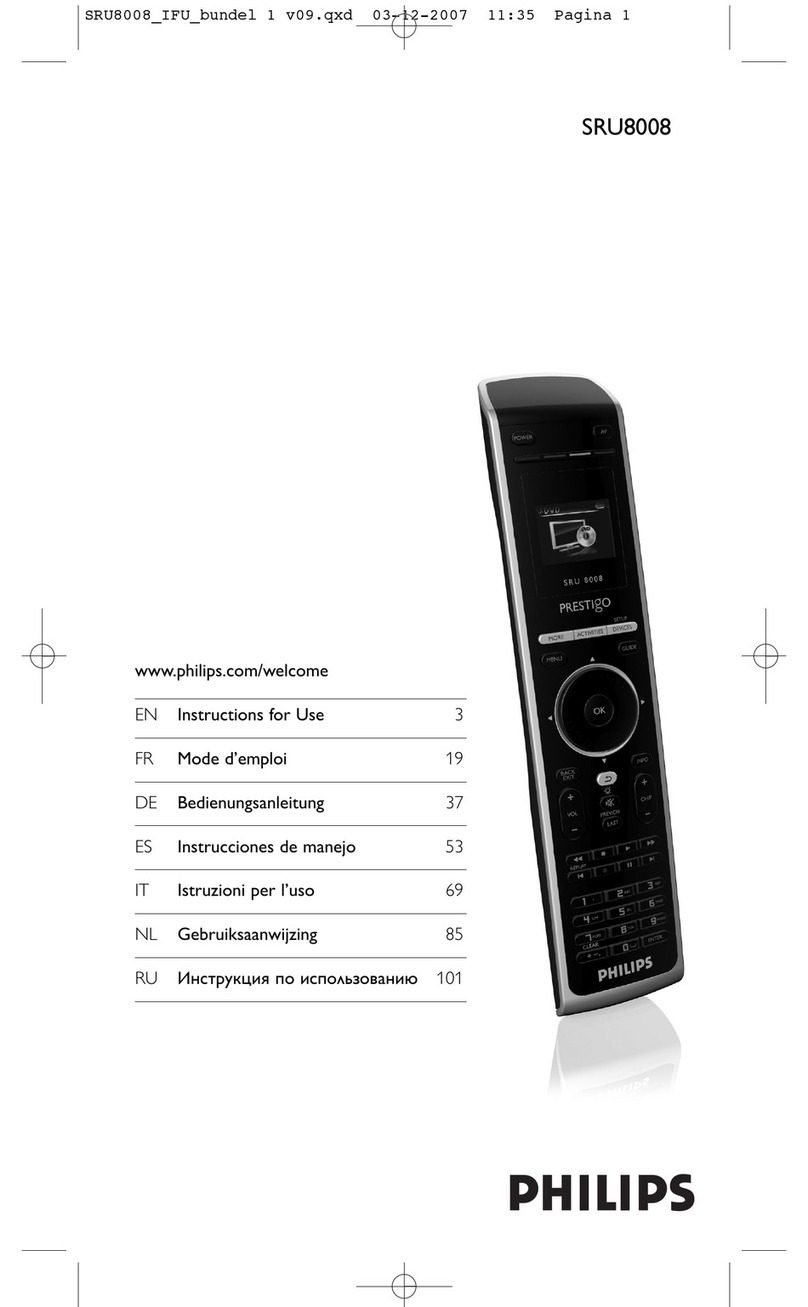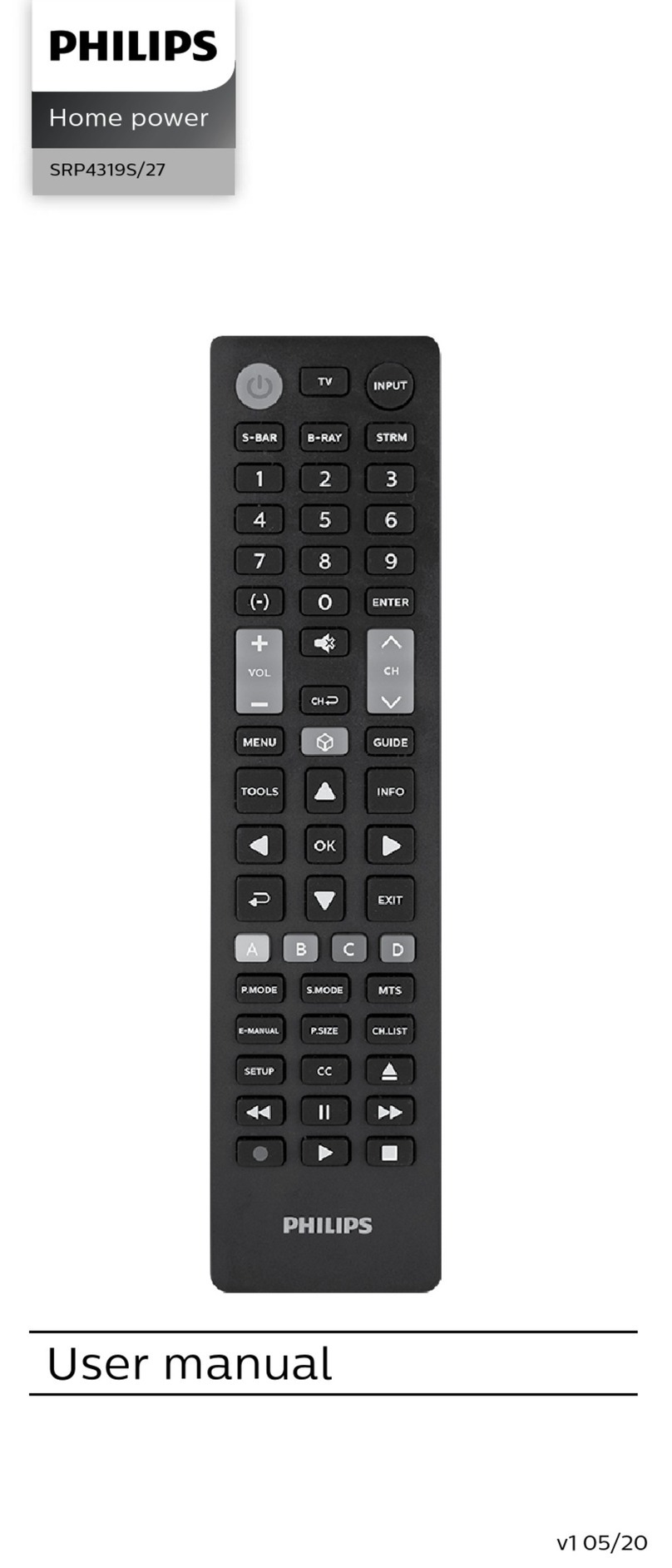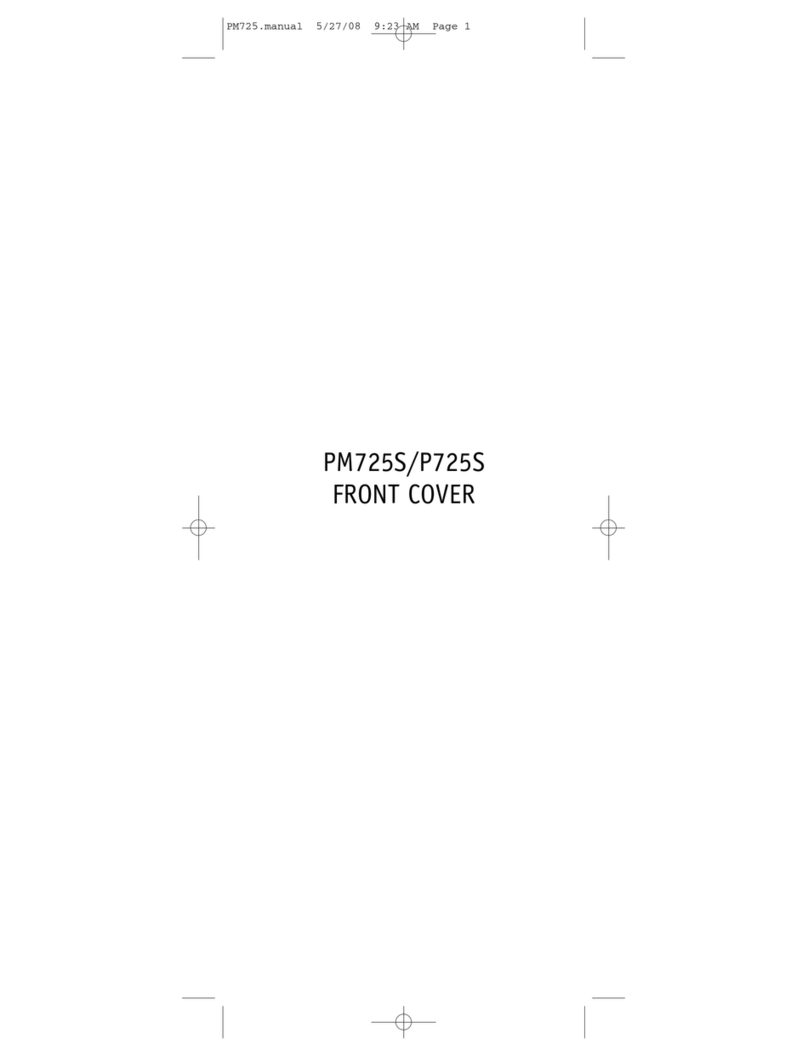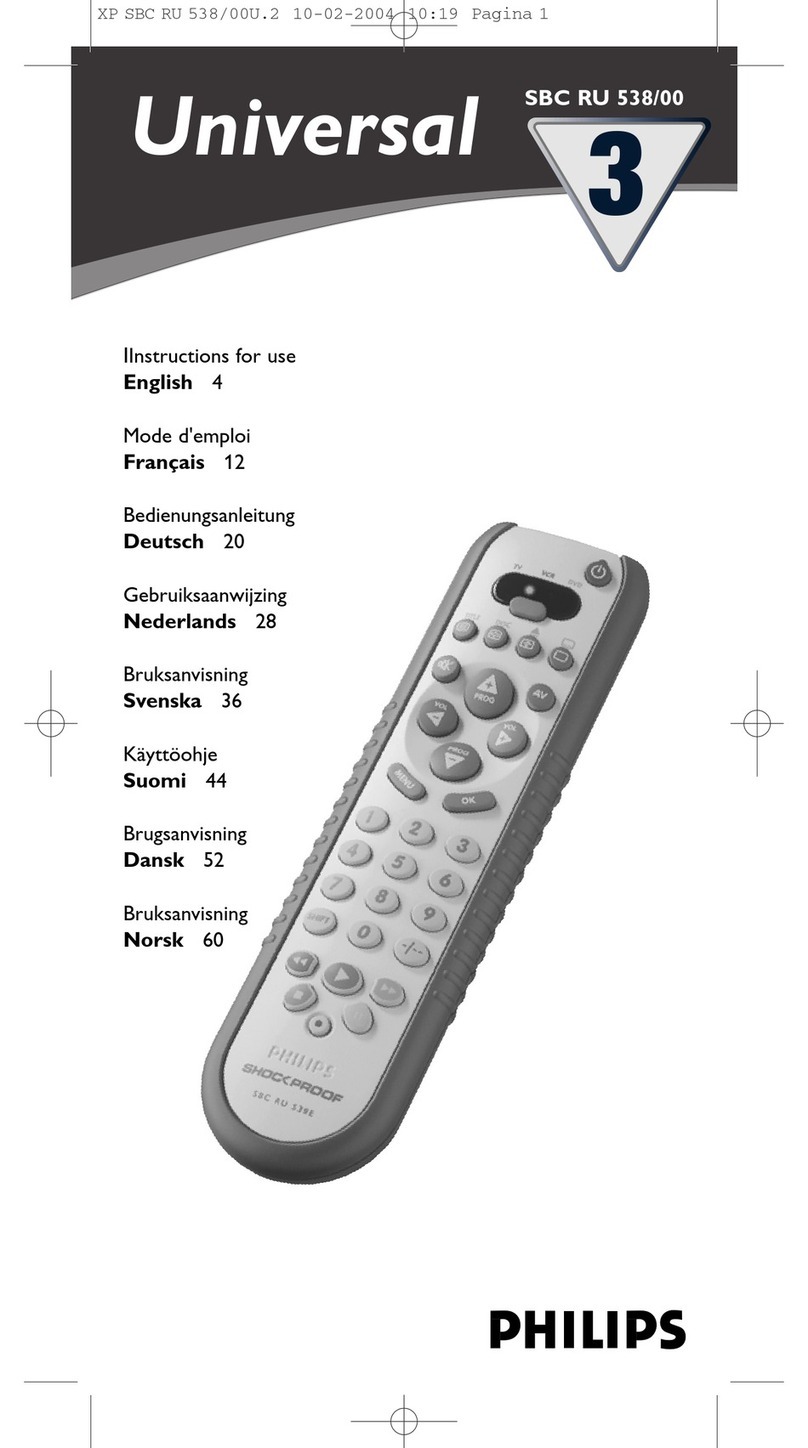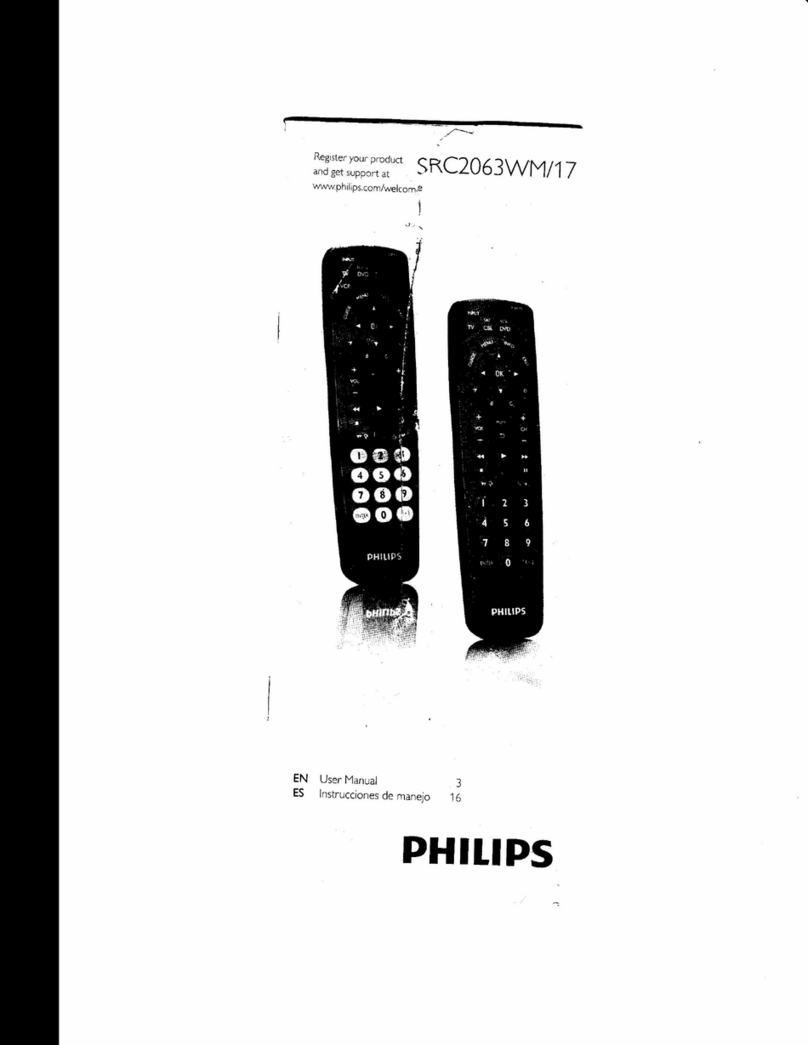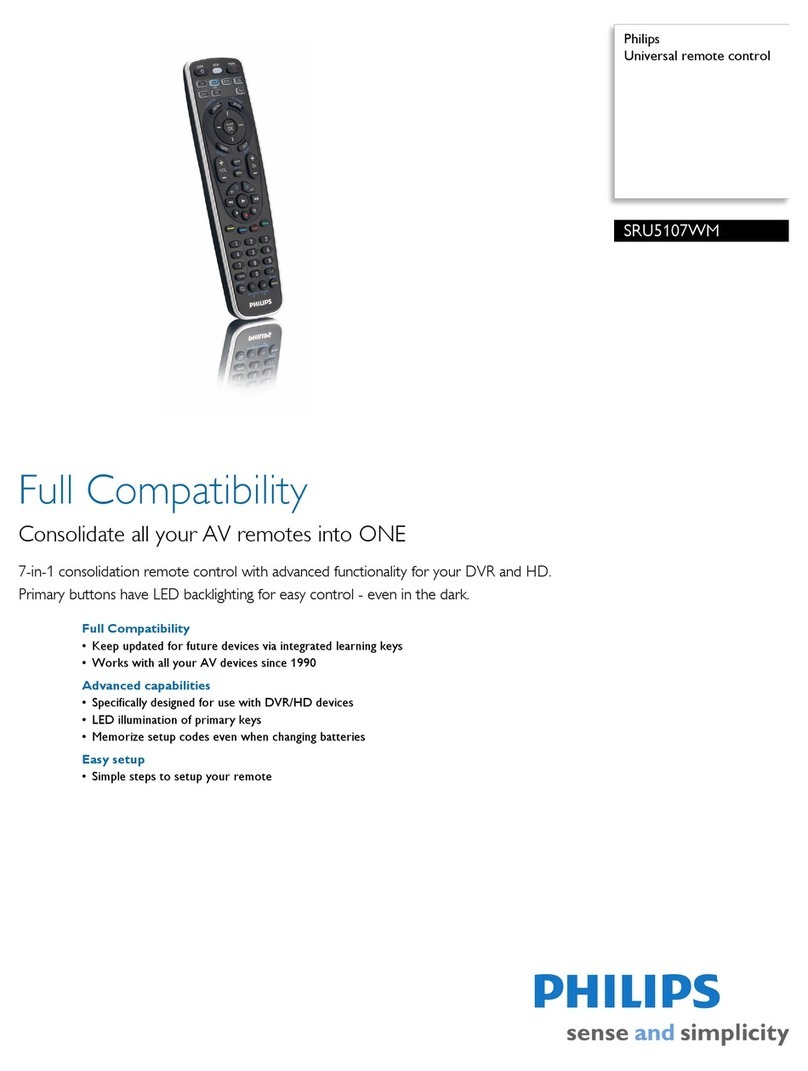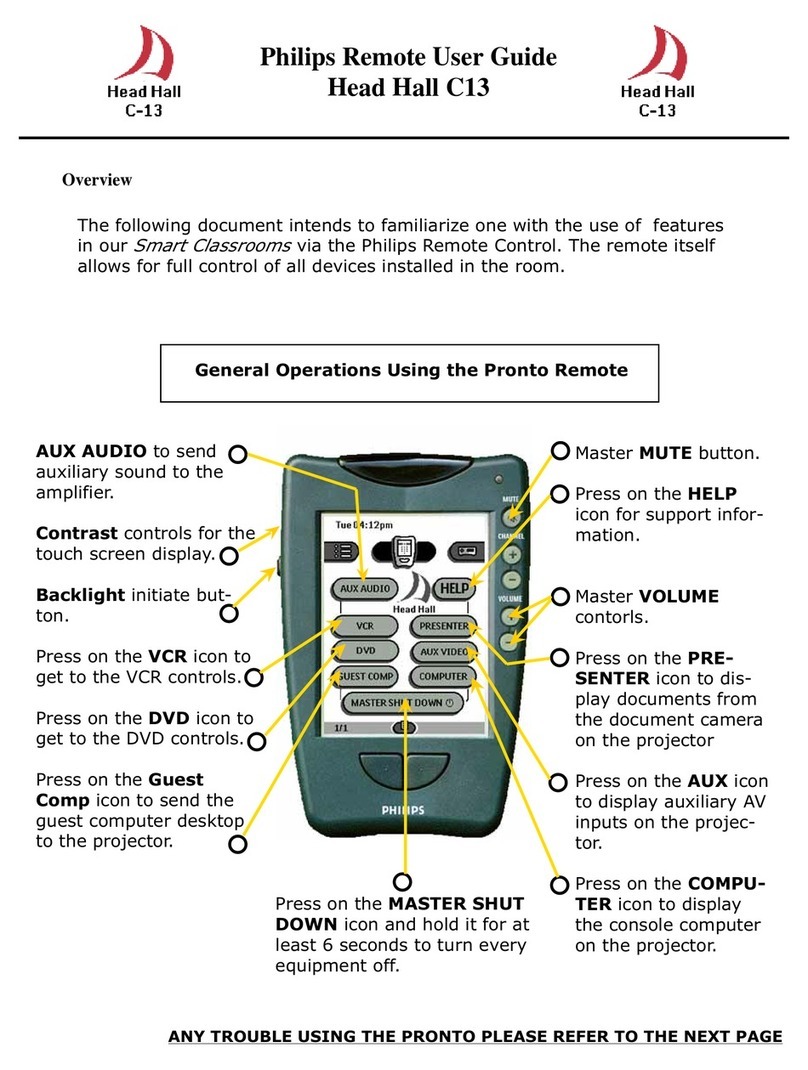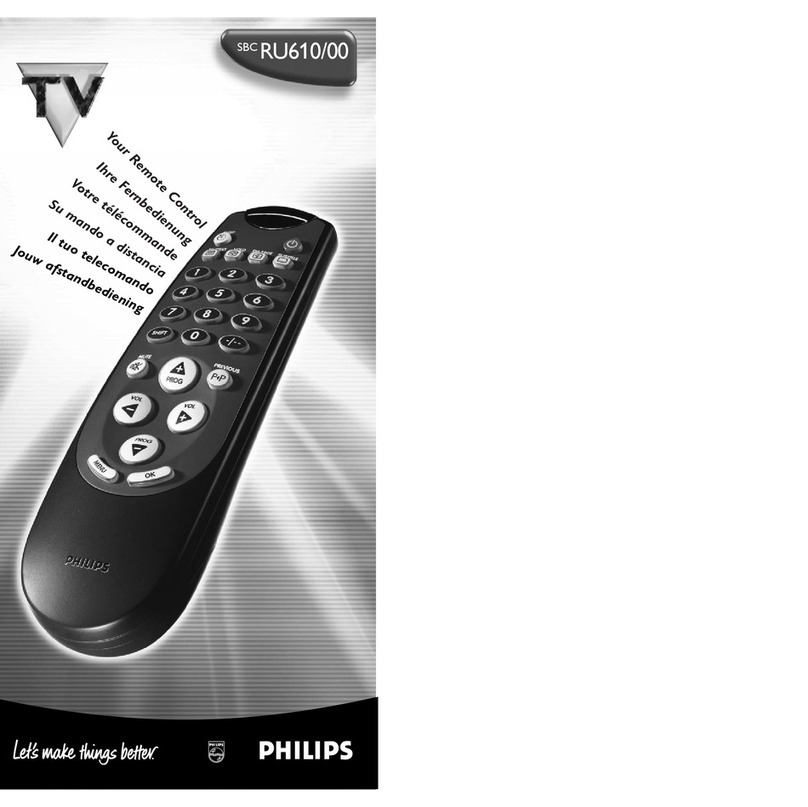1. App – Accede a las principales
aplicaciones como Netix, Amazon
Prime, Hulu y más
2. Setup – Se usa para programar el
control remoto
3. Flechas arriba, abajo, izquierda, derecha -
Navegación del menú
4. OK – Navegación del menú
5. Volver - Vuelve a la pantalla o al
menú anterior
6. Inicio - Vuelve a la pantalla de inicio para
acceder a las funciones de transmisión
7. Opciones (*) - Muestra opciones
adicionales
8. Retroceder, reproducir/pausa,
avanzar rápido
Preprogramado para uso inmediato con su
caja Roku, simplemente inserte dos (2) pilas
AA (no incluidas) y estará listo para transmitir
sus programas favoritos. Se recomiendan pilas
alcalinas para este control remoto.
Instalación de las pilas
1. Presione y deslice la tapa de las pilas hacia
abajo para retirarla.
2. Inserte las pilas asegurándose de que
coincidan con la polaridad (+) (-) dentro del
compartimiento.
3. Vuelva a colocar la tapa del
compartimiento de las pilas.
Nota:Si su control remoto no funciona correctamente,
reemplace las pilas por otras nuevas.
Precauciones con las pilas
• No coloque pilas nuevas con pilas viejas.
• No mezcle pilas alcalinas, estándar
(carbono-zinc) o recargables (Ni-Cd,
Ni-MH, etc.).
• Retire siempre las baterías viejas, con poca
carga o agotadas de inmediato y recíclelas o
deséchelas de acuerdo con las
reglamentaciones locales y nacionales.
El control remoto no opera su dispositivo
• Asegúrese de que las pilas sean nuevas y
estén instaladas correctamente.
• Apunte el control remoto directamente a
su dispositivo y asegúrese de que no
haya obstrucciones entre el control
remoto y el dispositivo.
• El control remoto puede no ser
compatible con su dispositivo.
8
3
2
7
6
4
1
5
Declaración de la FCC
FCC Statement
Suppliers Declaration of Conformity | Model #:
SRP6120R/27 | Jasco Products Co., 10 E.
Memorial Rd., Oklahoma City, OK 73114,
www.byjasco.com
This device complies with Part 15 of the FCC
rules. Operation is subject to the following two
conditions: (1) this device may not cause
harmful interference, and (2) this device must
accept any interference received, including
interference that may cause undesired
operation.
FCC NOTE:The manufacturer is not
responsible for any radio or TV interference
caused by unauthorized modications to this
equipment. Such modications could void the
user’s authority to operate the equipment.
NOTE:This equipment has been tested and
found to comply with the limits for a Class B
digital device, pursuant to Part 15 of the FCC
Rules. These limits are designed to provide
reasonable protection against harmful
interference in a residential installation. This
equipment generates, uses and can radiate
radio frequency energy and, if not installed
and used in accordance with the instructions,
may cause harmful interference to radio
communications. However, there is no
guarantee that interference will not occur in a
particular installation. If this equipment does
cause harmful interference to radio or
television reception, which can be determined
by turning the equipment o and on, the user
is encouraged to try to correct the
interference by one or more of the following
measures:
• Reorient or relocate the receiving antenna.
• Increase the separation between the
equipment and receiver.
• Connect the equipment into an outlet on a
circuit dierent from that to which the
receiver is connected.
• Consult the dealer or an experienced
radio/TV technician for help.
ICES-3(B)/NMB-3(B).
Declaración de conformidad de proveedores |
Modelo #: SRP6120R/27 | Jasco Products Co.,
10 E. Memorial Rd., Oklahoma City, OK 73114,
www.byjasco.com
Este dispositivo cumple con la Parte 15 de las
normas de la FCC. Su funcionamiento está
sujeto a las siguientes dos condiciones: (1) este
dispositivo no podrá causar interferencias
perjudiciales, y (2) este dispositivo debe
aceptar cualquier interferencia recibida,
incluidas las interferencias que puedan causar
un funcionamiento no deseado.
NOTA DE LA FCC: El fabricante no se
responsabiliza por ninguna interferencia de
radio o TV causada por modicaciones no
autorizadas a este equipo. Tales modicaciones
podrían anular el derecho del usuario a hacer
uso del equipo.
NOTA: Este equipo se sometió a pruebas y
cumple con los límites establecidos para un
dispositivo digital Clase B de acuerdo con la
Sección 15 de las Normas de la FCC. Dichos
límites están diseñados para proporcionar una
protección razonable contra la interferencia
perjudicial en una instalación residencial. Este
equipo genera, usa y puede irradiar energía de
radiofrecuencia y, si no se instala y usa de
acuerdo con estas instrucciones, podría causar
una interferencia perjudicial en las
radiocomunicaciones. No obstante, no es
posible garantizar que no ocurrirán
interferencias en una instalación en particular. Si
este equipo causa interferencias perjudiciales
en la recepción de radio o televisión, las cuales
pueden comprobarse encendiendo y apagando
el equipo, se recomienda al usuario que intente
corregir la interferencia mediante una o más de
las siguientes medidas:
• Reoriente o reubique la antena receptora.
• Aumente la distancia entre el equipo y el receptor.
• Conecte el equipo a una toma de corriente
en un circuito diferente al que está conectado
el receptor.
• Consulte al distribuidor o a un técnico
experimentado de radio/TV para obtener ayuda.
ICES-3(B)/NMB-3(B).
HECHO EN CHINA
Philips y el emblema de escudo Philips son marcas
registradas de Koninklijke Philips N.V. y se usan
bajo licencia. Este producto ha sido fabricado y se
comercializa bajo responsabilidad de Jasco
Products Company y Jasco Products Company LLC,
10 E. Memorial Rd., Oklahoma City, OK 73114, es el
garante en relación a este producto.
Este producto tiene una garantía limitada
de 90 días. Visite www.philips.com/support
para conocer los detalles de la garantía.
¿Tiene preguntas? Comuníquese al
1-844-816-0320 entre las 7 a. m. y las
8 p. m. CT (heure central).
Preparación
Solución de Problemas
Funciones de los Botones
1. Mantenga presionado SETUP hasta que la
luz roja se mantenga encendida.
2. Presione el botón RETROCEDER 4 veces.
La luz roja parpadeará dos veces.
Restablecer a la
Conguración de Fábrica