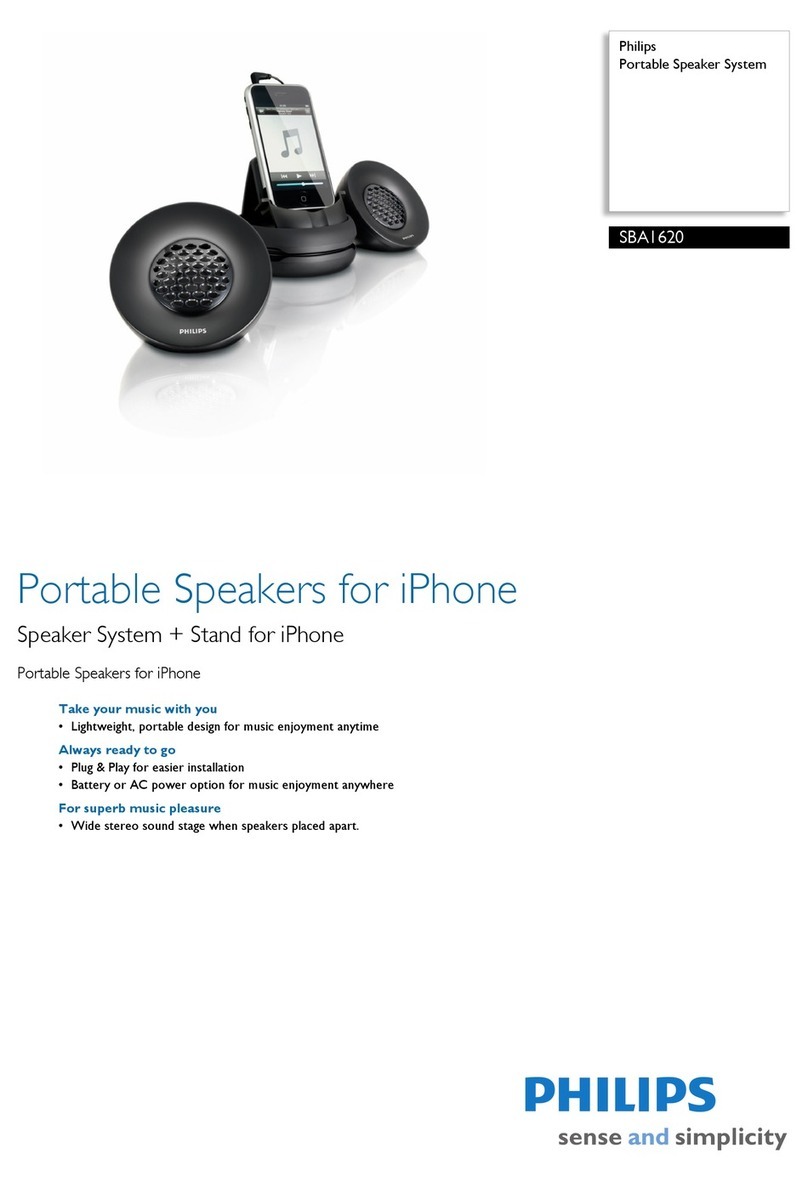Philips MCM108 User manual
Other Philips Speakers System manuals
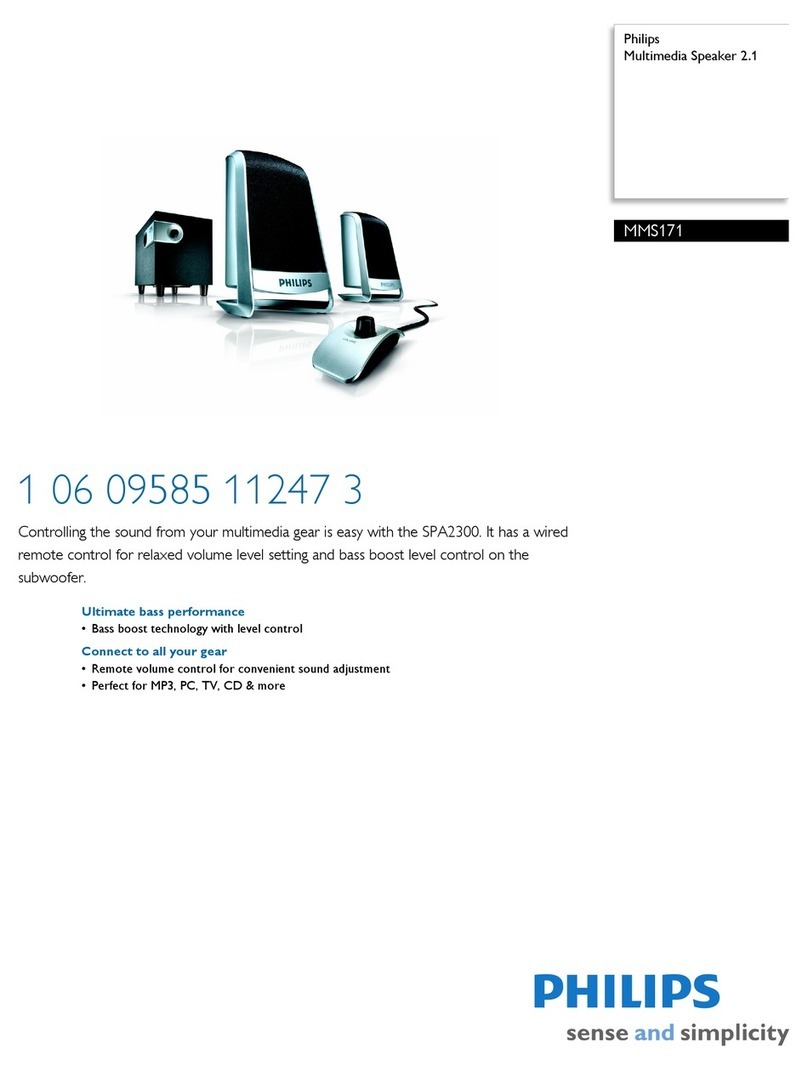
Philips
Philips MMS171 - MMS 171 2.1-CH PC Multimedia Speaker... User manual

Philips
Philips CSS2123/05 User manual
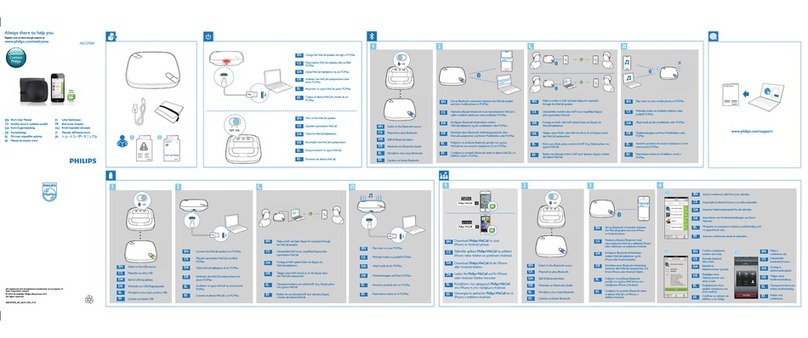
Philips
Philips AECS7000 Product information sheet
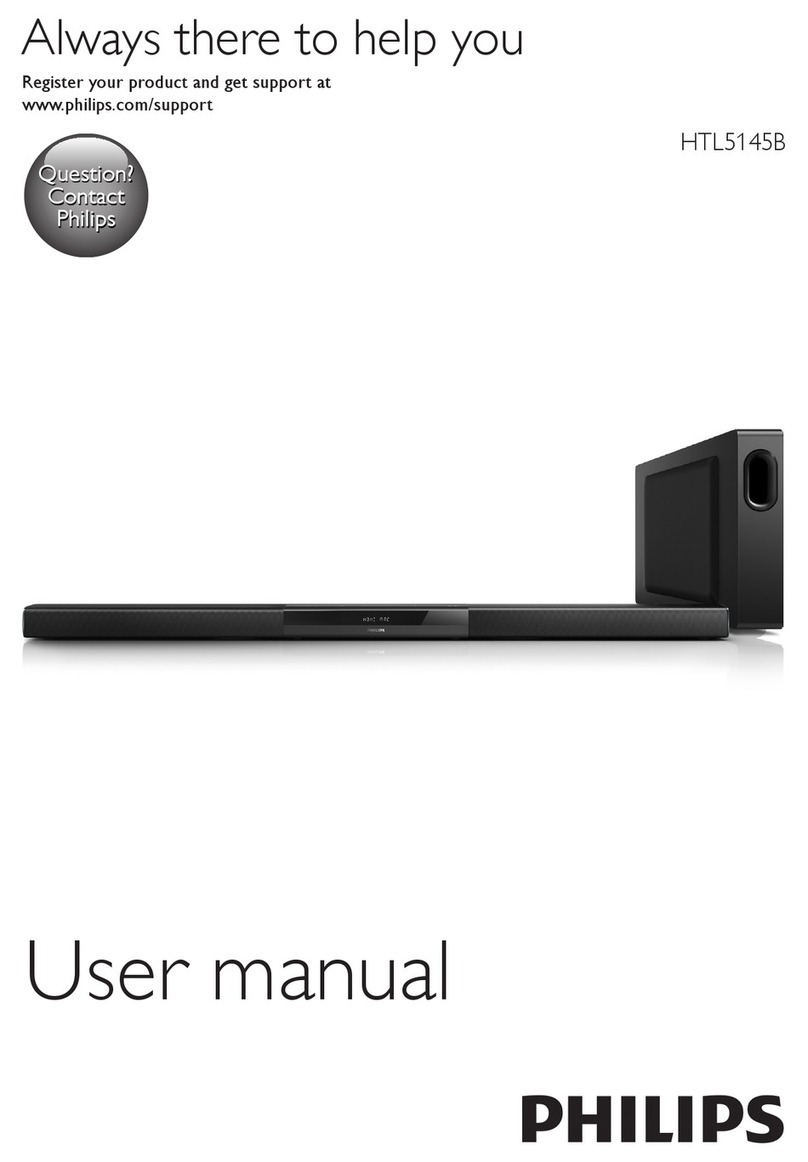
Philips
Philips HTL5145B User manual

Philips
Philips DS8900 Product information sheet

Philips
Philips HTL2160 User manual

Philips
Philips CSS5530B User manual

Philips
Philips MMS 430 User manual

Philips
Philips Active Speaker System User manual

Philips
Philips HTL2163B/F7 User manual
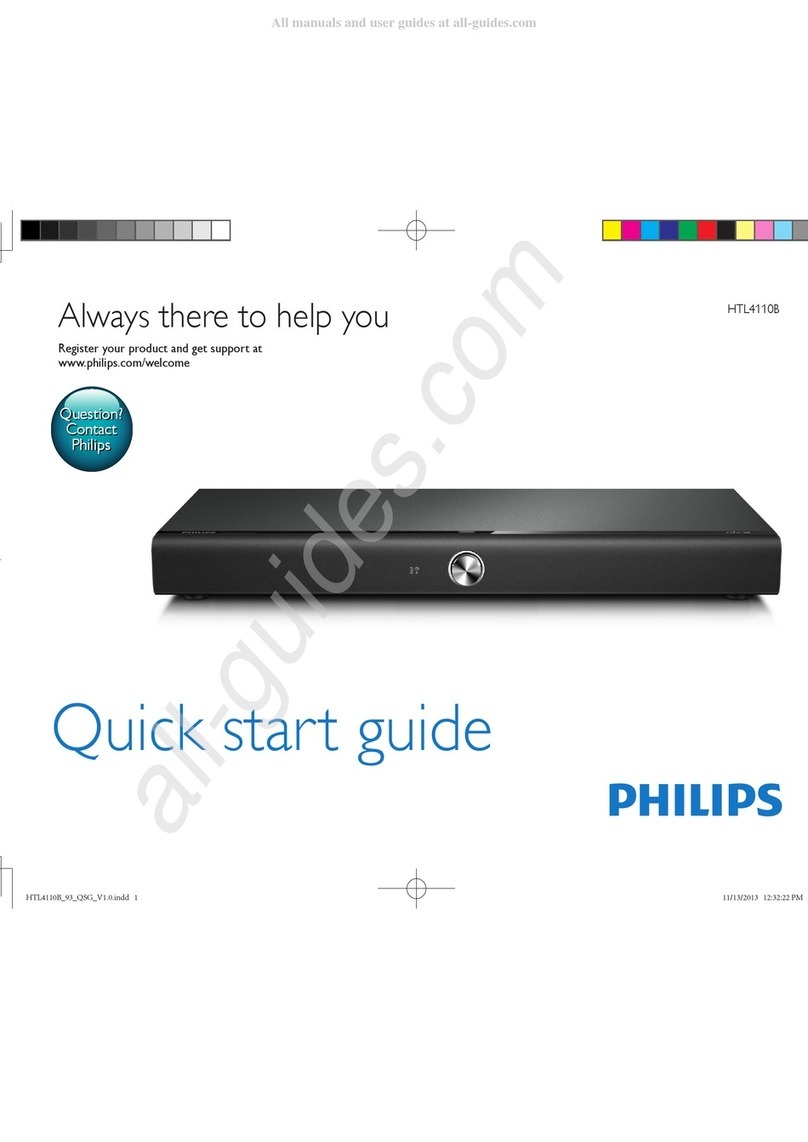
Philips
Philips HTL4110B User manual

Philips
Philips HTB3520X User manual

Philips
Philips Fidelio FB1 User manual

Philips
Philips SPA4270BT User manual

Philips
Philips 8000 Series User manual

Philips
Philips Essence 5000 Series User manual

Philips
Philips HTL4110B User manual

Philips
Philips SBCBA250/05 User manual
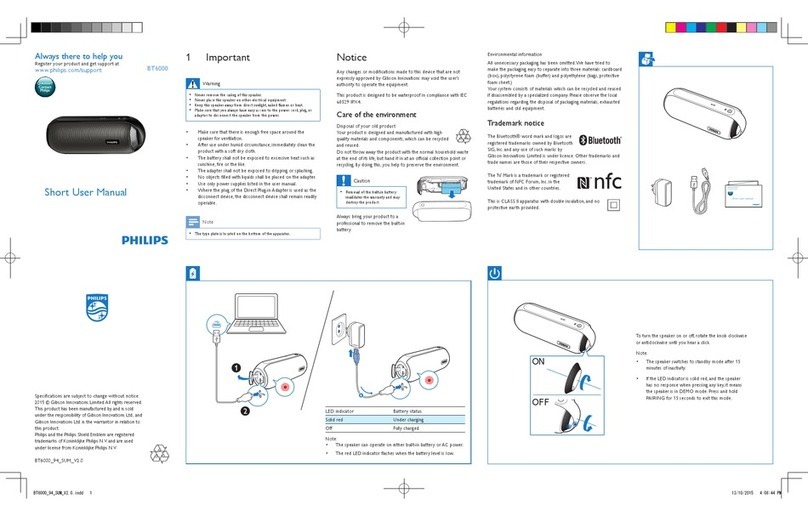
Philips
Philips BT6000 Product information sheet

Philips
Philips HTL2160 User manual