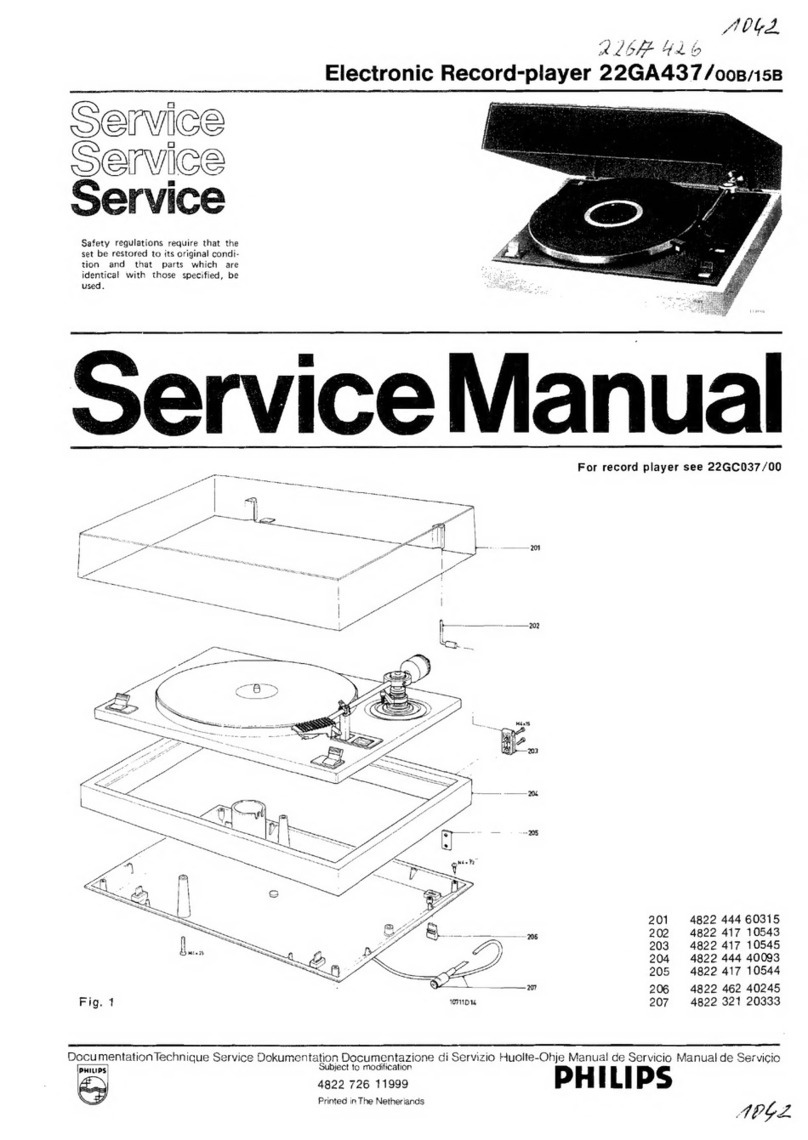Philips 710 User manual
Other Philips Turntable manuals

Philips
Philips BDP5506/F7 User manual

Philips
Philips 06GFS03/23B User manual

Philips
Philips GoGear Digital Audio Player User manual

Philips
Philips GoGEAR SA4ARA 08 User manual

Philips
Philips PX3125ST Product information sheet

Philips
Philips AK 540 User manual
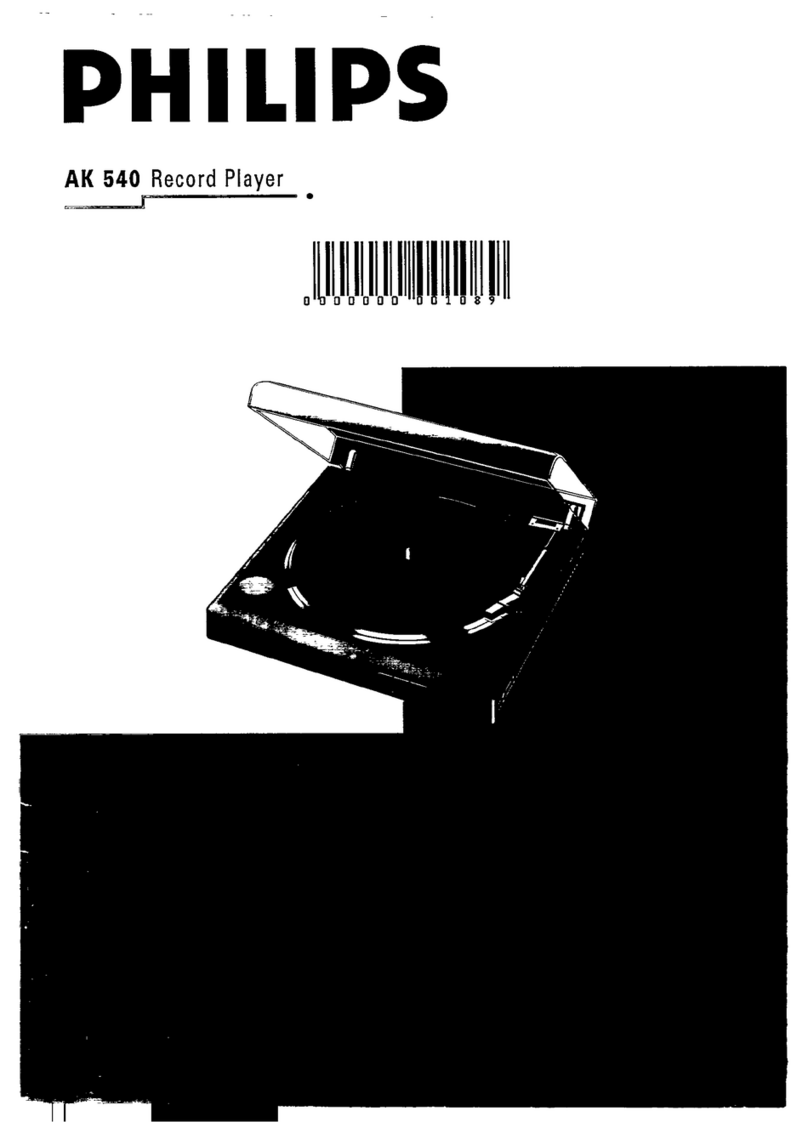
Philips
Philips AK 540 User manual

Philips
Philips CDI 220/31 User manual

Philips
Philips DTB297 Product information sheet

Philips
Philips BDP3306/F7 User manual

Philips
Philips GC012 User manual

Philips
Philips OTT2000 Product information sheet

Philips
Philips AK530 - annexe 1 User manual

Philips
Philips GoGEAR SA3SDV00 User manual

Philips
Philips OTT2000 Product information sheet

Philips
Philips AG1000 User manual

Philips
Philips CRD50 User manual

Philips
Philips GA 209 User manual
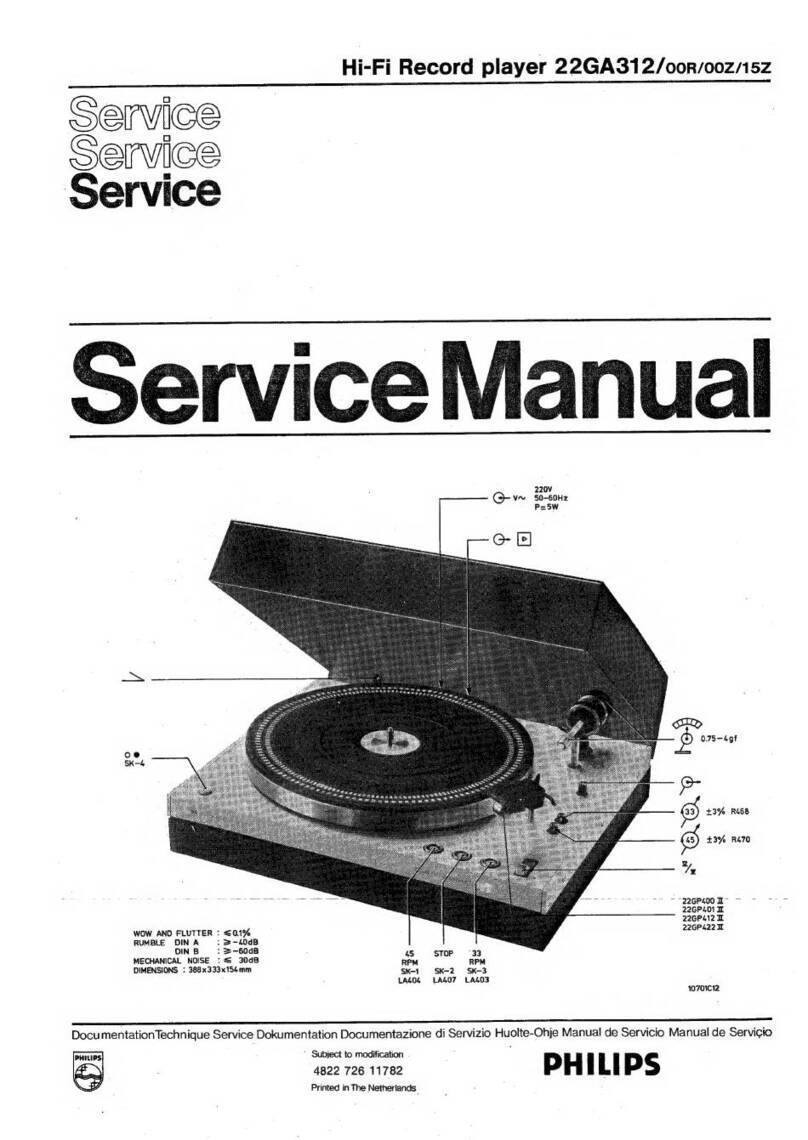
Philips
Philips 22GA312/00R User manual

Philips
Philips 22AF877 User manual