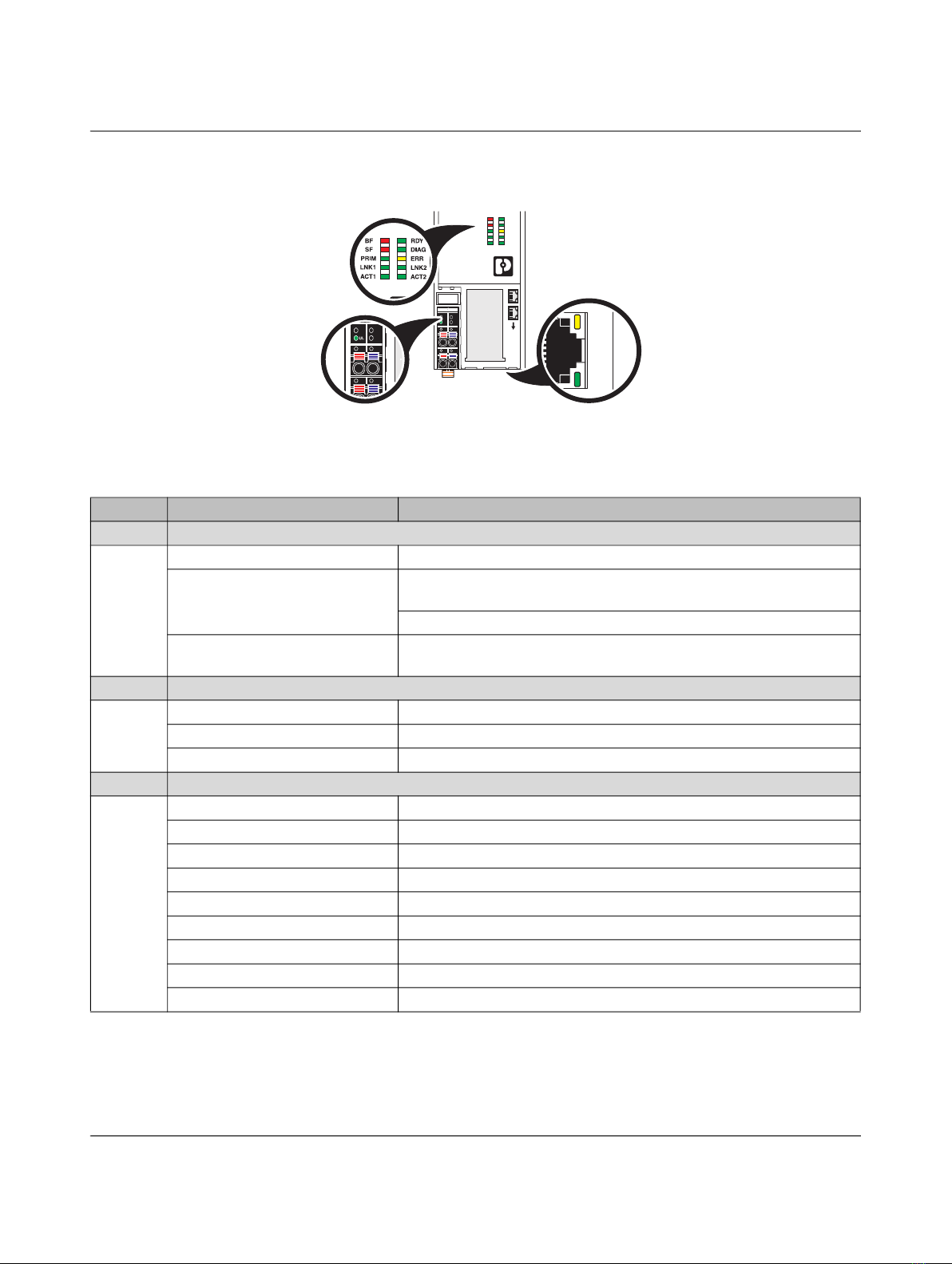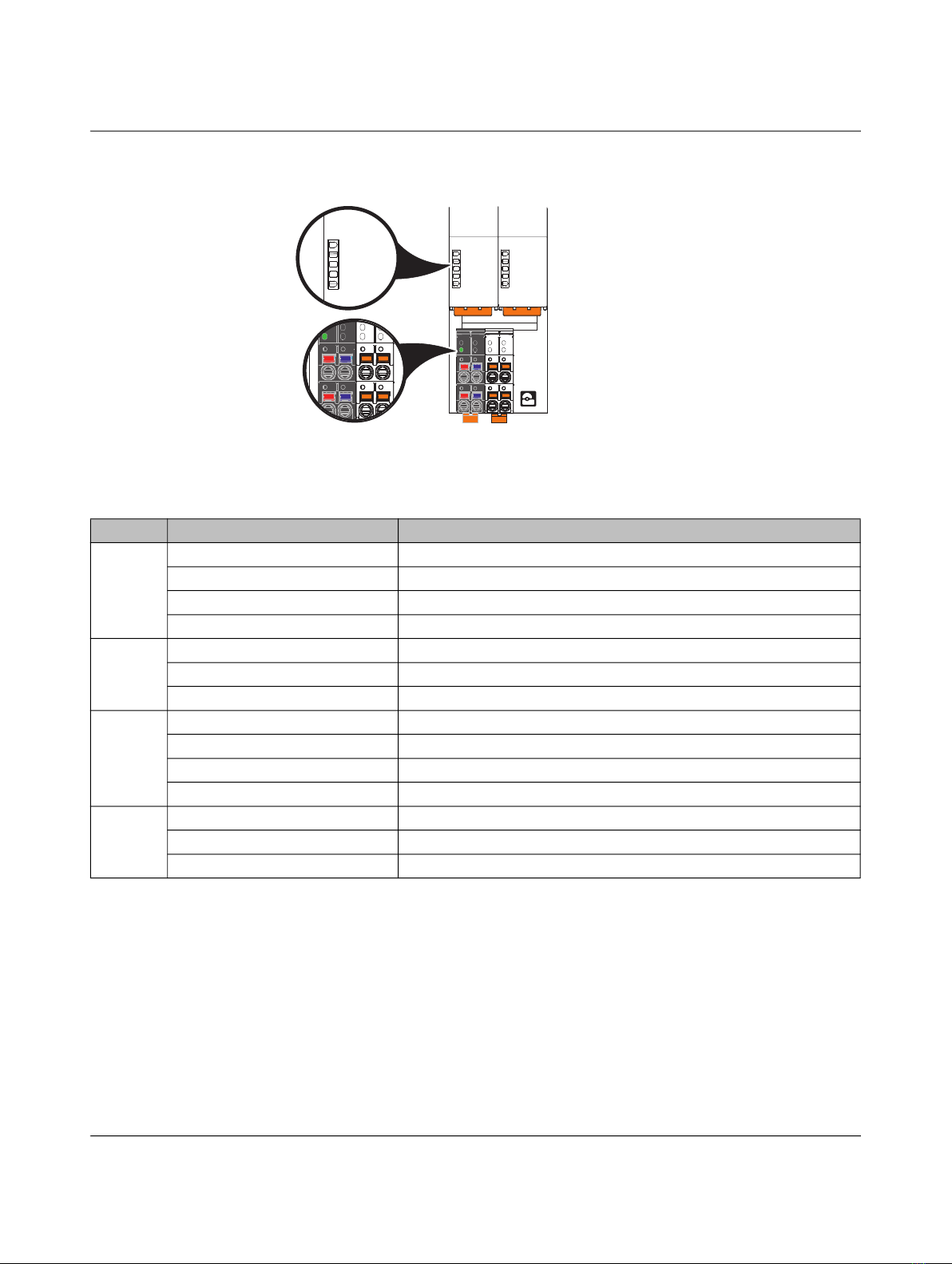Diagnostics in the Axioline P system
4028_en_A PHOENIX CONTACT 7/16
Diagnostics
DIAG Green on Run: Cyclic data exchange; status and data from the higher-level system
is transmitted
Green flashing Active: Configuration is active; data exchange with invalid process data;
channel diagnostics available
Yellow on Ready: Device is ready to operate; no data is exchanged
Yellow flashing Access from DTM; DTM accessing bus coupler
Yellow/red flashing Access from DTM, device is in force mode
Red flashing Local bus error on startup with possible causes:
- Information is missing from a device and preventing configuration.
- Desired and actual configurations are different.
- No local bus device connected.
- Maximum number of local bus devices exceeded.
Red on Local bus error with possible causes:
- Communication error.
- Local bus device removed or configured device missing.
- Reset at a local bus device.
- Serious device error at a local bus device (local bus device can no
longer be reached).
Error
ERROR Yellow on I/O warning at a local bus device; Diagnostic alarm triggered
Red on I/O error at a local bus device; PROFIBUS communications failure; No
cyclic data
LNK1 Green on Backplane Ethernet port 1 link
ACT 1 Green flashing Backplane Ethernet port 1 activity
LNK2 Green on Backplane Ethernet port 2 link
ACT 2 Green flashing Backplane Ethernet port 2 activity
Device status
PRIM Green on Functioning and waiting for commissioning
Green flashing Commissioned and cycling data
Red on No redundancy
Yellow on Backup status
Yellow flashing Backup commissioned and cycle data
Table 2-1 AXL P BK PN AF LEDs
Label Color Description