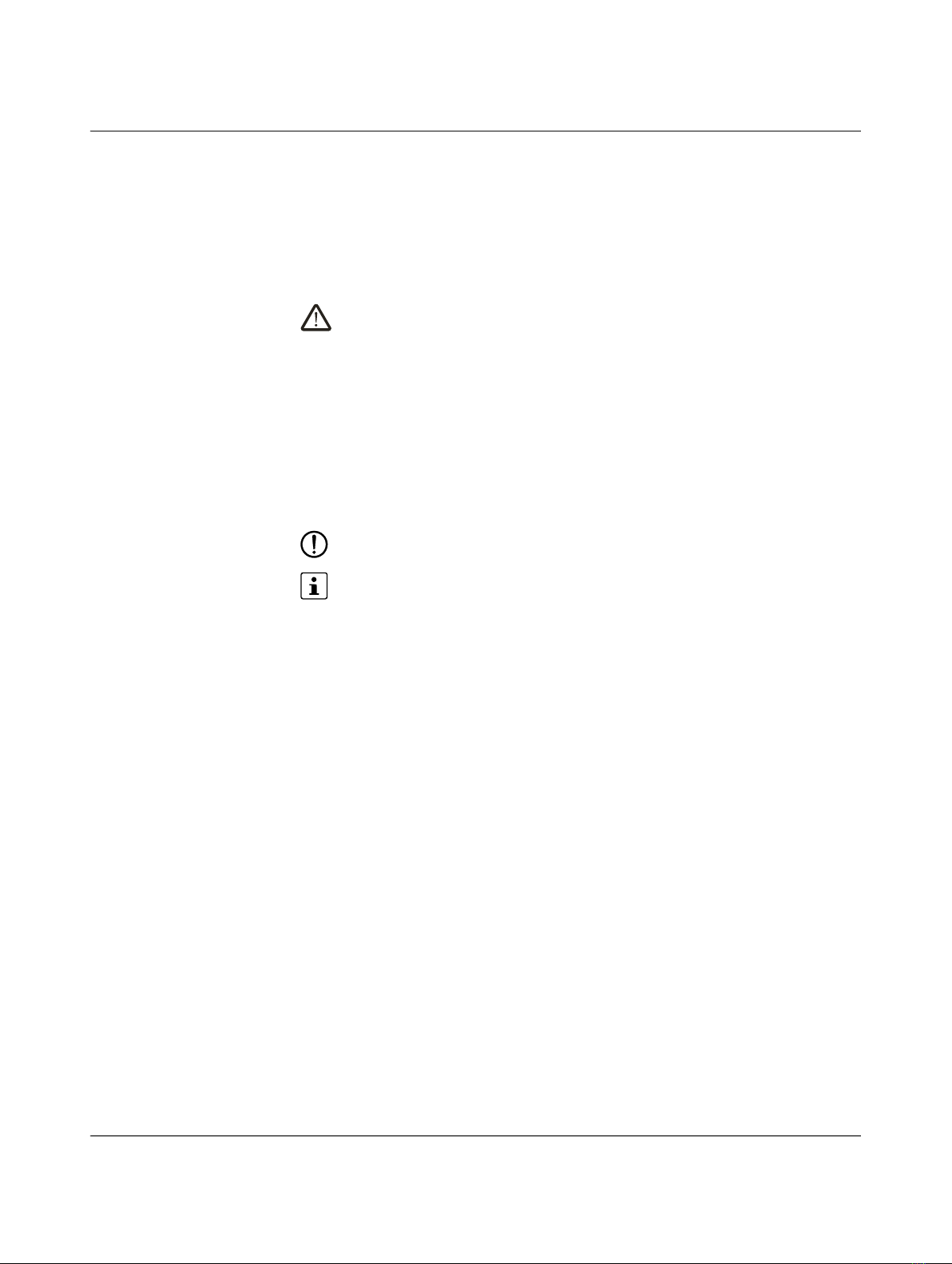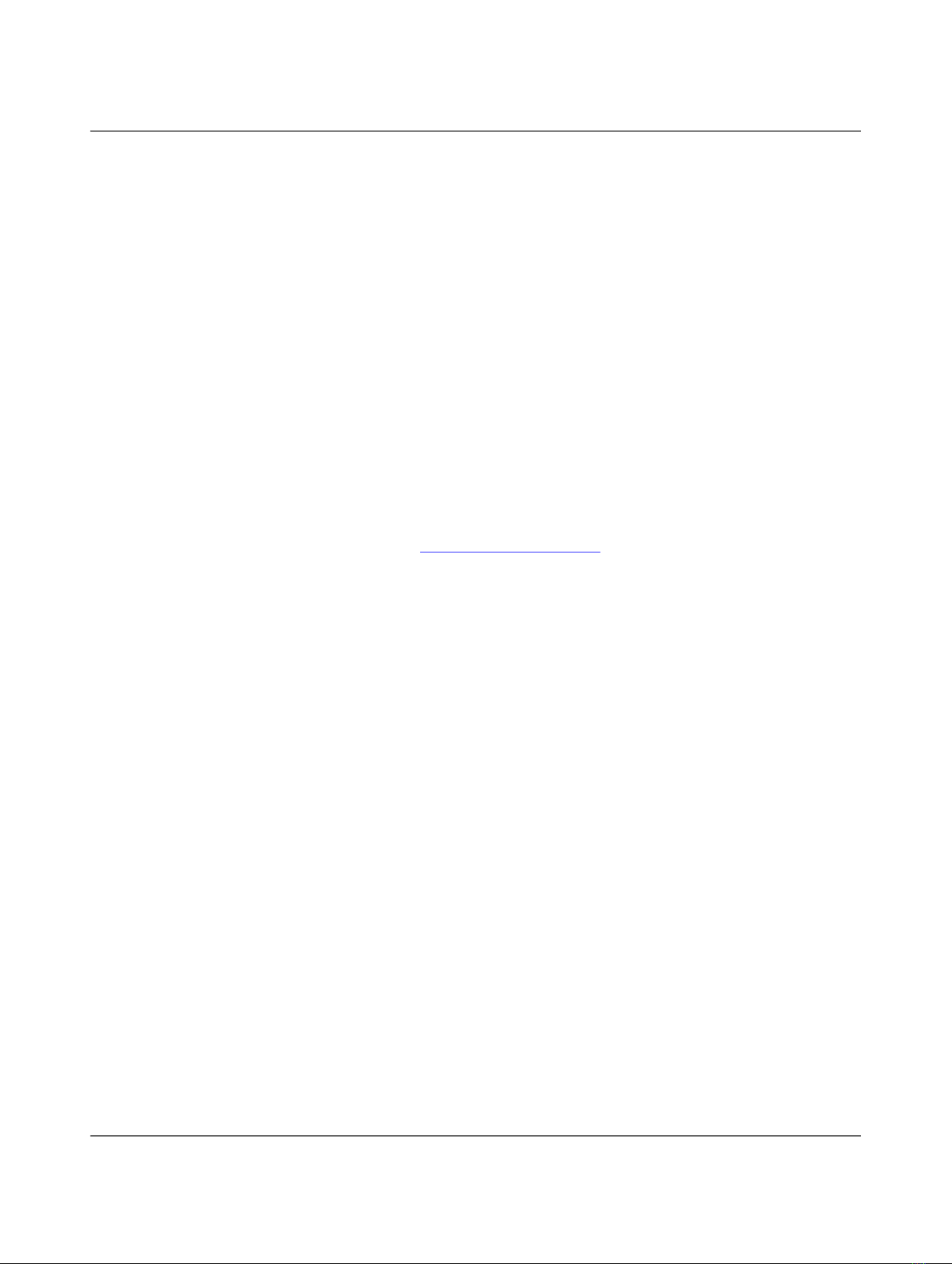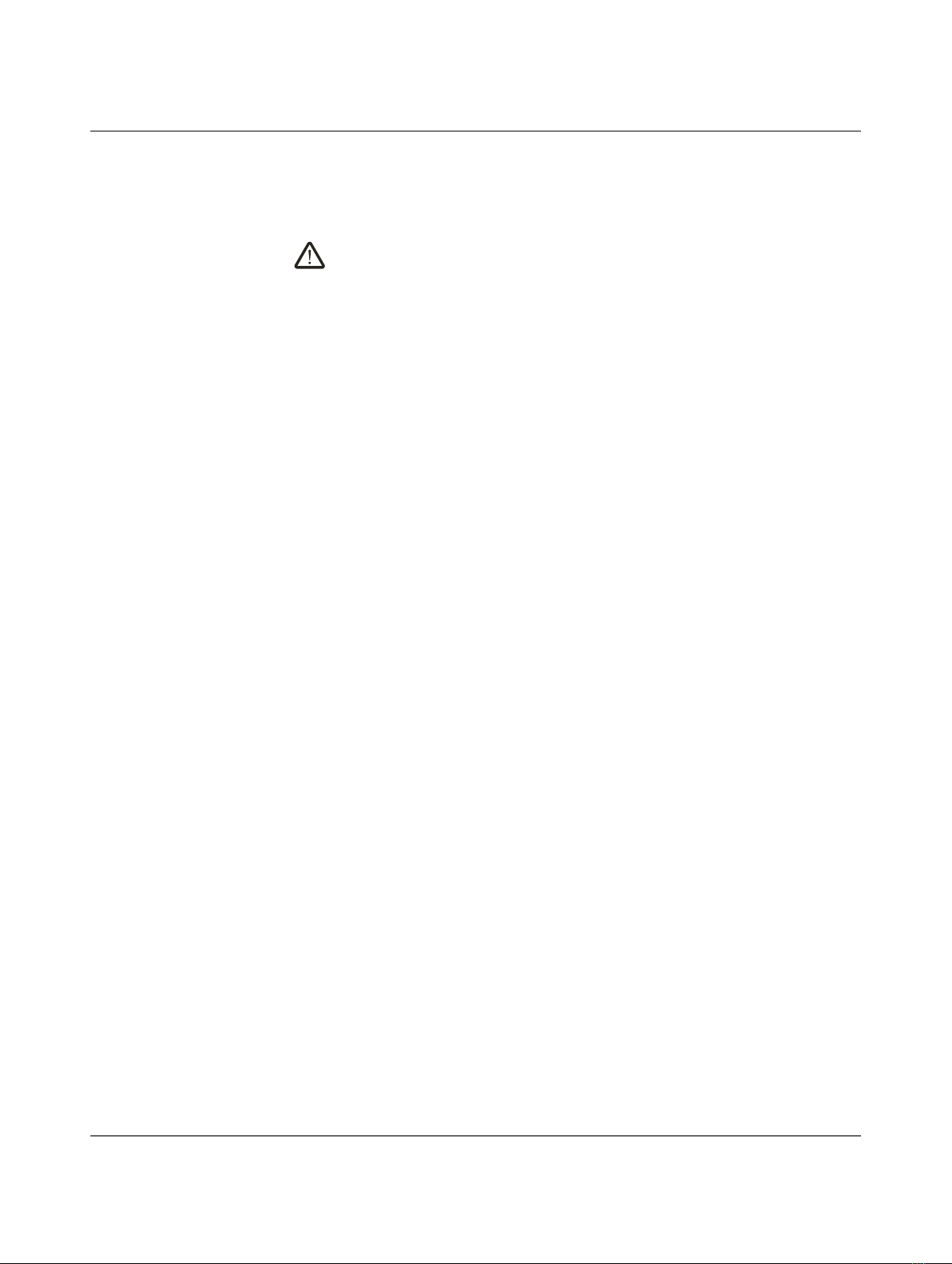Table of contents
108102_en_01 PHOENIX CONTACT 3 / 110
Table of contents
1 For your safety ...........................................................................................................................5
1.1 Identification of warning notes ............................................................................... 5
1.2 Qualification of users ............................................................................................. 5
1.3 Field of application of the product.......................................................................... 6
1.4 Safety notes .......................................................................................................... 7
1.5 Installation in zone 2 .............................................................................................. 8
1.6 UL notes ..............................................................................................................10
1.7 Security in the network ........................................................................................ 11
2 Transport, storage, and unpacking ..........................................................................................12
2.1 Transport............................................................................................................. 12
2.2 Storage................................................................................................................ 12
2.3 Checking the delivery .......................................................................................... 13
3 Product description ..................................................................................................................14
3.1 Unmanaged Ethernet extender............................................................................ 14
3.2 Managed Ethernet extender................................................................................ 15
3.3 Functions in firmware version 5.xx....................................................................... 15
3.4 Application examples .......................................................................................... 17
3.5 Open-source software ......................................................................................... 20
3.6 DSL technology................................................................................................... 21
3.7 Function elements TC EXTENDER 2001 ETH-2S............................................... 22
3.8 Function elements TC EXTENDER 4001 ETH-1S............................................... 25
3.9 Function elements TC EXTENDER 6004 ETH-2S............................................... 28
4 Installing ...................................................................................................................................30
4.1 Mounting and dismounting .................................................................................. 30
4.2 Connecting DSL .................................................................................................. 33
4.3 Connecting Unmanaged Ethernet extenders....................................................... 40
4.4 Connecting Managed Ethernet extenders ........................................................... 43
5 Surge protection ......................................................................................................................47
5.1 Managed Ethernet extenders with integrated surge protection............................ 48
6 Configuration ...........................................................................................................................50
6.1 Immediate commissioning and factory settings ...................................................50