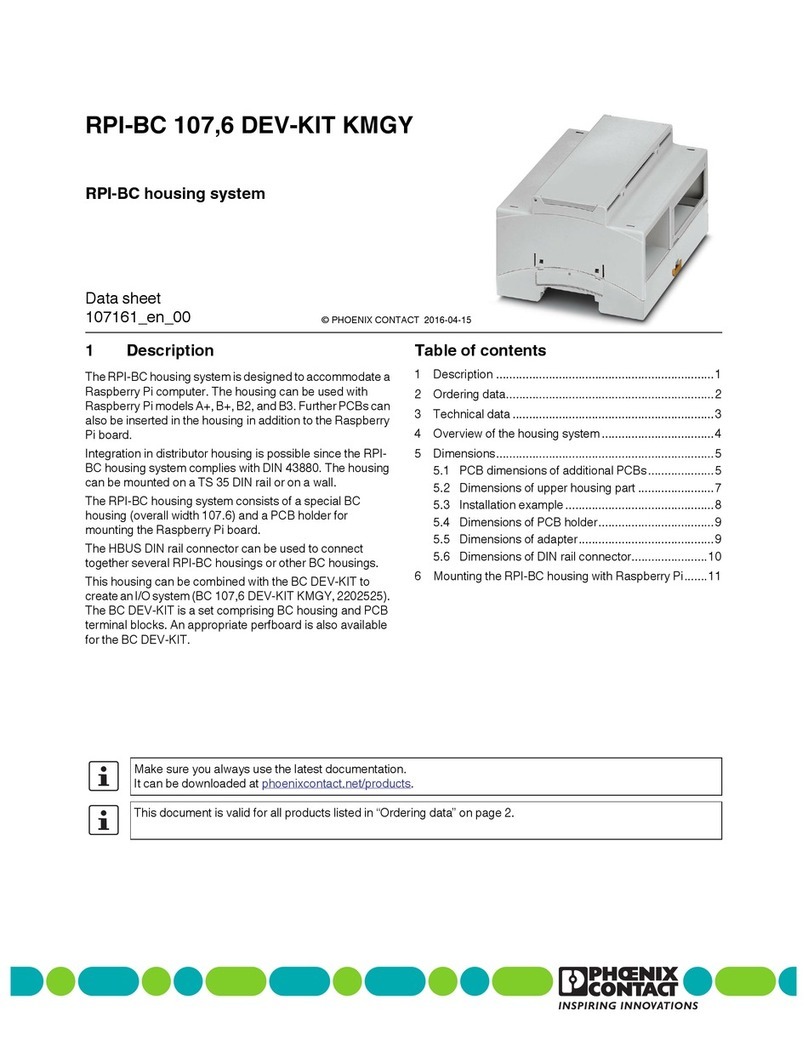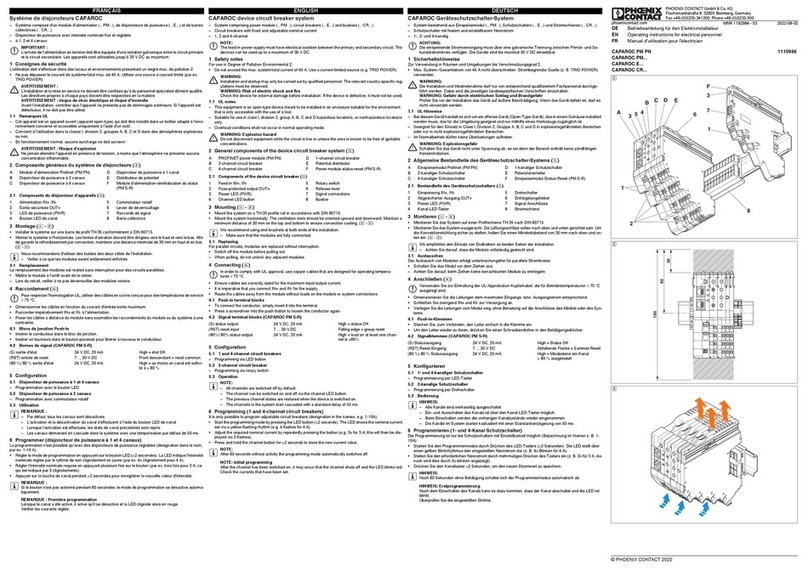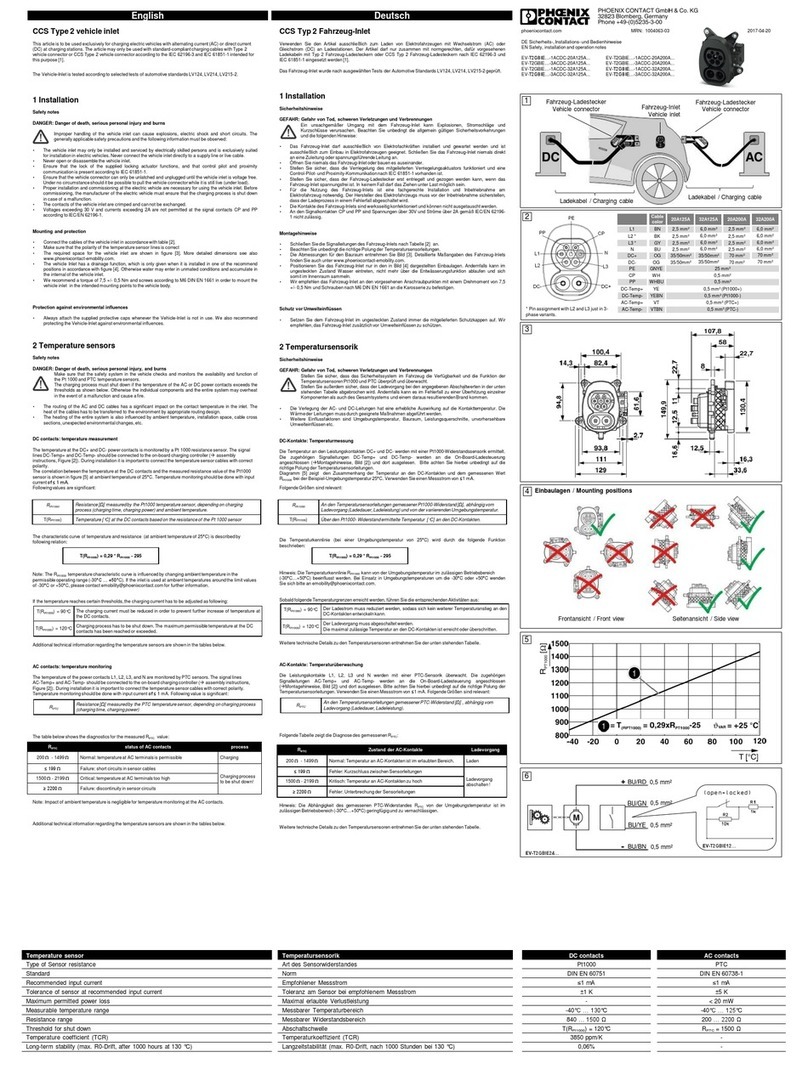107219_en_00 PHOENIX CONTACT 5
Table of contents
1 Introduction.................................................................................................................................7
1.1 Purpose of this user manual ..................................................................................7
1.2 Requirements ........................................................................................................7
1.3 Additional documentation ......................................................................................8
1.4 Safety hotline.........................................................................................................8
2 Overview of the integration of the SafetyBridge Technology V3 system .....................................9
3 Example project: two-channel emergency stop monitoring.......................................................11
3.1 Download and installation of the Phoenix Contact software ................................11
3.2 Hardware installation ...........................................................................................12
3.2.1 Setting the device DIP switches ...........................................................12
3.2.2 Mounting and wiring the bus configuration ...........................................13
3.3 Configuring the safety logic in SAFECONF .........................................................14
3.3.1 Creating a new project .........................................................................14
3.3.2 Configuring and parameterizing the hardware structure .......................16
3.3.3 Configuring the safety function .............................................................19
3.3.4 Exporting the configuration and parameter data record .......................21
3.4 Configuring a TIA project for S7-1200..................................................................22
3.4.1 Creating a project and importing the GSDML file .................................22
3.4.2 Inserting and networking the bus coupler in the work area ...................22
3.4.3 Inserting SafetyBridge Technology V3 modules ..................................23
3.4.4 Integrating function blocks for SafetyBridge Technology V3 ................24
3.4.5 Importing the configuration and parameter data record into the project 26
3.4.6 Creating the SBT program in TIA Portal ...............................................28
3.5 Startup.................................................................................................................35
3.6 Online configuration and establishing a connection.............................................36
A Flowchart for starting up and testing the application .................................................................39
B Assignment: external SAFECONF signals/TIA Portal marker double word...............................40
C Description of the function blocks for SafetyBridge Technology V3 ..........................................41
C 1 SBT_V3_Operate_V3_00 function block (FB65) ................................................ 43
C 1.1 Input parameters of FB65 .....................................................................44
C 1.2 Output parameters of FB65 ..................................................................45
C 1.3 I/O parameters of FB65 ........................................................................46
C 1.4 Function block FB65 diagnostics .........................................................47
C 1.5 Structures of parameters ......................................................................48
C 1.6 Data blocks ..........................................................................................50
DOWNLOADED FROM WWW.SCATTS.CO.UK
DOWNLOADED FROM WWW.SCATTS.CO.UK