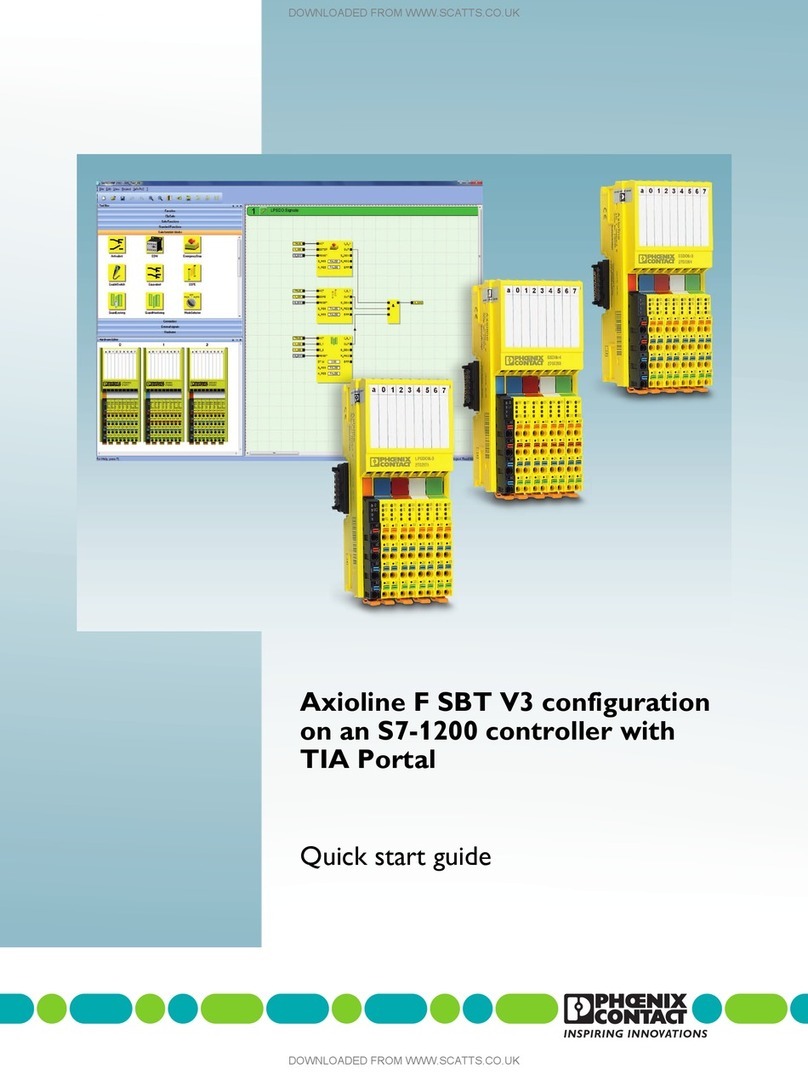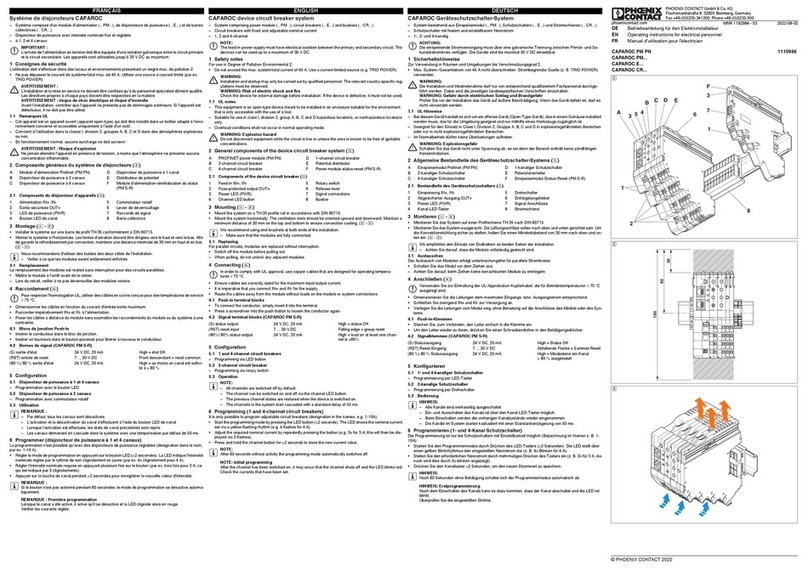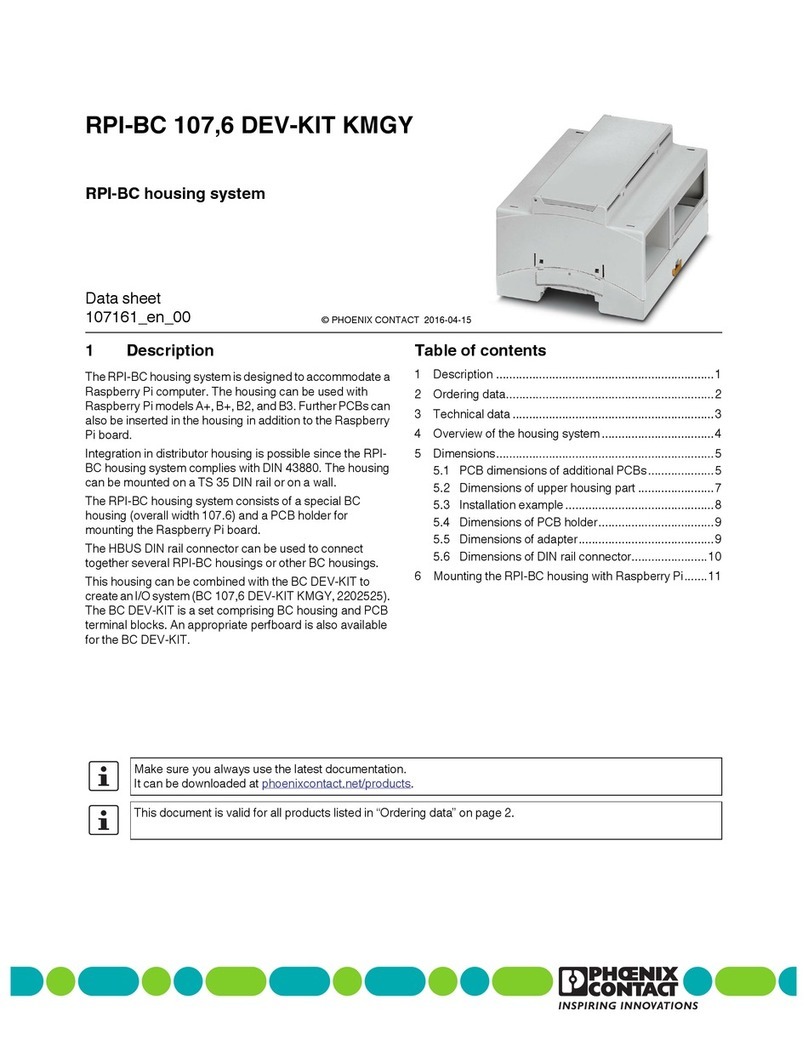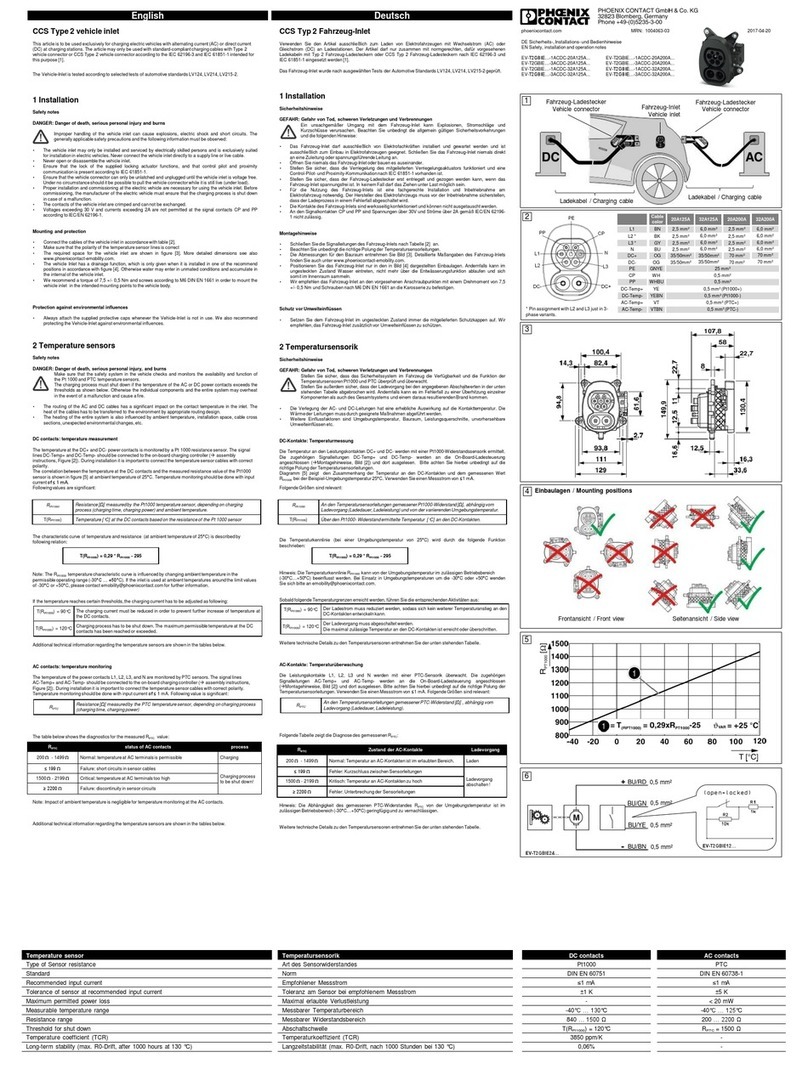ESPAÑOL PHOENIX CONTACT GmbH & Co. KG
Flachsmarktstraße 8, 32825 Blomberg, Germany
Fax +49-(0)5235-341200, Phone +49-(0)5235-300
MNR 9032786 - 04
phoenixcontact.com
Controller Inline con 8 ingressi digitali e 4
uscite digitali
1. Indicazioni di sicurezza
2. Nota UL
Utilizzare filo di rame consentito per un impiego fino a 75°C.
3. Note di installazione ATEX
II 3 G Ex nA IIC T4 Gc X
Il dispositivo della categoria 3 è adatto all'installazione nelle aree
a rischio di esplosione della zona 2.
Il dispositivo soddisfa i requisiti delle norme EN60079-0:2009 ed
EN60079-15:2010.
•Rispettare le condizioni fissate per l'utilizzo in aree a rischio di
esplosione! Per l'installazione utilizzare una custodia adeguata
omologata (grado di protezione minimo IP54) che soddisfi i
requisiti della norma EN 60079-15. Tenere inoltre in
considerazione i requisiti richiesti dalla norma EN 60079-14.
•In caso di impiego del controller Inline in aree a rischio di
esplosione, attenersi alle indicazioni del manuale utente
specifico del dispositivo.
4. Componenti del controller Inline ()
1Zoccolo per elettronica
2Tasto di reset
3Interfaccia di programmazione
4Interfaccia Ethernet
5Connettore di alimentazione
6Connettore per uscite digitali
7Connettore per ingressi digitali
8Indicatori diagnostici e di stato
9Piastra terminale (da incastrare sulla guida di montaggio
come chiusura della stazione)
5. Struttura di una stazione Inline ()
1Supporto finale (ades. CLIPFIX 35-5; codice 3022276)
2Controller Inline
3Moduli adeguati all'applicazione
4Piastra terminale
6. Innesto dello zoccolo elettronico ()
Posizionare il controller Inline dall'alto sulla guida (A) e premerlo
verso il basso (B).
7. Applicazione dei connettori ()
Posizionate i connettori nella sequenza indicata (A, B).
8. Rimozione di un connettore ()
Sollevare il connettore premendo sulla chiavetta di bloccaggio
posteriore (A) e rimuoverlo (B).
9. Rimozione dello zoccolo ()
Prima di eseguire il disinnesto, scollegare tutti i connettori
delcontroller Inline.
Inserire un attrezzo nel punto di blocco, tirarlo verso l'alto (A) ed
estrarre il controller Inline dalla guida (B, C).
10. Connessione Ethernet (10/100) ()
Collegare la rete Ethernet al connettore femmina RJ45.
IMPORTANTE:
Nel maneggiare elementi a rischio di scariche
elettrostatiche, osservare le necessarie misure di
sicurezza (EN61340-5-1 e IEC61340-5-1)!
IMPORTANTE:collegare il controller alla terra
mediante le connessioni FE del connettore di
alimentazione (5).
La messa a terra del controller avviene inoltre
automaticamente mediante innesto su una guida di
montaggio già messa a terra.
Osservare assolutamente anche le ulteriori informazioni
contenute nel manuale utente e nel manuale di sistema
Inline disponibile all'indirizzo www.phoenixcontact.net/
products.
Per l'innesto di moduli Inline al controller Inline
tenere presente quanto segue:
Prima dell'innesto del controller Inline è necessario
rimuovere il modulo ad innesto diretto. Tale modulo deve
essere innestato solo dopo che è stato innestato il
controller Inline.
Se sul controller Inline sono innestati ulteriori moduli
Inline:
Prima di disinnestare il controller Inline rimuovere il modulo
contiguo. A tale scopo, rimuovere i connettori di tale
modulo e il connettore adiacente del modulo contiguo di
destra.
Contrôleur Inline à huit entrées tout-ou-rien
et quatre sorties tout-ou-rien
1. Consignes de sécurité
2. Remarque UL
Utiliser des câbles en cuivre homologués pour jusqu'à 75°C.
3. Instructions d'installation ATEX
II 3 G Ex nA IIC T4 Gc X
L'appareil de catégorie3 est conçu pour être installé dans des
atmosphères explosibles de zone2.
L'appareil répond aux exigences des normes EN60079-0:2009
et EN60079-15:2010.
•Respecter les conditions définies pour l'utilisation en
atmosphère explosible. Lors de l’installation, utiliser un boîtier
adapté et homologué (indice minimum de protection IP54) qui
répond aux exigences de la norme EN 60079-15. Respecter
également les exigences de la norme EN60079-14.
•Lors de l'utilisation du contrôleur Inline en atmosphère
explosible, respecter les indications figurant dans le manuel
d'utilisation correspondant.
4. Eléments constitutifs du contrôleur Inline ()
1Embase électronique
2Bouton RAZ
3Interface de programmation
4Interface Ethernet
5Connecteur d'alimentation
6Connecteurs pour sorties tout-ou-rien
7Connecteurs pour entrées tout-ou-rien
8Voyants de diagnostic et d’état
9Plaque d'extrémité (à encliqueter sur le profilé en tant que fin
de station)
5. Structure d'une station Inline ()
1Crampon terminal (parex. CLIPFIX 35-5; référence
3022276)
2Contrôleur Inline
3Modules adaptés à l'application
4Plaque d'extrémité
6. Encliquetage de l'embase électronique ()
Placer le contrôleur Inline par le haut sur le profilé (A), puis le
pousser vers le bas (B).
7. Mise en place des connecteurs ()
Mettre les connecteurs en place comme indiqué (A, B).
8. Retrait d'un connecteur ()
Soulever le connecteur en appuyant sur le clip de verrouillage
arrière (A) et enlever le connecteur (B).
9. Retrait de l'embase ()
Avant d'extraire l'embase, retirer tous les connecteurs du
contrôleurInline.
Insérer un outil dans le dispositif de verrouillage, le tirer vers le
haut (A) et retirer le contrôleur Inline du profilé (B, C).
10. Raccordement Ethernet (10/100) ()
Raccorder le réseau Ethernet au connecteur femelle RJ45.
IMPORTANT:
Observer les mesures de précaution nécessaires lors du
maniement des composants sensibles aux décharges
électrostatiques (EN61340-5-1, CEI61340-5-1).
IMPORTANT:Mettre le contrôleur à la terre via les
raccordements à la terre de fonctionnement du
connecteur d'alimentation (5).
En outre, la mise à la terre du contrôleur se fait
automatiquement en l'encliquetant sur un profilé mis
à la terre.
Tenir impérativement compte également des informations
complémentaires du manuel d'utilisation et du manuel
système Inline disponibles à l'adresse
www.phoenixcontact.net/products.
Lors de l'encliquetage des modules Inline sur le
contrôleur Inline, procéder comme suit:
Avant d'encliqueter le contrôleur Inline, déposer le module
enfiché directement sur celui-ci. Il ne doit être remis en
place qu'une fois le contrôleur Inline encliqueté.
Si d'autres modules Inline sont enfichés sur le
contrôleur Inline:
Avant d'extraire le contrôleur Inline, retirer le module
voisin. Pour ce faire, retirer les connecteurs de ce module
ainsi que les connecteurs voisins du module droit
adjacent.
Inline controller with 8 digital inputs and 4
digital outputs
1. Safety notes
2. UL note
Use copper wire that is approved up to 75°C.
3. ATEX installation notes
II 3 G Ex nA IIC T4 Gc X
The category 3 device is designed for installation in zone 2
potentially explosive areas.
The device meets the requirements of EN60079-0:2009 and
EN60079-15:2010.
•Observe the specified conditions for use in potentially
explosive areas! Install the device in a suitable approved
housing with a minimum of IP54 protection) that meets the
requirements of EN 60079-15. Observe the requirements of
EN 60079-14.
•When using the Inline controller in potentially explosive areas,
observe the specifications in the corresponding user manual.
4. Components of the Inline controller ()
1Electronics base
2Reset button
3Programming interface
4Ethernet interface
5Power plug
6Plug for digital outputs
7Plug for digital inputs
8Diagnostic and status indicators
9End plate (snap onto the DIN rail as station end)
5. Structure of an Inline station ()
1End clamp (e.g.,CLIPFIX 35-5, Order No. 3022276)
2Inline controller
3Terminals corresponding to application
4End plate
6. Mounting the electronics base ()
Place the Inline controller onto the the rail (A) from above, then
press it down (B).
7. Inserting the plugs ()
Insert the plugs in the specified order (A, B).
8. Removing a plug ()
Lift the plug by pressing on the back shaft latch (A) and removing
it (B).
9. Removing the base ()
Before detaching, remove all plugs from theInline controller.
Insert a tool into the foot catch, pull the tool upwards (A) and pull
the Inline controller from the rail (B, C).
10. Ethernet connection (10/100) ()
Connect the Ethernet network to the RJ45 socket.
NOTE:
Observe the necessary safety precautions when handling
components that are vulnerable to electrostatic discharge
(EN61340-5-1 and IEC61340-5-1)!
NOTE:Ground the controller via the FE connections
of the power plug-in plug (5).
In addition, grounding of the controllers takes place
automatically by snapping onto a grounded DIN rail.
Also strictly observe the additional information in the user
manual and the Inline system manual at
www.phoenixcontact.net/products.
When snapping the Inline terminals onto the Inline
controller, please observe the following:
Before snapping on the Inline controller, remove the
terminal to be attached directly. It may only be attached
after the Inline controller has been snapped in place.
If additional Inline terminals are snapped onto the
Inline controller:
Remove the neighboring terminal before detaching the
Inline controller. To do so, remove the plug of this terminal
as well as the adjacent plug of the neighboring terminal on
the right.
Inline-Controller mit 8 digitalen Eingängen
und 4 digitalen Ausgängen
1. Sicherheitshinweise
2. UL-Hinweis
Verwenden Sie Kupferdraht, der bis 75°C zugelassen ist.
3. ATEX-Errichtungshinweise
II 3 G Ex nA IIC T4 Gc X
Das Gerät der Kategorie 3 ist zur Installation in den
explosionsgefährdeten Bereichen der Zone 2 geeignet.
Das Gerät erfüllt die Anforderungen der EN60079-0:2009 und
EN60079-15:2010.
•Halten Sie die festgelegten Bedingungen für den Einsatz in
explosionsgefährdeten Bereichen ein! Setzen Sie bei der
Installation ein geeignetes, zugelassenes Gehäuse der
Mindestschutzart IP54 ein, das die Anforderungen der
EN60079-15 erfüllt. Beachten Sie auch die Anforderungen der
EN60079-14.
•Beachten Sie beim Einsatz des Inline-Controllers im
explosionsgefährdeten Bereich die Angaben im
gerätespezifischen Anwenderhandbuch.
4. Bestandteile des Inline-Controllers ()
1Elektroniksockel
2Reset-Taster
3Programmier-Schnittstelle
4Ethernet-Schnittstelle
5Einspeisestecker
6Stecker für digitale Ausgänge
7Stecker für digitale Eingänge
8Diagnose- und Statusanzeigen
9Abschlussplatte (als Stationsabschluss auf die Tragschiene
aufrasten)
5. Aufbau einer Inline-Station ()
1Endhalter (z.B. CLIPFIX 35-5; Art.-Nr. 3022276)
2Inline-Controller
3Klemmen entsprechend der Anwendung
4Abschlussplatte
6. Aufrasten des Elektroniksockels ()
Setzen Sie den Inline-Controller von oben auf die Schiene (A),
drücken Sie ihn dann nach unten (B).
7. Aufsetzen der Stecker ()
Setzen Sie die Stecker in der angegebenen Reihenfolge (A, B)
auf.
8. Entfernen eines Steckers ()
Hebeln Sie den Stecker durch Druck auf die hintere
Keilverrastung aus (A) und entnehmen Sie ihn (B).
9. Entfernen des Sockels ()
Nehmen Sie vor dem Abrasten alle Stecker desInline-
Controllers ab.
Fassen Sie mit einem Werkzeug in den Fußriegel, ziehen Sie das
Werkzeug nach oben (A) und ziehen Sie den Inline-Controller
von der Schiene ab (B, C).
10. Ethernet-Anschluss (10/100) ()
Schließen Sie das Ethernet-Netzwerk an die RJ45-Buchse an.
ACHTUNG:
Beachten Sie die notwendigen Vorsichtsmaßnahmen bei
der Handhabung elektrostatisch gefährdeter
Bauelemente (EN61340-5-1 und IEC61340-5-1)!
ACHTUNG:Erden Sie den Controller über die FE-
Anschlüsse des Einspeisesteckers (5).
Zusätzlich erfolgt die Erdung des Controllers
automatisch durch das Aufrasten an eine geerdete
Montageschiene.
Beachten Sie unbedingt auch die weiterführenden
Informationen im Anwenderhandbuch und im Inline-
Systemhandbuch unter www.phoenixcontact.net/
products.
Beachten Sie beim Anrasten von Inline-Klemmen an
den Inline-Controller:
Entfernen Sie vor dem Aufrasten des Inline-Controllers die
direkt anzurastende Klemme. Sie darf erst nach Aufrasten
des Inline-Controllers angerastet werden.
Falls an dem Inline-Controller weitere Inline-
Klemmen angerastet sind:
Entfernen Sie vor dem Abrasten des Inline-Controllers die
benachbarte Klemme. Nehmen Sie dazu die Stecker
dieser Klemme sowie den angrenzenden Stecker der
rechten benachbarten Klemme ab.
ILC 150 ETH 2985330
DE
DEUTSCHENGLISHFRANÇAISITALIANO
Einbauanweisung für den Elektroinstallateur
EN Installation note for electrical personnel
FR Instructions d'installation pour l'électricien
IT Istruzioni di montaggio per l'elettricista installatore
2013-06-18
© PHOENIX CONTACT 2013
Controlador Inline con 8 entradas digitales
y 4 salidas digitales
1. Advertencias de seguridad
2. Indicación para UL
Use cable de cobre que aguante hasta 75°C.
3. Indicaciones de instalación ATEX
II 3 G Ex nA IIC T4 Gc X
El dispositivo de la categoría 3 es apto para su instalación en
áreas expuestas a riesgo de explosión de la zona 2.
El dispositivo cumple los requisitos de EN60079-0:2009 y
EN60079-15:2010.
•Cumpla las condiciones fijadas para el montaje en áreas
expuestas a peligro de explosión. Durante la instalación utilice
una carcasa autorizada adecuada (tipo de protección mínima
IP54) que cumpla con los requisitos de la EN 60079-15.
Observe también los requerimientos de EN 60079-14.
•Para usar el controlador Inline en áreas expuestas a riesgo de
explosión, consulte las especificaciones que hallará en su
correspondiente manual de usuario.
4. Componentes de los controladores Inline ()
1Zócalo electrónico
2Pulsador de reinicialización (reset)
3Interfaz de programación
4Interfaz Ethernet
5Conector de alimentación
6Conector para salidas digitales
7Conector para entradas digitales
8Indicaciones de diagnóstico y estado
9Tapa (encajar sobre el carril a modo de cierre de estación)
5. Componentes de una estación Inline ()
1Soporte final (p.ej. CLIPFIX 35-5; código 3022276)
2Controlador Inline
3Módulos en función de la aplicación
4Tapa
6. Encaje del portante de componentes
electrónicos ()
Coloque el controlador Inline desde arriba sobre el carril (A) y
presiónelo hacia abajo (B).
7. Montaje de los conectores macho ()
Monte los conectores macho según la secuencia indicada (A, B).
8. Desmontaje de un conector macho ()
Libere el conector macho presionando el encastrado en cuña
posterior (A) y extráigalo (B).
9. Desmontaje del portante ()
Antes de desencajarlo, retire todos los conectores macho del
controladorInline.
Sujete la patilla de anclaje con una herramienta, tire de la
herramienta hacia arriba (A) y separe el controlador Inline del
carril (B, C).
10. Conexión Ethernet (10/100) ()
Enchufe la red Ethernet al conector hembra RJ45.
IMPORTANTE:
¡Observe las medidas preventivas necesarias al manipular
elementos expuestos a peligro de descarga electrostática
(EN61340-5-1 y IEC61340-5-1)!
IMPORTANTE:Conecte el controlador a tierra
funcional a través de las conexiones FE del conector
de alimentación (5).
De modo adicional, la toma de tierra del controlador
se efectúa automáticamente al encajar sobre un carril
de montaje con toma a tierra.
Tenga también siempre presentes las informaciones
adicionales del manual de usuario y del manual de sistema
Inline que se encuentran en www.phoenixcontact.net/
products.
Al encajar módulos Inline al controlador Inline:
Retire antes de encajar el controlador Inline el módulo que
encaja directamente en él. No lo monte hasta haber
encajado primero el controlador Inline.
Si el controlador Inline lleva encajados más módulos
Inline:
Antes de soltar el controlador Inline, retire el módulo
contiguo. Quite a tal efecto los conectores macho de este
módulo y el conector macho adyacente del módulo
contiguo de la derecha.
ES Instrucciones de montaje para el instalador eléctrico
PNR 7343 - 04