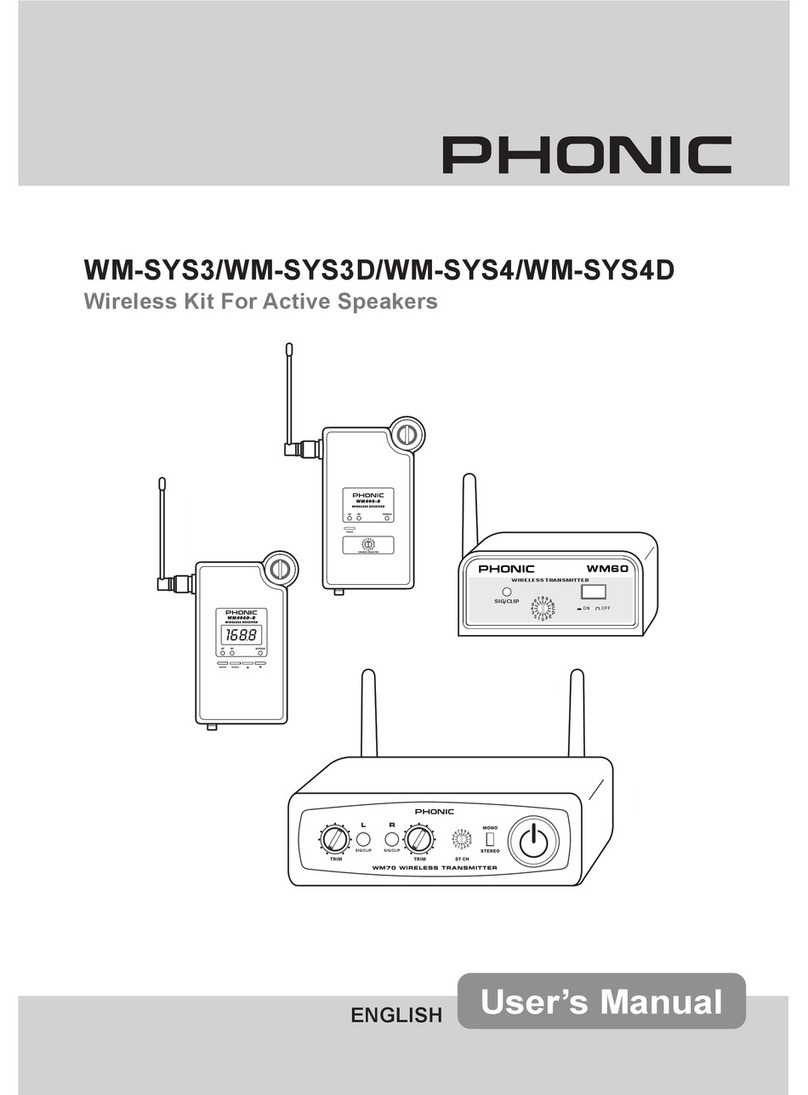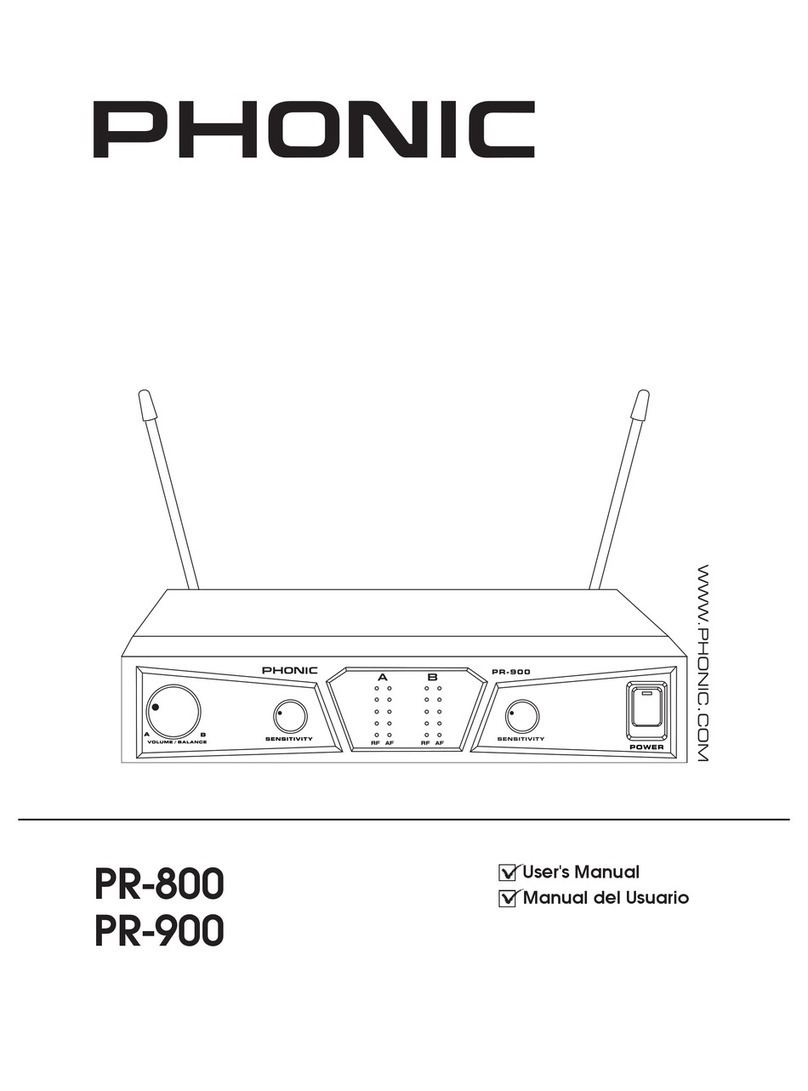UM 30/31/40/41/50/51 3
5HDG WKHVH LQVWUXFWLRQV EHIRUH RSHUDWLQJ WKLV
DSSDUDWXV
.HHSWKHVHLQVWUXFWLRQVIRUIXWXUHUHIHUHQFH
+HHGDOOZDUQLQJVWRHQVXUHVDIHRSHUDWLRQ
)ROORZDOOLQVWUXFWLRQVSURYLGHGLQWKLVGRFXPHQW
'RQRWXVHWKLVDSSDUDWXVQHDUZDWHURULQORFDWLRQV
ZKHUHFRQGHQVDWLRQPD\RFFXU
&OHDQRQO\ZLWKGU\FORWK'RQRWXVHDHURVRORUOLTXLG
FOHDQHUV8QSOXJWKLVDSSDUDWXVEHIRUHFOHDQLQJ
'RQRWEORFNDQ\RIWKHYHQWLODWLRQRSHQLQJV,QVWDOO
LQDFFRUGDQFHZLWKWKHPDQXIDFWXUHU
¶
VLQVWUXFWLRQV
'R QRW LQVWDOO QHDU DQ\ KHDW VRXUFHV VXFKDV UDGLDWRUV
KHDWUHJLVWHUVVWRYHVRURWKHUDSSDUDWXVLQFOXGLQJ
'RQRWGHIHDWWKHVDIHW\SXUSRVHRIWKHSRODUL]HGRU
JURXQGLQJW\SHSOXJ$SRODUL]HGSOXJKDVWZREODGHV
ZLWKRQHZLGHUWKDQWKHRWKHU$JURXQGLQJW\SHSOXJ
KDVWZREODGHVDQGDWKLUGJURXQGLQJSURQJ7KHZLGH
EODGHRUWKHWKLUGSURQJLVSURYLGHGIRU\RXUVDIHW\,I
WKHSURYLGHGSOXJGRHVQRW LQWR\RXURXWOHWFRQVXOW
DQHOHFWULFLDQIRUUHSODFHPHQWRIWKHREVROHWHRXWOHW
3URWHFW WKH SRZHU FRUG IURP EHLQJ ZDONHG RQ RU
SLQFKHGSDUWLFXODUO\DWSOXJFRQYHQLHQFHUHFHSWDFOHV
DQGWKHSRLQWZKHUHWKH\H[LWIURPWKHDSSDUDWXV
2QO\ XVH DWWDFKPHQWVDFFHVVRULHV E\ WKH
PDQXIDFWXUHU
8VH RQO\ ZLWK D FDUW VWDQG WULSRG EUDFNHW RU
WDEOH E\ WKH PDQXIDFWXUHU RU VROG ZLWK
WKH DSSDUDWXV :KHQ D FDUW LV XVHG XVH FDXWLRQ
ZKHQ PRYLQJ WKH FDUWDSSDUDWXV
FRPELQDWLRQWRDYRLG LQMXU\IURPWLS
RYHU
8QSOXJWKLVDSSDUDWXVGXULQJOLJKWLQJ
VWRUPV RU ZKHQ XQXVHG IRU ORQJ
SHULRGVRIWLPH
5HIHU DOO VHUYLFLQJ WR VHUYLFH SHUVRQQHO
6HUYLFLQJLVUHTXLUHGZKHQWKHDSSDUDWXVKDVEHHQ
GDPDJHGLQDQ\ZD\VXFKDVSRZHUVXSSO\FRUGRU
SOXJLVGDPDJHGOLTXLGKDV EHHQVSLOOHGRU REMHFWV
KDYH IDOOHQ LQWR WKH DSSDUDWXV WKH DSSDUDWXV KDV
EHHQH[SRVHGWRUDLQRUPRLVWXUHGRHVQRWRSHUDWH
QRUPDOO\RUKDVEHHQGURSSHG
,03257$176$)(7<,16758&7,216
&$87,21725('8&(7+(5,6.2)(/(&75,&6+2&.
'21275(029(&29(525%$&.
1286(56(59,&($%/(3$576,16,'(
5()(56(59,&,1*7248$/,),('3(56211(/
7KH OLJKWQLQJ IODVK ZLWK DUURZKHDG V\PERO ZLWKLQ DQ
HTXLODWHUDO WULDQJOH LV LQWHQGHG WR DOHUW WKH XVHU WR WKH
SUHVHQFH RI XQLQVXODWHG
³
GDQJHURXV YROWDJH
´
ZLWKLQ WKH
SURGXFW
¶
PDJQLWXGHWRFRQVWLWXWHDULVNRIHOHFWULFVKRFNWRSHUVRQV
7KH H[FODPDWLRQ SRLQW ZLWKLQ DQ HTXLODWHUDO WULDQJOH LV LQ
WHQGHGWRDOHUWWKHXVHUWRWKHSUHVHQFHRILPSRUWDQWRSHUDW
LQJDQGPDLQWHQDQFHVHUYLFLQJLQVWUXFWLRQVLQWKHOLWHUDWXUH
DFFRPSDQ\LQJWKHDSSOLDQFH
:$51,1* 7RUHGXFHWKHULVNRI RUHOHFWULFVKRFNGR
QRWH[SRVHWKLVDSSDUDWXVWRUDLQRUPRLVWXUH
&$87,21 8VH RI FRQWUROVRU DGMXVWPHQWVRU SHUIRUPDQFH
RI SURFHGXUHV RWKHU WKDQ WKRVH PD\ UHVXOW LQ
KD]DUGRXVUDGLDWLRQH[SRVXUH
7KH DSSDUDWXV VKDOO QRWEH H[SRVHGWR GULSSLQJRU VSODVKLQJ DQG WKDWQR REMHFWV ZLWK OLTXLGV VXFKDV YDVHV
VKDOOEH SODFHGRQ WKH DSSDUDWXV 7KH 0$,16 SOXJLV XVHGDV WKH GLVFRQQHFW GHYLFH WKH GLVFRQQHFW GHYLFH VKDOO
UHPDLQUHDGLO\RSHUDEOH
:DUQLQJ WKH XVHU VKDOO QRW SODFH WKLV DSSDUDWXVLQ WKH DUHD GXULQJ WKH RSHUDWLRQVR WKDW WKH PDLQV VZLWFK
FDQEHHDVLO\DFFHVVLEOH
&$87,21
5,6.2)(/(&75,&6+2&.
'212723(1