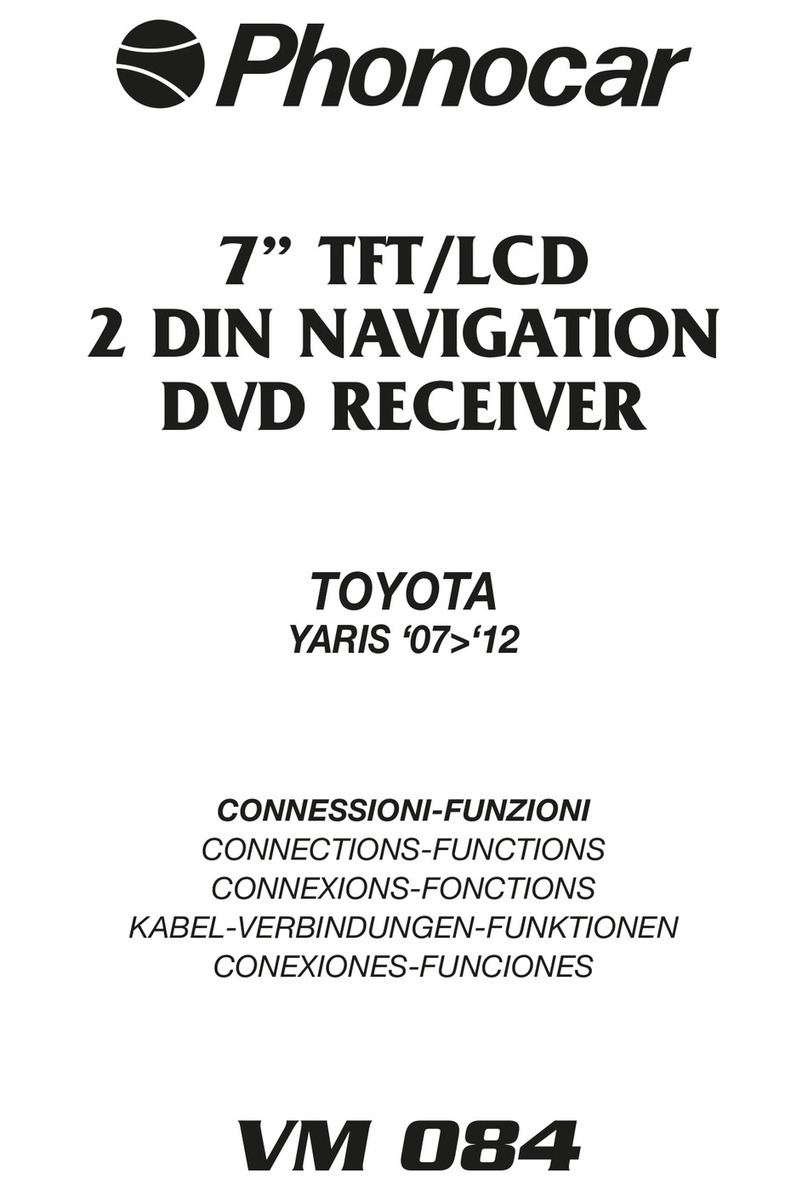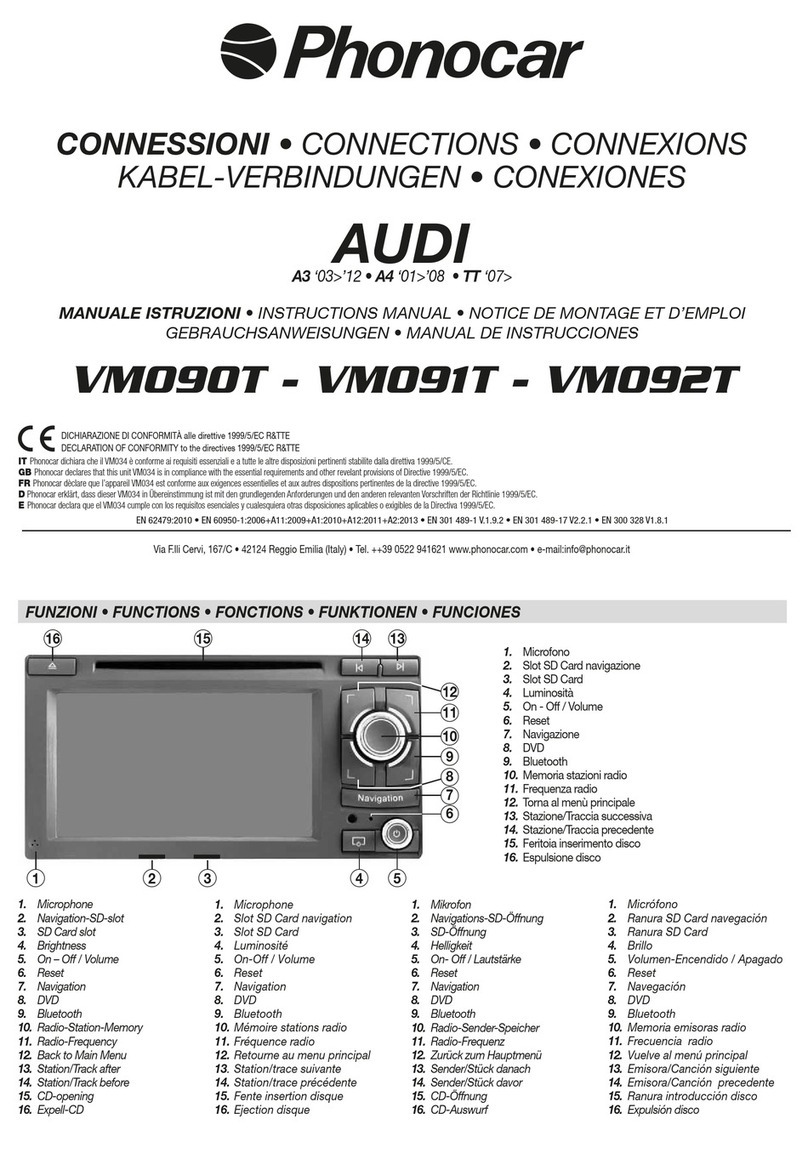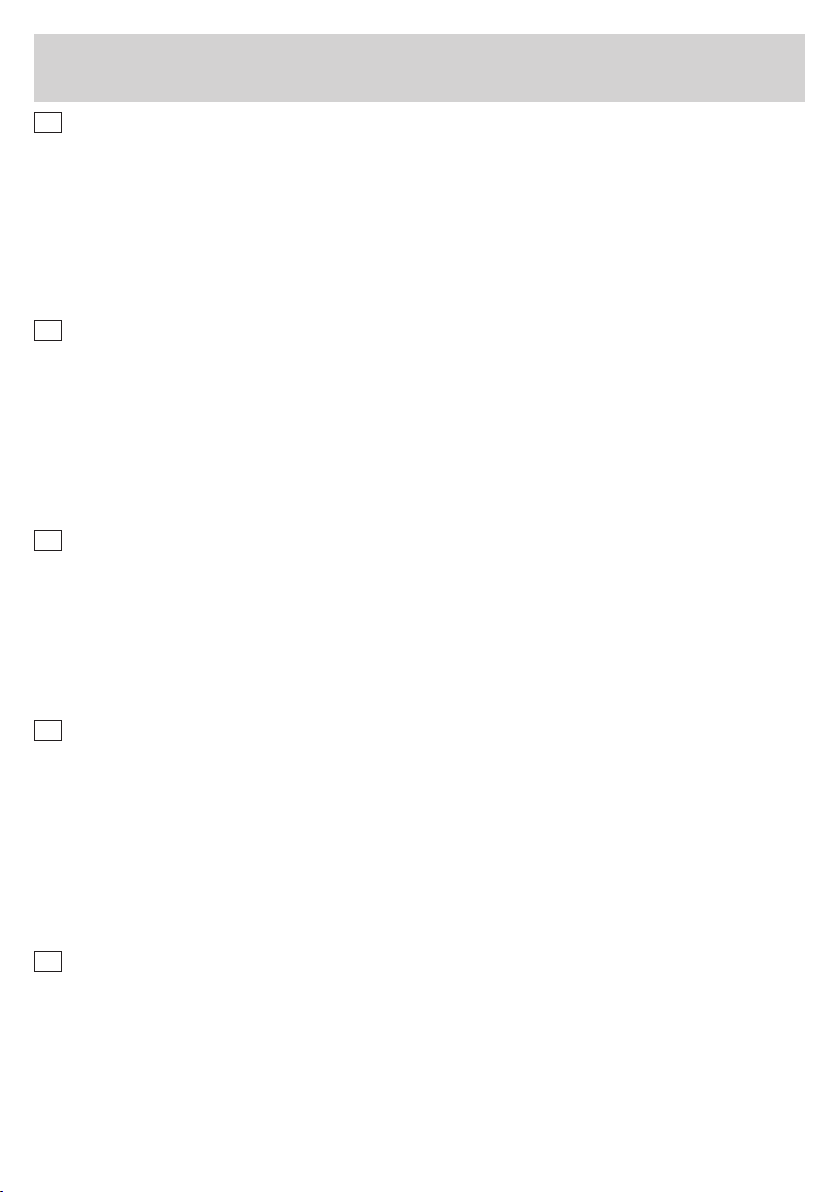PROGRAMMAZIONE MARCHIO AUTORADIO • PROGRAMMING PER RADIO-BRAND
PROGRAMMATION PAR MARQUE D’AUTORADIO • EINSTELLUNG NACH RADIO-MARKE
PROGRAMACION PAR MARCA AUTORADIO
IAlimentando il dispositivo il led lampeggerà con colore rosso, un programma ad auto apprendimento
eseguirà in automatico la sincronizzazione e la selezione del corretto protocollo. A sincronizzazione av-
venuta, il led lampeggerà con colore verde e continuerà a lampeggiare fino a quando non si selezionerà il
marchio dell’ autoradio da programmare.
MEMORIZZAZIONE MARCHIO AUTORADIO
Premere 1 volte il tasto Volume+, il Led eseguirà 2 lampeggi verdi, premere SEEK per memorizzare.
RESET DISPOSITIVO: Senza togliere il circuito dall’alimentazione, premere il tasto PRG fino a quando
led verde non si spegne. Il led lampeggerà di color Rosso per pochi secondi, poi diventerà colore verde in
attesa della selezione del nuovo modello di radio.
GB When the current-supply-cable is connected, the Led will flash red. A self-learning programme will au-
tomatically effect the synchronization and selection of the related protocol. As soon as the synchronization
has been completed, the Led will flash green and continue flashing until the car-radio make is selected for
programming.
CAR-RADIO MEMORIZE
Press 1times the Volume+ button, the LED will perform two flashing green, press SEEK to memorize.
RE-SETTING OF DEVICE: Without interrupting the power-supply to the circuit, press the PRG-key until
the green Led goes off. The Led will flash red, for some seconds, and then turn green, until a different
radio-model is selected.
FR Alimentater le dispositif, le Led commence à clignoter rouge. La synchronisation et la sélection du protocole
se font automatiquement à travers une procédure d’auto apprentissage. Dès que la synchronisation est terminée,
le Led commence à clignoter Vert et continuera jusqu’à la sélection de la marque d’autoradio à programmer.
SELECTION AUTORADIO
Appuyez 1 fois Volume+ bouton, la LED clignote 2 fois en vert, appuyez sur SEEK pour mémoriser.
RE-PROGRAMMATION (RESET): Sans interrompre l’alimentation du circuit, appuyer sur la touche PRG jusqu’à
ce que le Led Vert s’éteint. Le Led clignotera Rouge pour quelques secondes, puis il retournera Vert jusqu’au
moment où on sélectionnera un autre modèle d’autoradio.
DNachdem das Stromkabel der Vorrichtung angeschlossen worden ist, leuchtet das Led rot auf.
Durch ein Selbst-Lern-Programm wird die Synchronisierung und Wahl des notwendigen Protokolls automatisch
vorgenommen. Sobald die Synchronisierung stattgefunden hat, beginnt das Led grün zu blinken und hält so
lange an, bis die Marke des zu programmierenden Autoradios eingegeben wird.
AUTORADIO-WAHL
Drücken Sie 1 mal die Lautstärke+ Taste, wird die LED zwei green Blinken durchzuführen, drücken Sie SEEK zu
speichern.
RE-SET DER VORRICHTUNG: Vorrichtung weiterhin am Strom angeschlossen halten. Taste PRG drücken,
bis das grüne Led erlischt. Das Led wird einige Sekunden lang rot blinken, dann auf Grün umschalten, bis ein
anderes Radiomodell gewählt wird.
EAlimentando el dispositivo, el Led de la centralita parpadeará de color rojo. El programa de auto aprendizaje
de la centralita se sincronizará automáticamente con el sistema del coche. A sincronización acaecida, el Led
parpadeara de color verde y continuará a parpadear hasta cuando se haya memorizado el perfil del autorradio.
PERFIL AUTORRADIO
Pulsar una vez la tecla Volumen + del volante, el LED efectuará 2 parpadeos de color verde y una pausa, a con-
tinuación pulsar SEEK+ para cerrar la programación. El Led quedará verde fijo.
RESET DISPOSITIVO:
Sin quitar la alimentación del circuito, pulsar la tecla PRG hasta que el Led verde se apague, a este punto soltar
PRG. El Led parpadeará de color rojo durante unos segundos, después cambiará a verde en la espera de la me-
morización del perfil de la VM093.