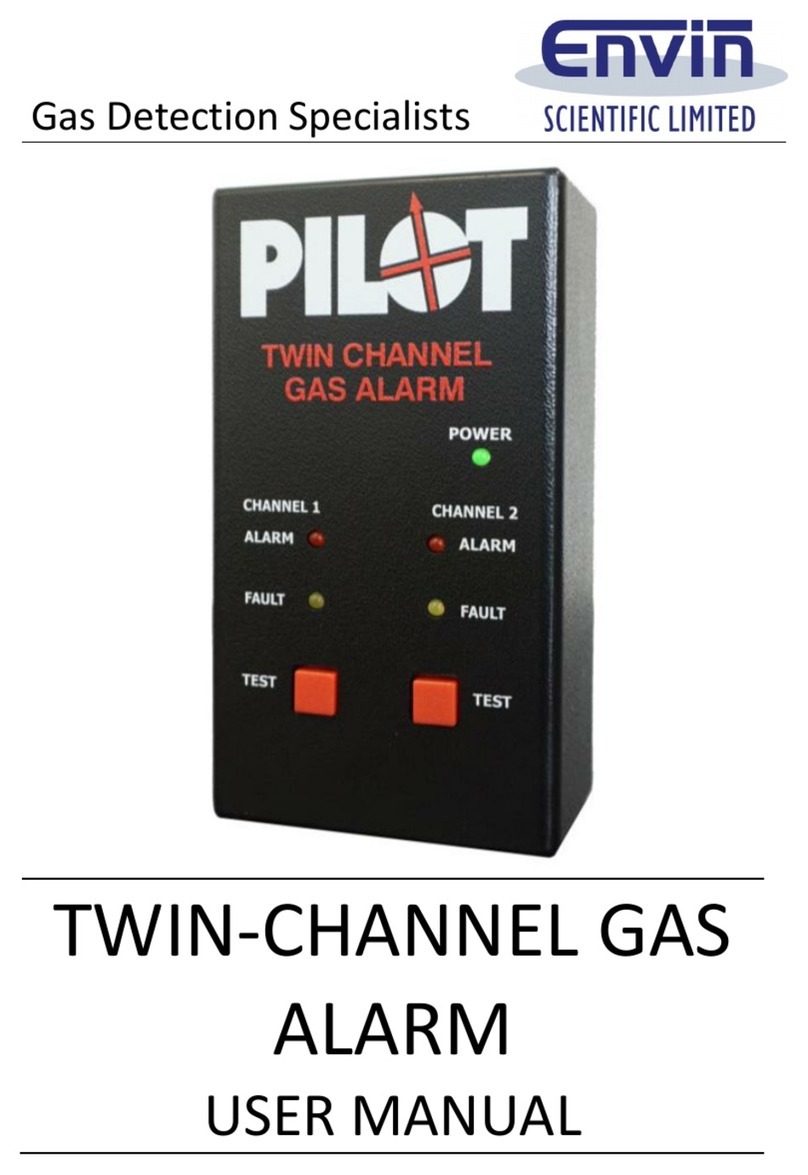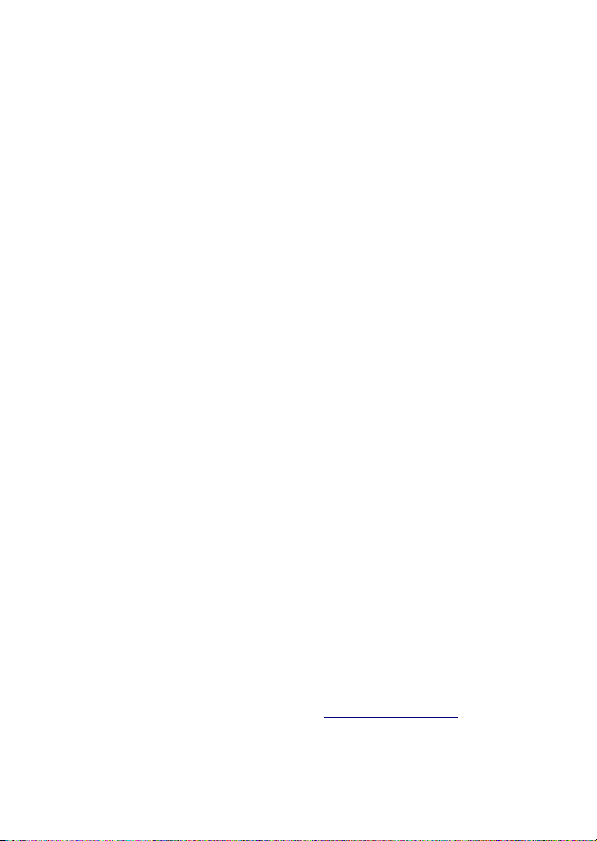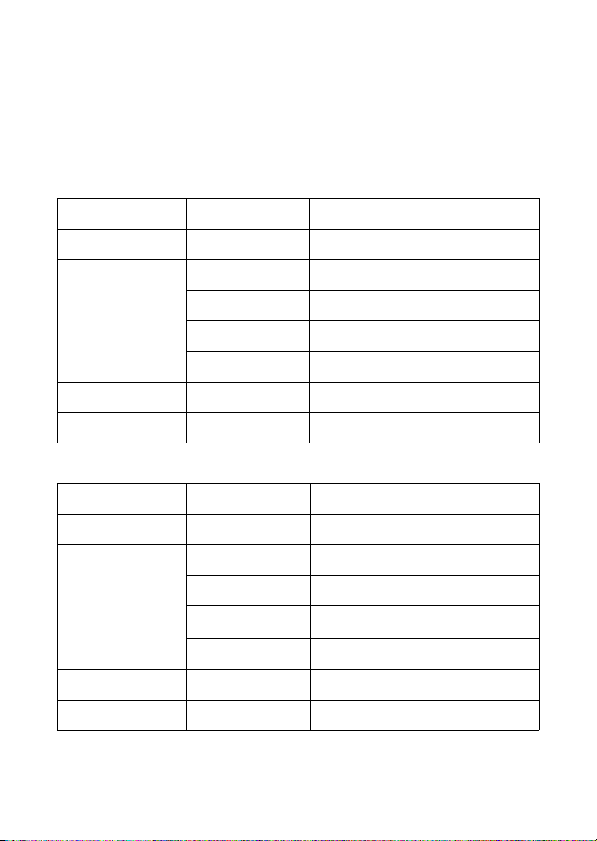Contents
Introduction..................................................................................................1
Gas Monitoring System.........................................................................1
Twin Channel Gas Alarm.......................................................................1
Technical Specifications...............................................................................2
12v Gas Monitoring System 2011319/716/12...................................2
24v Gas Monitoring System 2011319/716/24...................................2
12v Twin Channel Gas Alarm 2011112/716/12.................................3
24v Twin Channel Gas Alarm 2011112/716/24.................................3
Installation....................................................................................................4
Power Supply.........................................................................................4
Suitable Installation Locations..............................................................4
Valve Gas Monitoring System Only....................................................5
Procedure..............................................................................................5
Operation.....................................................................................................7
Initialisation Process..............................................................................7
Valve and Testing..................................................................................8
Sensor Replacement..............................................................................8
Warnings.......................................................................................................9
DO NOT:.................................................................................................9
DO:.........................................................................................................9
Troubleshooting.........................................................................................10
Spares.........................................................................................................11
Sensors................................................................................................11
Valves (Not for use with the Twin Channel Gas Alarm)......................11
Contact.......................................................................................................12