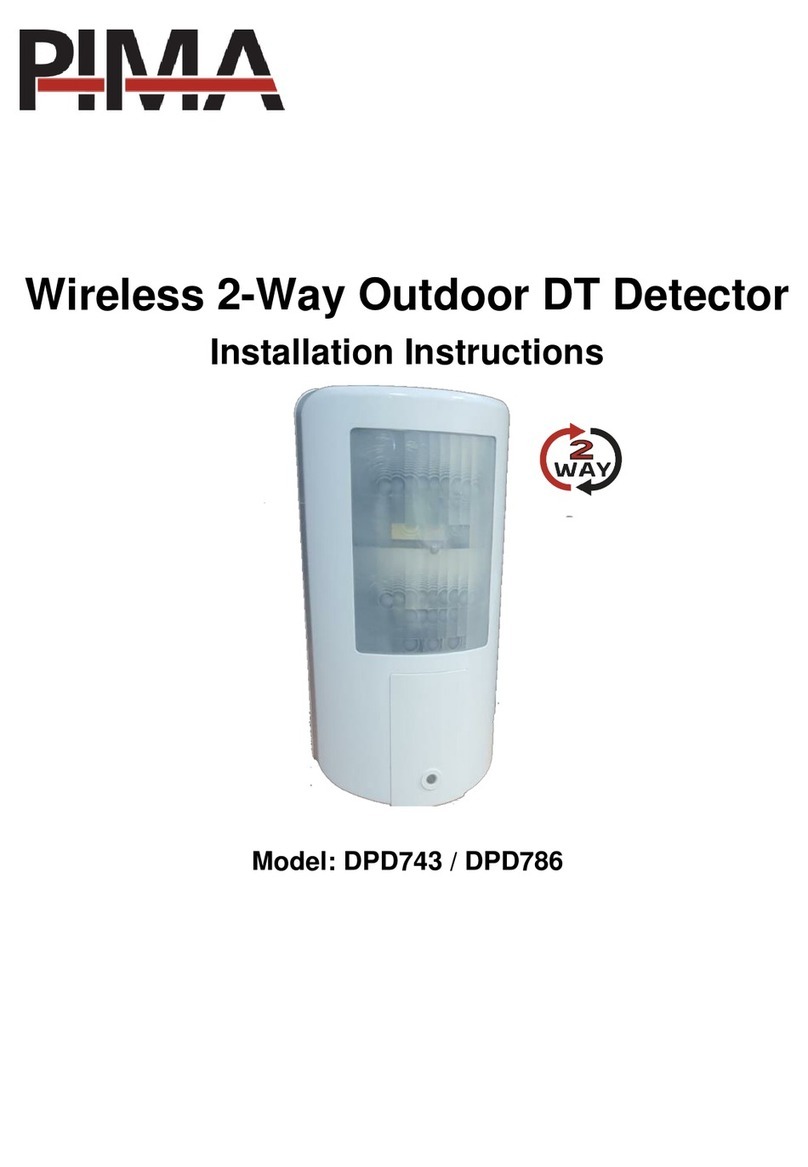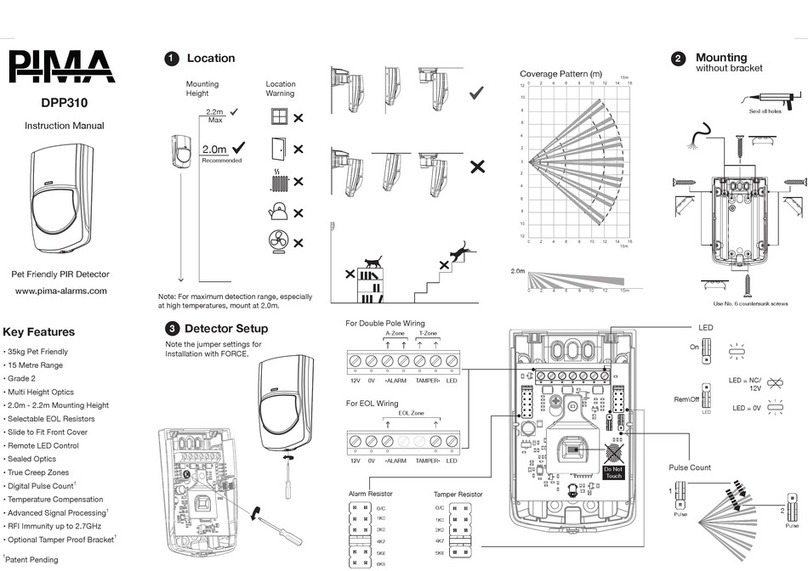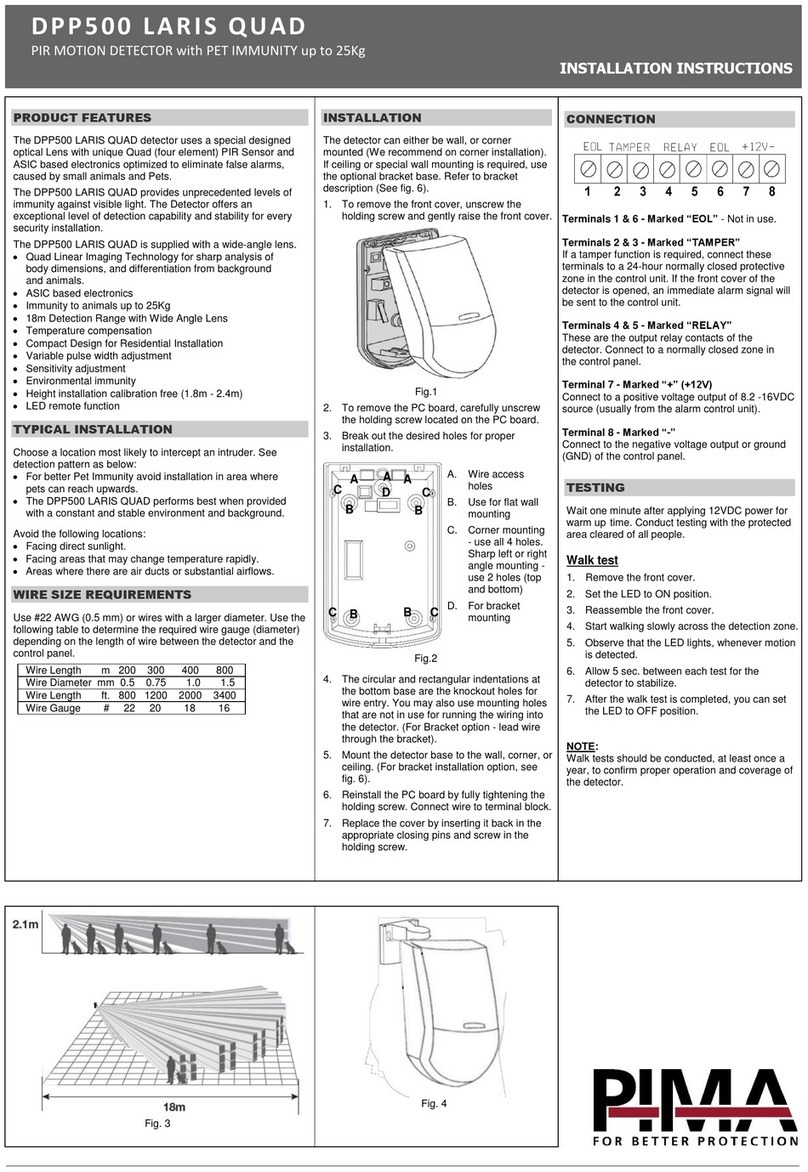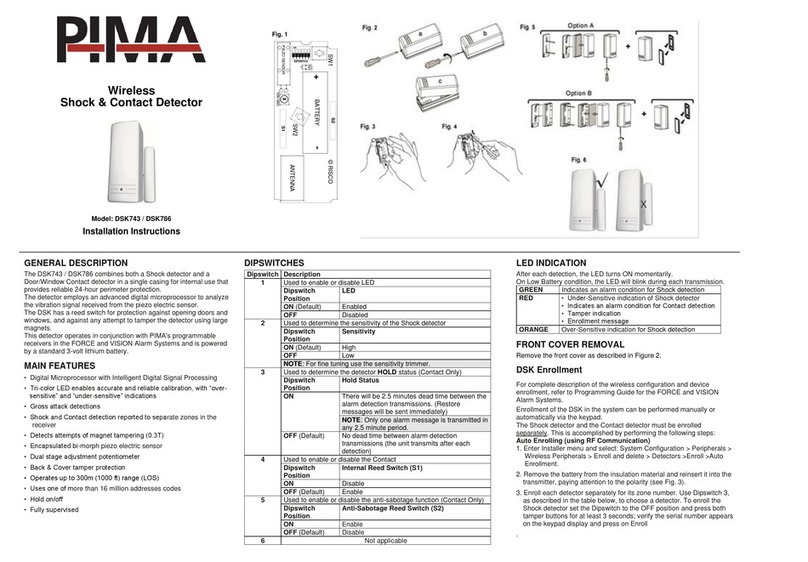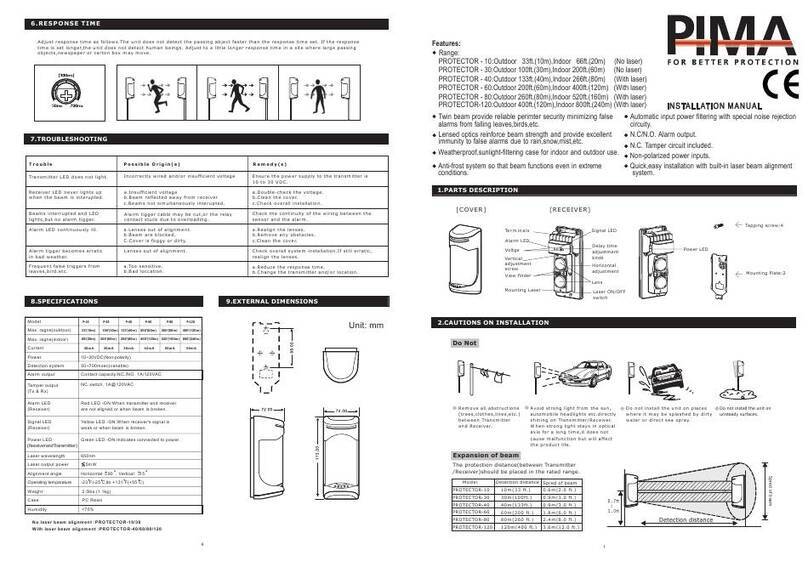-3-
מתוילוק תועדוה לודו VOX500
VOX500 מ וניה,לודו רשפאמהכרעמלוהקעזאה ת תרדסמ FORCE תכרעמלוVISION ןגייח תועצמאב ,םישמתשמל תוילוק תוערתה רדשל
.תכרעמה ,תועדוה יתש לש הרימש רשפאמ לודומה20 א .תחא לכ תוינש יגוס יפל ליעפהל ןתינ תוערתהה ת.הקעזא
ה-VOX500 ל רבחתמ אוהו קיטסלפ תספוקב קפוסמחול .הרקבה
ל תוארוהה תונכתה לש-VOX500נפ הל ךירדמה לש תונכתה-FORCE ט"קמ(4410523.)
םיינכט םינותנ
'סמ :תועדוה2
:העדוה לכ ךרוא20 תוינש
:הדובע חתמ10-14VDC
:תודימ19 X 13 X 4 סמ"
:הרוטרפמט םוחת-10 דע+55 סויזלצ תולעמ
:)'סקמ( תיסחי תוחל93%.תובעתה אלל ,
תכרצומה תזירא תלו
ה תא רבחלו ןיקתהל ךיא-VOX
ה תנקתה ינפל הללוסו תשר חתממ הרקבה חול תא קתנ-VOX500.
פלודומה תנקתהל תואבה תויחנהה פ"ע לע.
1.הסכמה תא רסהו הספוקה תיתחתב גרובה תא חתפ.
2.רסה קונה תא-תא םכרד רבעהו םיטואא .טוויחה
3.ה חול תספוקל ךומס ,רשי חטשמ לע לודומה תספוק תא ןקתהבהרק.
4.:הרקבה חולל לודומה יטוח תא רבח
א. רבח ינשטוחםי ןיבחתמ תאיצי הרקבה חולב, ירוביחו+12V ו-GND 'סמ(8 ו-9 )ןושארה דומעב טוטרשב. !הנוכנ תויבטוק אדוו
ב. רבח ינשטוחםי תואיציה ןיבON/OFF ו-ALRM םילנימרטו ,הרקבה חולבM1 ו-M2 לודומב 'סמ(10 ו-11 )טוטרשב.
ג. רבח ינשטוחםי תסינכ ןיבןופלטה וק יטוח ( לודומב יעצמאה קולב לנימרטהו 'סמ13 ו-14 טוטרשב).
5..חתמל הרקבה חול תא רבח
6. האר .תו/העדוהה תא טלקה תוארוה .הטמל
7.תמה תא תנכלודו הרקבה חולב ךירדמב תוארוה האר(תונכתה לש תכרעמההקעזא). :םיאבה םירבדה תא אדוו
א. 'סמ העדוה, תועדוהה יתשש1 (M1 'סמ העדוהו )2 (M2.הנוכנה האיציה די לע תולעפומ ,)
ב. תואיציהשON/OFF ו-ALRM נכותמתגוס ידי לע הלעפהל תוי ה תילוק העדוה" האיצי1 תילוק העדוה"ו "2אתהב ,"המ.
ג. ."יווק ןופלט" תרושקת ץורע םע רדגומ ,תוילוק תועדוה לבקל דעוימש רשק שיא לכש
8..ביחרמה תספוק תא רוגס
9.ייטנוולרה םירוזאהמ תוקעזא רוצם ו קודב תועדוהה תלבקרשקה ישנא לש םינופלטב ייטנוולרהם.
תועדוה טילקהל ךיא
1.לקהה גתמ תא רבעההט 'סמ(7 )ןושארה דומעב טוטרשב בצמלREC )הטלקה(.
2. הטלקהה ןצחל תא קזחהו ץחלM1 'סמ(6 'סמ העדוה תטלקהל )ל"נה טוטרשב1 המודאה תירונה 'סמ(5 )ל"נה טוטרשב קלדית.
3. לש קחרממ ,רורבו םר לוקב העדוהה תא רומאו תחא הינש ןתמהכ-20 סיטרכהמ מ"ס. :יברמה העדוהה ךשמ20 תוינש
4. 'סמ העדוה תטלקהל2 ףיעס לע רוזח2 חל םע ןצM2 'סמ(4 )ל"נה טוטרשב
5. בצמל הטלקהה גתמ תא רבעהו הטלקהה ןצחלמ הפרה ,הטלקהה םויסבPLAY ה(.)העמש
תונמזהל עדימ
ט"קמVOX500 :8210007