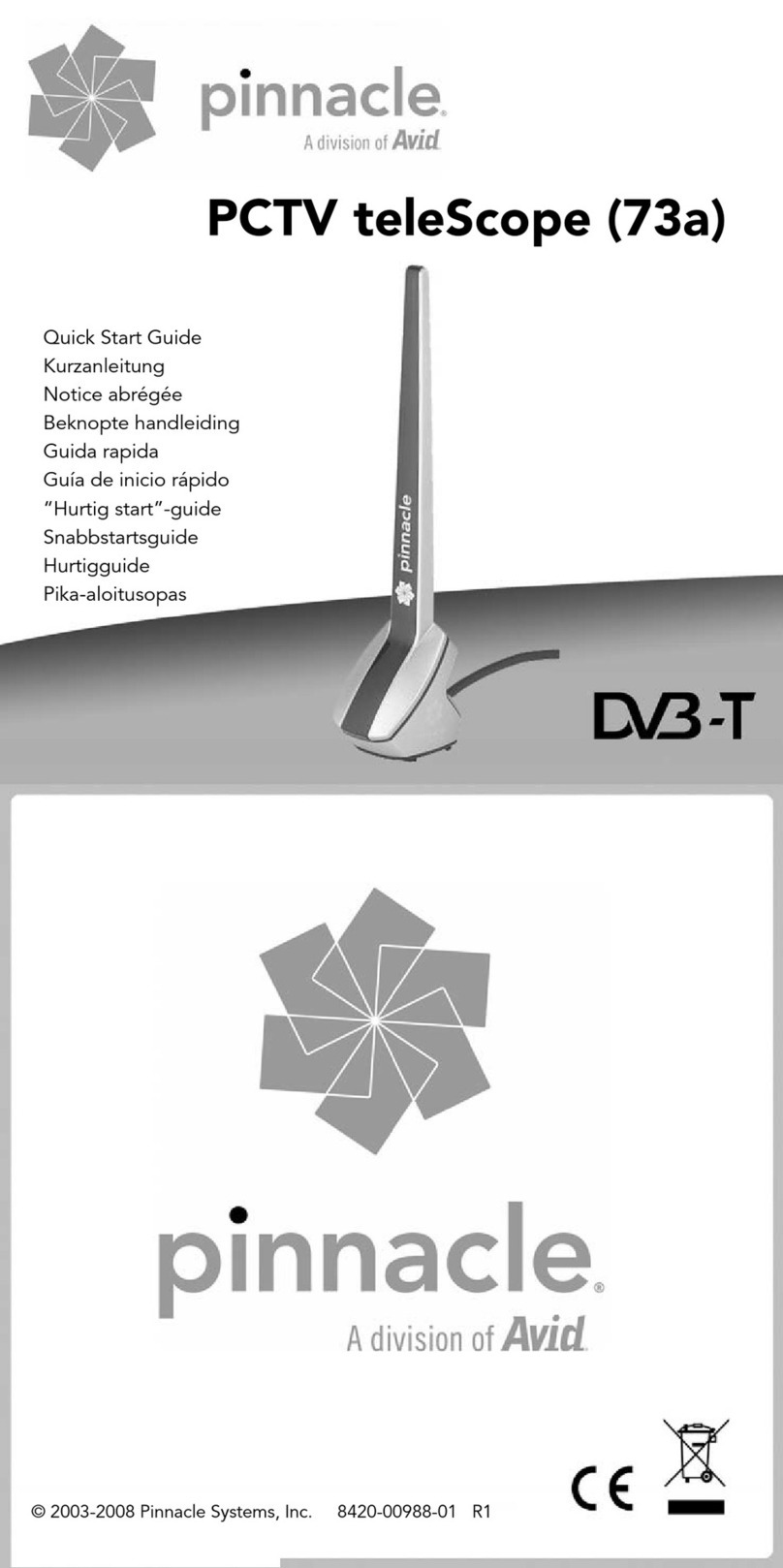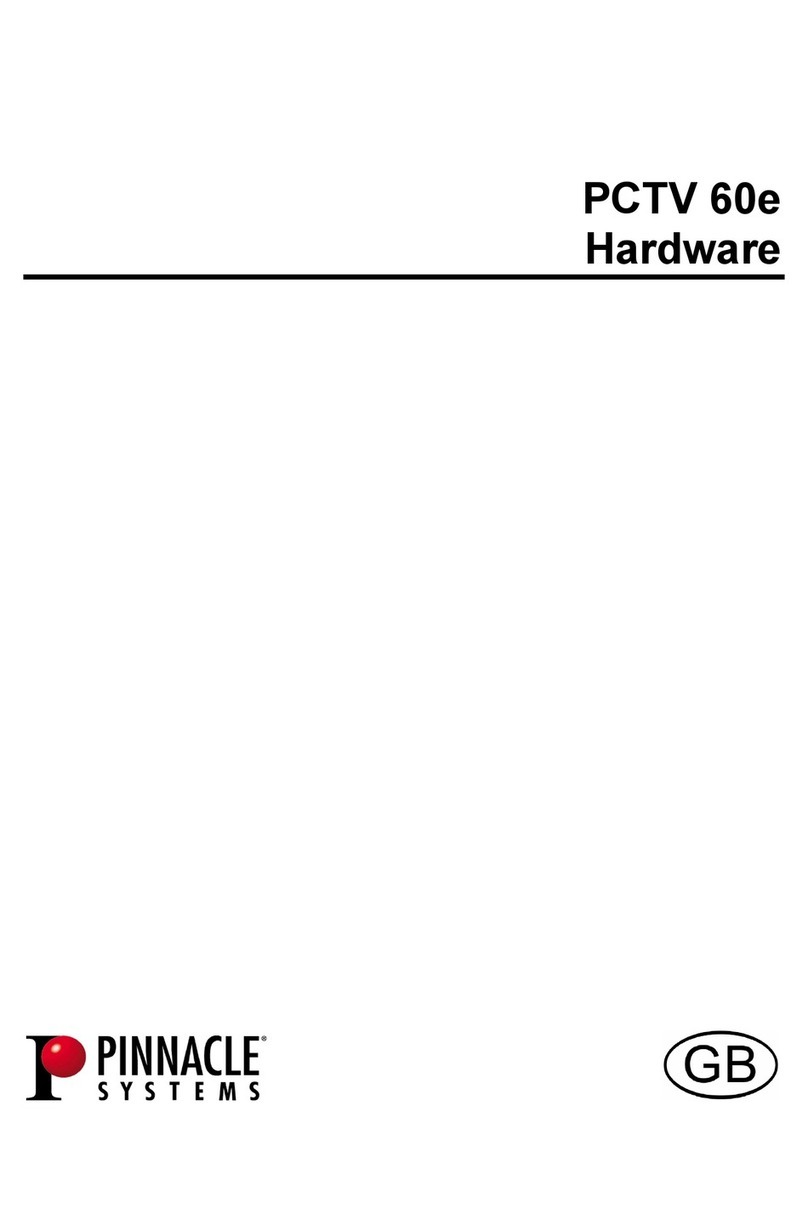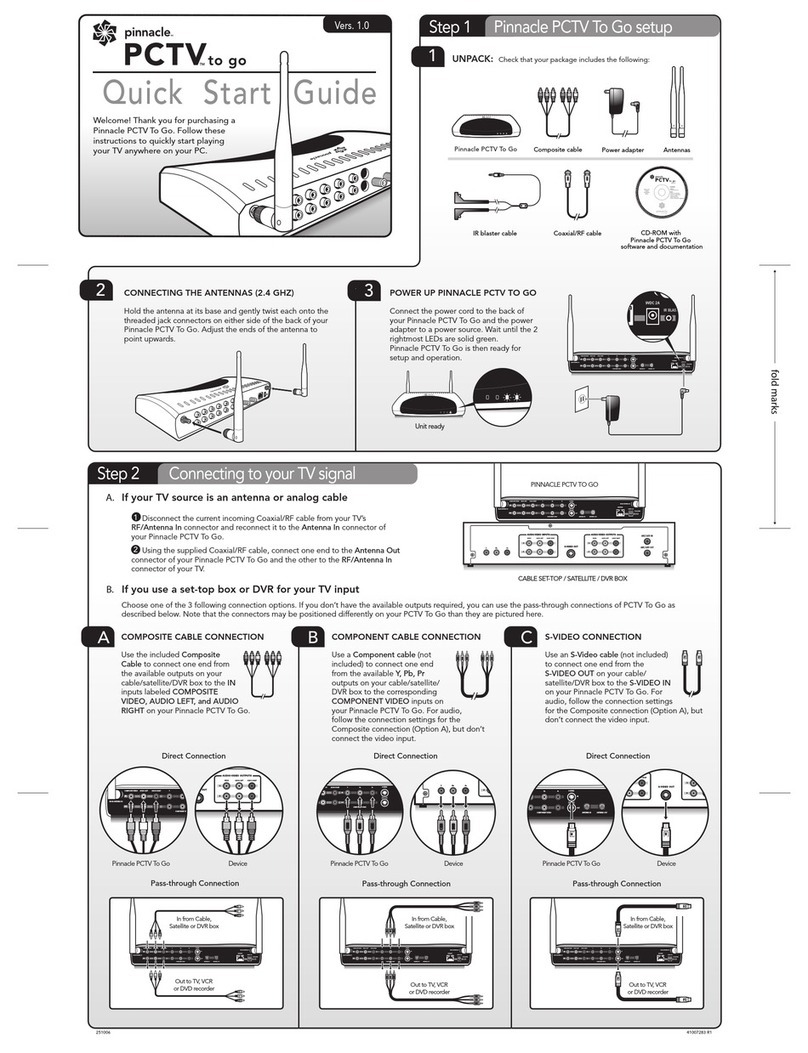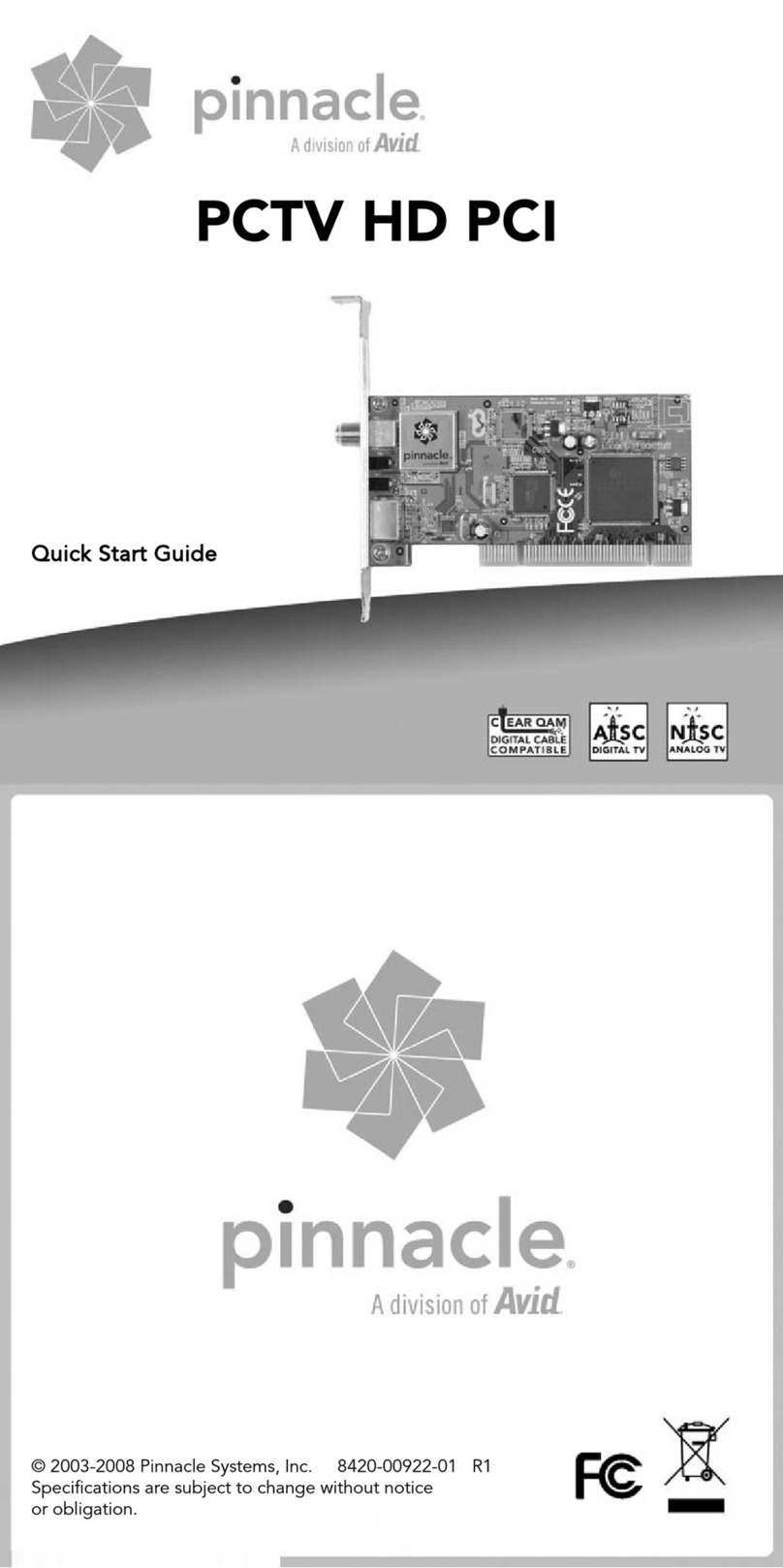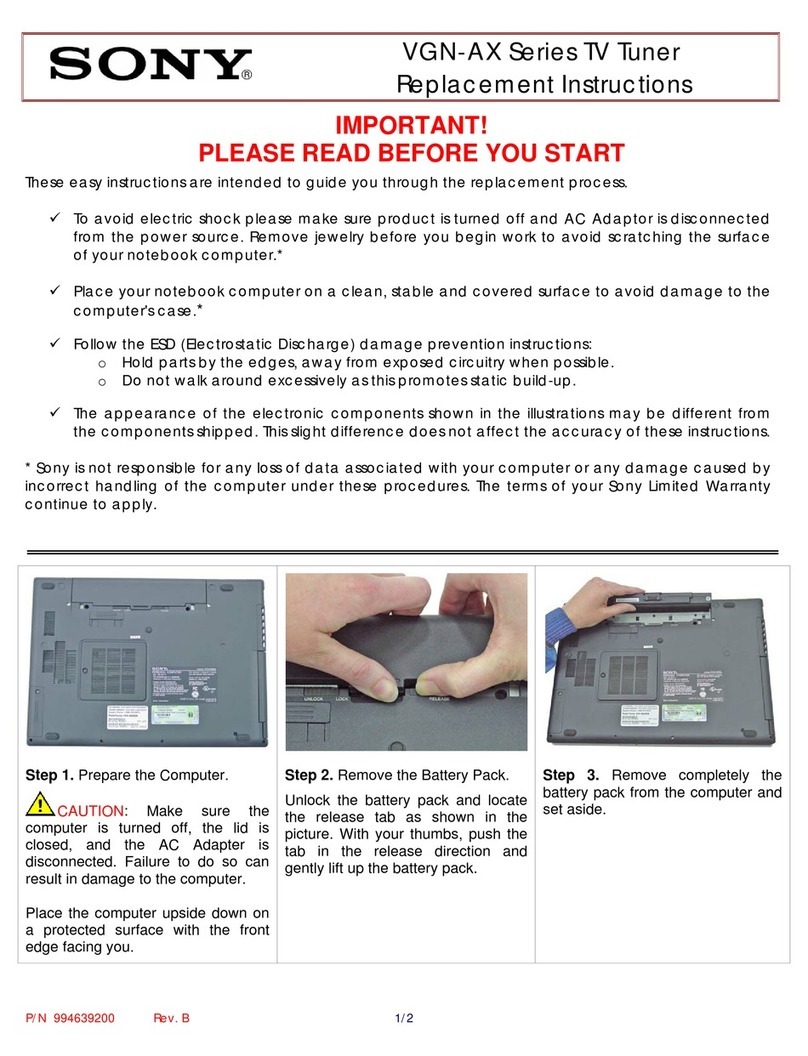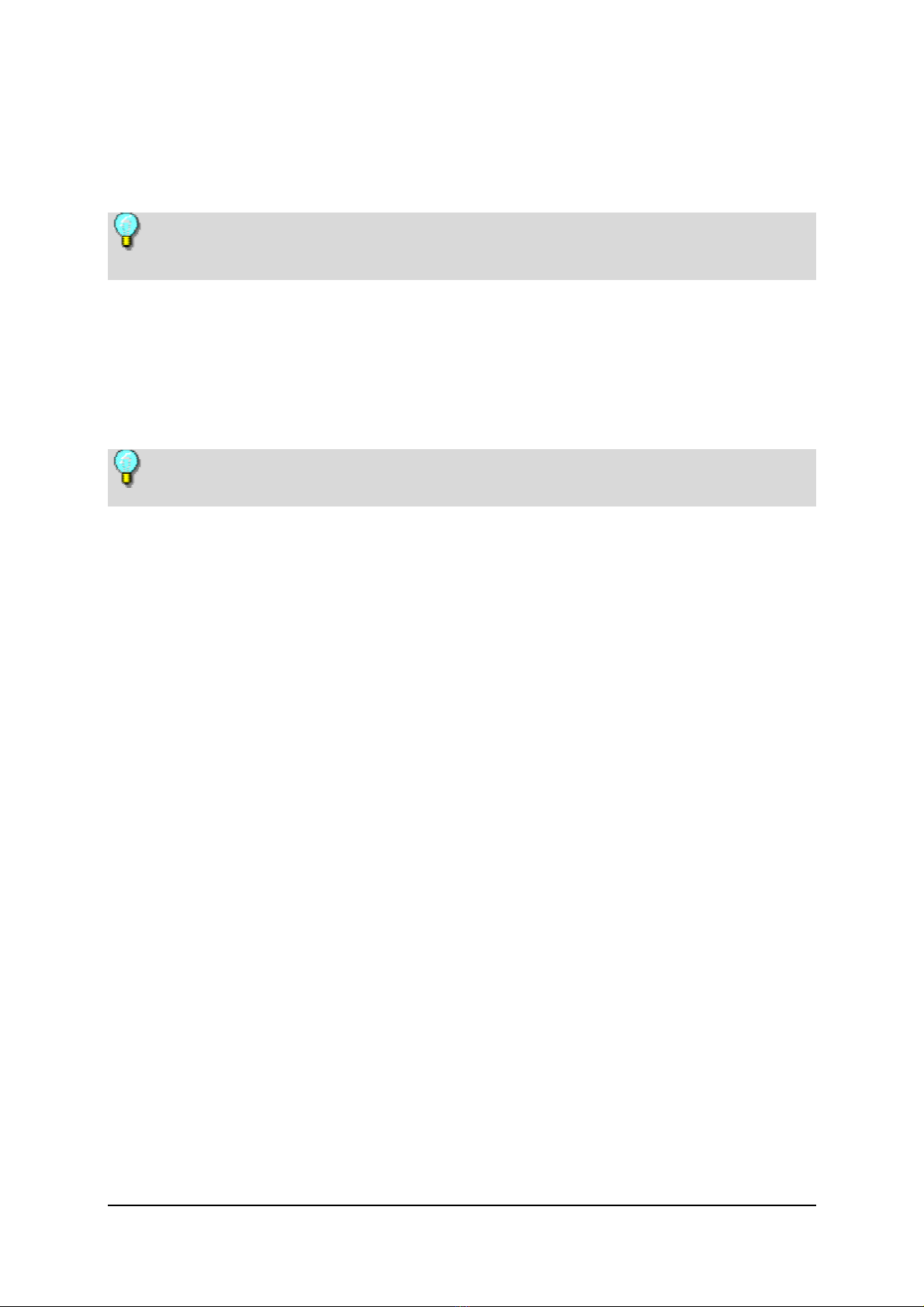Safety Instructions
WARNING: This product contains chemicals, including lead, known to the
State of California to cause birth defects or other reproductive harm. Wash
hands after handling.
Please read and follow these instructions for your own safety, and to ensure that
your device functions properly.
Power Cable and Plug
Please make sure to obey the following instructions in order to prevent the
device from malfunctioning and to prevent electrical shock, fires, and injuries:
You need to pull out the power plug to completely disconnect the power.
When disconnecting the power to your device, always unplug it by pulling
the plug itself and not the cable.
Don't ever plug in or unplug the power cable with wet hands.
Keep the power cable away from heaters and radiators.
Never put heavy objects on the power cable.
Don't try to repair the power cable yourself or to modify it in any way, shape,
or form.
Regularly clean off the dust, dirt, etc. from the plug.
If you drop the device or damage it in any fashion, turn it off and disconnect
the power plug.
If the device produces smoke, strange smells, or noises, turn it off and
disconnect the power plug. Contact your dealer immediately.
During an electric storm, do not connect or disconnect the antenna or data
transmission lines.
Where Not to Install the Device
Do not install the device in any of the following locations:
In direct sunlight, next to radiators or other heat sources or in vehicles parked
in direct sunlight with all the windows rolled up and the doors closed.
Locations with extremely high temperatures (95°F or greater) or levels of
humidity (90% or greater).
Very dusty or sandy locations.
Locations where there are vibrations, shaking or slanted surfaces underneath.
This could damage the components in the device.
On flammable surfaces such as cloth-covered tables.
1