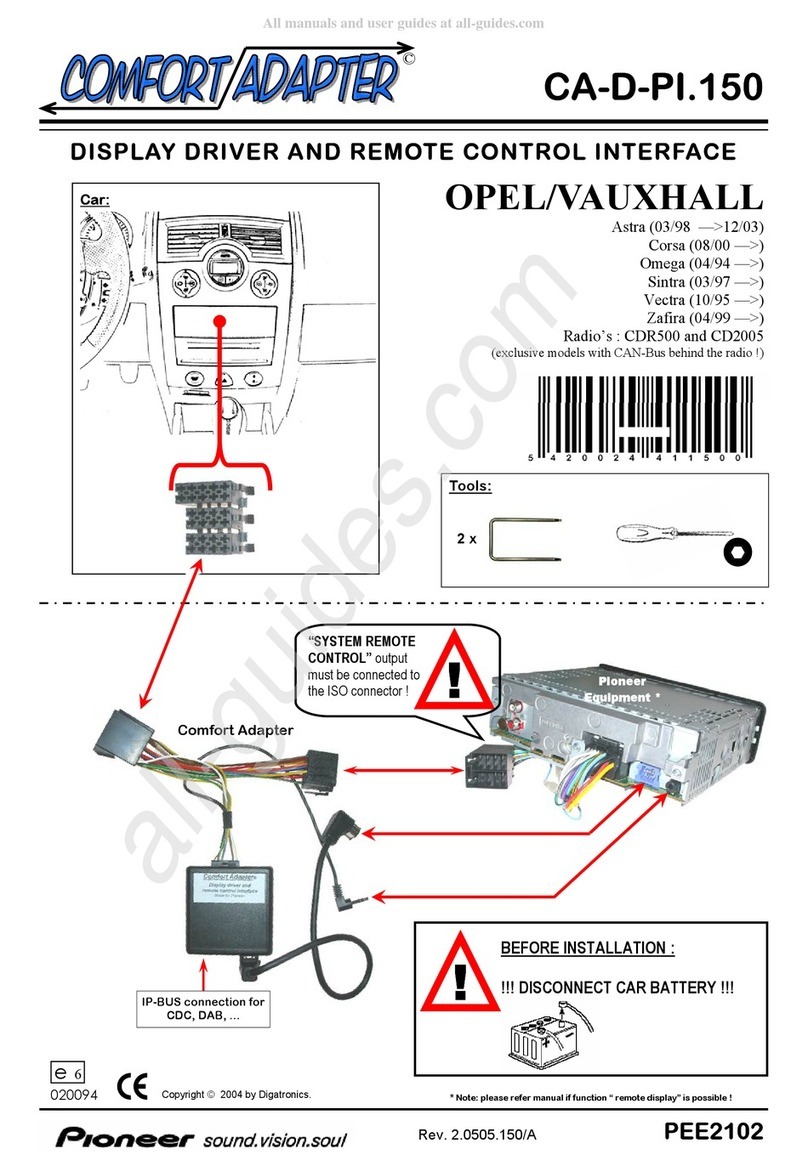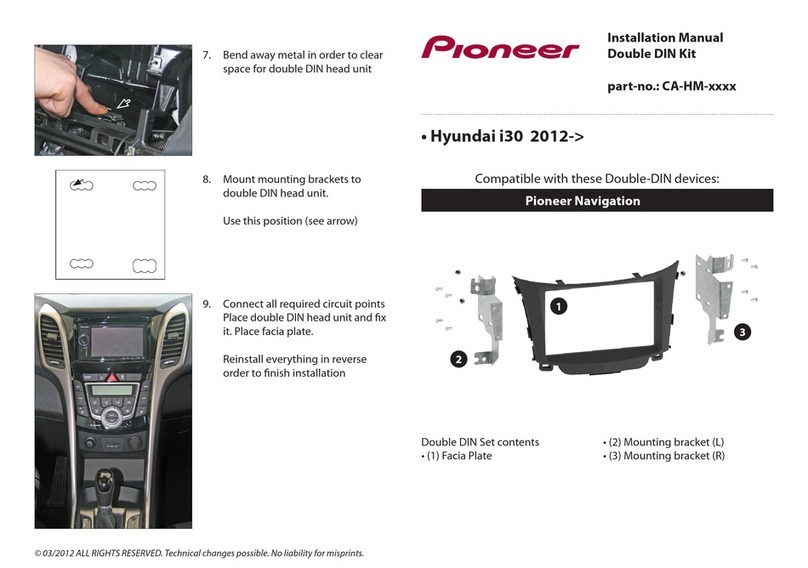Pioneer CA-HM-UNI-EVO.009 User manual
Other Pioneer Automobile Accessories manuals

Pioneer
Pioneer SDA-11DAB User manual

Pioneer
Pioneer TS-SW3041D User manual

Pioneer
Pioneer HR 1500 PTO Instruction manual

Pioneer
Pioneer CA-HM-UNI-EVO.004 User manual

Pioneer
Pioneer 12.301038-01 User manual

Pioneer
Pioneer CD-AH200C User manual

Pioneer
Pioneer RP4500 SATR Instruction manual

Pioneer
Pioneer RD-HWK200 User manual

Pioneer
Pioneer CA-HR-PSA-EVO.002 User manual

Pioneer
Pioneer CA-HR-SMA-EVO.001 User manual
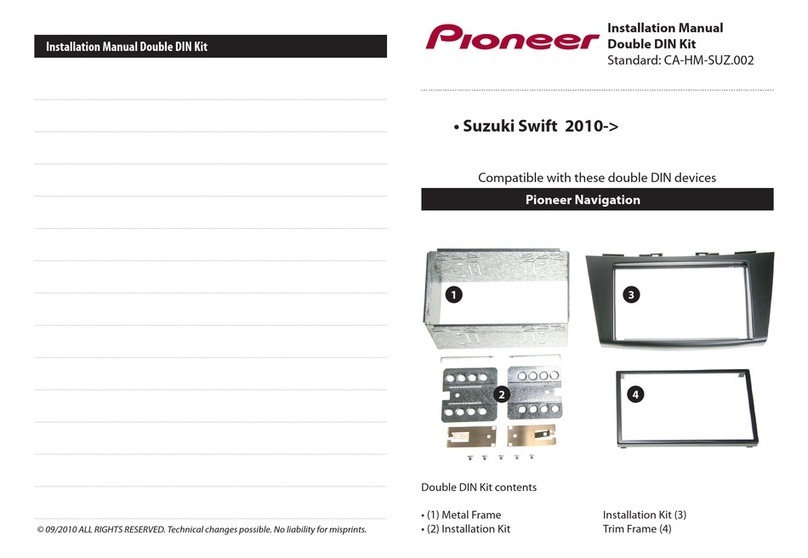
Pioneer
Pioneer CA-HM-SUZ.002 User manual

Pioneer
Pioneer SDA-BS900 Specification sheet

Pioneer
Pioneer CA-HR-PSA-EVO.003 User manual

Pioneer
Pioneer ND-BC20PA User manual

Pioneer
Pioneer HR1500H Instruction manual
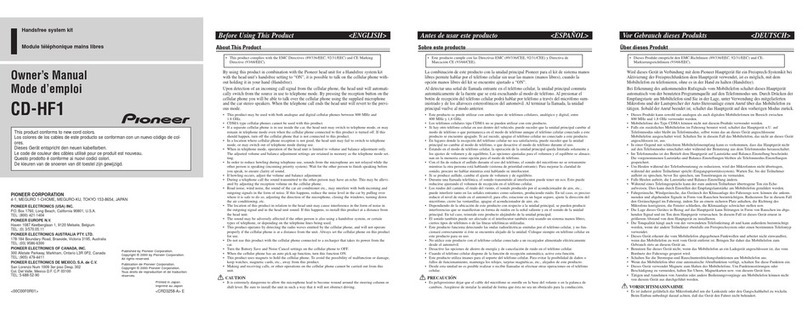
Pioneer
Pioneer CD-HF1 User manual

Pioneer
Pioneer VREC-200CH Use and care manual

Pioneer
Pioneer CA-HM-HYU.001OEM User manual

Pioneer
Pioneer CA-HM-KIA.016 User manual

Pioneer
Pioneer CA-HM-FOR.005 User manual