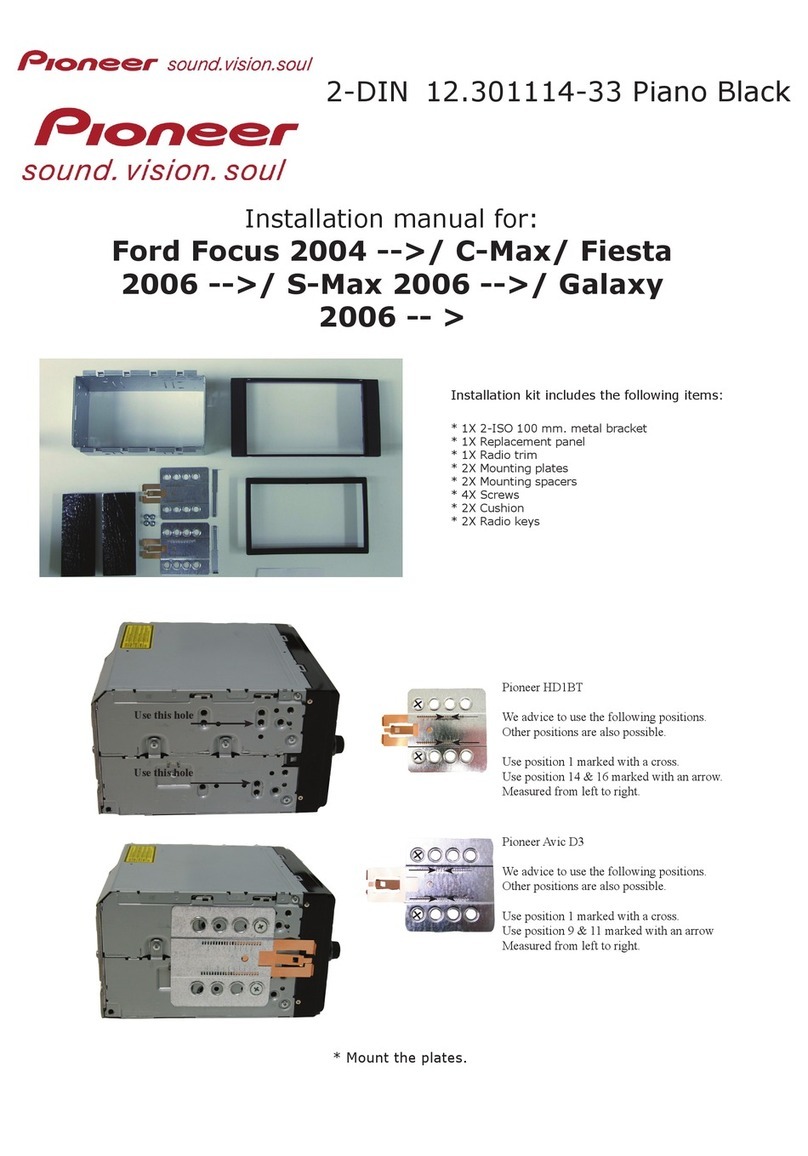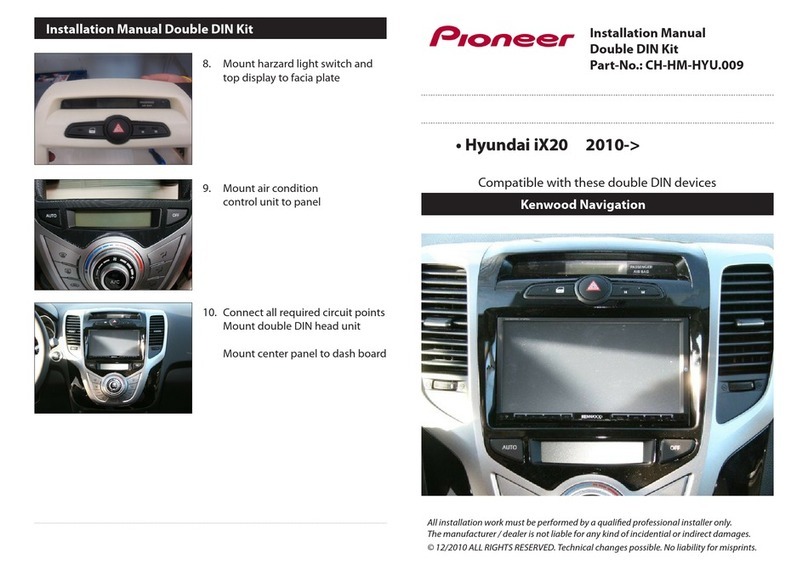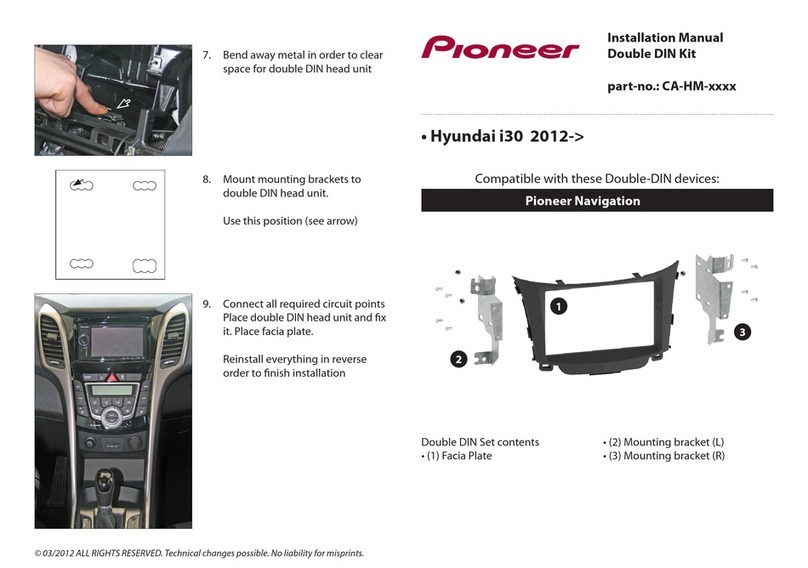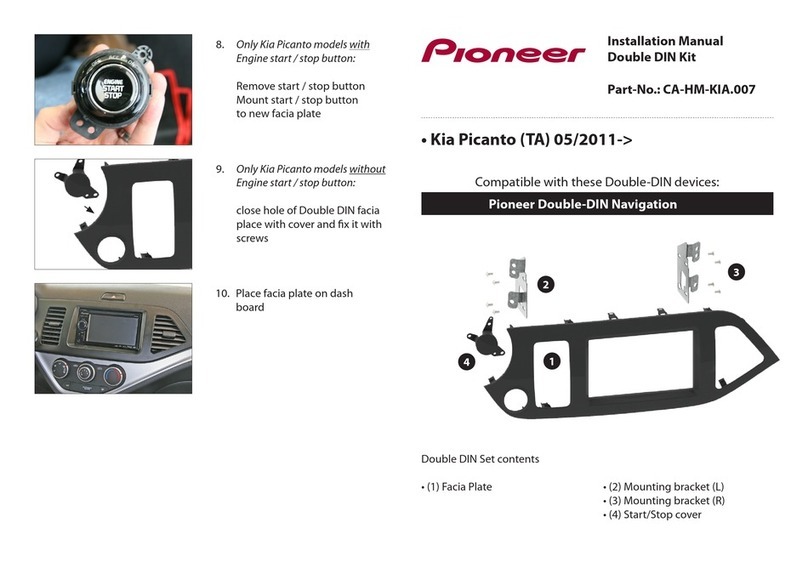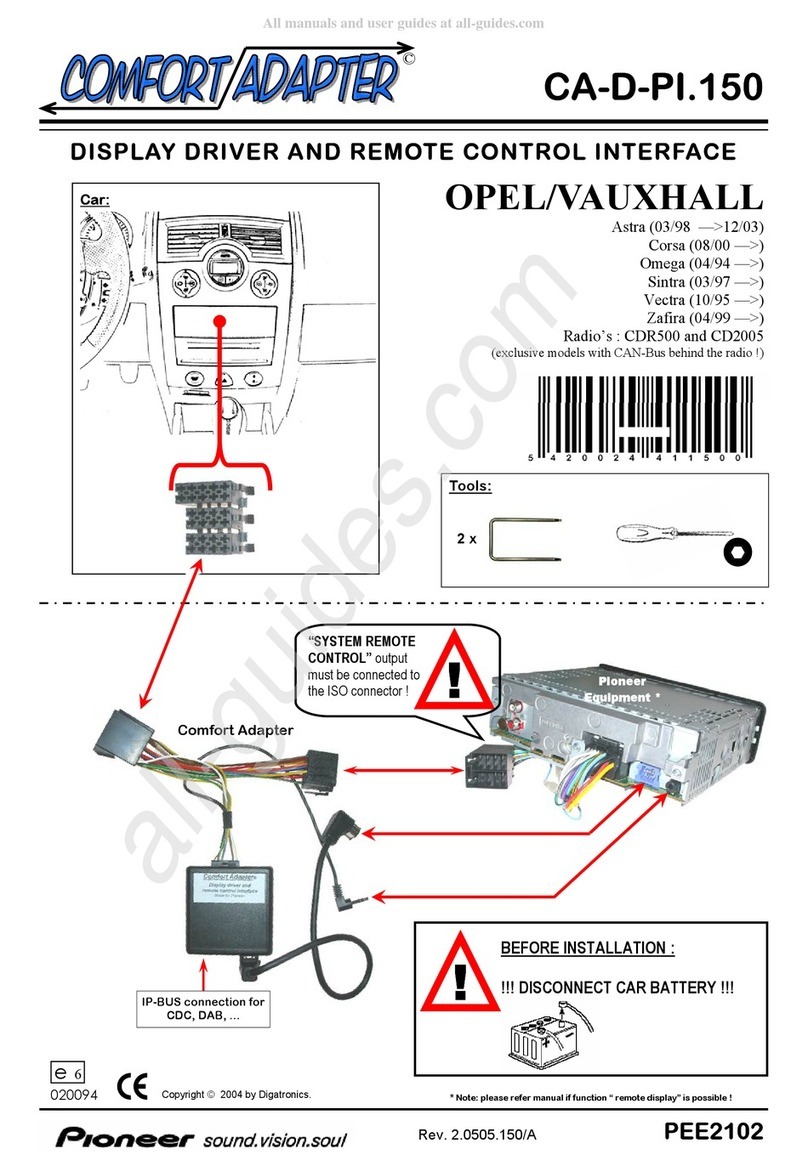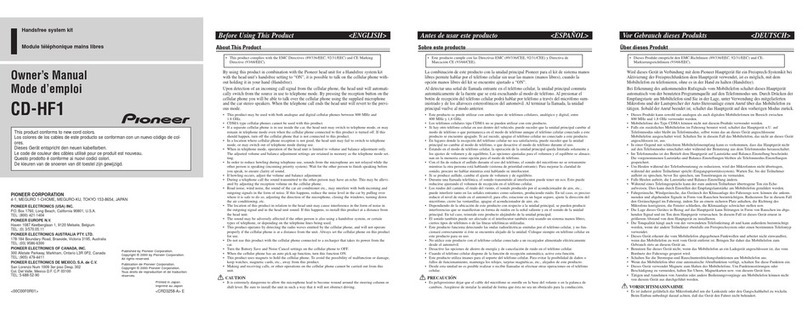Installation manual / Guide d’installation CA-HR-SMA-EVO.001(W) - Version 3.0
Distributed by / Distribué par Pioneer Europe NV | Haven 1087 - Keetberglaan 1, 9120 Melsele (Belgium / Belgique)
pioneer-car.eu
Attach the Pioneer screen to the brackets and connect the cable
Attachez l’écran sur les supports et connectez le cable du boitier
vers l’écran
1Steering wheel control to
SPH unit backside
In order to prevent ESD
damage the W/R jack
must be connected
before any connection
to the car side
2To vehicle connector
3Interface setup connector
Selection between original
radio with or without
touchscreen
4Pioneer FM input
5Vehicle antenna connector
6To 2(*)
7To vehicle connector (*)
8To radio PARKING signal
(green wire on power cable from
Pioneer
9To radio REVERSE signal
(purple wire on power cable from
Pioneer)
10 To Pioneer ISO power
connector
11 To reverse camera
connector (**)
(*) only required when car has original
touchscreen
(**) Only for vehicle with OEM back-
up camera CA-BC-6V.001 (required
optionally)
1Commande du volant vers
l’unité SPH à l’arrière
Afin d’éviter d’endommager les
décharges électrostatiques, la prise
W / R doit être connectée avant
toute connexion côté voiture
2Au connecteur de véhicule
3 Connecteur de configuration
d’interface
Sélection entre radio d’origine avec
ou sans écran tactile
4Entrée FM Pioneer
5Connecteur d’antenne de
véhicule
6Au 2(*)
7Au connecteur de véhicule (*)
8Vers le signal radio PARKING
(fil vert sur le câble d’alimentation de
Pioneer)
9Pour renvoyer le signal radio
(fil violet sur le câble d’alimentation de
Pioneer)
10 Vers connecteur
d’alimentation ISO Pioneer
11 Vers connecteur de caméra de
recul ( **)
(*) Nécessaire uniquement lorsque la voiture
est équipée d’un écran tactile d’origine
(**) Seulement pour véhicule avec caméra
de recul OEM CA-BC-6V.001 (obligatoire en
option)
6
1
2
3
4
5
6
8
9
7
10
11
7
Put the chrome trim on the Pioneer frame
Mettez le cadre chromé sur le kit Pioneer
4
Mount the metal side brackets to the Pioneer body
Fixez les supports en acier (côté gauche & côté droite) du boitier Pioneer
5