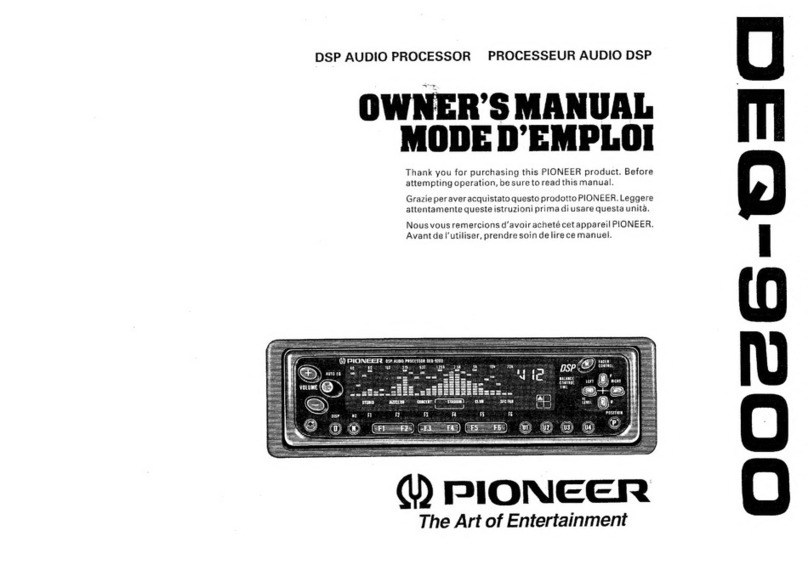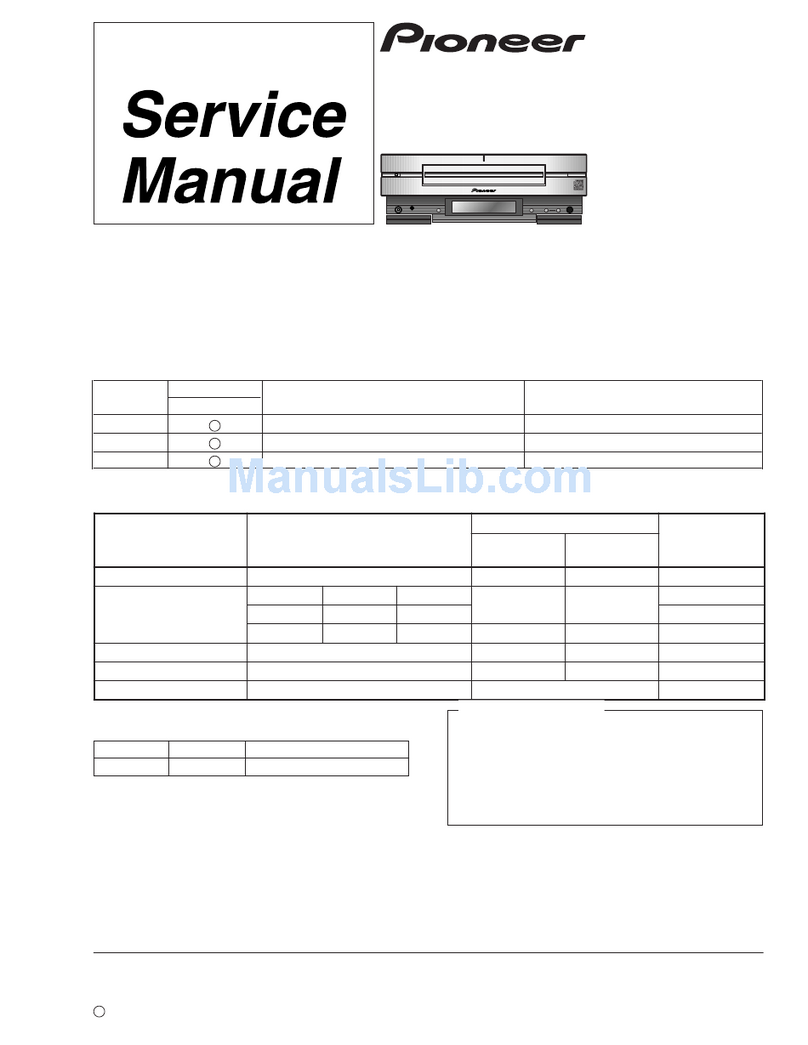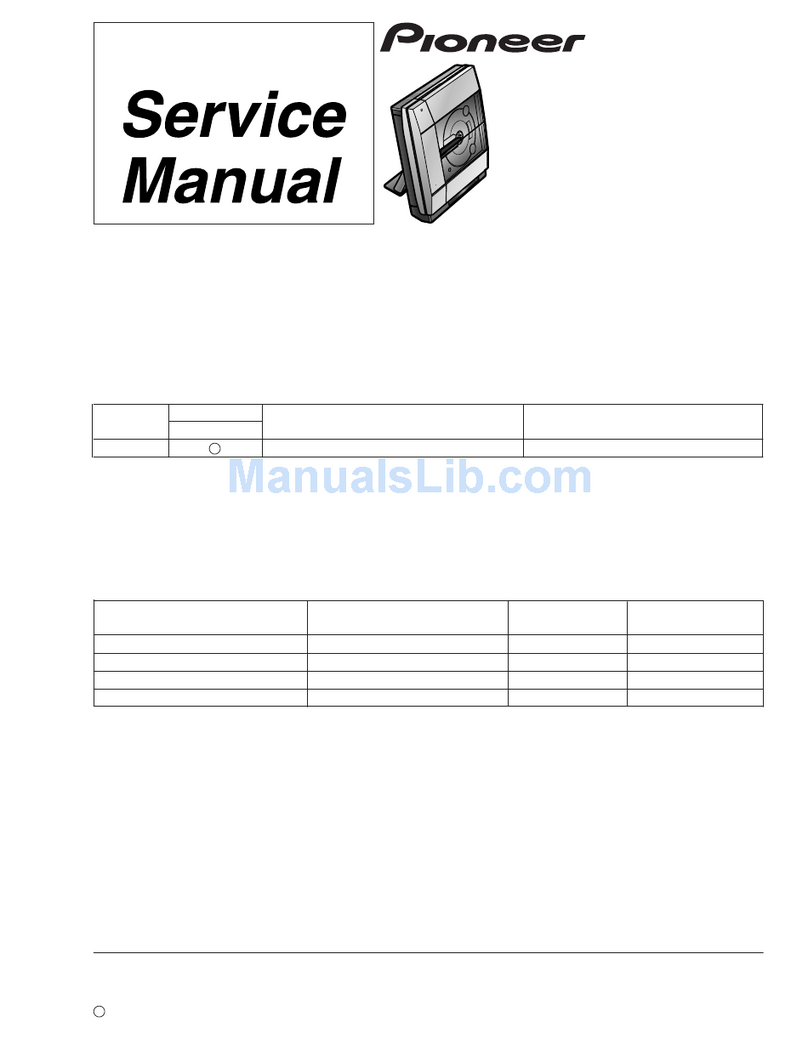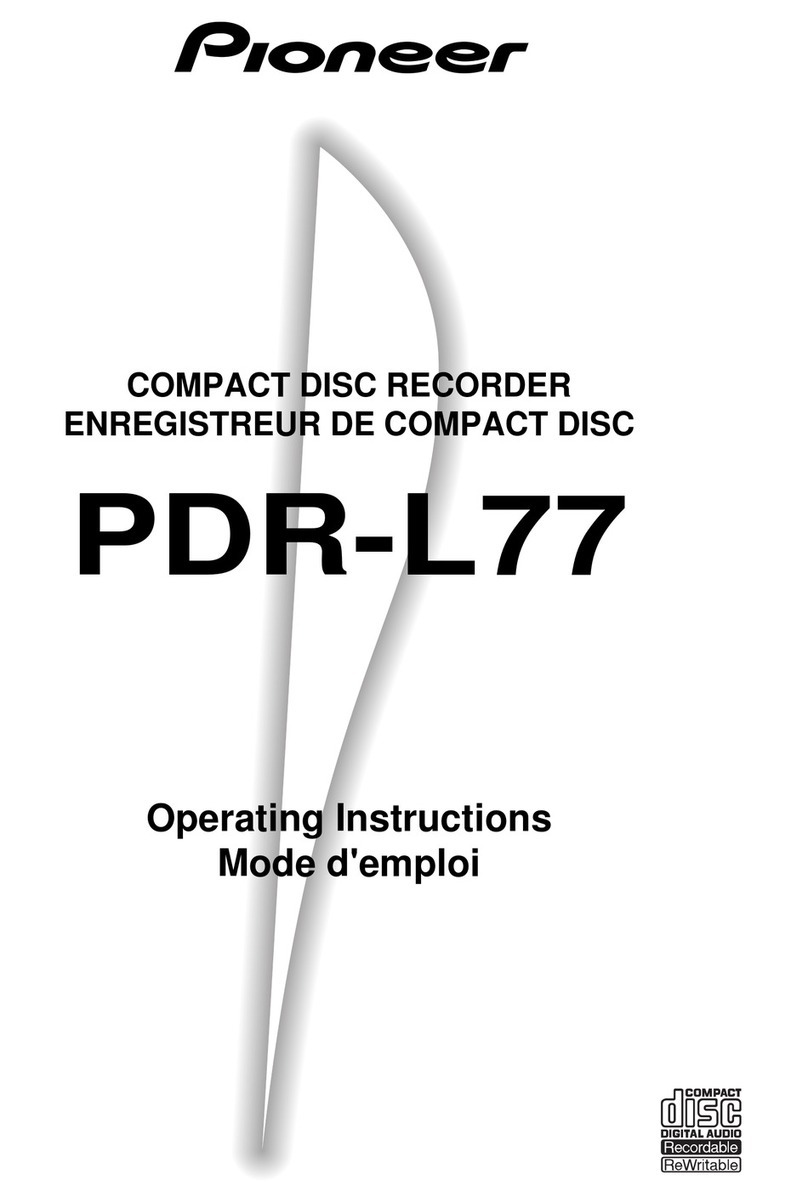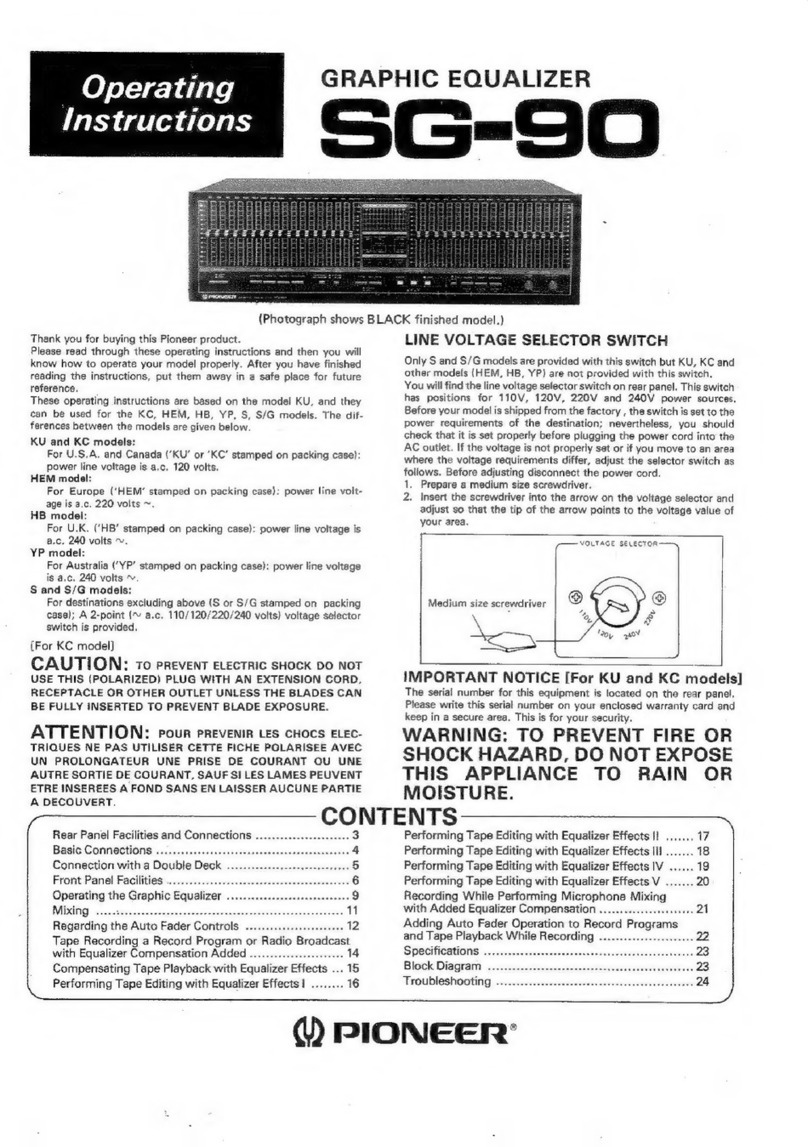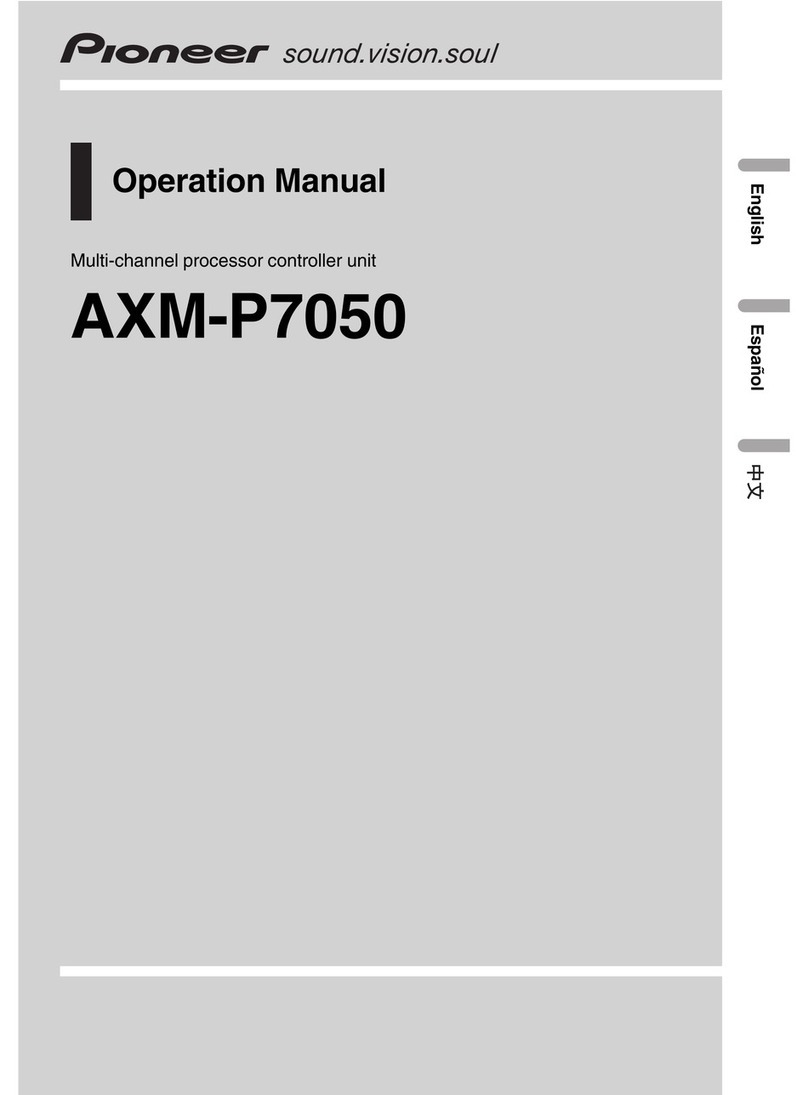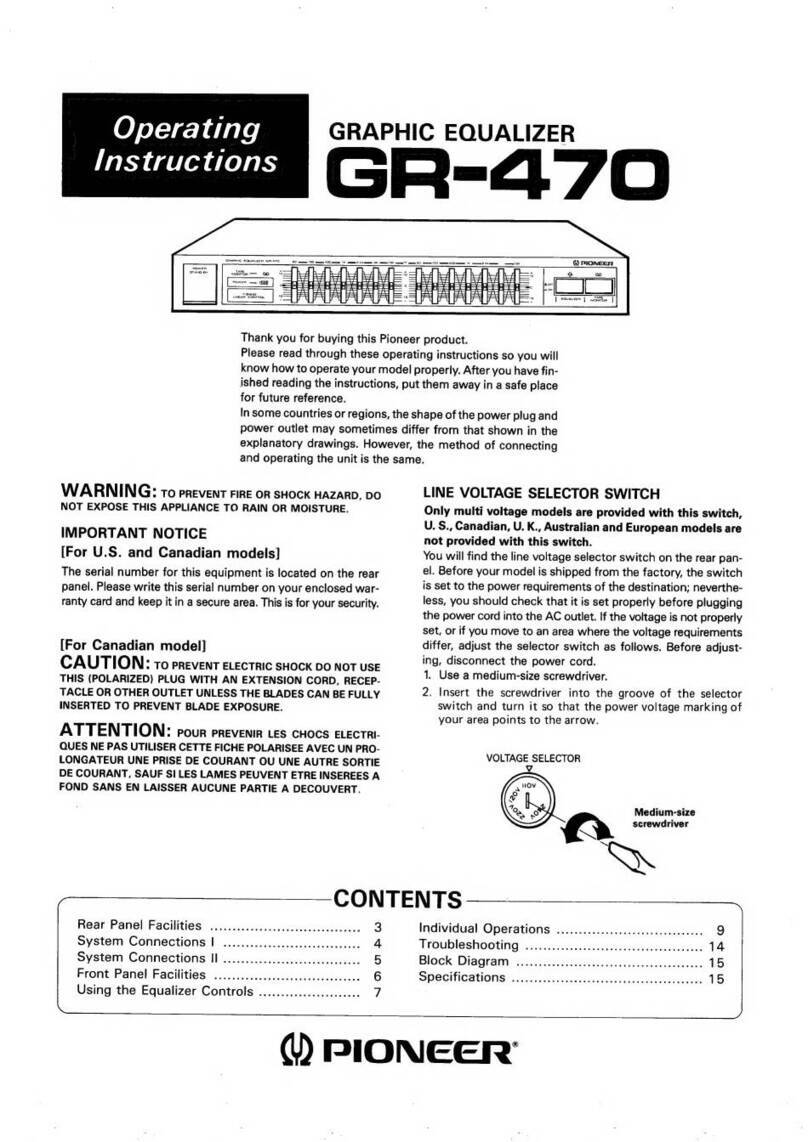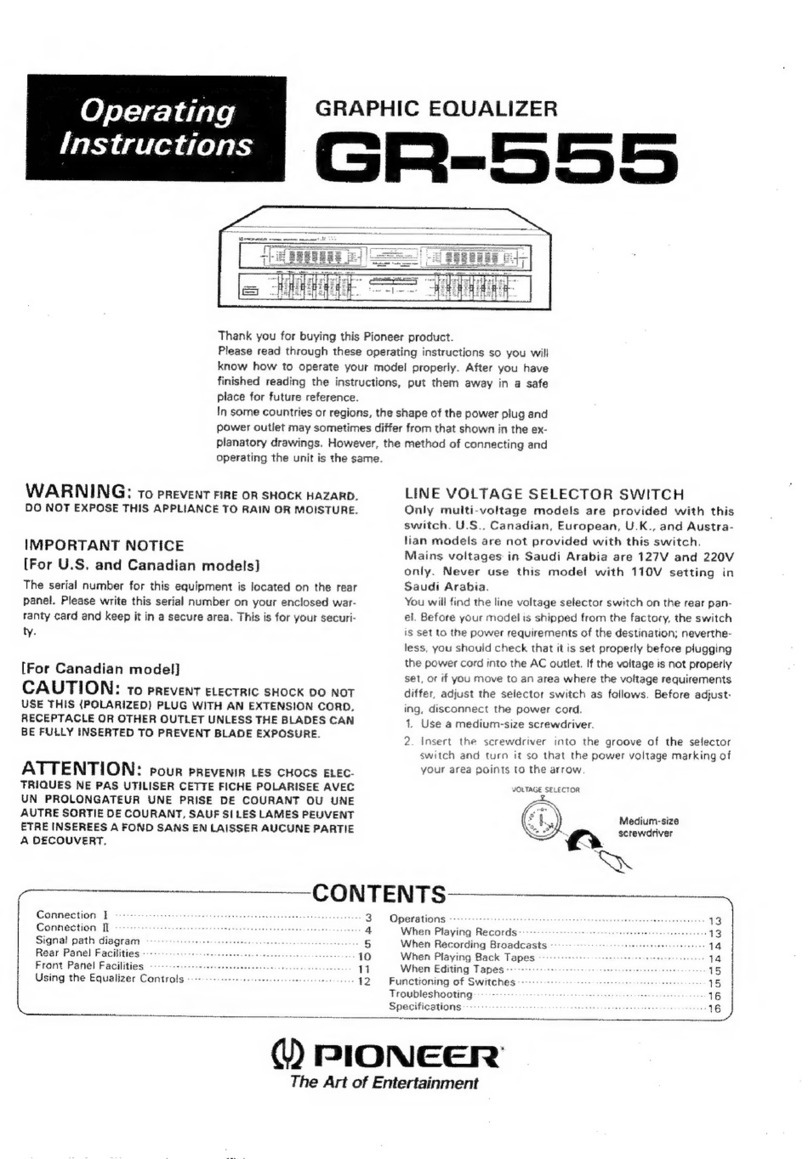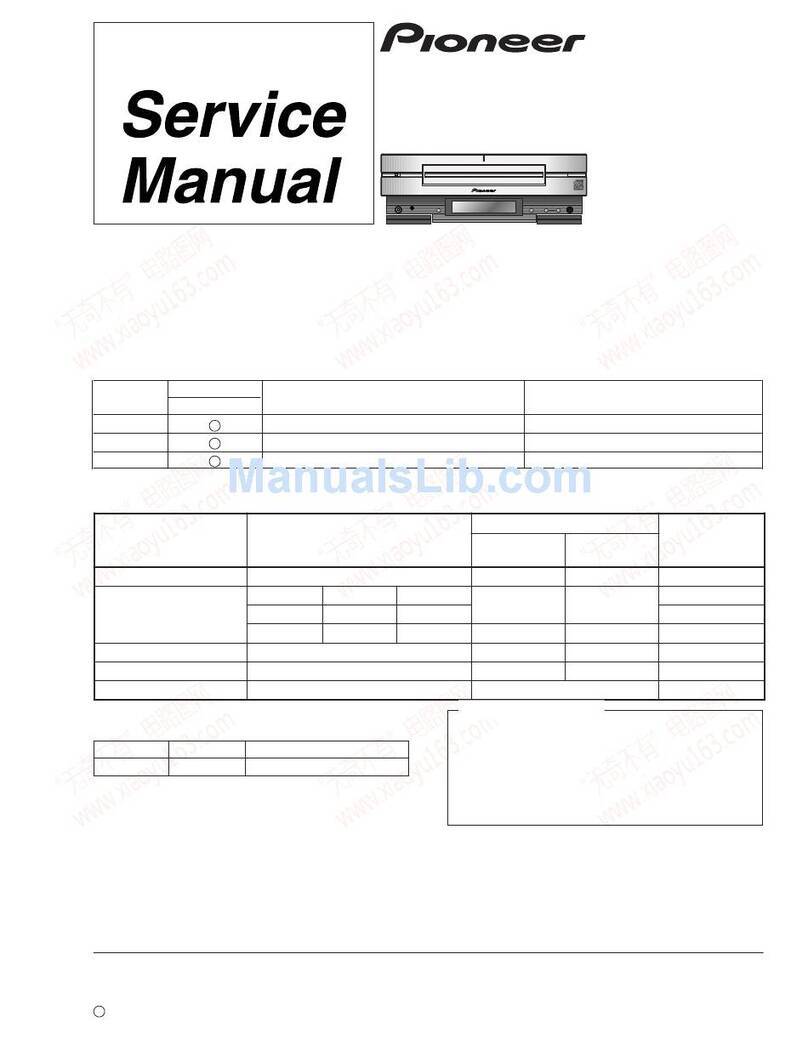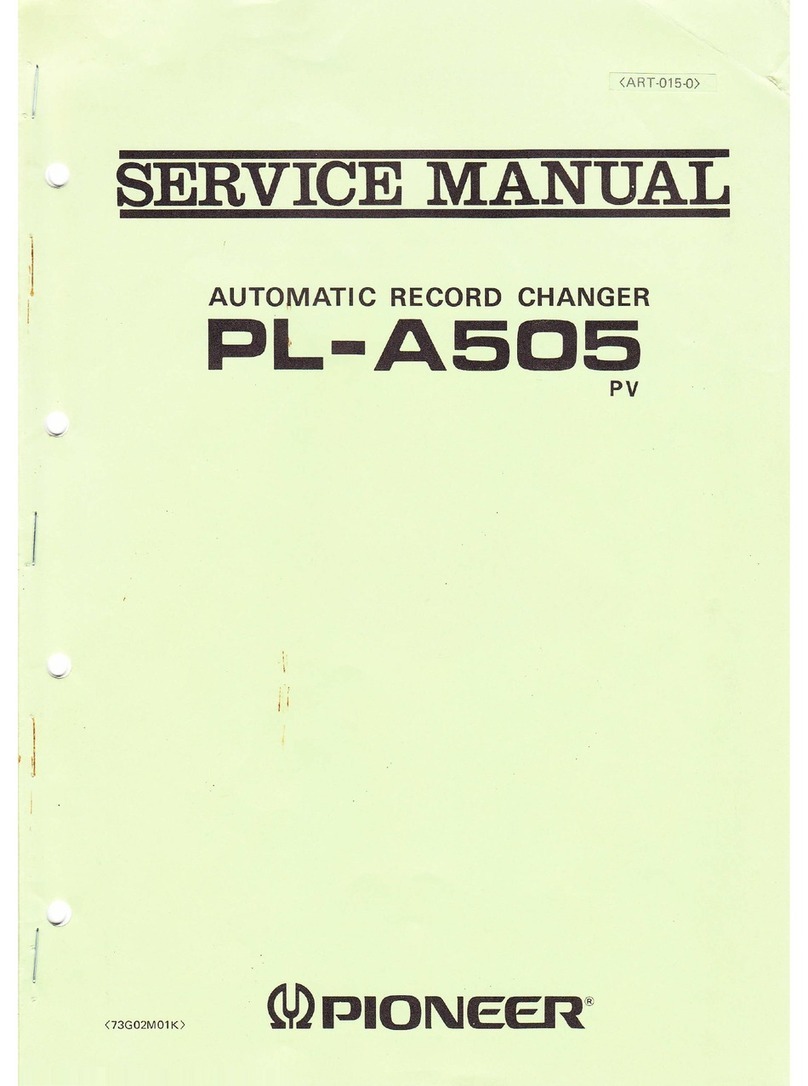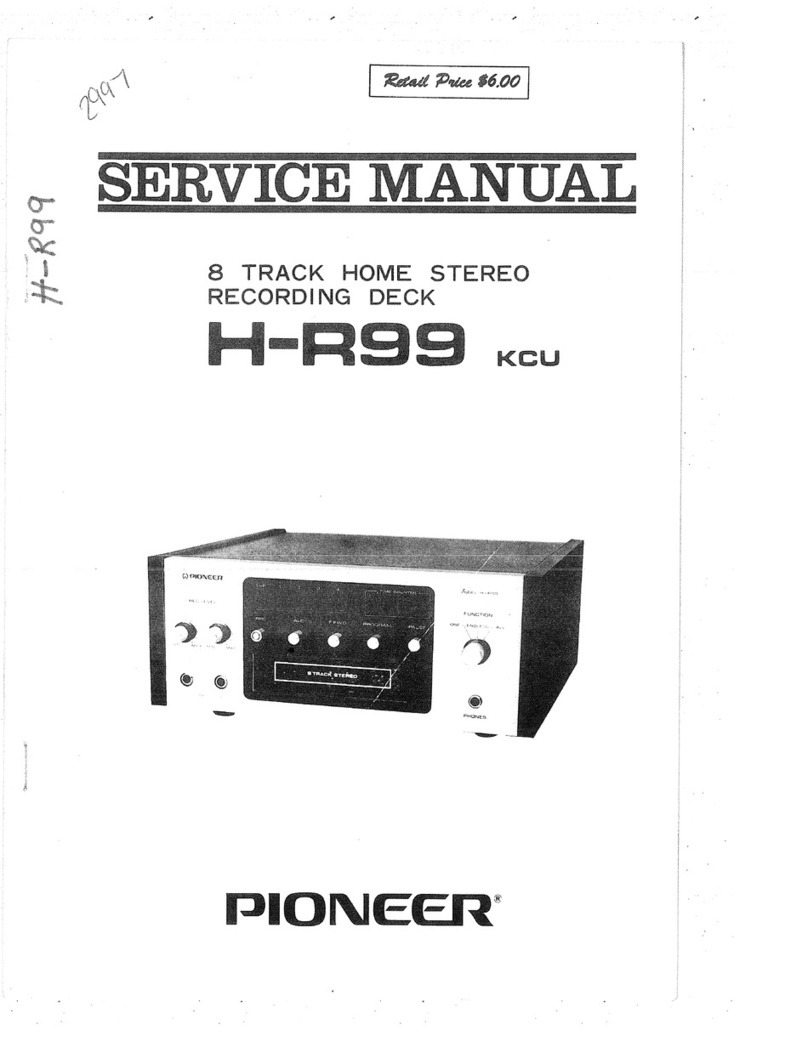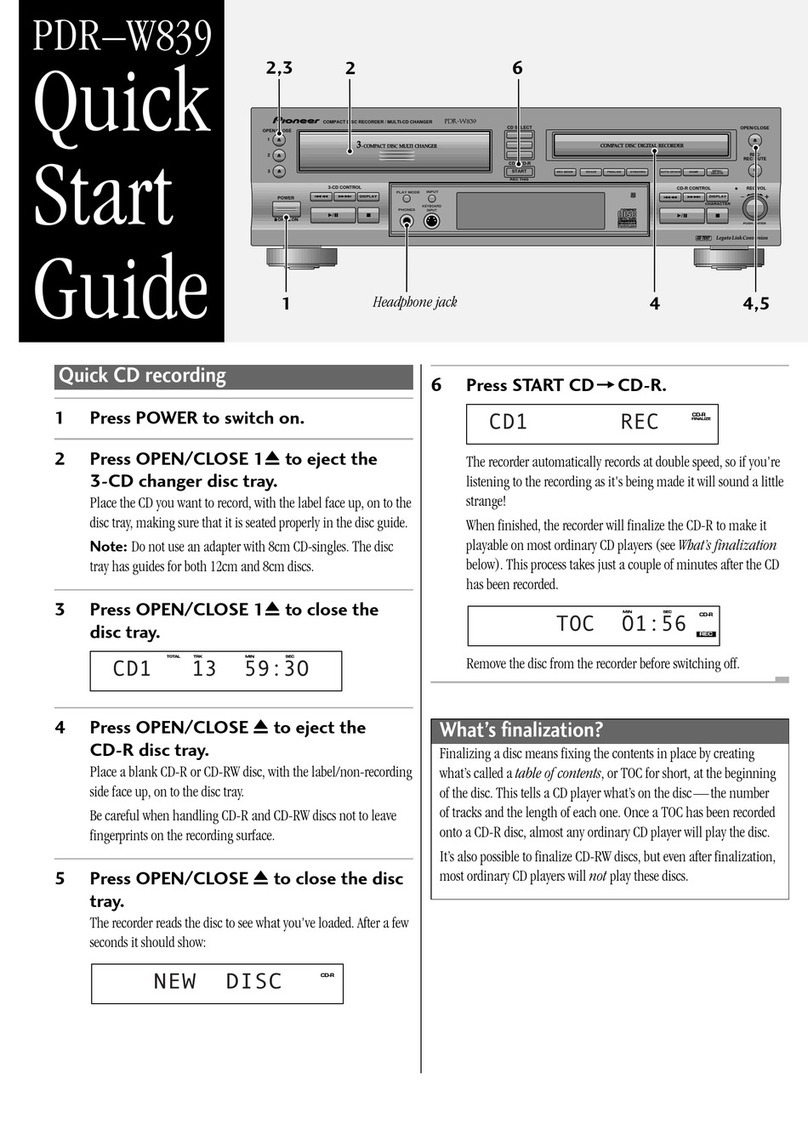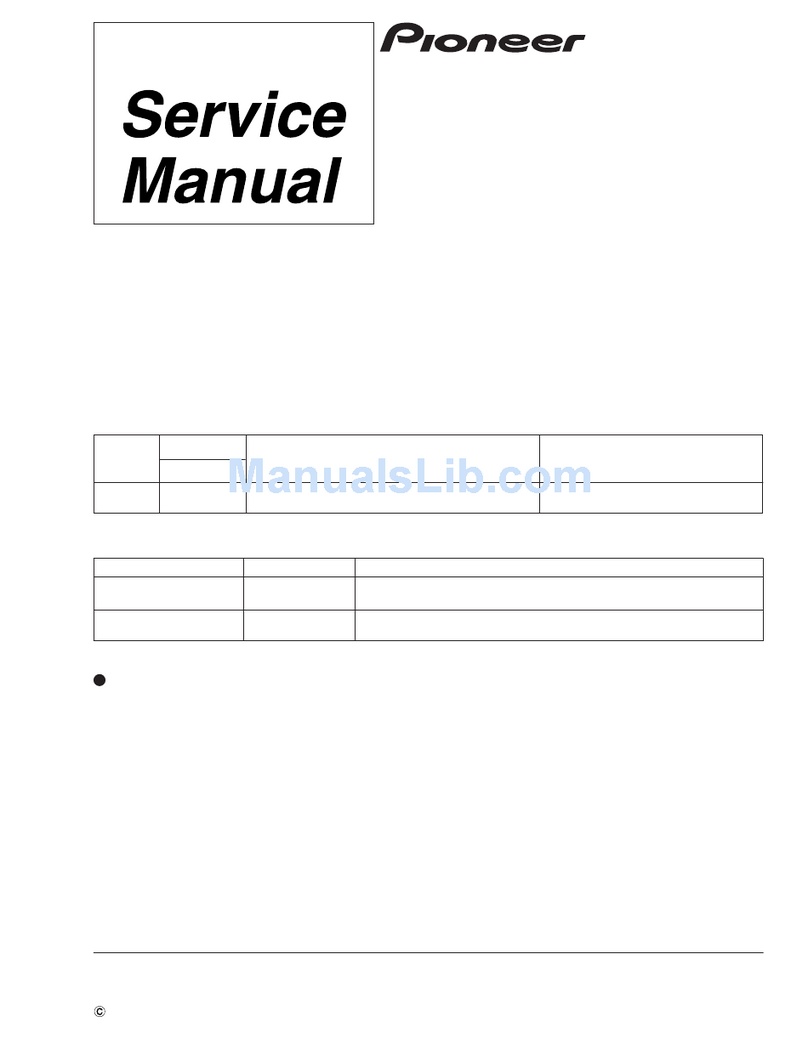PDR–W37
Quick
Start
Guide
Quick CD recording
1 Press POWER to switch on.
2 Press OPEN/CLOSE 10to eject the
3-CD changer disc tray.
Place the CD you want to record, with the label face up, on to the
disc tray, making sure that it is seated properly in the disc guide.
Note: Do not use an adapter with 8cm CD-singles. The disc
tray has guides for both 12cm and 8cm discs.
3 Press OPEN/CLOSE 10to close the
disc tray.
TRKTOTAL MIN SEC
4 Press OPEN/CLOSE 0to eject the
CD-R disc tray.
Place a blank CD-R or CD-RW disc, with the label/non-recording
side face up, on to the disc tray.
Be careful when handling CD-R and CD-RW discs not to leave
fingerprints on the recording surface.
5 Press OPEN/CLOSE 0to close the disc
tray.
The recorder reads the disc to see what you've loaded. After a few
seconds it should show:
CD-RW
6 Press START CD =CD-R.
CD-R
FINALIZE
The recorder automatically records at double speed, so if you're
listening to the recording as it's being made it will sound a little
strange!
When finished, the recorder will finalize the CD-R to make it
playable on most ordinary CD players (see What’s finalization
below). This process takes just a couple of minutes after the CD
has been recorded.
REC
CD-R
MIN SEC
Remove the disc from the recorder before switching off.
What’s finalization?
Finalizing a disc means fixing the contents in place by creating
what’s called a table of contents, or TOC for short, at the beginning
of the disc. This tells a CD player what’s on the disc—the number
of tracks and the length of each one. Once a TOC has been recorded
onto a CD-R disc, almost any ordinary CD player will play the disc.
It’s also possible to finalize CD-RW discs, but even after finalization,
most ordinary CD players will not play these discs.
REC VOL
CD SELECT
START
REC THIS
CD=CD-R
◊ÛB¿ˆ≤≥
REC MODE SYNCHROERASE FINALISE NAME
AUTO SPACE MENU/
DELETE
CD-R CONTROL
PUSH ENTER
OPEN/CLOSE
1
3
2
POWER
—
OFF
_
ON
3-CD CONTROL
1
3
2
OPEN/CLOSE
REC/
REC MUTE
¶
¶
3
- COMPACT DISC MULTI CHANGER
INPUT
PLAY MODE
PHONE
KEYBOARD
INPUT
COMPACT DISC RECORDER / MULTI-CD CHANGER
4
1¡
¢
67
0
0
0
4
1
¡
¢
DISPLAY DISPLAY
CHARACTER
67
Hi-bitLegatoLinkConversion
COMPACT DISC DIGITAL RECORDER
0
CD TEXT
1
2,3 2
4,5
6
4