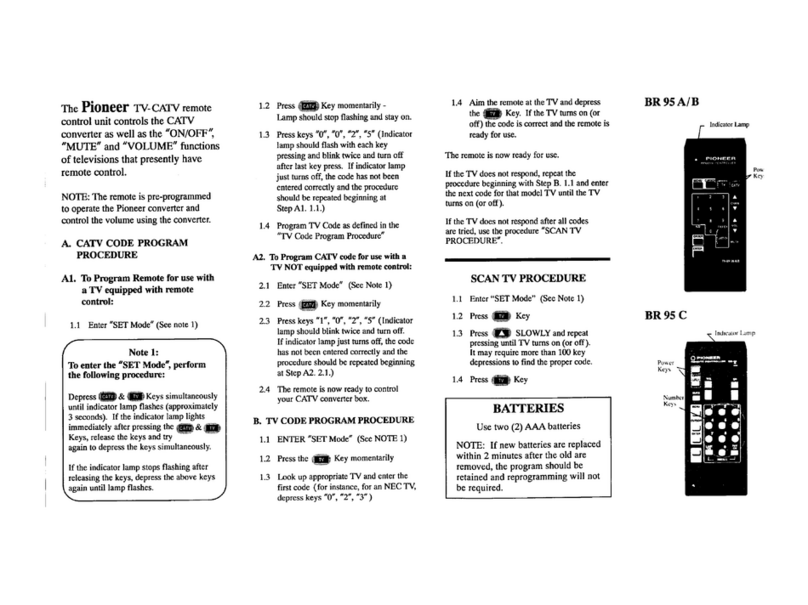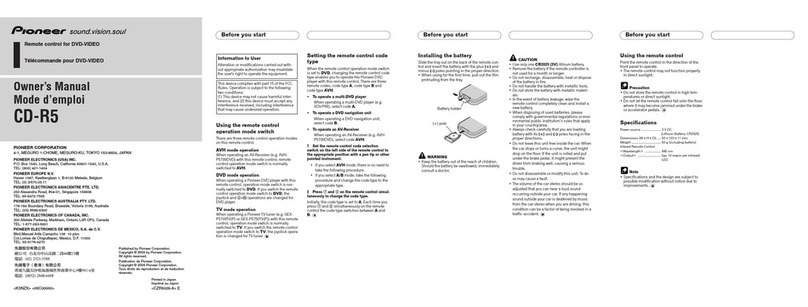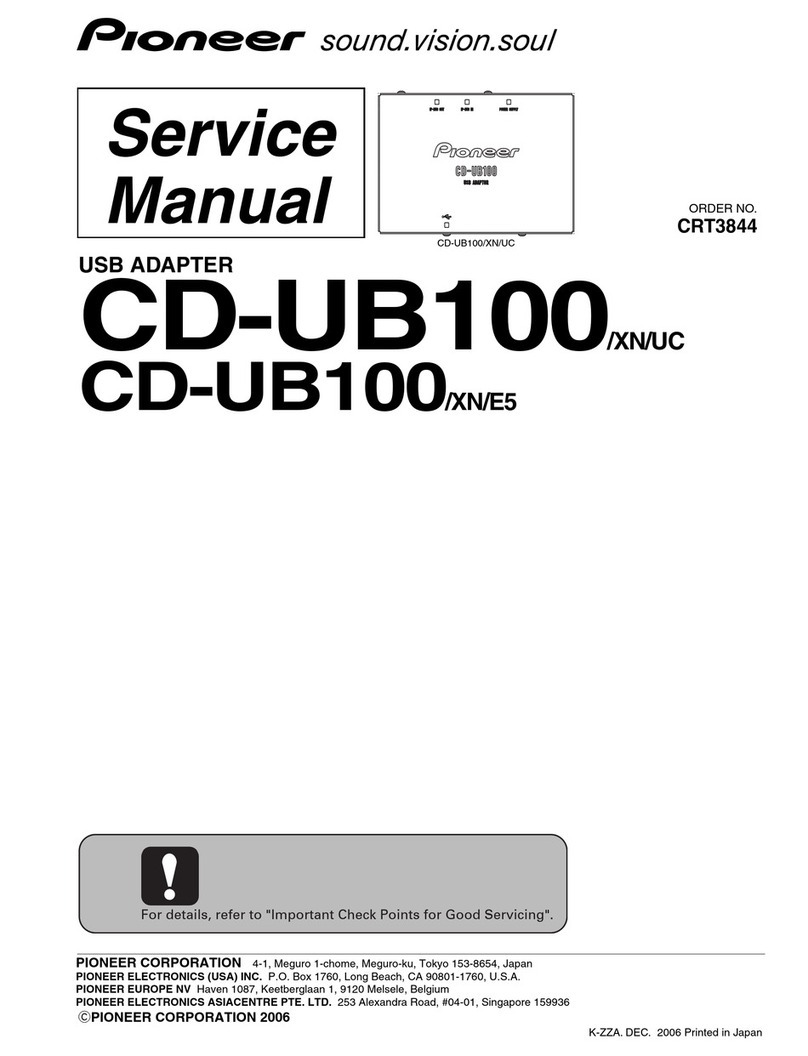Getting theTV code
If you forgot the storedTV code, or if you
used the Search Method, here is a way to
read out the currently stored three-digit
code for yourTV.
1Press and hold the SETUP key until the
red light blinks twice.
2Press 9 9 0.The red light blinks twice af-
ter the last digit.
3Press 1. Count the number of times the
red light blinks. This is the first digit of
the code.
In each step, if no blinks oc-
cur, the digit is 0 (zero).
4Press 2. Count the blinks for the second
digit.
5Press 3. Count the blinks for the third
digit.
6Write the code on this sheet or on the
setup code sticker on the back of the re-
mote.
Setting up volume control
TheVOL+ andVOL– keys controlTV volume
through either the home terminal or theTV.
For best results, use the BR-95D remote to
control volume through theTV, not the
home terminal.
If yourTV comes with a remote
control feature:
1Set the home terminal’s volume level to
50.
2Set theTV’s volume to a comfortable
level.
Audiovox — 180
Bell & Howell — 016, 154
Bradford — 180
Candle — 030, 056
Carnivale — 030
Carver — 054
Celebrity — 000
Citizen — 030, 039, 056, 060,
280
Concerto — 056
Contec — 180
Craig — 180
Crown — 039, 180
Curtis Mathes — 030, 039, 060,
154
CXC — 180
Daewoo — 039, 451
Dumont — 017
Electrobrand — 000
Emerson — 039, 154, 178, 179,
180, 236, 280, 463
Envision — 030
Fisher — 154, 159
Fujitsu — 179
Funai — 171, 179, 180
Futuretech — 180
GE — 021, 027, 029, 047, 051,
055, 135, 178, 451
Gibralter — 017, 030
GoldStar — 030, 032, 039, 056,
178
Grunpy — 179, 180
Hallmark — 178
Harvard — 180
Hitachi — 032, 056, 145, 151
Infinity — 054
JBL — 054
JCB — 000
JVC — 053
KEC — 180
Kenwood — 030
KTV — 030, 039, 180, 280
Logik — 016
Luxman — 056
LXI — 047, 054, 154, 156, 178
Magnavox — 030, 054, 096
Majestic — 016
Marantz — 030, 054
Matsushita — 250
Megatron — 145, 178
Memorex — 016, 056, 150, 154,
178
MGA — 030, 150, 178
Midland — 017, 032, 039, 047,
051, 135
Minutz — 021
Mitsubishi — 150, 178
Motorola — 055, 093
MTC — 030, 056, 060
Multitech — 180
NAD — 156, 166, 178
NEC — 030, 056
Nikko — 030, 178
Noshi — 018
Onwa — 180
Optimus — 154, 166, 250
Optonica — 093, 165
Orion — 236
Panasonic — 051, 055, 250
Penney — 018, 021, 027, 030,
032, 039, 047, 051, 060,
135, 156, 178
Philco — 030, 054, 096
Philips — 054
Pilot — 030, 039
Pioneer — 166
Portland — 039
Prism — 051
Proscan — 047
Proton — 178
Pulsar — 017
Quasar — 051, 055, 165, 250
Radio Shack — 030, 032, 039,
047, 056, 154, 165, 178,
180
RCA — 018, 029, 047, 135
Realistic — 030, 032, 039, 056,
154, 165, 178, 180
Runco — 017, 030
Sampo — 030, 032, 039
3On the BR-95D, press SETUP and hold un-
til the red light blinks twice.
4Press 9 9 3 TVPOWER.
Use the BR-95D keys to operateTV volume
and mute functions.
If yourTV does not accept remote control
commands:
1Set the home terminal’s volume level to 50.
2Set theTV’s volume to a comfortable level.
3On the BR-95D, press SETUP and hold un-
til the red light blinks twice.
4Press 9 9 3 CATVPOWER.
Use the BR-95D keys to operate the home
terminal’s volume and mute functions.
Samsung — 030, 032, 039, 056,
060, 178
Samsux — 039
Sanyo — 154, 159
Scotch — 178
Scott — 178, 179, 180, 236
Sears — 047, 054, 056, 154, 156,
159, 171, 178, 179
Sharp — 039, 093, 165
Signature — 016
Sony — 000
Soundesign — 178, 179, 180
Spectricon — 137
Squareview — 171
SSS — 180
Starlite — 180
Supreme — 000
Sylvania — 030, 054, 096
Symphonic — 171
Tandy — 093
Tatung — 055
Technics — 051, 250
TechnolAce — 179
Techwood — 051, 056
Teknika — 016, 039, 054, 056,
060, 150, 179, 180
TMK — 056, 178
Toshiba — 060, 154, 156
Totevision — 039
Universal — 027
Vector Research — 030
Victor — 053
Vidikron — 054
Vidtech — 178
Wards — 016, 021, 027, 029, 030,
054, 056, 096, 165, 178, 179
Yamaha — 030
Zenith — 016, 017
Setup codes
Look up the three digit
code(s) for yourTV brand in
this table.
Abex — 032
Admiral — 093
Akai — 030
Alleron — 179
Anam — 180
Anam National — 055
AOC — 030, 137