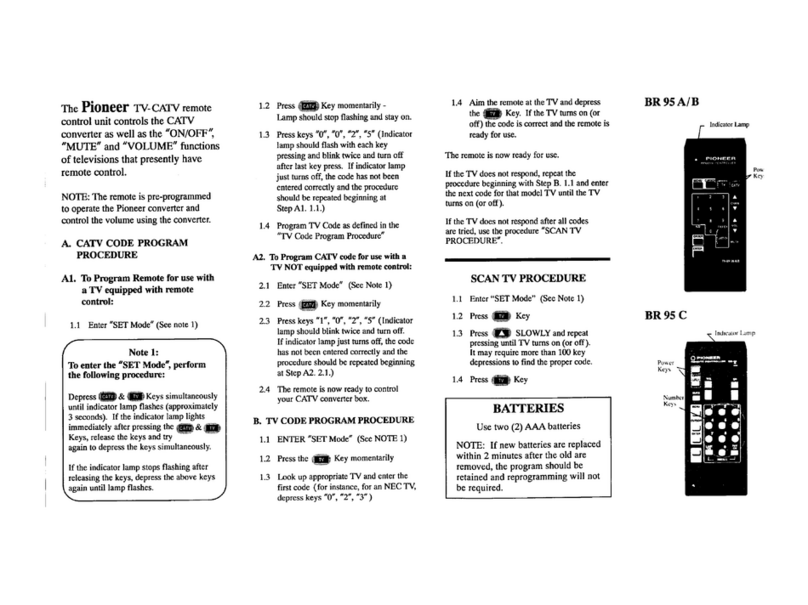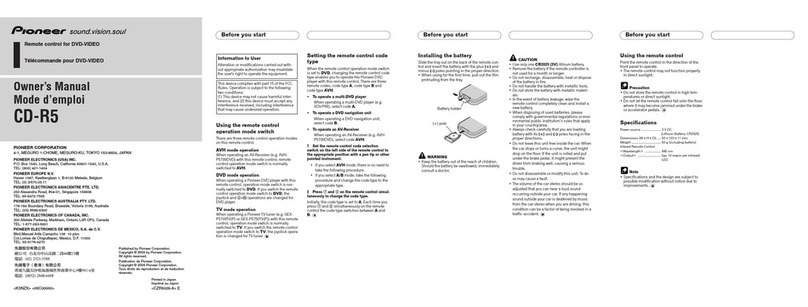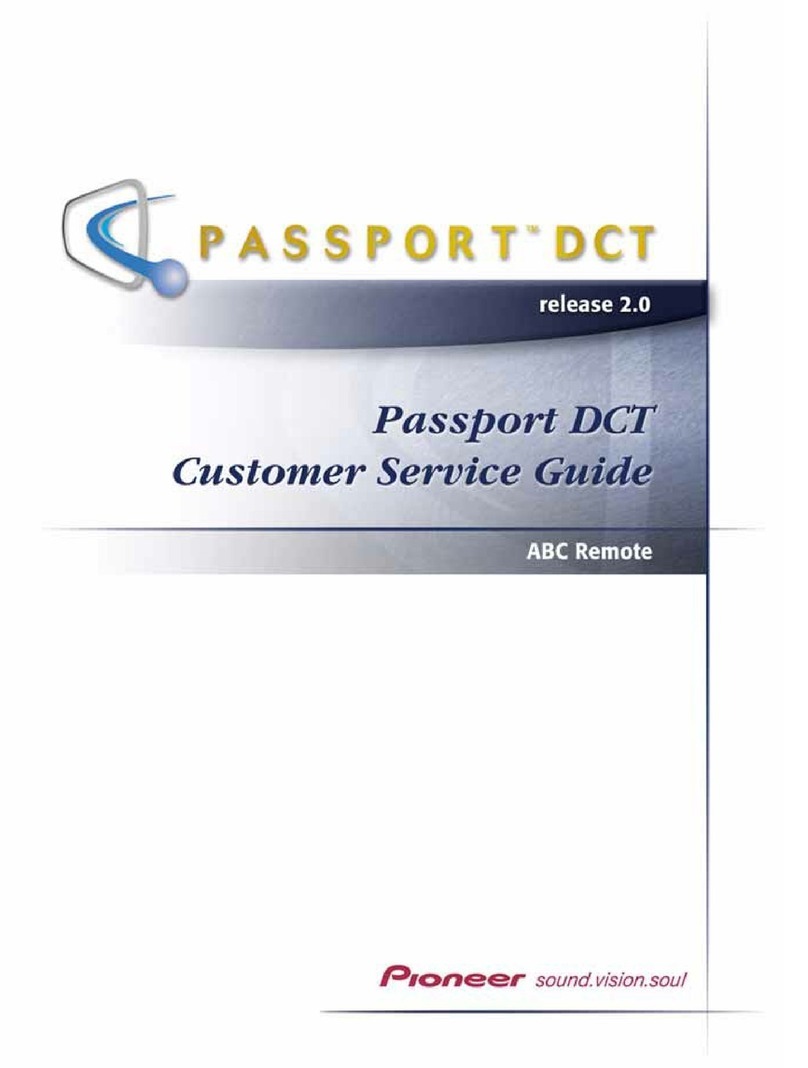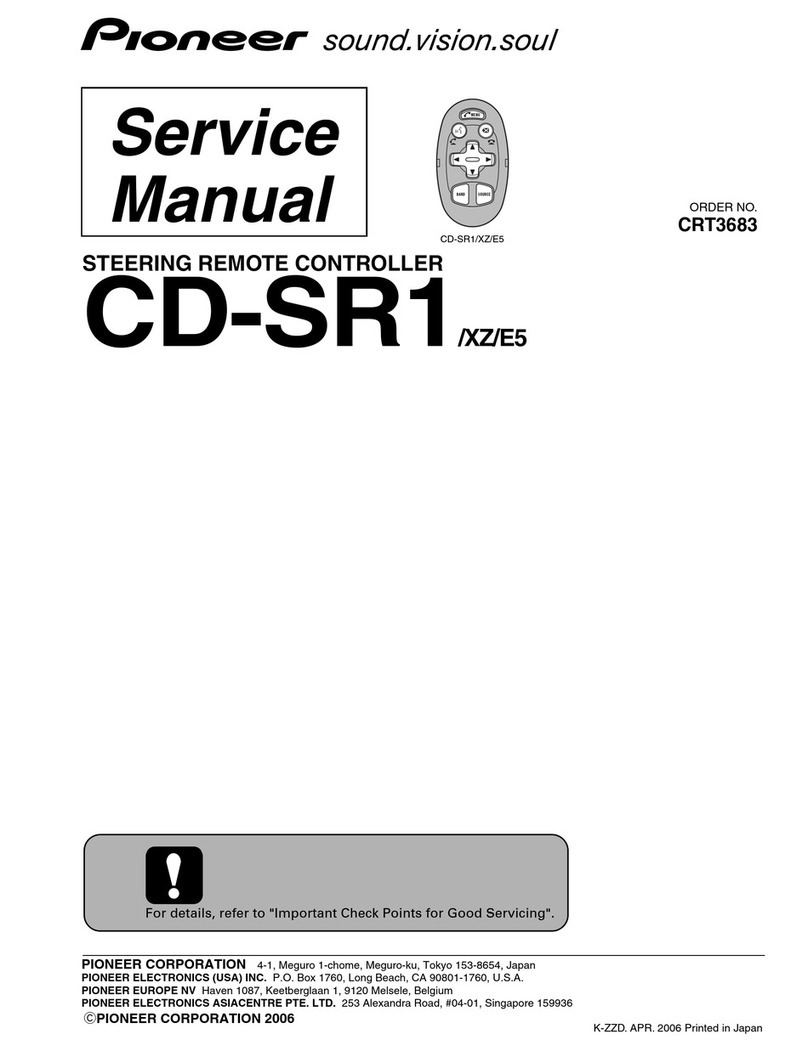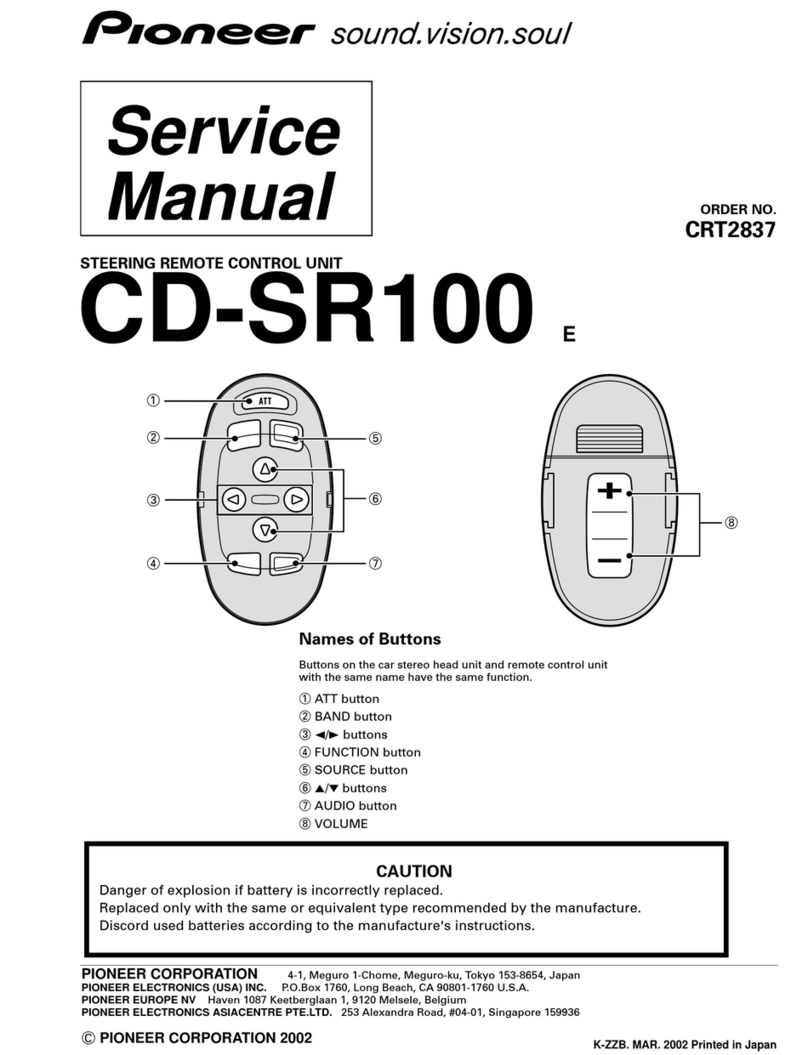132
4
6
8
5
9
c
7
b
a
Partie Utilisation
1Touches VOLUME Appuyez sur ces touches pour augmenter ou diminuer le niveau sonore.
2REAR SRC Appuyez sur cette touche pour parcourir les différentes sources arrière disponibles.
Maintenez la pression sur cette touche pour mettre la source arrière hors service.
3SRC/OFF Appuyez sur cette touche pour parcourir les différentes sources disponibles. Mainte-
nez la pression sur cette touche pour mettre la source hors service.
4
Commutateur de sélec-
tion du mode de la
source
Permet de changer le mode de la source entre la source avant et la source arrière.
5Sélecteur multidirec-
tionnel Permet de sélectionner un menu dans le menu DVD.
6RETURN Appuyez sur cette touche pour afficher le menu PBC (contrôle de la lecture) pen-
dant la lecture PBC.
7
fAppuyez sur cette touche pour mettre en pause ou reprendre la lecture.
mAppuyez sur cette touche pour effectuer un retour rapide.
Appuyez sur cette touche pour changer la vitesse du retour rapide.
nAppuyez sur cette touche pour effectuer une avance rapide.
Appuyez sur cette touche pour changer la vitesse de l’avance rapide.
oAppuyez sur cette touche pour revenir à la plage précédente (au chapitre précé-
dent).
pAppuyez sur cette touche pour aller à la plage suivante (au chapitre suivant).
g
Appuyez sur cette touche pour arrêter la lecture.
Si vous reprenez la lecture, cette dernière reprend là où vous l’aviez arrêtée. Touchez
de nouveau la touche pour arrêter totalement la lecture.
<CRD4622-A/N>9
Fr
Utilisation
Partie Utilisation
8a/b(FOLDER/P.CH)
Appuyez sur cette touche pour choisir le disque/dossier suivant/précédent.
Appuyez pour rappeler les fréquences des stations de radio attribuées aux touches
de présélection.
9BAND/ESC
Appuyez sur cette touche pour choisir la bande du syntoniseur quand le syntoniseur
est sélectionné comme source. Utilisée aussi pour annuler le mode commande des
fonctions.
Appuyez sur cette touche pour changer de mode lors de la lecture de disques ou de
périphériques de stockage externes (USB, SD) contenant des fichiers audio
compressés et des données audio (CD-DA) tels que les disques CD-EXTRA et
MIXED-MODE.
a
AUDIO
Appuyez sur cette touche pour changer la langue audio pendant la lecture d’un
DVD.
Appuyez pour changer de mode de sortie audio pour les CD vidéo/DivX/vidéo
compressée.
SUBTITLE Appuyez sur cette touche pour changer la langue des sous-titres pendant la lecture
d’un DVD/DivX/d’une vidéo compressée.
ANGLE Appuyez sur cette touche pour changer l’angle de vue pendant la lecture d’un DVD.
b
MENU Appuyez sur cette touche pour afficher le menu DVD pendant la lecture d’un DVD.
TOP MENU Appuyez sur cette touche pour revenir au menu principal pendant la lecture d’un
DVD.
c/MUTE Appuyez sur cette touche pour couper le son. Appuyez à nouveau pour réactiver le
son.
<CRD4622-A/N>10
Fr
Utilisation
Информация для
пользователей по сбору и
утилизации бывшего в
эксплуатации оборудования
и отработавших элементов
питания
(Обозна ение для оборудования)
(Обозна ения для элементов питания)
Эти обозначения на продукции,упаков-
ке,и/или сопроводител ных докумен-
тах означают,что бывшая в
эксплуатации электротехническая и
электронная продукция и отработанные
элементы питания не должны выбрасы-
ват ся вместе с обычным бытовым му-
сором.
Для того чтобы данная бывшая в упо-
треблении продукция и отработанные
элементы питания были соответствую-
щим образом обработаны,утилизиро-
ваны и переработаны,пожалуйста,
передайте их в соответствующий пункт
сбора испол зованных электронных из-
делий в соответствии с местным зако-
нодател ством.
Утилизируя данные устройства и элементы
питания правильно,Вы помогаете сохра-
нить ценные ресурсы и предотвратить воз-
можные негативные последствия для
здоровья людей и окружающей среды,ко-
торые могут возникнуть в результате не-
соответствующего удаления отходов.
Для полу ения дополнительной информа-
ции о правильных способах сбора и утили-
зации отработавшего оборудования и
использованных элементов питания обра-
щайтесь в соответствующие местные орга-
ны самоуправления,в центры утилизации
отходов или по месту покупки данного из-
делия.
Данные обозначения утверждены тол -
ко для Европейского Союза.
Для стран,которые не входят в состав
Европейского Со за:
Если Вы желаете утилизировать данные
изделия,обратитесь в соответствующие
местные у реждения или к дилерам для
полу ения информации о правильных спо-
собах утилизации.
<CRD4622-A/N>11
Ru
Перед началом
эксплуатации
Пульт дистанционного
управления:
использование и уход
ПРЕДУПРЕЖДЕНИЕ
!Храните батарейки в недоступном для
детей месте.При проглатывании батарей-
ки немедленно обратитесь к вра у.
!Запрещается оставлять батарейки (как в
упаковке,так и установленные в пульт)на
прямом солне ном свету,вблизи исто ни-
ков открытого огня и т.п.
ВНИМАНИЕ
!Не допускайте попадания жидкости на ус-
тройство.Это может повле ь поражение
электри еским током.Кроме того,попада-
ние жидкости в устройство может стать
при иной его выхода из строя,перегрева и
задымления.
!Не разбирайте и не вносите изменения в
конструкцию данного устройства.Это
может привести к неисправной работе ус-
тройства.
!Всегда сохраняйте уровень громкости до-
стато но низким,тобы были слышны
звуки извне.
!Используйте одну литиевую батарейку
CR2025 (3 В).
!Если пульт дистанционного управления не
будет использоваться в те ение месяца и
более,выньте из него батарейку.
!При несоблюдении правил замены бата-
реек возникает опасность взрыва.Заме-
няйте батарейку только батарейкой того же
или аналоги ного типа.
!Избегайте контакта батарейки с металли-
ескими предметами.
!Не храните батарейку вместе с металли е-
скими предметами.
!В слу ае проте ки батарейки тщательно
протрите пульт дистанционного управле-
ния и вставьте в него новую батарейку.
!При утилизации использованных элемен-
тов питания соблюдайте требования дей-
ствующего законодательства и иные
правила в сфере охраны окружающей
среды,действующие в стране/регионе
пребывания.
Важно
!Запрещается хранить пульт дистанционно-
го управления в местах с высокой темпе-
ратурой или на прямом солне ном свету.
!На прямом солне ном свету пульт дистан-
ционного управления может работать не-
корректно.
!Не роняйте пульт дистанционного управле-
ния на пол,где он может застрять под пе-
далью тормоза или акселератора.
Использование пульта
дистанционного управления
%Направ те пул т дистанционного
управления в сторону передней панели.
При первом использовании снимите плен-
ку,край которой выступает из лотка.
Замена батарейки
1Выдвин те лоток на задней стороне
пул та.
<CRD4622-A/N>12
Ru
Перед началом
эксплуатации