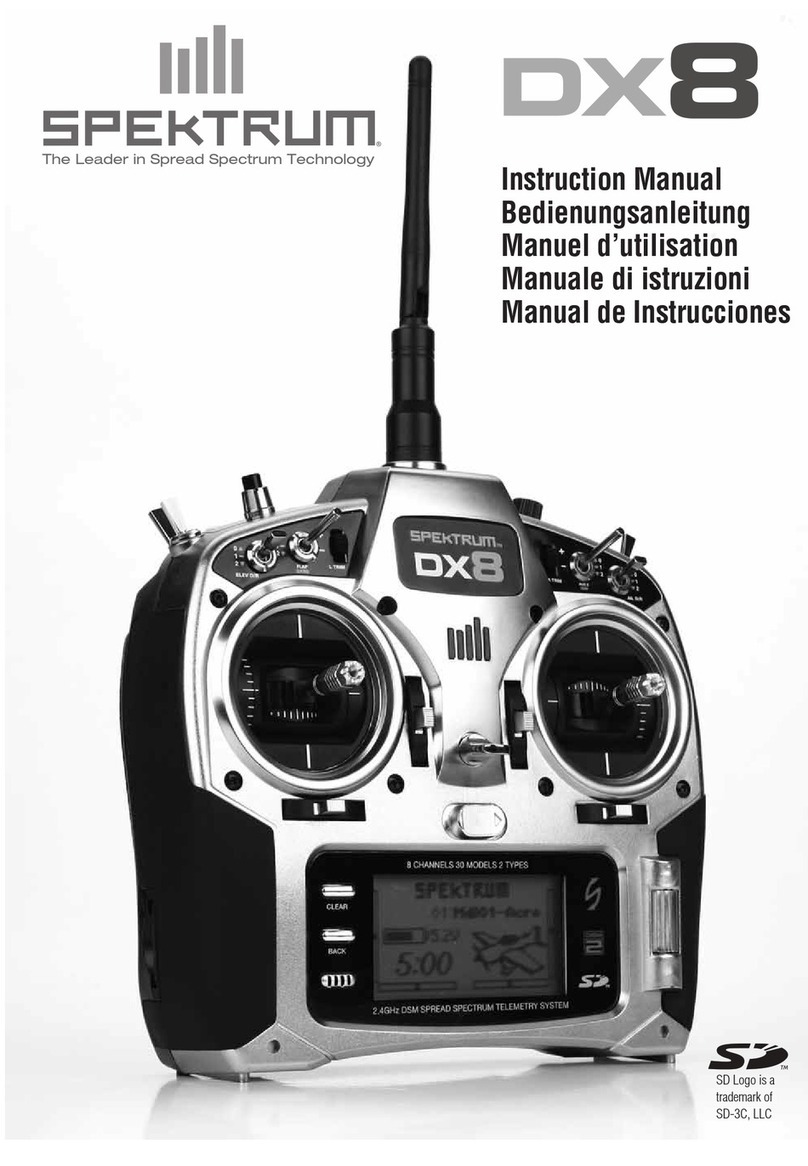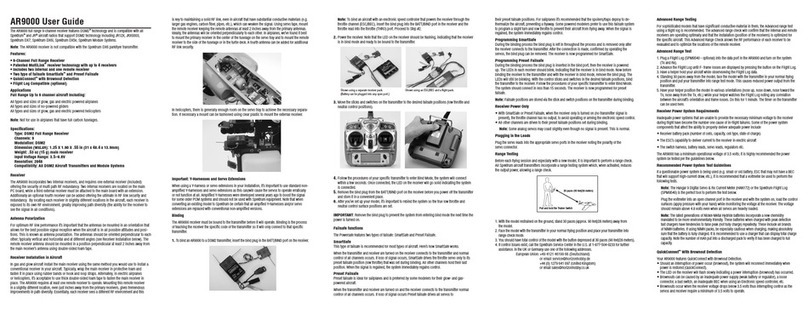Consulte el manual o visite www.byjasco.com para obtener información sobre las limitaciones y restricciones de la garantía y la información para
registrarelproducto.
ADVERTENCIA: Cuando utilice luminarias portátiles para exterior, siempre respete las precauciones básicas para reducir el riesgo de incendio,
descargaseléctricas y lesiones a personas, incluidas las siguientes:
Proteja los circuitos o las tomas que utilizará para alimentar las luminarias portátiles en lugares húmedos mediante un interruptor de circuito de falla
depuestaatierra (GFCI). Es posible conseguir tomas con protección GFCI incorporada para cumplir con esta medida de seguridad.
ADVERTENCIA: Mantenga las bolsas lejos del alcance de bebés y niños. No use en cunas, camas, cochecitos ni corralitos para bebés. Su capa fina
puedepegarse a la nariz y la boca, impidiendo así la respiración.
Información sobre la garantía: Este producto de Jasco tiene una garantía de tres (3) años y una garantía limitada de por vida únicamente para los
repuestosdela fuente de luz LED Enbrighten.
RIESGO DE DESCARGA ELÉCTRICA
• LAS TOMAS ELÉCTRICAS QUE SE UTILICEN PARA ALIMENTAR
EL SISTEMA DE ILUMINACIÓN PARA EXTERIOR DEBEN CUMPLIR
CON LOS CÓDIGOS ELÉCTRICOS LOCALES Y NACIONALES.
CONSULTE CON UN ELECTRICISTA LOCAL SI NO ESTÁ SEGURO
SOBRE LOS REQUISITOS NORMATIVOS.
• SOLO SE DEBE UTILIZAR CON CIRCUITOS PROTEGIDOS
MEDIANTE GFCI.
• NO SUMERGIR.
• NO USAR CERCA DE ACUARIOS.
• LAS BOMBILLAS PARA EXTERIOR SON PRODUCTOS APTOS
PARA LUGARES HÚMEDOS Y NO CONTIENEN PIEZAS QUE
PUEDAN SER REPARADAS POR EL USUARIO.
• NO USAR CON CABLES DE EXTENSIÓN, CERCA DEL AGUA O
EN ÁREAS EN LAS QUE PUEDA ACUMULARSE AGUA.
• MANTENER LAS BOMBILLAS A UNA DISTANCIA MÍNIMA DE 4,8
METROS (16 PIES) DE PISCINAS
Y SPAS.
• MANTENGA SECOS LOS ENCHUFES Y LAS TOMAS.
• EVITE DAÑAR LOS CABLES Y LAS BOMBILLAS DURANTE LA
INSTALACIÓN. REVISE PERIÓDICAMENTE LAS BOMBILLAS
PARA EXTERIOR A FIN DE DETECTAR DAÑOS FÍSICOS U OTROS
DAÑOS PROVOCADOS POR LA EXPOSICIÓN A LA INTEMPERIE.
• REEMPLACE LAS BOMBILLAS PARA EXTERIOR
QUE ESTÉN DAÑADAS.
• NO INSTALE LAS BOMBILLAS EN ÁREAS EN LAS
QUE SEA PROBABLE PISARLAS.
• ASEGÚRESE DE QUE LAS BOMBILLAS PARA
EXTERIOR ESTÉN DESENCHUFADAS DURANTE
LA INSTALACIÓN.
• LOS NIÑOS NO DEBEN JUGAR CON LAS
BOMBILLAS PARA EXTERIOR.
• DE ACUERDO CON LA NORMA UL, SE
RECOMIENDA PROBAR LAS TOMAS Y LOS
CIRCUITOS GFCI TODOS LOS MESES PARA
GARANTIZAR SU CORRECTO FUNCIONAMIENTO.
RIESGO DE INCENDIO
• CADA BOMBILLA PARA EXTERIOR ESTÁ
DISEÑADA PARA SER INSTALADA UTILIZANDO SU
PROPIO ORIFICIO DE MONTAJE. NO LAS INSTALE
UTILIZANDO EL CABLE ELÉCTRICO PRINCIPAL NI
LOS CABLES DE EXTENSIÓN INDIVIDUALES.
• NO INSTALAR EN TECHOS, SOFITOS, ARMARIOS,
ÁTICOS U OTROS LUGARES CERRADOS.
HECHO EN CHINA
Distribuido por Jasco Products Company LLC,
10 E. Memorial Rd., Oklahoma City, OK 73114.
Este producto de Jasco tiene una garantía limitada de 3años.
Visite www.byjasco.com para conocer los detalles de la garantía.
¿Tiene preguntas? Llámenos al 1-800-654-8483 de 7:00a.m. a 8:00p.m.,
horario central.
Patente en trámite | www.enbrightenme.com
Importante, leer:
ADVERTENCIA
ANTES DE COMENZAR
Dentro de la caja encontrará sus luces de disco LED Enbrighten Spectrum con anillos
independientes, control remoto, fuente de alimentación, cable de alimentación, tornillos y cinta
de montar (preadherida a los discos).
Organice sus discos: Saque con cuidado cada disco de la caja y colóquelos de un extremo
a otro en la secuencia de instalación deseada.El cable de alimentación debe estar más cerca
de un tomacorriente.Asegúrese de que la superficie de instalación esté seca y de que pueda
sostener los discos.Use la función de control del cable para ajustar el largo de cada disco según
sea necesario, comenzando por el disco más cercano a la fuente de alimentación.Cuando los
discos estén alineados y espaciados según sus necesidades, enrolle el cable sobrante en los
discos. IMPORTANTE: Asegúrese de que los cables estén dispuestos de forma plana durante la
instalación.Las luces están diseñadas para uso exclusivo en interiores.
Función de control del cable: Para
ajustar el largo del cable, gire el centro
de cada disco para apretar (hacia la
derecha) o soltar (hacia la izquierda)
los cables según sea necesario.Tenga
en cuenta que la función de control
del cable funciona mejor cuando se
comienza por el disco más cercano a la
fuente de alimentación, luego ajustando
cada disco posterior.
INSTALACIÓN
Instale la fuente de alimentación y los discos con la cinta de montar adherida o con los tornillos
provistos si desea soporte adicional.
PASO 1: FUENTE DE ALIMENTACIÓN
Uso de la cinta de montar
1. Retire el papel protector, alinee la fuente de
alimentación y presione con firmeza durante 30
segundos para fijarla a la superficie.
Uso de los tornillos con la cinta de montar
1. Marque las ubicaciones para los tornillos de los
dos orificios en la parte posterior de la fuente de
alimentación.
2. Fije los tornillos en las ubicaciones marcadas con un
destornillador de cabeza Phillips.
3. Alinee los orificios con los tornillos, monte la fuente de alimentación y fije los tornillos
según sea necesario.
NOTA: La fuente de alimentación debe estar orientada en la dirección adecuada para que el
cable de alimentación llegue hasta el tomacorriente más cercano.
PASO 2: DISCOS
Uso de la cinta de montar
1. Comenzando por el disco más cercano a la fuente de
alimentación, marque las ubicaciones de cada disco.
Asegúrese de que el cable sea del largo adecuado. Lo
puede ajustar después de la instalación con la función
de control del cable.
2. Cada disco tiene dos pedazos de cinta de montar.
Desprenda los papeles protectores, alinee el disco y
presiónelo con firmeza durante 30 segundos sobre la
superficie.
3. Repita el proceso para cada disco.
Uso de los tornillos con la cinta de montar
1. Instale los discos en la superficie como se describe anteriormente.
2. Extienda con cuidado el cable a su longitud máxima para cada disco girando el centro
del disco hacia la izquierda.Esto ofrece una línea de visión clara de los orificios y evita un
posible daño causado por los tornillos.
3. Use una broca de 3/32” para perforar orificios en cada ubicación de orificio del disco.
4. Use un destornillador de cabeza Phillips para insertar los tornillos provistos en los orificios.
Apriete los tornillos según sea necesario.
5. Repita el proceso para cada disco, manteniendo la misma orientación para cada uno de
ellos.
PASO 3: ANILLOS
Cada disco tiene un anillo que se ajusta sobre la lente para proteger la luz y fijar el cable.
Fijar los anillos
1. Haga pasar los cables por las pequeñas aberturas en cada lado del anillo.
2. Gire el anillo hacia la izquierda hasta que encaje firmemente a presión en el lugar.
3. Para retirar el anillo, gírelo hacia la derecha.
PASO 4: CONECTE A LA ENERGÍA
Después de montar la fuente de alimentación y los discos, enchufe el cable en el tomacorriente más
cercano.
FUNCIONAMIENTO
Sus luces LED de disco Enbrighten Spectrum están emparejadas con el control remoto incluido.Sin
embargo, si desea emparejar juegos adicionales de discos o controles remoto, siga estos pasos:Durante
los cinco segundos después de enchufar los discos, mantenga presionado el botón ON/OFF del control
remoto.Las luces destellarán dos veces para indicar que están emparejadas con el control remoto.
ON/OFF: Enciende y apaga los discos
Favorite: Presione este botón cuando esté en su color o modo preferido
para recuperarlo después.Solo se puede guardar un ajuste
Modes: Recorre los 10 modos de color
Color Select: Recorre las 15 opciones de colores
White Select: Recorre las 6 opciones de luz blanca.
Bright Select +/-: Ajusta el nivel del brillo con regulación de la intensidad
de rango completo
NOTA: Para desemparejar el control remoto, mantenga presionado el
botón WHITE SELECT.
Montaje del transmisor remoto: También puede montar el transmisor remoto RF en una pared para que
funcione como interruptor de luz.Retire el cuerpo del transmisor remoto desde la carcasa para mostrar
dos orificios de montaje en su interior.Marque las ubicaciones de los orificios de montaje con un lápiz,
luego perfore orificios con una broca de 3/64”**.Inserte los tornillos dejando las cabezas sobresalidas
alrededor de 3mm de la superficie.Inserte la carcasa en los tornillos y apriételos según sea necesario.
Coloque el transmisor remoto en la carcasa.
NOTA: Su transmisor remoto también incluye una cinta magnética en la parte posterior, que le permite
montarlo en la mayoría de las superficies metálicas.
on/o
favorite modes
color
select bright
select +
-
white
select bright
select
Discos
3
6
9
Modelo n.º
UCL/44/3/39/12/120
UCL/44/6/78/24/120
UCL/44/9/117/36/120
Lugar de uso
Uso en interiores
Potencia máxima
de entrada (W)
11.2
22.9
35.1
on/o
favorite modes
color
select bright
select +
-
white
select bright
select
Cinta de
montar
Cinta de
montar
Orificio
de montaje
con tornillos
Orificio
de montaje
con tornillos
Cinta de
montar
Cinta de
montar
Orificio de montaje
con tornillos
Orificio de montaje
con tornillos
Apriete Suelte
1. 2. 3.